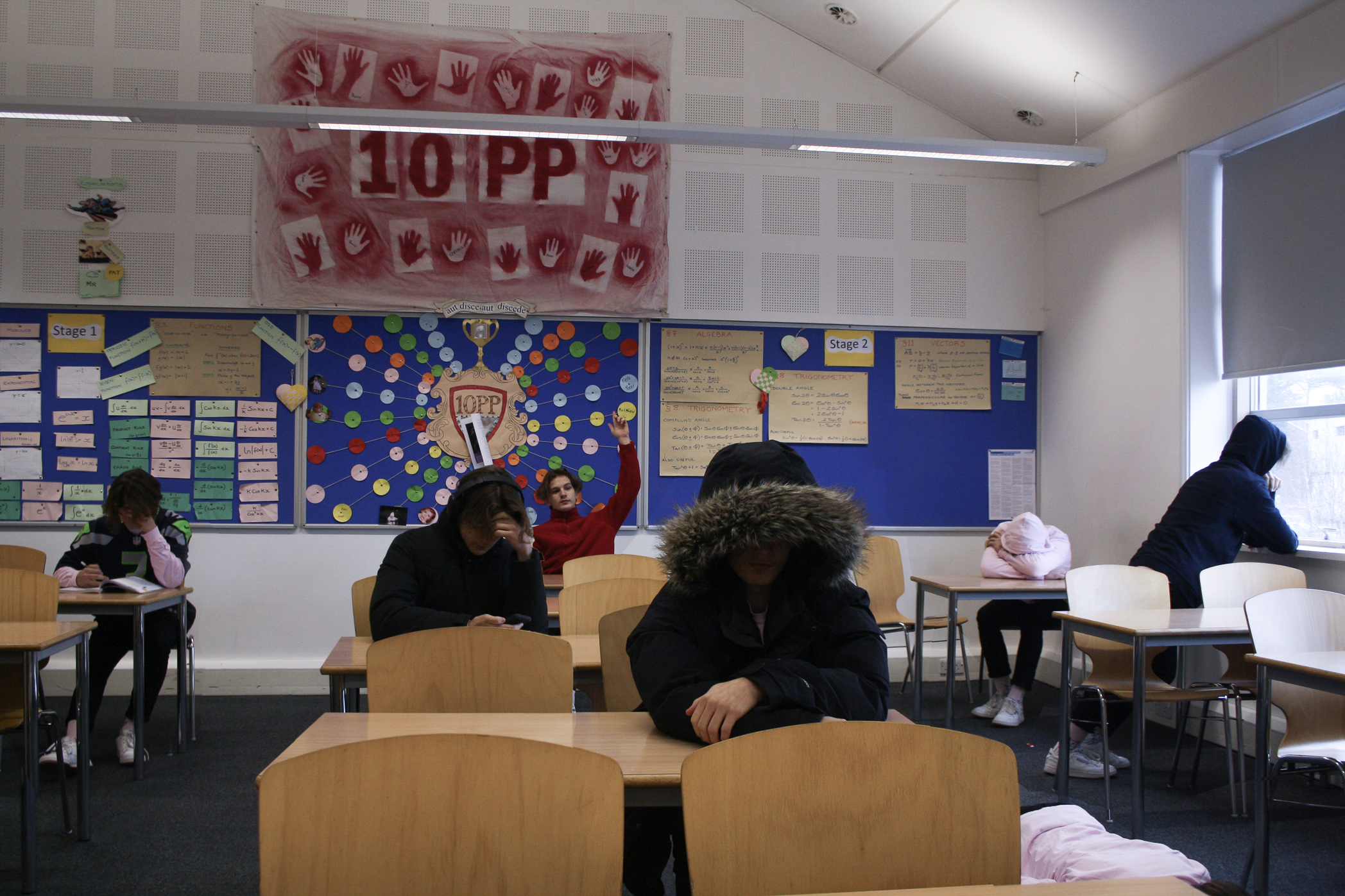For my tableaux I decided to respond to the work of Paul M. Smith, and so I set up a tripod and used a remote for the camera in order to avoid any movement in the camera in order to allow the merging of the images to be done a lot more easily and convincingly. I decided to avoid my subjects overlapping in the images in order to prevent any unnatural lines around the edges of the subjects. I did allow the subjects to overlap in one area however in order to create a more convincing product. It was important that the lighting remained the same throughout the images which was difficult to do since I was using some natural lighting in parts of the image, in order to avoid issues further down the line, I took the images using natural light first and close together in time in order to prevent interference from cloudy weather.
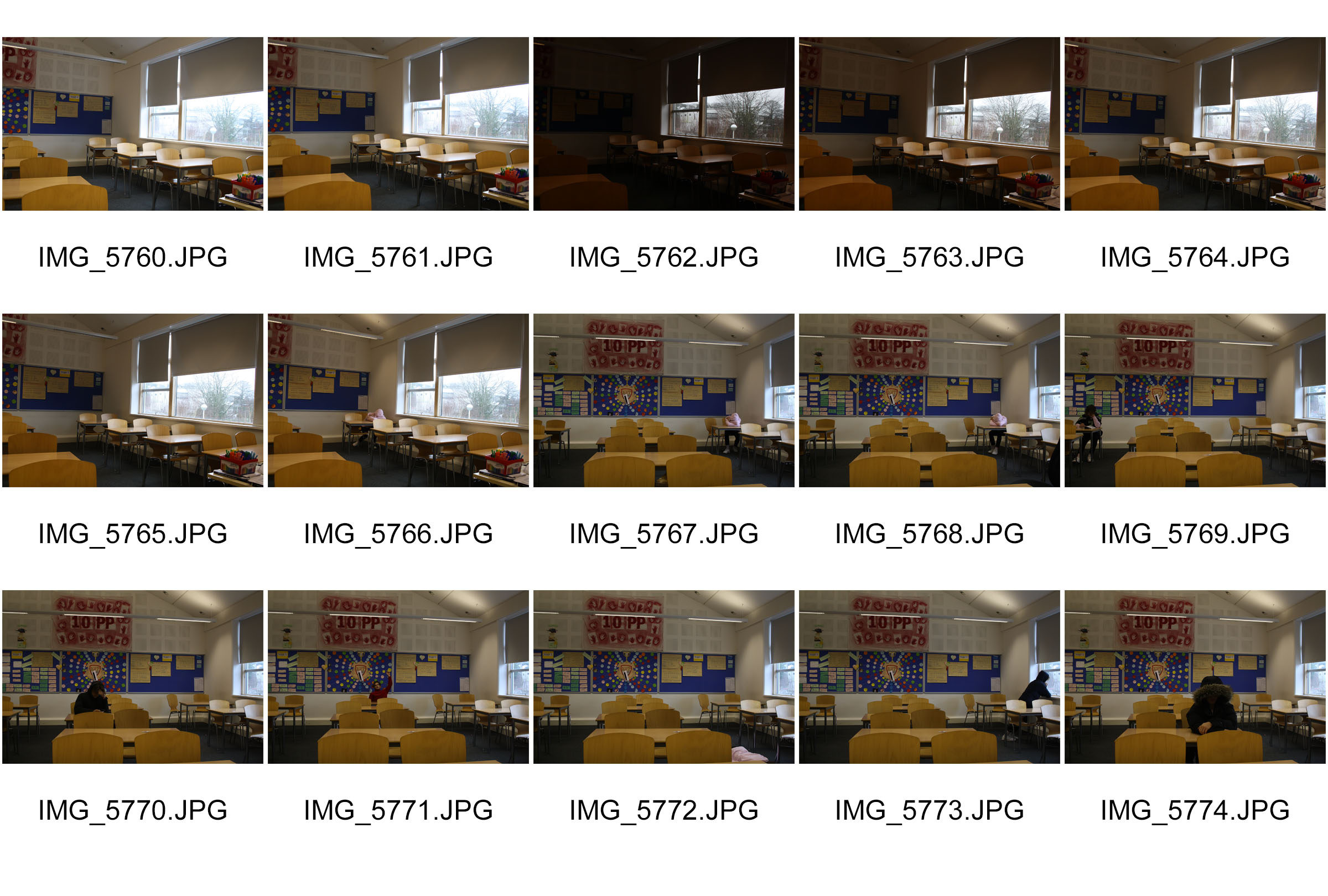
I placed all of the photos taken into a single Photoshop file and separated them into layers, I then rubbed out everything expect for the subject and some of the background in order to allow for easier blending and interaction with shadows/ reflections. I used rather flat lighting for most of the image in order to allow for ease of hiding any color/ lighting mismatching. Any color differences were adjusted in Photoshop and then hidden using a feathered eraser. The image was slightly color corrected as I found areas such as the chairs to be over-saturated.