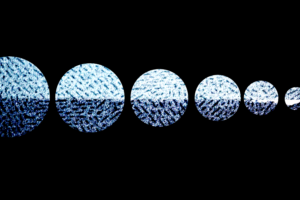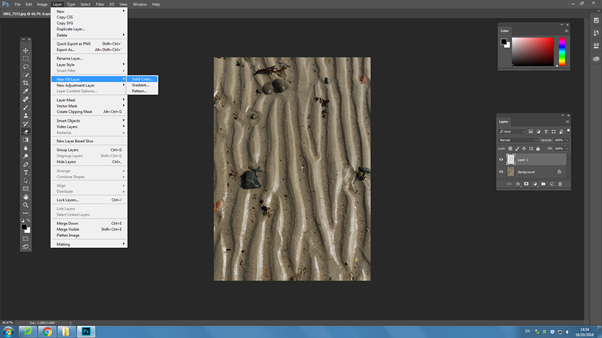
To start with, I went and chose a picture which was abstract, and one I thought was interesting. I then went to layer, went down to new layer, and then chose solid colour and changed it to whatever colour I wanted.
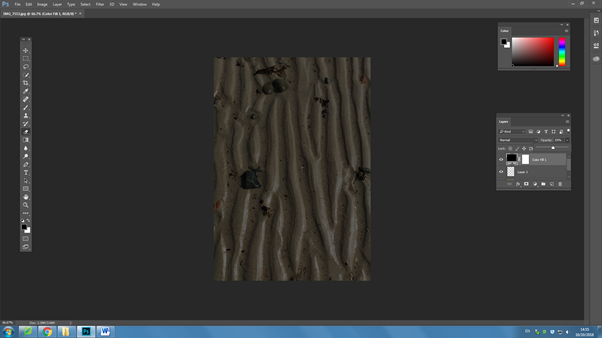
After I got the layer with the colour, I went to opacity and brought it down so I could now see the picture through the top layer.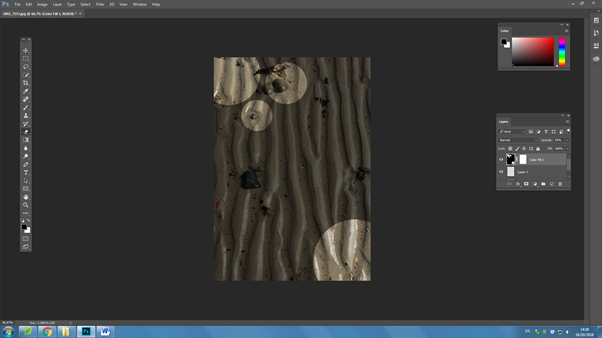 I then went and got the rubber tool, adjusted the edge to what I wanted and used the ‘[‘ and ‘]’ button to change the size of the circle, and then and started to erase parts of the top layer.
I then went and got the rubber tool, adjusted the edge to what I wanted and used the ‘[‘ and ‘]’ button to change the size of the circle, and then and started to erase parts of the top layer.

Finally, I went and changed the opacity back to 100% and got my finished image.