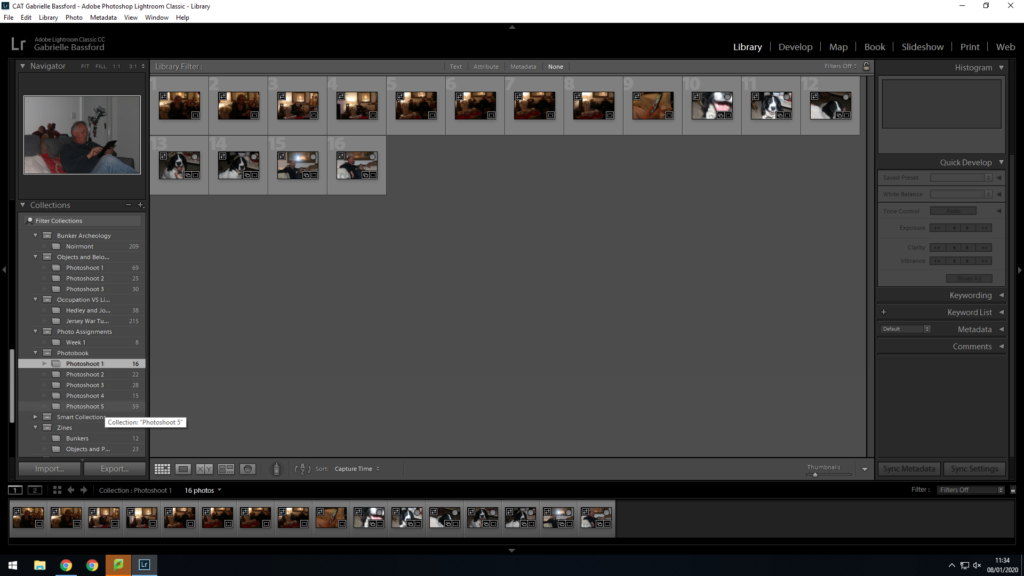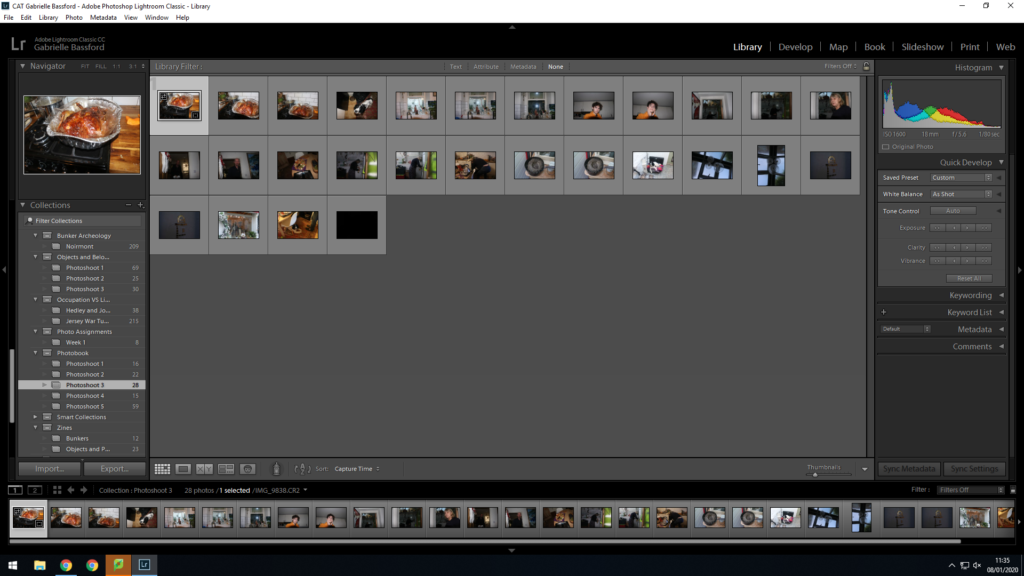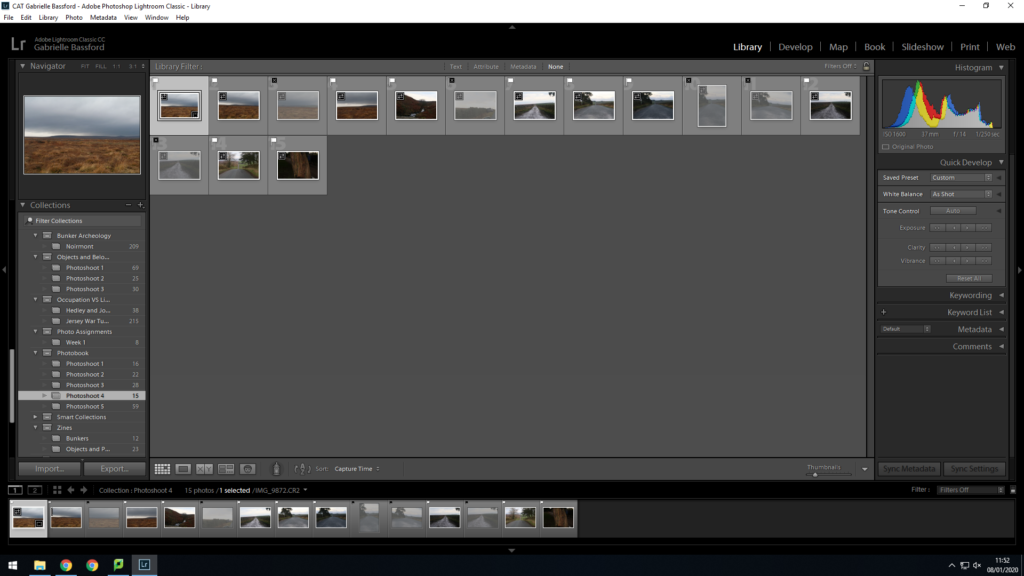I went through each of my shoots individually and repeated the same process for each. Firstly I imported my images into Lightroom and created separate collections for each of my shoots to make working with my images easier.
Then using the pick (p) and reject (x) tool, I selected which images I thought were the best and wanted to potentially edit and use in my photobook.
I then went on to rate my photos out of 5 stars, with 2 and below being images I didn’t see working and 3 and above being ones I either really liked or ones I feel I could work with with a bit of editing, further narrowing down my selection.
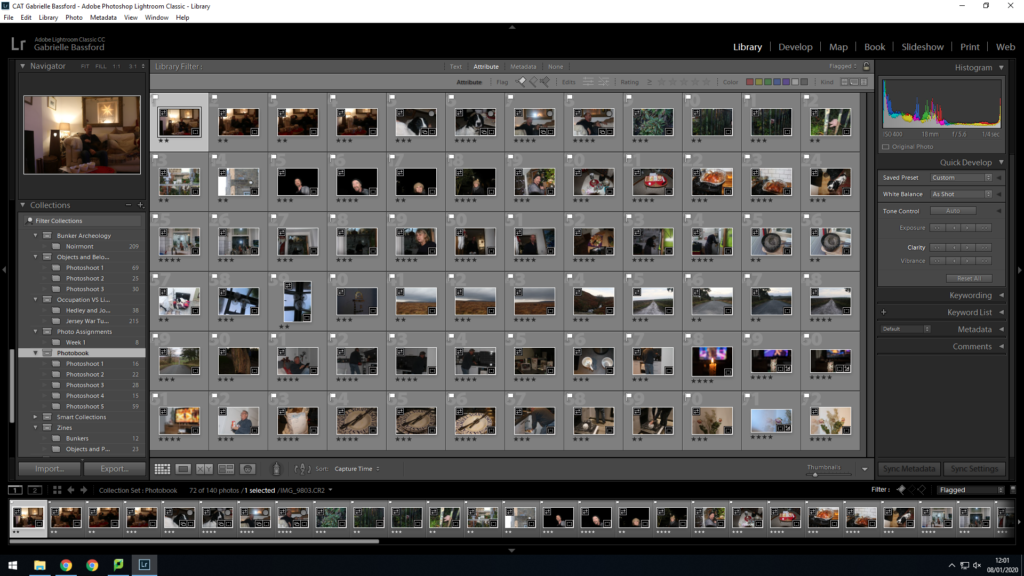
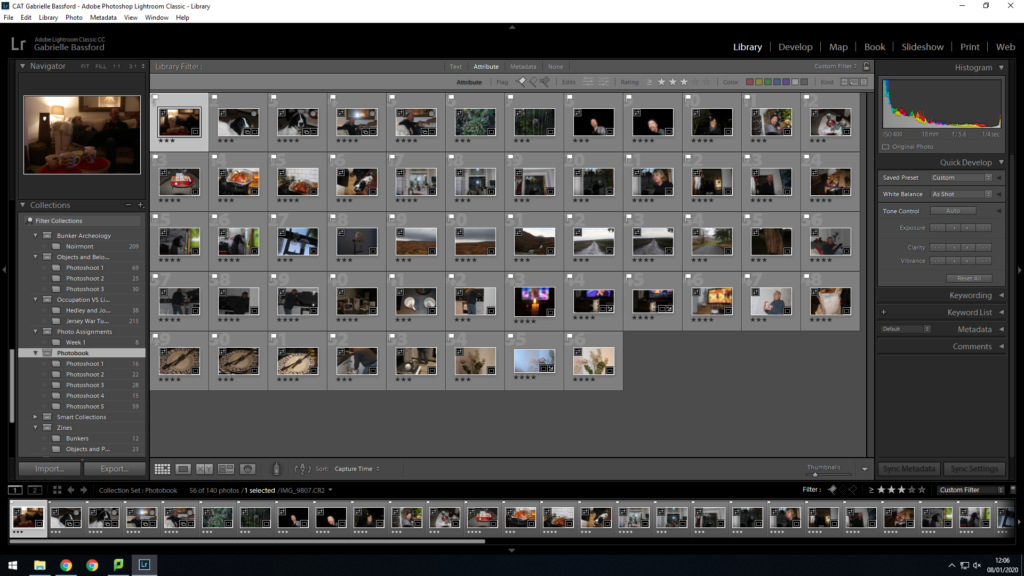
As I edit I will probably reject more images that I don’t feel like are working.