In this blog post I will be exploring the use of montages to express mental illness. I think montages may be the best way to convey this event because it’s something that is difficult to picture with a camera, but easier to show by manipulating and combining images. Below is a mood board with images I used as inspiration when creating my photo montages. In the images, most of the subjects are obscured from the images.

Images are not my own.
The image below I also used as a prime example, by my case study Diana Markosian.

Editing images:
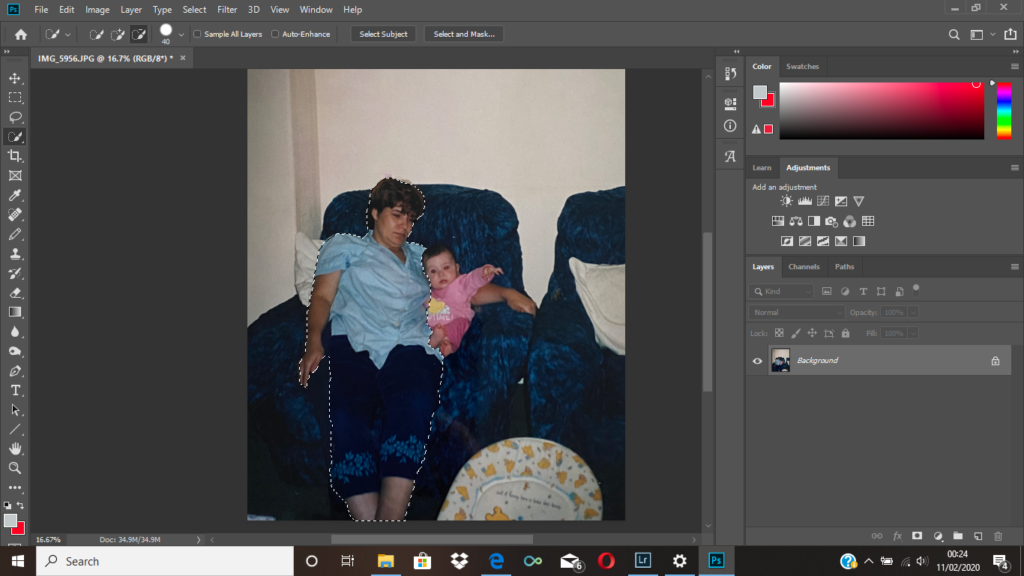


first montage 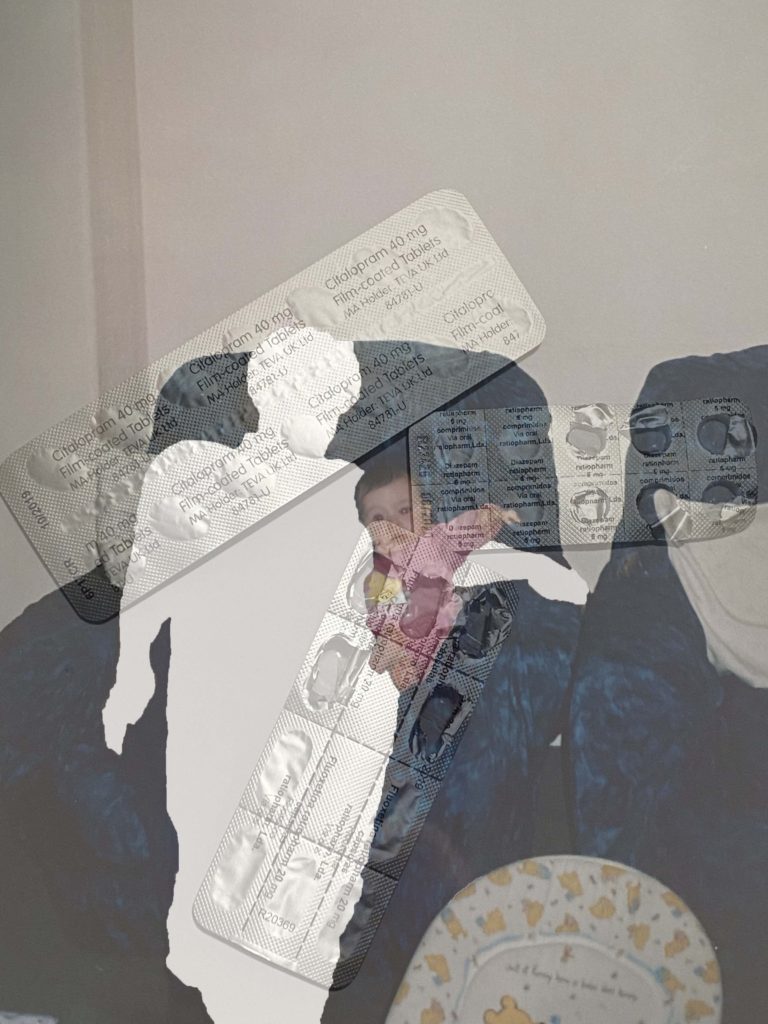
second montage
I began with an image of my mother, and me as a baby. I used the quick selection tool to select her, then right clicked pressing layer via cut, I then removed the layer, leaving a blank space in the image where my mother originally was. You can see the final output above. Although I thought it was a successful image I wanted to experiment with some variations. Because of this I added an image of her medication, and layered it over the top, and changed the opacity to around 50% so the original layer was visible. This is the 4th image you see above. I think overall both images are effective in conveying mental illness, however I think the second image gives more context to the situation. Ultimately, the image I will end up using will be the one that fits in more with the photo selection from my book, which I think will be the initial montage.

Similar to the process above I used the quick selection tool to obscure my mother from the image 
first montage 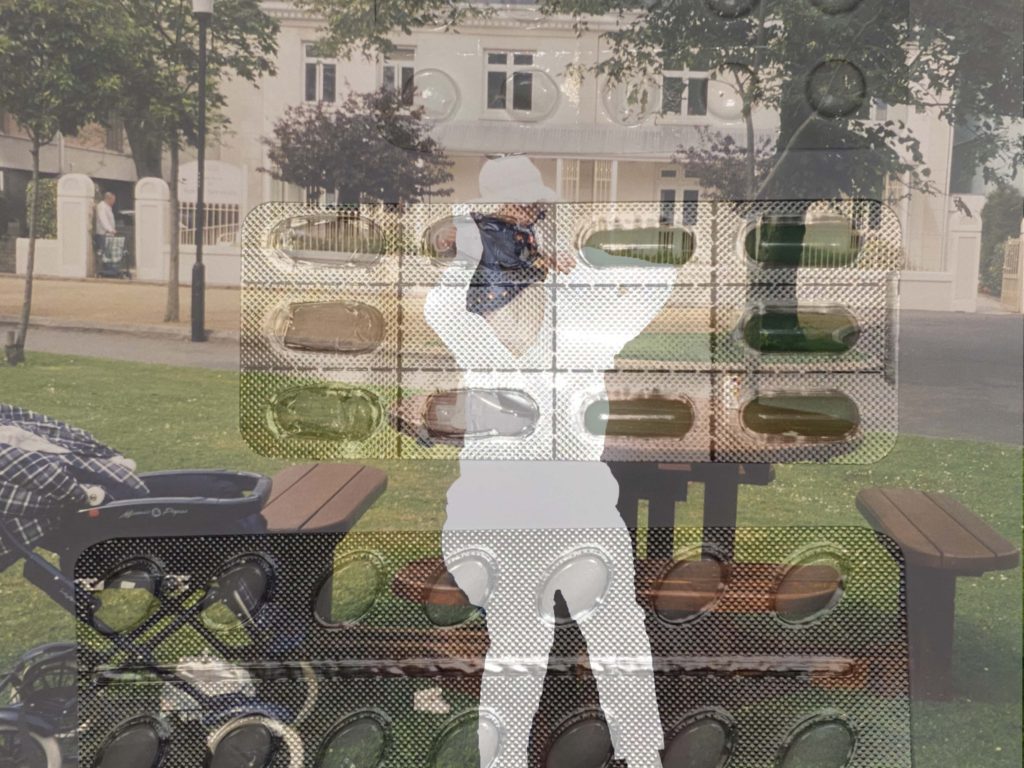
second montage
To complete the montages above I followed the same process stated at the beginning, the only difference being the image I layered on top of my archival image.
