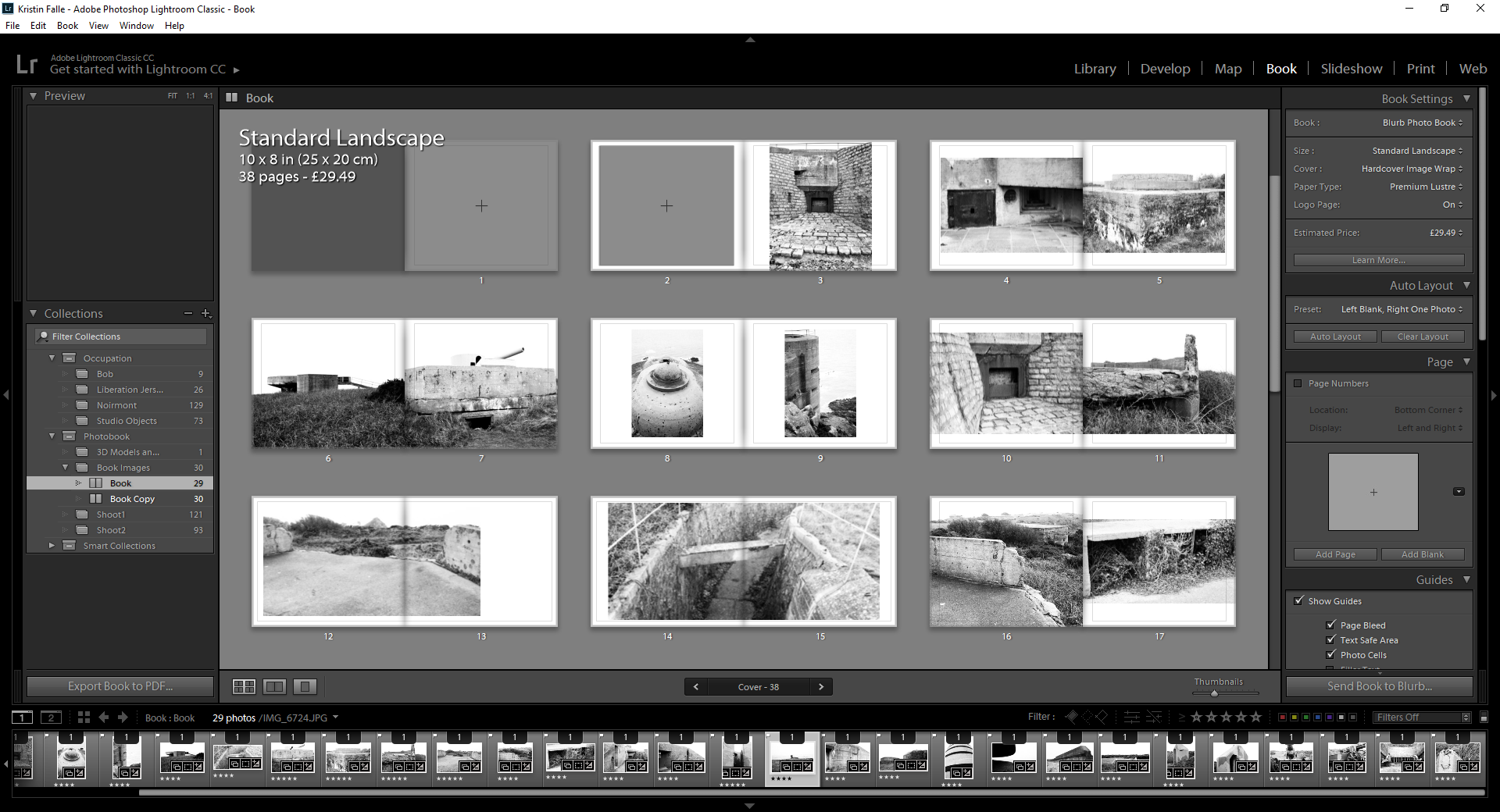


Above are the initial images I have picked to be in my photobook. I have decided to make my images all black and white with high contrast options up. I have placed them in quite a random order initially and have tried to use different formatting options for the images on the pages to see how different images work with different formatting options on the pages.

I have decided to put similar imagery together in a sequence and use the more dominant images on the right side as full bleed images to show this. I have also made the images on the left side smaller within a page, this is so that these images don’t take away from the other better images. I have also added a black background around this one to create a definitive edge to each image, because the image on the right may look like it bleeds onto the left due to the amount of white within the sky and the image on the left with the white in the sky too. I have also added the black background to contrast and make the black within the center of the other image stand out more.

I have found 3D scans of different bunkers around Jersey. So I am going to use some of these within my photobook so I can get a clear view of them within my work rather than just showing the outside architectural view.

I have now added information about the different equipment that was used at Batterie Lothringen. I have also added a map to show where it was and where each weapon within the area was. I have done this to add more information within my photobook, which I have taken a more architectural view with than previously planned.

I have then done similar with Batterie Moltke. Which is the other main area I took images for this photobook.

I have started grouping images that are similarly shaped or work well together. Such as these which both have lots of sharp and straight edges.
