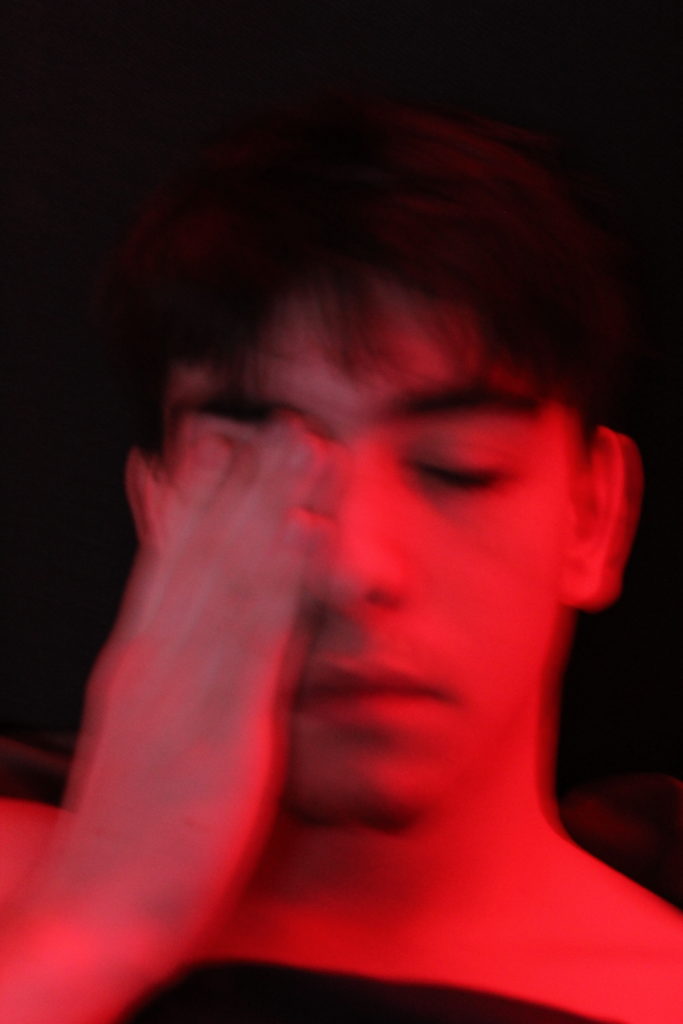For this photo shoot I again took photos in my boyfriends room, but this time I took photos of him and significant parts of his room to show him and his living space.
Final Images (Unedited):
Final Images (Edited):
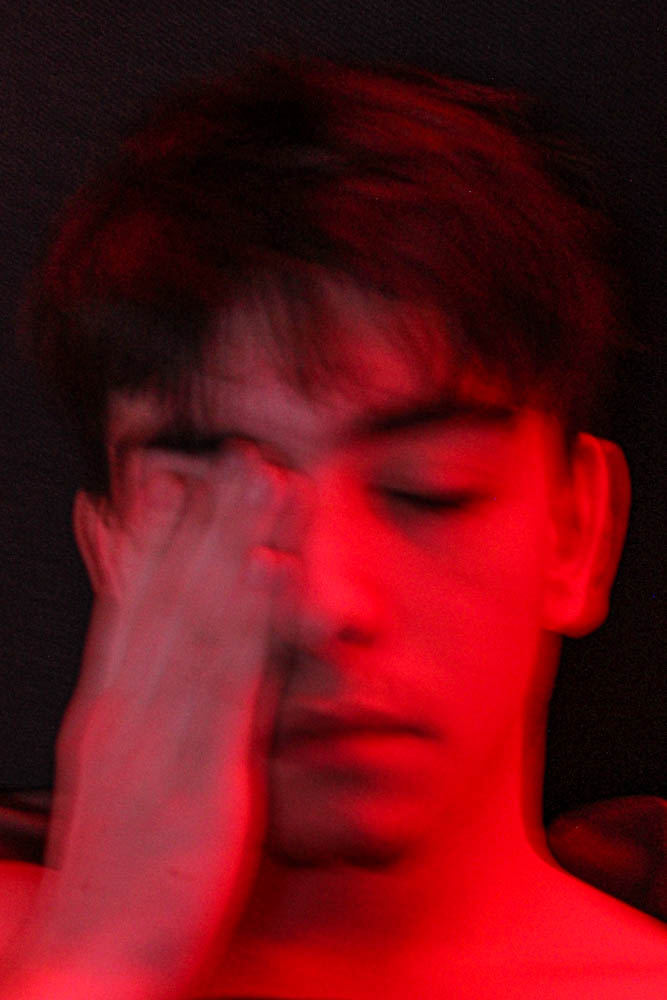




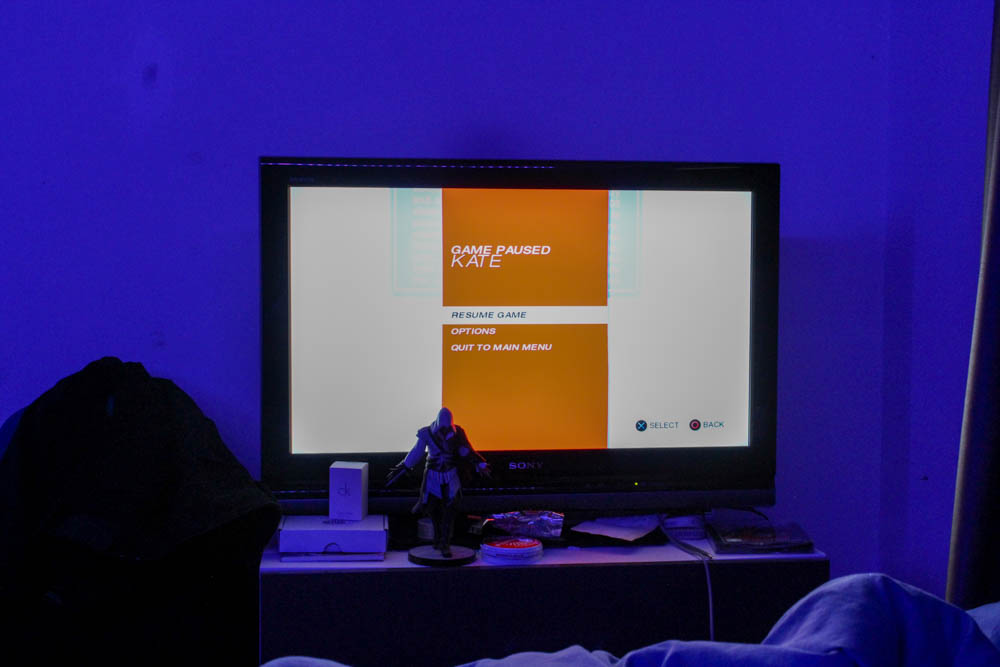





How I edited these images:
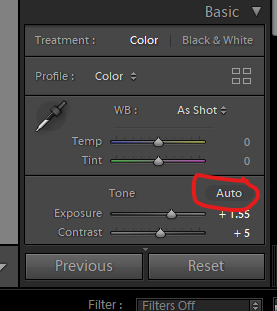
First I went on the basic setting in light room and pressed the auto button to put the auto editing on.
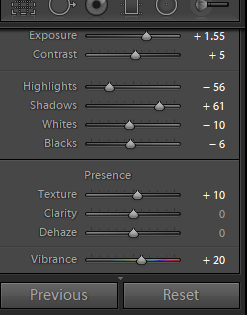
I then scrolled down and adjusted the settings to get the image to what I wanted it to look like.
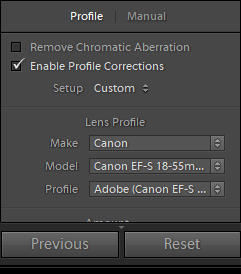
After, I scrolled down and went to the lens correction option and clicked on the ‘enable profile corrections’, then clicked ‘make’ and selected Canon.
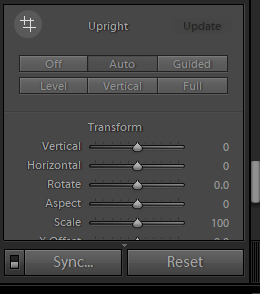
I then went on the transform section and clicked the auto option.
Conclusion:
To conclude, I am really happy with how this photo shot came out as I was able to capture the ideas that I had. I am happy with the amount of photos I took and how they turned out and I really like how I edited these images.