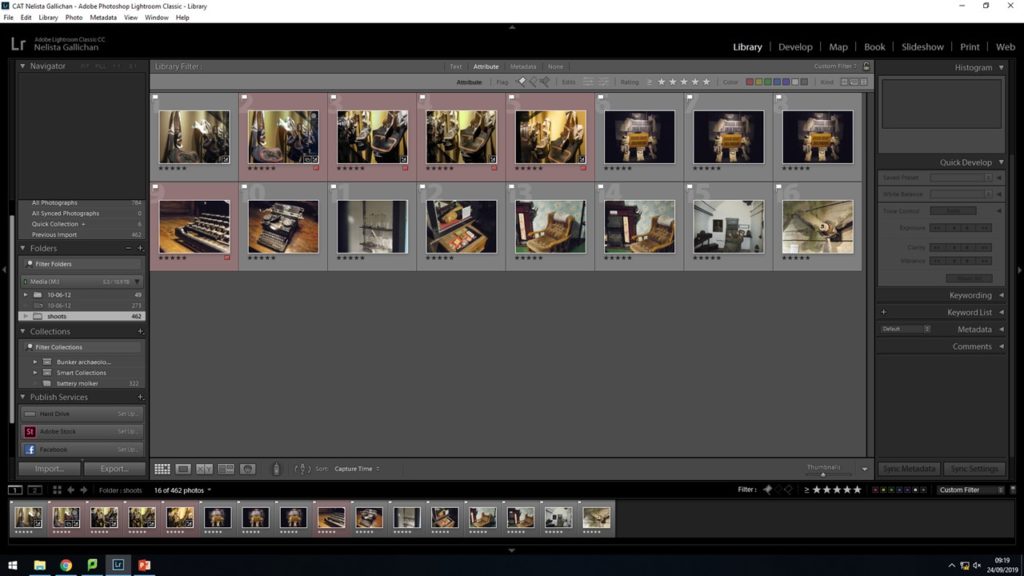I imported all my photos into adobe light room classic CC. So i put all my photos into a folder in my documents. Then i selected the folder and selected import. So once they are imported i will go through an editing process. Going through using x and p, p to keep the images giving them a little white flag and x to discard the images by giving them a black flag.
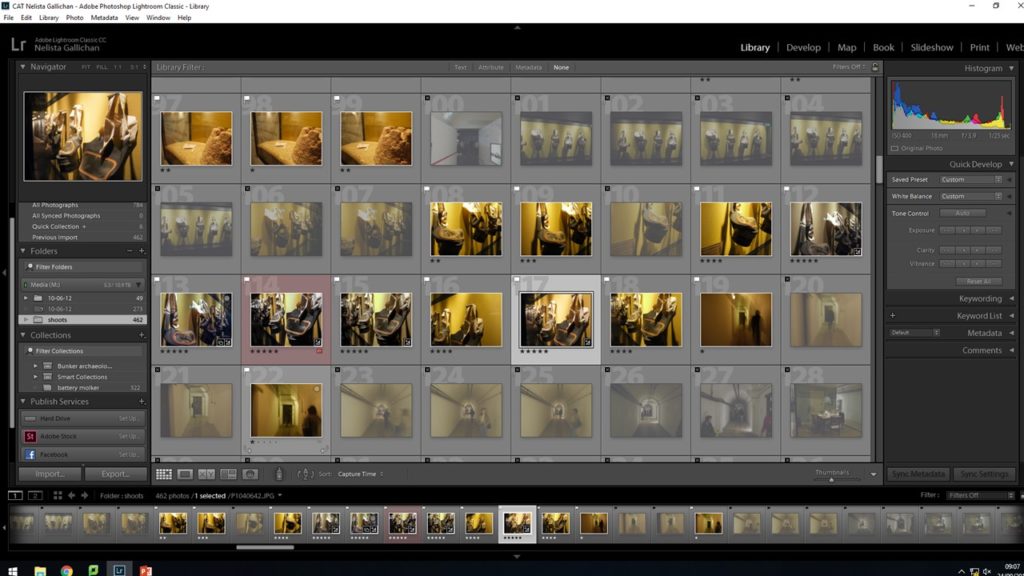
Then once i have gone through with the x and p. I rate the images with stars based on color, if they are in focus, if the image has a readable story behind it. So the stars ranged from 1 start to 5 stars. 5 being the best that i want to take on and edit and 1 being the image docent make the cut.
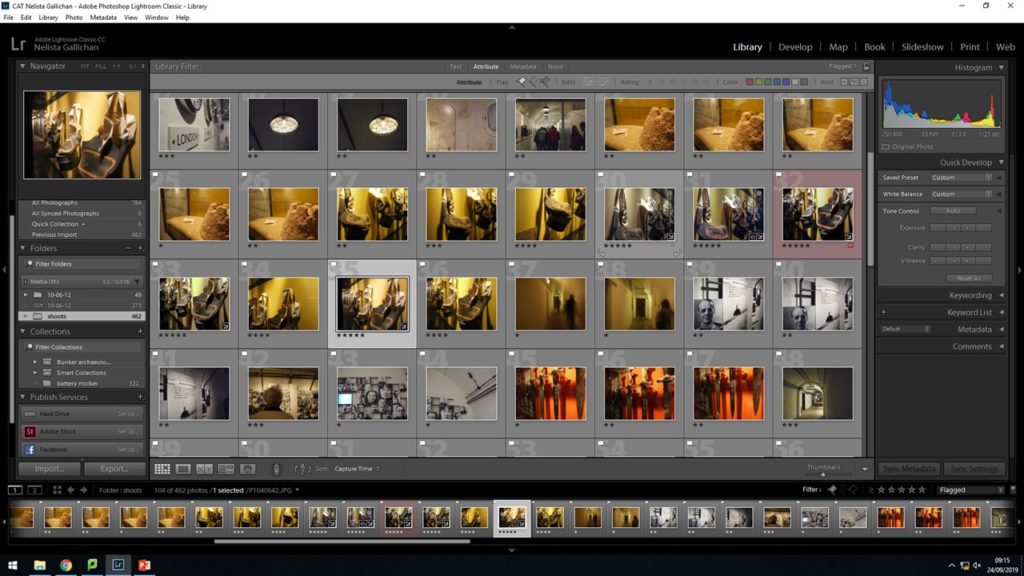
So then i refine it to all the images i can see that are all the ones i have given 5 stars. I do this so i can look at all my images and decide which ones i want to take on to edit. Comparing them so i can have a variety of different images and can put them together so they look like they are part of the same story.
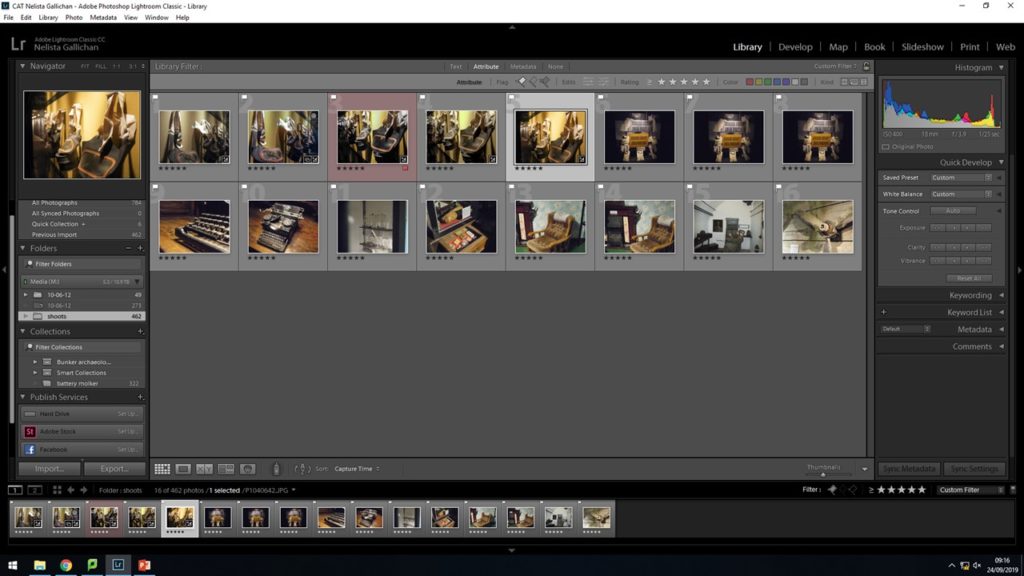
The images that I have highlighted are the ones that i am going to take over and edit i chose these because they have a direct link to occupation and tell a story in each photo. So i will edit each of these photos over the develop section of lightroom CC adusting things within the image such a contrast, exposure ,white balance.