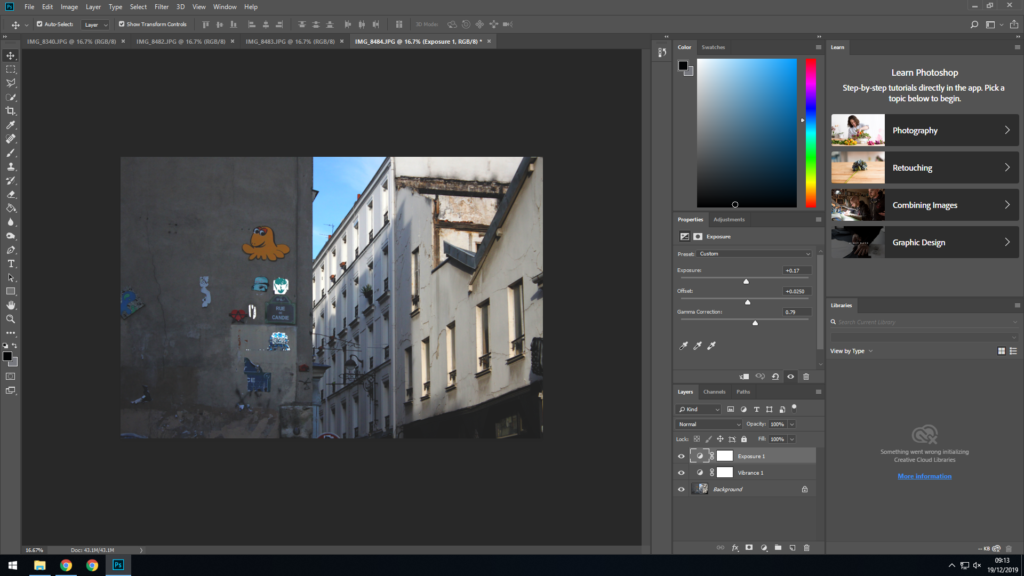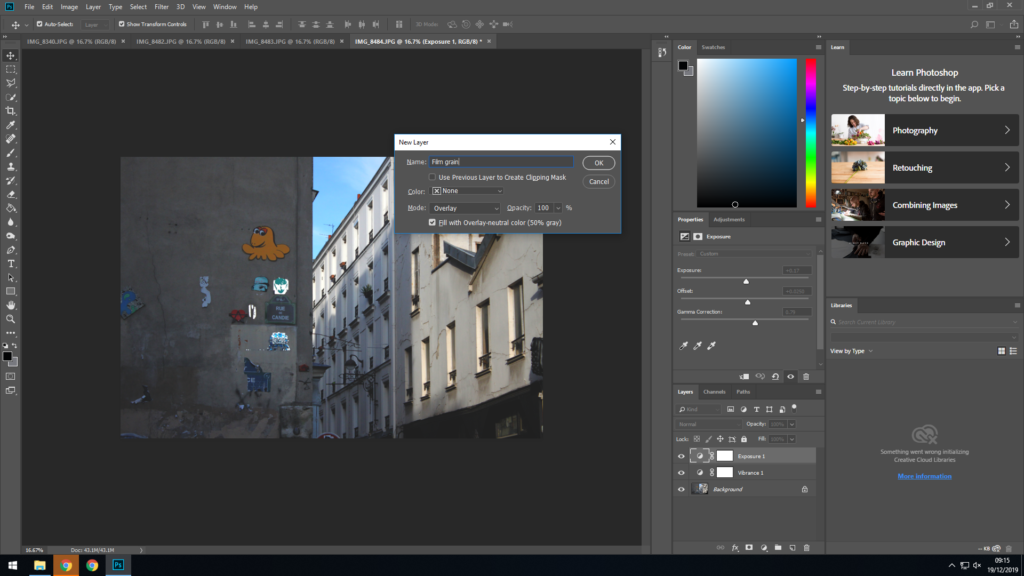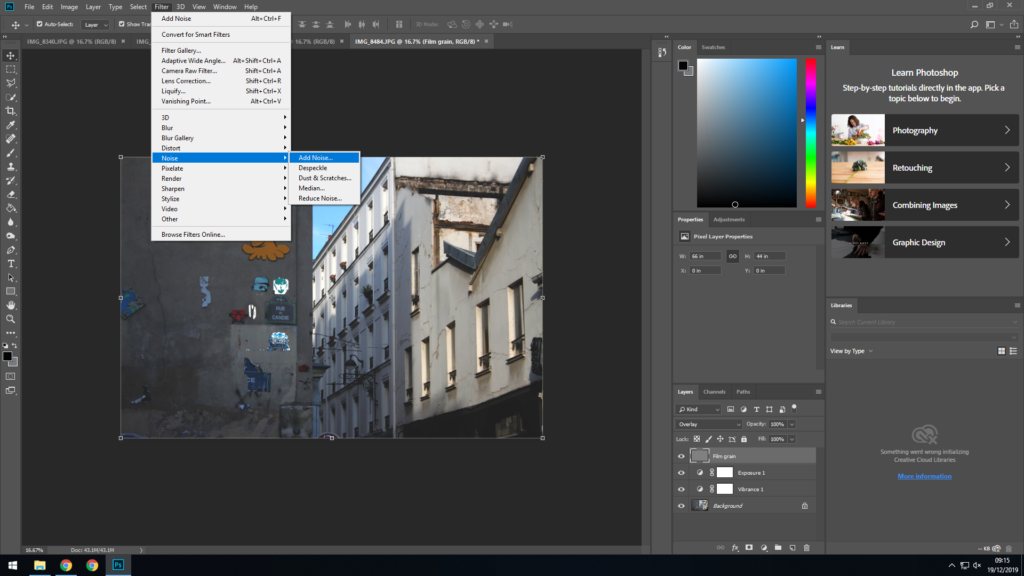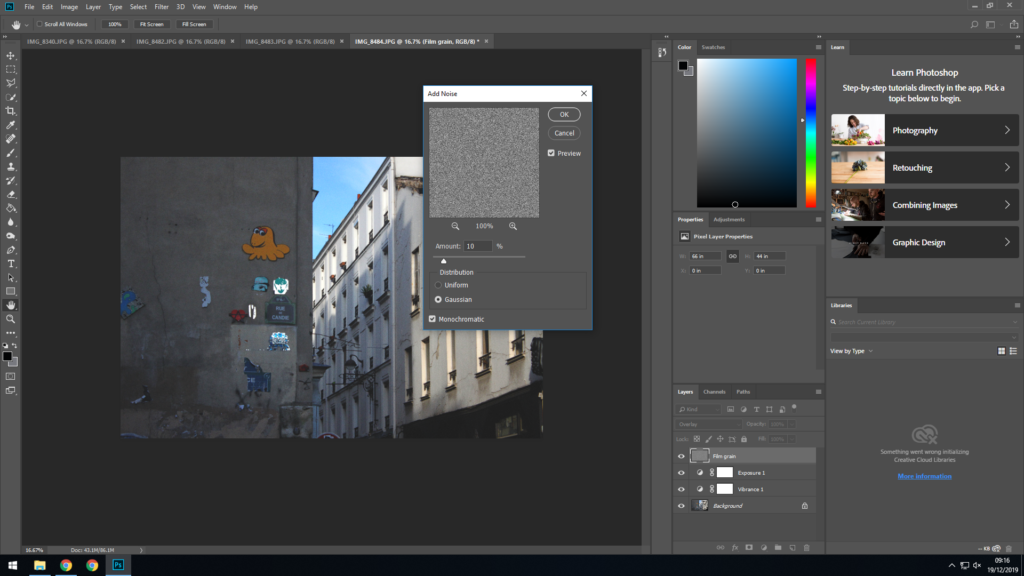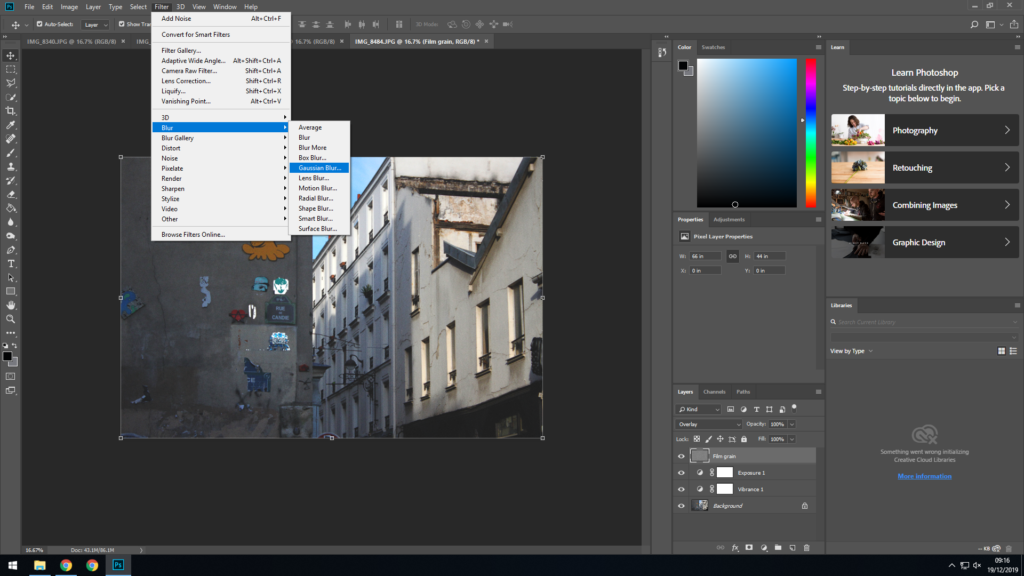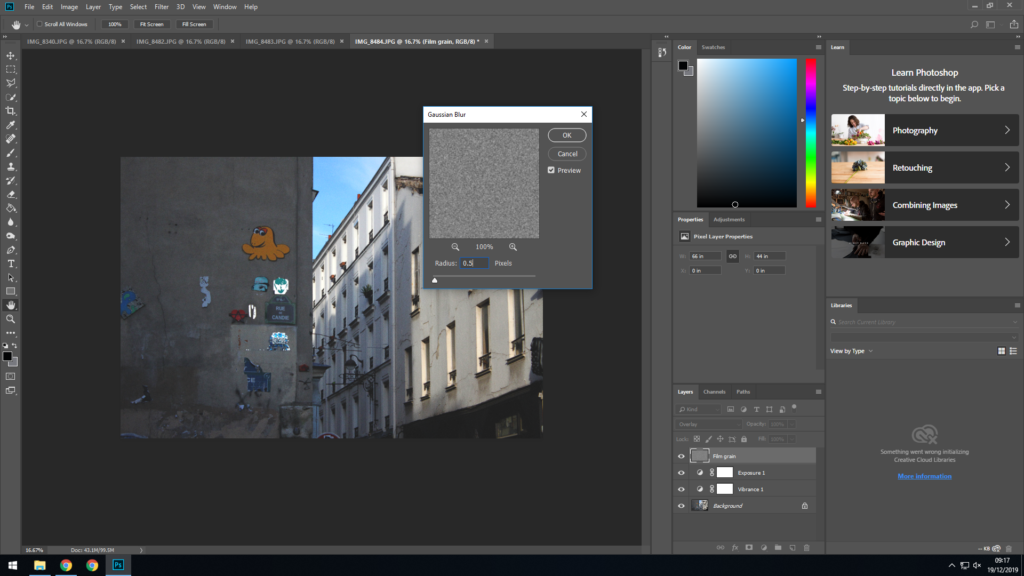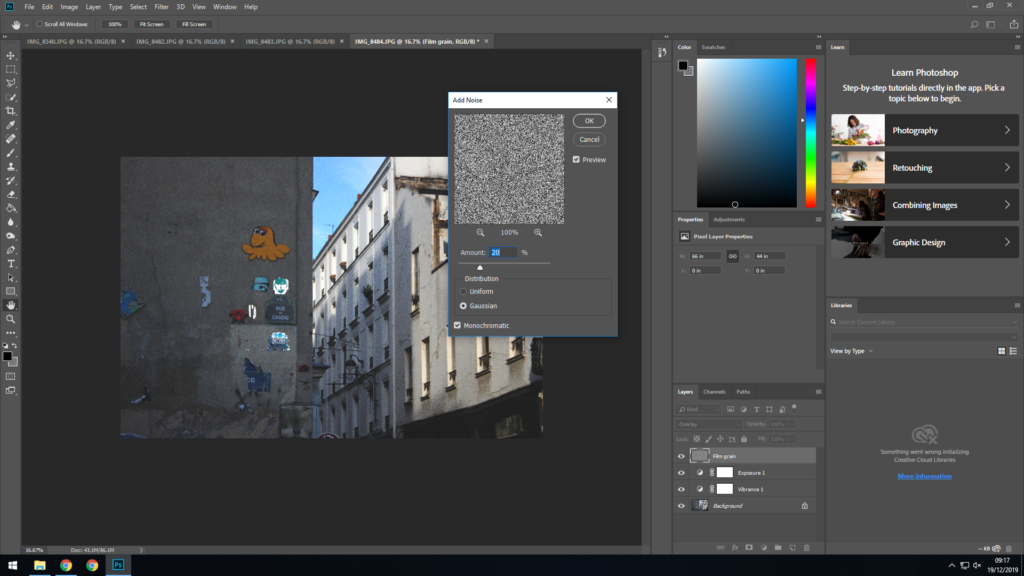I have documented the process of editing one of the photos I have taken on the trip to Paris. The goal was to achieve a lightly faded retro style.

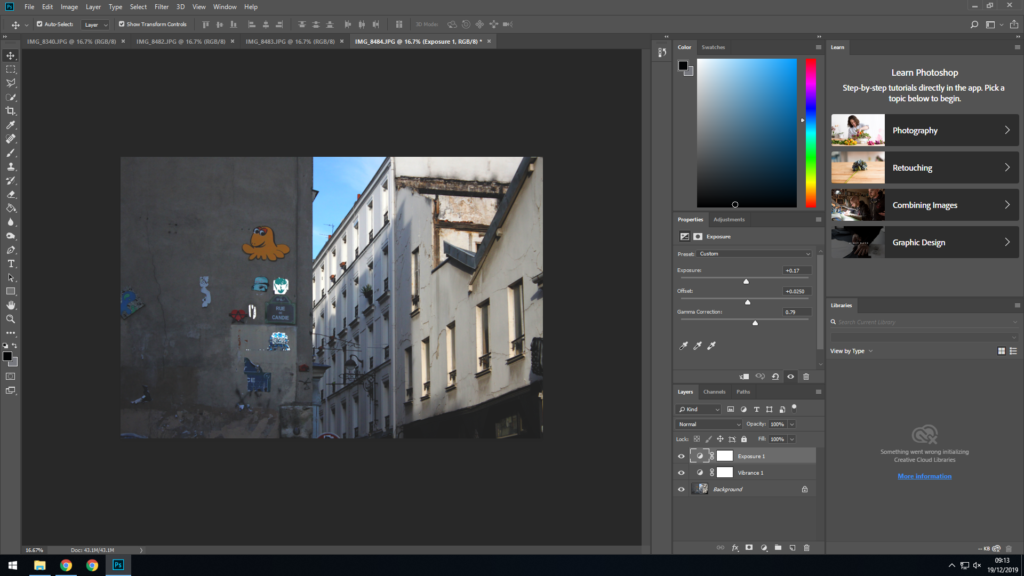
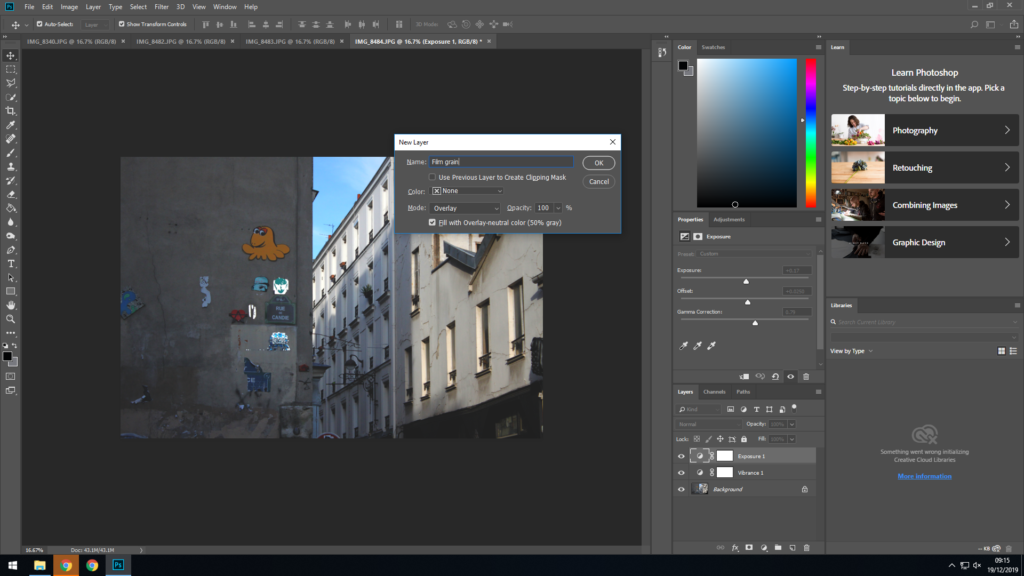
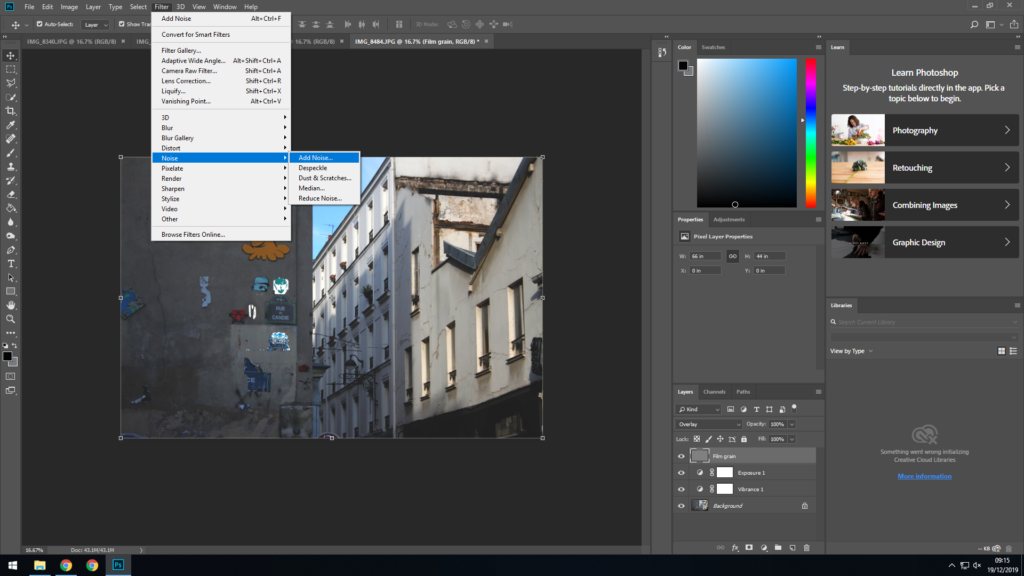
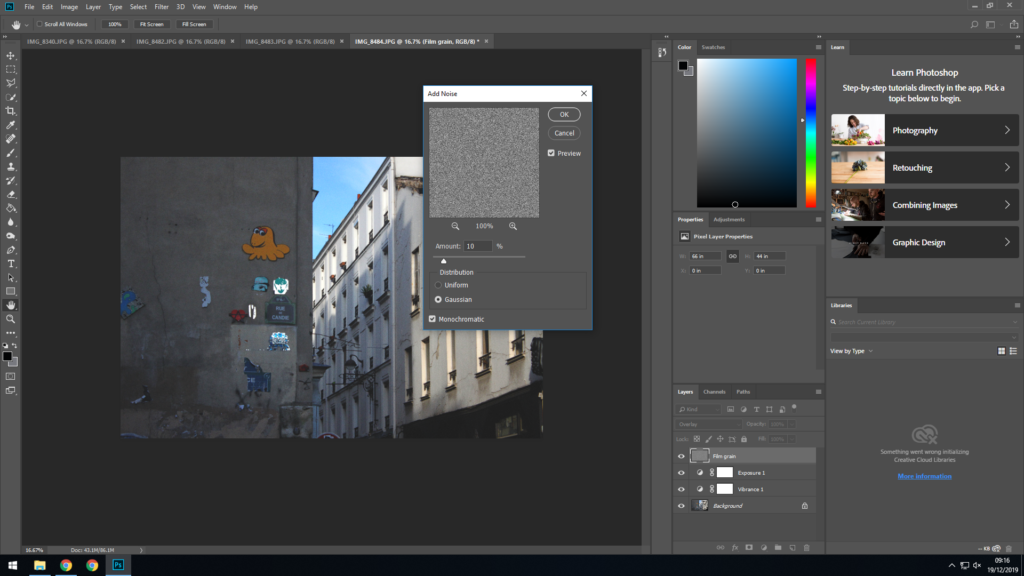
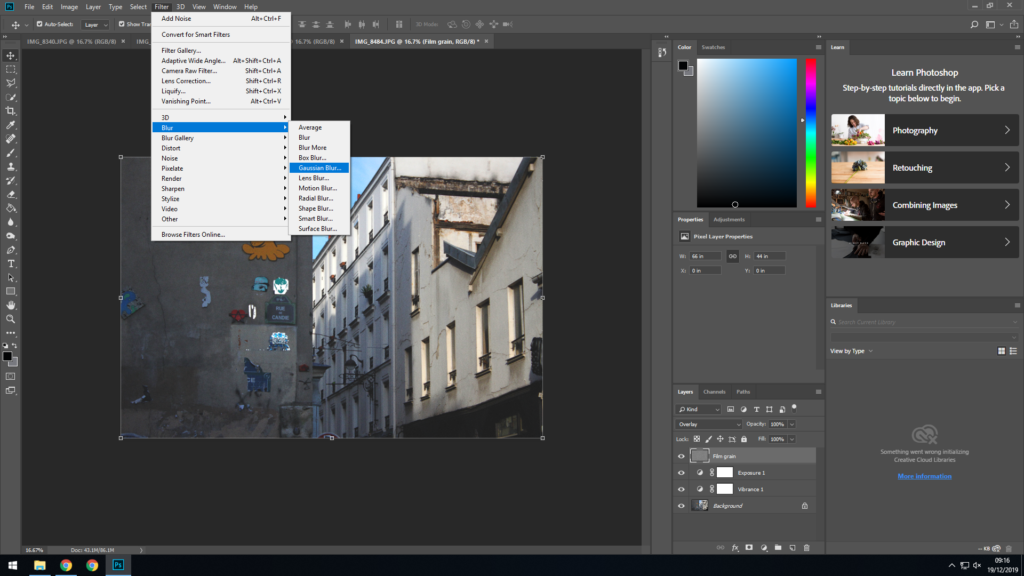
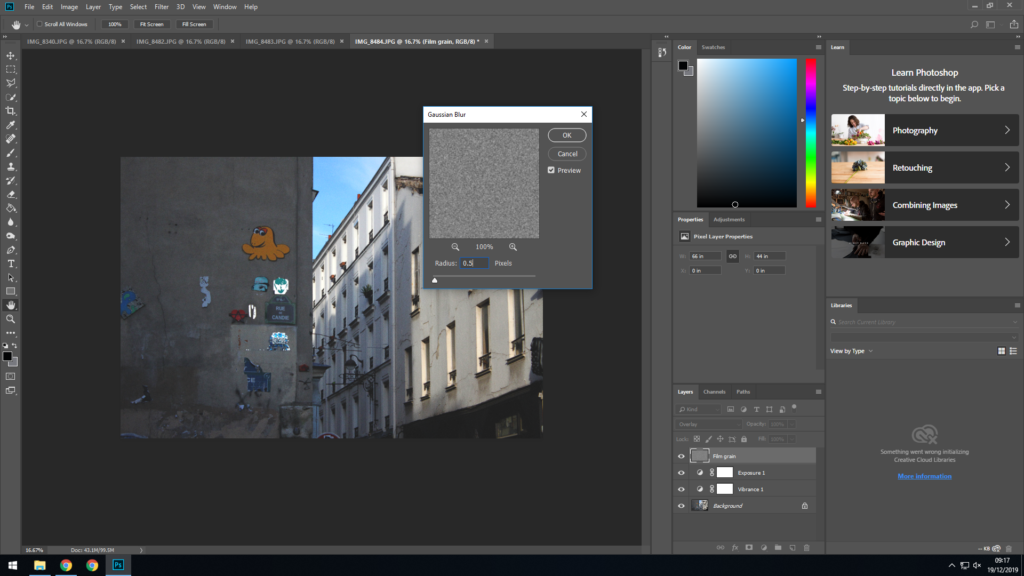
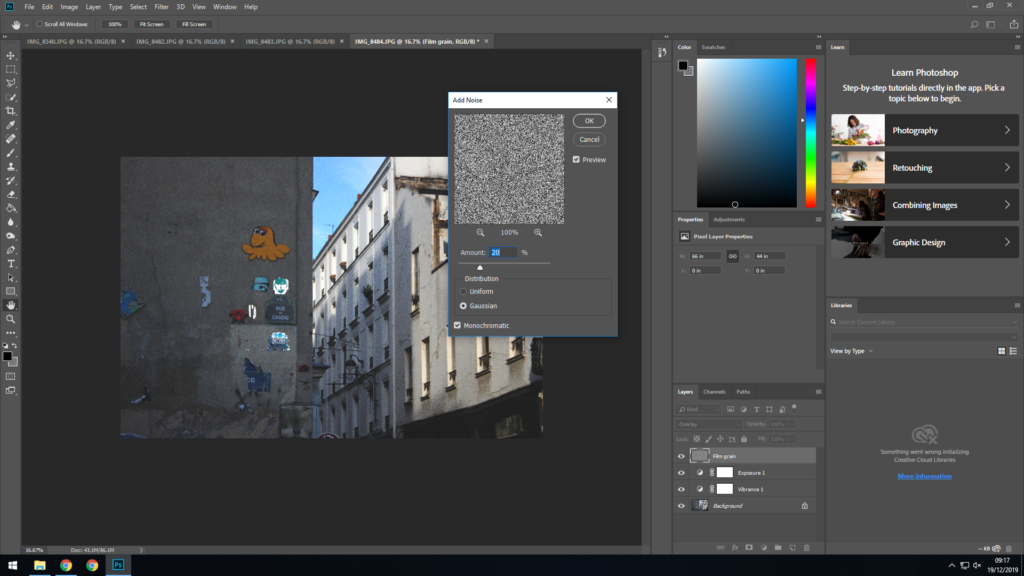

I have documented the process of editing one of the photos I have taken on the trip to Paris. The goal was to achieve a lightly faded retro style.