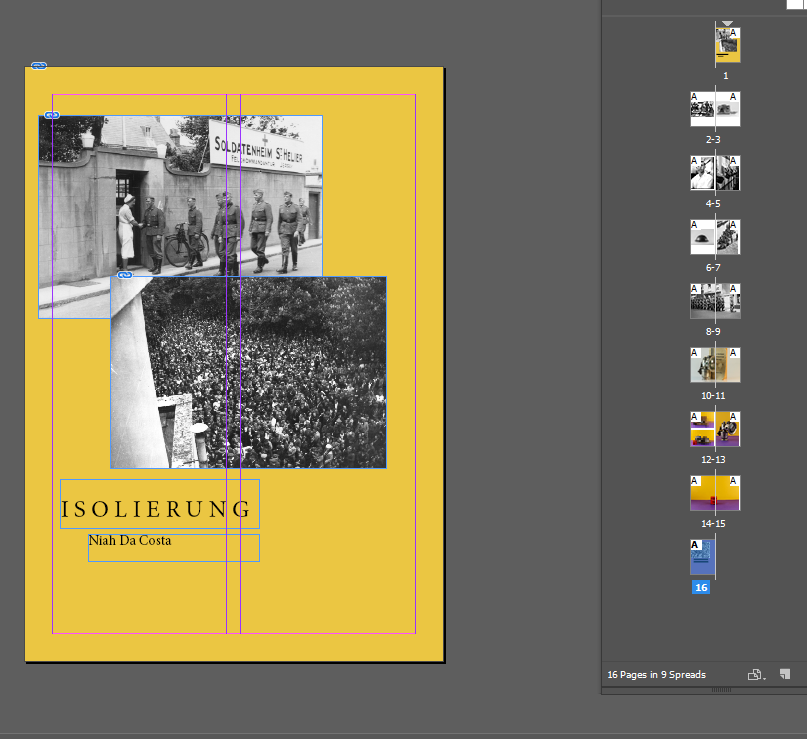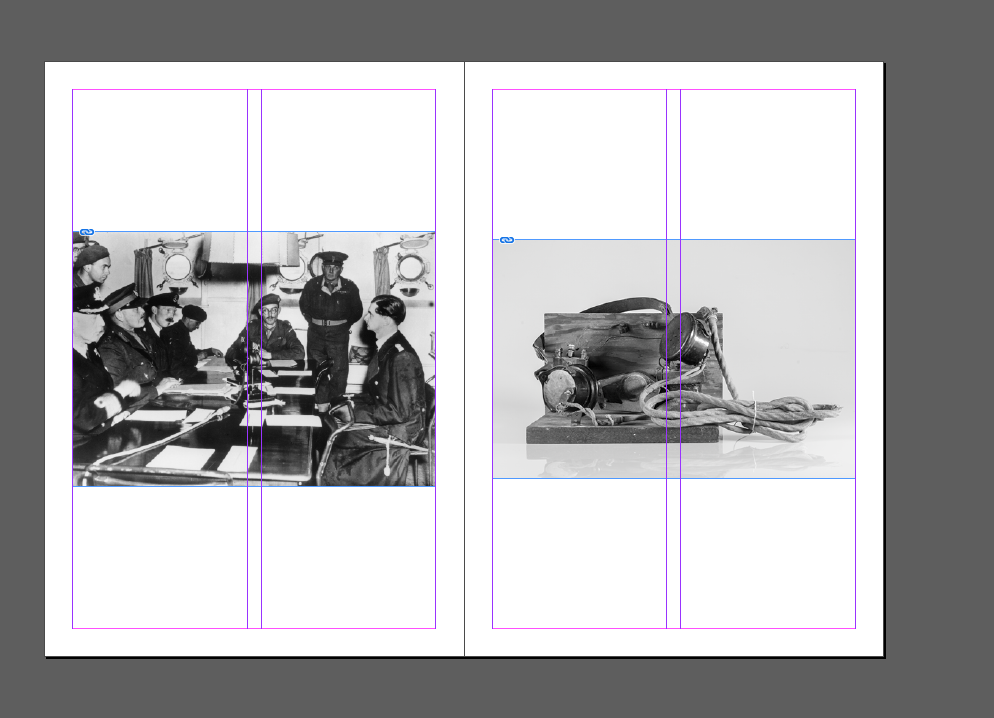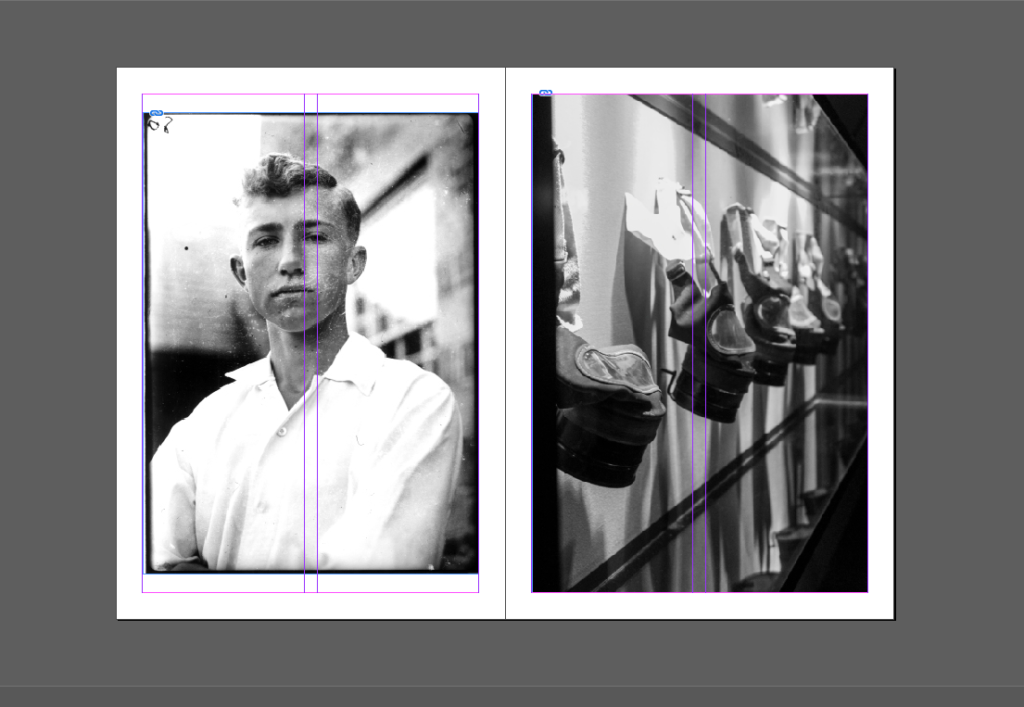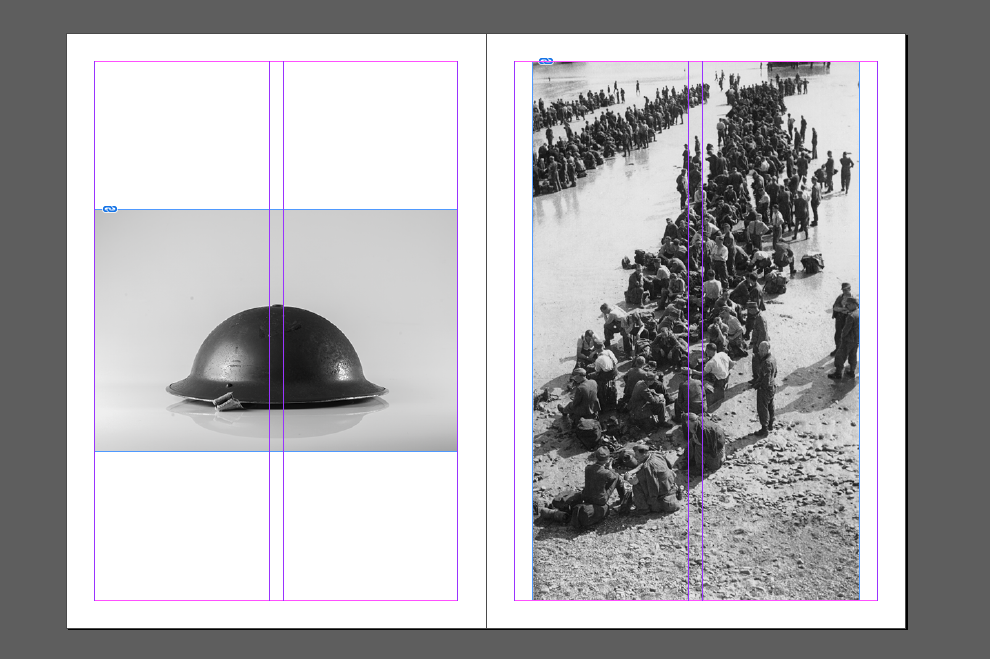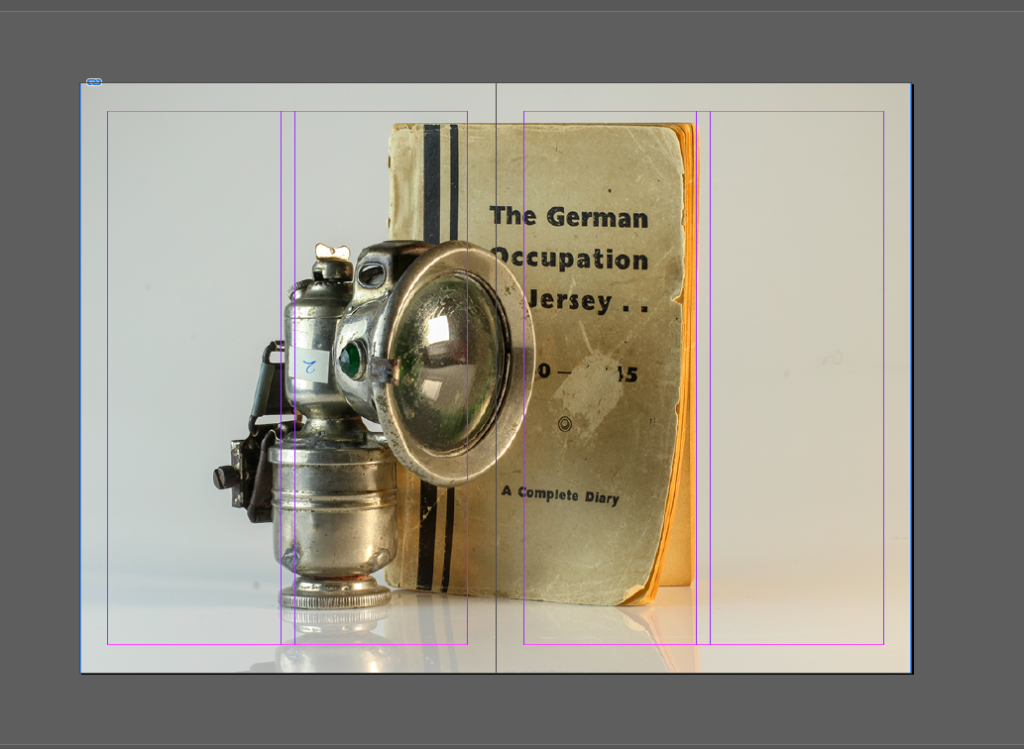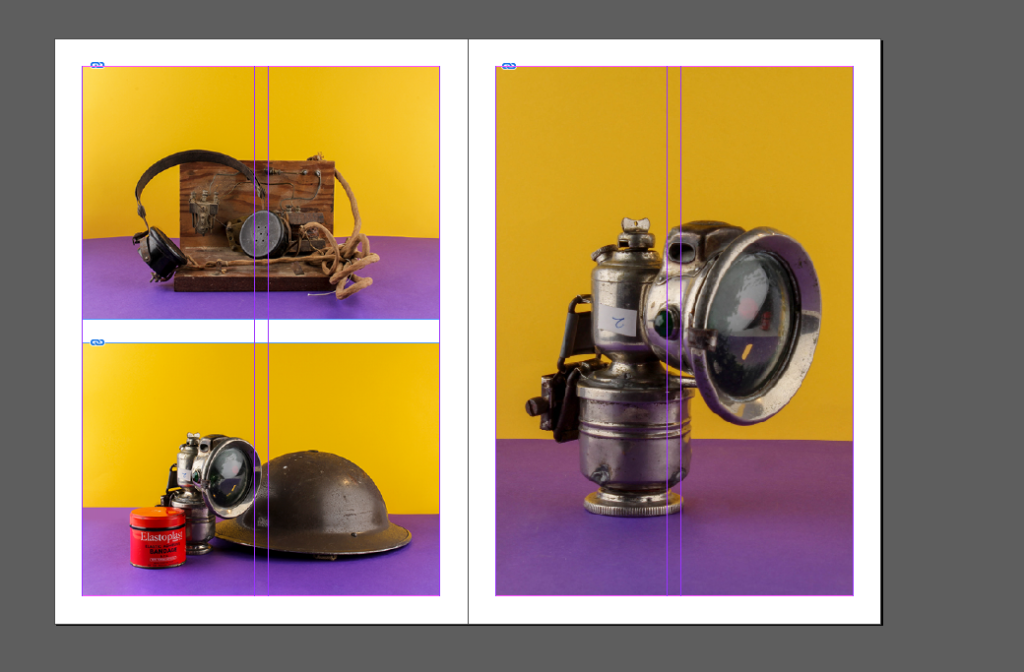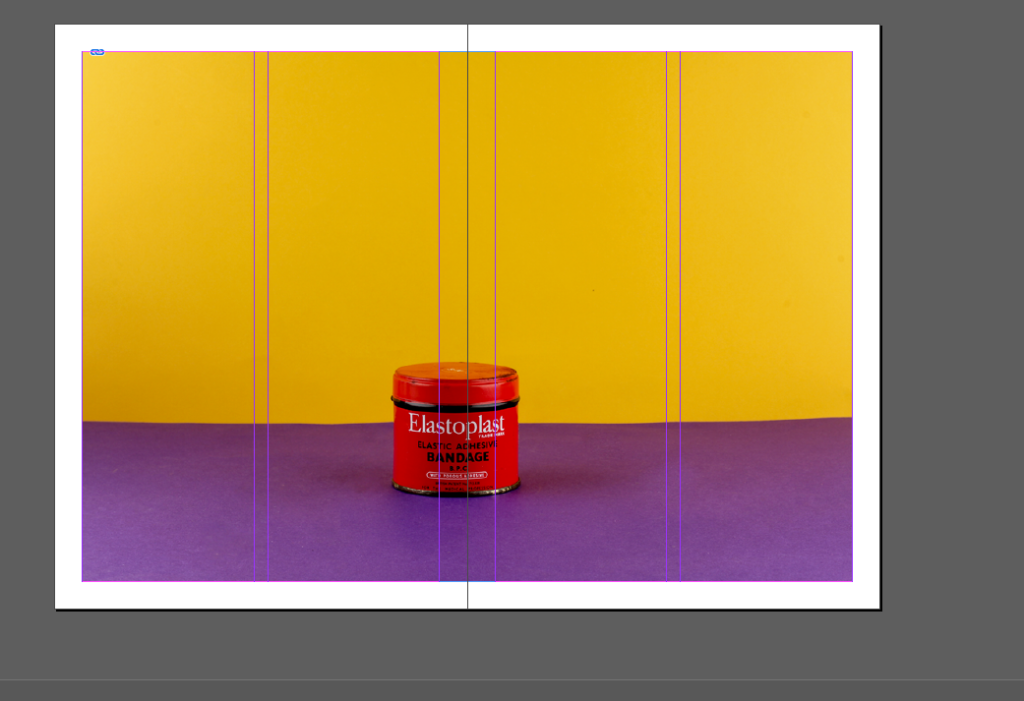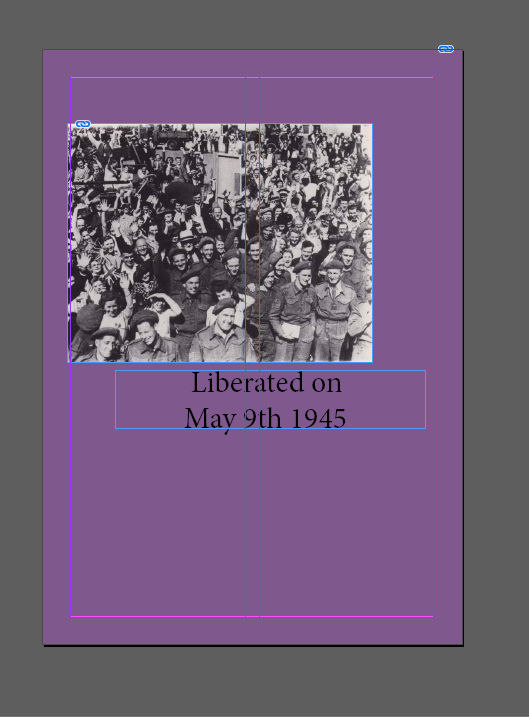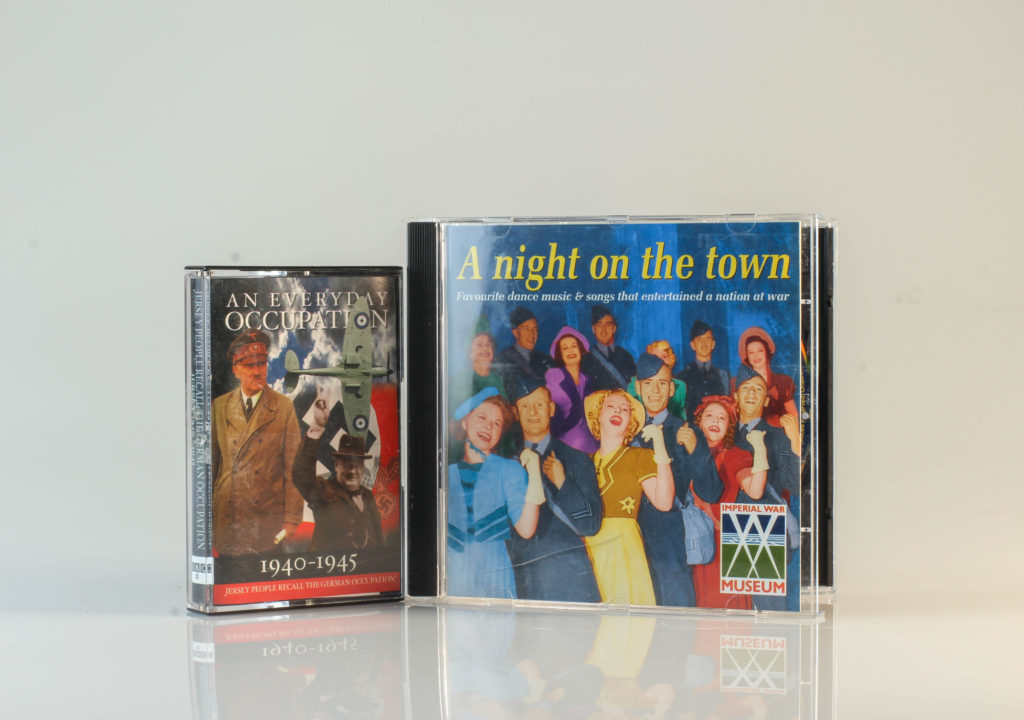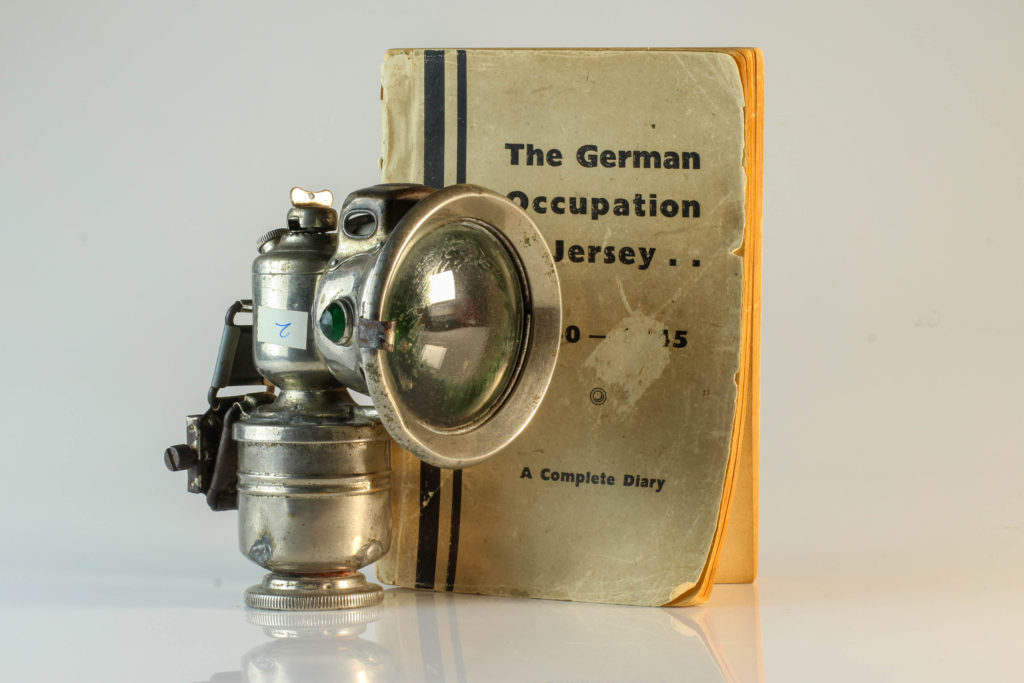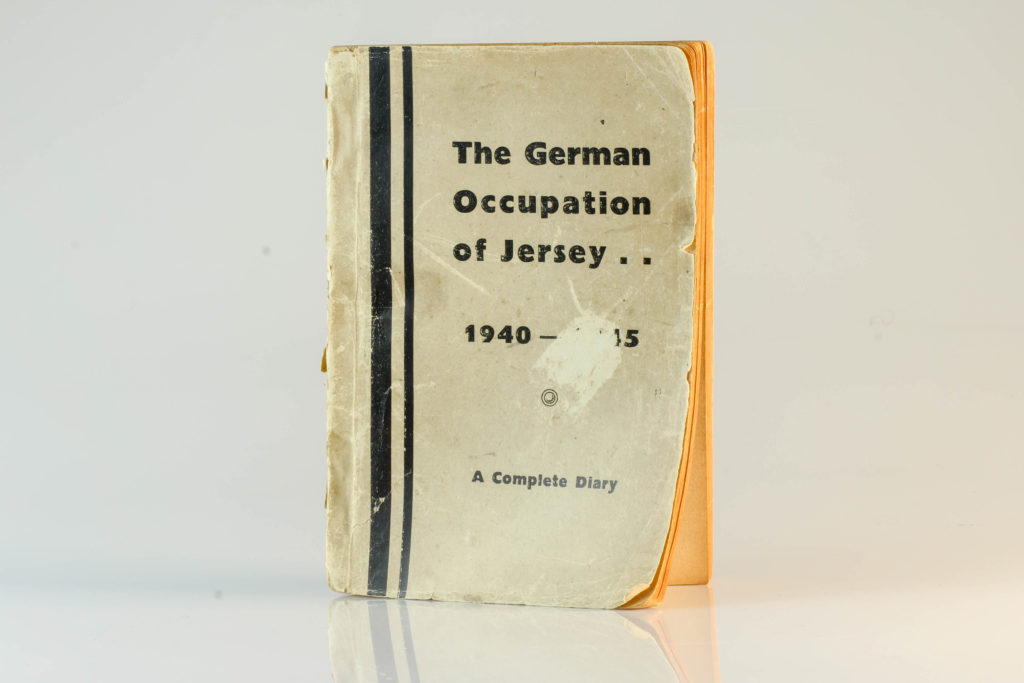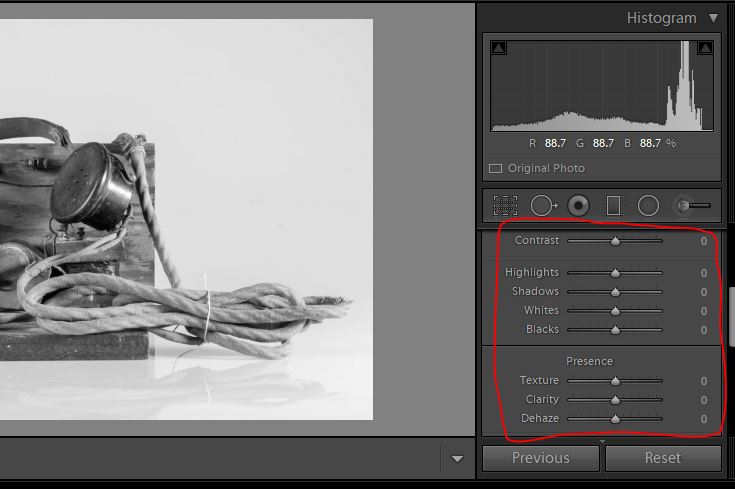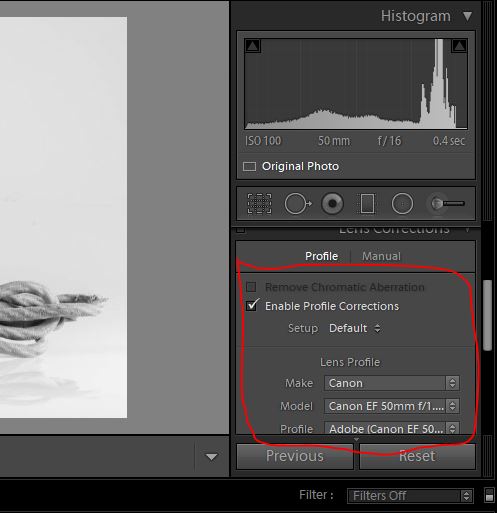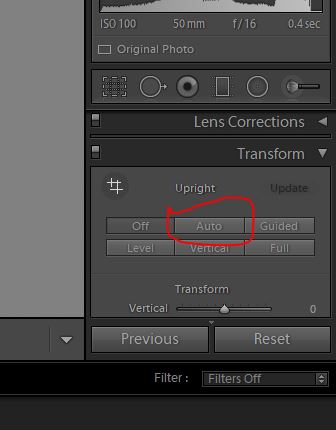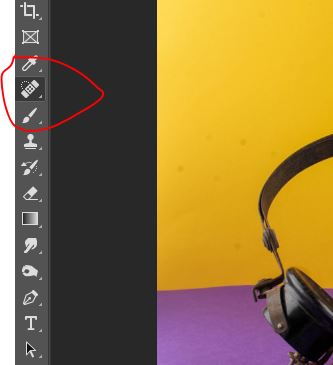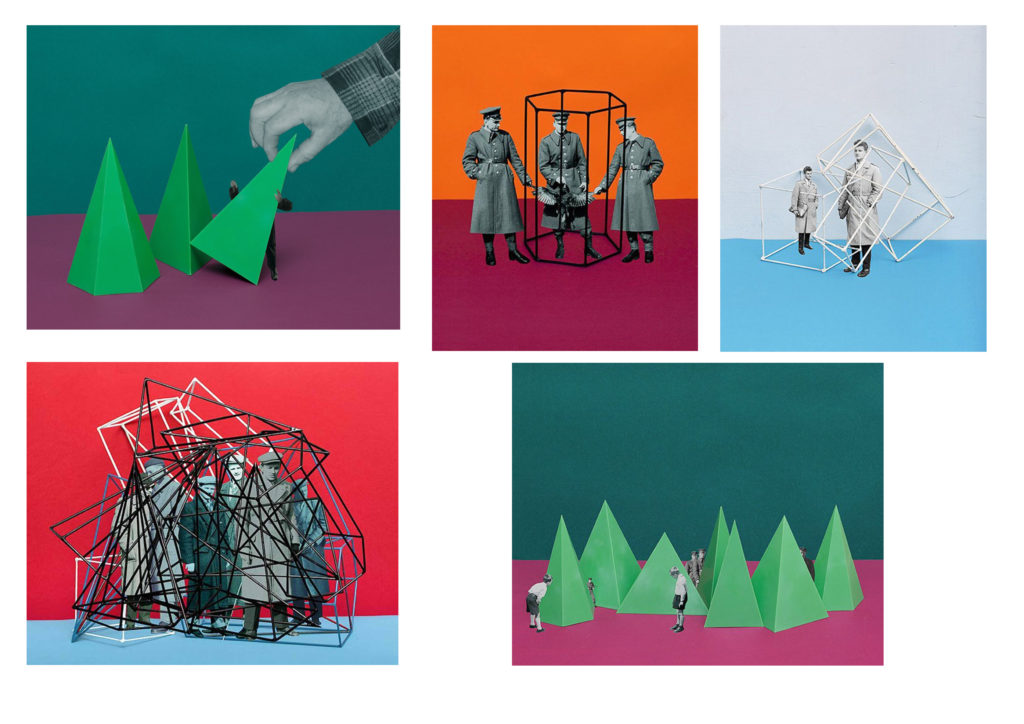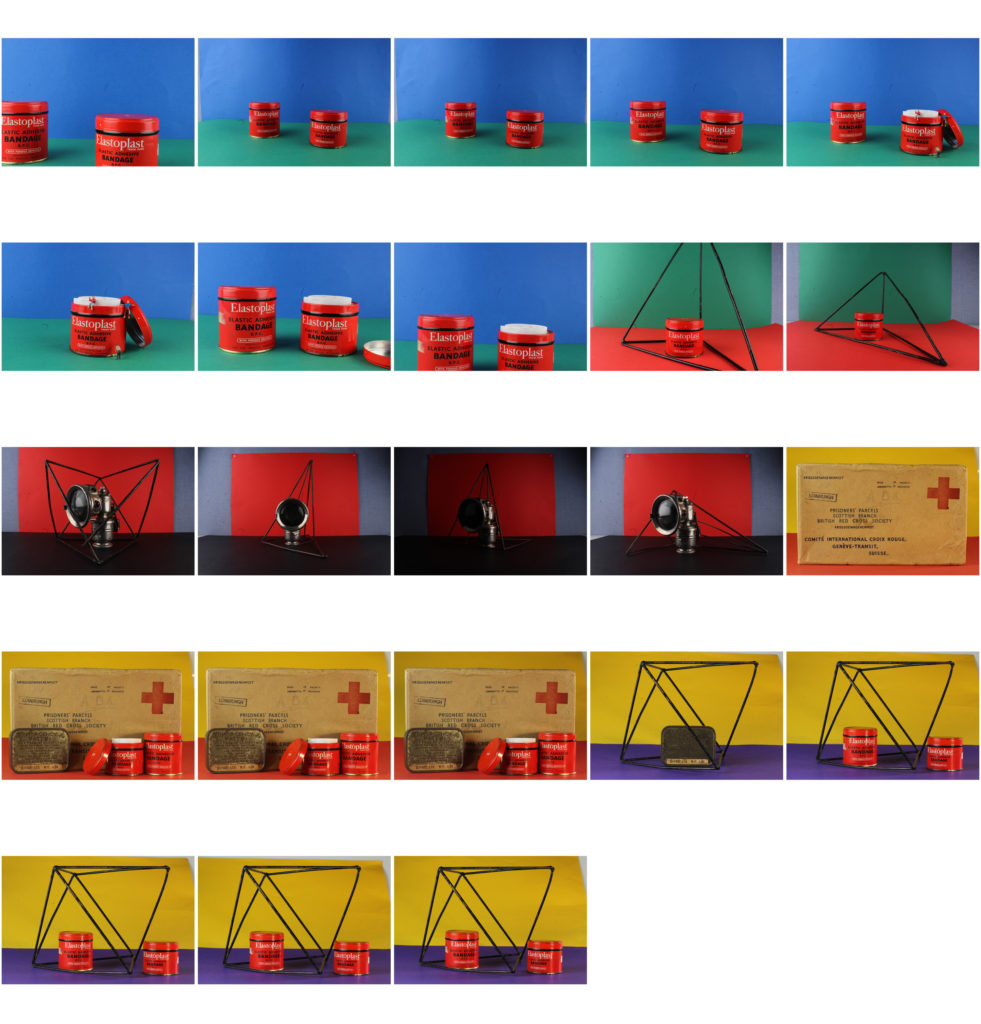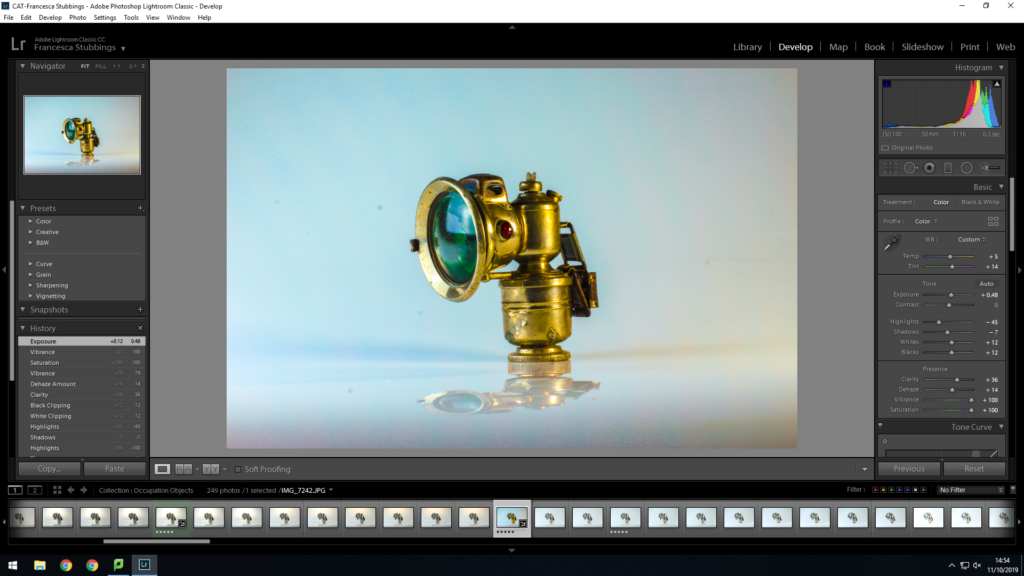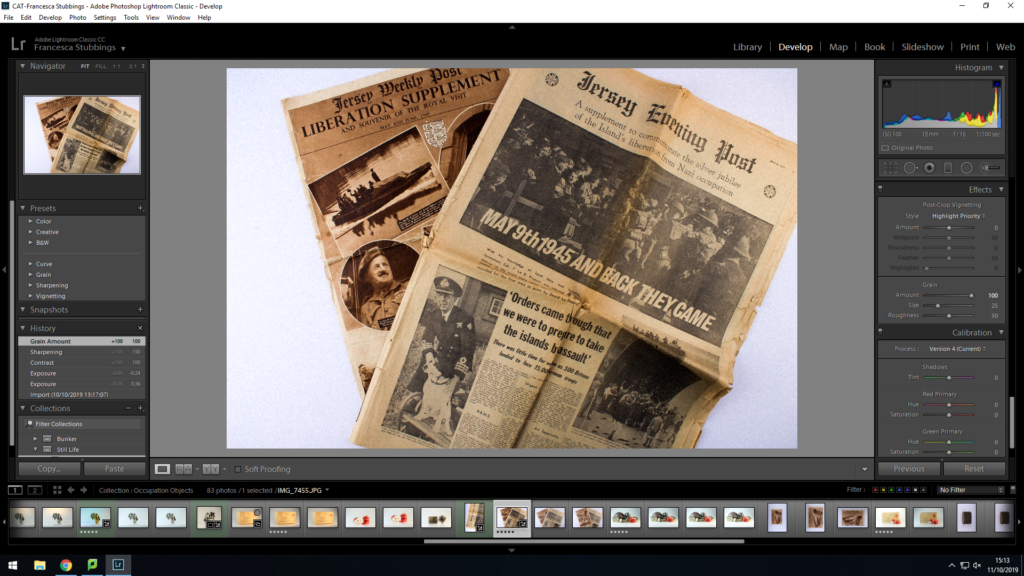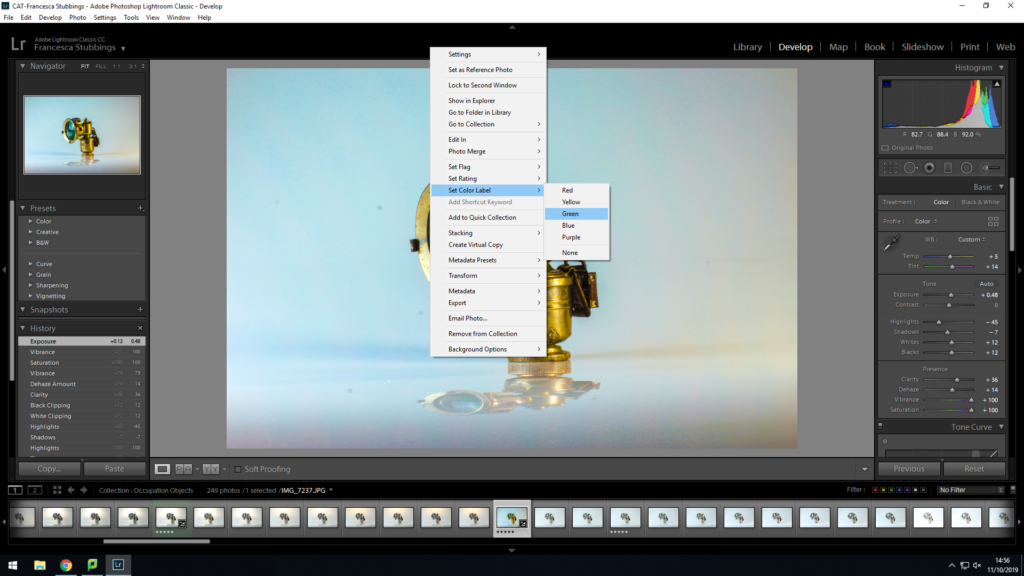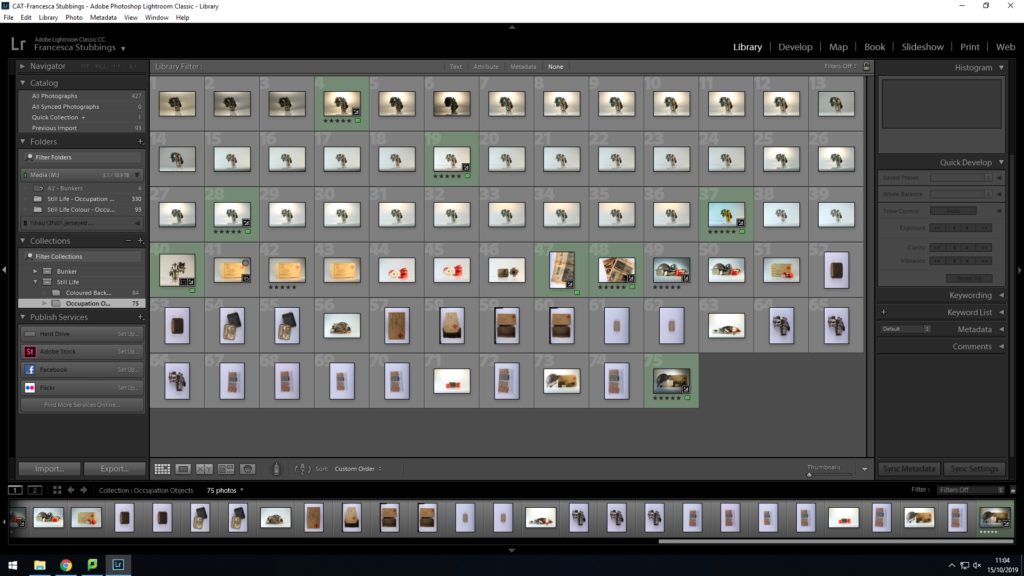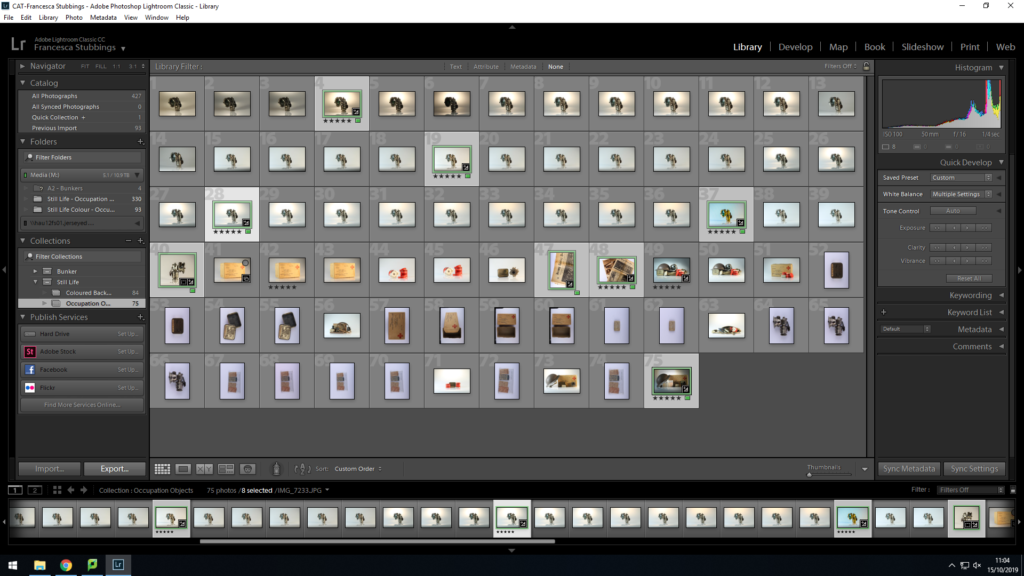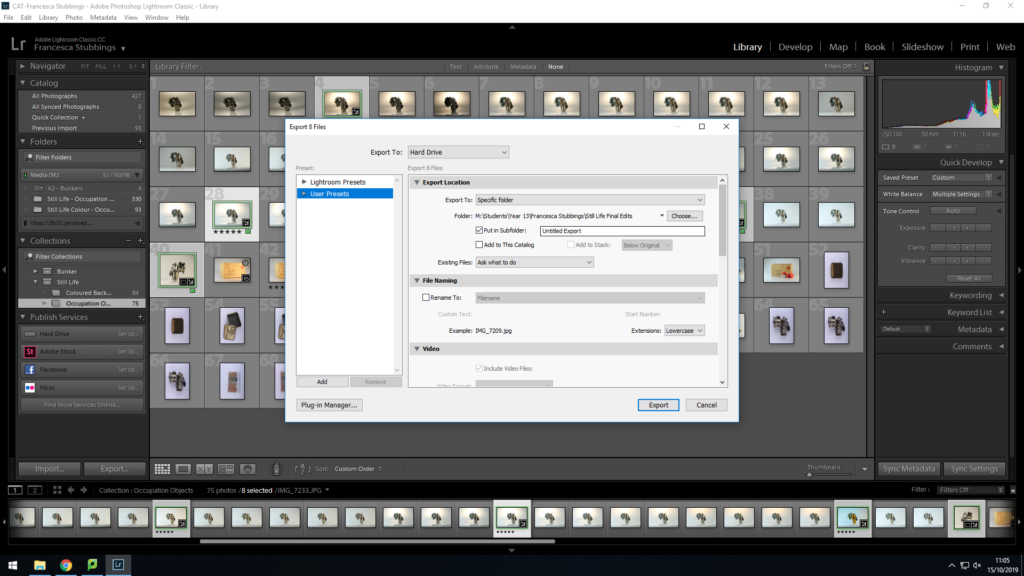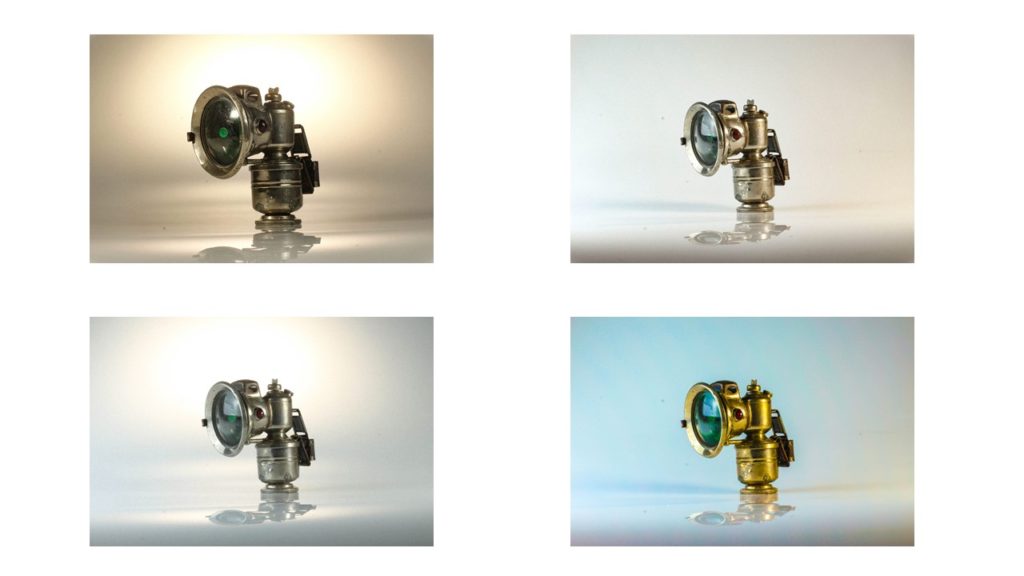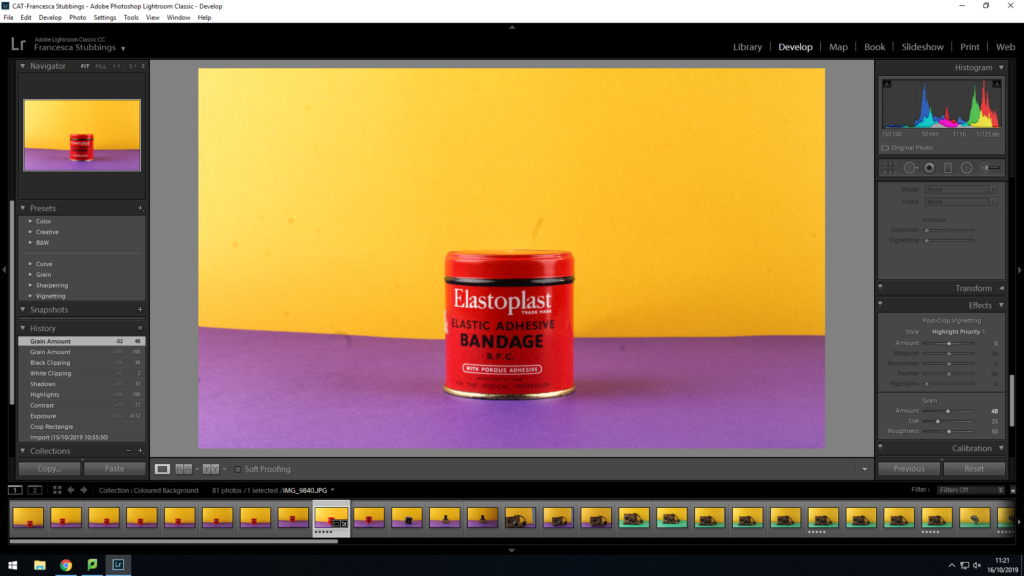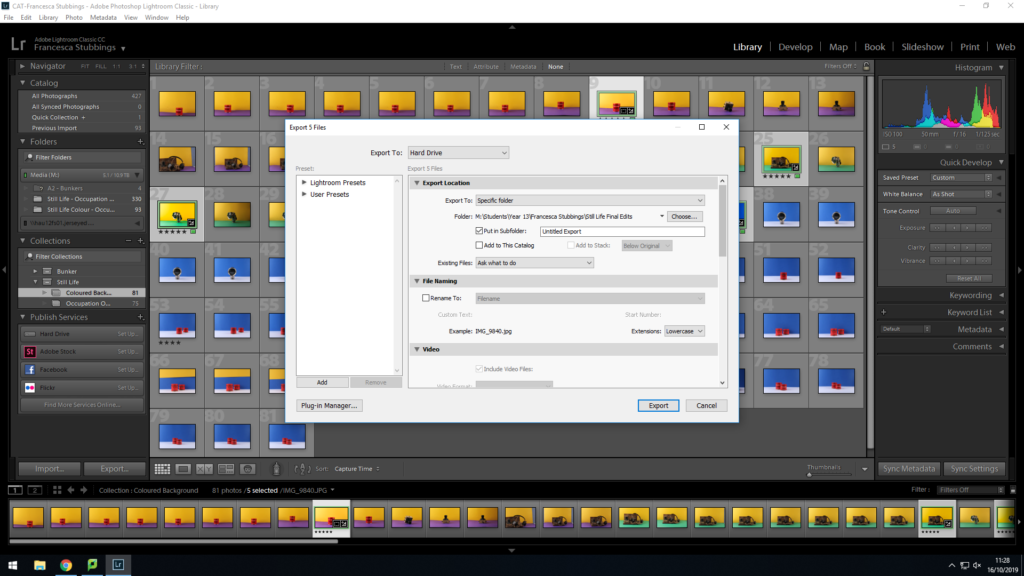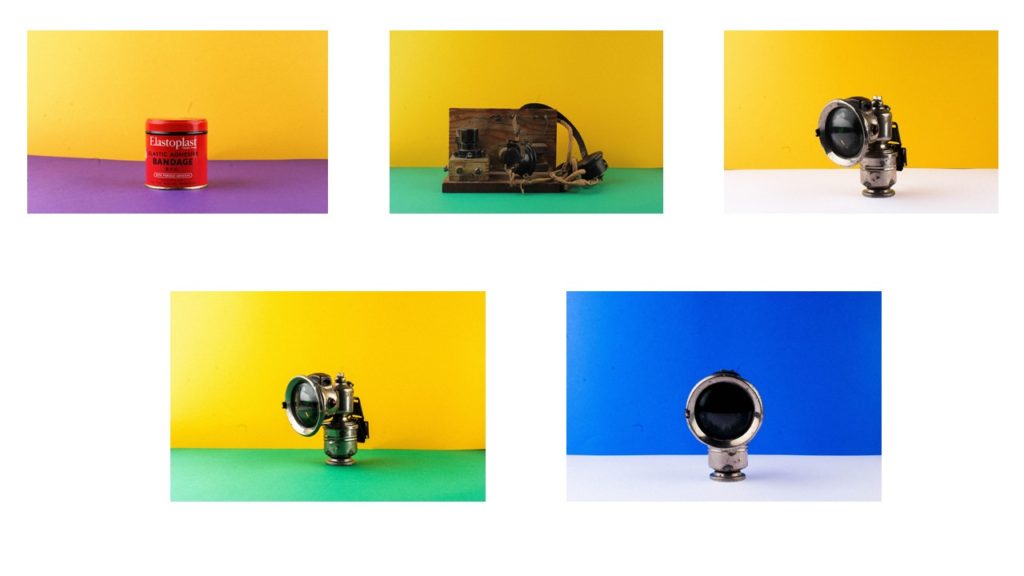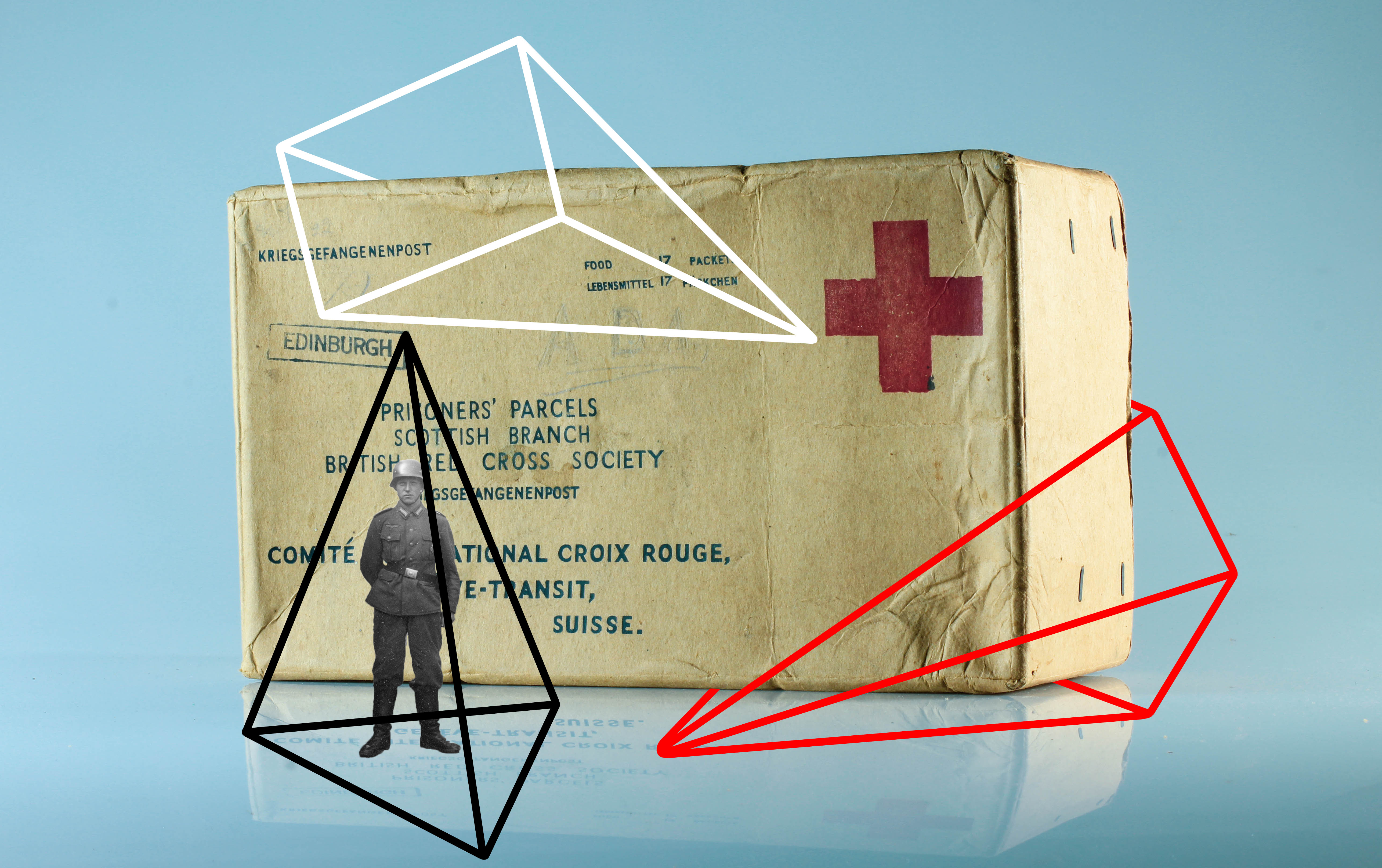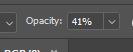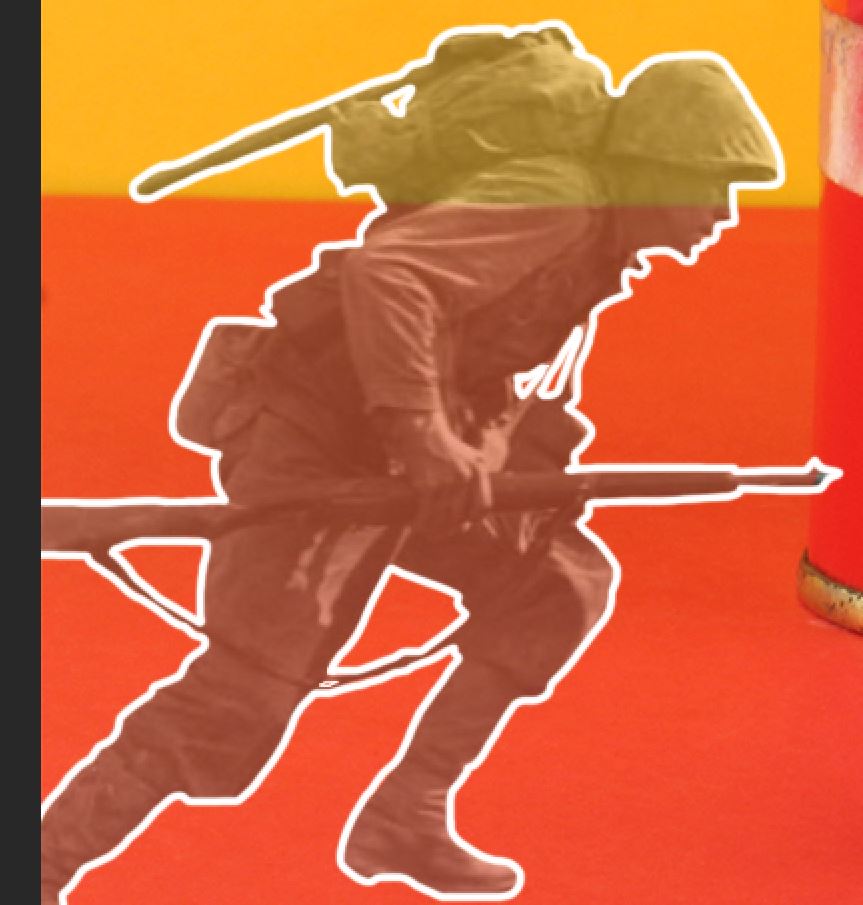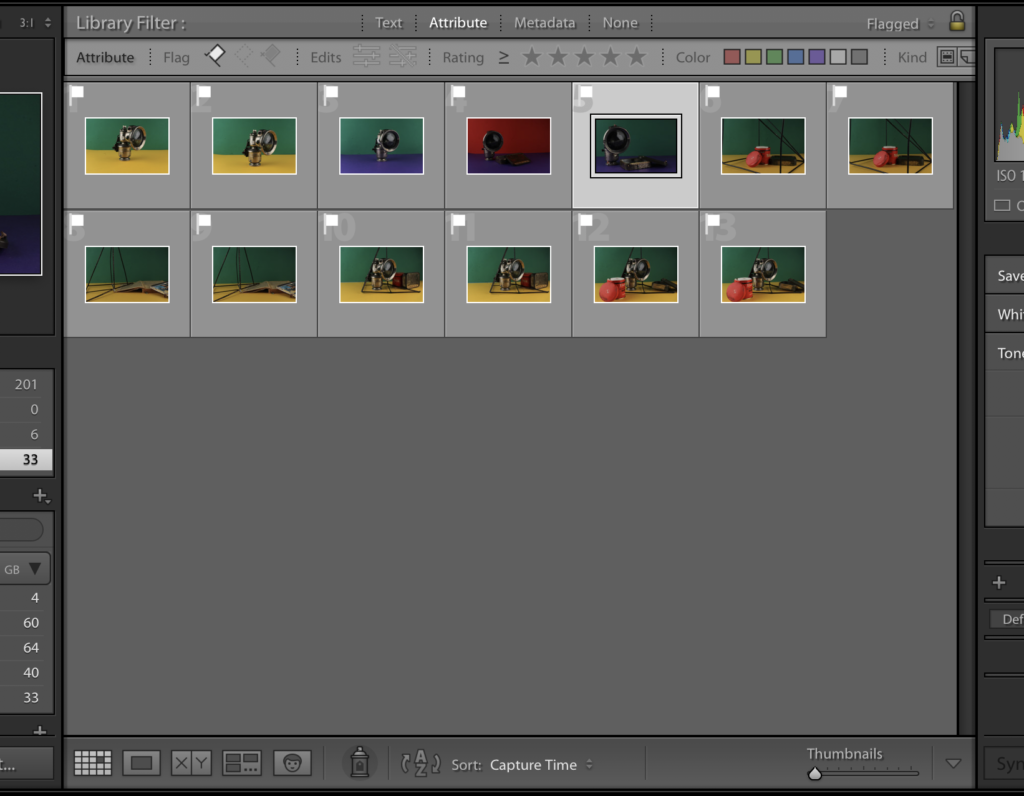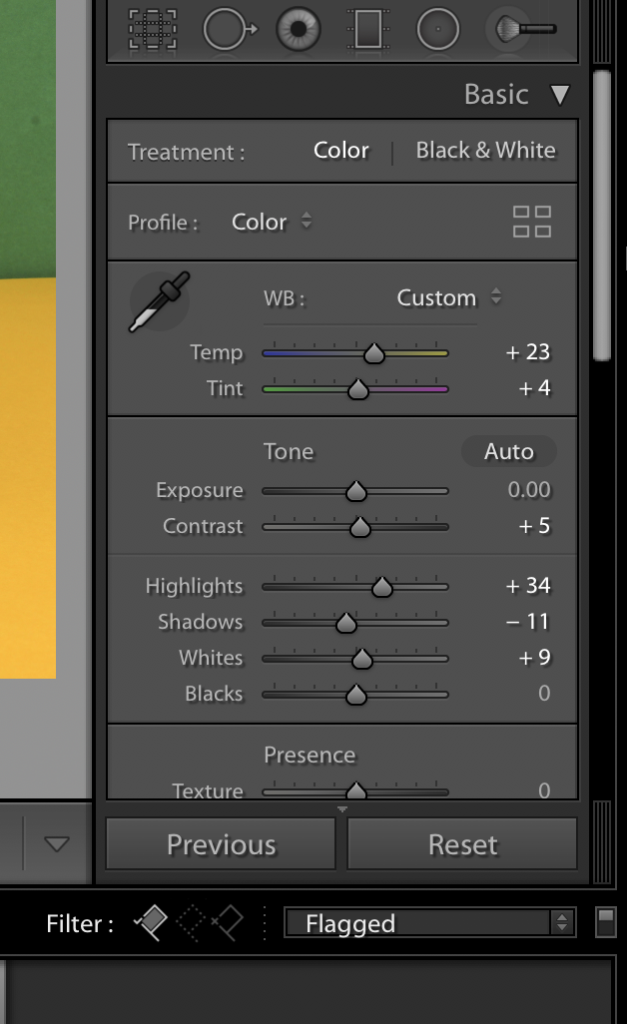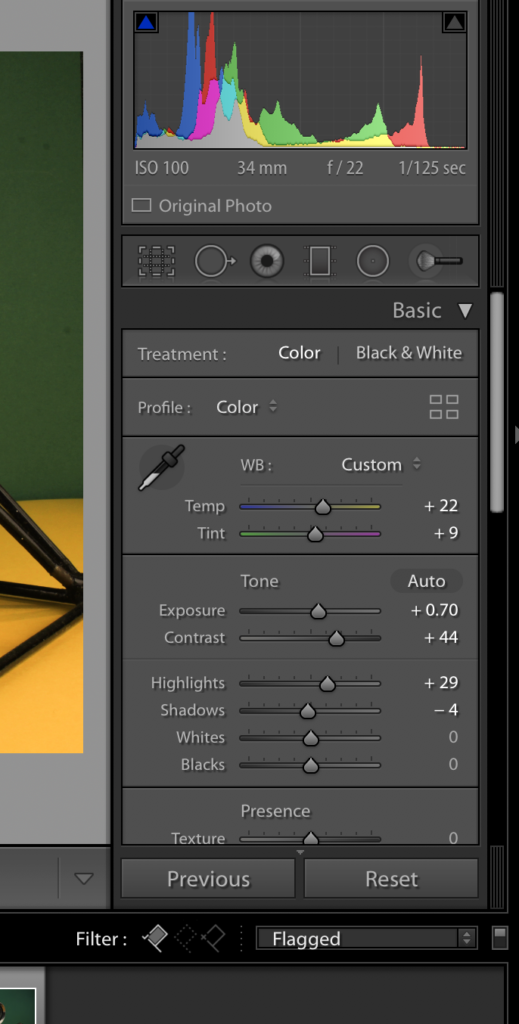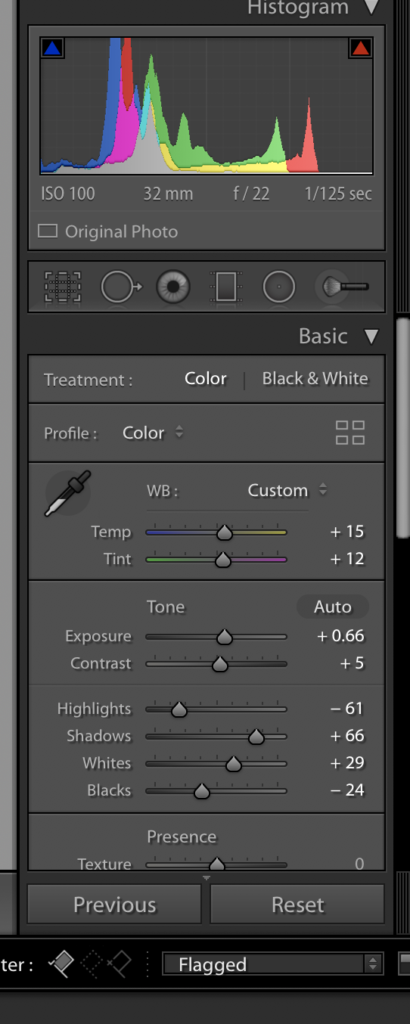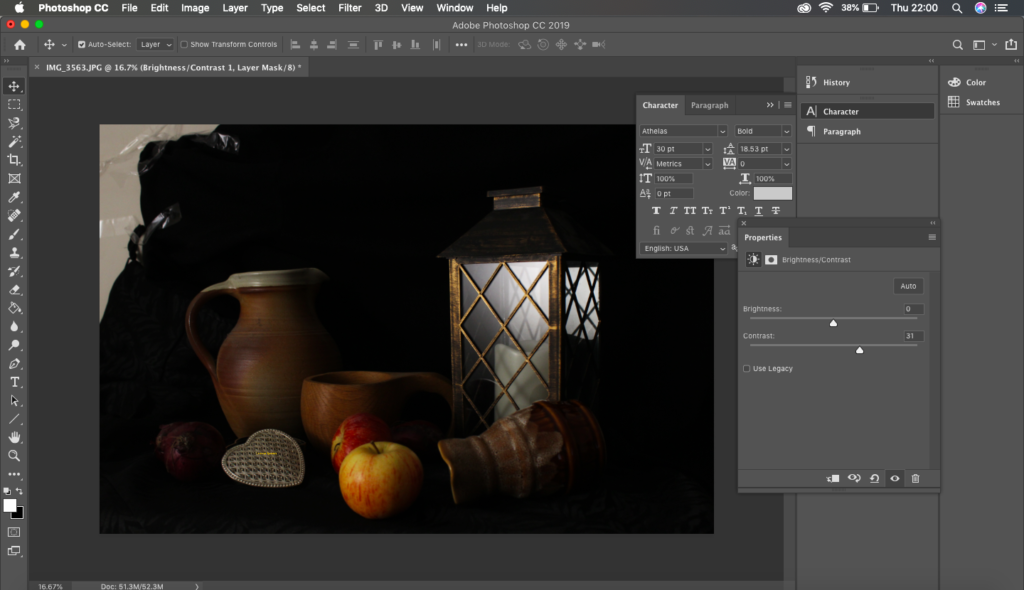After finalizing the editing for all of the photographs I took over the course of the project, and reducing my selection of images to the ones that I wanted to use as final images, I was left with the below images:
These would be the images I would use in my zine, and I felt like these images could all be linked together using a narrative. My first thought was that the contrast between the portraits (clearly taken in modern time) and the images of the archival, old objects would work to add to a narrative that represented the reflection between the present individuals who still deal with the trauma of the occupation, and the reality that the occupation is still a very important and present part of the history of Jersey (as clearly the objects have been looked after and archived to preserve them and their importance). I decided to develop a narrative that would help to link between the past and present, and show the differences and similarities that could still be found within past and present representations of war and occupation if they are actively sought out.
The first 2 images I decided on to place side by side were a portrait and a photo-montage. I feel that placing these 2 images together shows a contrast between the bold colours on the right, and the dulled, somber colours of the left. I specifically placed these images together due to their contrasting colours which would draw attention of the viewer, but also the fact that the subjects of both images are looking in the same direction, showing a connection between the two images, and drawing attention to the fact that the subjects of both images, although presented very differently, still hold experiences of war and trauma that they deal with in their own way. I made these the first images to immediately draw attention to the similarities between old and new.

third image 
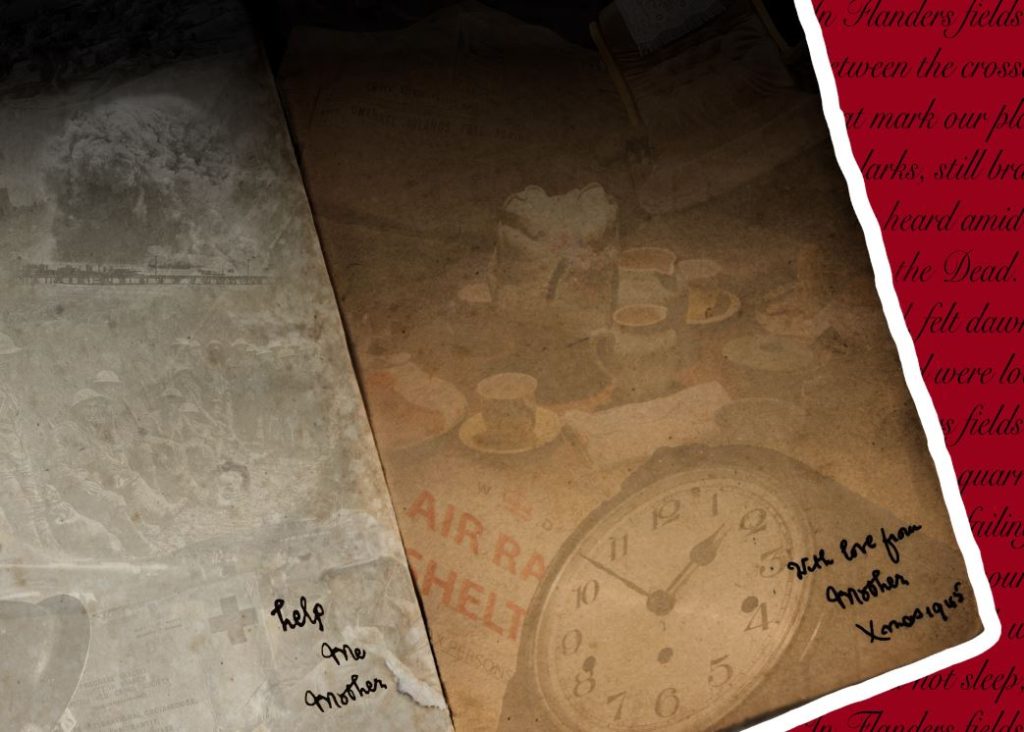
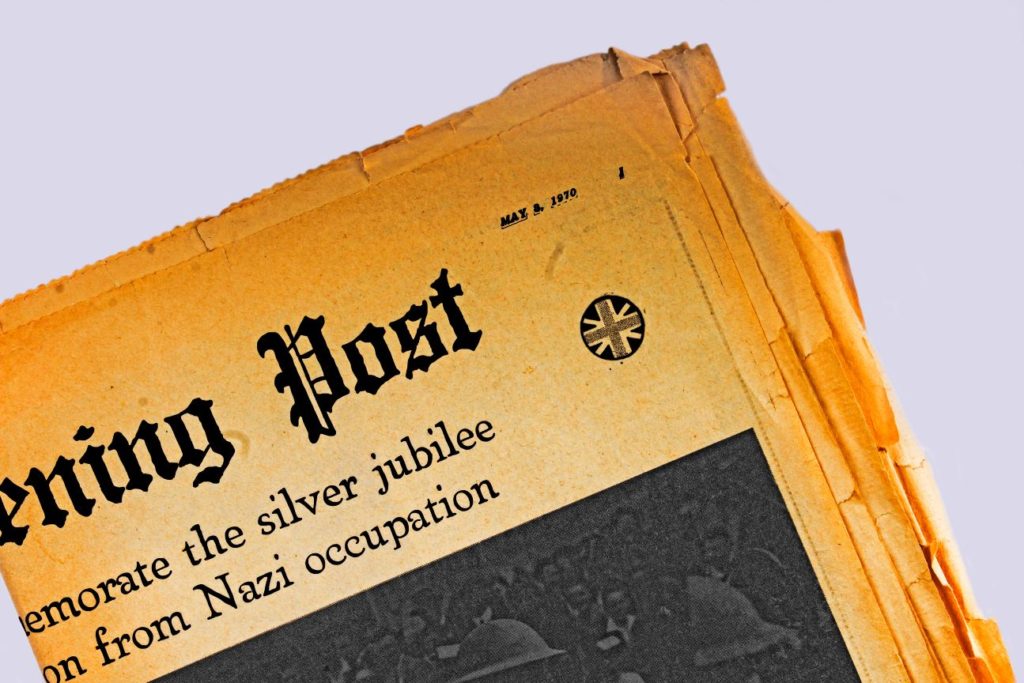



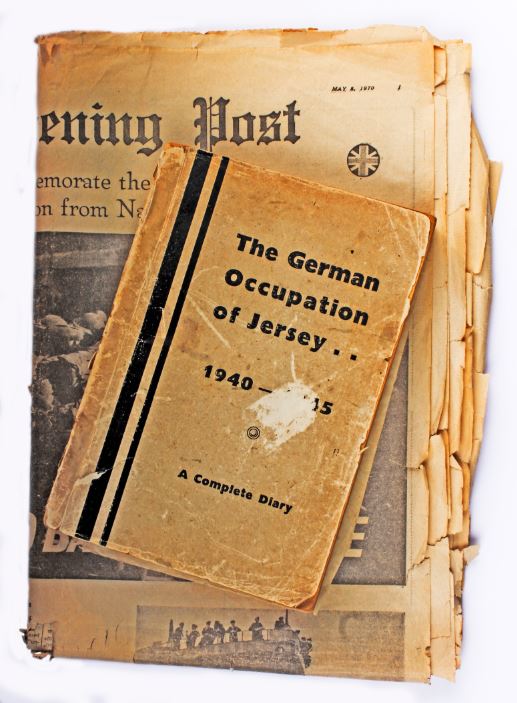

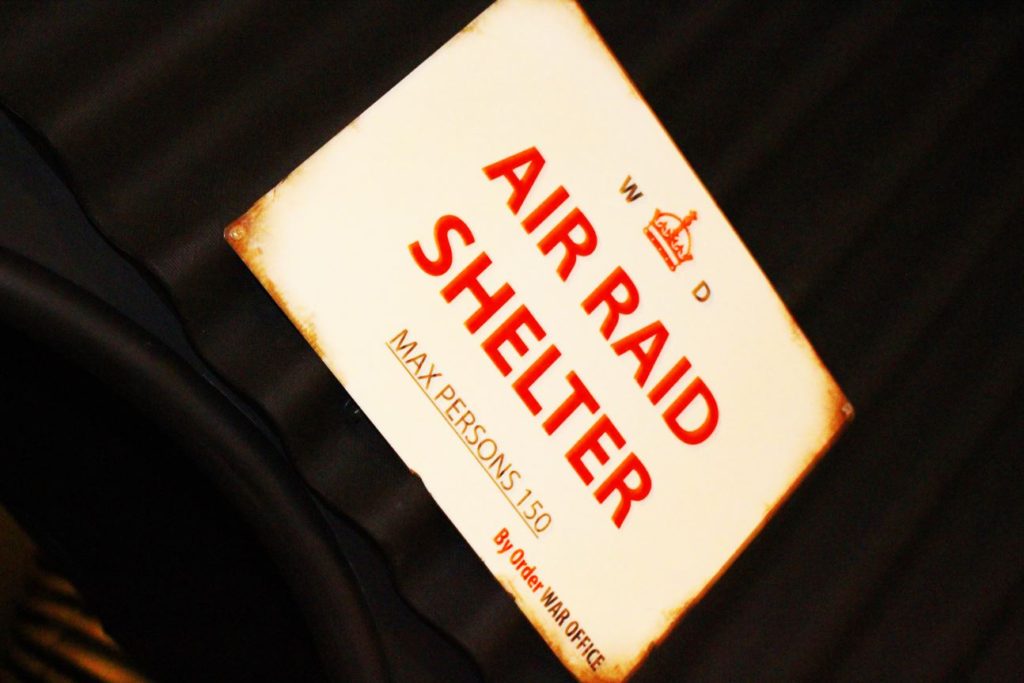

thirteenth image
I then began sequencing the next images, to show a subtle decent into a set of images that focused more on the historical aspect of the war, drawing attention to archival images and photo-montage representations of how war influenced those involved in it. I did this by placing an image of a single subject that has been edited to look slightly ripped. I did this to show a decent, as if tearing away the present to reveal the past reality of the war and occupation. I then placed a series of objects and photo-montages, progressively becoming darker and bolder in colour as well as theme, in order to represent the growing despair and hopelessness of the occupation.
As seen in the gallery of images above, the sequence moves from lighter, studio photography of objects, towards more raw, darker tones images of objects in the environment in which they would have been found during the occupation. I did this to emphasize the reality, in which archival objects themselves struggle to tell the full story, unless the reality and truth of the occupation itself is considered, and the objects are seen in their real, frightening and more disturbing setting.

I decided to use this image as my final image. I feel like the tones of this image encapsulate the sorrow of the war, as the contrasting black and whites present a stark and harsh contrast, with the subjects presenting neutral faces (rather than happy). I used this as my final image to bring attention back to the present, where individuals present during the Occupation still deal with the negative memories of the Occupation, and I feel that this image reflects the dark struggles that the subjects still deal with every day.