For this photo shoot, I took photos of objects from the second world war in the studio with white backgrounds and coloured backgrounds. I used studio lighting with three main lights and a trigger flash on the coloured background photos.







I edited these images in light room by using the automatic editing and just adjusting some of the setting such as exposure, shadows and brightness/contrast. I then got rid of imperfections on photo shop as there were bits of dust on the lens of the camera.
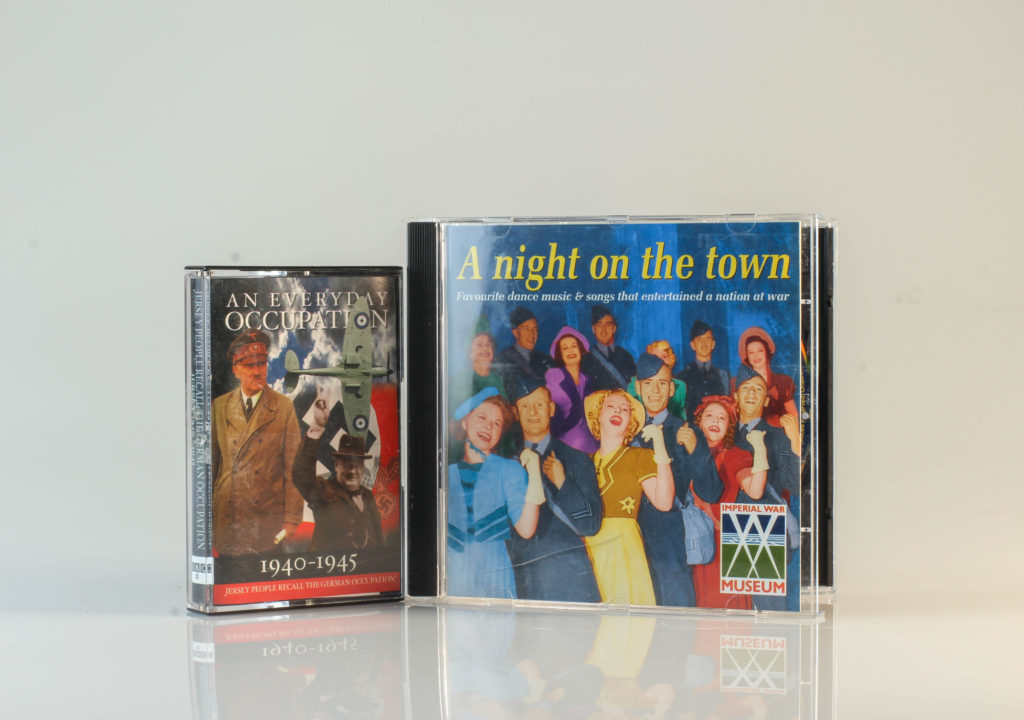
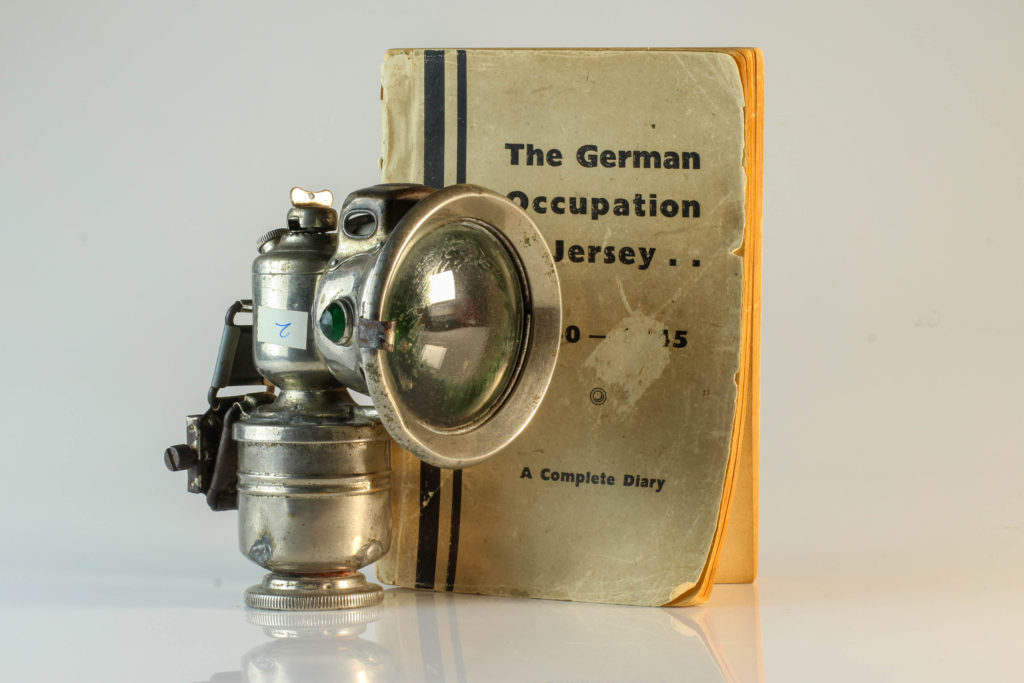
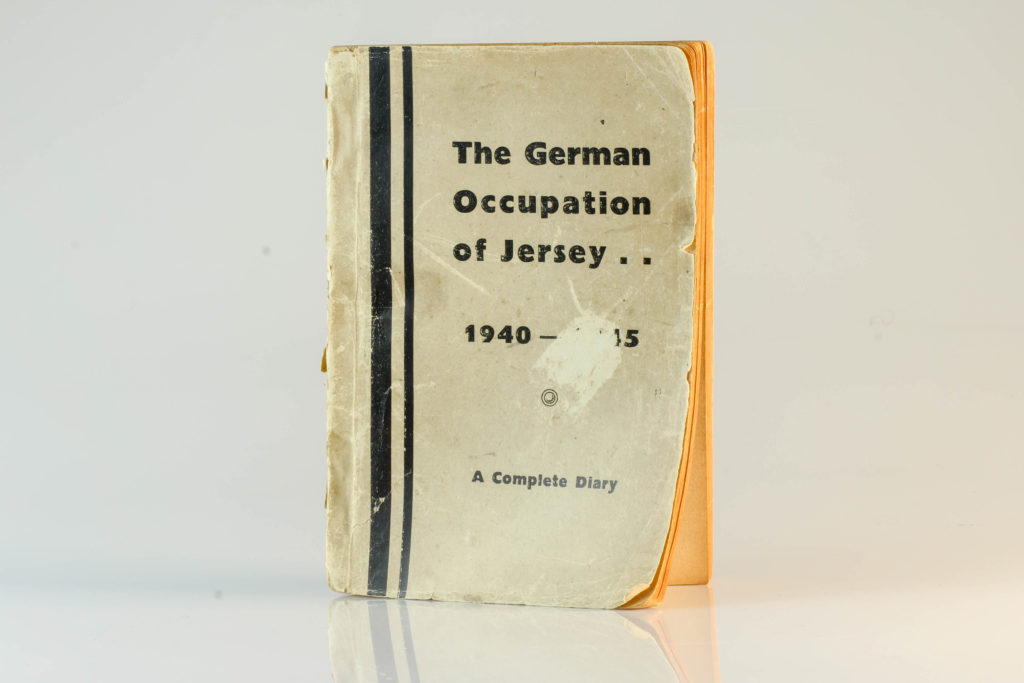


For these images I also edited them on light room. Again I used the automatic editing setting and just adjusted some of the settings such as exposure, shadows and brightness/contrast. I also edited one photo in black and white to enhance the aesthetic of the image and portray the photo as if it was old. There were also imperfections on the images so I edited them out with photo shop.
Step by Step of How I Edited the Photos:

Firstly I used the black and white option in the develop section in light room classic cc.

Next, I then used the auto option to get a overall edit of the photo.
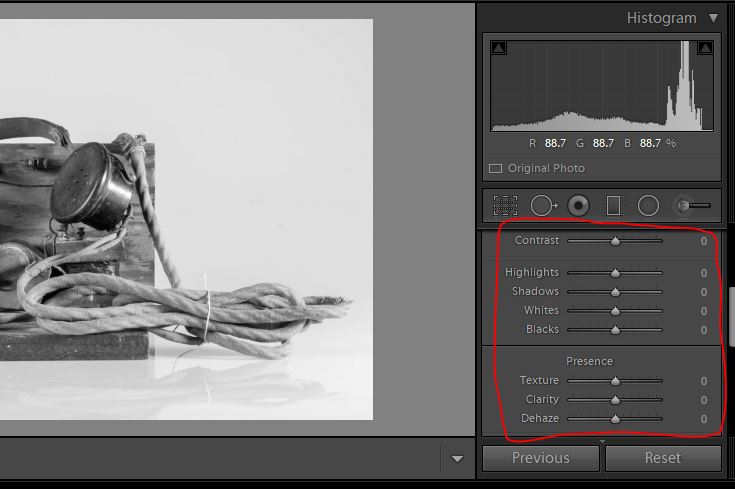
I then adjusted some of the settings such as contrast, brightness, highlights and shadows.
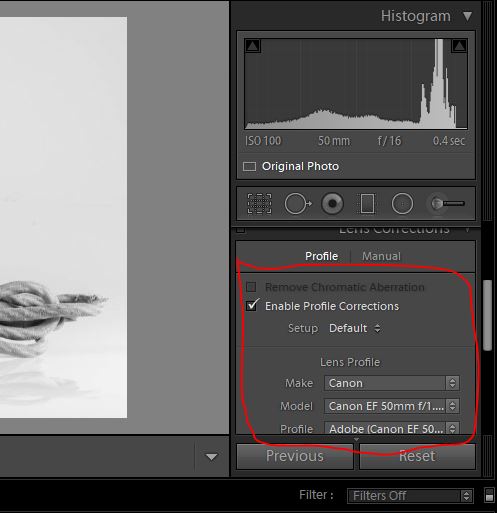
I then used the lens corrections tool, then ticked the enable profile corrections then set the make to a canon camera.
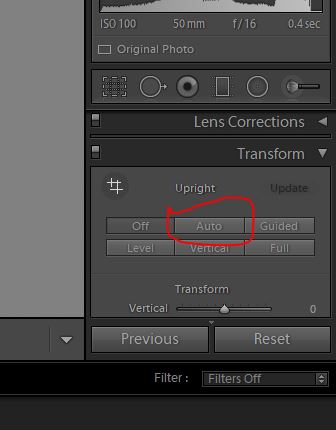
Additionally, I then went onto the transform tool and pressed the auto tool to straighten the image.
For the next image I used the same editing method but didn’t use the black and white option but used the colour option. I had to edit the image on photo shop as there were some imperfections on the images.
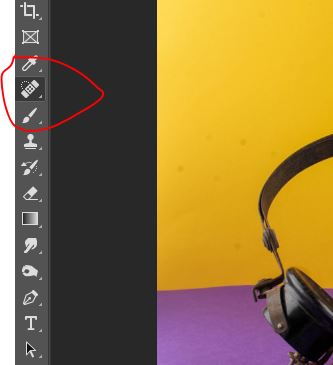
Here I used the spot healing tool to get rid of the imperfections in the image.
