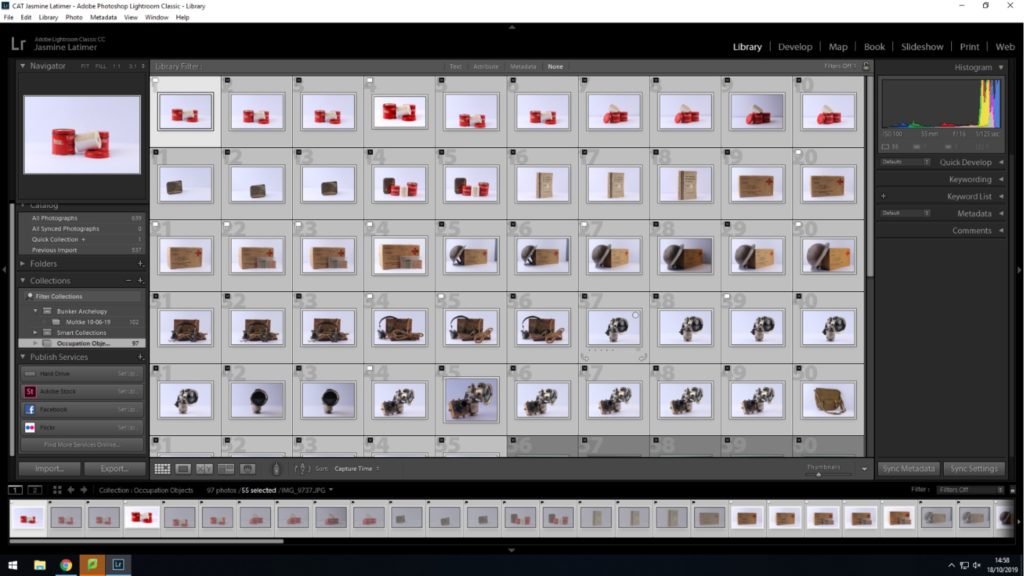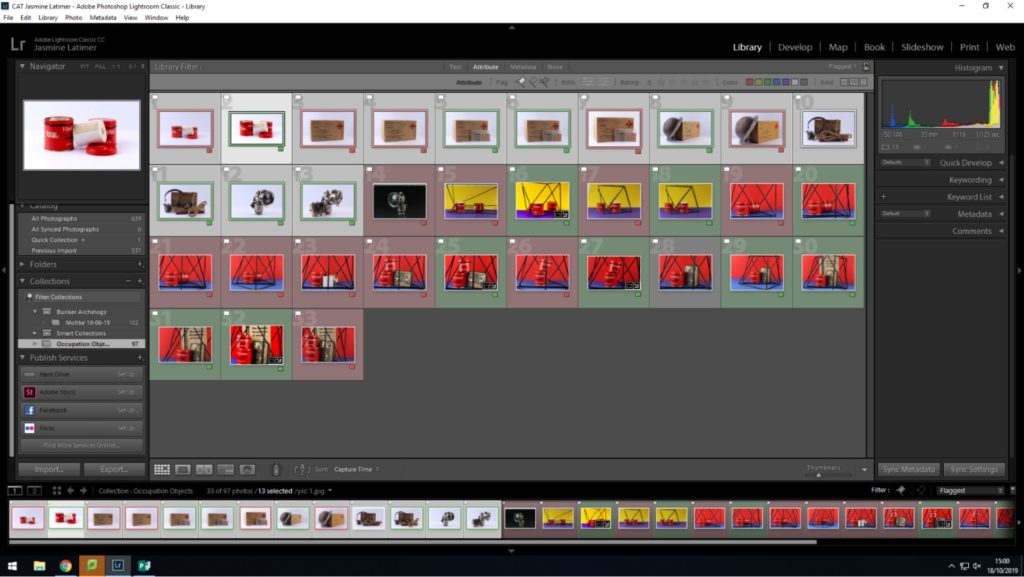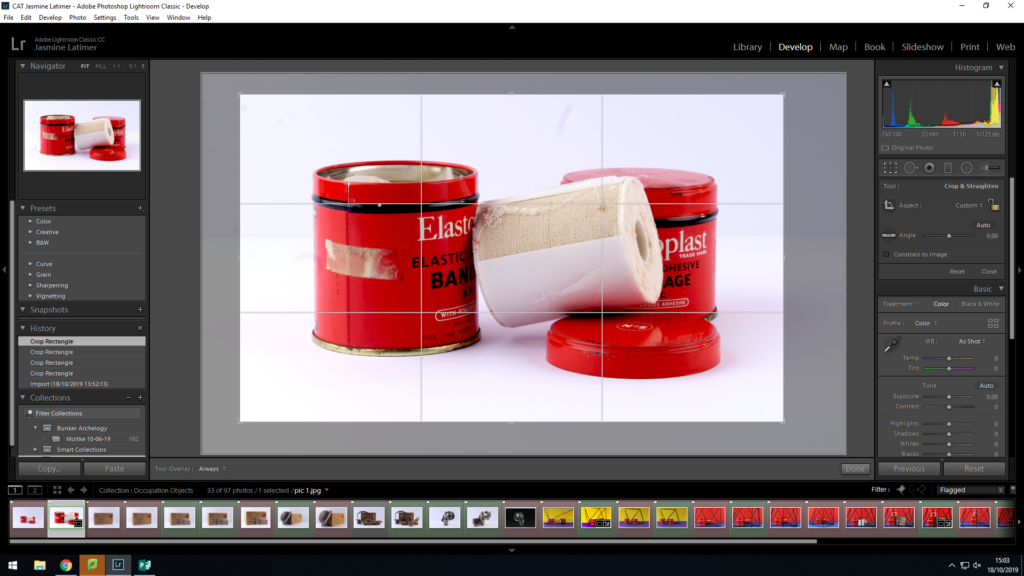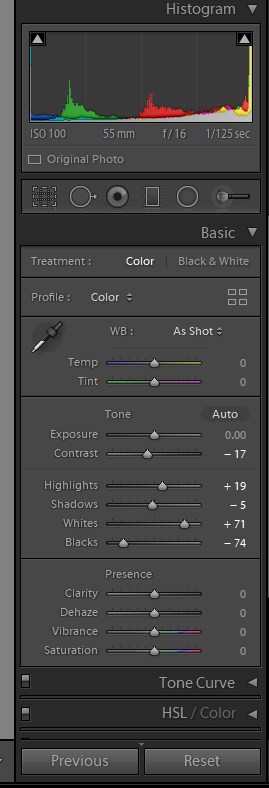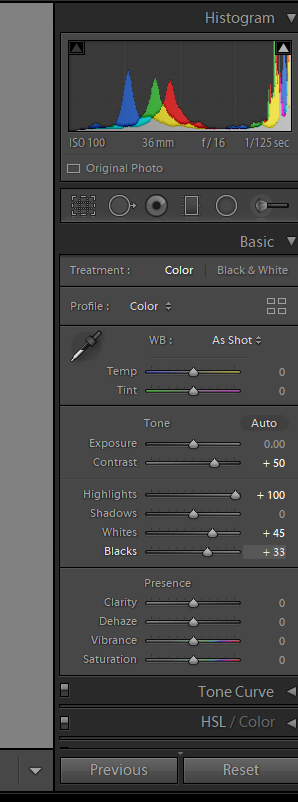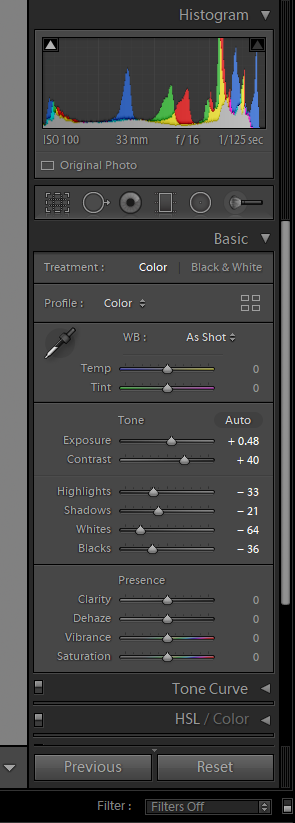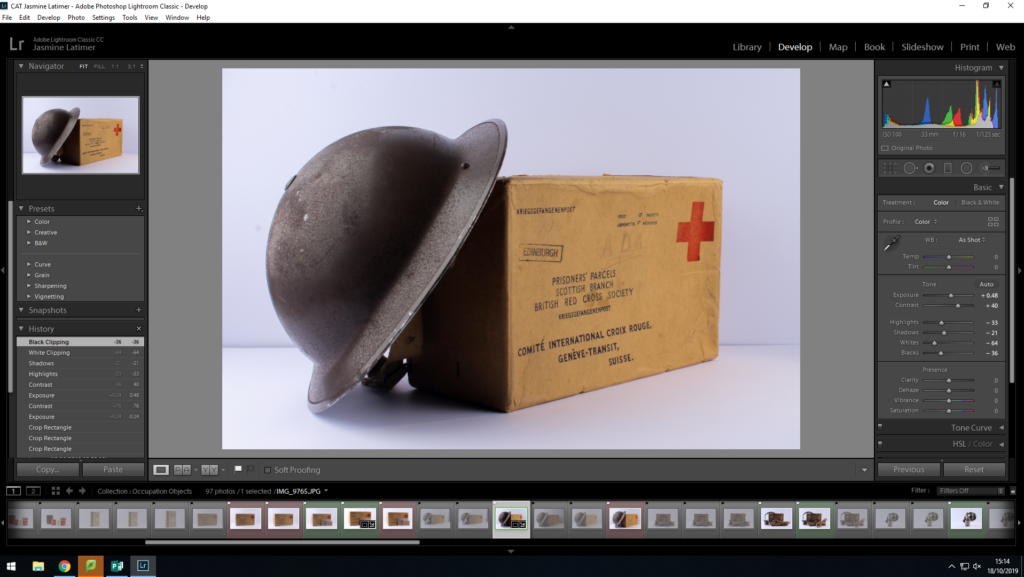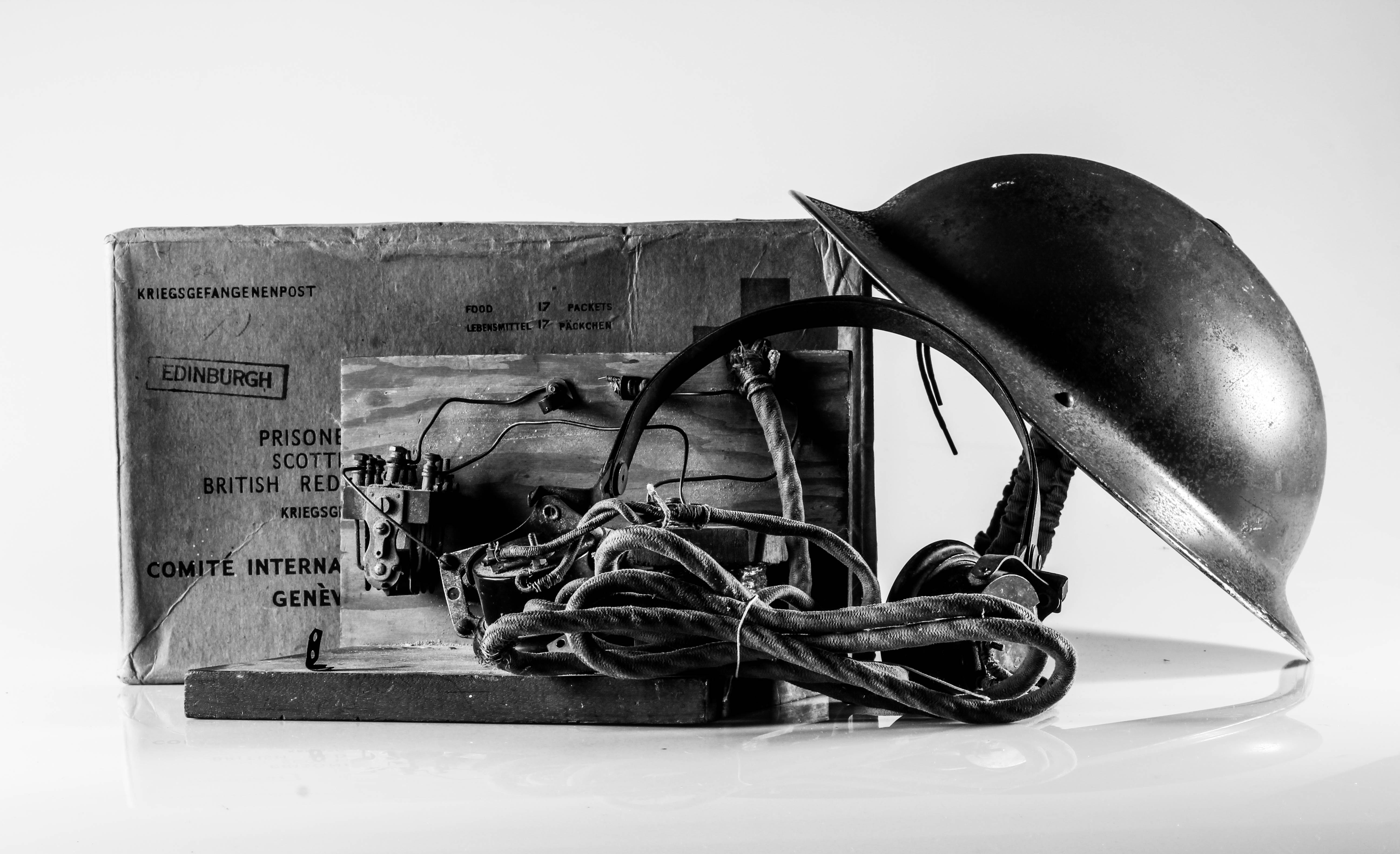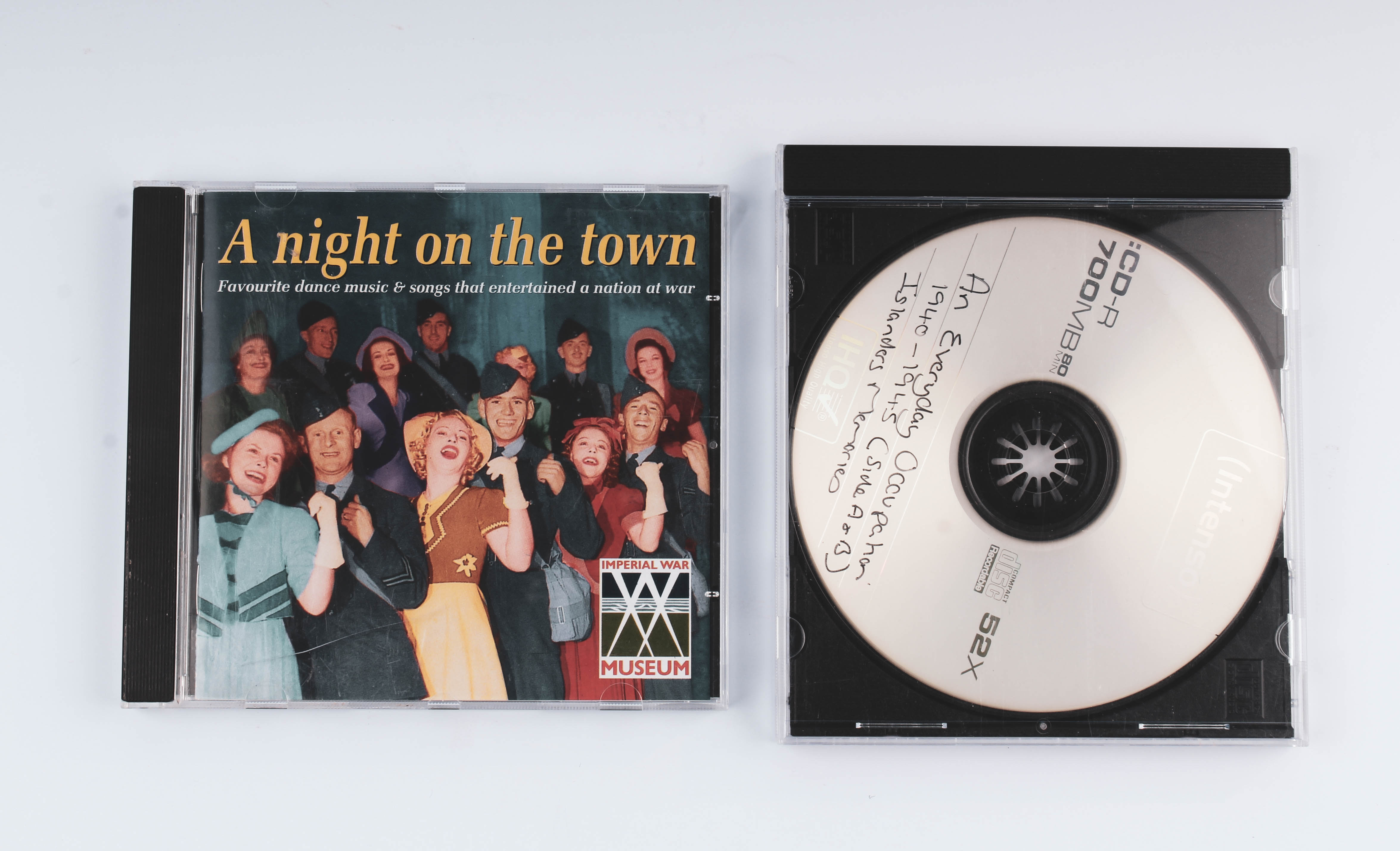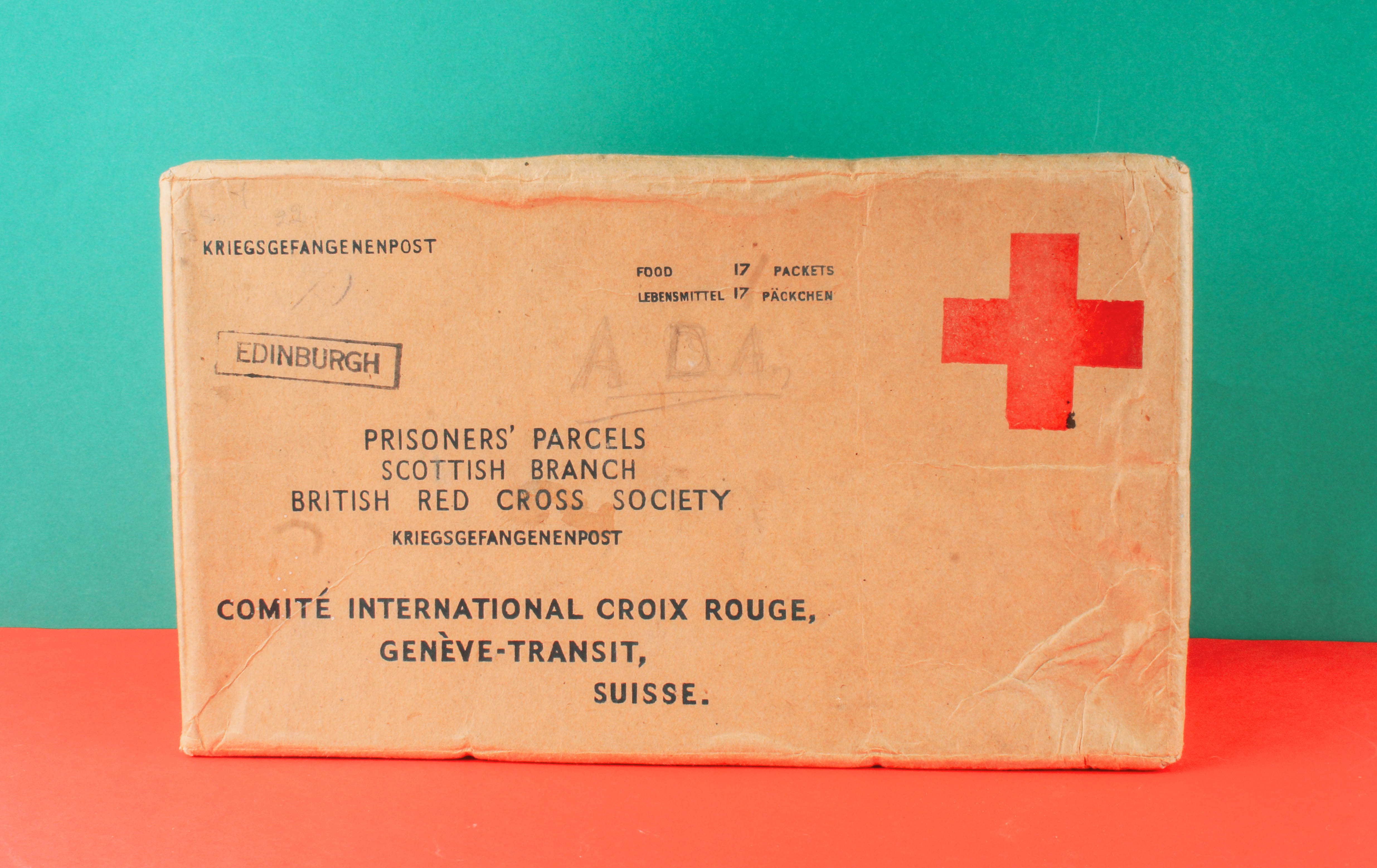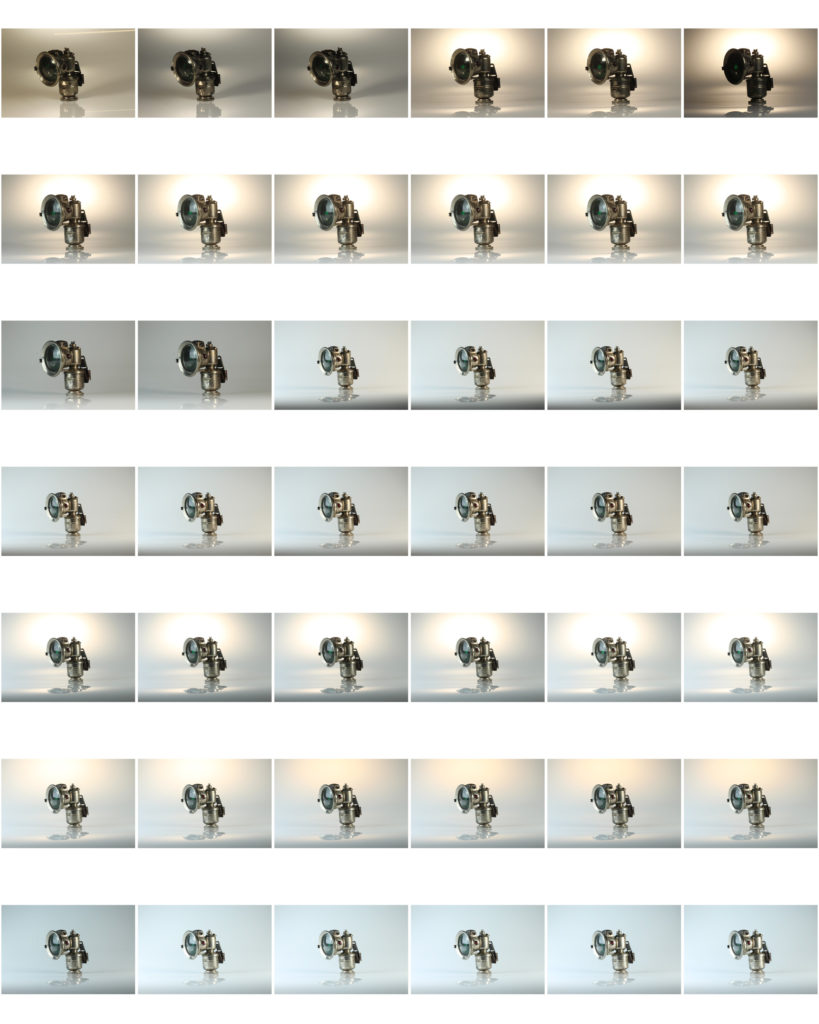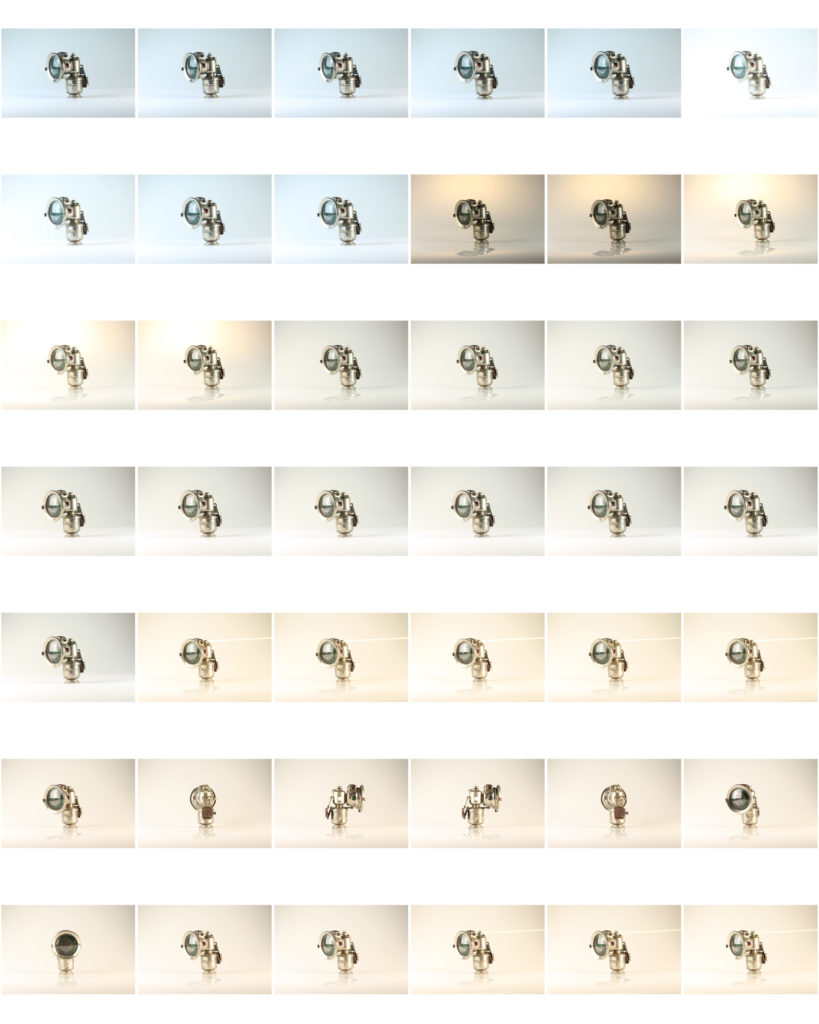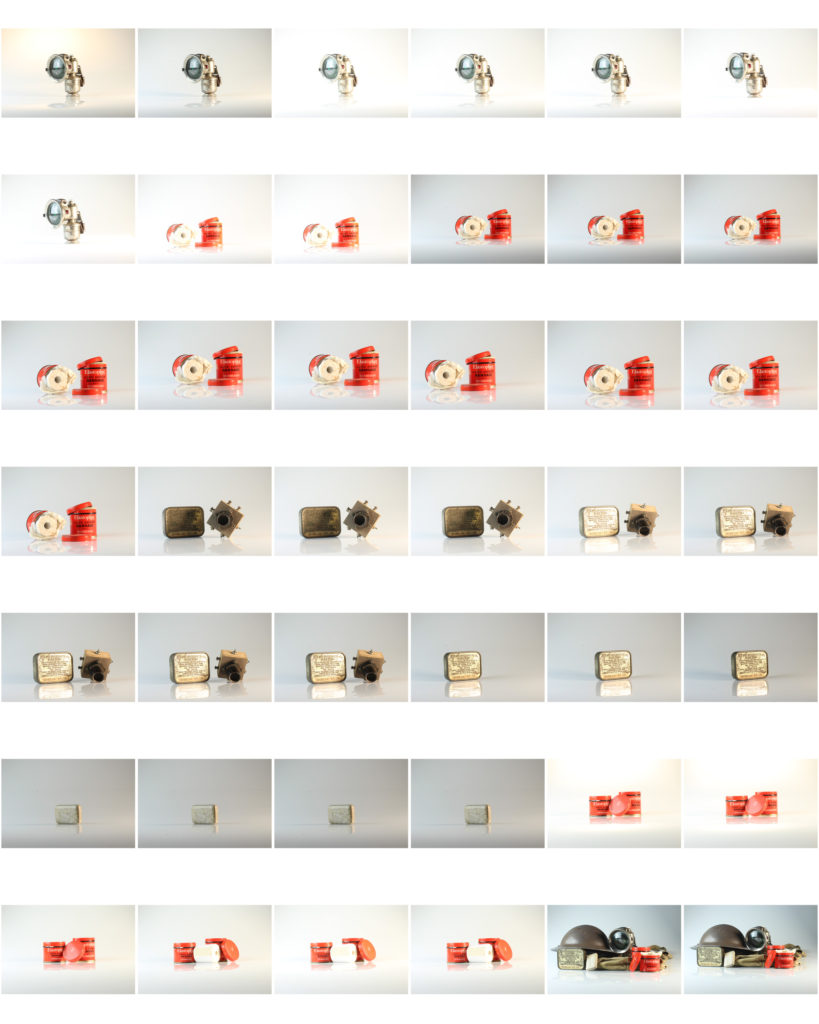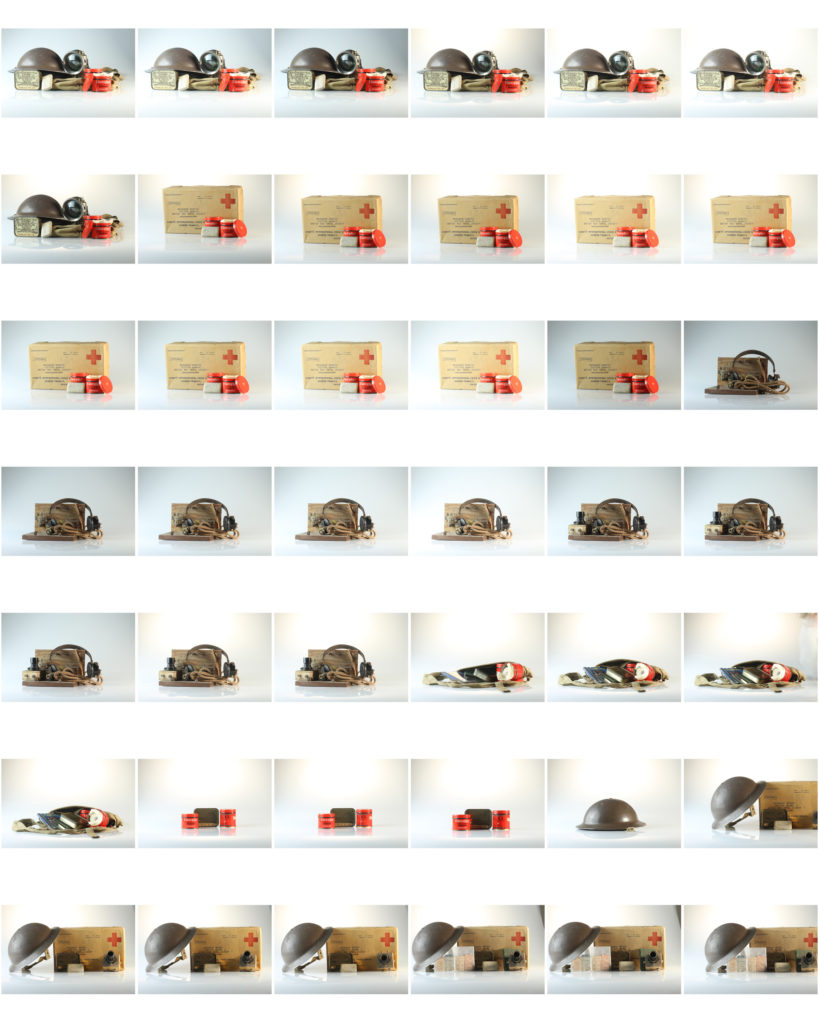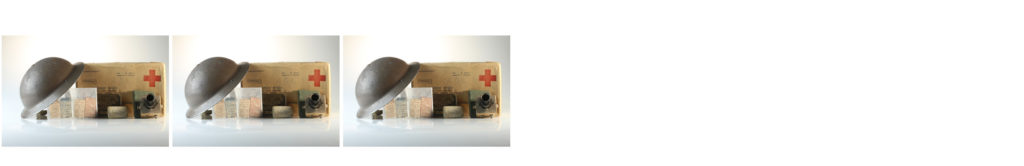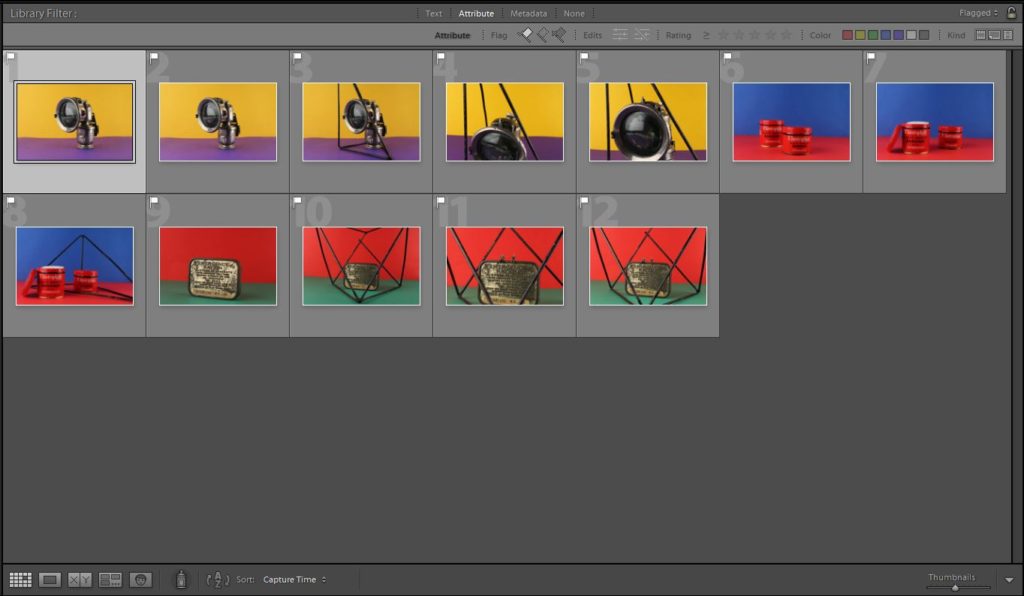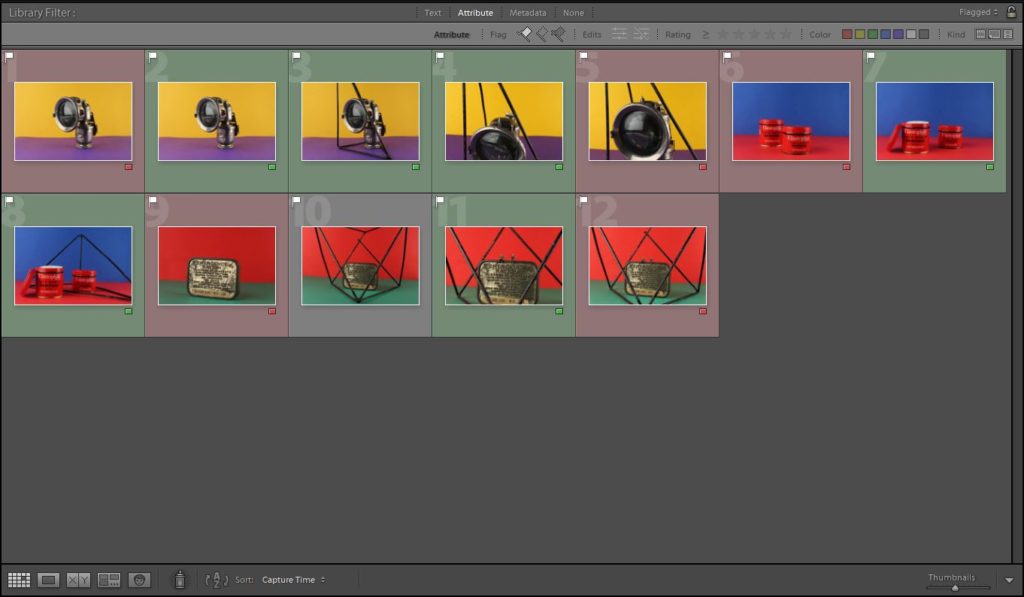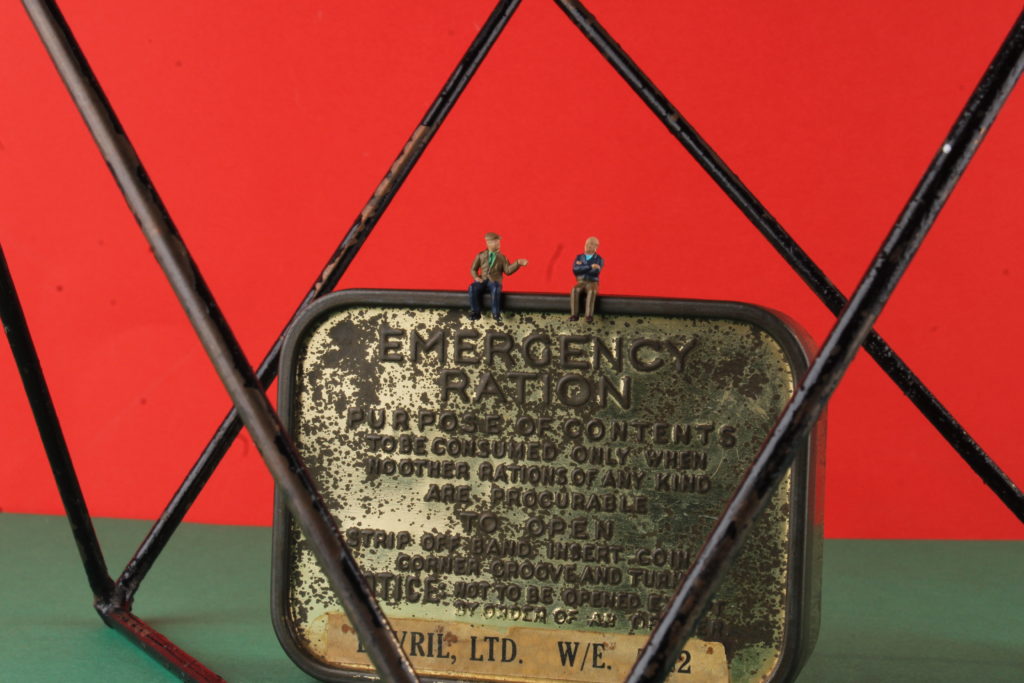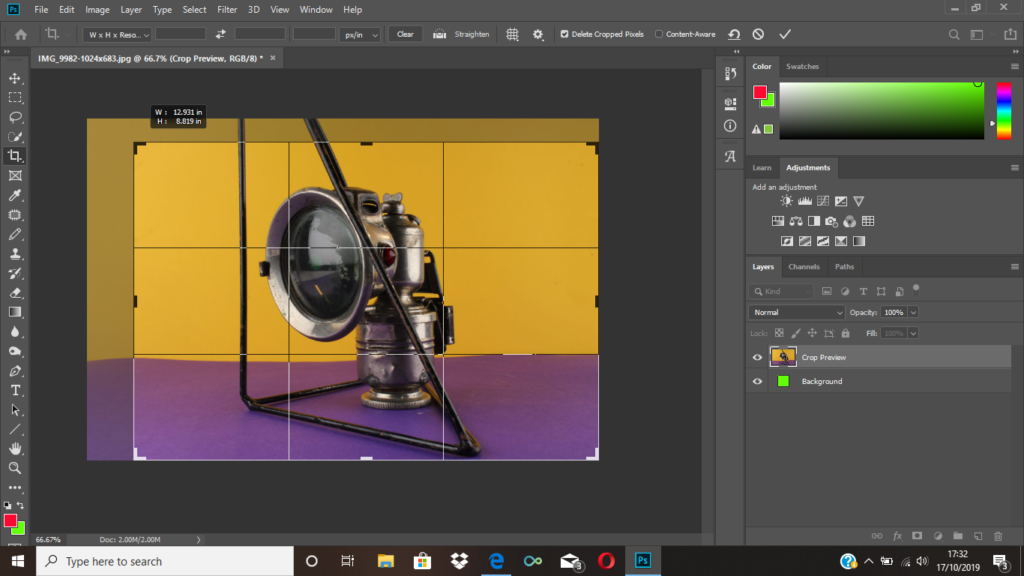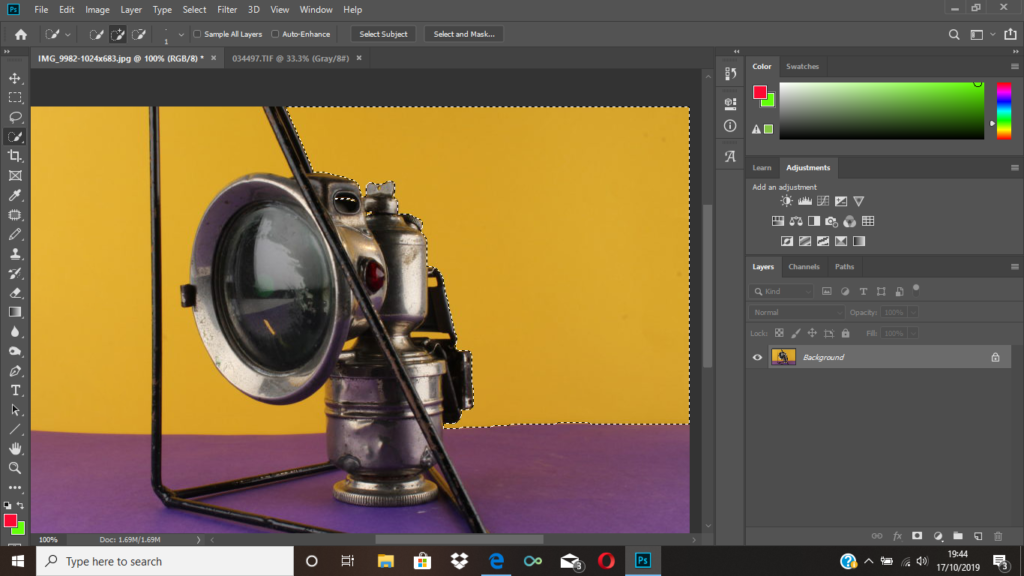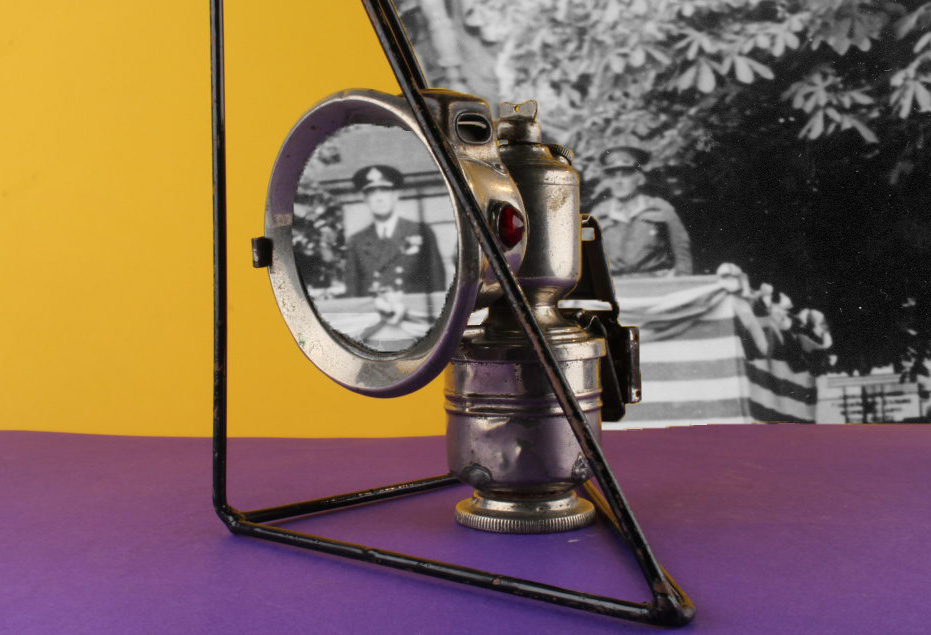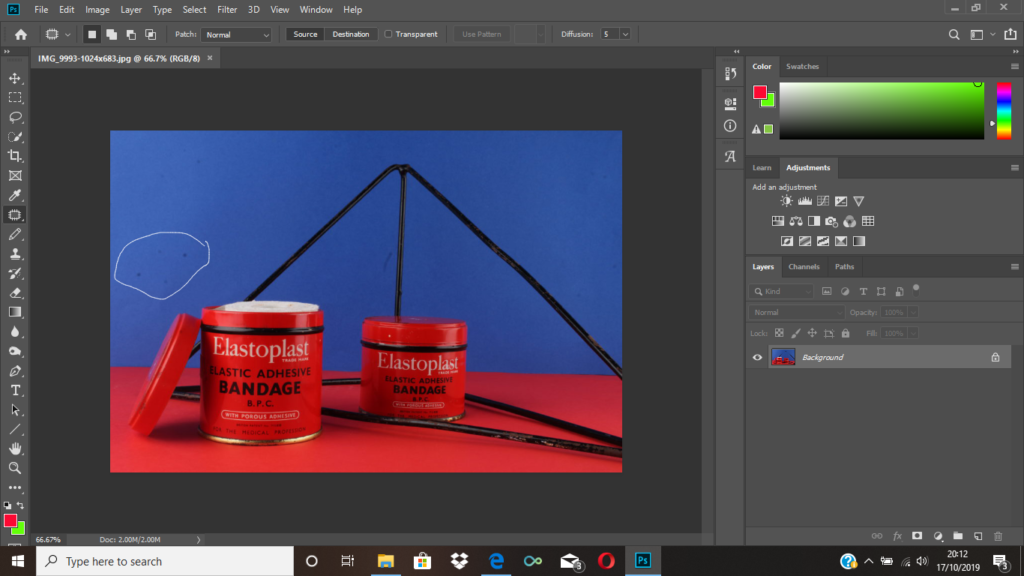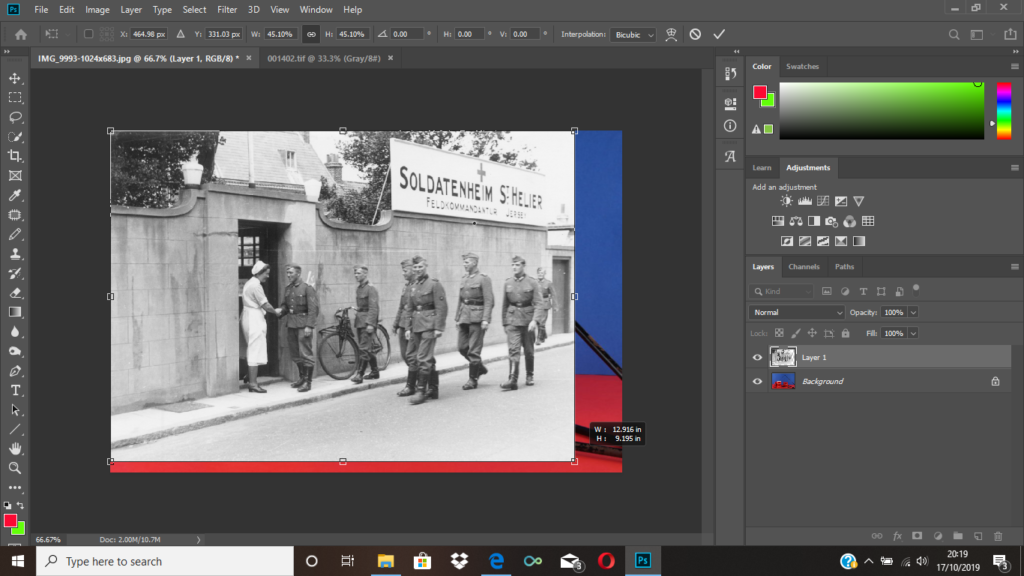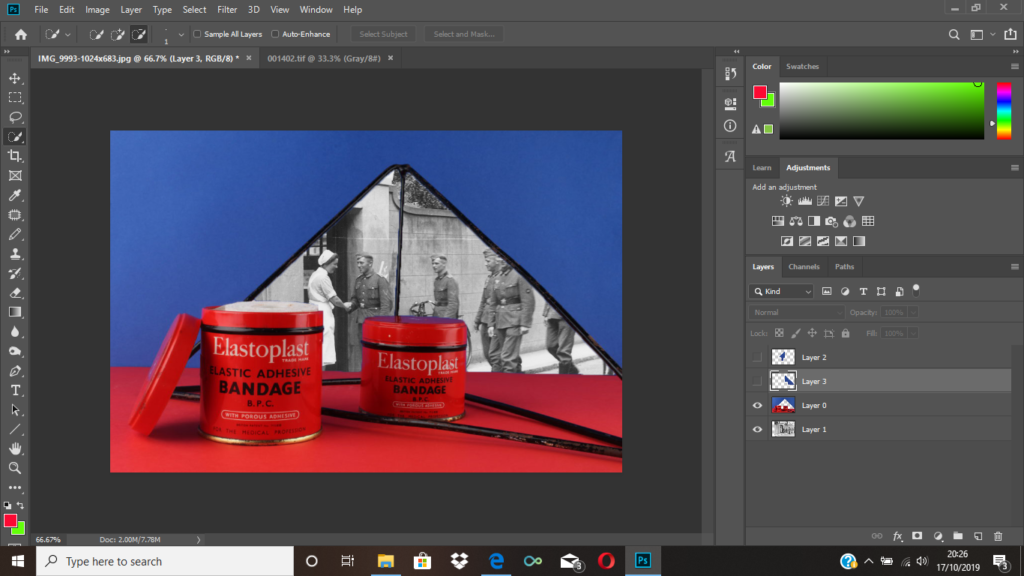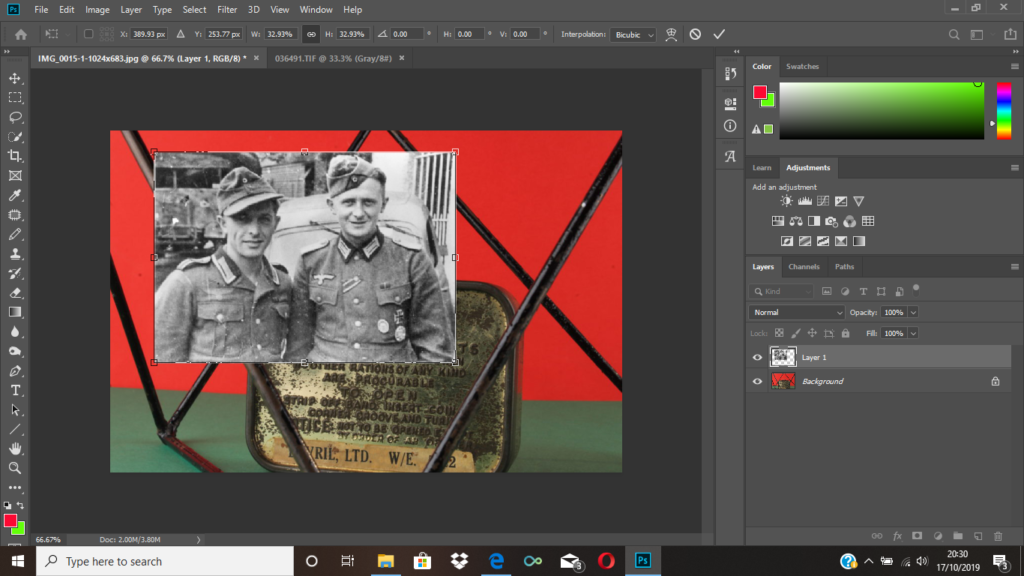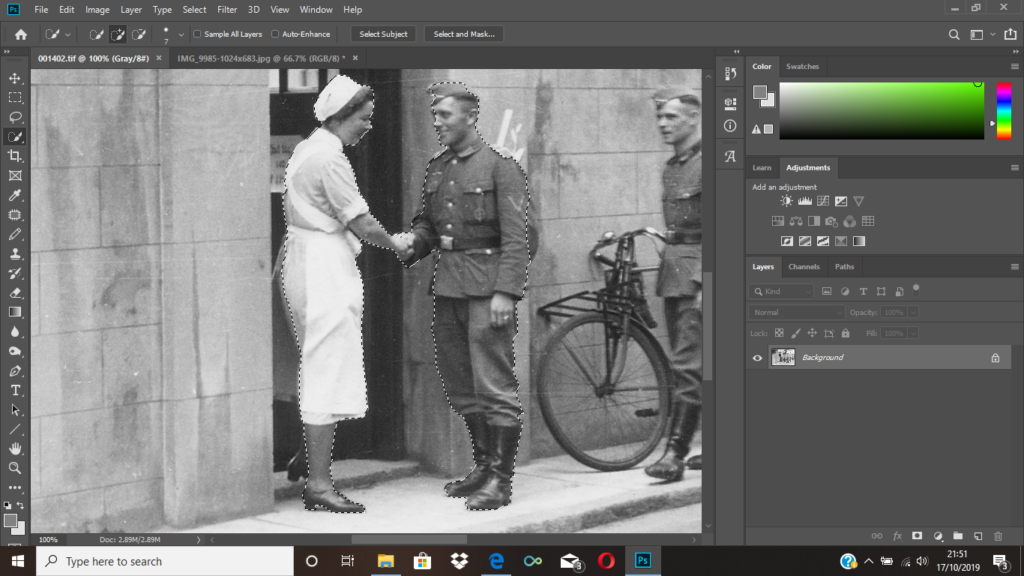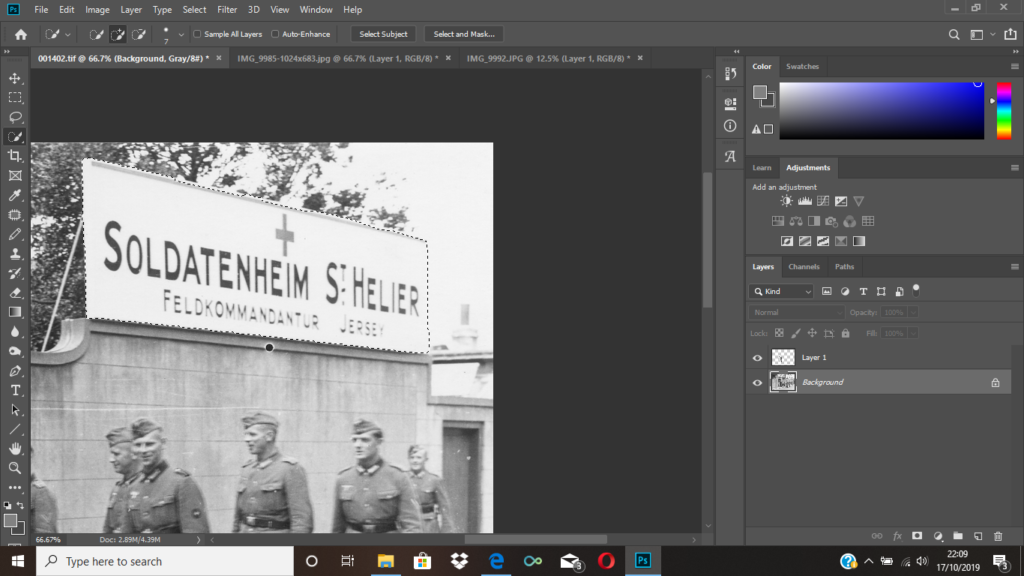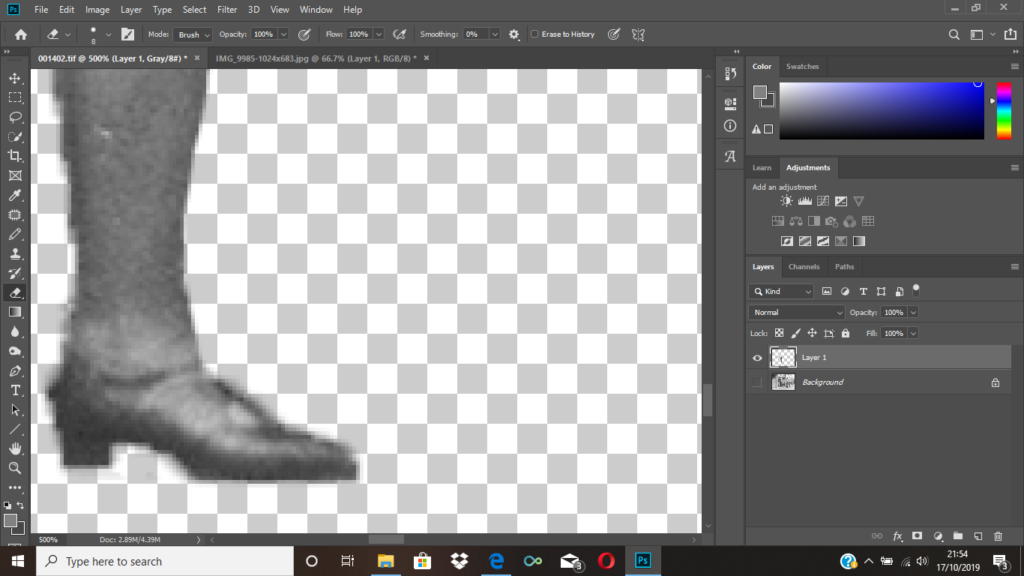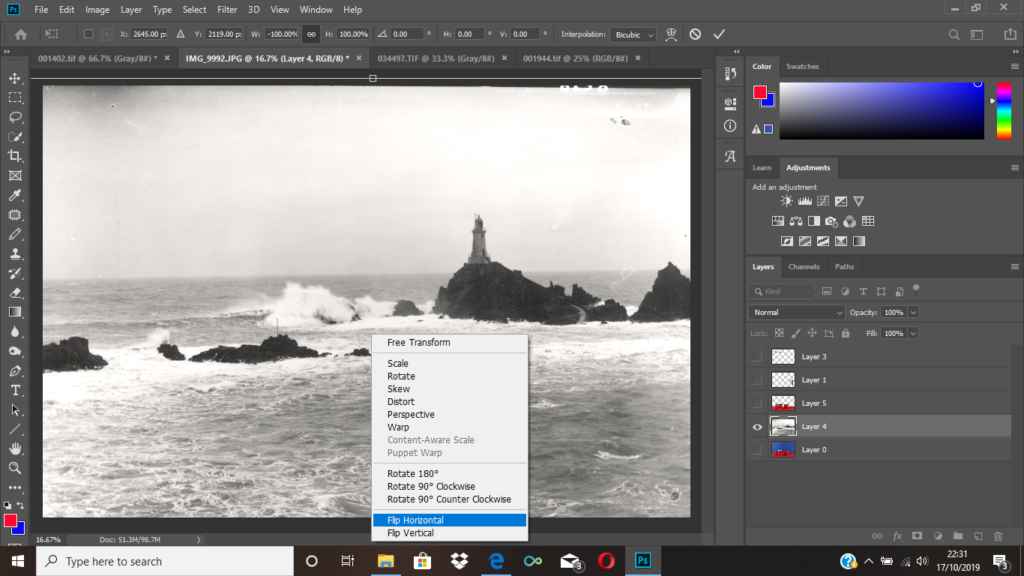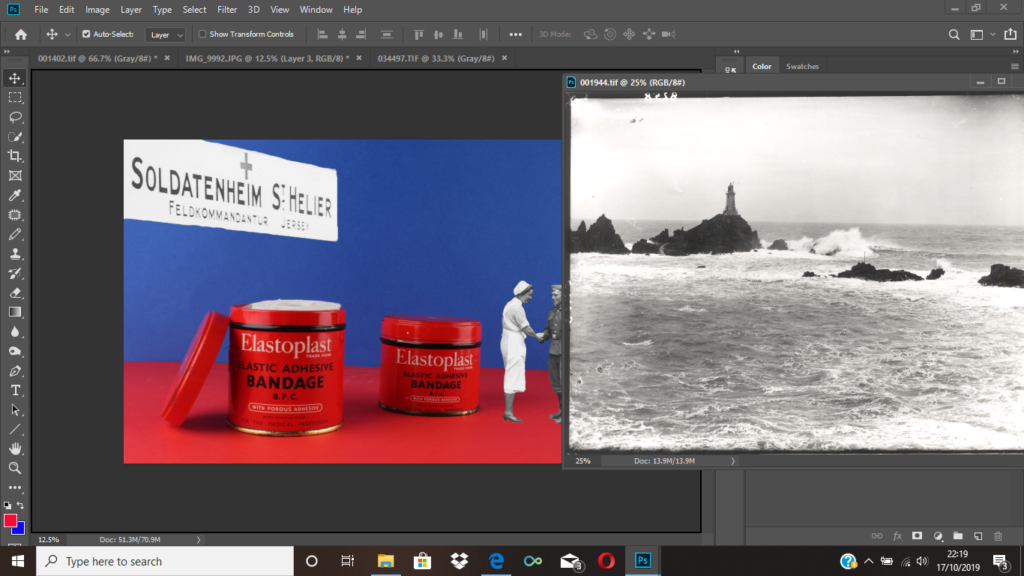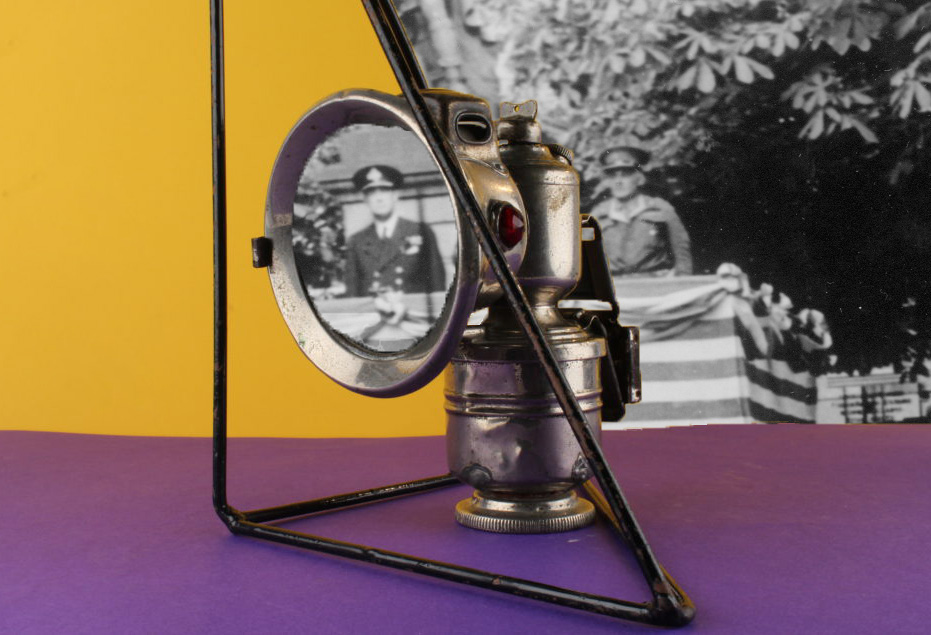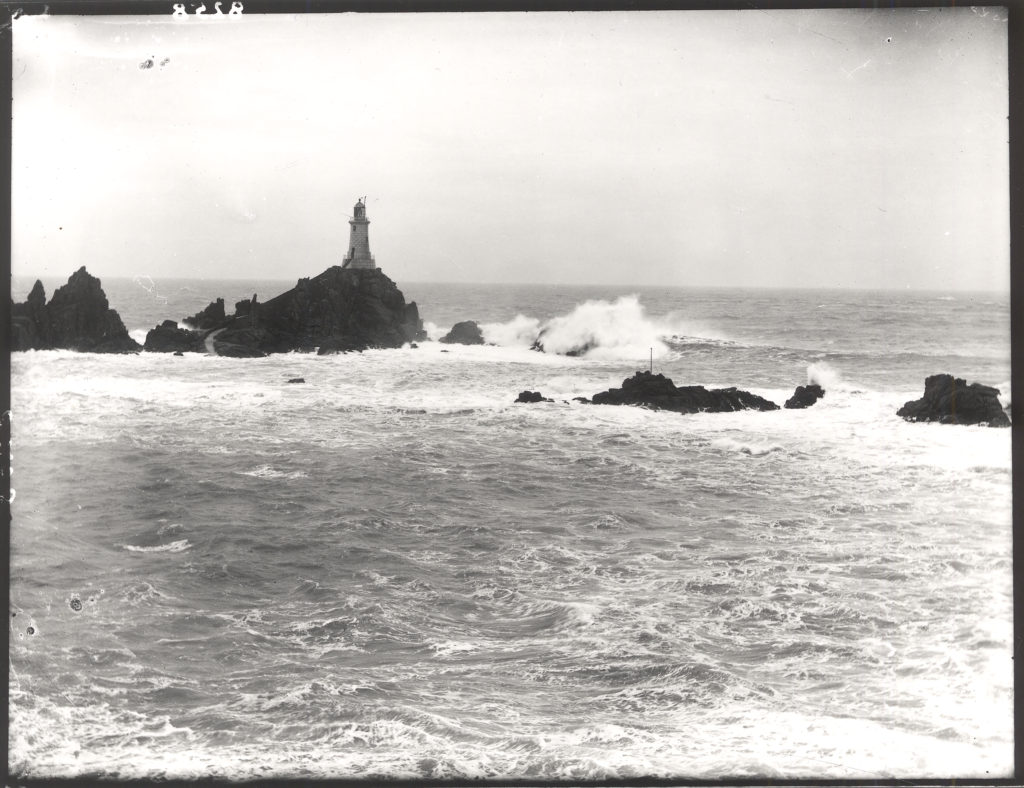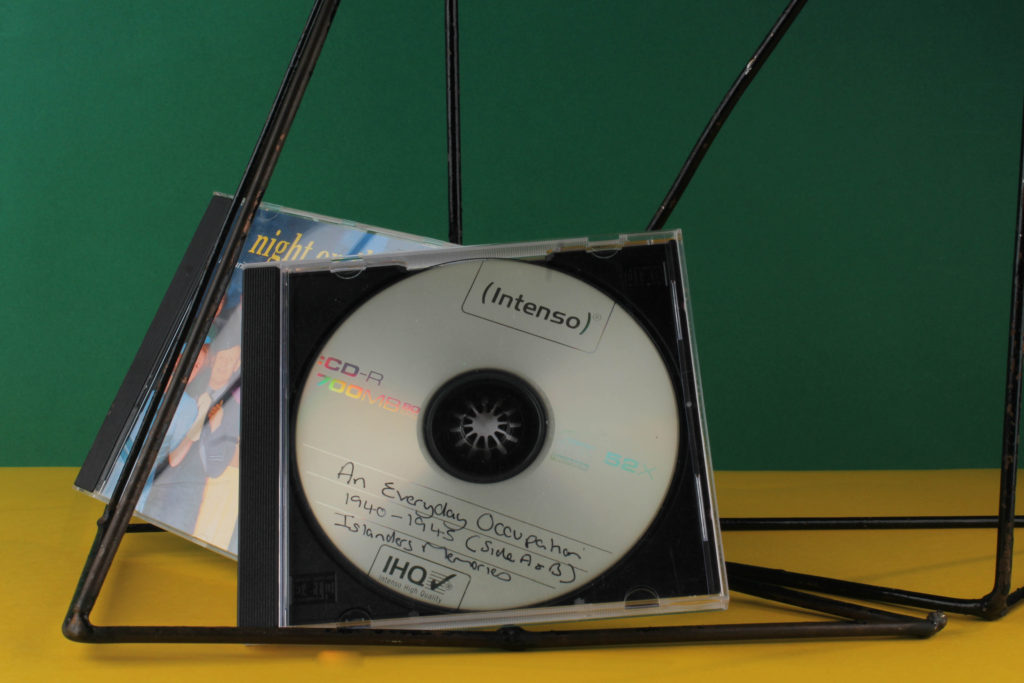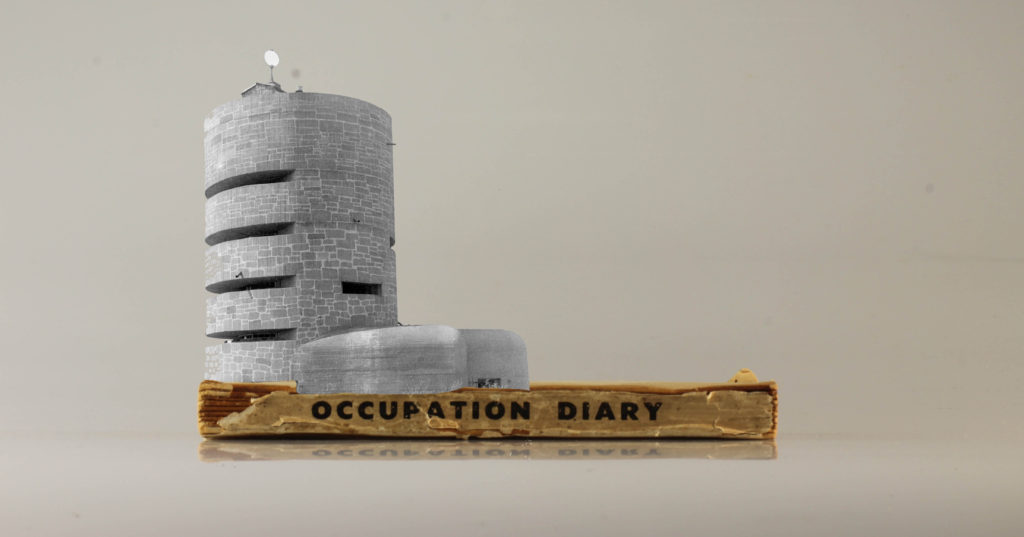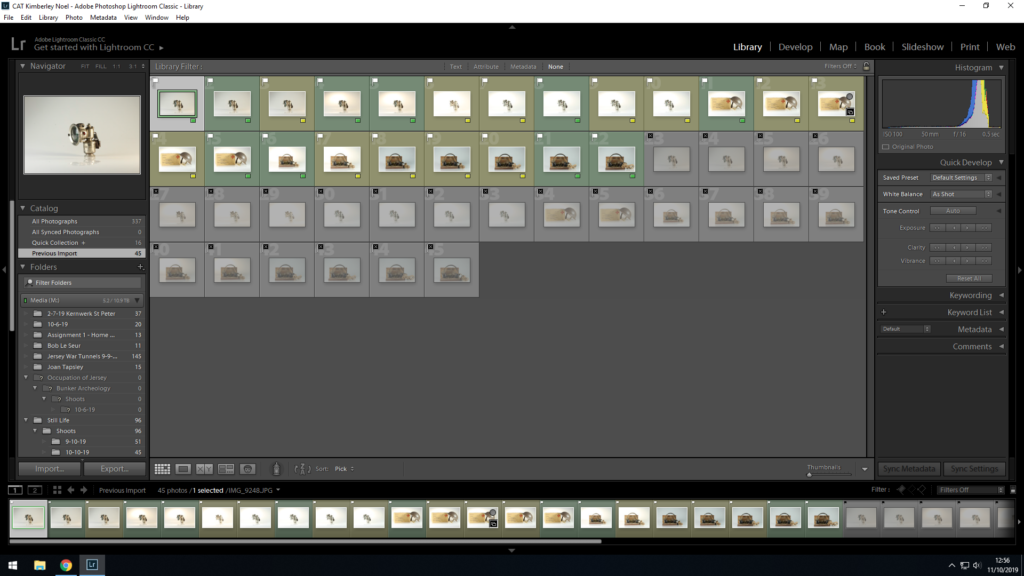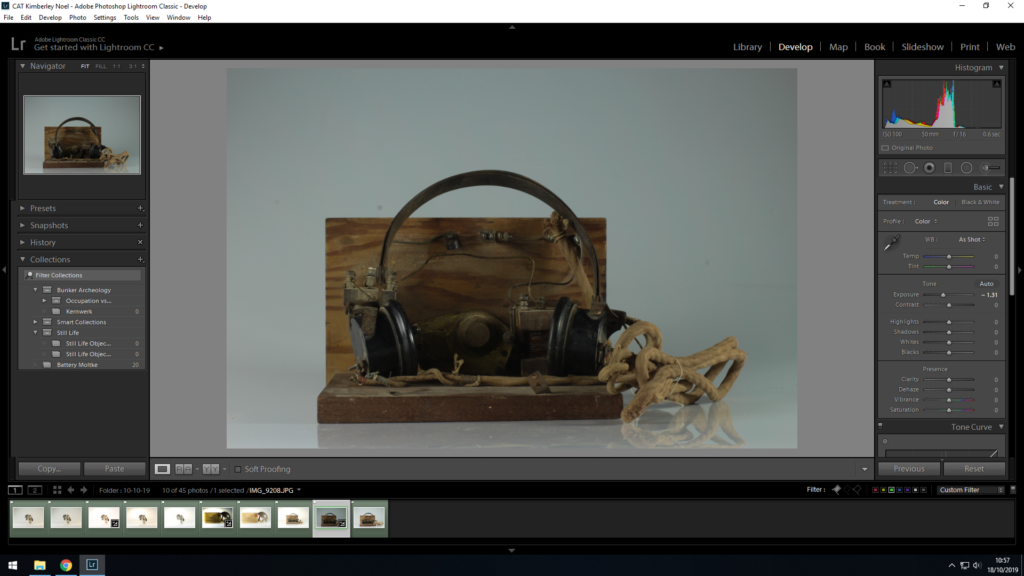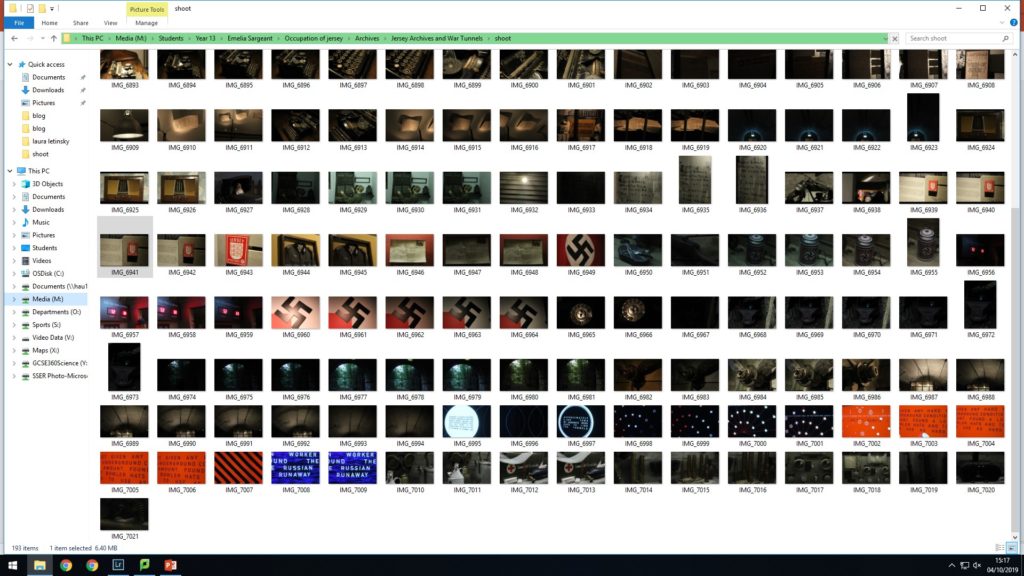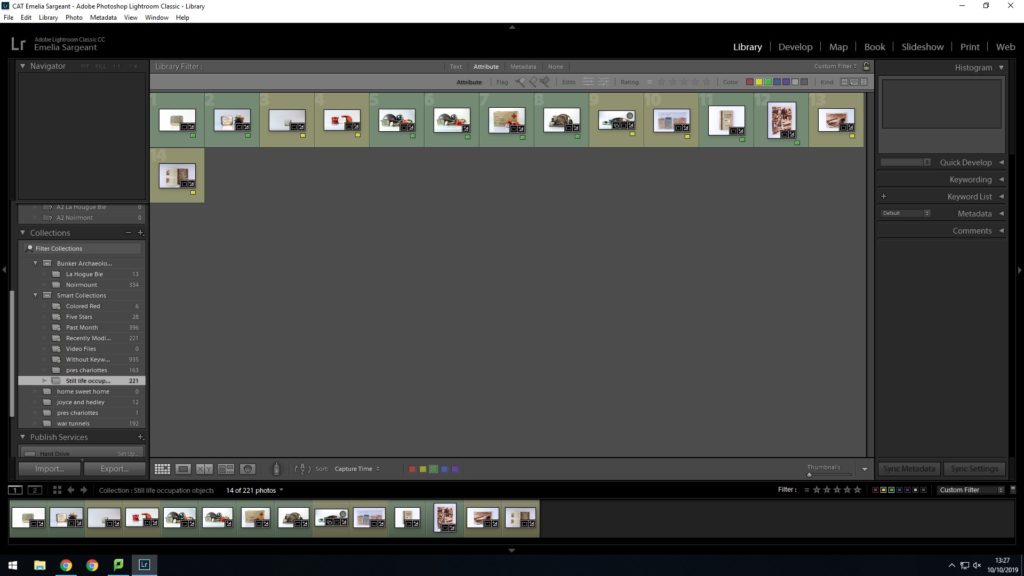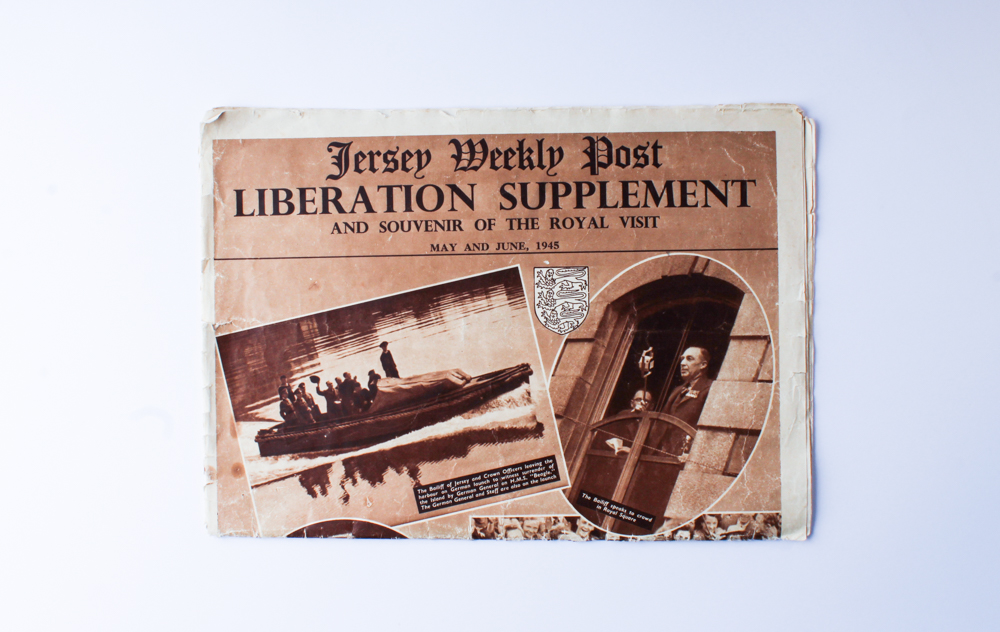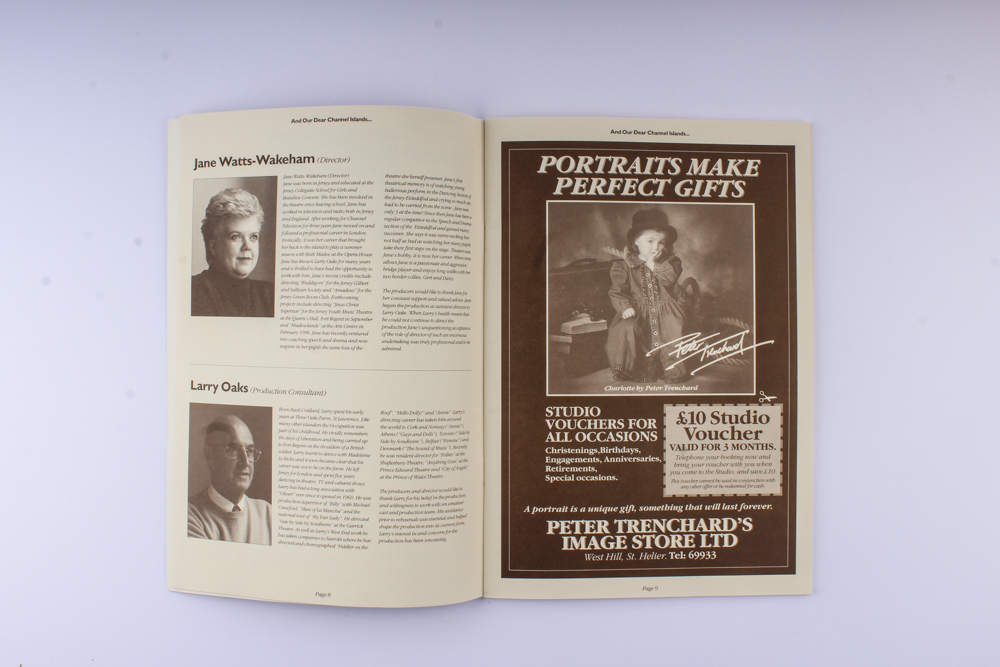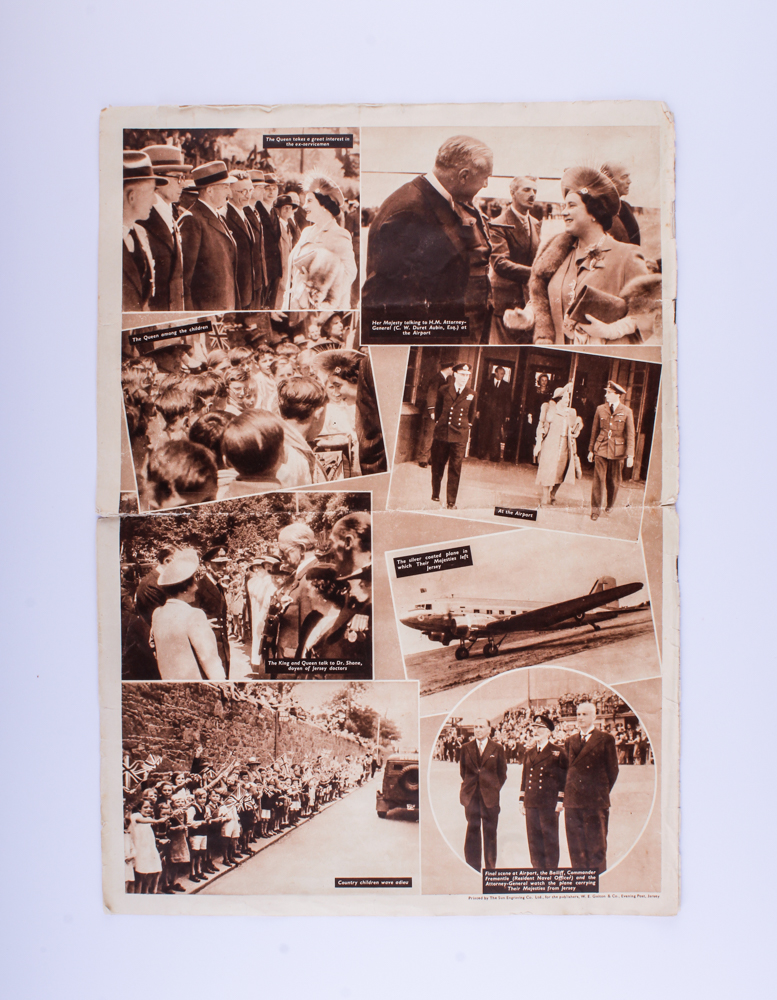Planning:
For this photoshoot I intended to photograph objects from the war, which was given to me by the Jersey Archives. There is a mixture of objects such as Red Cross packages, Tins, Helmets, Newspaper’s, Letters and many more which symbolically represented the war. Having this many items, I used two set ups, the first for more flat objects (Birds Eye View) and one for 3-Dimensional objects (Straight on Angle). These two set ups required different lighting rigs, which is explained below. With my camera settings I put the mode to Manual, the ISO to 100 and the aperture to F16, allowing a wide depth of field to be utilised. The shutter speed for the Birds Eye View was between 1/250 – 1/200 and the straight on angle’s shutter speed was 0.5 – 0.8. The white balance for both was set onto daylight, with manual focus being used.
Birds Eye View Lighting Setup:
For the Birds eye view set up, I used two flash head lights, set on a 2.0 power output. The lights where paced either side of the table, slightly facing downwards towards the object. On my camera I used a transmitter which triggered the flash heads to operate as I captured my imagery. In addition, I also used a pilot light in order to position a and frame my composition, this was located at the back of the table (on right) and did not affect the colouring or the outcomes of my image. The camera itself was placed on a tripod looking down at the table.

Straight On Angle Lighting Set Up:
For the straight on angle set up I used a continuous light set up. I used a fill light illuminating the object, with a secondary (tungsten light) light source to reduce the shadows and clearly showcase the object. I also experimented with back lights, but felt that it was not successful and did not justify the objects, thus I stopped using the back light. The camera was on a tripod with a 50mm lens.

Edits:
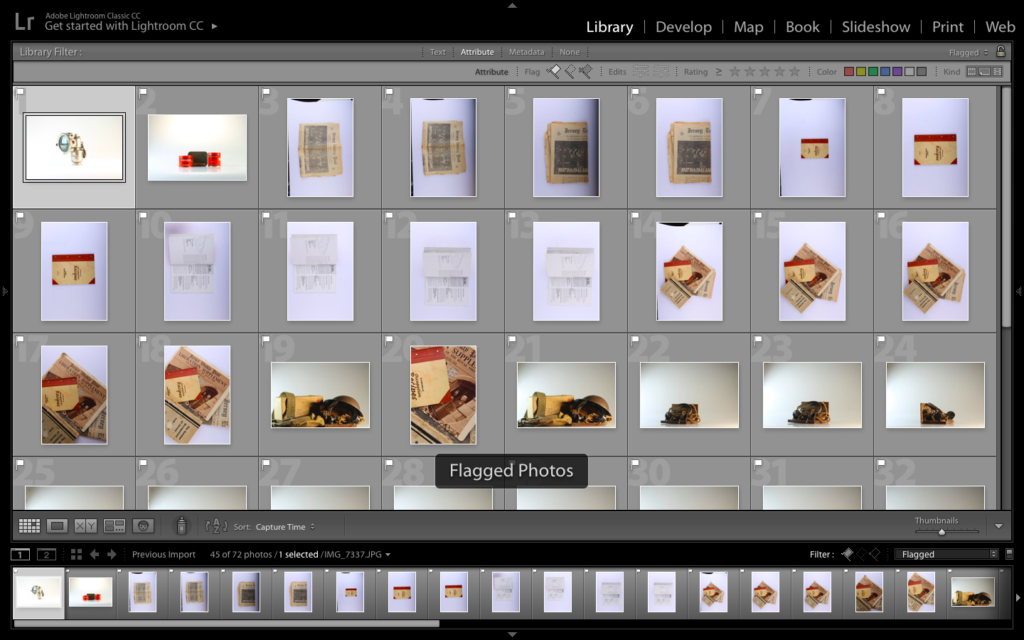
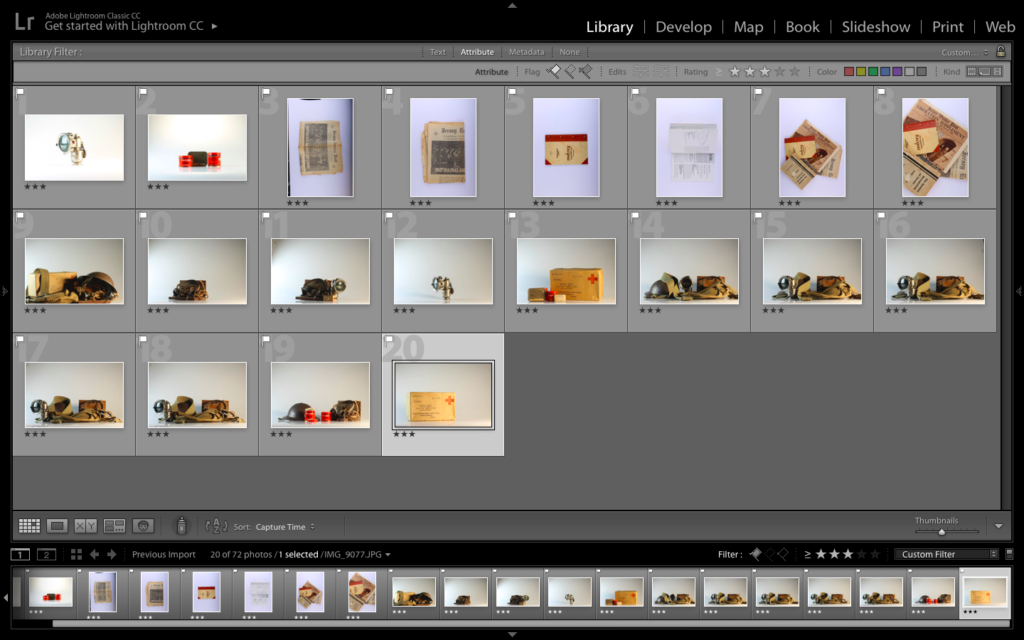
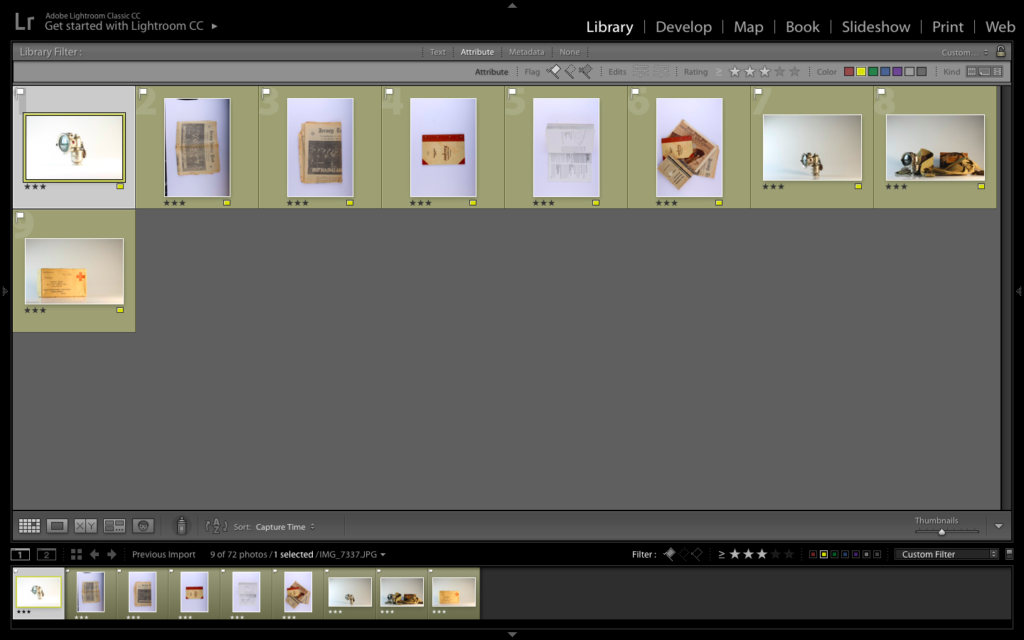
Straight On Angle Edits:
For my straight on angle edits, I began by cropping the photographs, to ensure that the object is in the centre of the composition. I then focused on adjusting the whites, blacks, shadows, contrast and structure in order to accurately portray the objects. This also ensured a complete white background, allowing the objects to be the main focal point within the photograph. Within each photograph, there is a sense of warmth through the artificial lighting, which presents a positive view point towards the contextual meaning of the objects.

The image above is my top photograph from this exploration of still life photography. Visually, we are presented with a light used in the mines during the occupation of Jersey in 1940-45. This object is the main focal point due to the positioning of it in the frame, and it being the only item within the frame of the photograph. The use of artificial lighting allows reflection on the metal object creating tonal contrast of the rust and decay of the object to clearly be presented. When analysing the main formal elements within the frame, we are clearly presented with a sense of space, and emptiness (showcasing the lack of purpose the item now has within today’s society) form, colour and texture. The photograph captures the object at a straight on angle which works in harmony with the plain background, allowing emphasis on the conceptual and contextual factors.
Contextually, the photograph brings viewers back to the second world war and the impact it had on Jersey. It showcases the torch and how slaves, who were taken (from places such as Russia etc) and forced to work digging out tunnels, such as the underground hospital. This conceptually remind us of the importance of this object in Jersey’s history and enriches our understanding of what life was like for the slaves who were forced to work.
Technically, the photograph uses a slow shutter speed, allowing enough light to be presented within the photograph to emphasis the object, which did not create any blur due to a tripod being utilised when capturing the photograph. The ISO was kept at 100 to ensure that no noise is presented within the frame and the aperture was set to F16 which has let a wide depth of field to be used on top of allowing enough light into the exposure of the photograph. The white balance was sunlight, allowing a clear white balance correction which complemented the warm artificial light source used (a two point lighting set up, with a tungsten light).

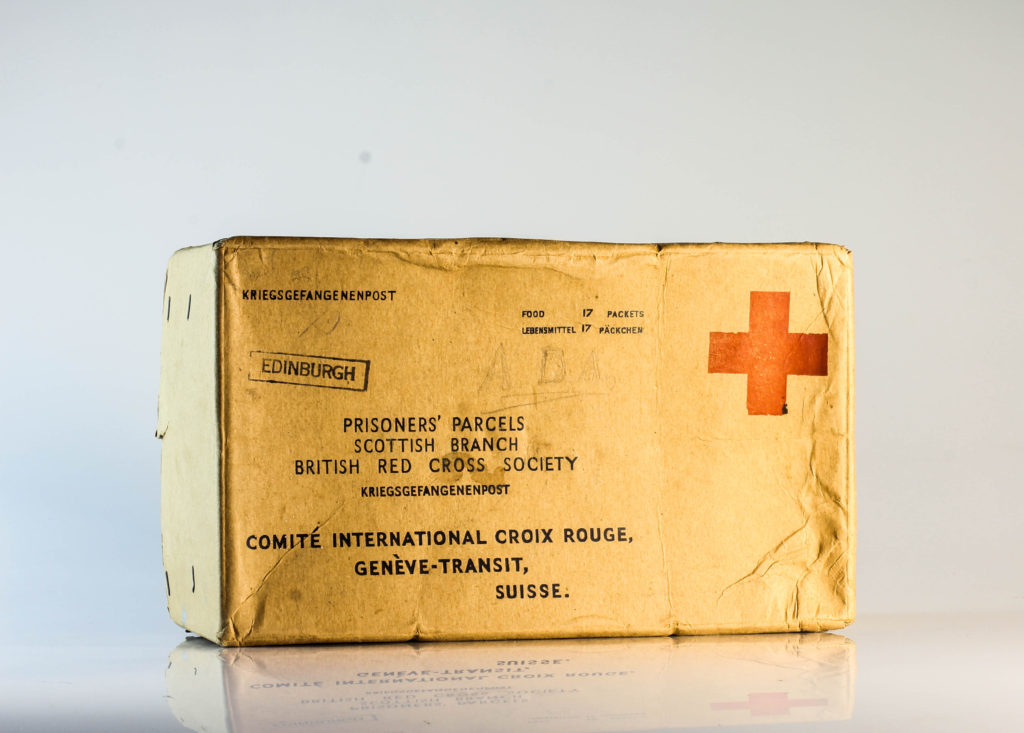
Birds Eye View Angle Edits:
With my birds eye view photographs, I began by cropping the photographs, to ensure that the object is in the centre of the composition. I then focused on adjusting the whites, blacks, shadows, contrast and structure in order to accurately portray the objects. After ‘correcting’ the photograph I then decided to try and make the object stand out for it’s background, almost as if it has been raised and is separated from the background. To do this I looked at further increasing the shadows and blacks, although I achieved this effect, it has meant that the background now has grey tones, which slightly distracts viewers from the focal point of the photograph
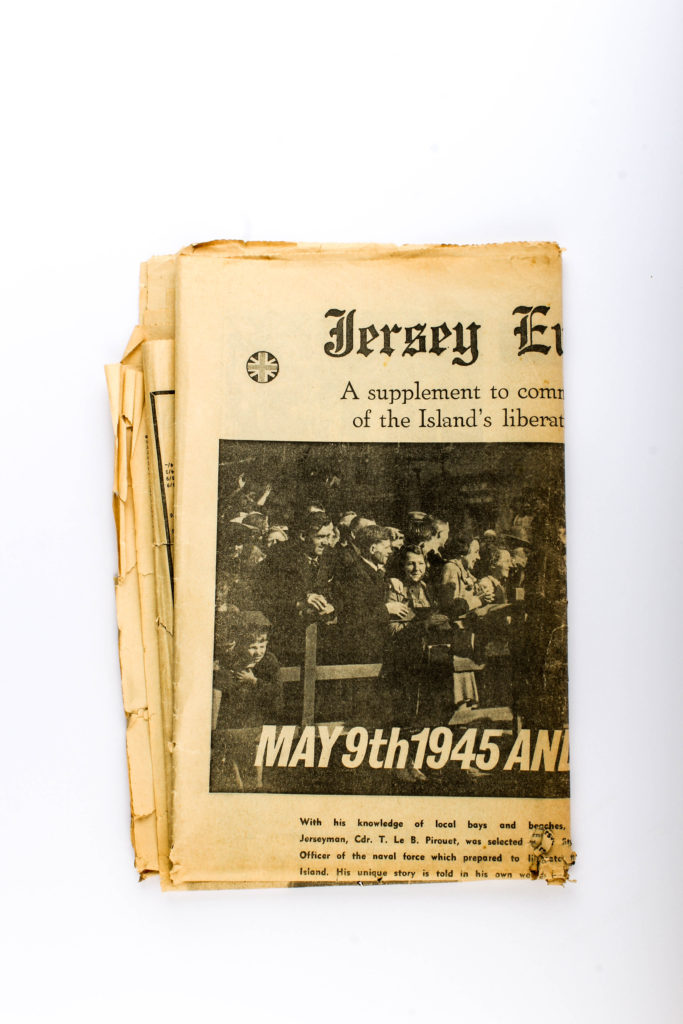

Evaluation:
To evaluate my attempt at still life photography, I believe I have been able to produce clear example of my exploration with this style of photography. From taking the photographs at different angles with different lighting set ups, to applying my artist inspiration within my work, I have successfully been able to conceptually and contextually showcase the importance of these items to Jersey’s history. The simplistic editing used within these outcomes have worked well, as it does not distract viewers from the true values of the outcomes, which showcases my aesthetic for the photo shoot. To conclude, I am happy with the outcomes I have produced due to the high quality images created, through correct camera settings, and good edits. If I was to improve this I would look at producing another photo shoot capturing more objects, singularly, at a straight on angle, allowing me then to explore with typologies as a format for displaying the objects.