After spending some time with Joan Taply and hearing all about her stories during the occupation, it was essential to me to create and edit her portraits to represent a certain effect. I did this my experimenting in Photoshop with the different images I collected from the photo shoot, and carefully selecting the most appropriate photograph in order for me to achieve the highest level of quality and the most effective final image. With all this in mind I wanted to demonstrate how easily the conceptual aspect of the photograph can change by just editing each image in a certain way giving it a new feeling and depiction
Firstly, after spending time with Joan Taply in the studio I moved all my images into Light room which enabled me to closely look at and concentrate on the best quality images.
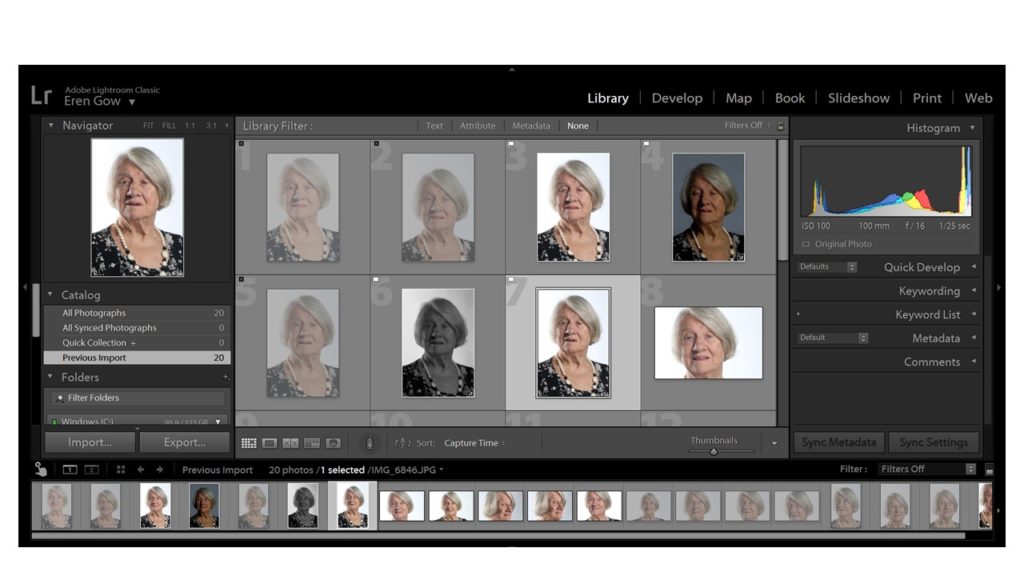
Next, selecting the main images that I wanted to attempt to edit, I started to clear up the lighting errors from the image for example, the shine on Joan’s nose from the studio lighting. this helped improve the photograph a lot already before the editing had even begun. Additionally, I went on to begin editing for my first attempt I wanted to keep it simple and affective so, I increased the contrast levels in order to give a sharper deception of the image to add even more significance to the image to help highlight Joan as the main subject, in Light room I went on DEVELOP then EFFECTS and altered the AMOUNT button that created a shadow around the corners of the image. This particular edit helped to provide a contrast of the lighter for illuminated face of Joan compared to darker shadows around the corner. This was the result:

Although, my initial idea I was pleased the end result of the image came out much darker than intended so I further experimented, keeping in mind my previous edit issue that would help me develop and improve the next image

This was my second edit after evaluating the faults and issues with my first image I made sure that I didn’t repeat the issue. I was much happier with this image especially at the darker edges of the corner which helped highlight Joan’s face even more. To me this feature really provides a significant overall improvement to the photograph and adds a more dramatic feel.
Finally for my third photograph I decided to take a more abstract approach using Photoshop which enabled me to control the intensity of each shade produced after changing the image to black and white, giving a more drastic and sizeable transformation. These photographs give a more disturbing feel due to the contrasting intensities of the different black and white shades.



For my last edited image, I used a different approach, by using a completely different angle and a side view which meant a lack of eye contact providing an original feeling compared to the more basic front faced portraits, to me it gives a more personal feeling and therefore suggest a more ‘soft’ notion. Furthermore, the idea of adding a personal feeling was a necessity to me as after spending time with Joan and hearing about all her experiences and her life during the war and as a child, the sense of providing a personal touch has connotations of personal experiences and a journey that a particular individual has taken.
