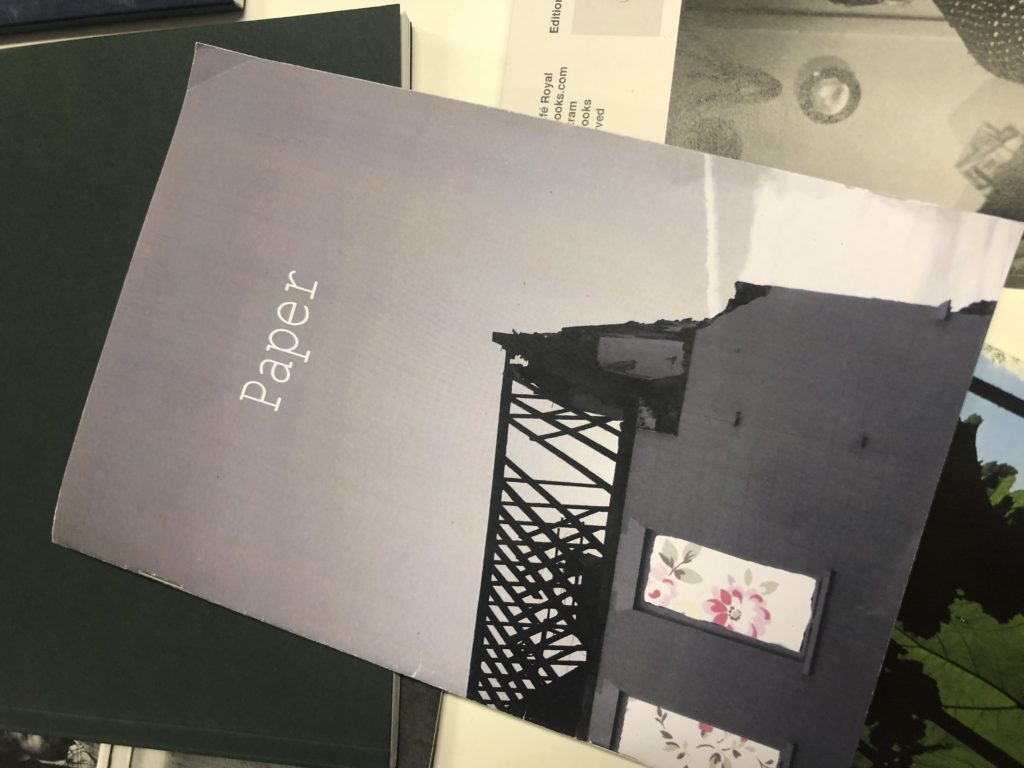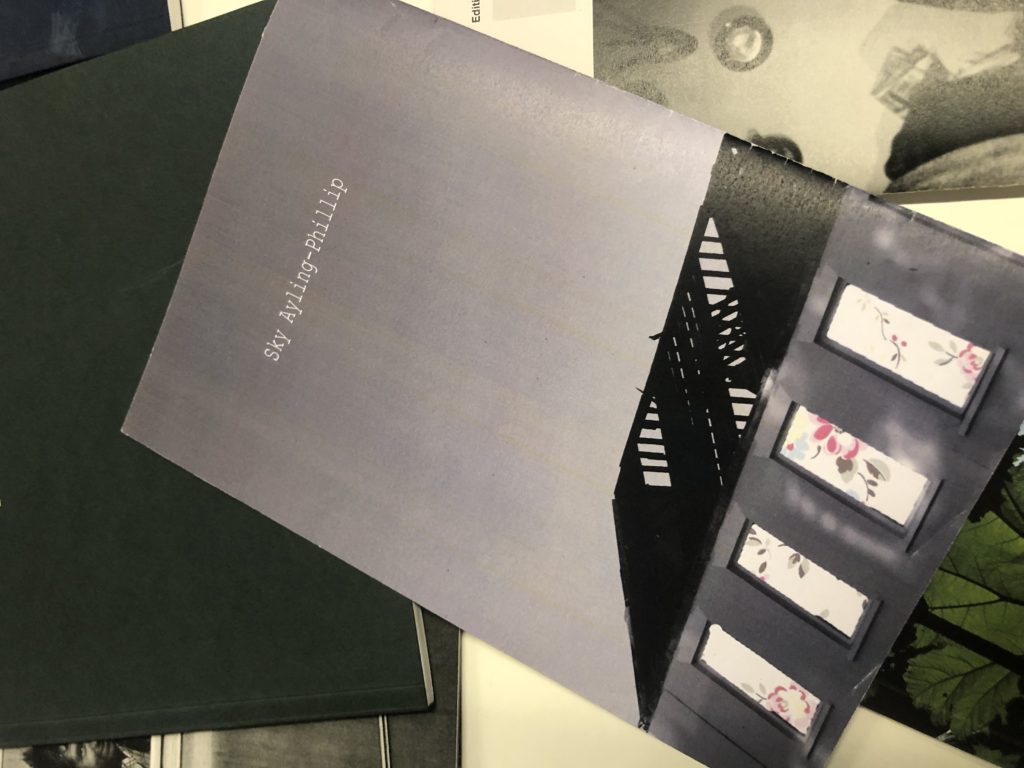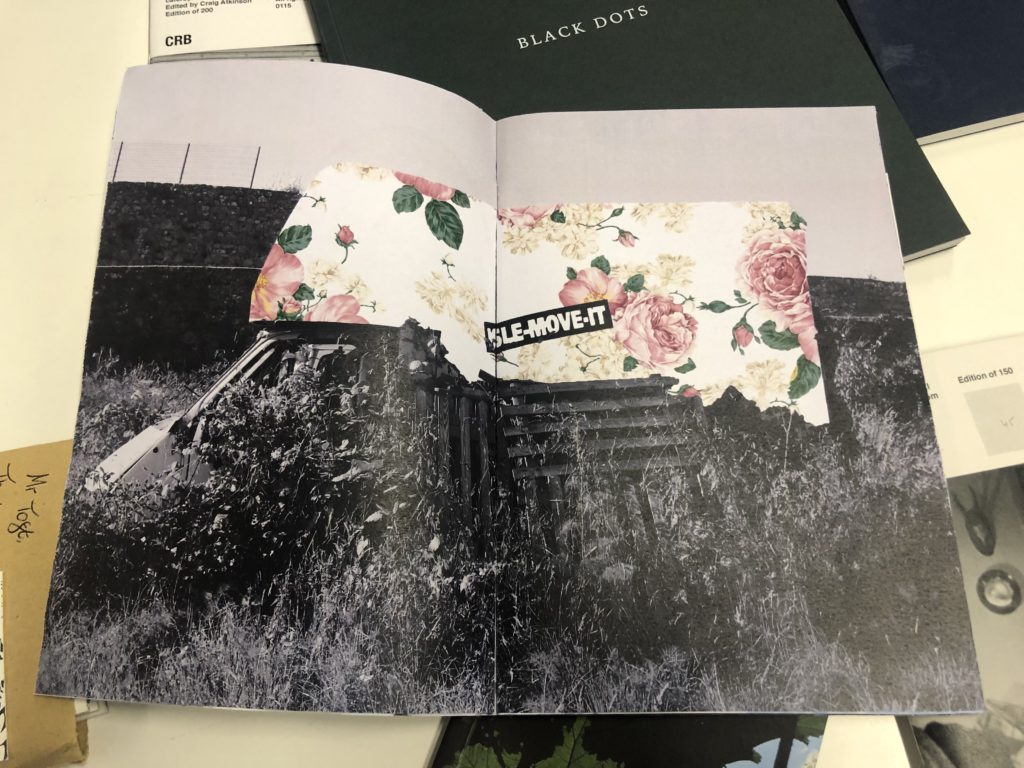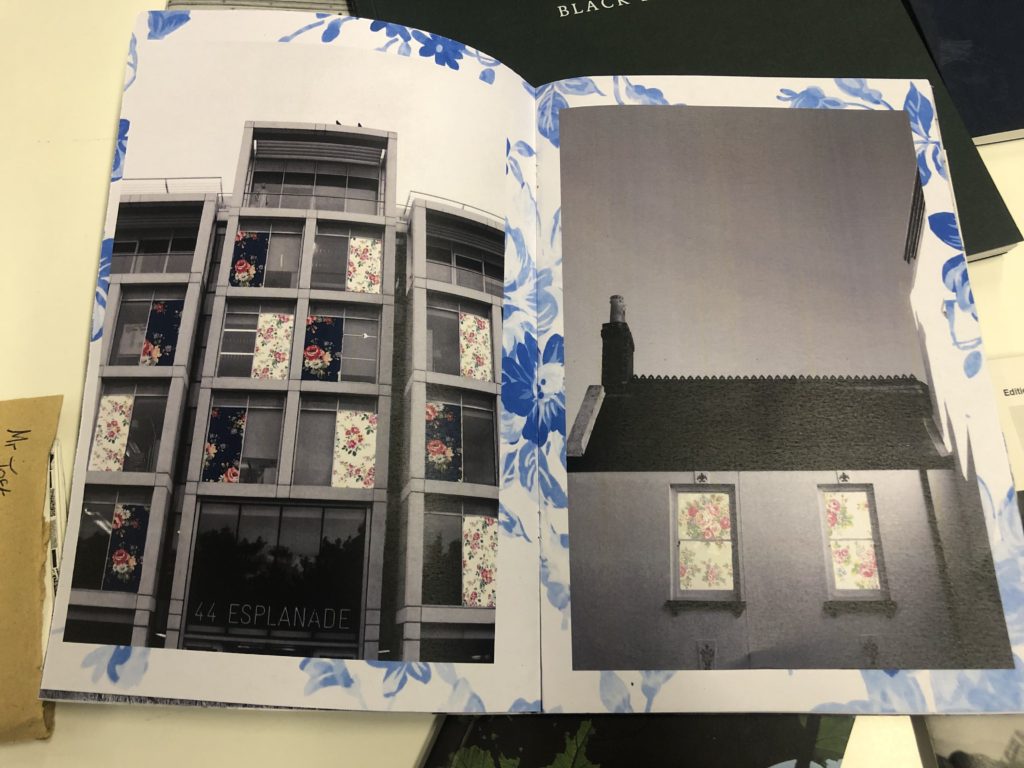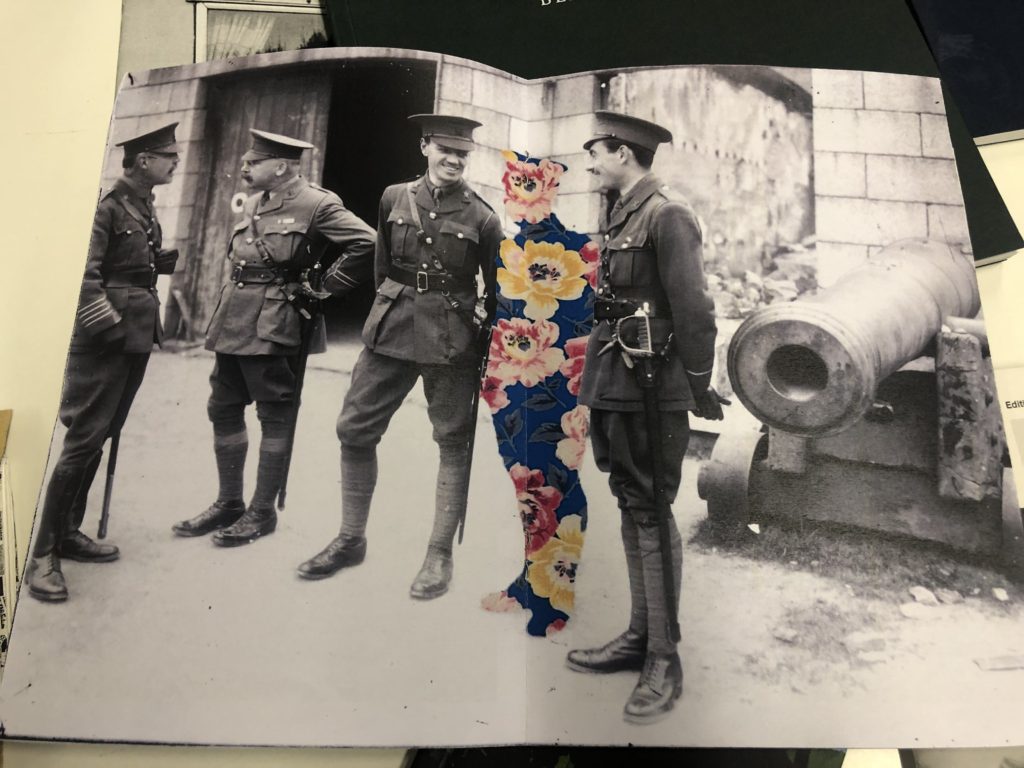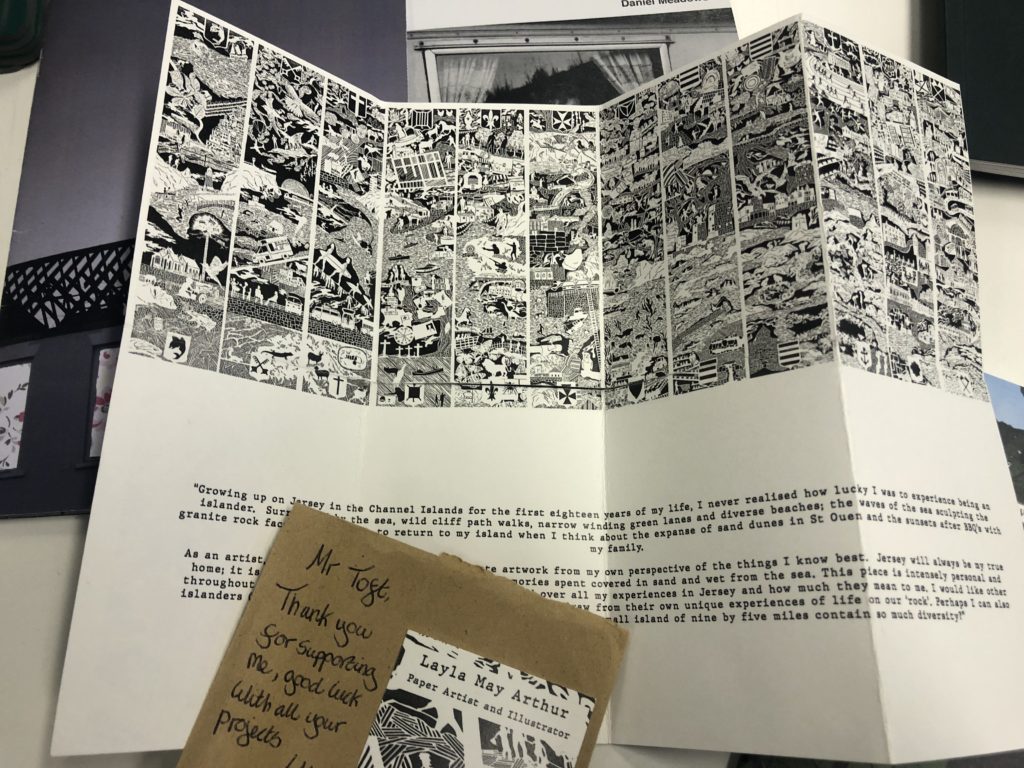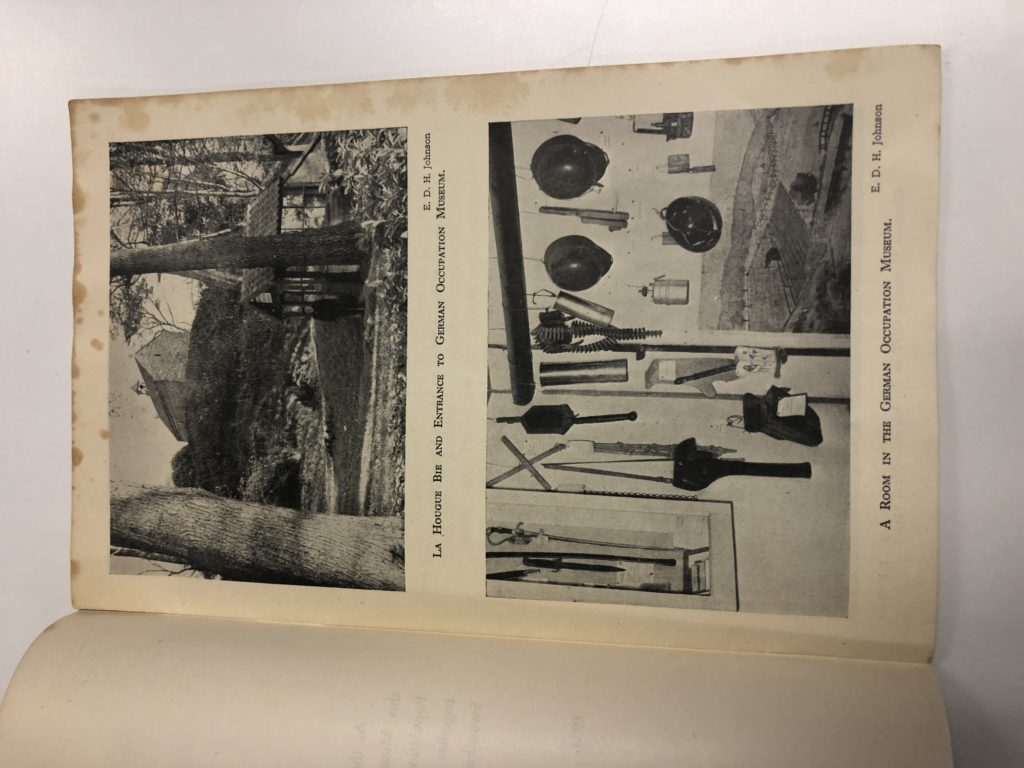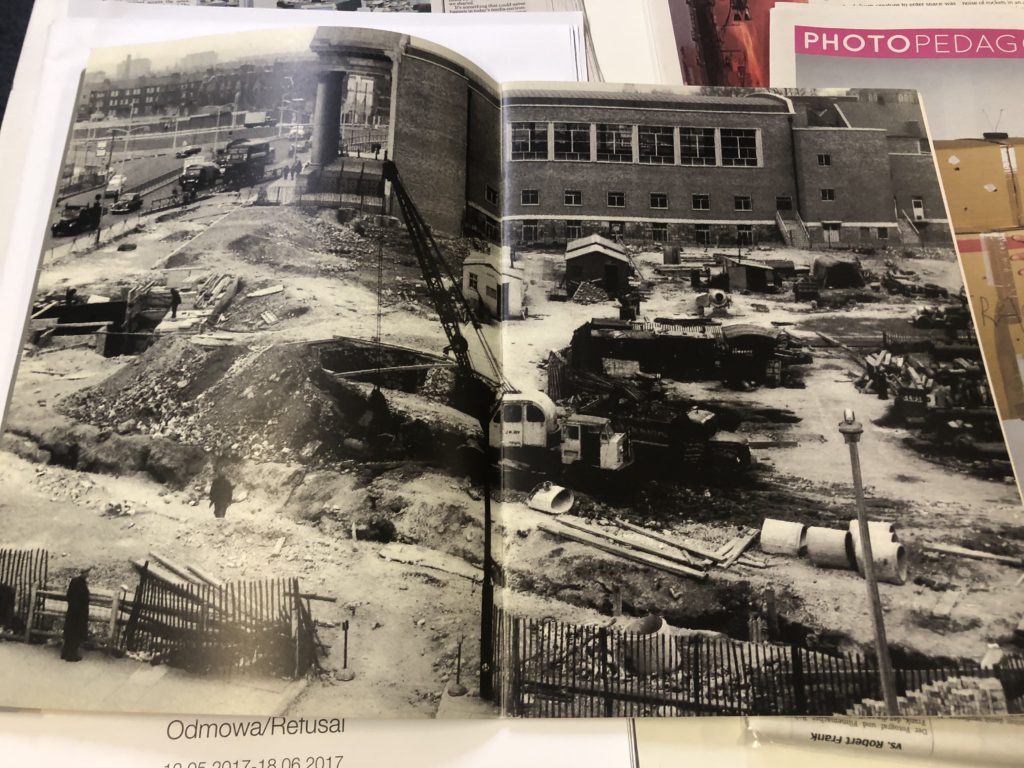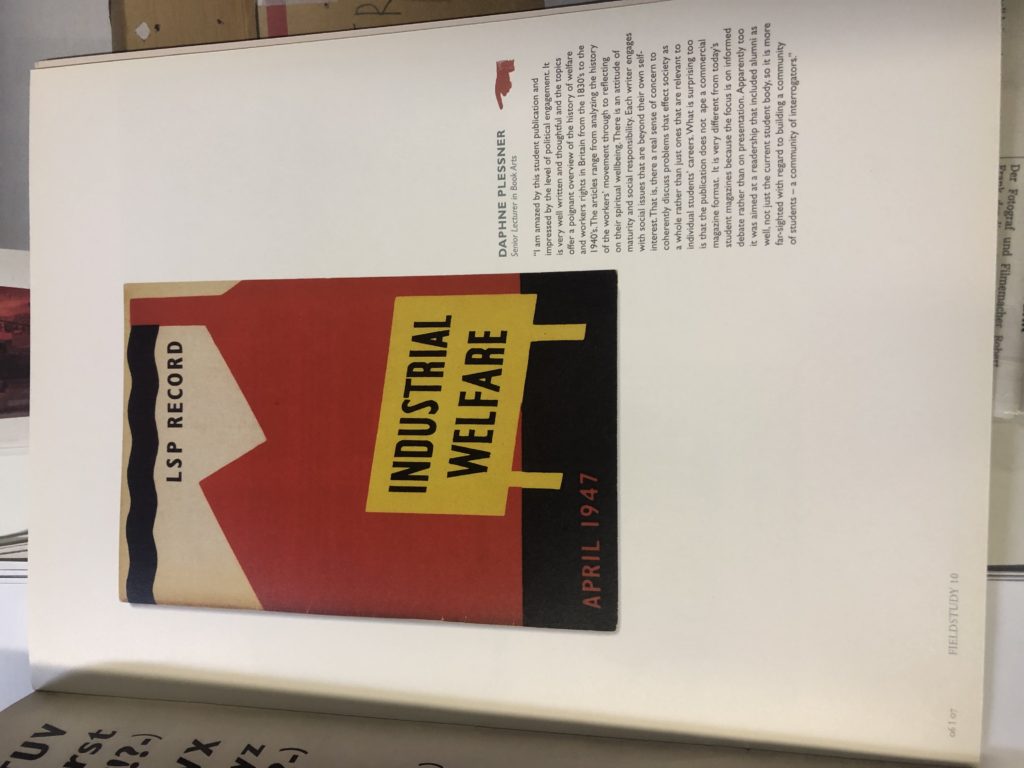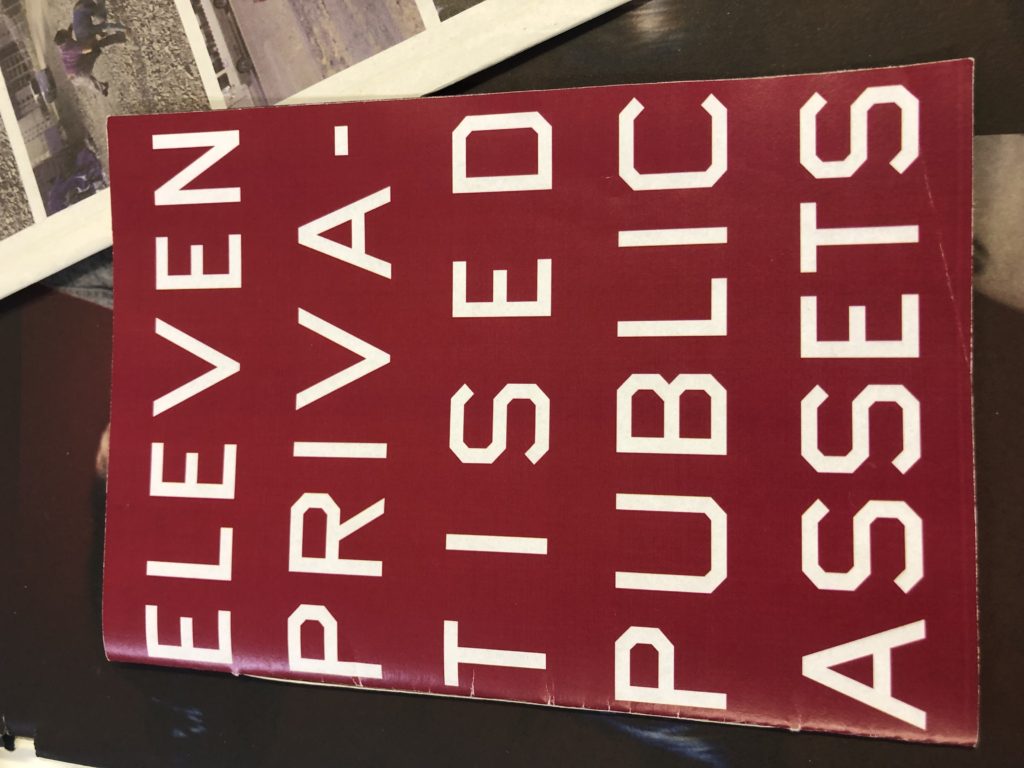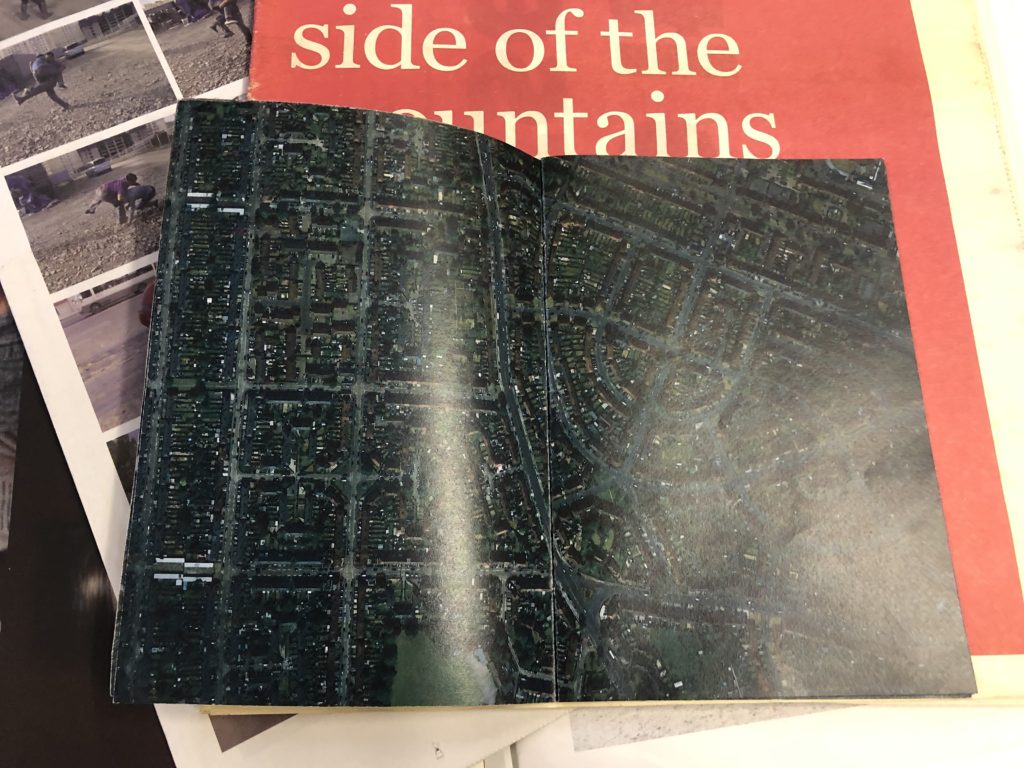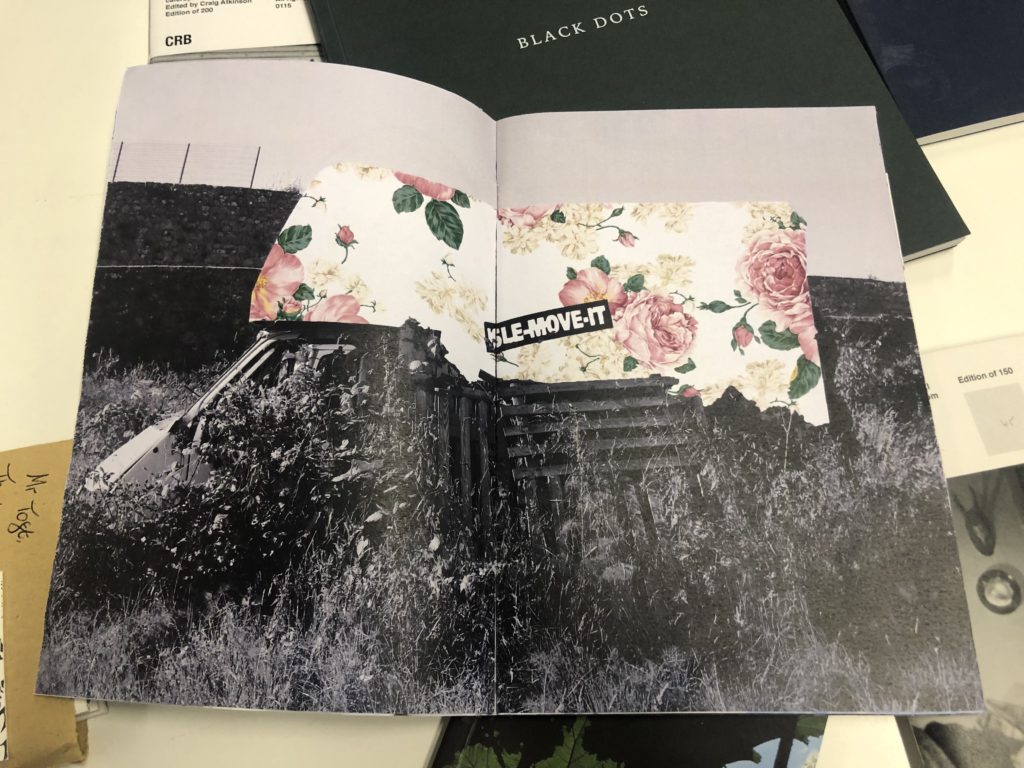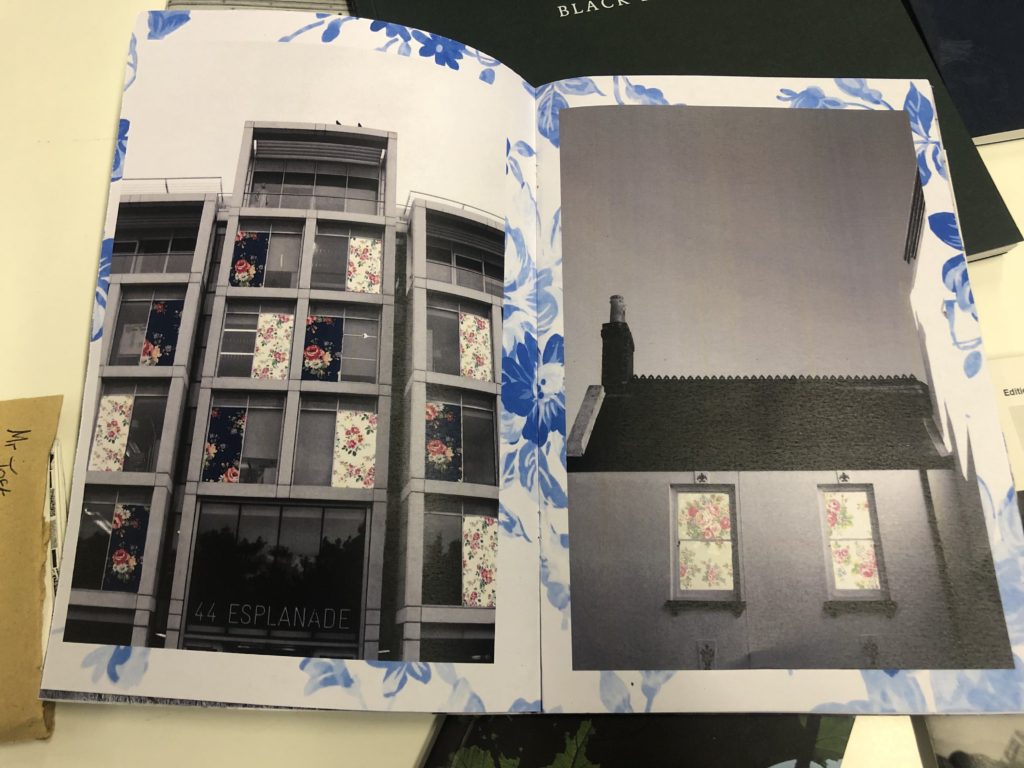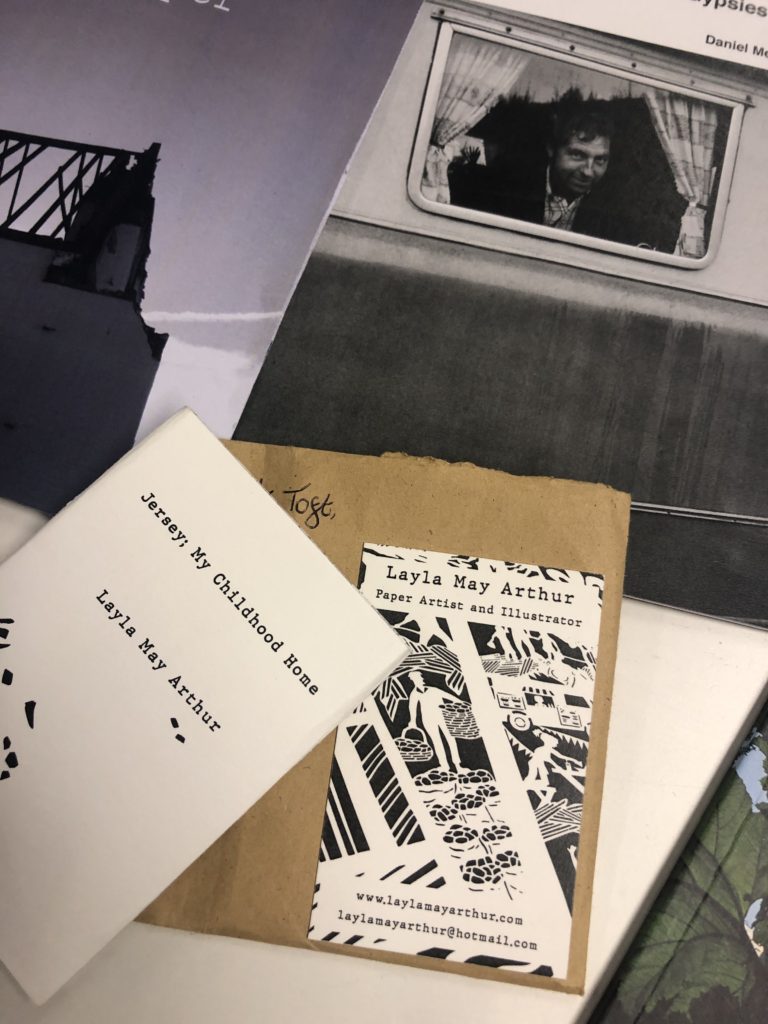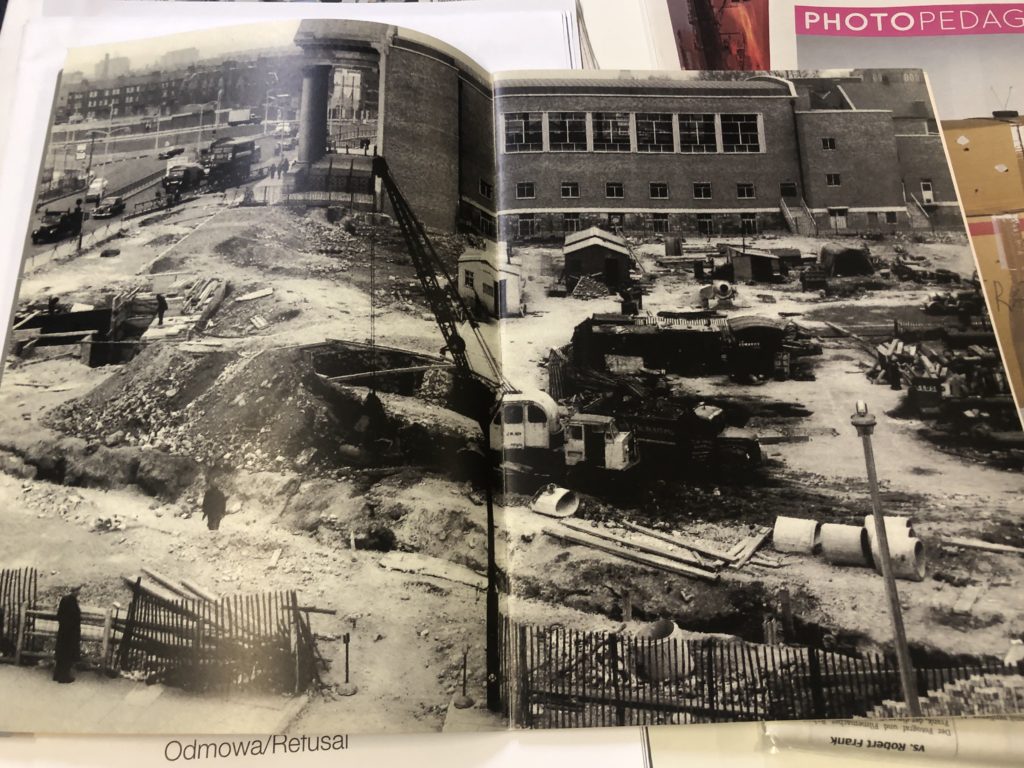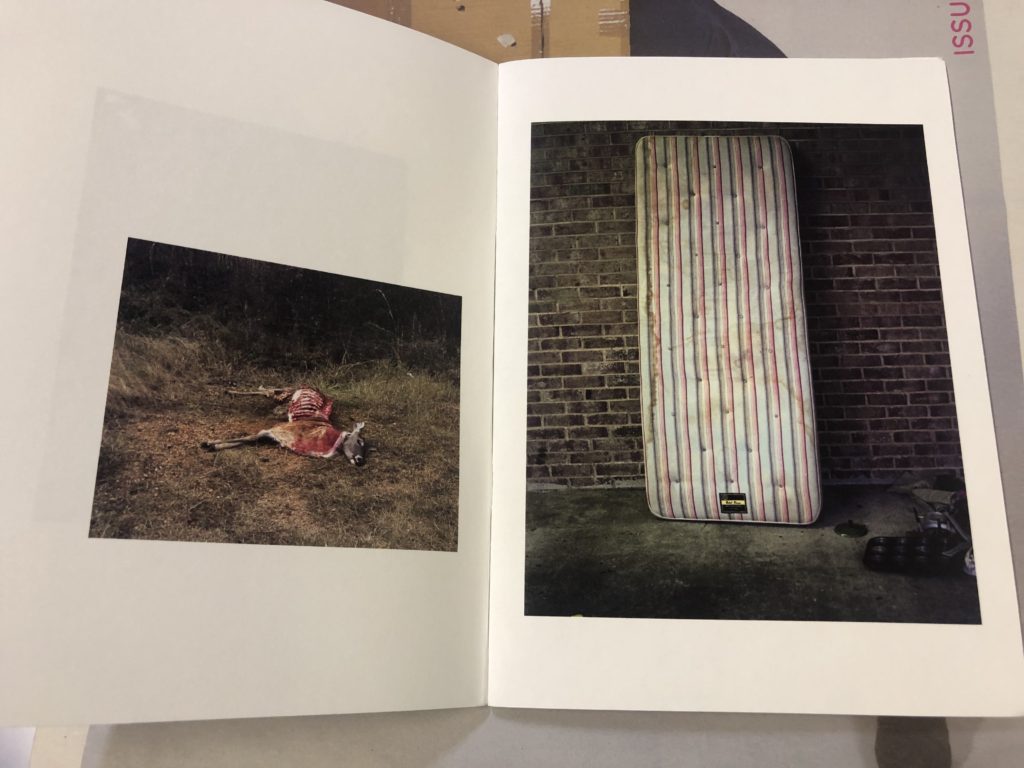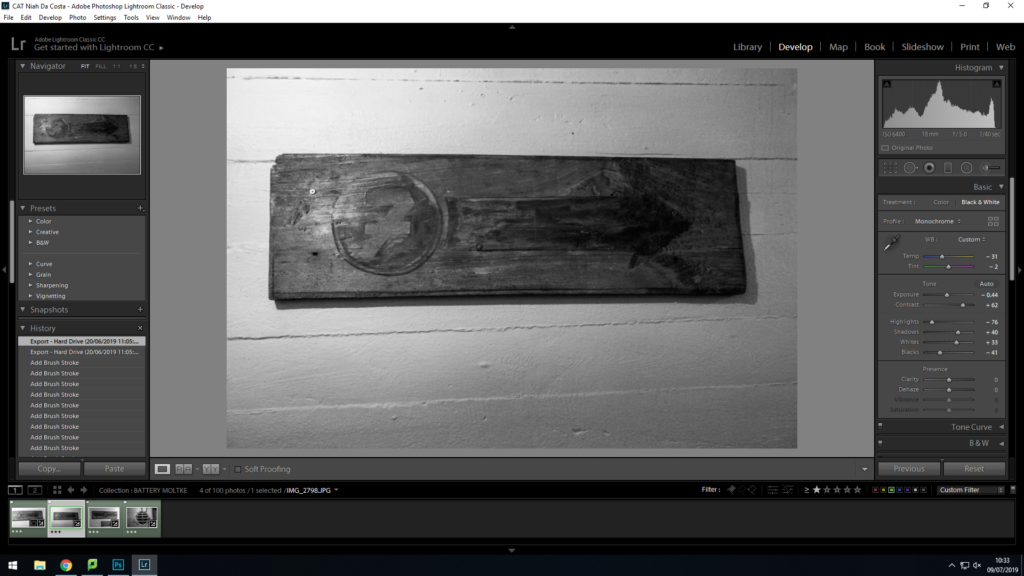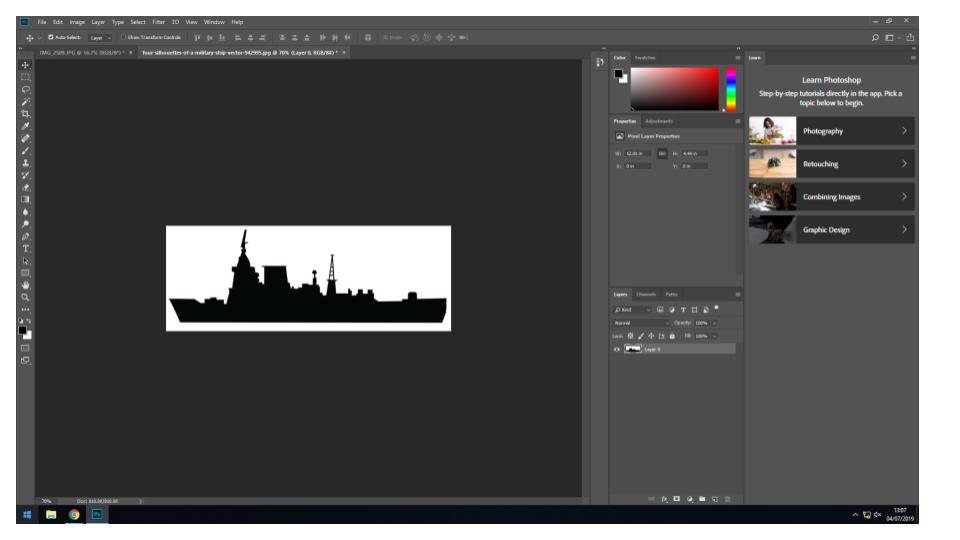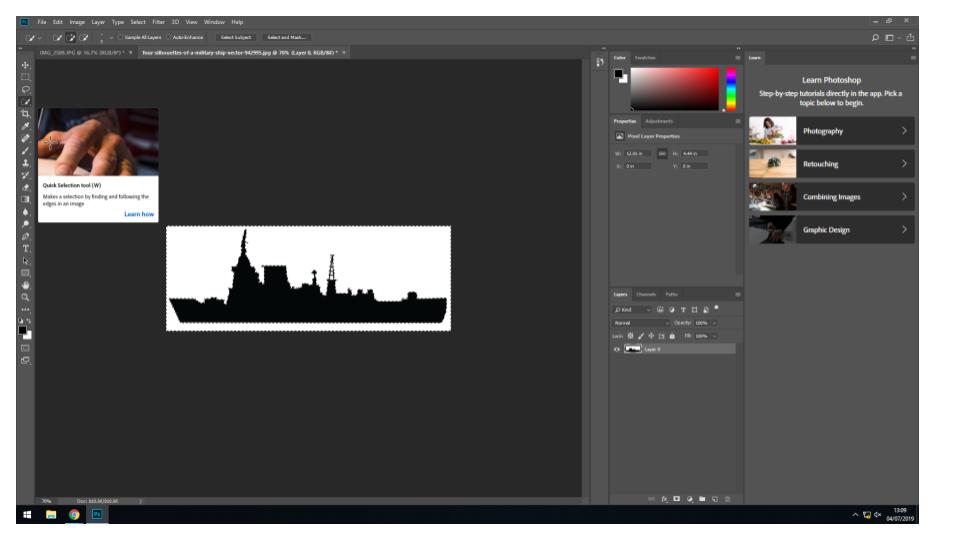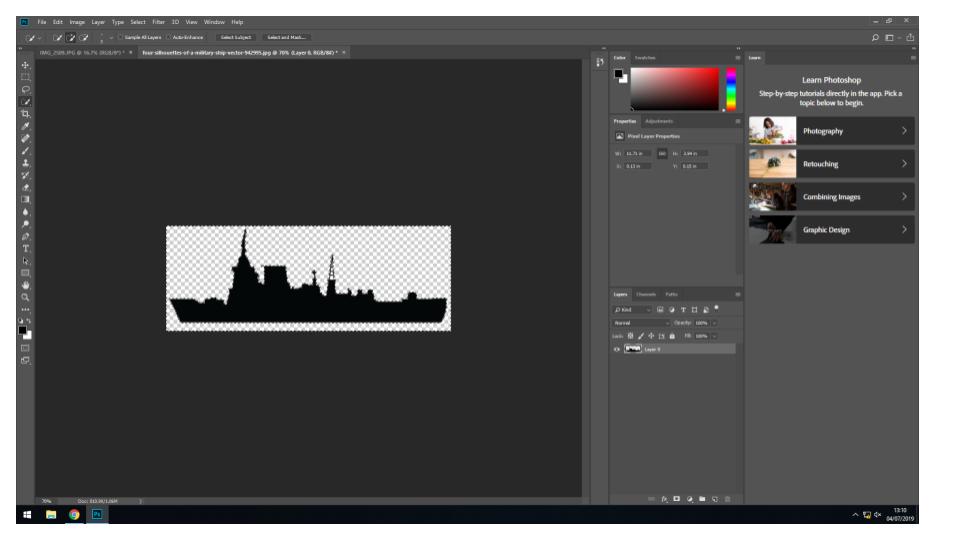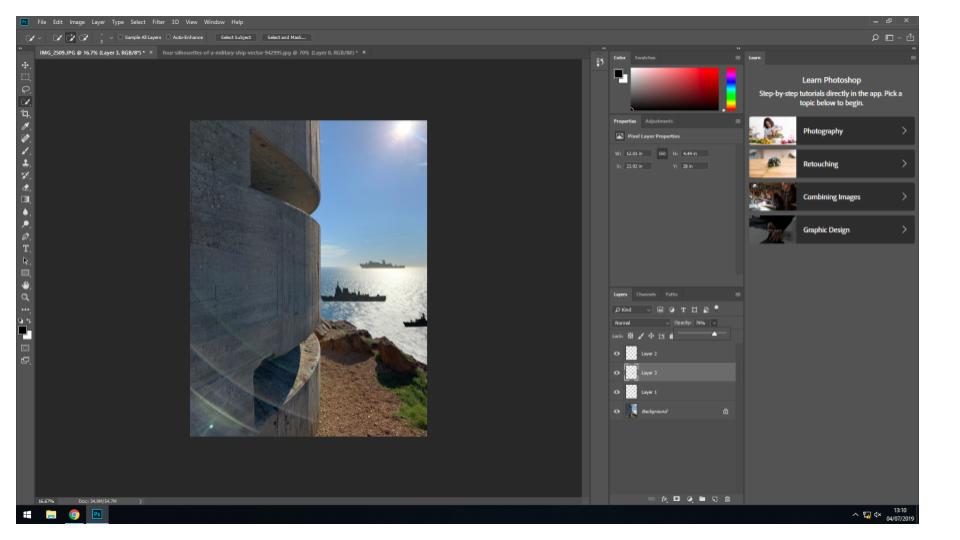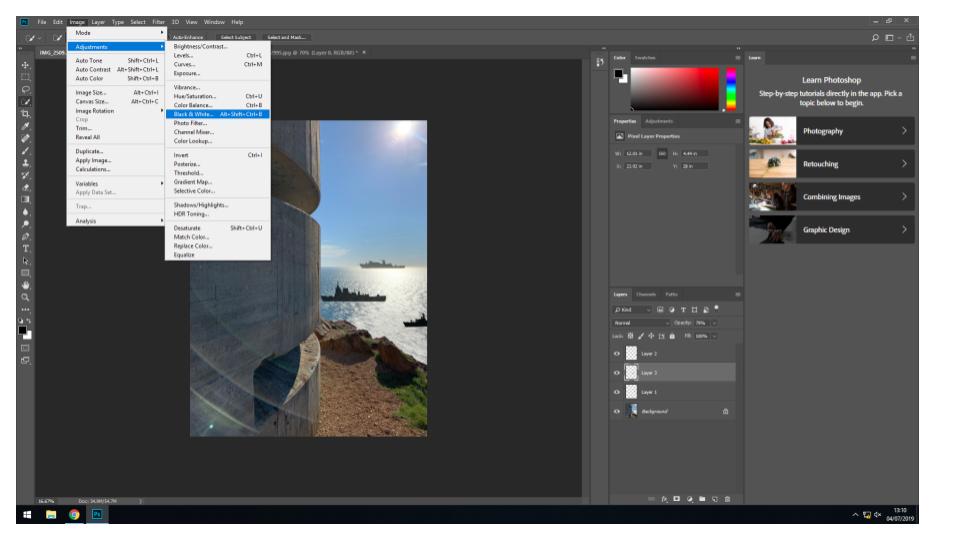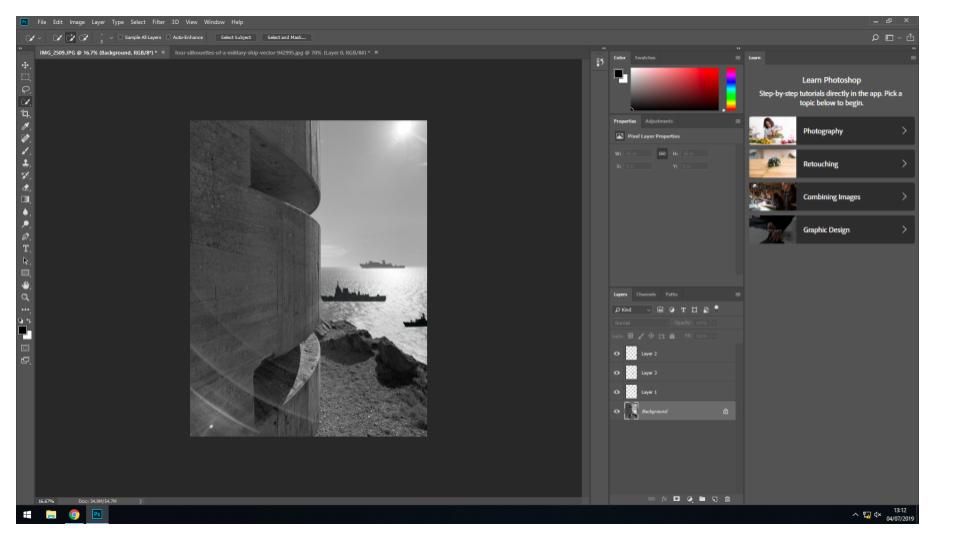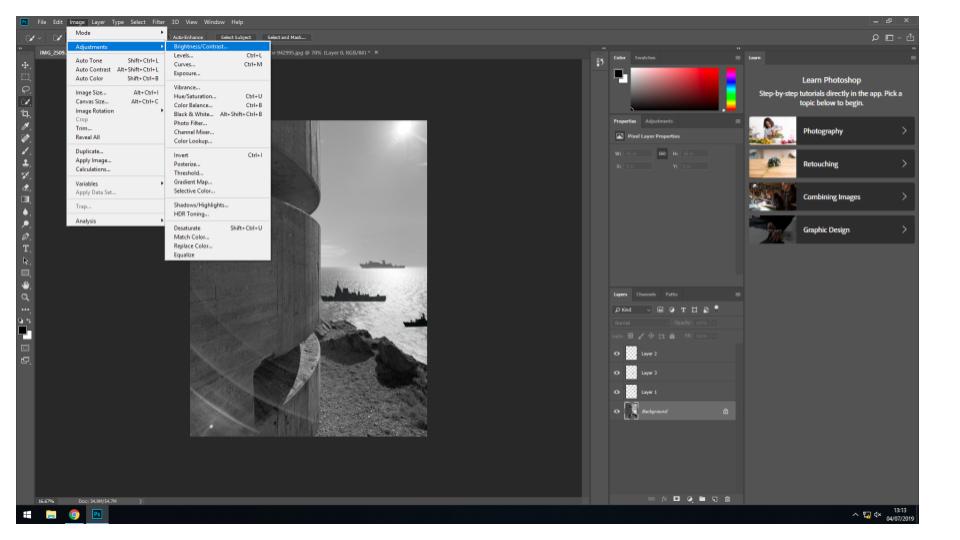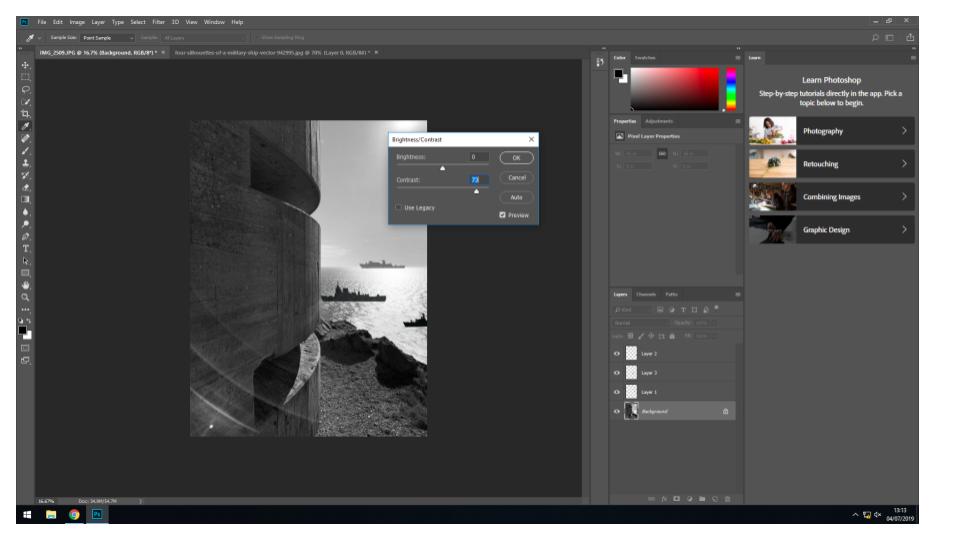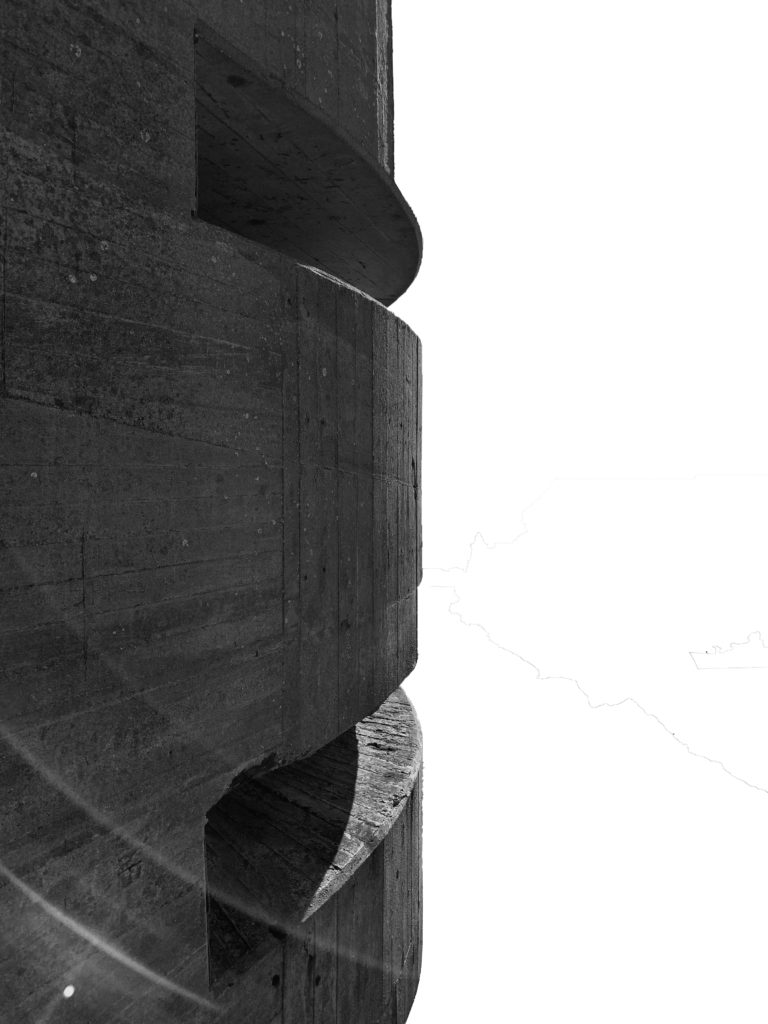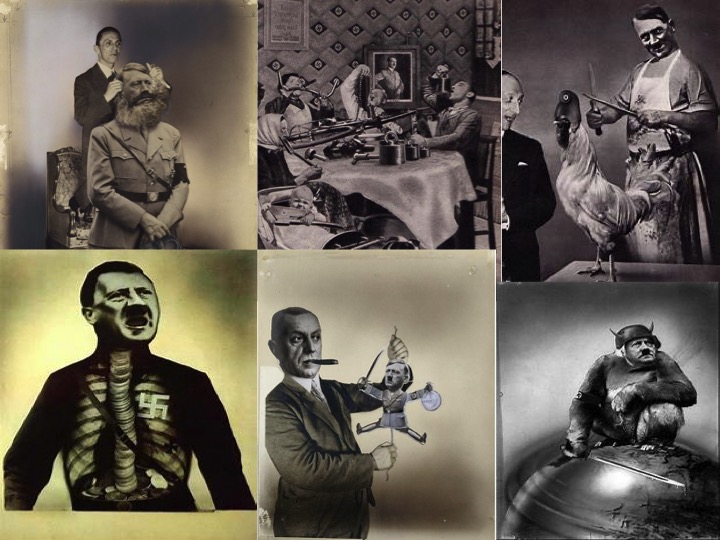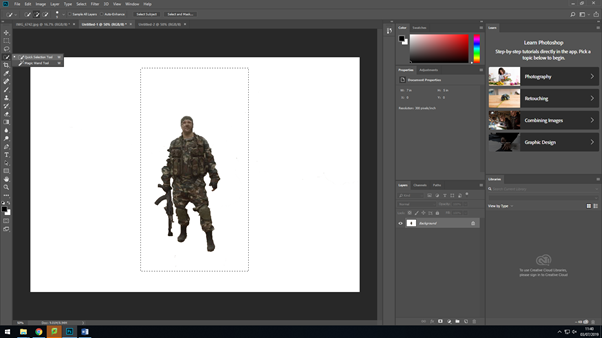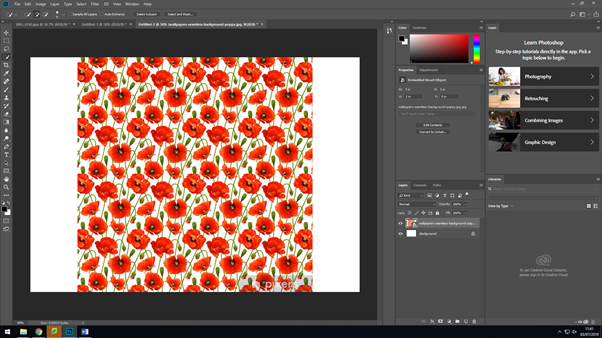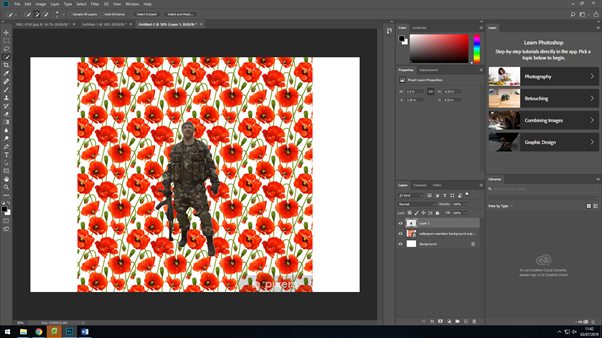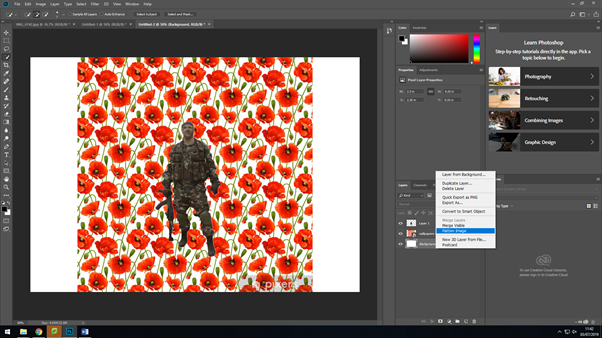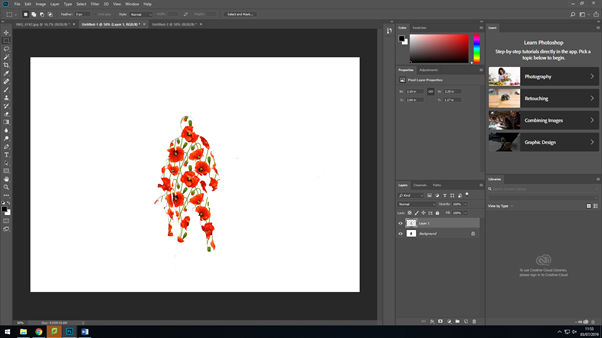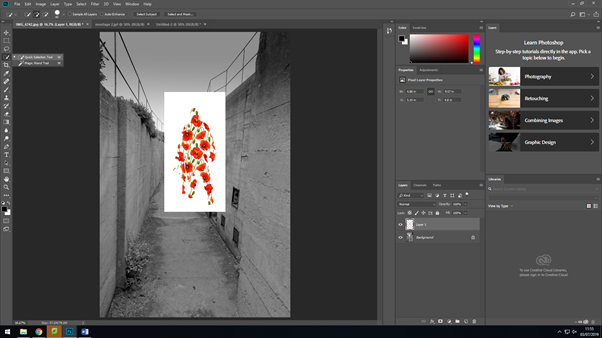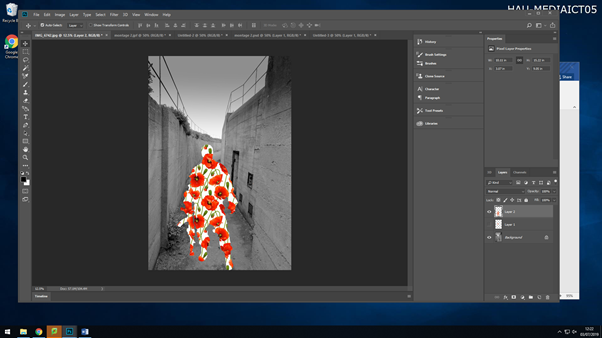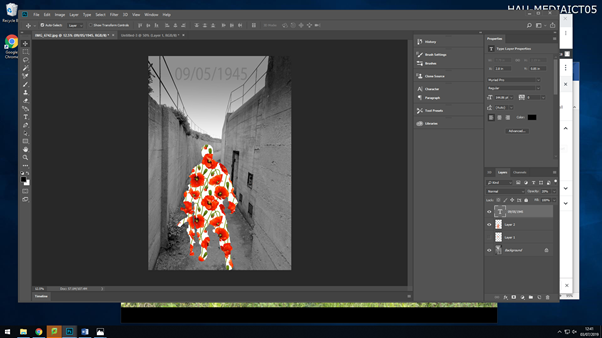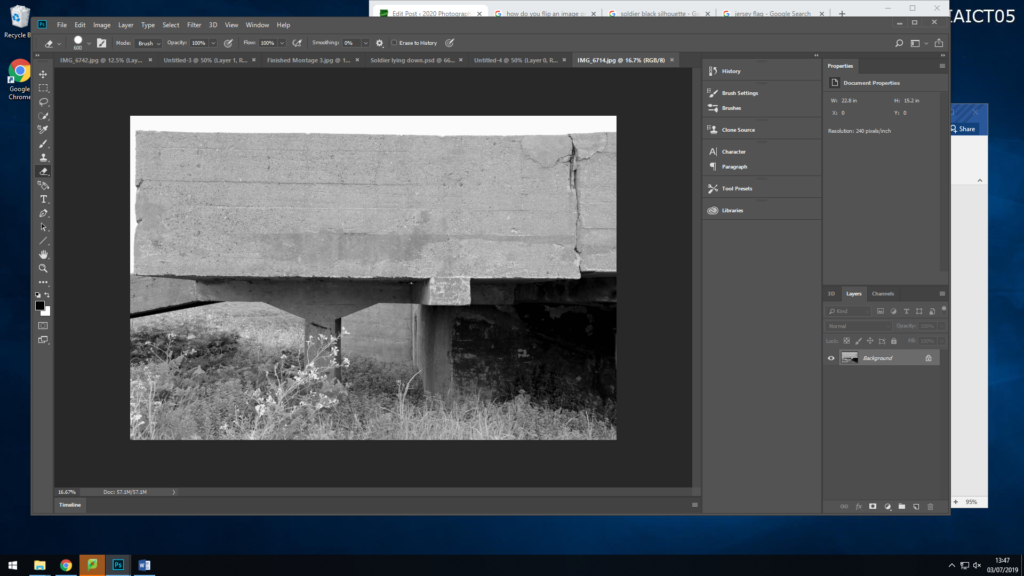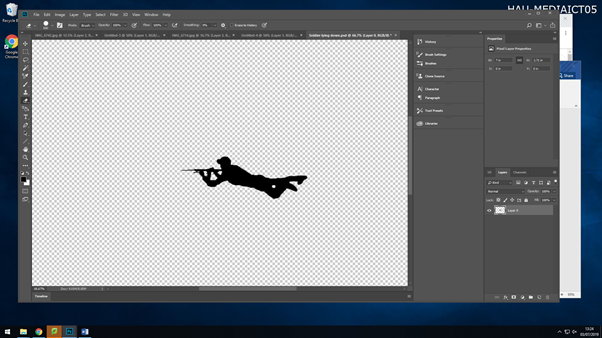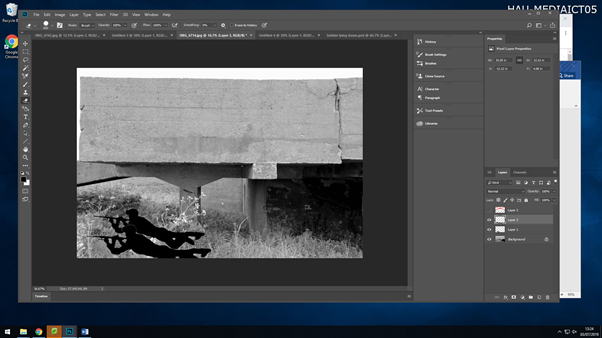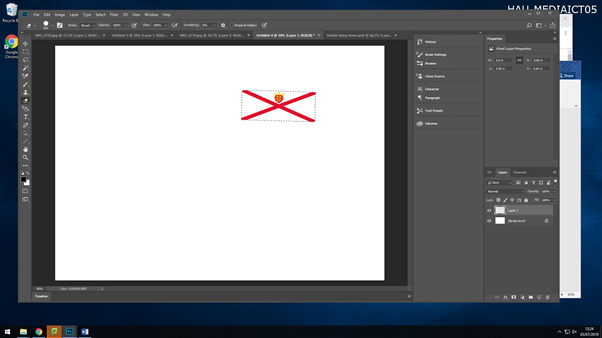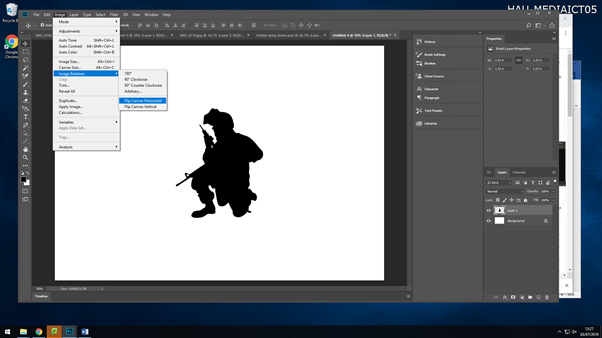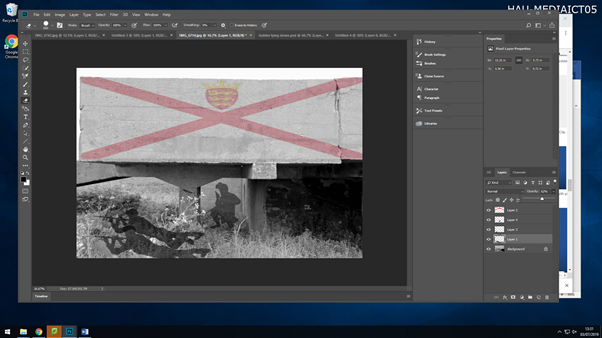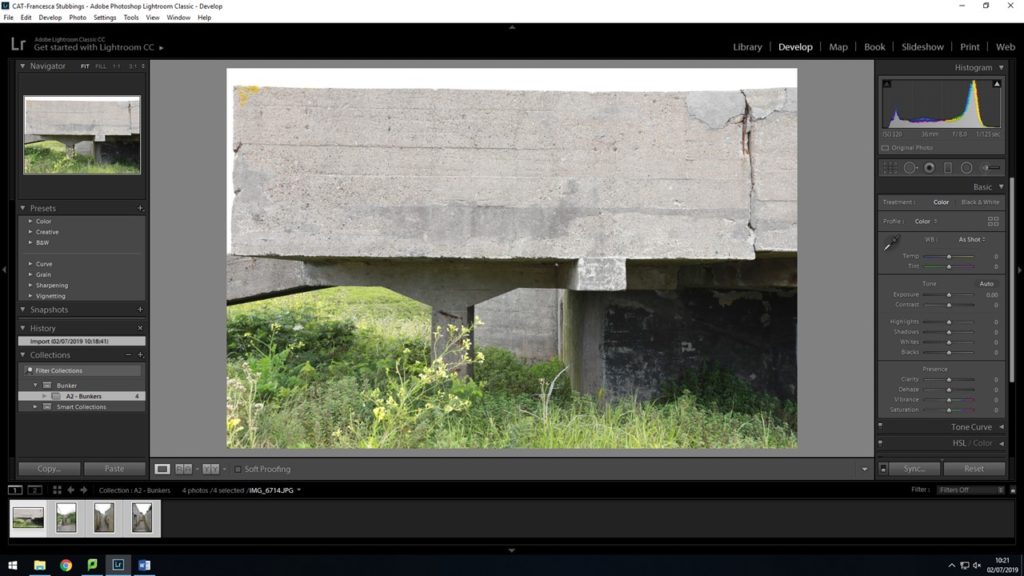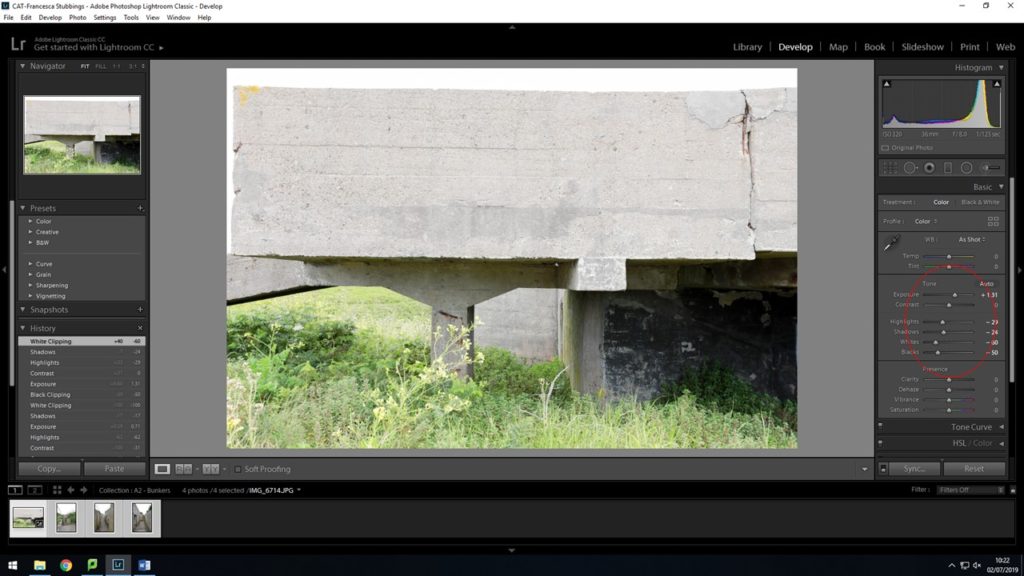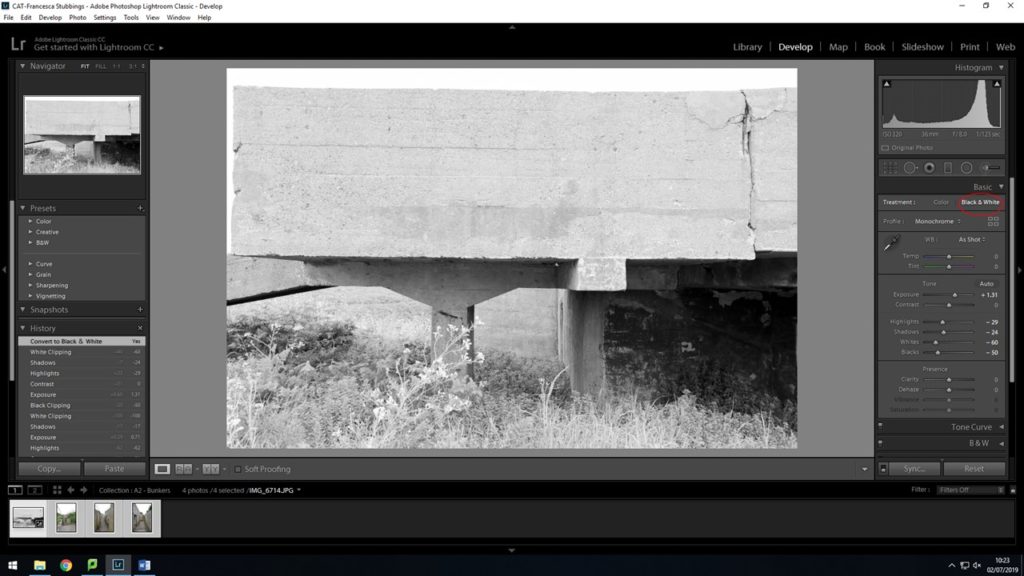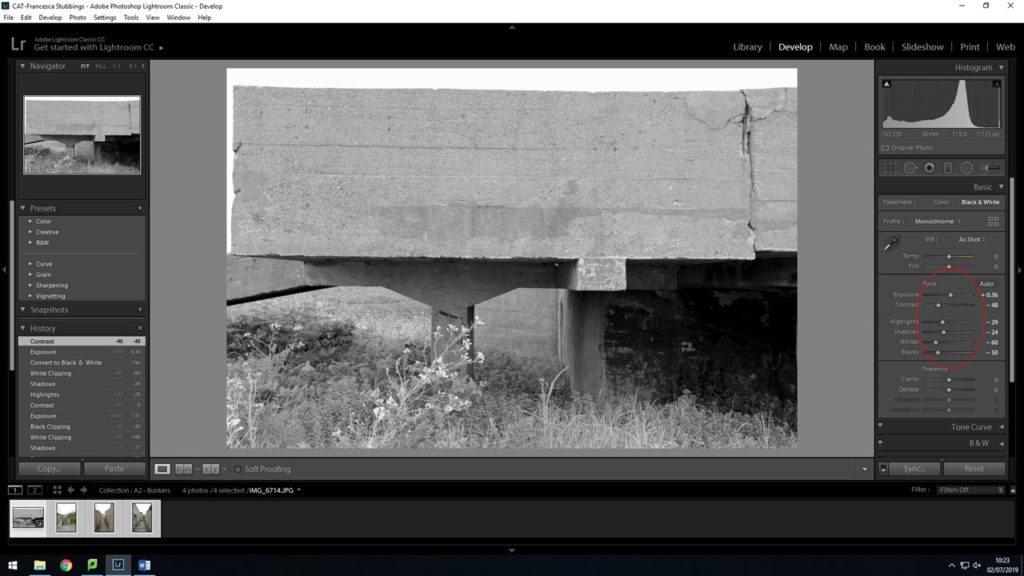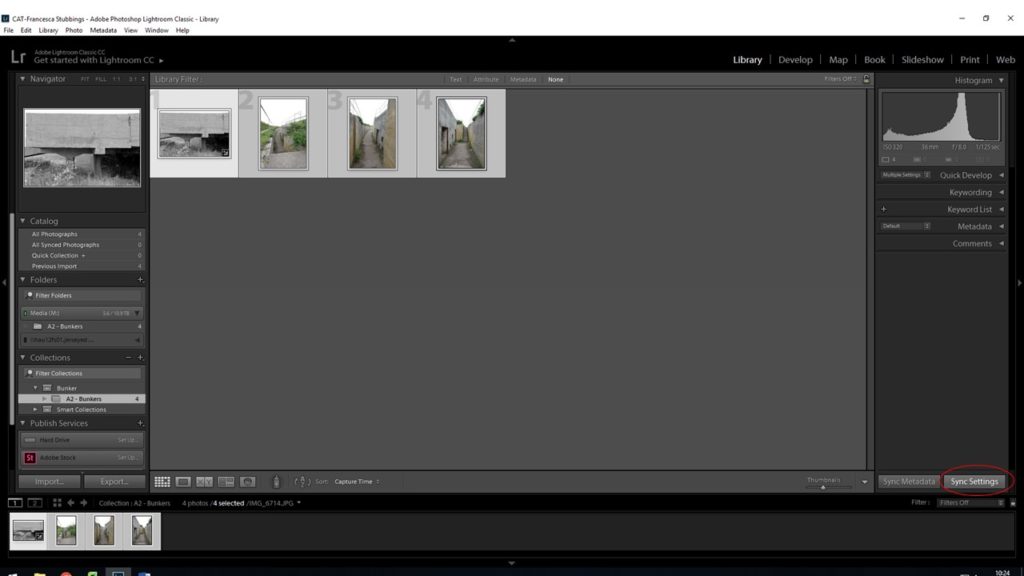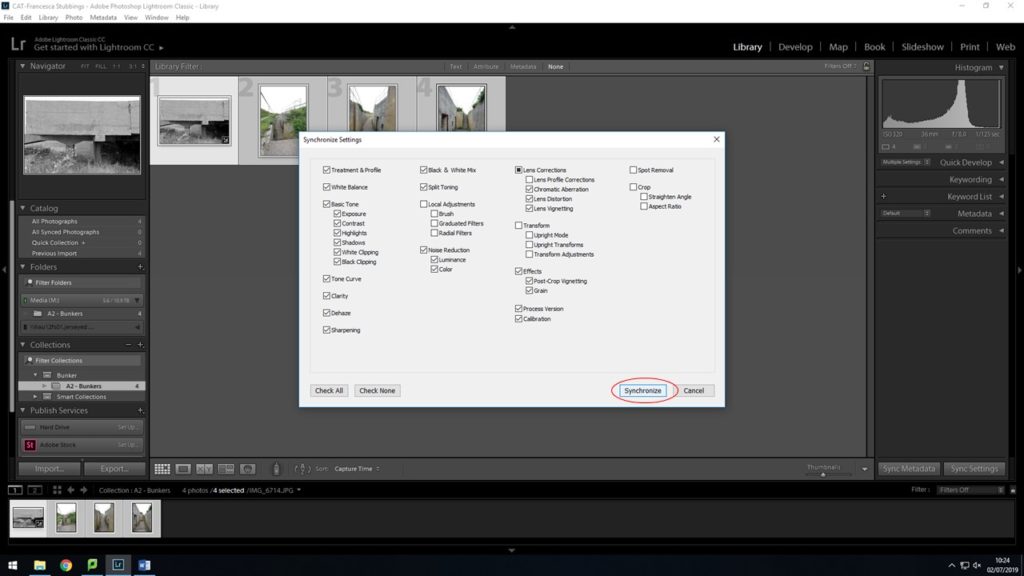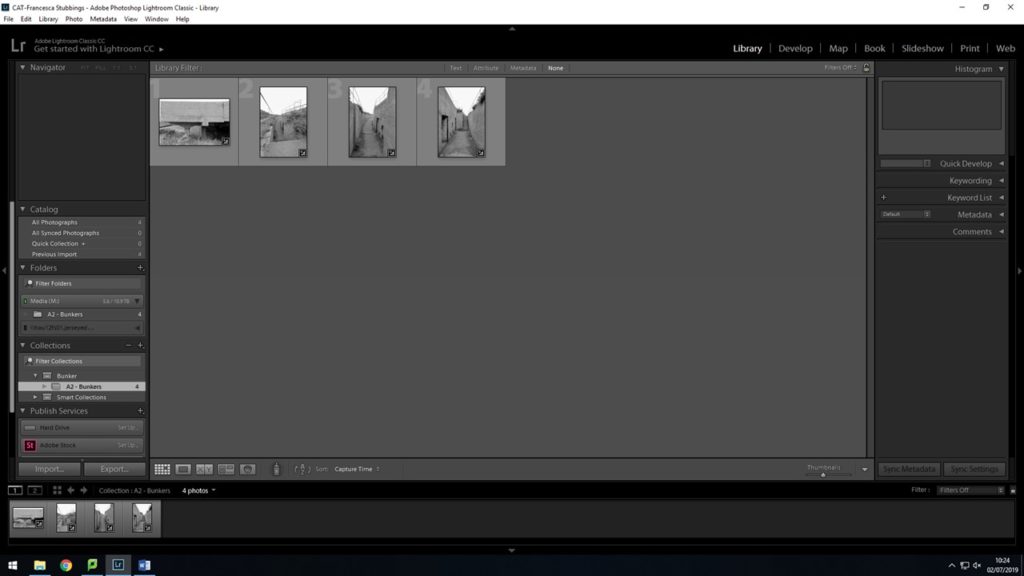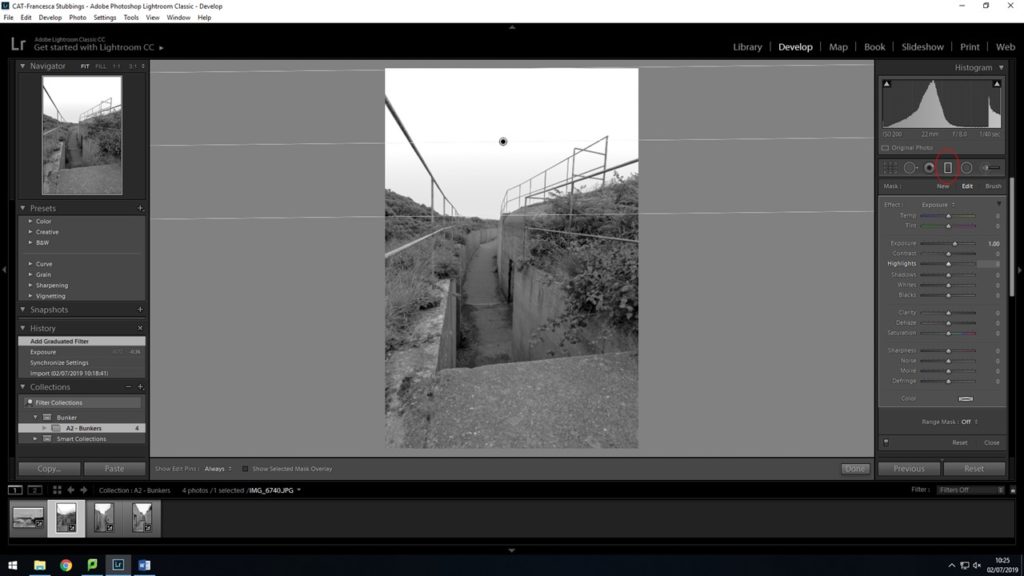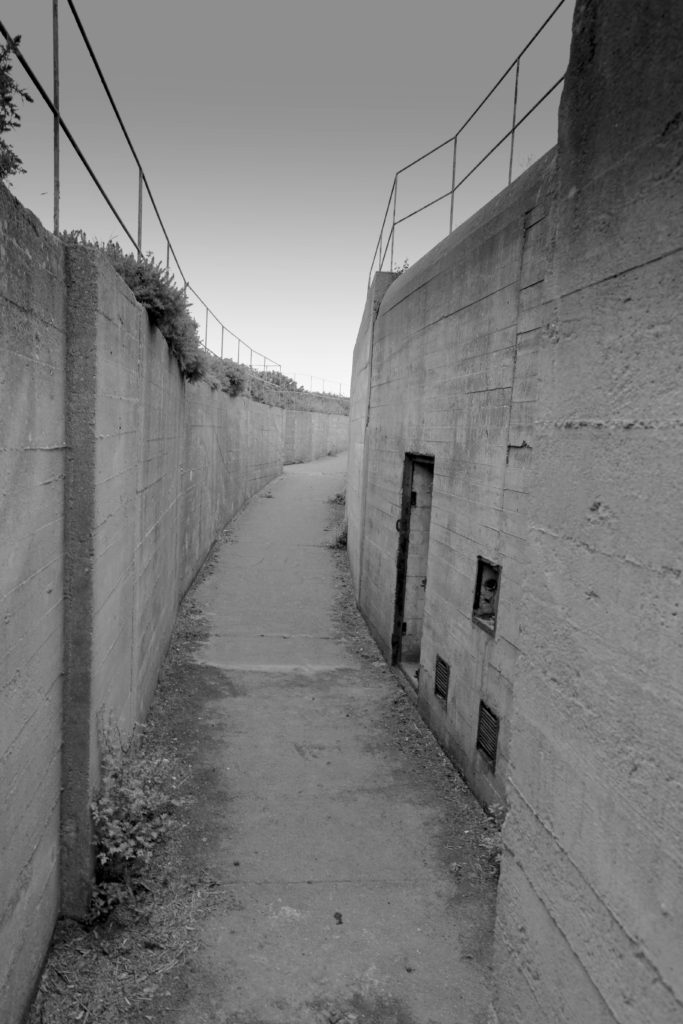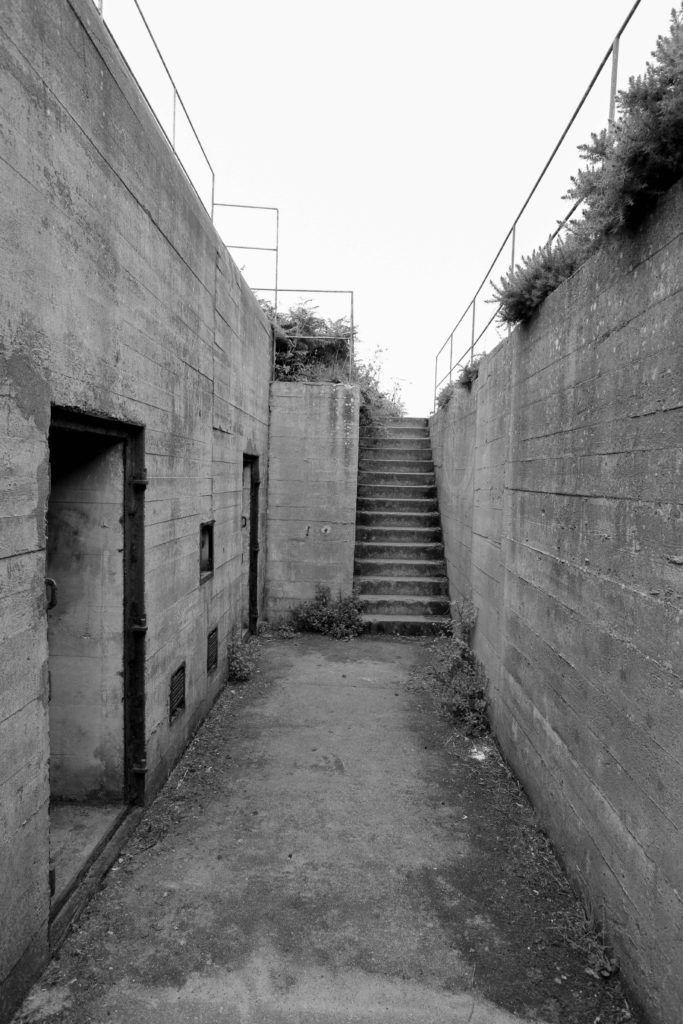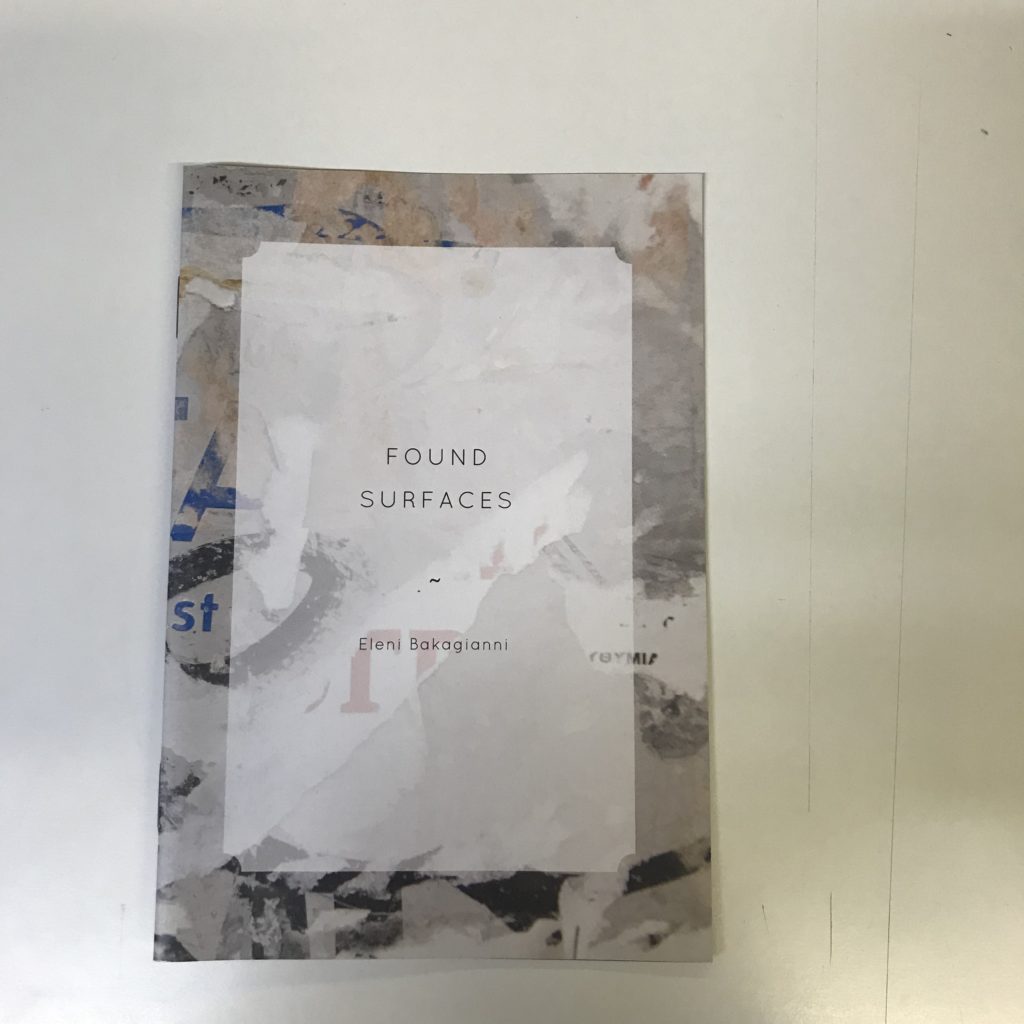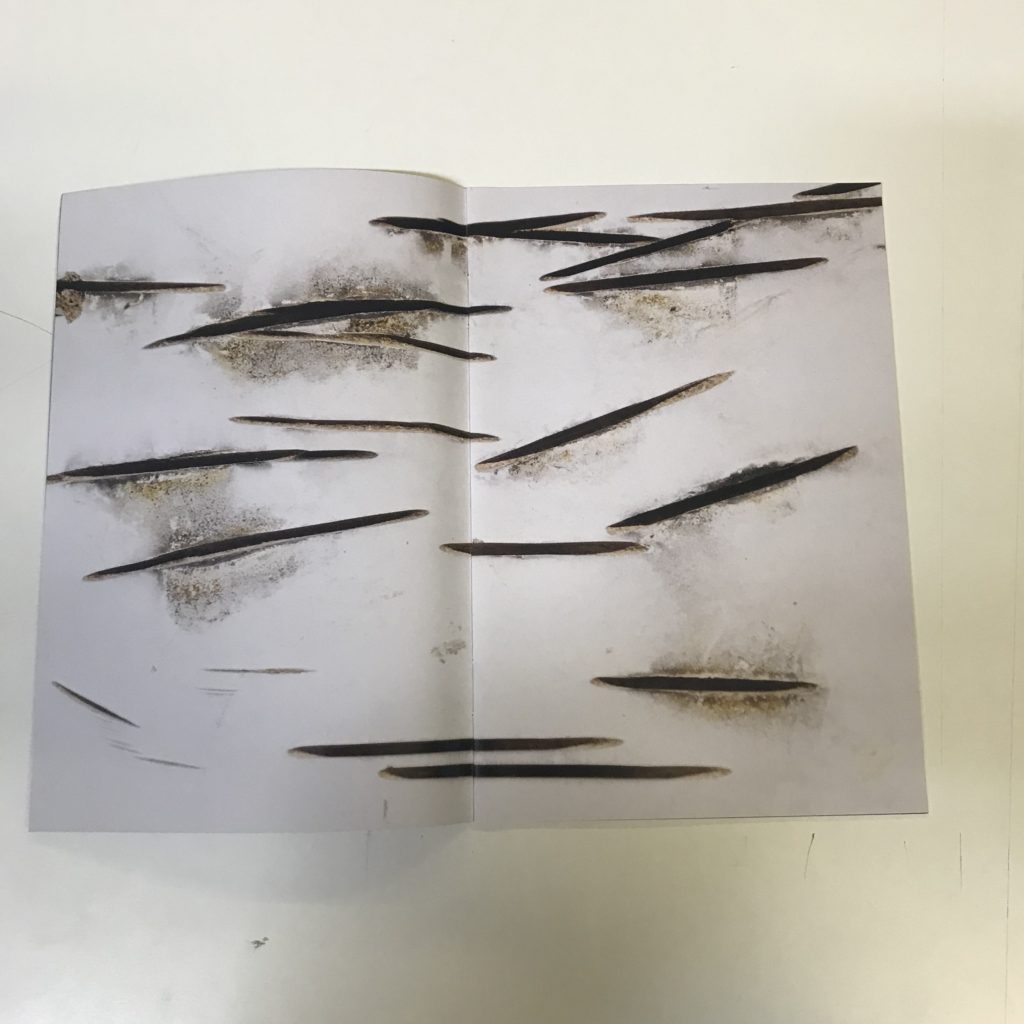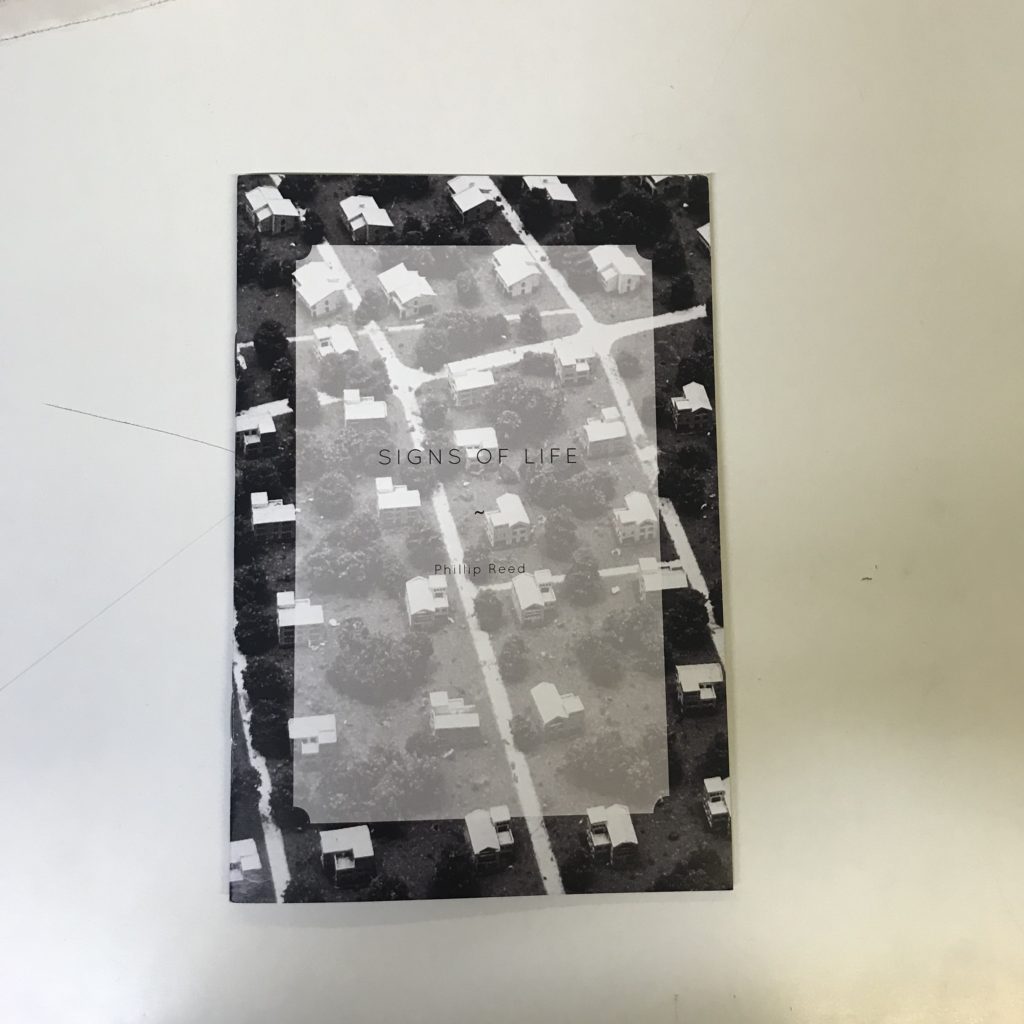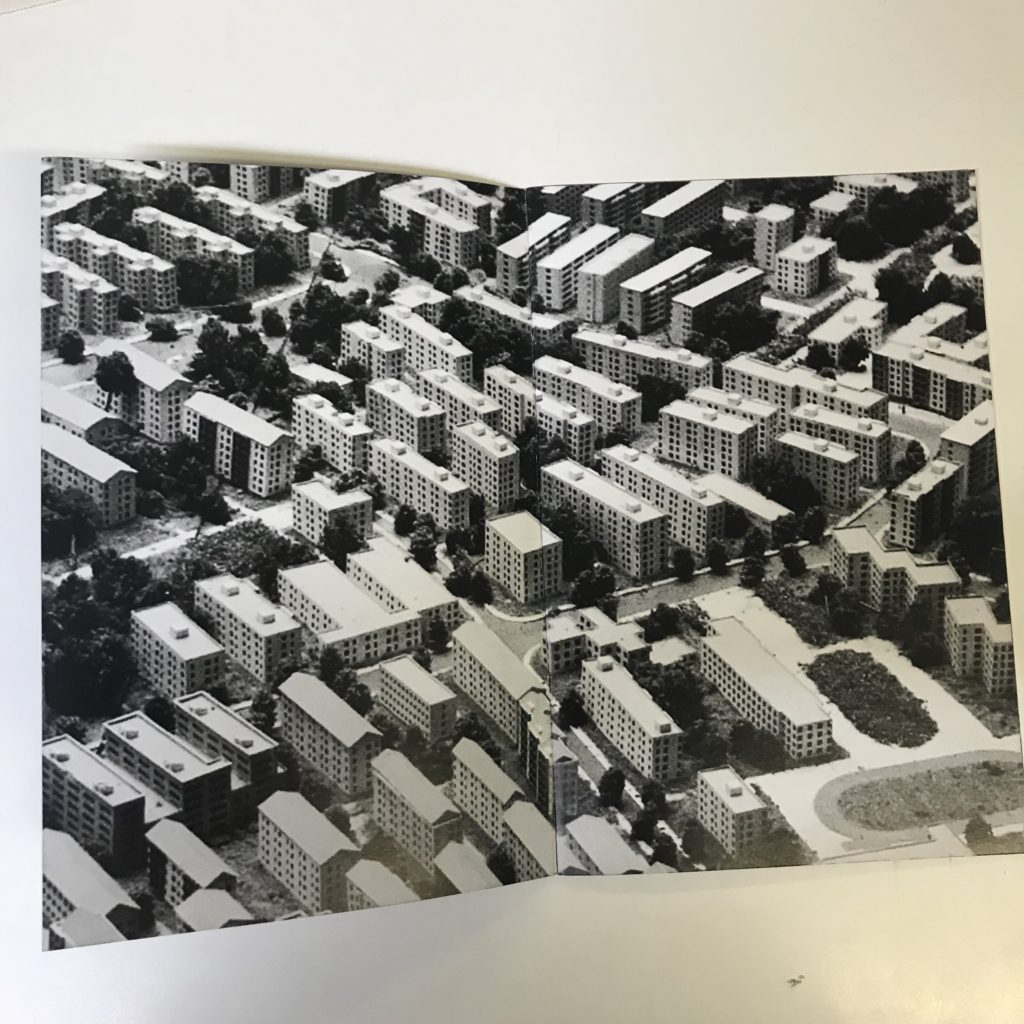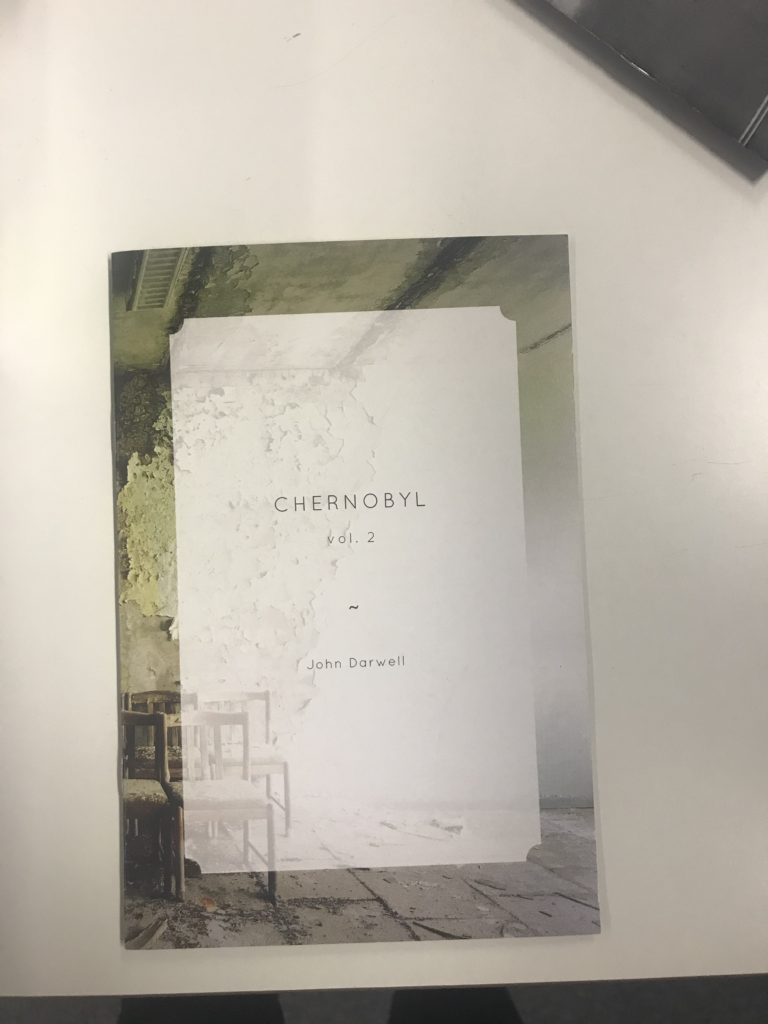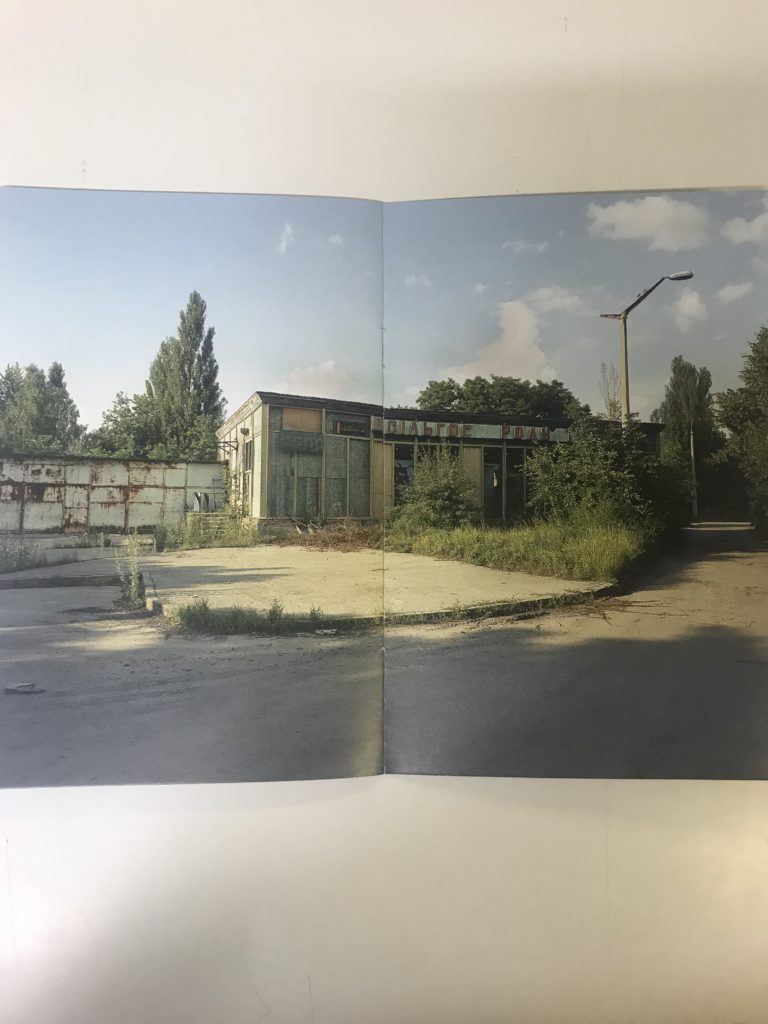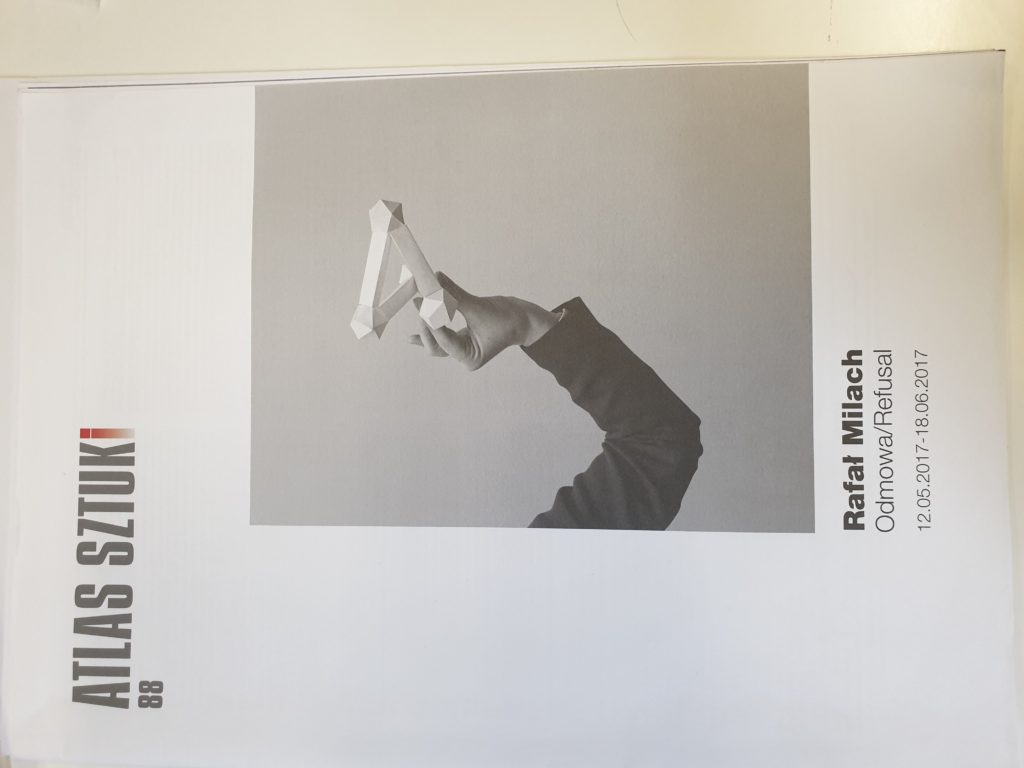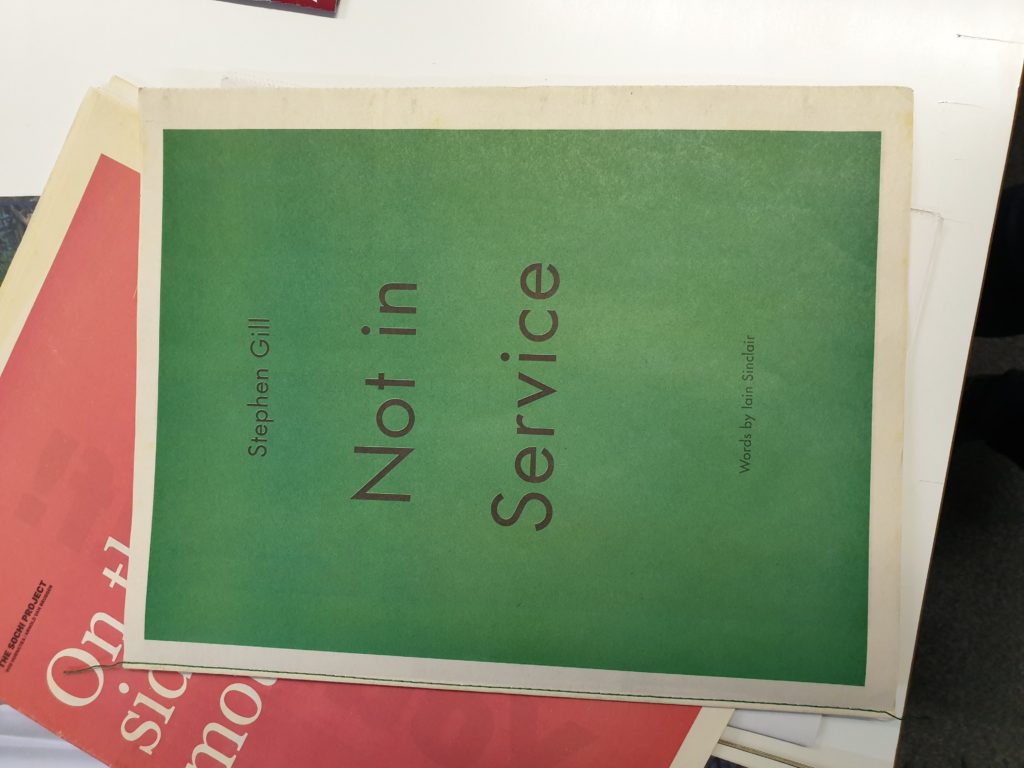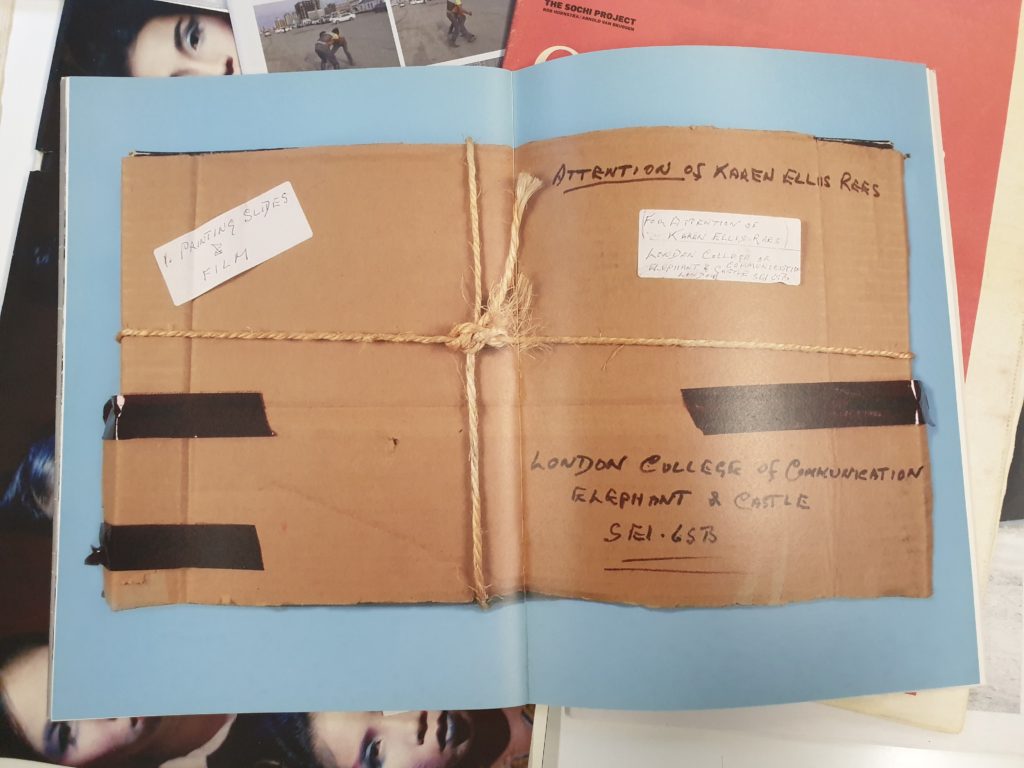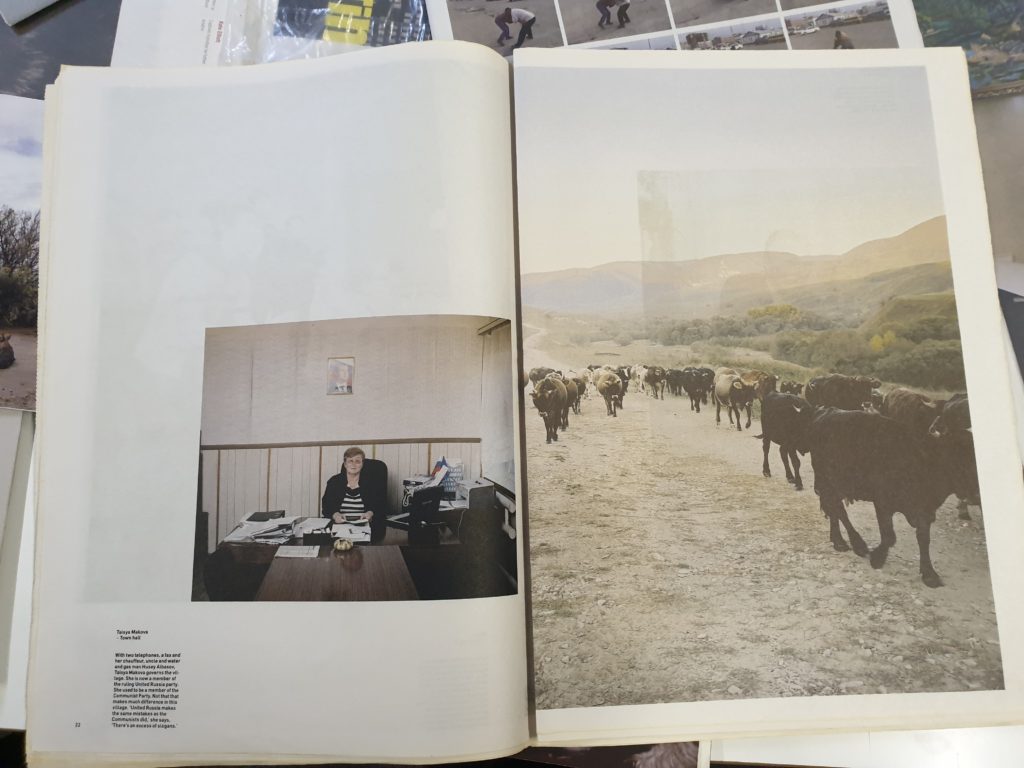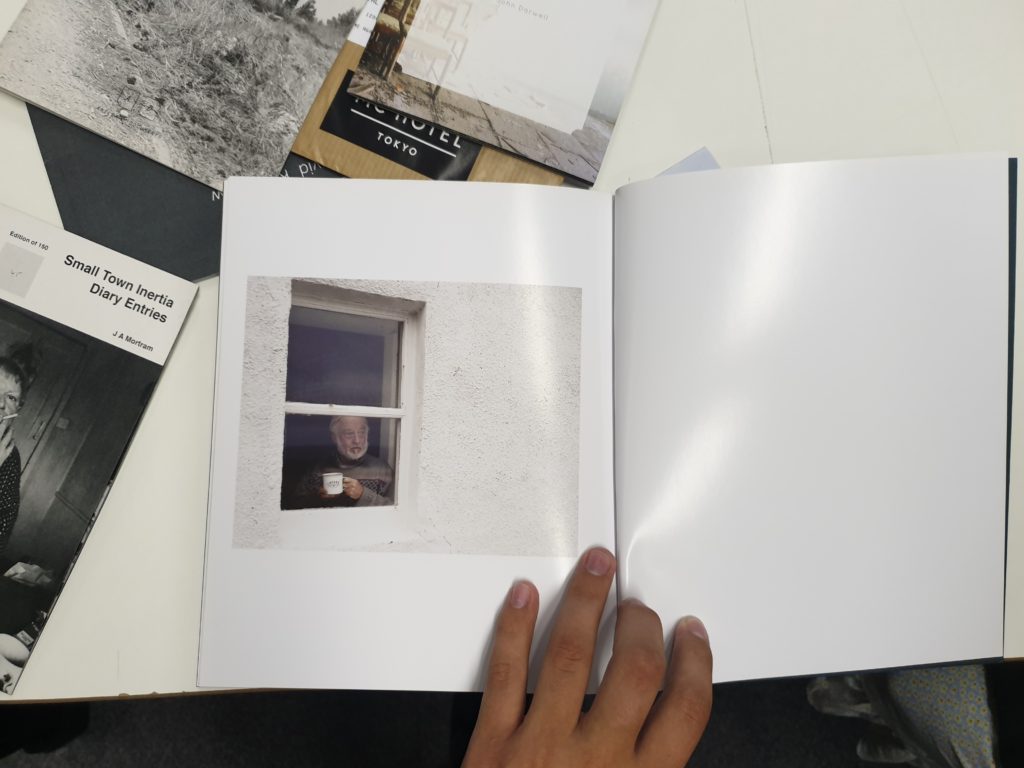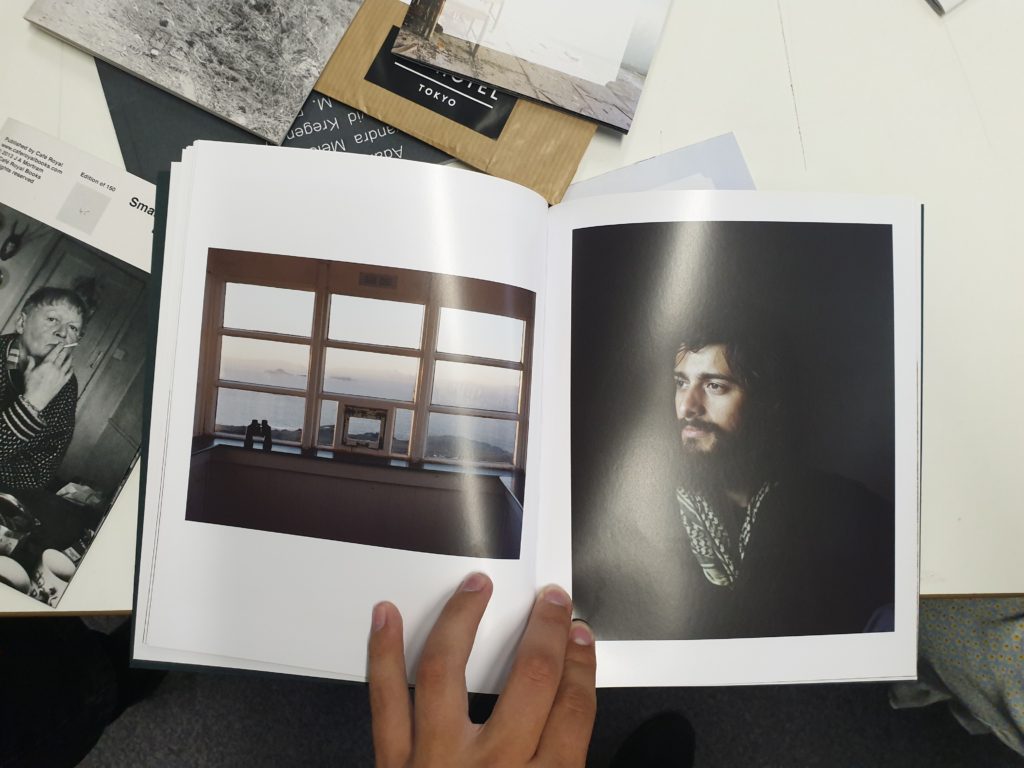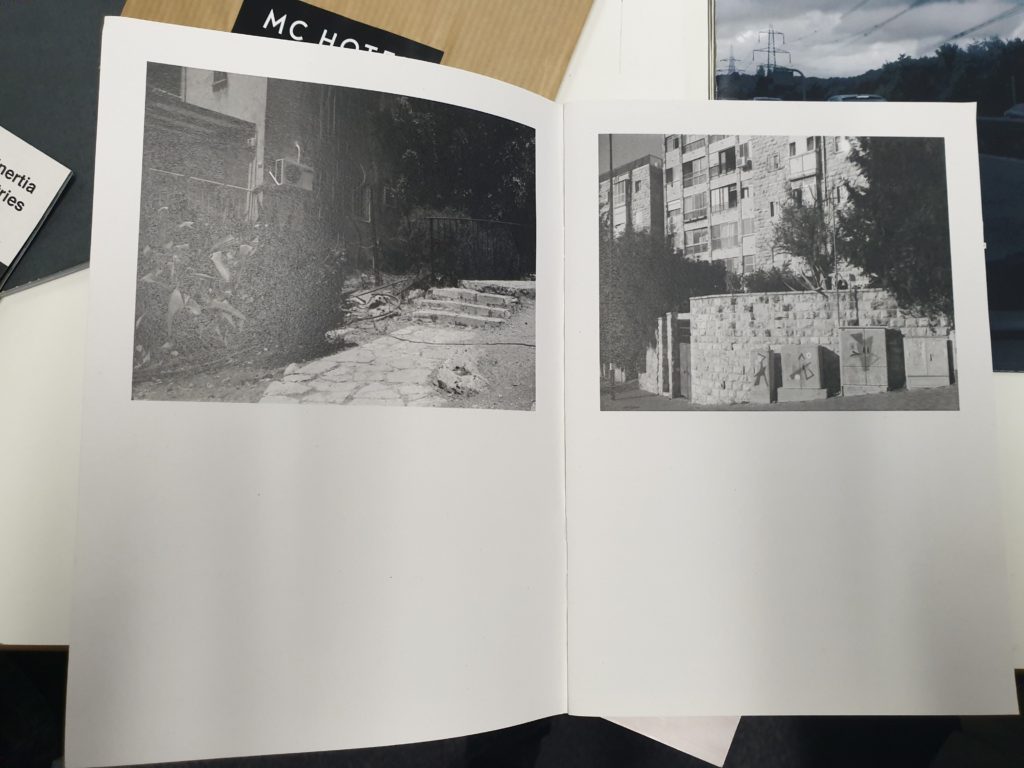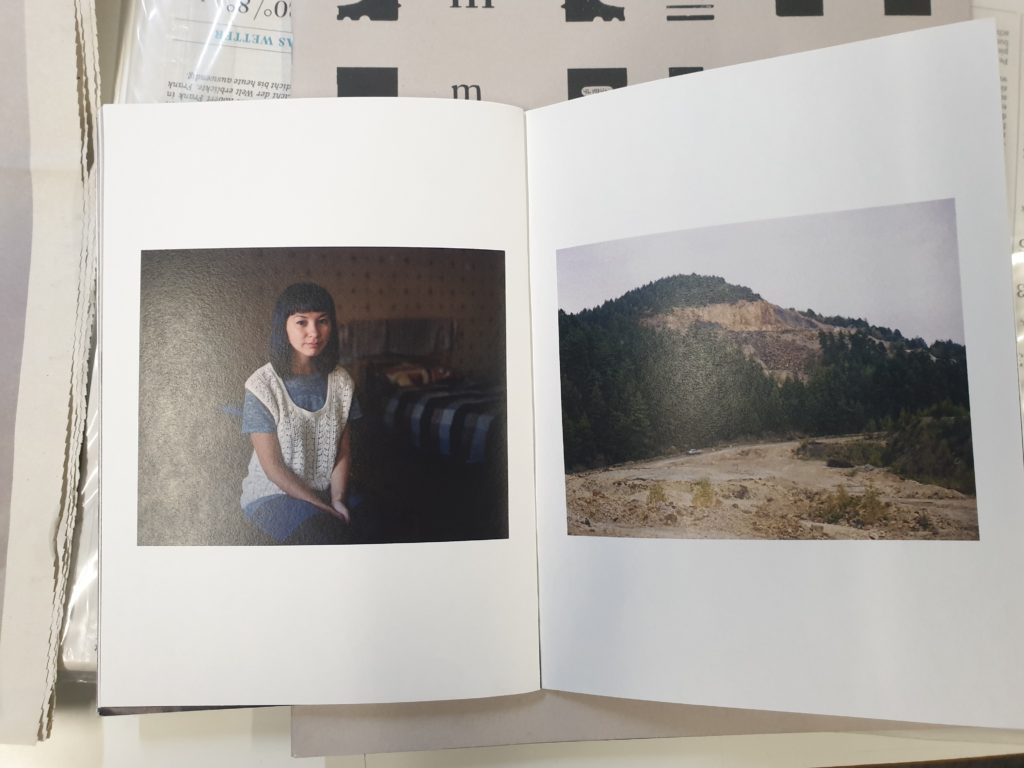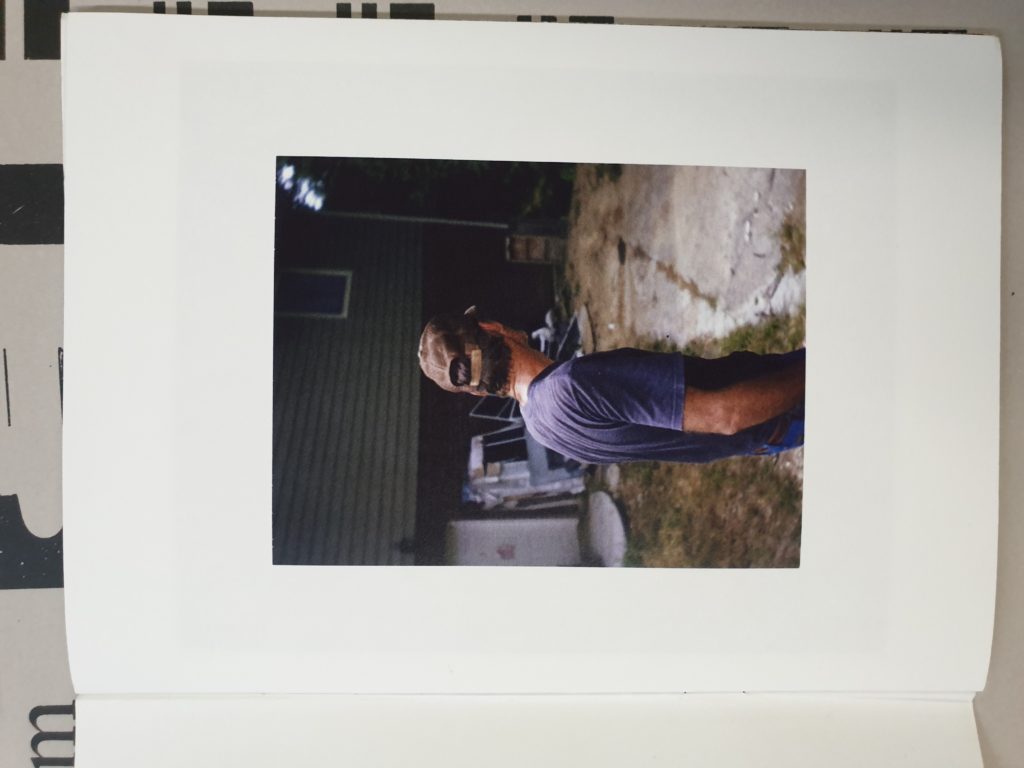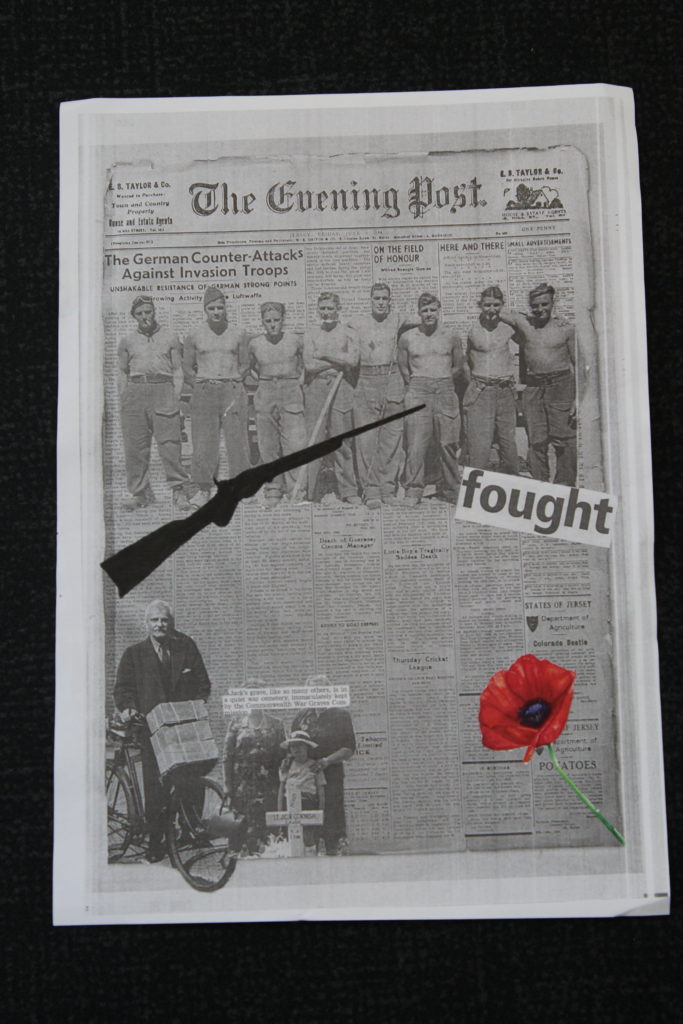
My first montage I created was a paper version. To do this montage I gathered together different images that the JEP had printed in the newspapers from the occupation in Jersey so I could insert an image into my zine that has a connection to my life and its history. I create this I started by brain storming different ideas and came to conclusion that I wanted all my images in black and white to add a older feel to it. After picking my background, which is a page from a newspaper during the occupation in jersey which has a few standout words which I thought would bring more to my montage. I found an image of soldiers during some recreational time during the war which I decided to place towards the top of the background and adding a bold word in text which is too the point but makes it seem dramatic. I then added a few more images I found, one was of a man who was collecting his belongings before being evacuated and the other was of a family who had lost their sun, husband and father, along with this there was a piece of text next to this image talking about a soldier who had died so I cut that out as well and stuck it over the family. I then decided to add a colored image in of a poppy, which shows respect to the soldiers as the poppy is what is used during remembrance of service men and women who went or were involved in war. I then finally finished my montage buy using a cut out of a gun and coloring it in black, to just show the silhouette of the gun, to show a bold representation of what used i the war and it adds an emotion of respect and pain towards the people who were involved.

My second montage was created on Photoshop. I used an image I took when photographing bunkers, I then proceeded to add images of silhouette of soldiers and the Islands flag. I reduced the opacity of the soldiers as they are now a memory, they are acting as spirits for the people who fought in the wars for our freedom. The image acts as a piece of remembrance and respect.

Again, similar to the image above this montage I created stands as a means of respect and remembrance to the soldiers who didn’t make it to liberation day in the Channel Islands. The poppys add emotion too the image, making it more touching for a viewer to look at, as they know the sign and meaning behind the poppys.

My meaning behind my final montage, is to show respect to those who lost their lives for us, but using an image of a veteran grave yard, where everyone who lost their lives during WW2 was buried so we could all honor them together. What is very touching about this graveyard in Normandy, France is that some of the crosses don’t have names on them as soldiers where unrecognizable. I added the wall of names over the top of the images to show respect to the people who had been lost in action and where never found, this also adds a more touching emotion to the images and allows for people to make their respect to the people. Finally, but adding in two soldiers in blacked silhouette and turning down the opacity holds a gut wrenching feel and created a desolated feeling amongst us as the soldiers are creating a ghost like figure. I am thinking of place this image at the end of my Zine to create an everlasting effect of the people who look at it as it is the last image they see but one which holds the most meaning and emotion, it is also symbolizing the end of the war, so with this image as a full bleed over two pages will really finish off the Zine and images will be in the same order which everything happened during WW2 and the German Occupation