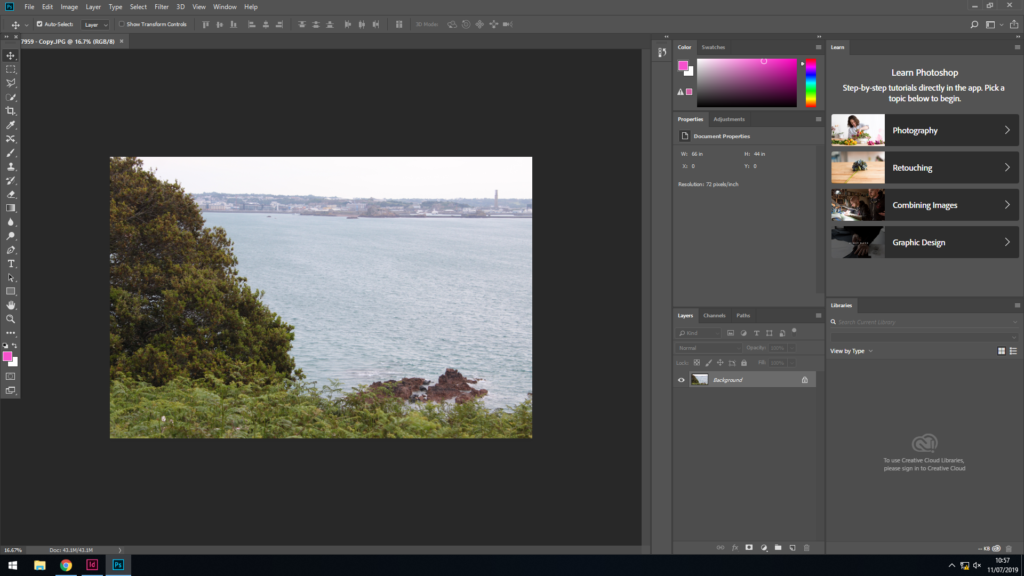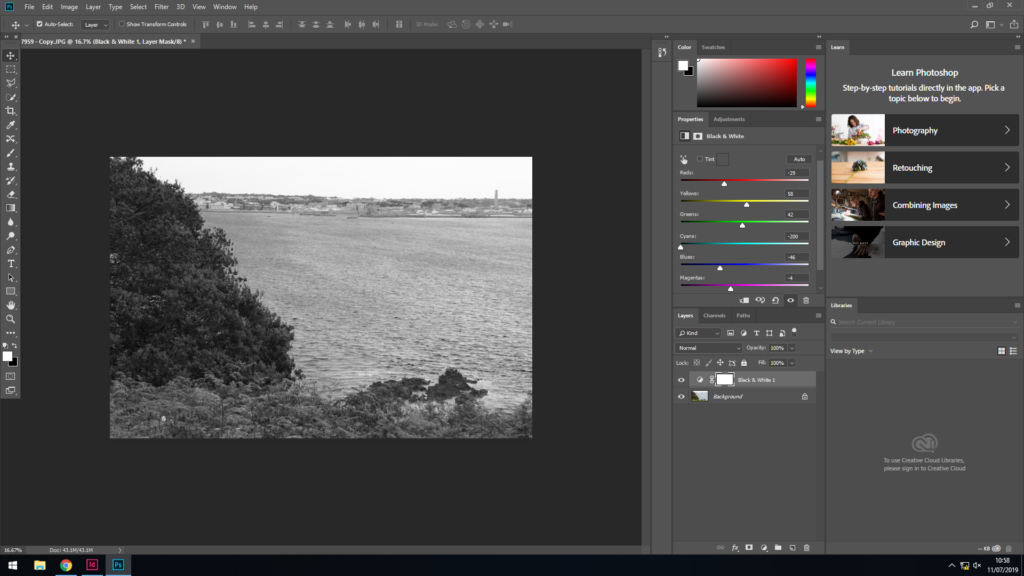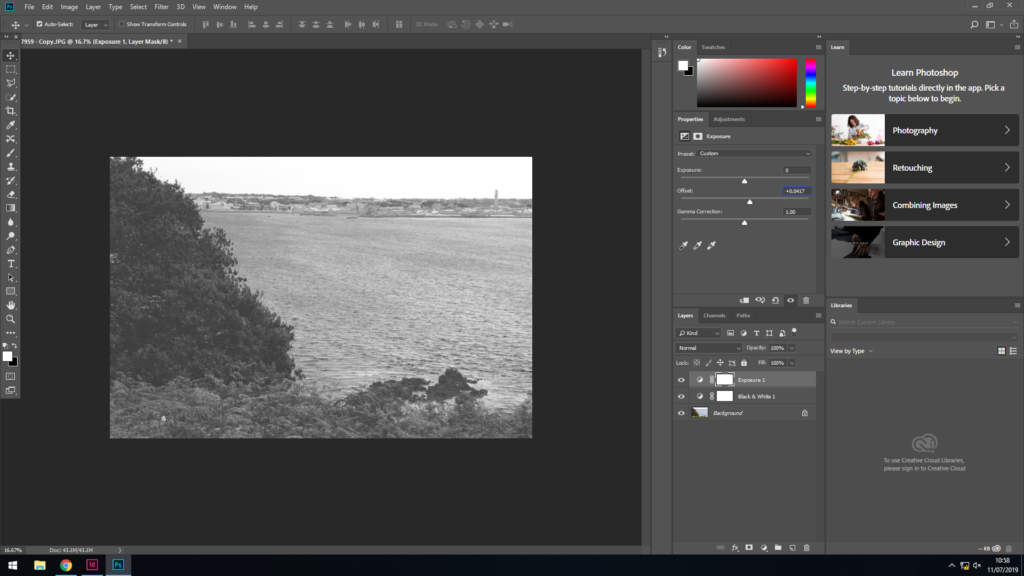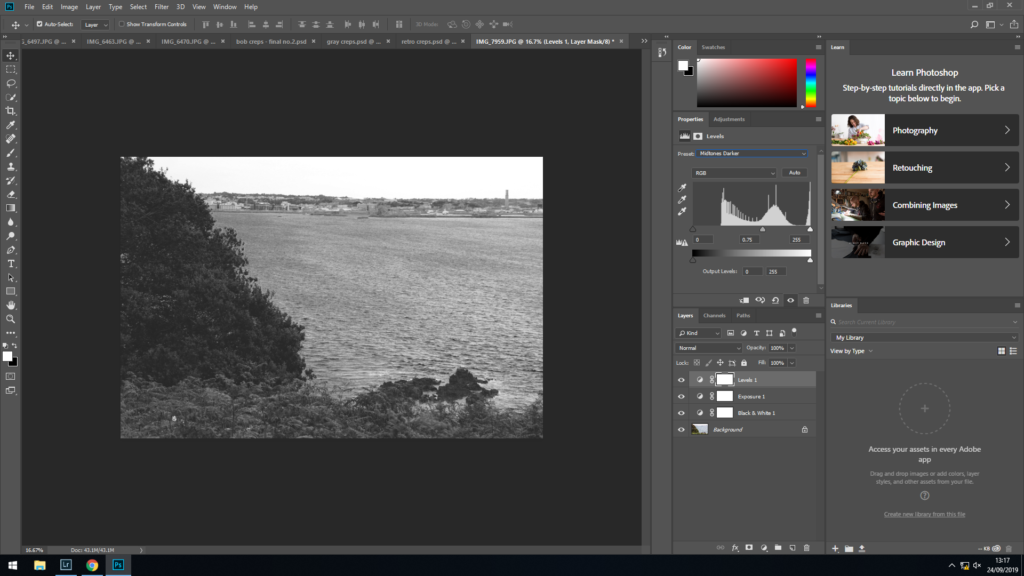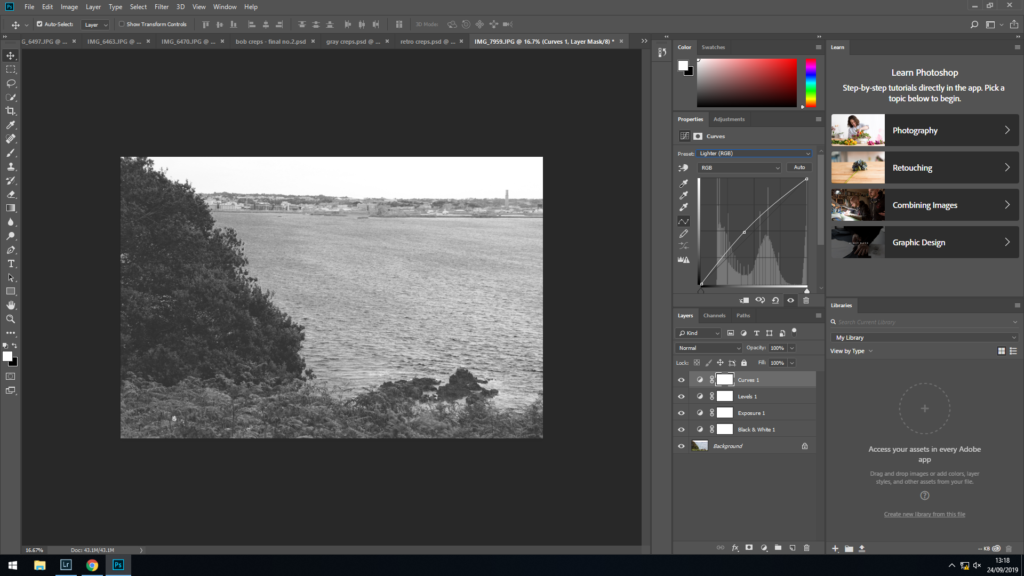This is just a short blog post showing how I tried to achieve a vintage, slightly faded effect to the photos I took on the field trip.
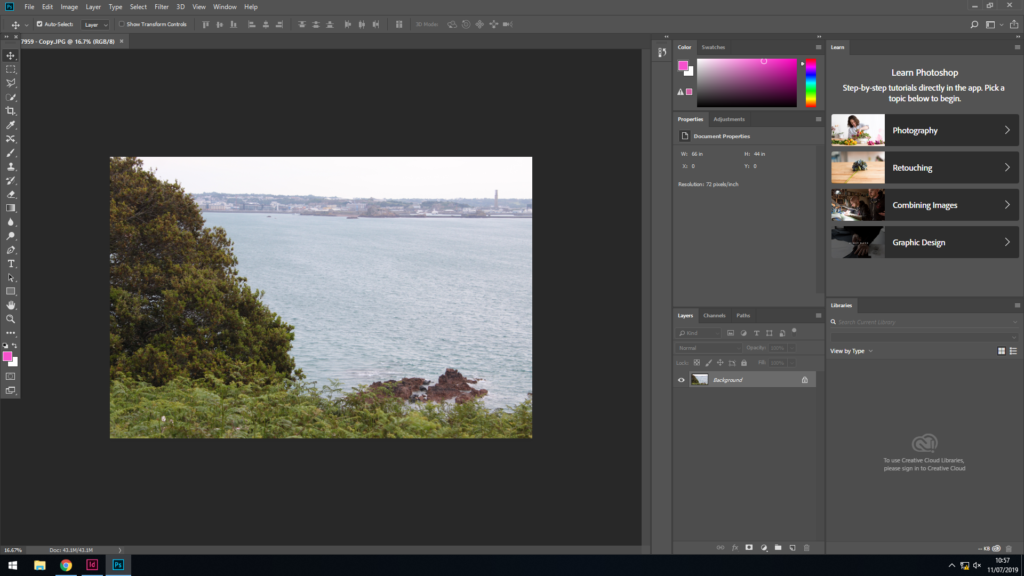
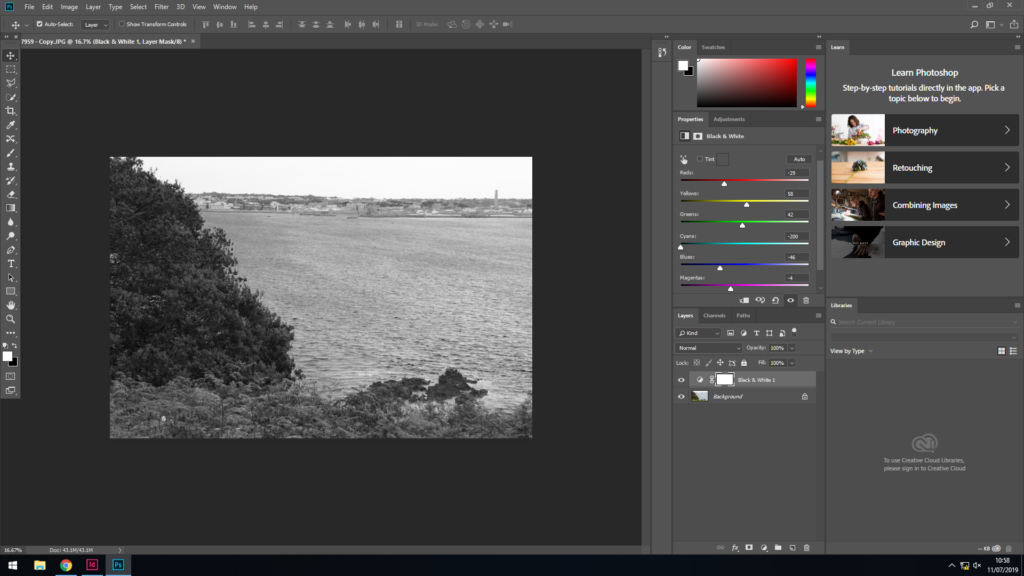
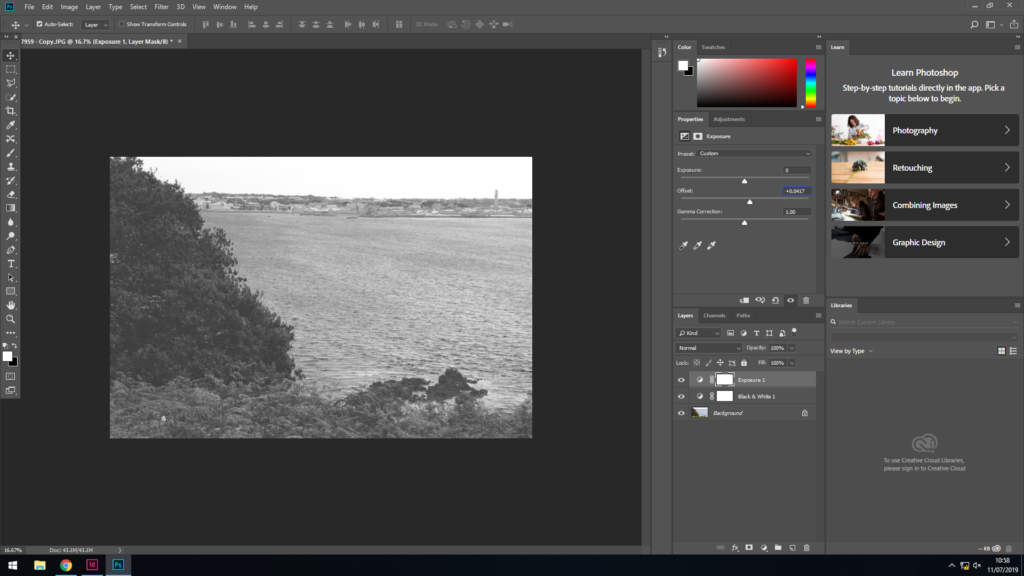
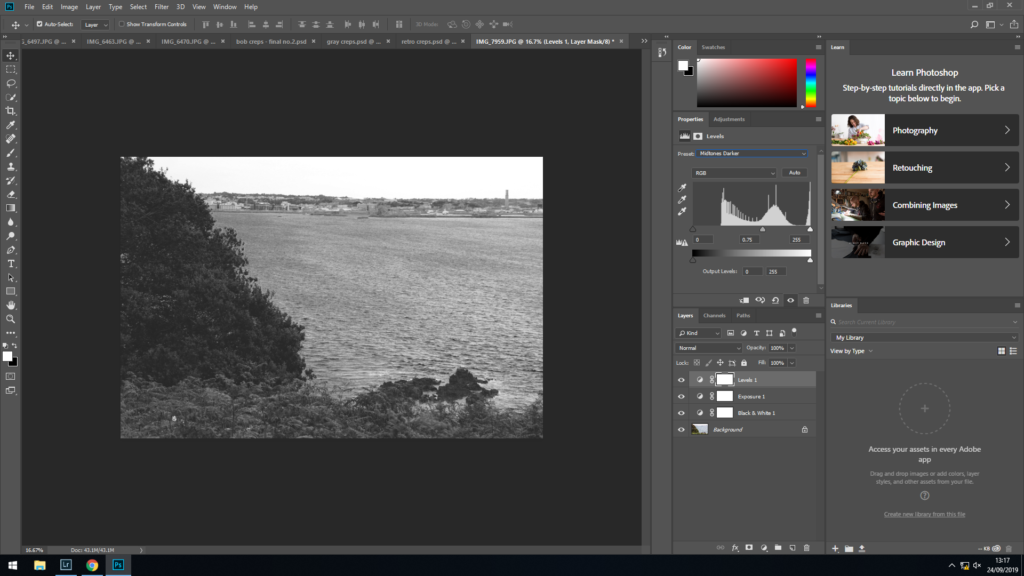
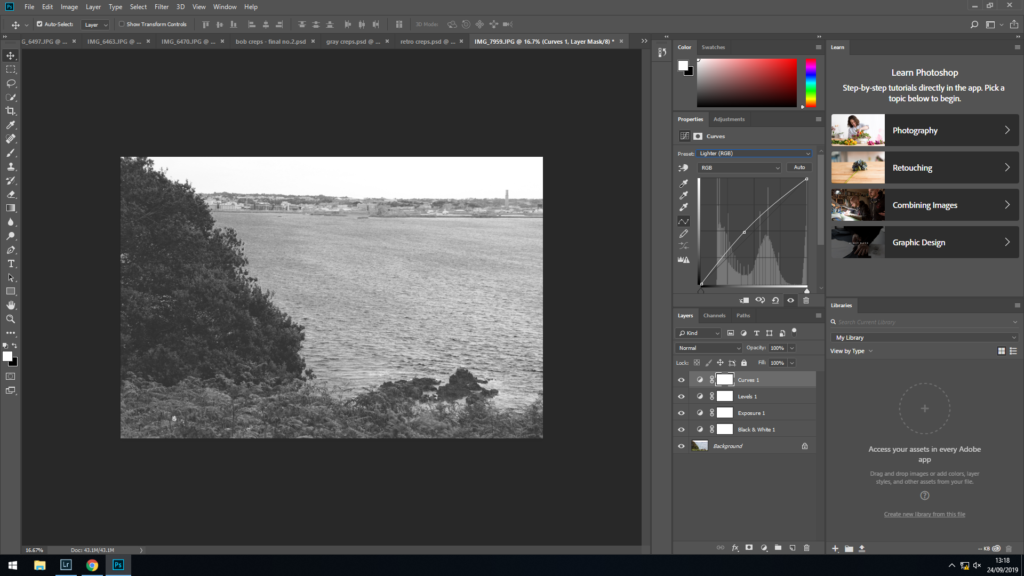
This is just a short blog post showing how I tried to achieve a vintage, slightly faded effect to the photos I took on the field trip.