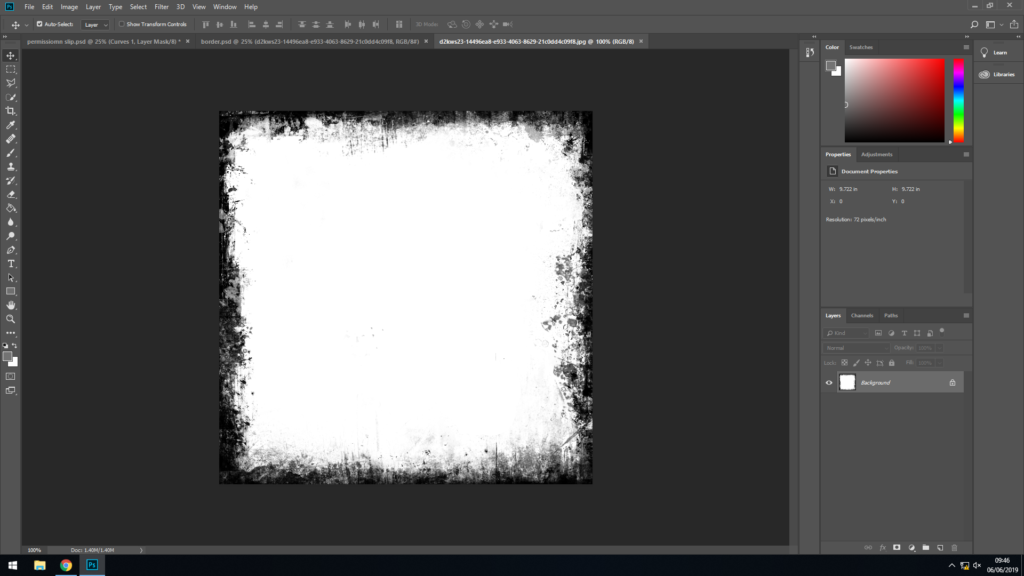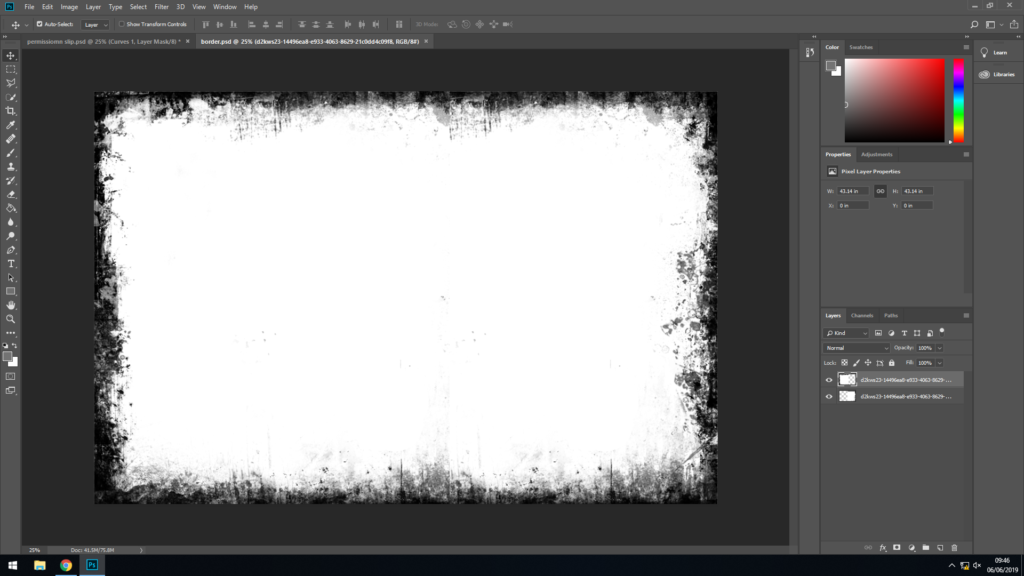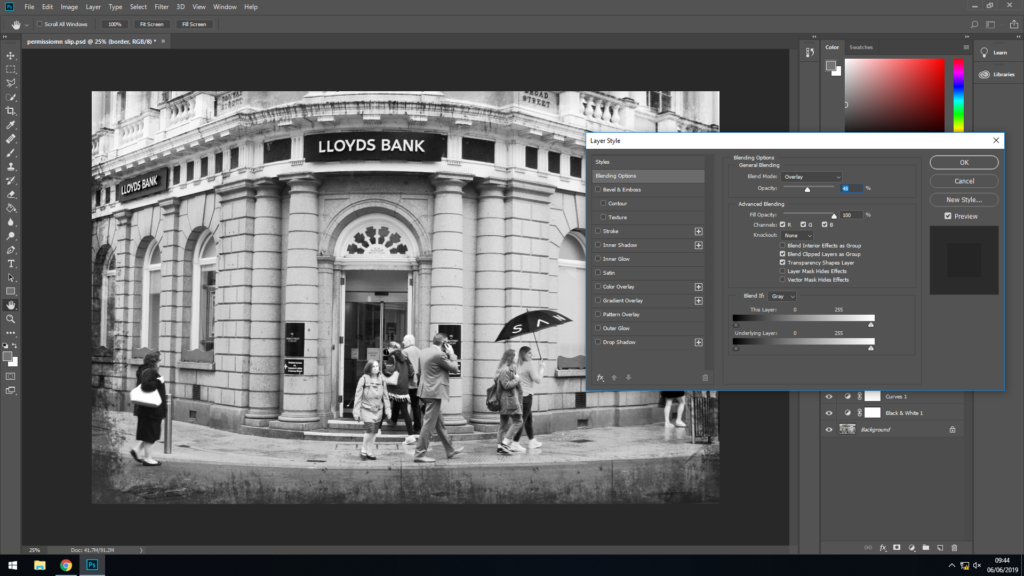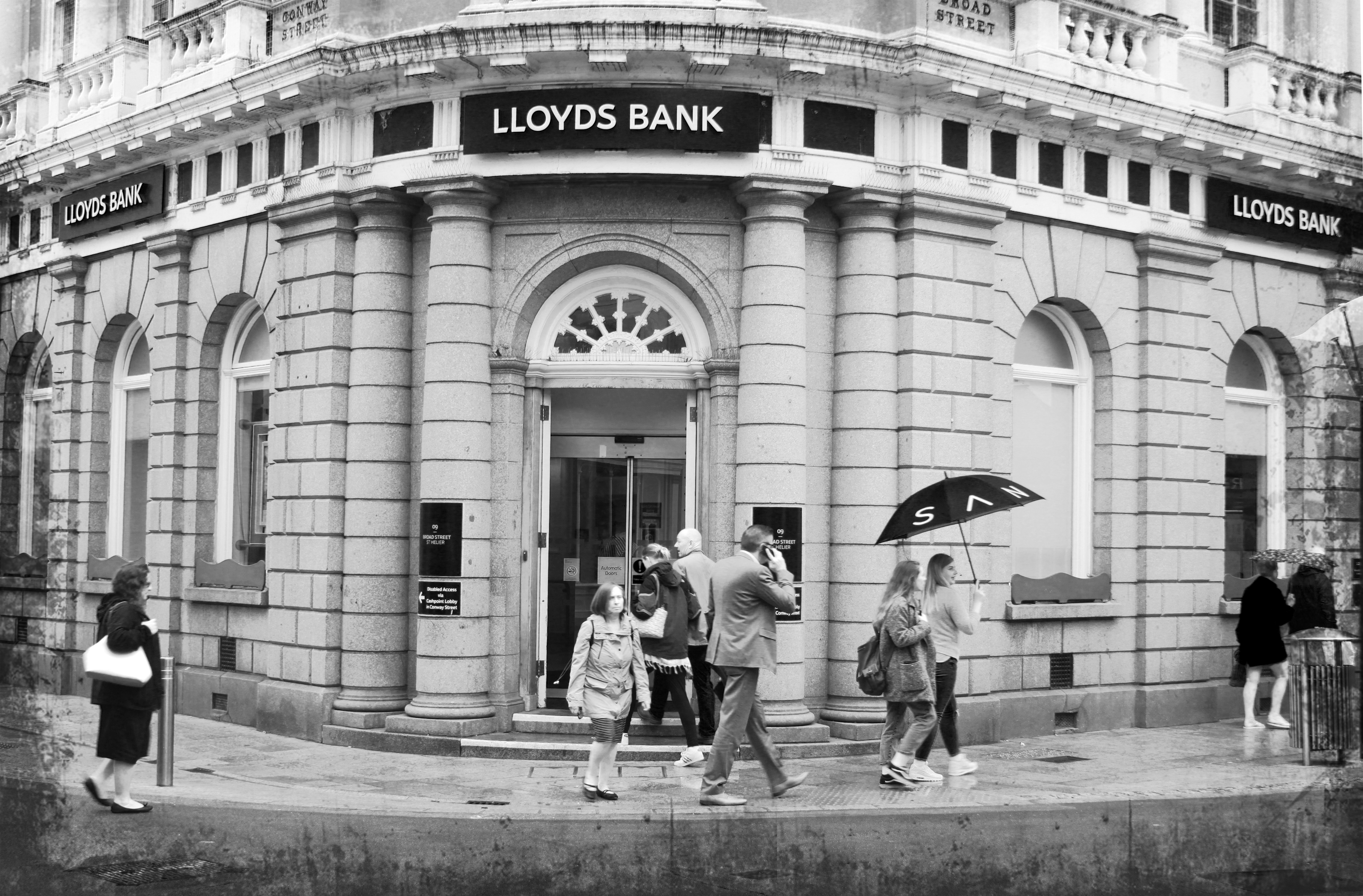I have tried to replicate a photo from the Jersey Archive in the modern world. I tried to capture more modern items in the photo (Such as modern clothing and accessories) whilst avoiding including aspects which will give away the time this was taken in, such as a car driving past.