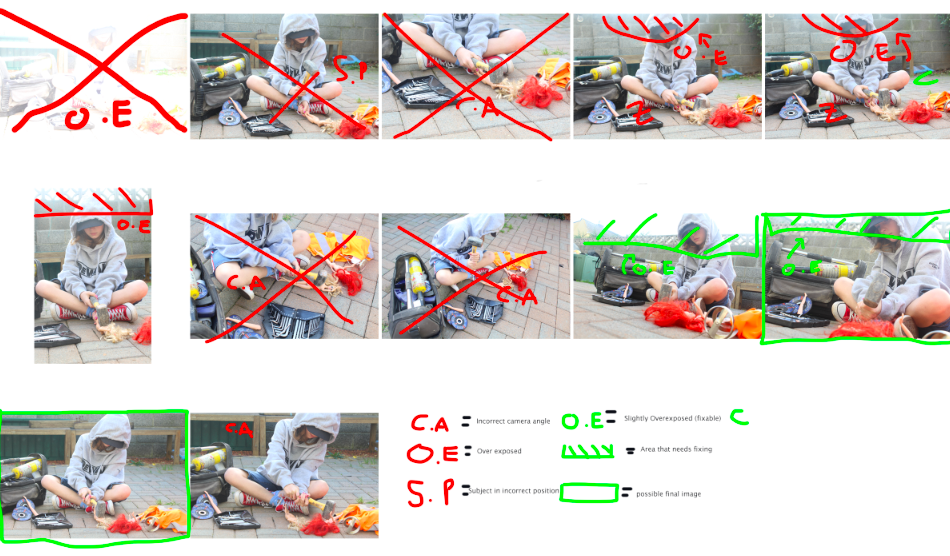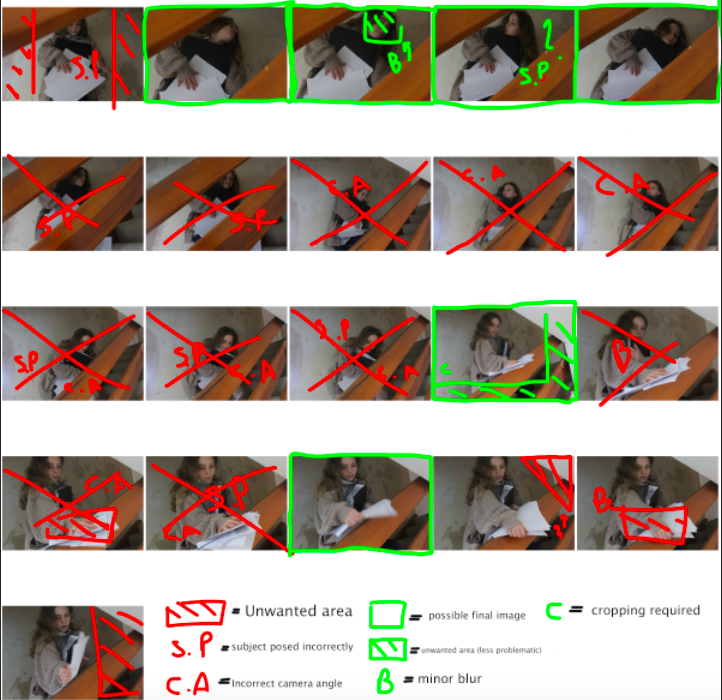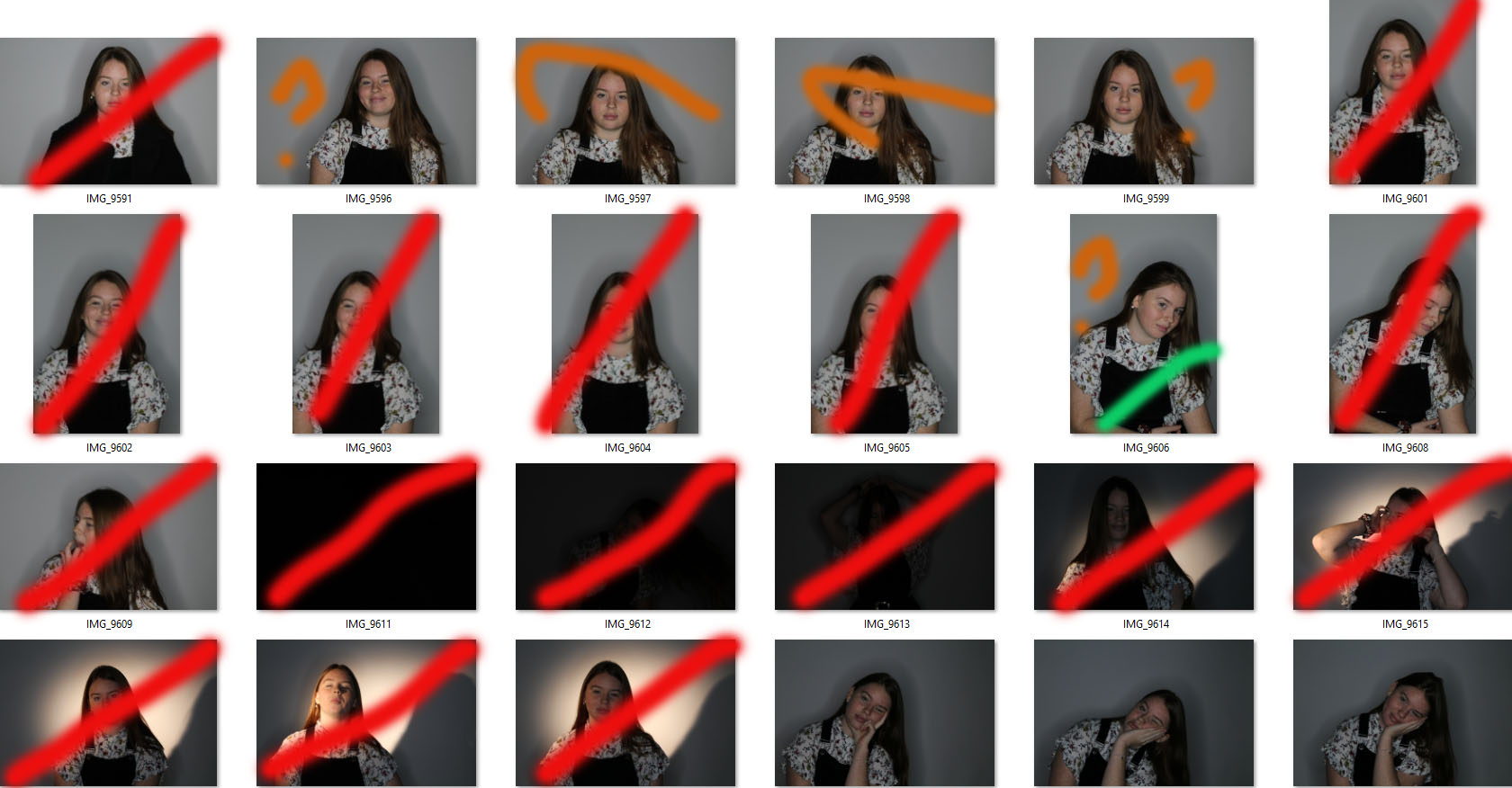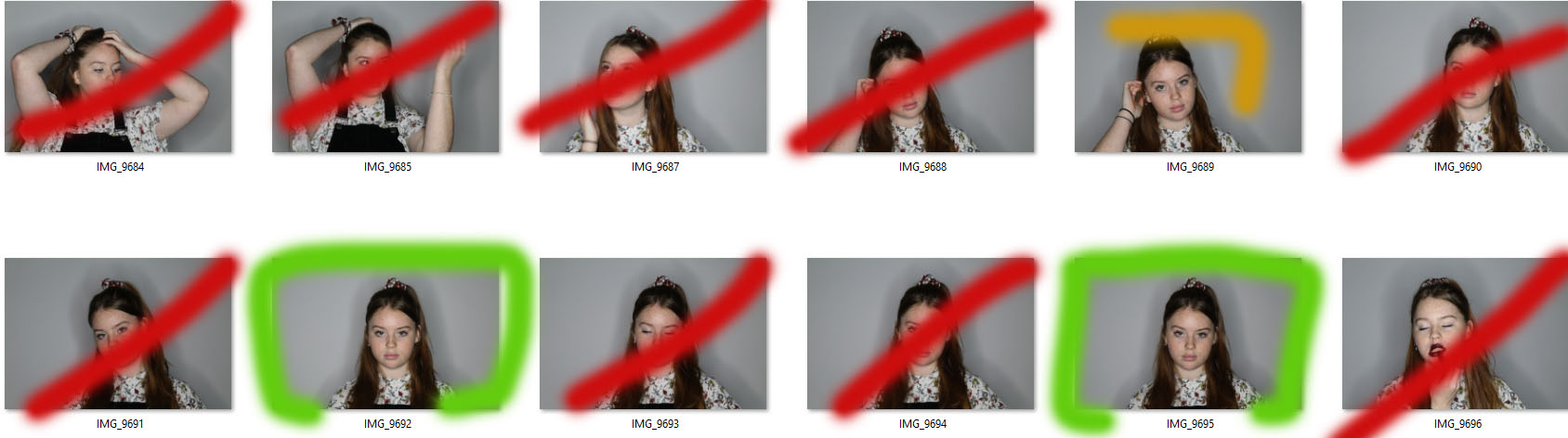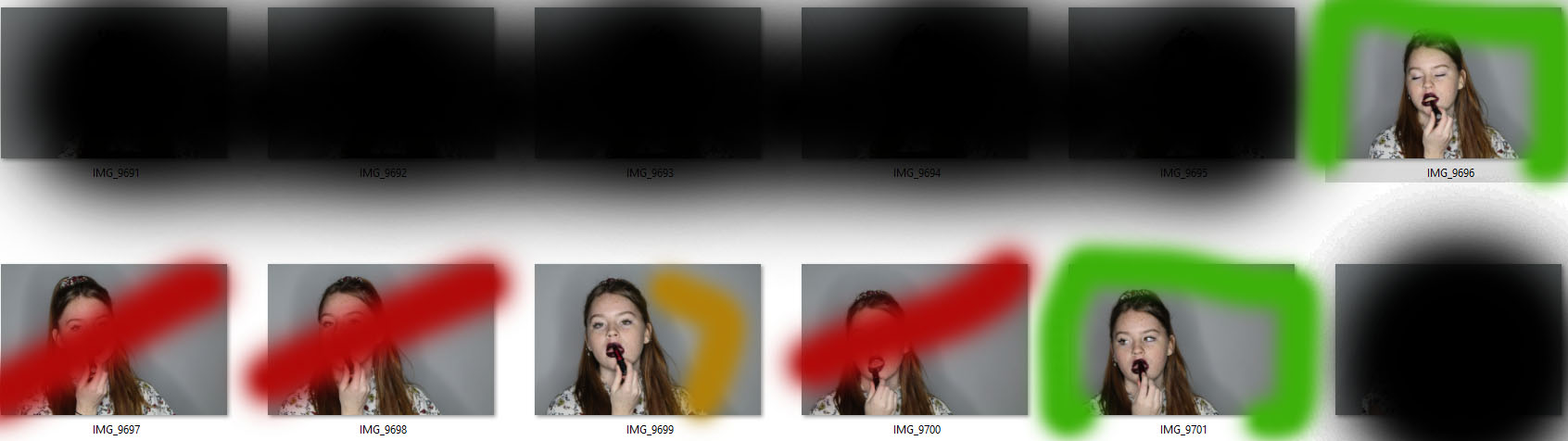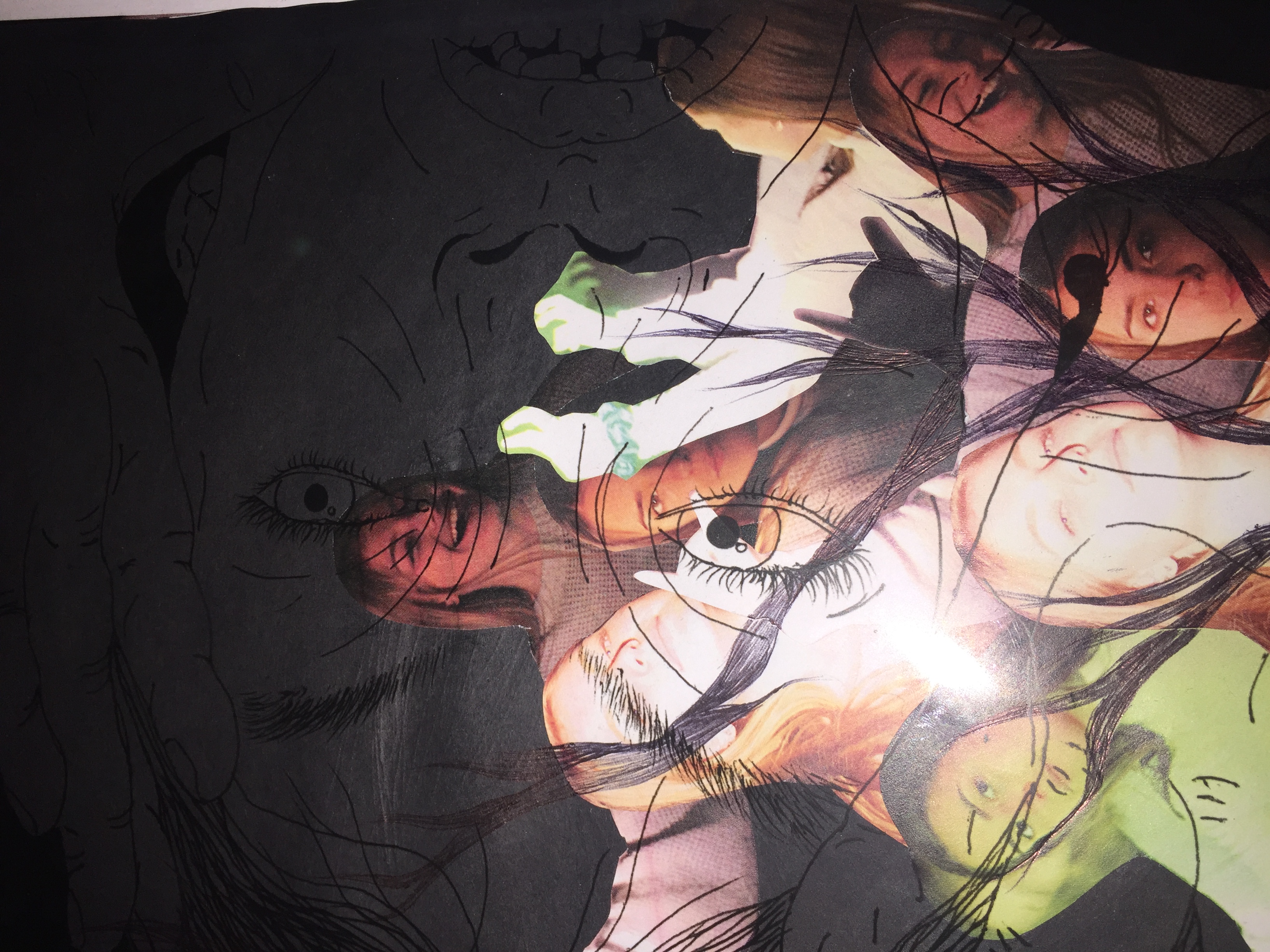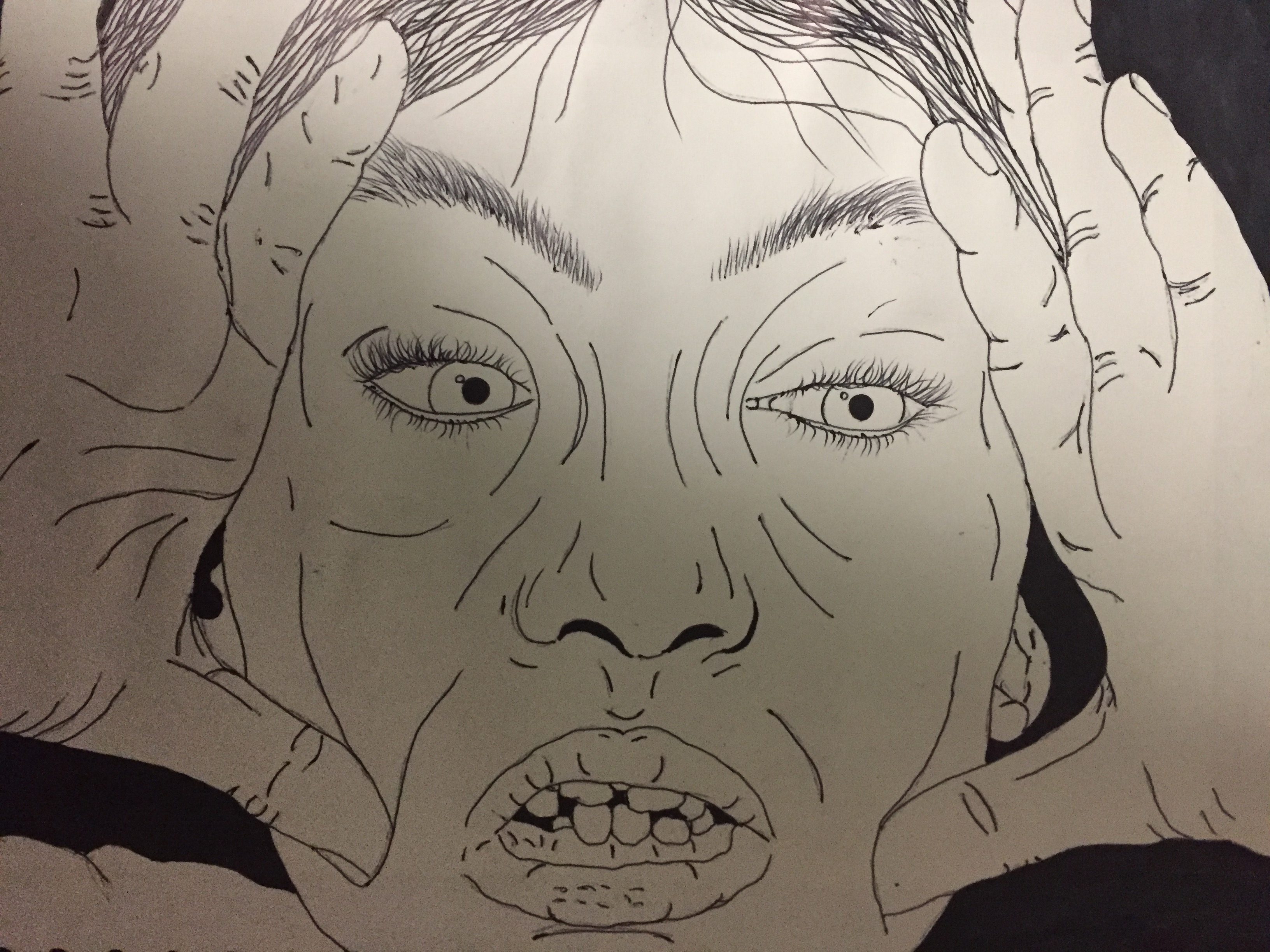THE SHOOT
For the shoot itself I used a canon camera with a standard lens, this is so I had a range of zoom that I wouldn’t of had if I was using a portrait lens. The standard lens made the shoot less stressful. I used the ring light as my main source of light, I used this light because it is a strong powerful white light, but doesn’t create harsh shadows on the models face. The ring light also had a dimmer on it, this allowed me to control how strong the light was. I made sure the background of my images was white as it makes Erin stand out. I
I had my camera settings on 1/200 shutter speed and and ISO of 200, these settings where perfect for my photos as they were sharp and powerful. I could adjust the focus by using the focus lens at the end of my camera lens.
Like any shoot I had difficulties, they included making sure the light was at the right angle to create the silhouette around my individual and ti highlight certain areas of her face that I needed to be bright and exaggerated. Another difficulty I had was making sure the settings were correct, I had to take many test photos, this enabled me to adjust my settings as I knew what needed to be changed, in order to get the effect I wanted.
SELECTION PROCESS
Image 1 selection; (before she changes herself) 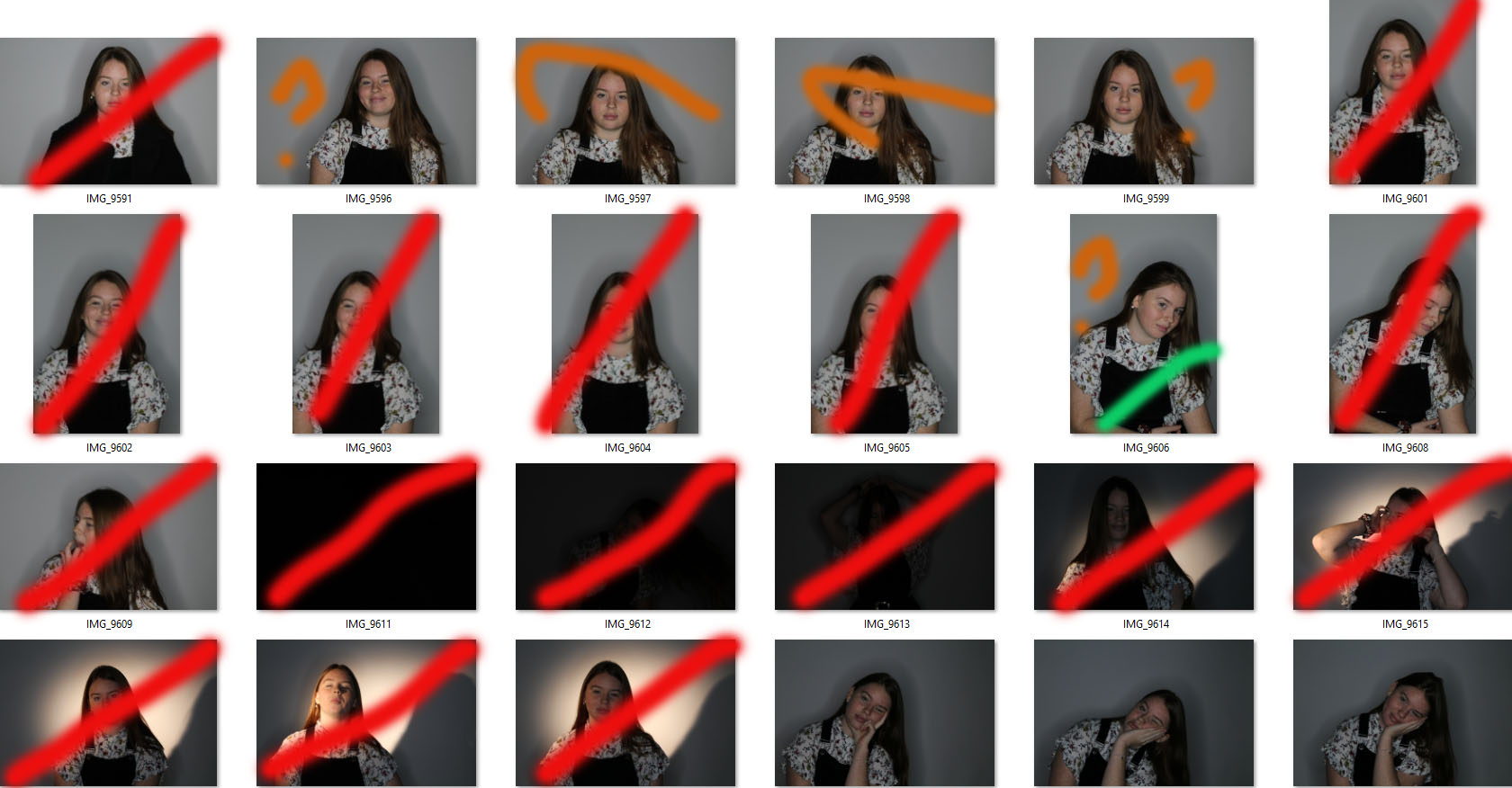

Image 2 selection; (beginning the change)
Image 3 selection; (step one in the change)
Image 4 selection; (zoom in on the eyes)
Image 5 selection; (changing her hairstyle)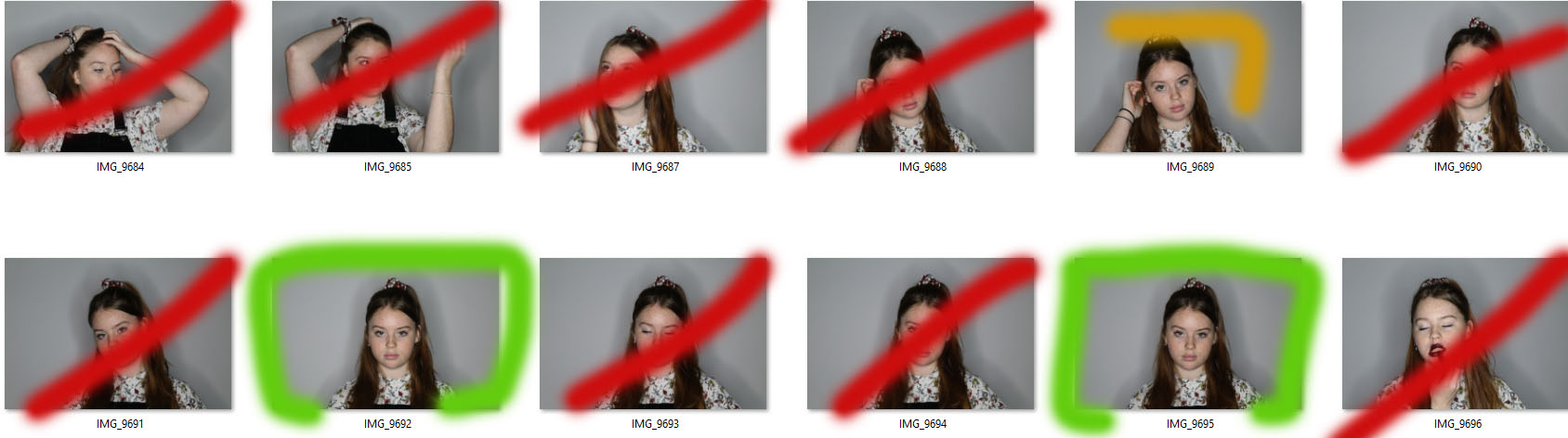
Image 6 selection; (adding on another layer to cover herself up)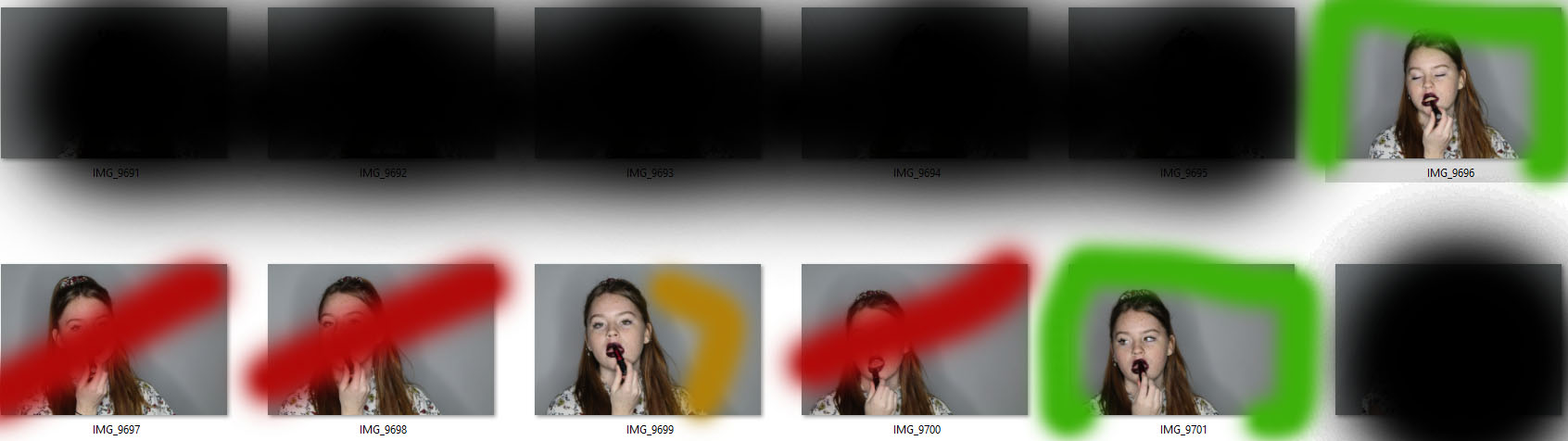
Image 7 selection; (adding more)
Image 8 selection; (before she changes her outfit, which shows her personality)
Image 9 selection; (the final look)