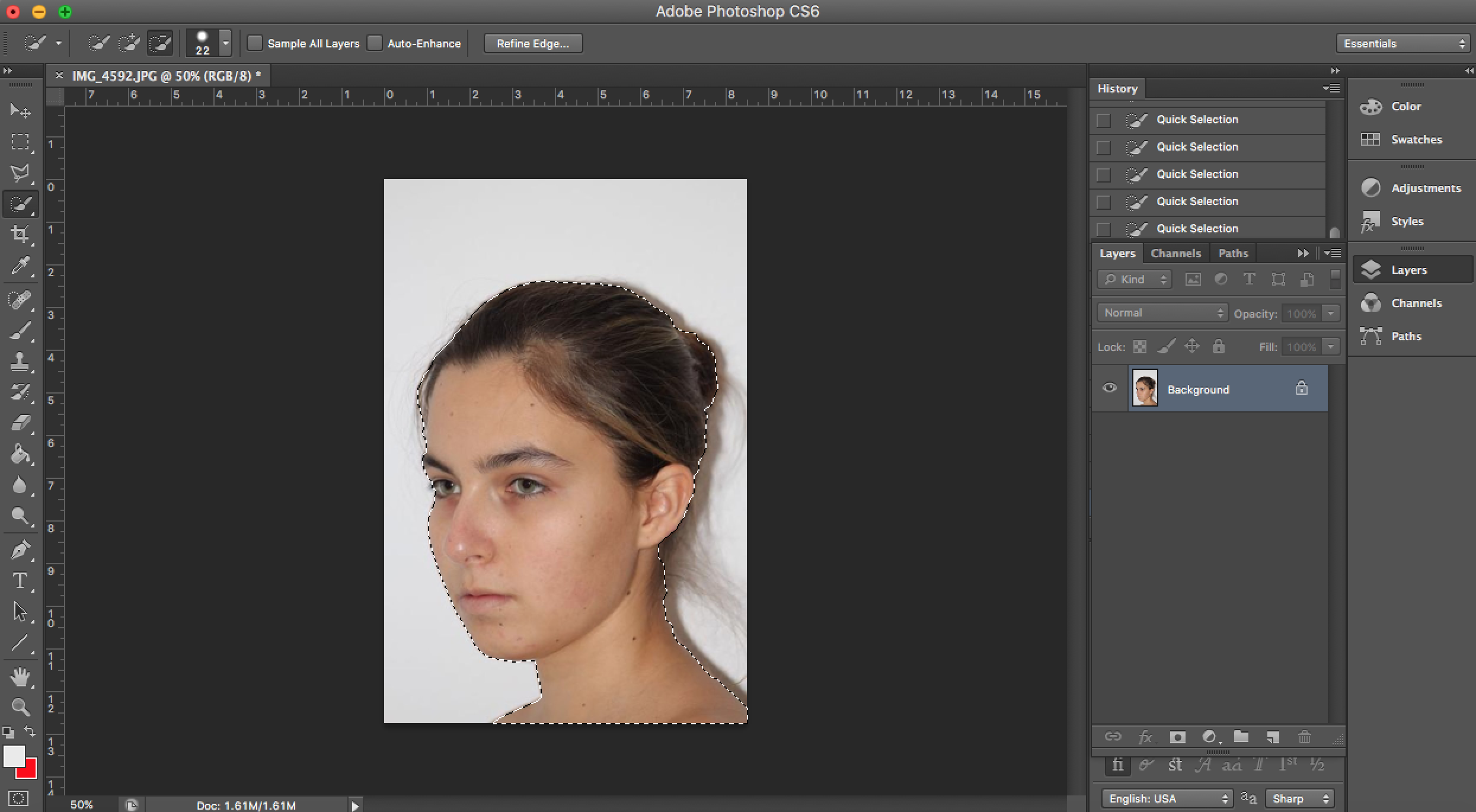
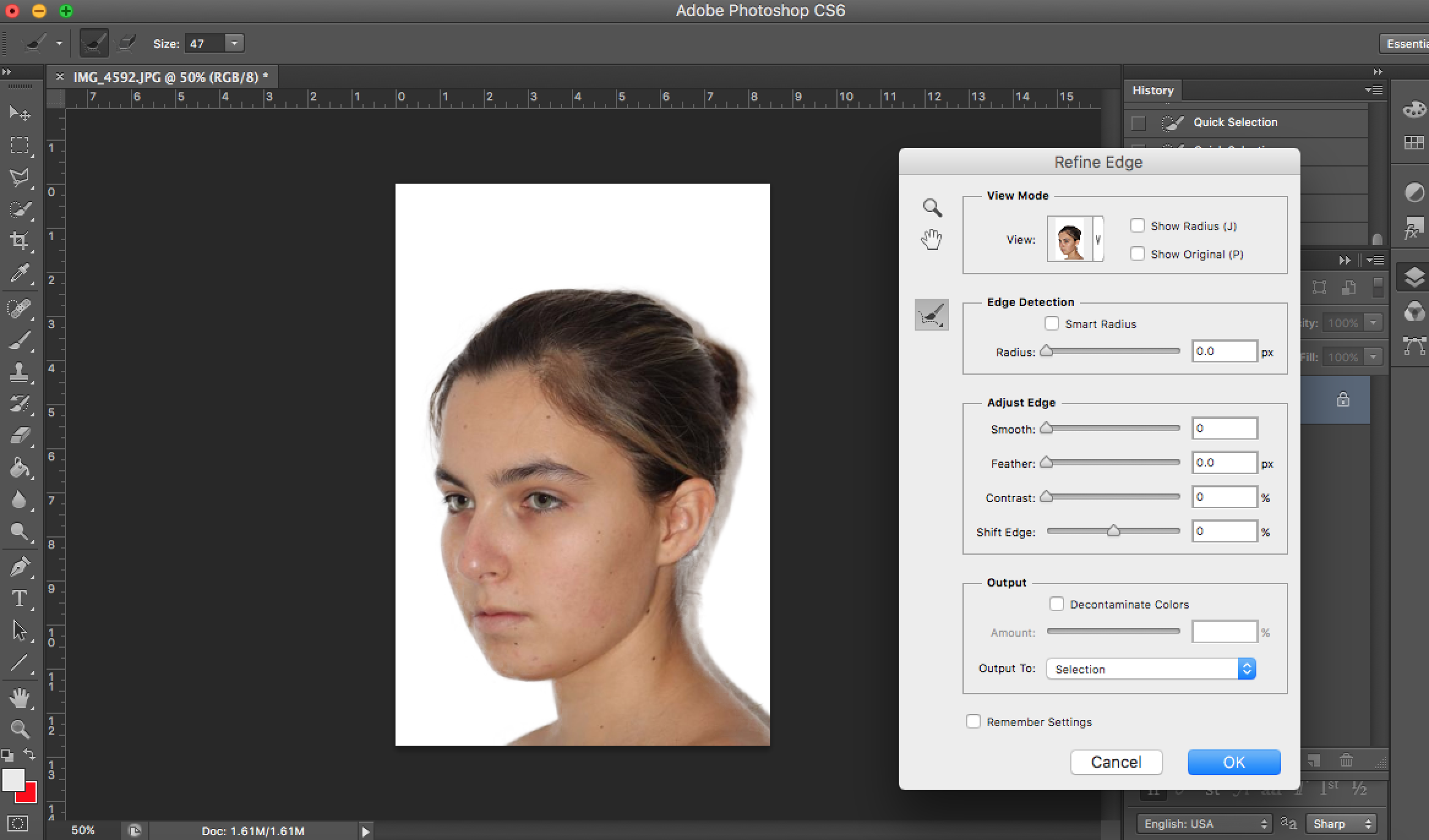
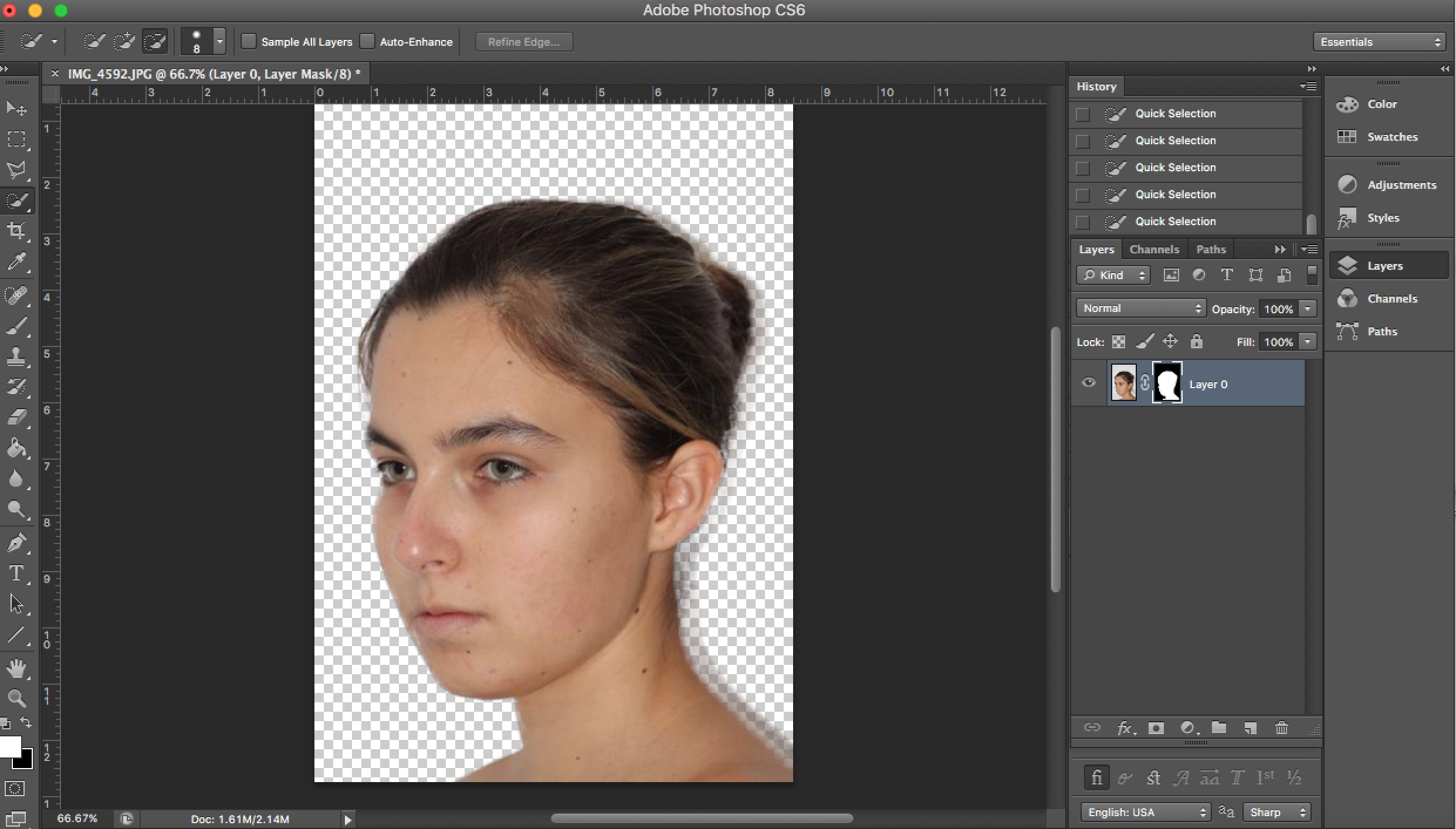
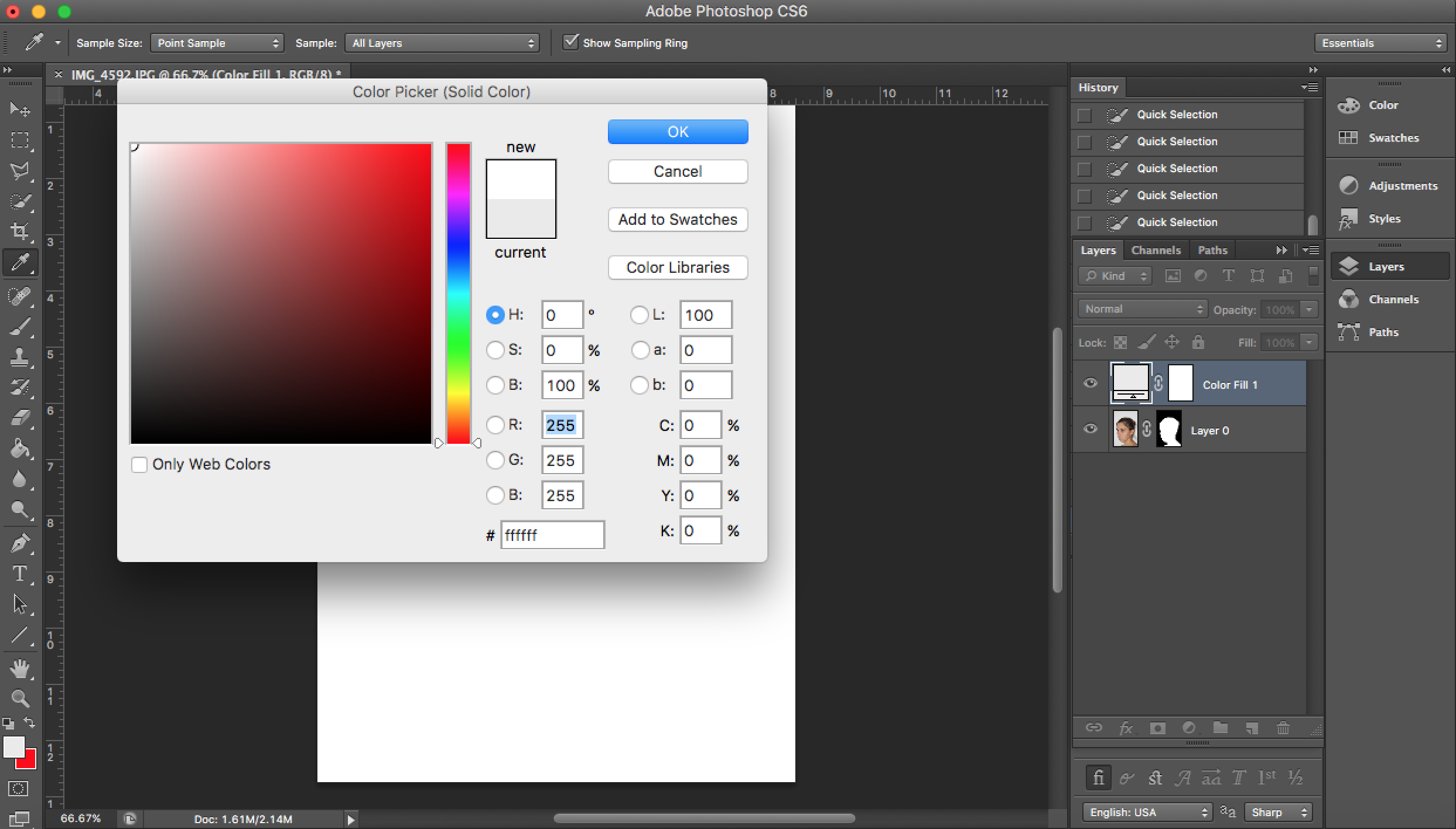
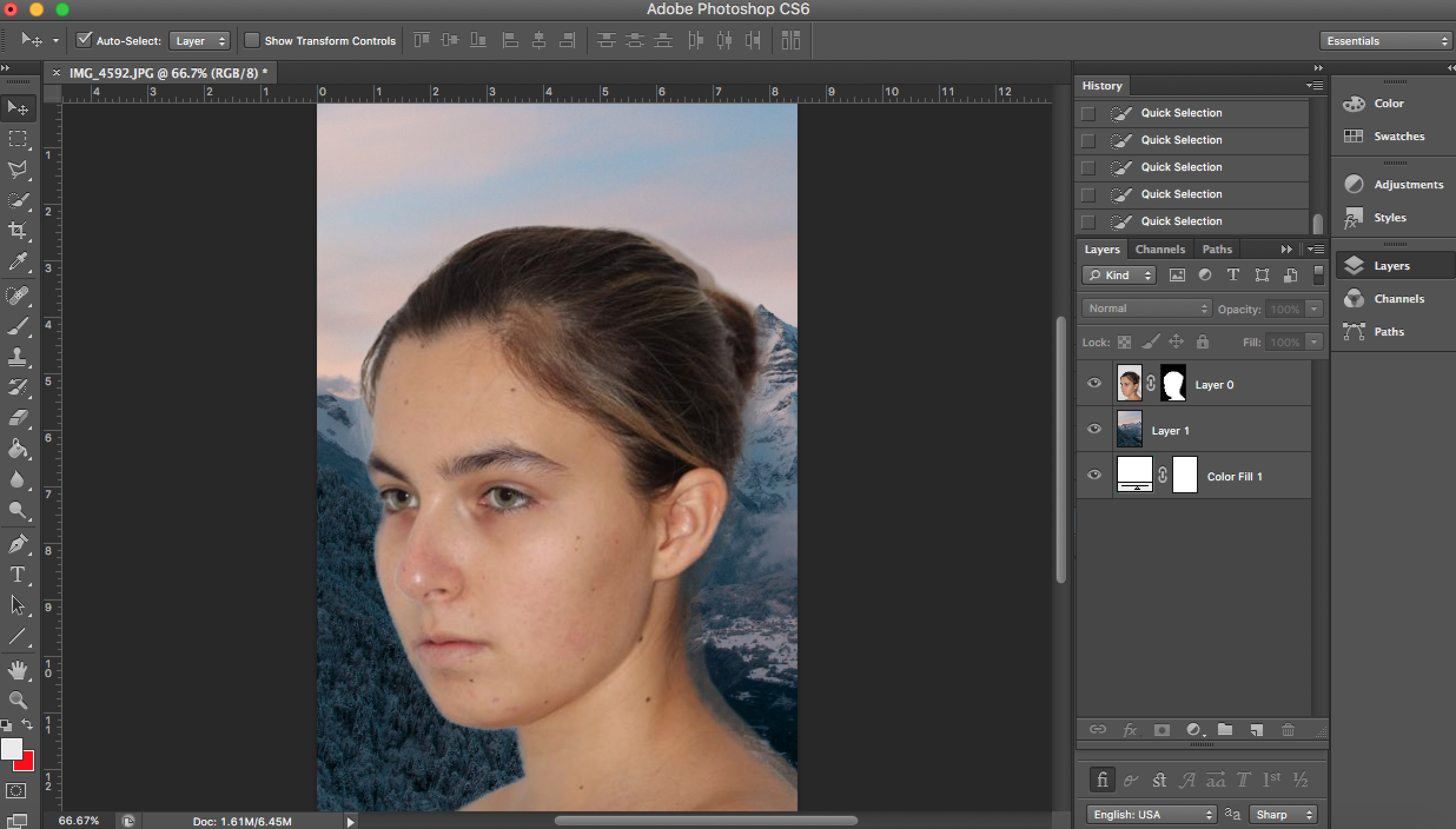
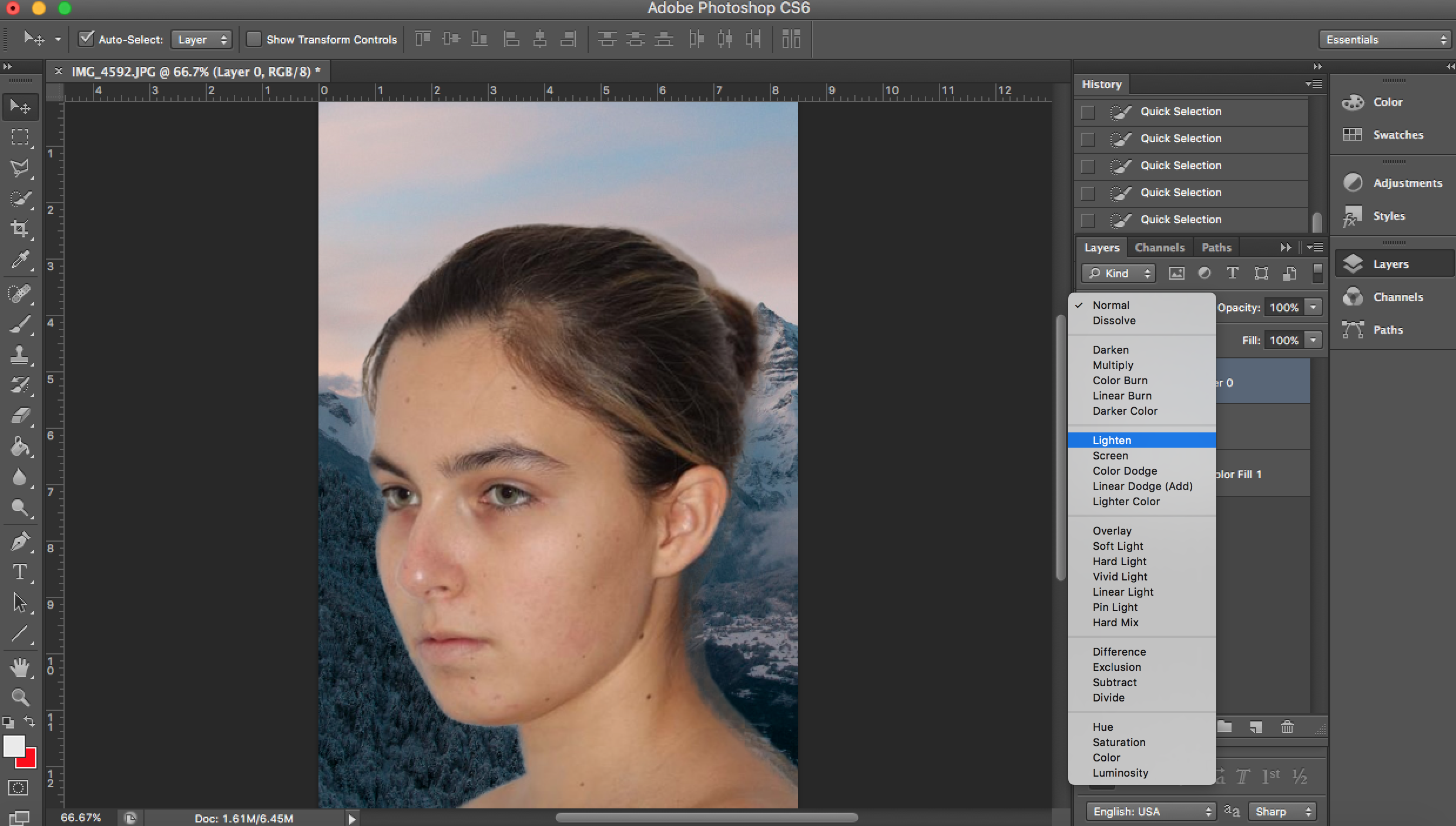
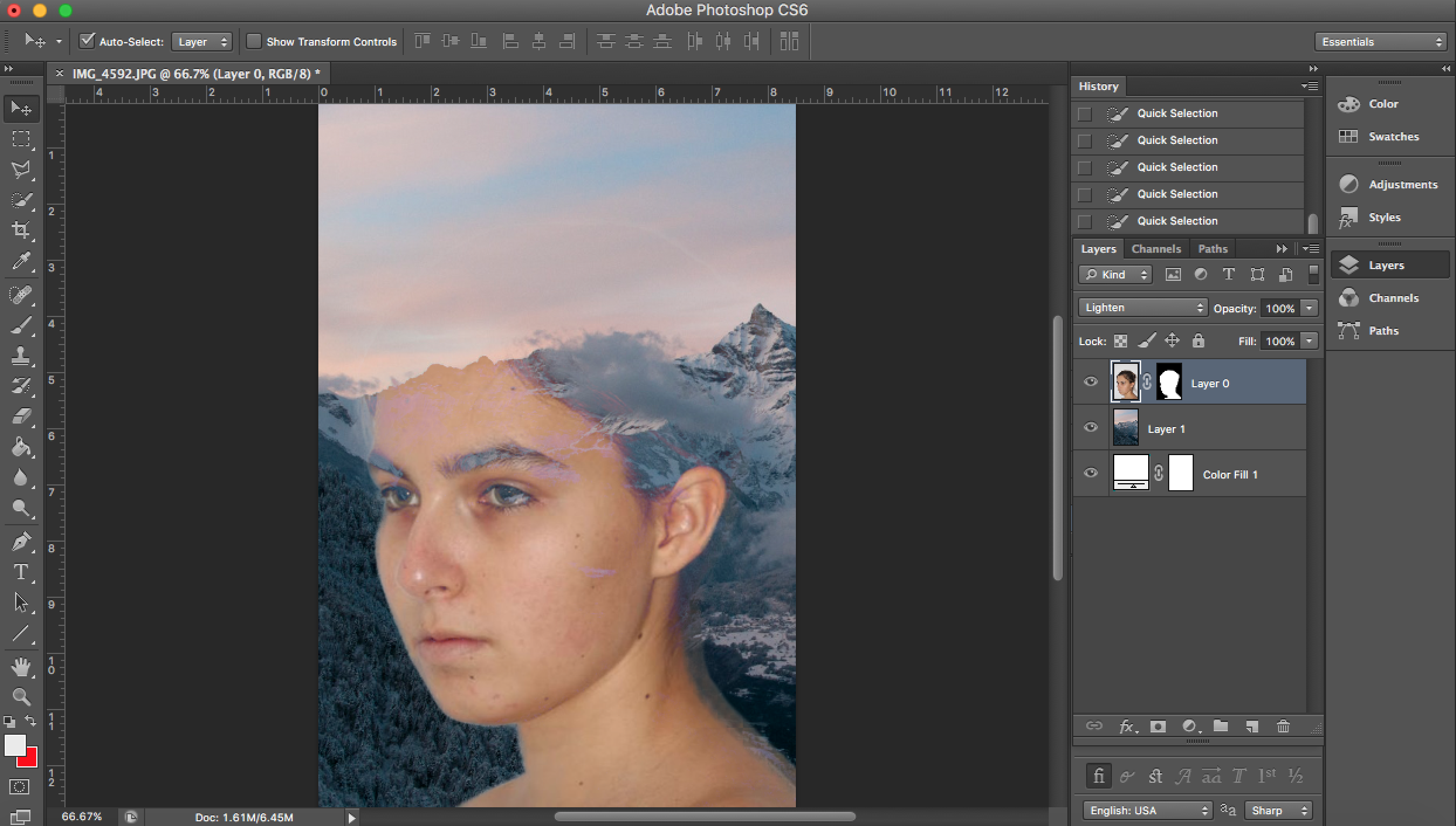
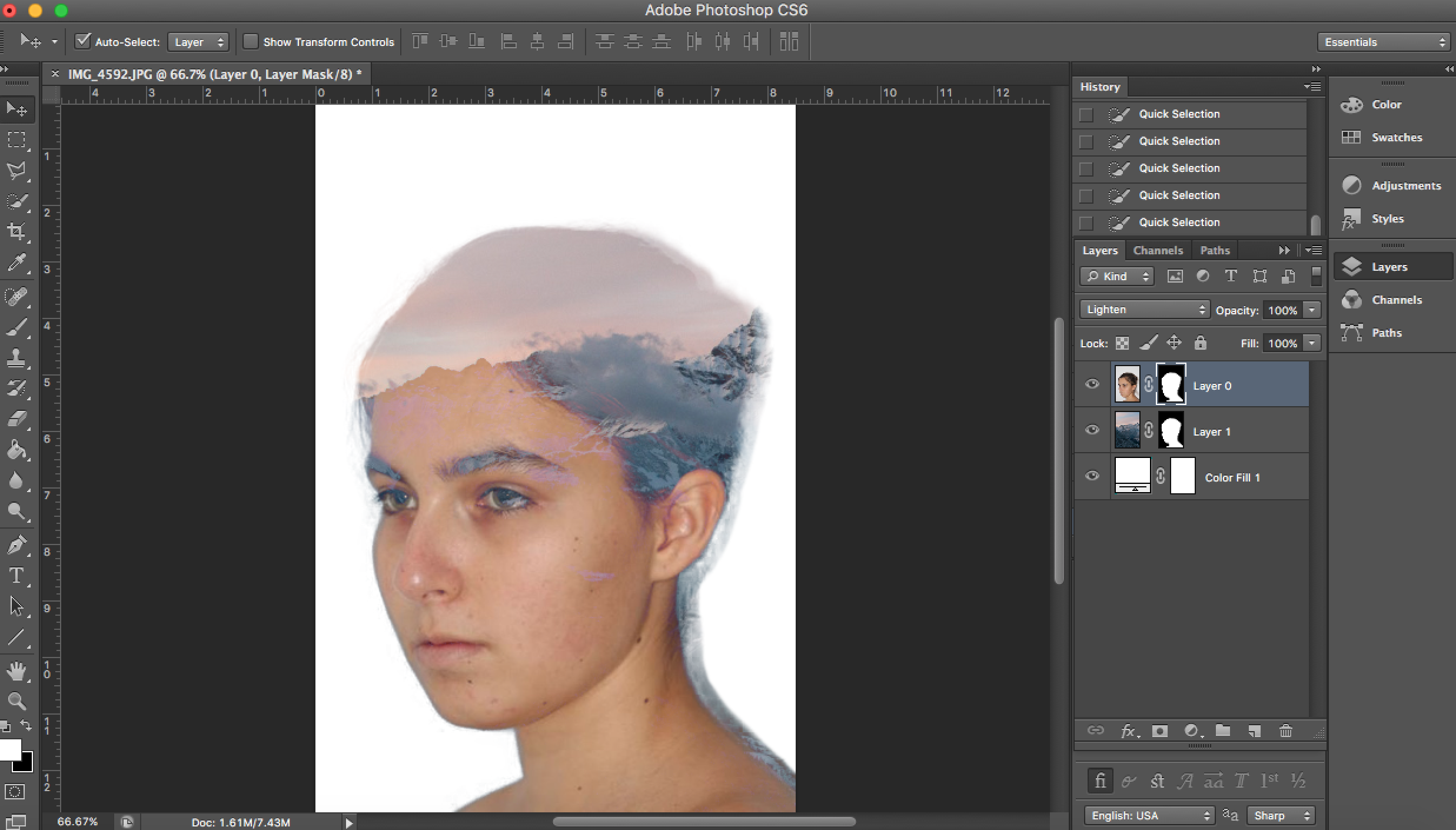
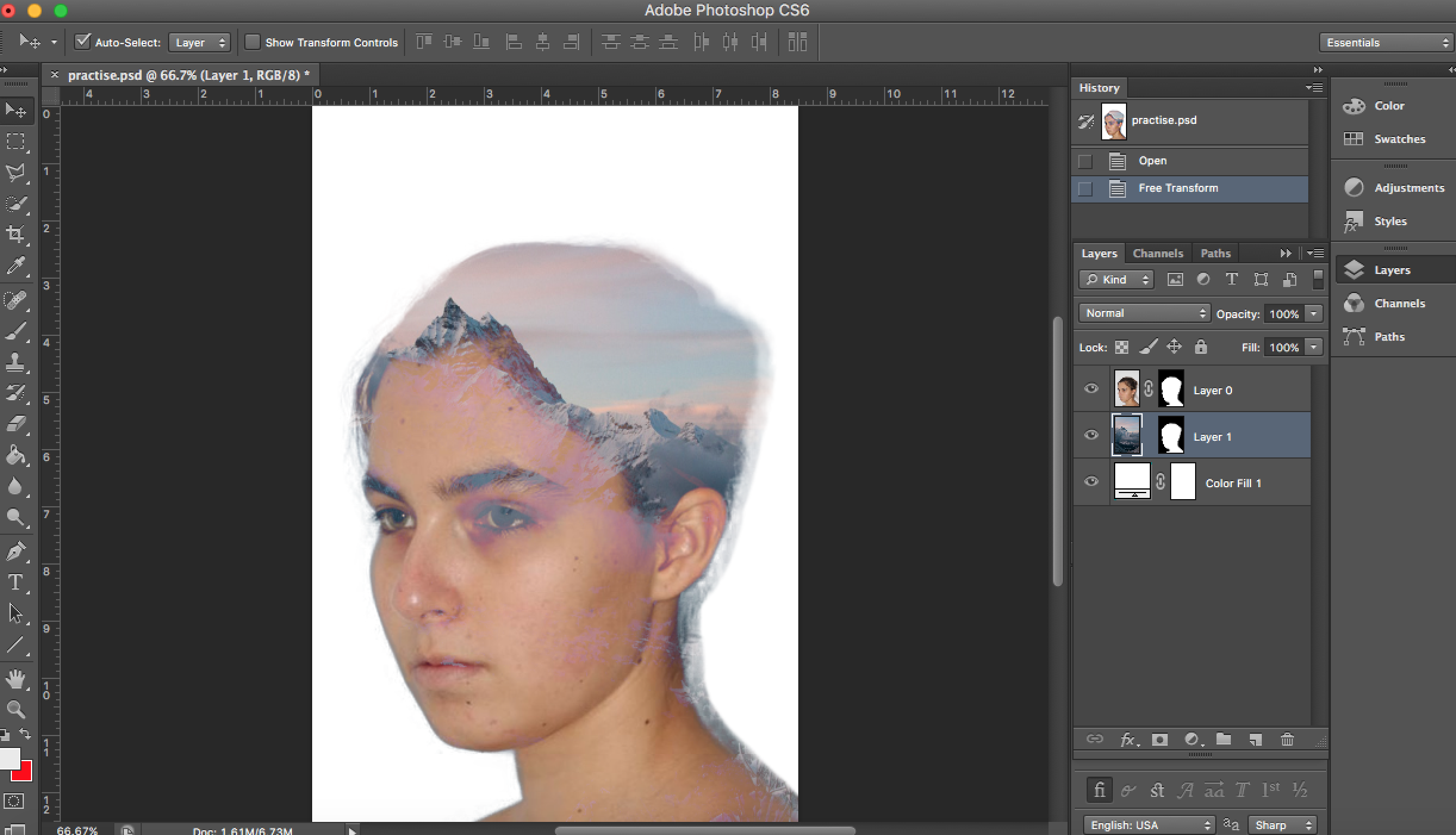
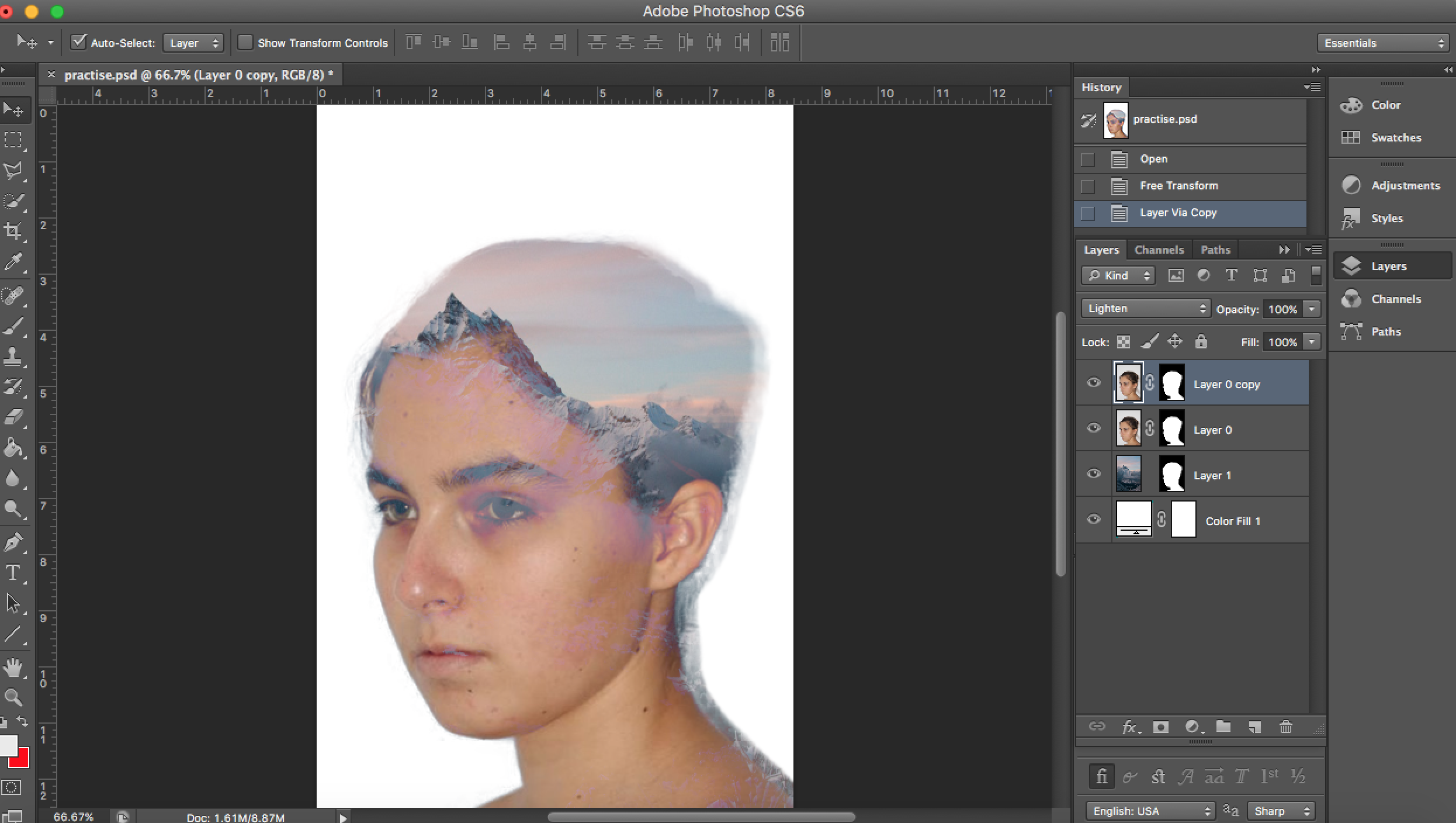
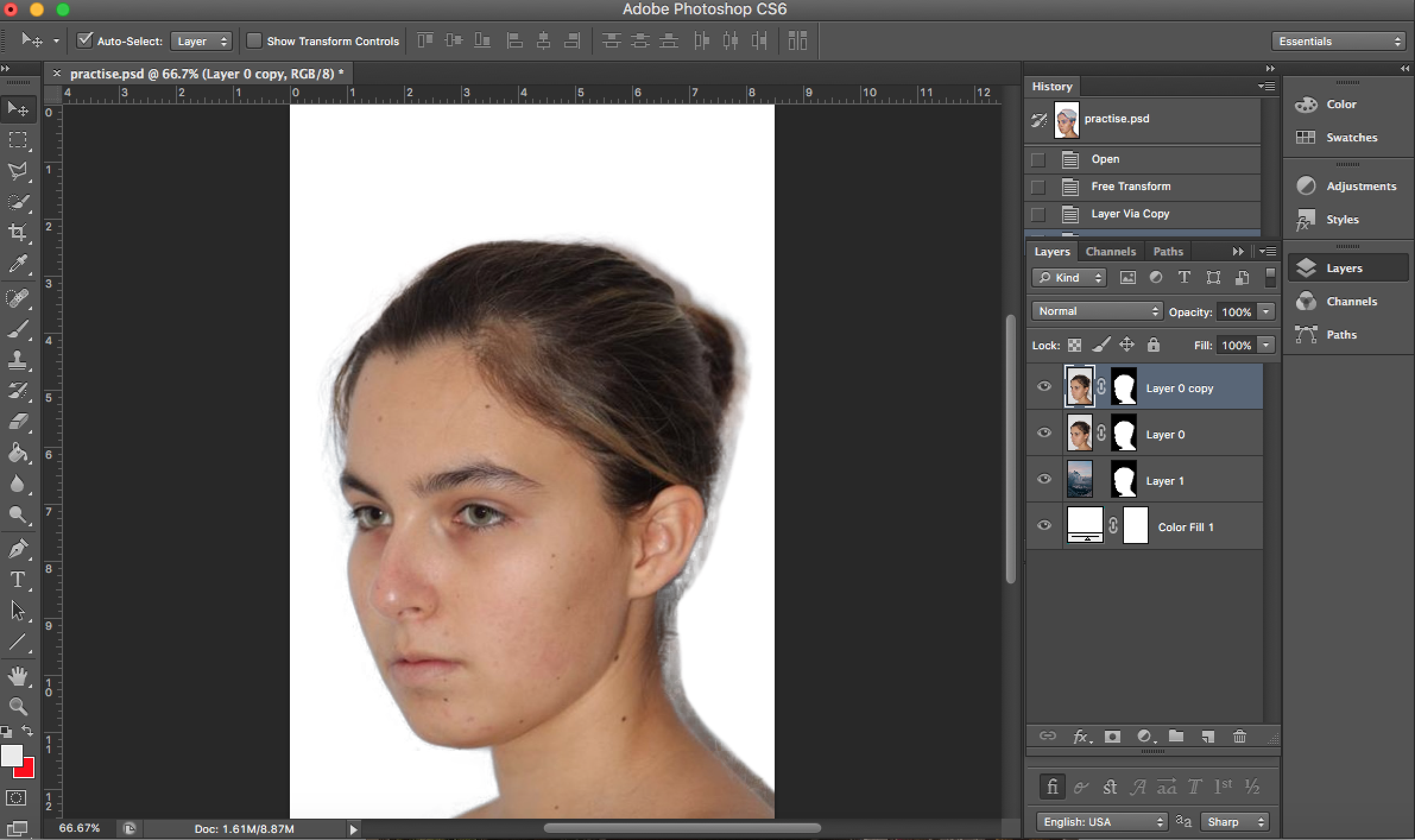
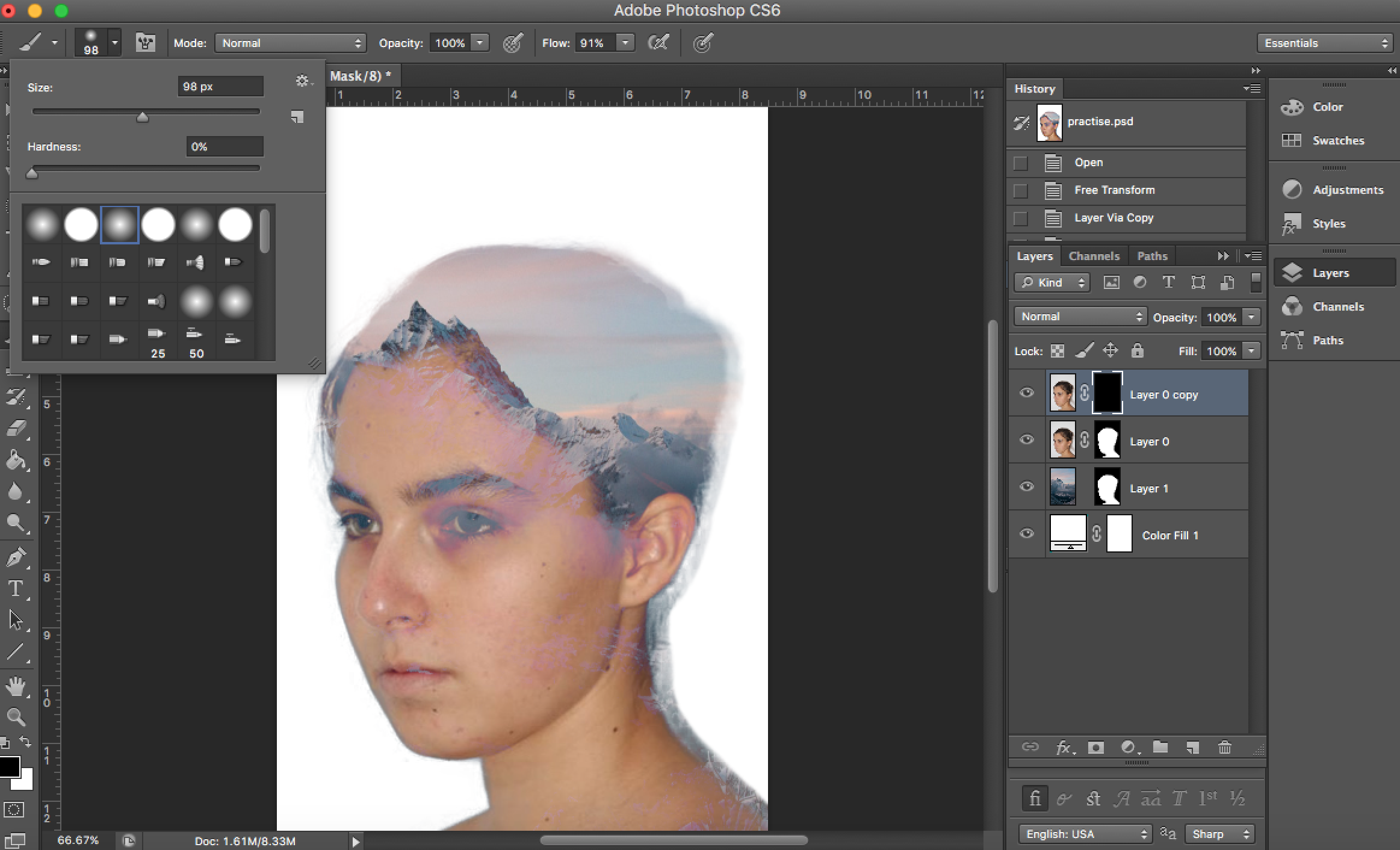
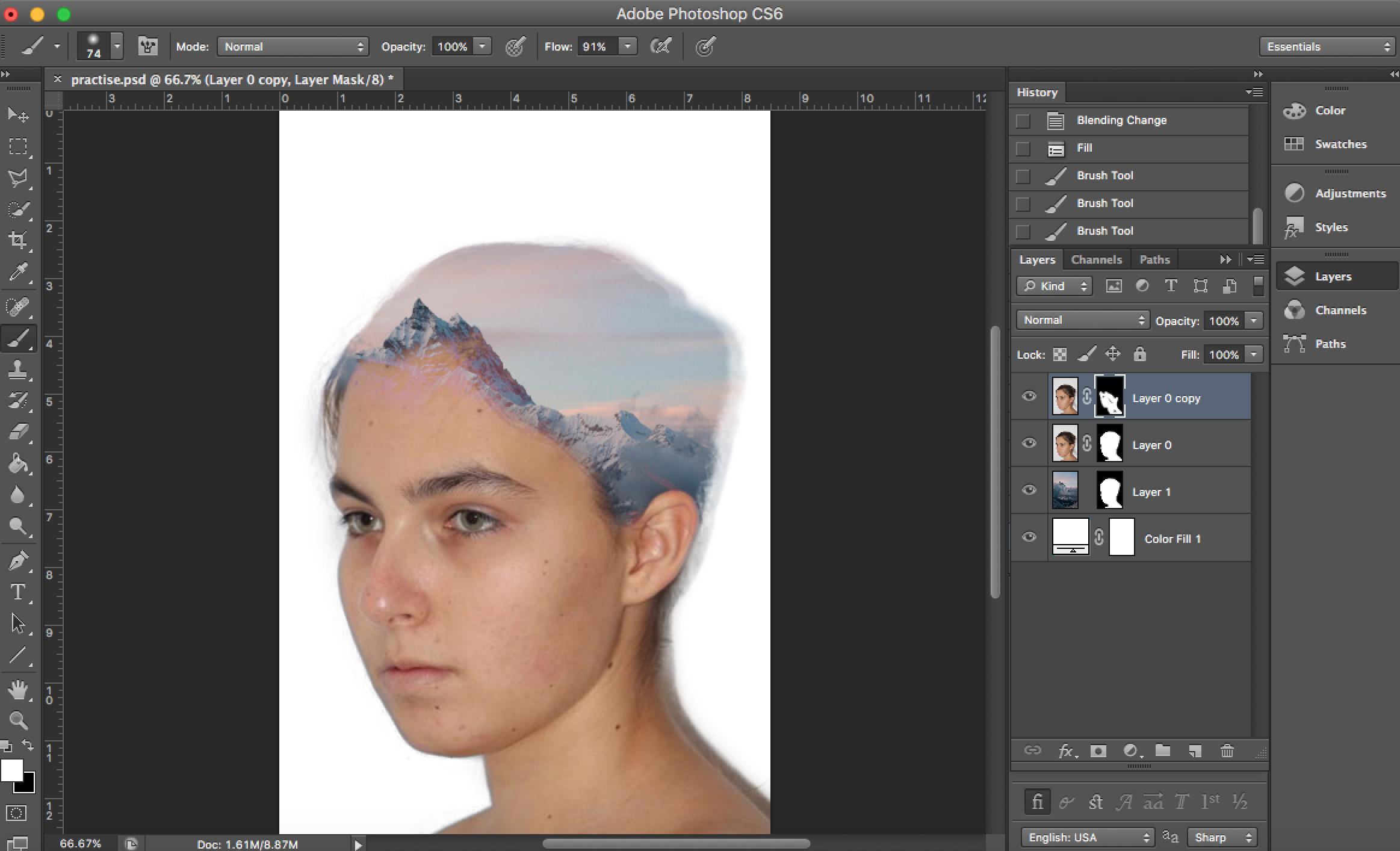
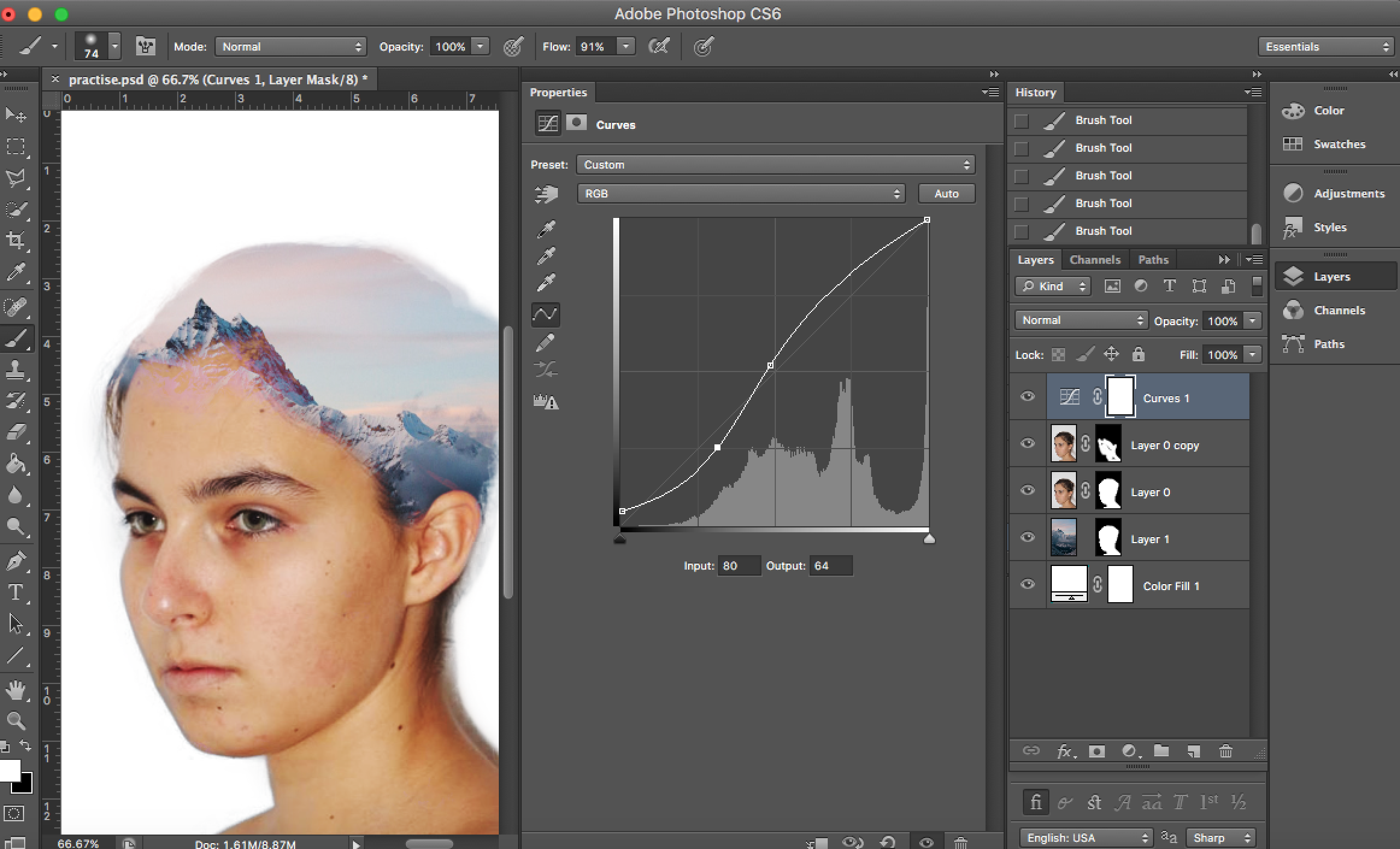


Evaluation
To replicate Antonio Mora’s photo manipulation, I blended the subject and an image of nature to create a surreal artwork on Photoshop. I have merged two images together using various tools such as the blending mode, applying masks on layers, image adjustments and levels. I wanted to use the same technique of blending two images seamlessly to create an illusion for the viewer. This process has resulted in a portrait that consists of the natural and unnatural world. Antonio works with images he finds through the internet and fuses them together with his photo manipulation techniques. I captured images of my subject using my camera and found a landscape image of a mountain online. I got this image from a photographer called Jonathan Bean. Before capturing images of the subject I told her to wear a shirt that exposed her shoulders so it would be easier to select the subject with the quick selection tool on Photoshop. The person in the image was born in Gran Canaria, an island that has a variety of landscapes in a small space of rugged rock formations in the interior. In the North there is a fertile coastal landscape, in the South there are gentle dunes and a rocky coastline in the West. I decided to contrast the subject with a different environment by using an image of a snowy mountain range instead of sand dunes. This creates a sense of lost cultural identity. Since most of his double exposures are in black and white, I have applied the black and white adjustment onto my own so the two images blend better together since they are both tonal. I have also adjusted the contrast so the highlights and shadows can be bold. Although most of Antonio’s double exposures hide most of the subject’s face, I decided to only cover the hair to create a sharp outline of her head through the peaks of the mountain range.
