Textures in Photoshop:
Textures in Photoshop can be used to create different compositions by adding noise or colour or to enhance the purpose of an image.
It can be achieved by adding a texture or other image over the top of your final image, decreasing the opacity to blend the two or more layers together, creating the illusion that the image was made that way.
Mood Board:

The addition of textures to the appropriate compositions can enhance the power or effect of the image. It can also emphasise the message or story behind the photo by adding a second layer of visual “context” to the photo, giving further meaning or background to the ideas or concepts being presented.
My Response:

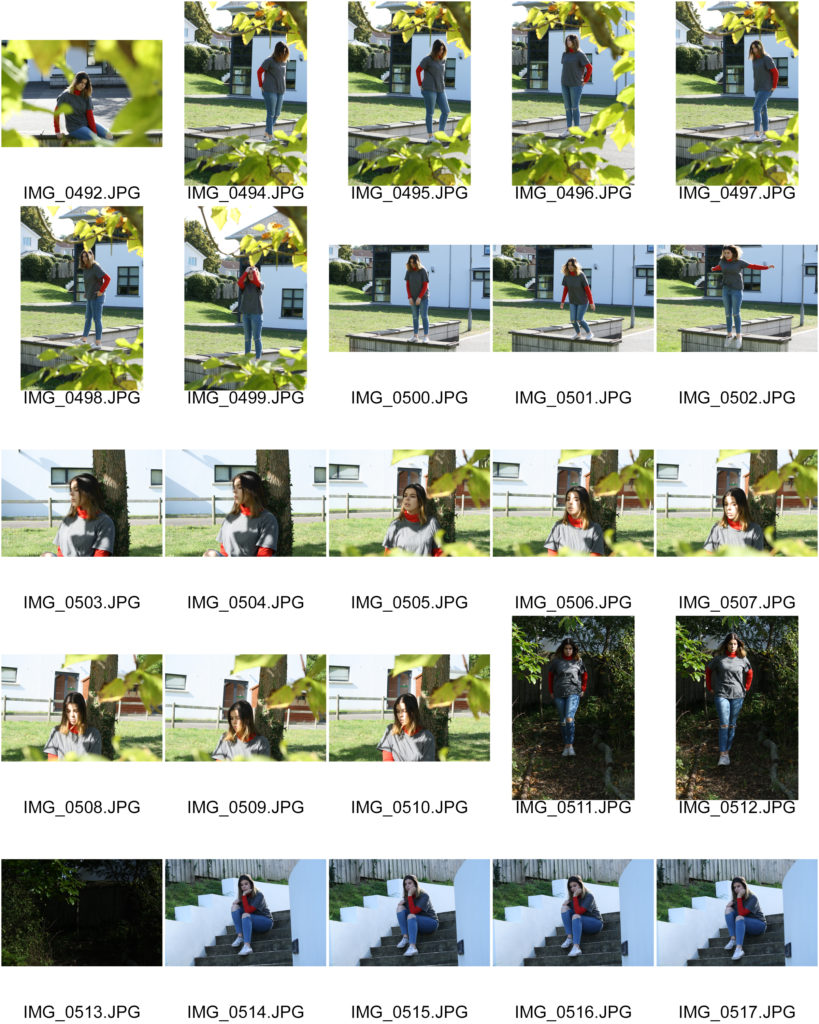
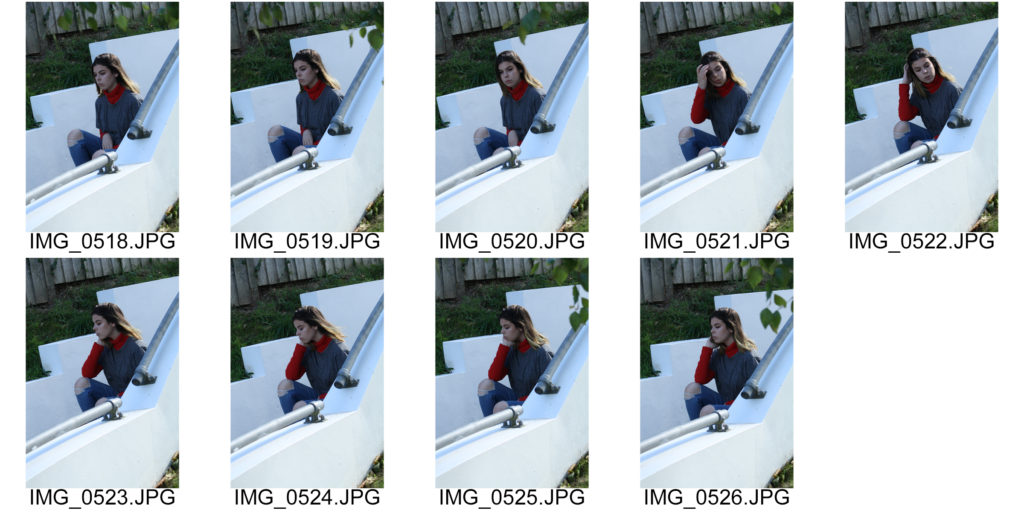

Edited Images:



