For this homework I took photos of pieces of paper that I had modified to make to make it look different and abstract.
Red = NO
Orange = MAYBE
Green = YES
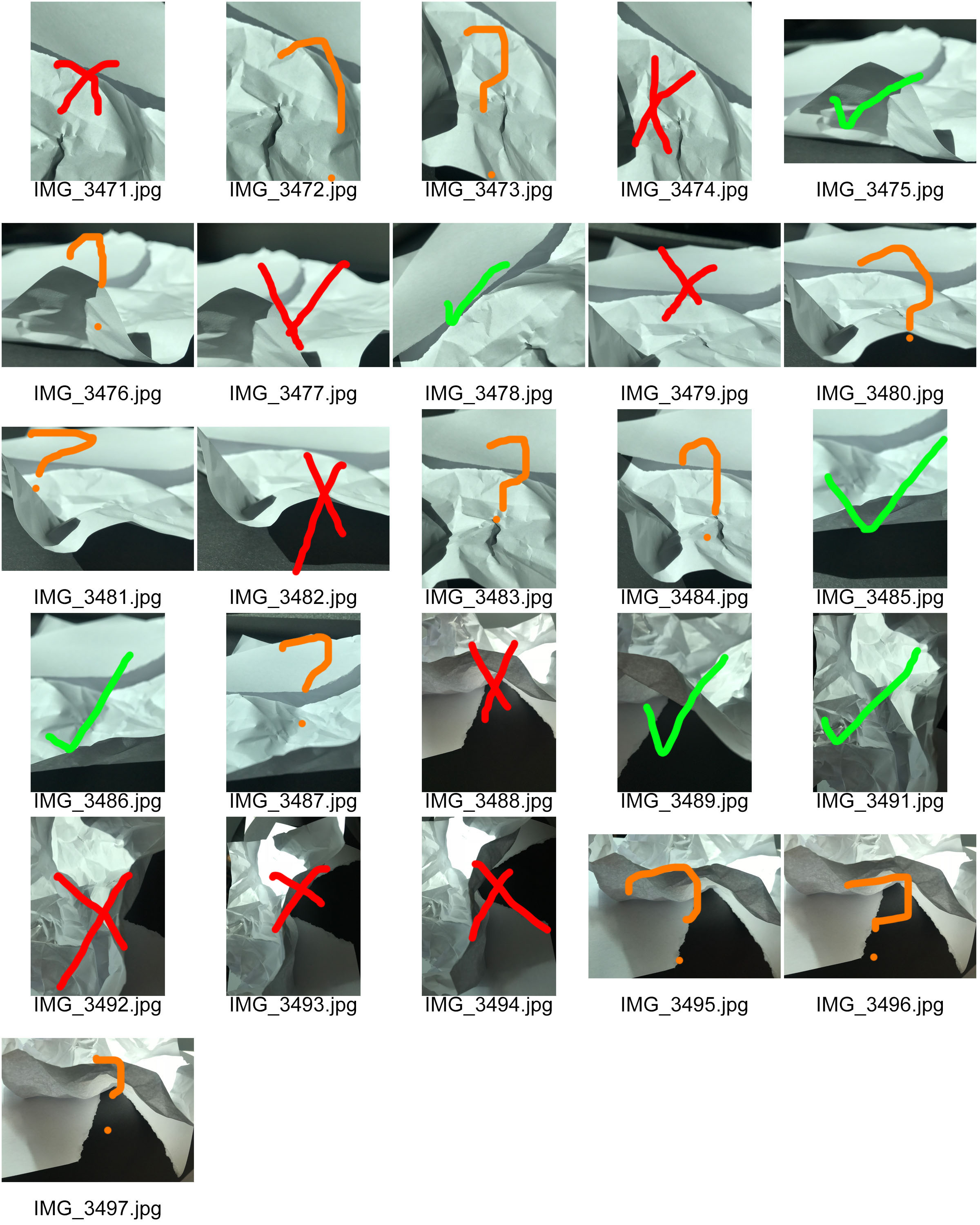
My Favourite Images (Unedited):
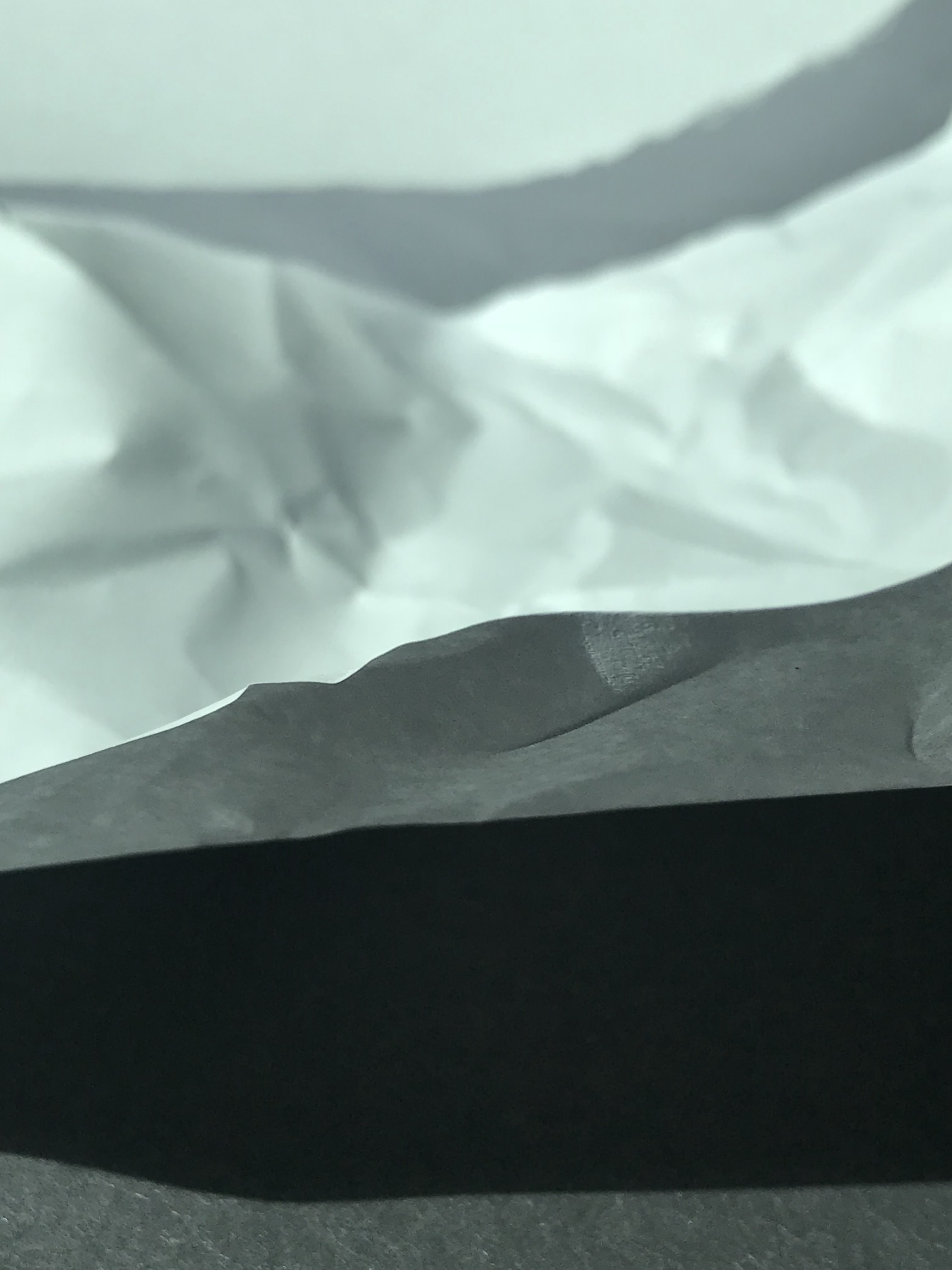

I really like how these photos look so I decided to edit them in Photoshop. On every photo I pressed the keys Ctrl, Alt L to get the levels tool. Then I put a photo filter on, then I lowered the vibrancy and saturation a bit.
My Favourite Images (Edited):
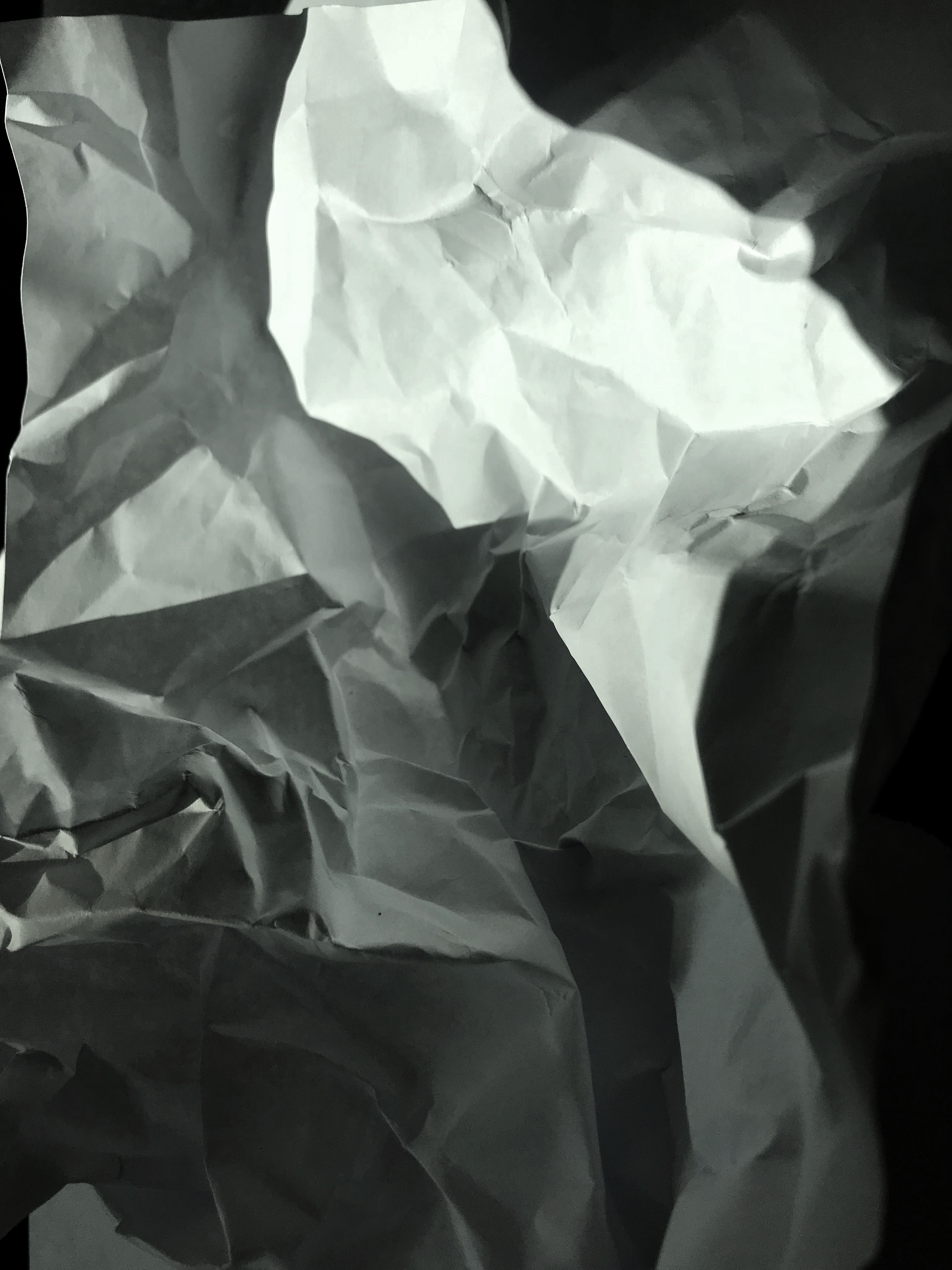
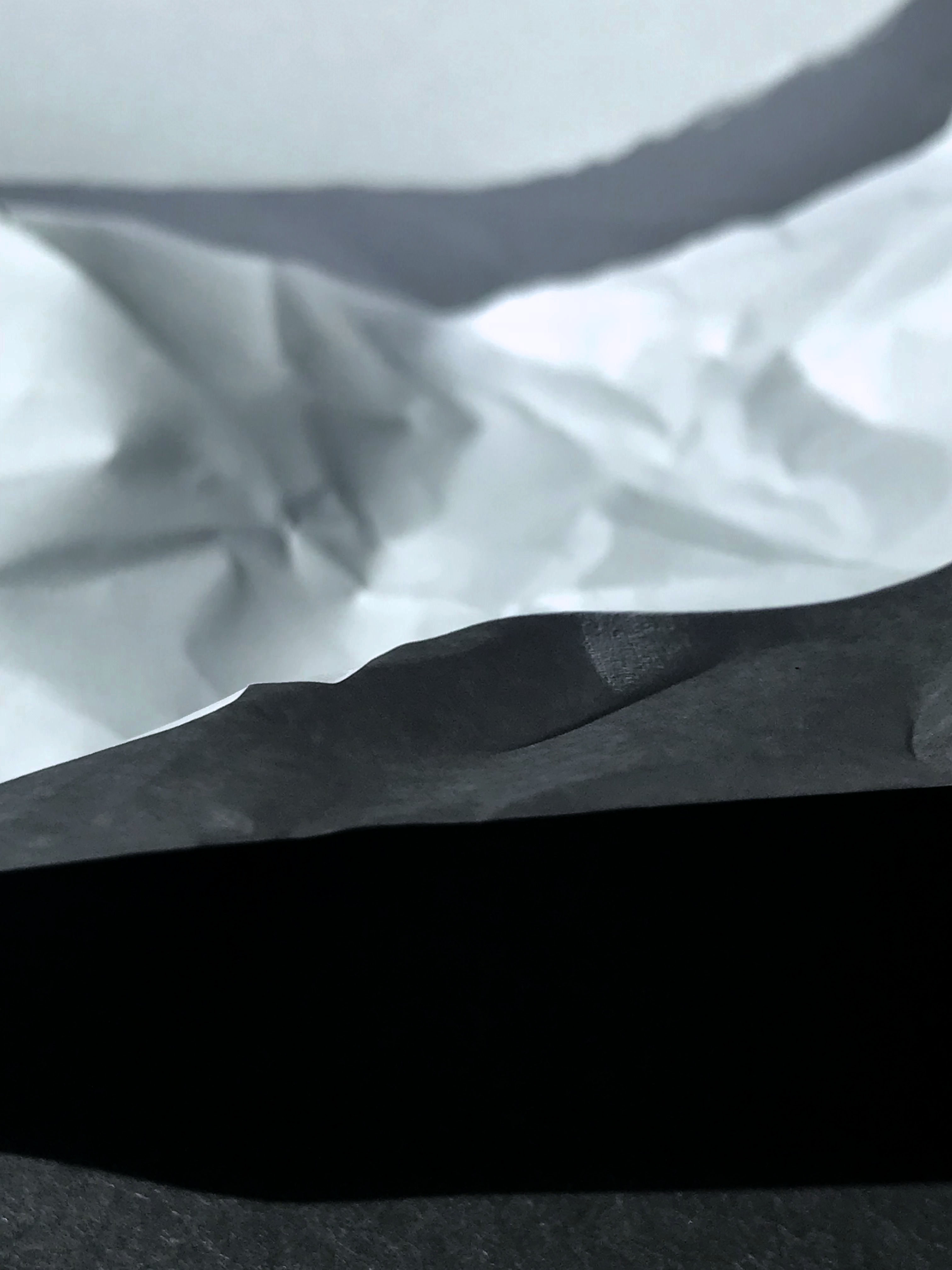
I am really pleased with how this turned out and I really like the look of the paper in these photos. I might use this technique again but it wasn’t my favourite technique to do.
