Double Exposures
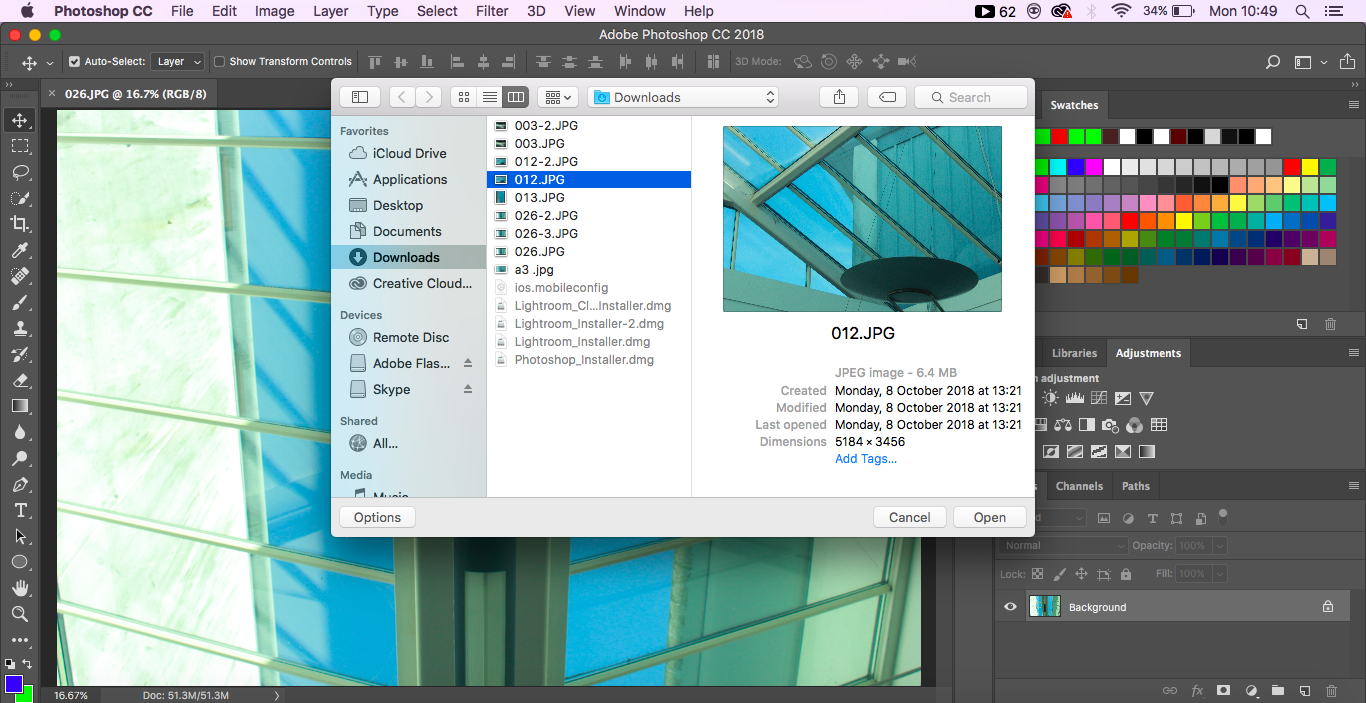
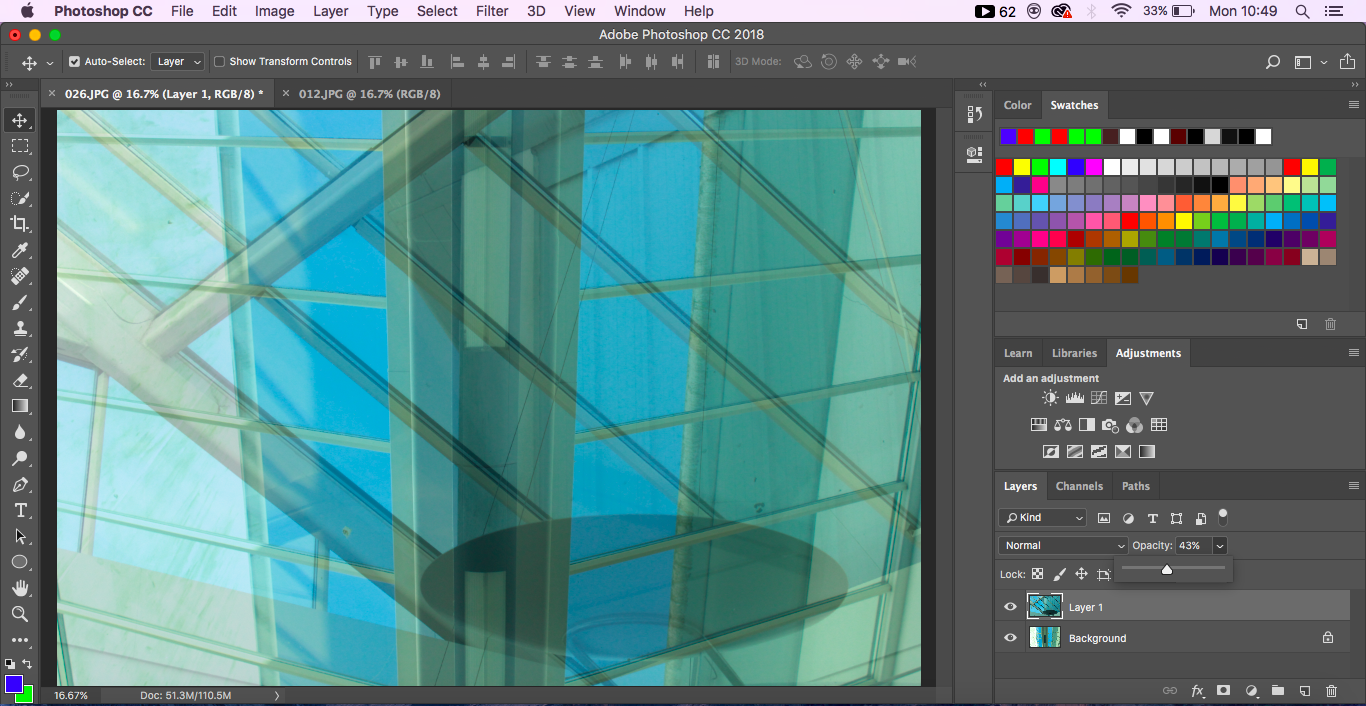
For the double exposure I placed one of my chosen images on top of the other and then lessened the opacity of the top image so that the background layer was showing through and this creates the double exposure effect and I feel works really well as an option for my final photographs.

Kaleidoscope
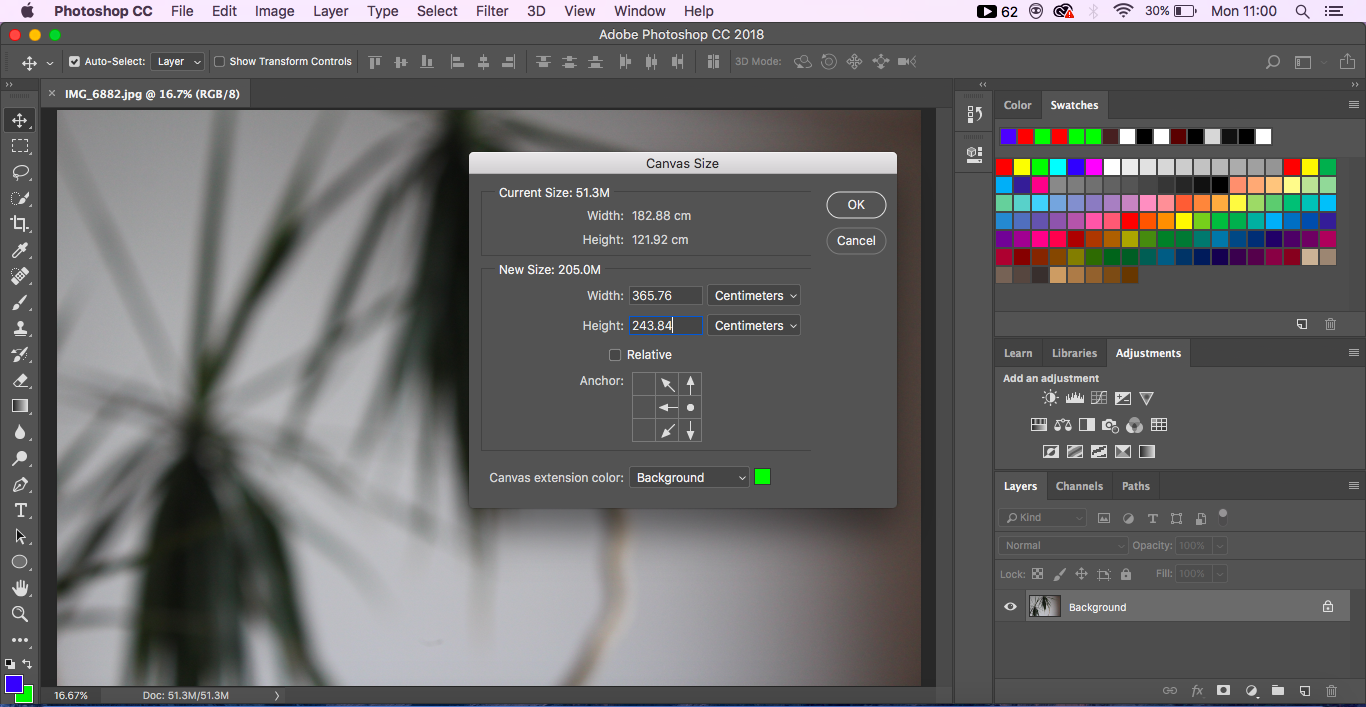
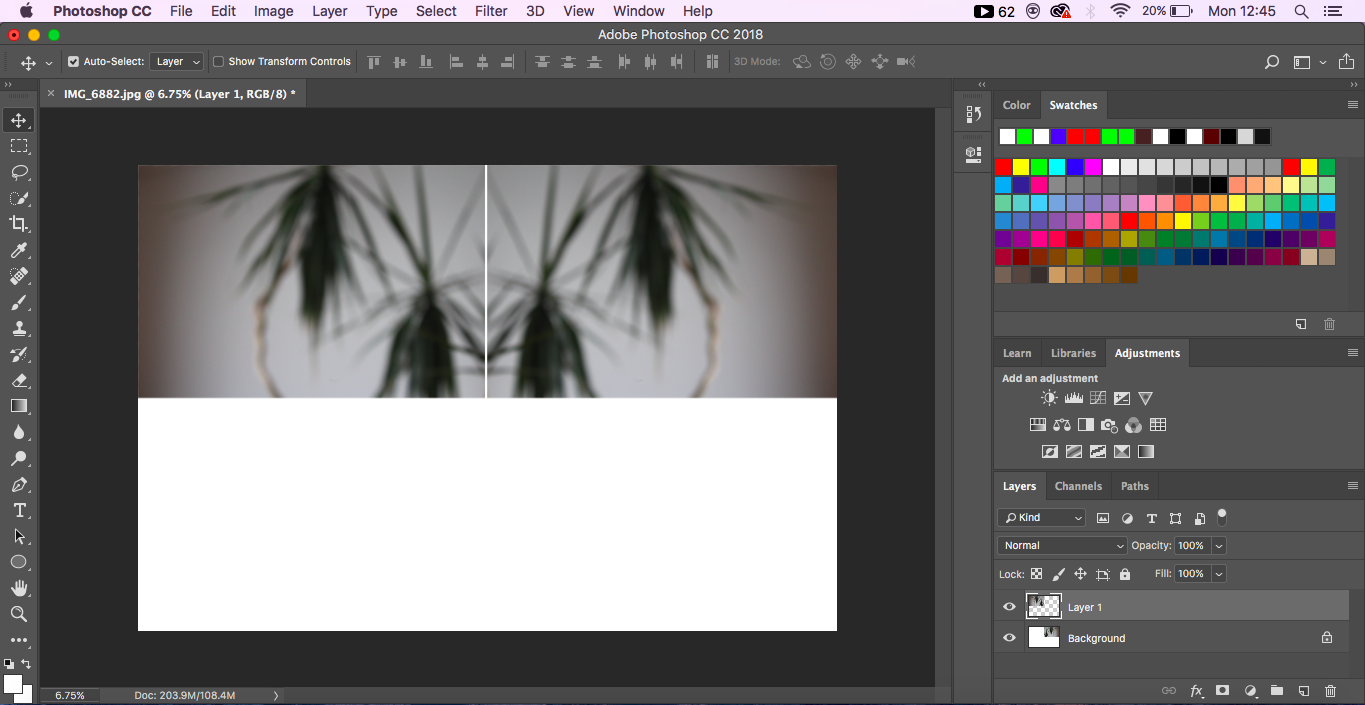
For the kaleidoscope editing I opened one image and then doubled the canvas width and then doubled the image and pulled the second layer across to the blank canvas space, I then doubled the height and pulled across the top images to the bottom to create the kaleidoscope.

