
I have edited this image and created a kaleidoscope image by doing so. Firstly, to do this I have put the image into photoshop and cropped an edge because I did not want it in the image.
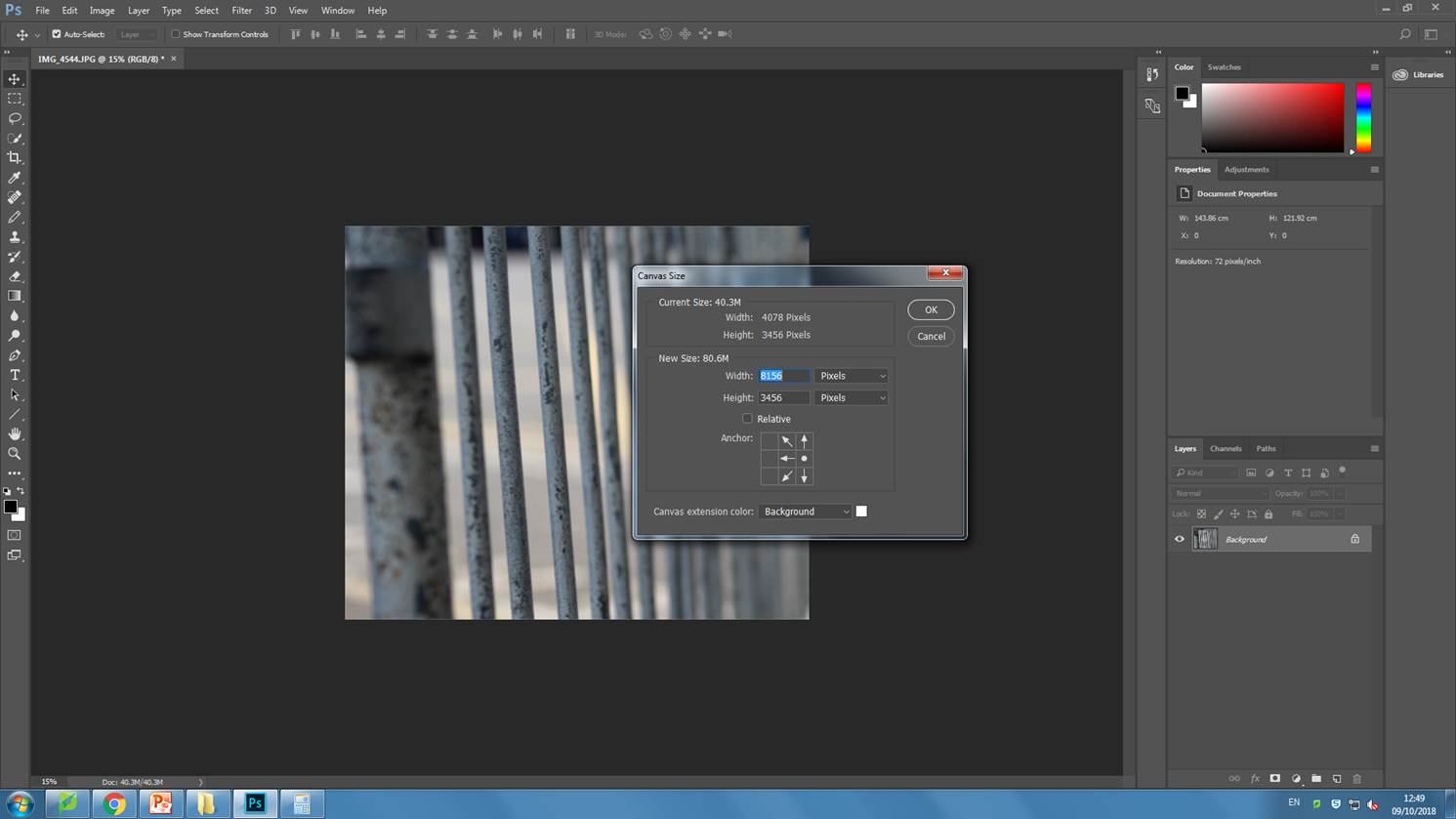
Secondly, I have gone to image > canvas size so that I could double the width of the canvas. Then I used ctrl+j to create another layer with the same image on it.
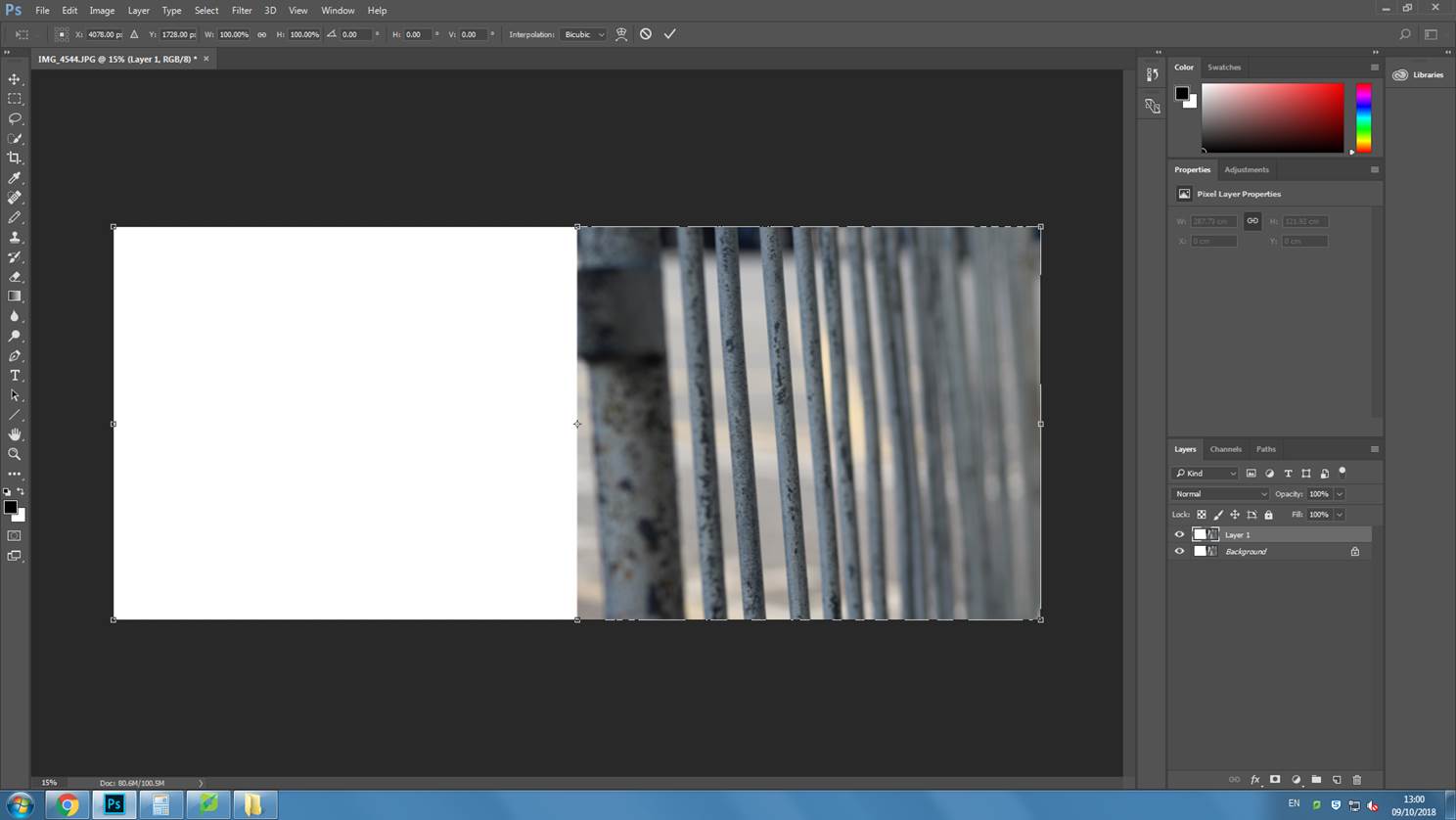
I then transformed this image by clicking ctrl+t and flipped it over by grabbing the middle box on the right side of the original image and pulling it over all the way to the far left.
I then flattened the outcome into one layer and changed the canvas size again to make it double the height and then copied the image to a new layer and transformed it to flip it up to create the final image.

