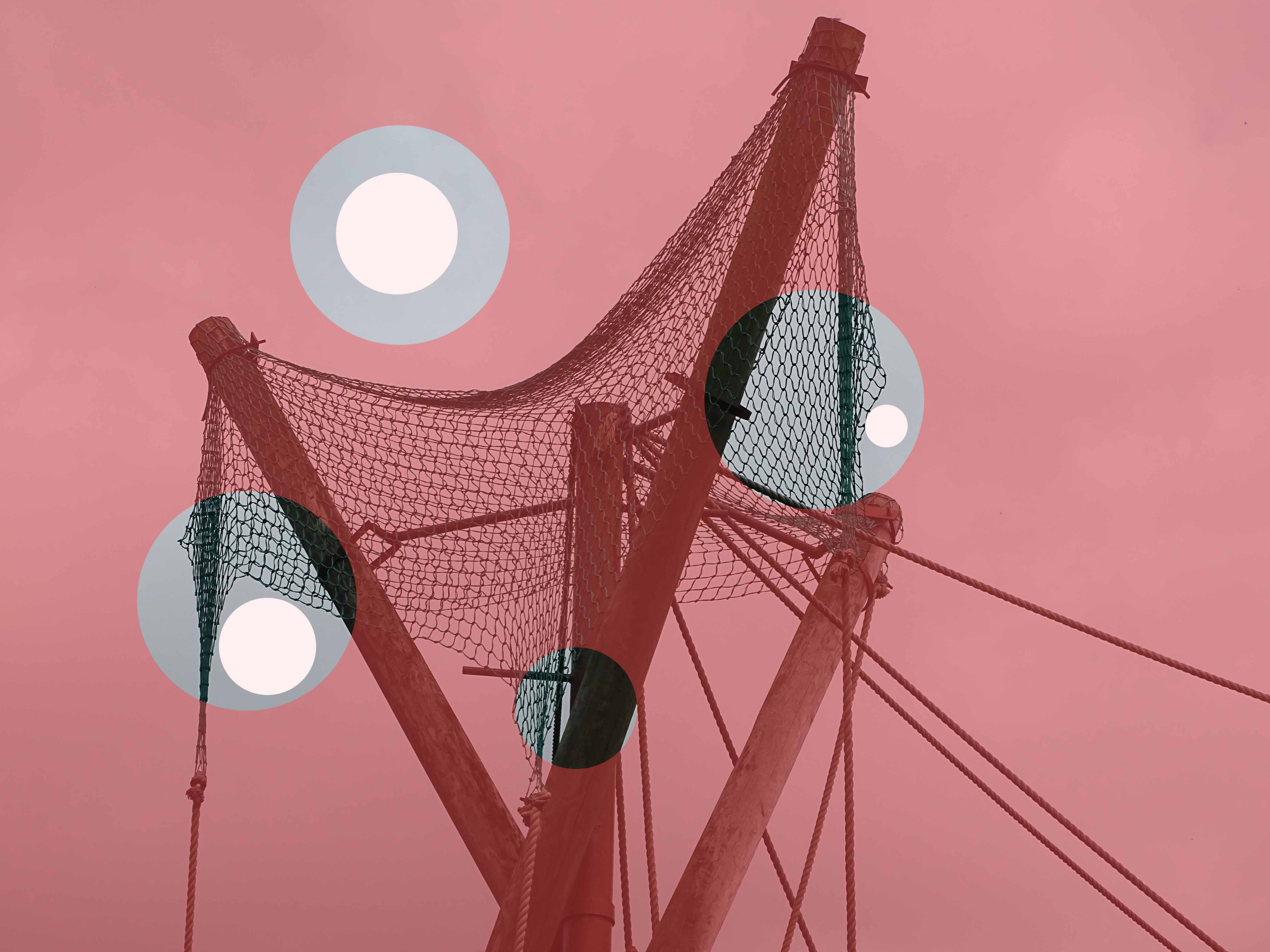In this blog post I’m going to be showing the use of the solid colour effect to help do Conceal and Reveal on Photoshop.
First we need to choose a photo. I’ll use this one as an example.

First on Photoshop we need to duplicate the layer.
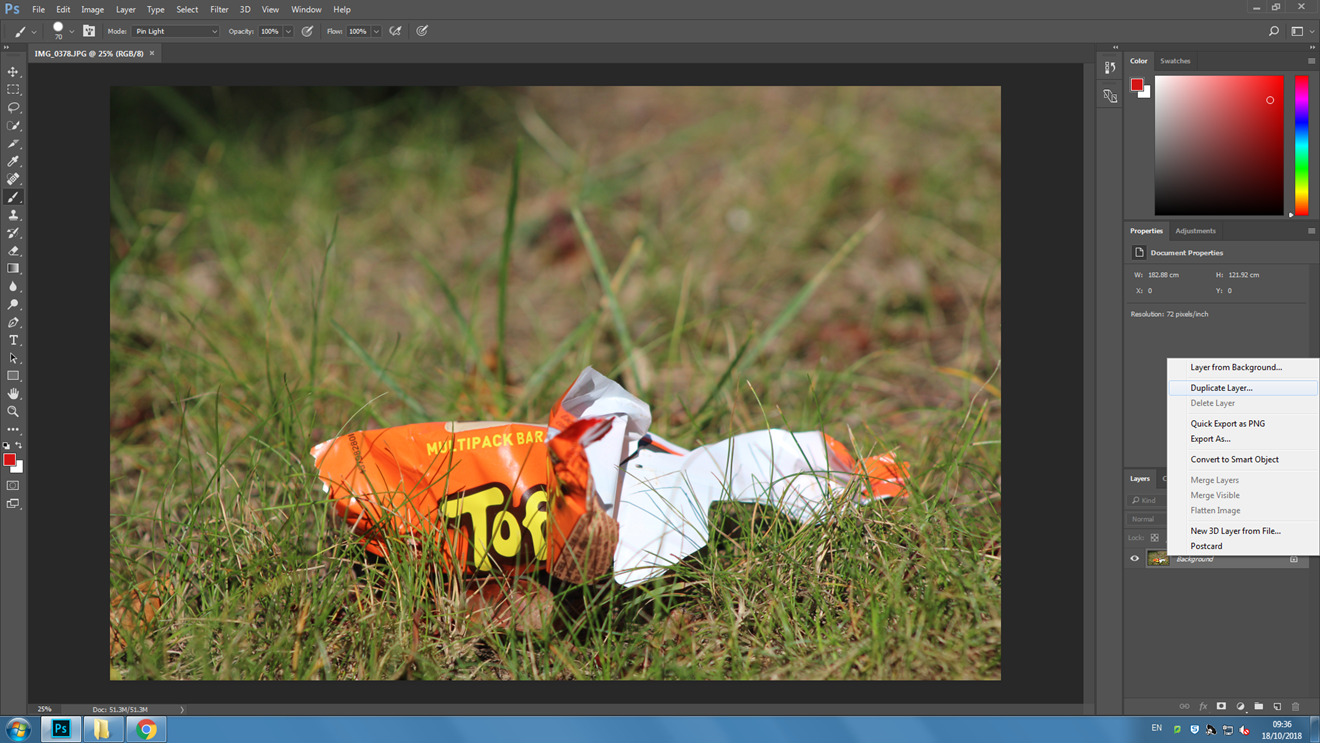
After doing that we need to change the new duplicated layer to a solid colour. Lets use blue.
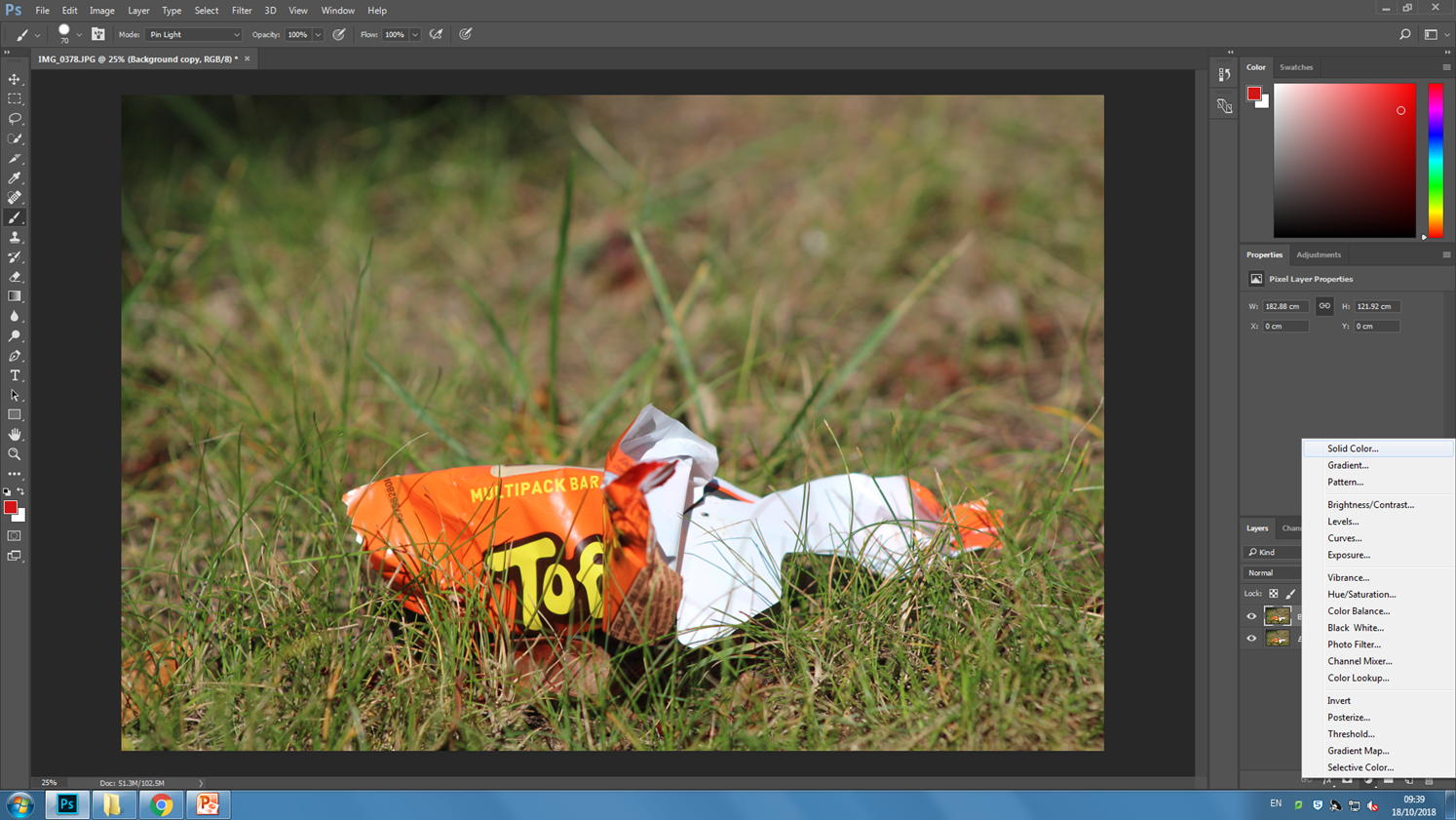
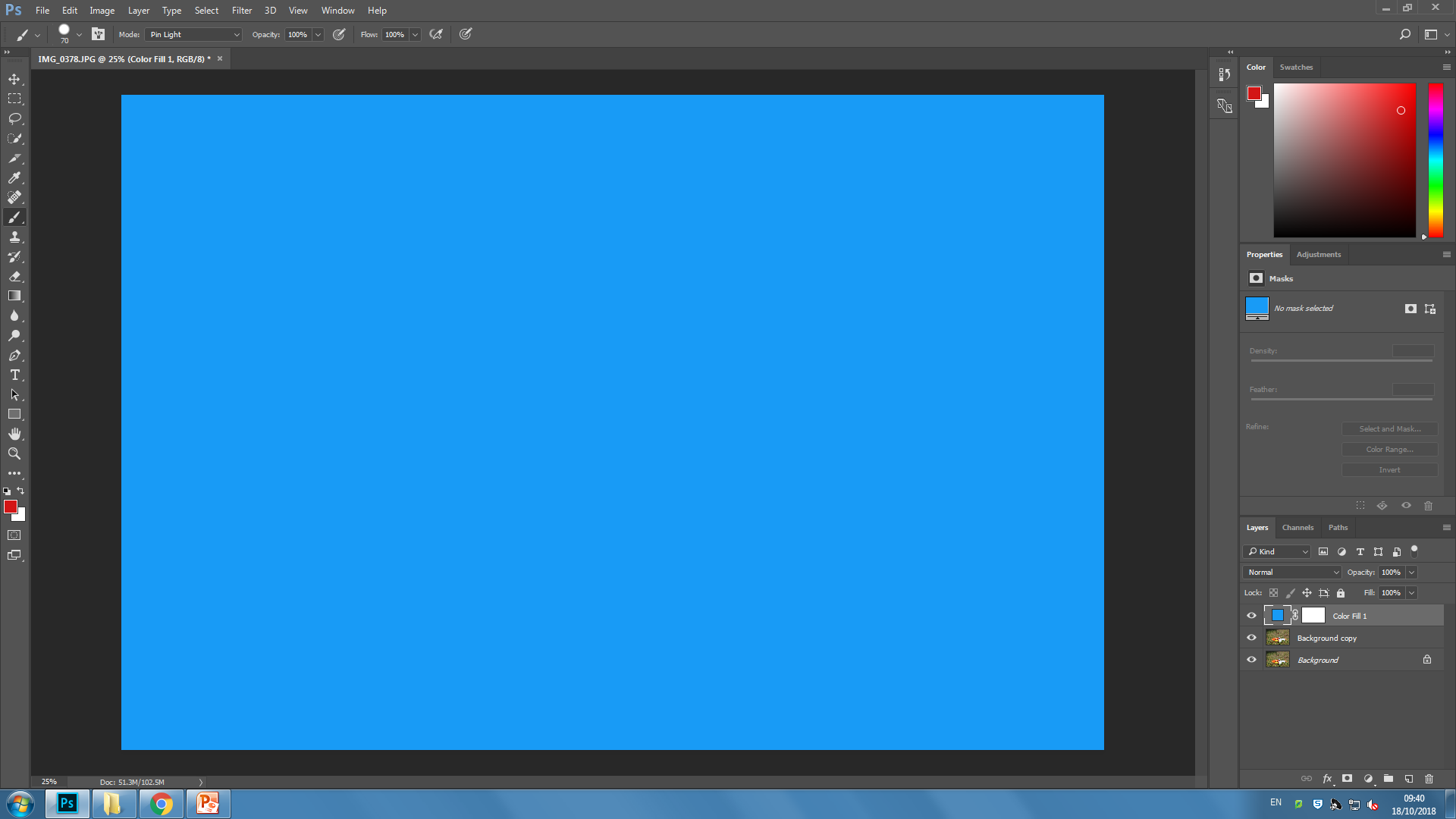
Then using the paintbrush tool and the circle shape, In random places start to remove the top layer. If you want, lower the opacity so that you can see the photo below. Remember to have the colour of the paintbrush on BLACK!!

After you’re done, remember to flatten the image and Save it.
These next few are ones which I have already completed previously.