With one of my abstract images I will open up photoshop and add another layer on top (solid colour) so I can create holes with the brush tool. These holes will reveal the image beneath and the covered areas will have the solid colour which will be blocking the image. I will create holes in areas of the photo that I think need to be revealed if they are an important feature in the frame. Using this editing technique is another way of creating an abstract image and will help me improve on my photoshop skills.
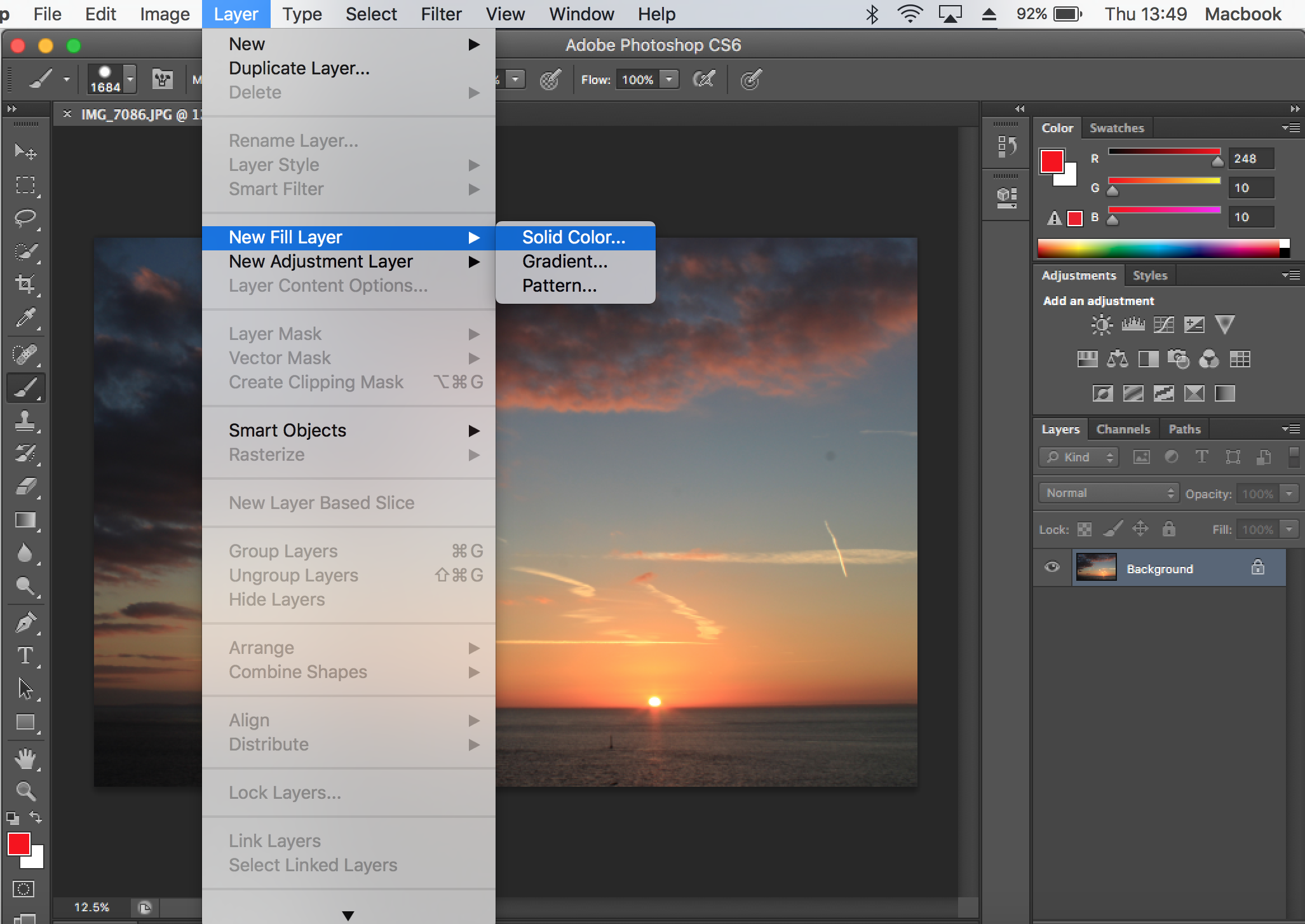
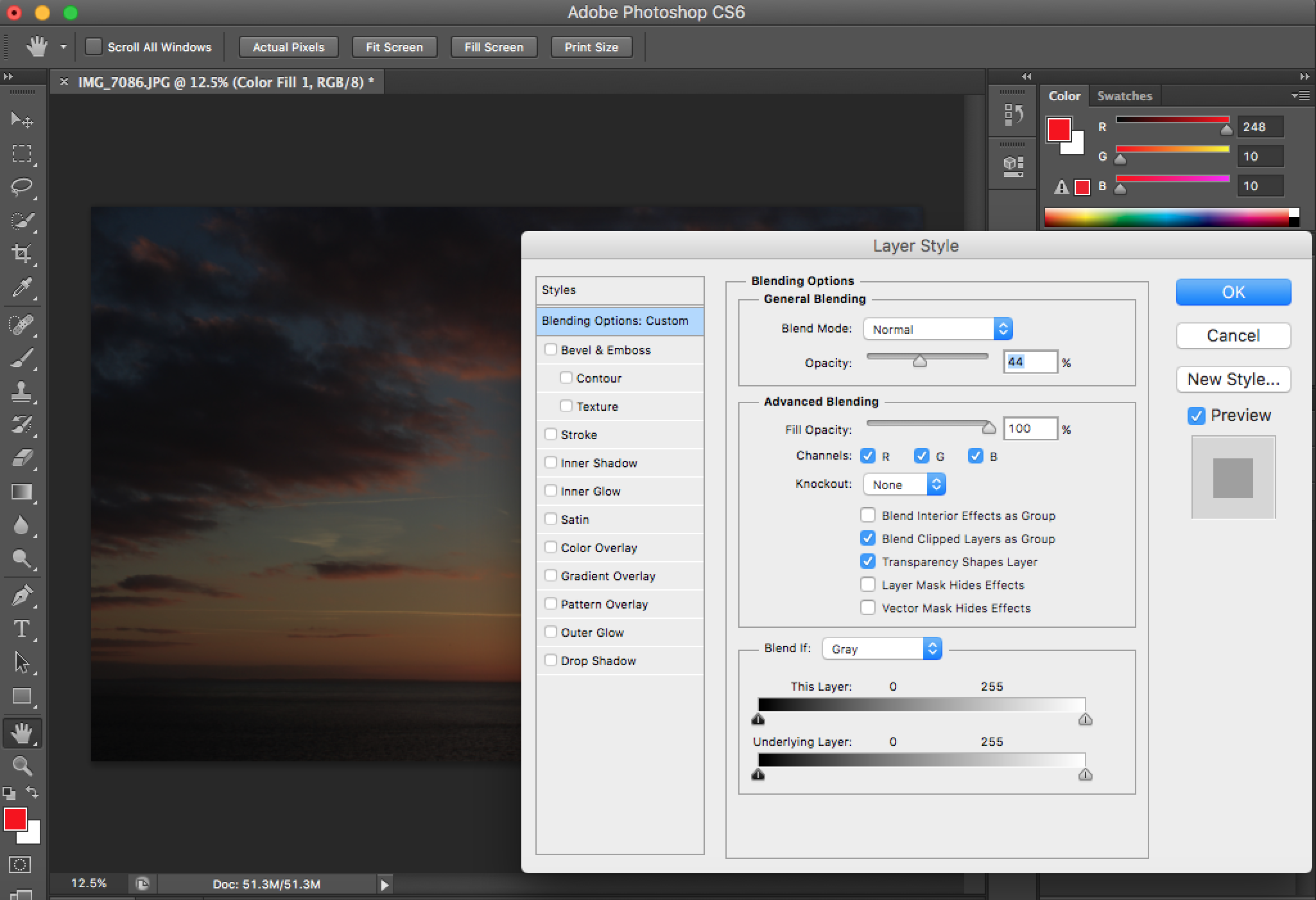

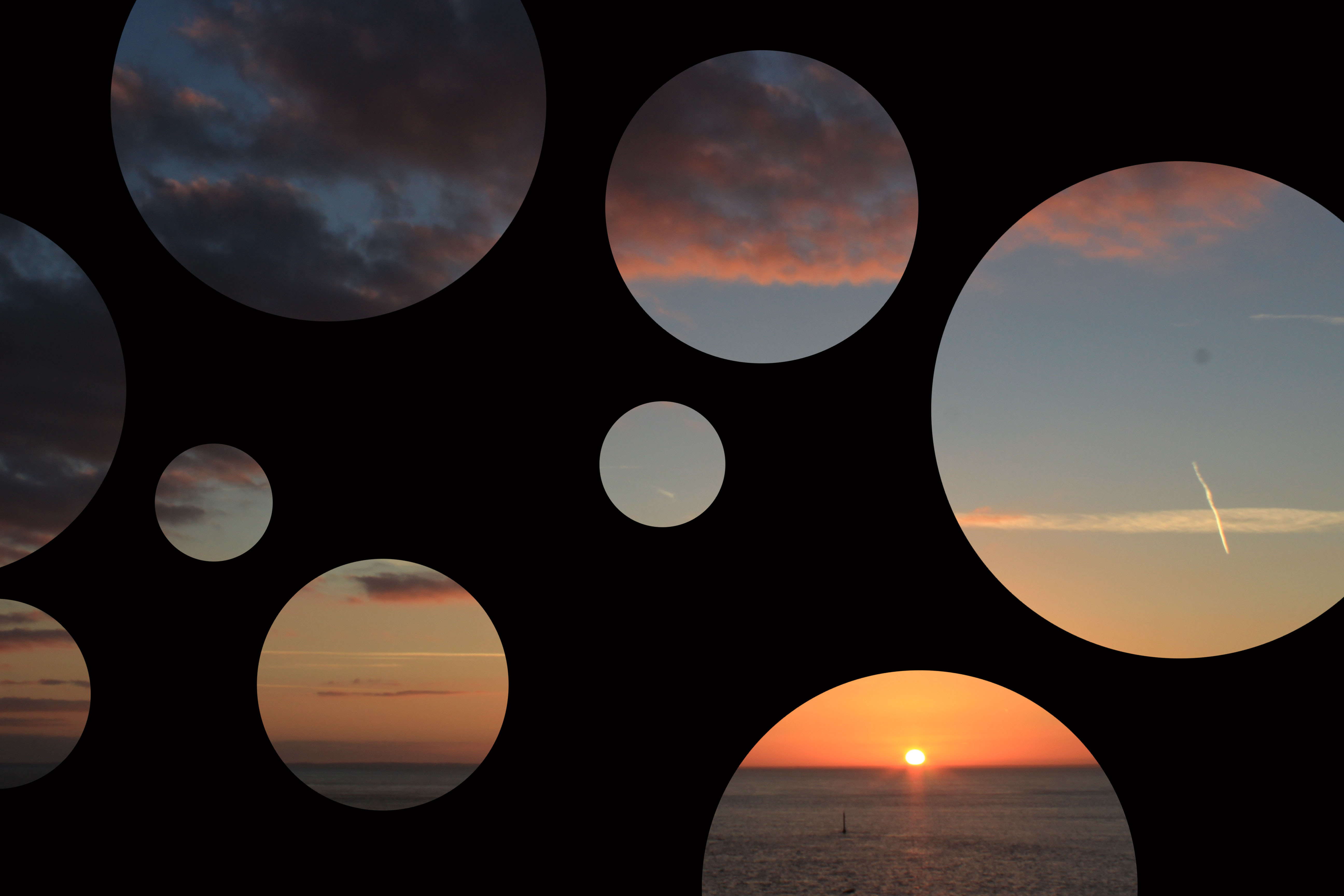
The final image came out well since I have chosen certain parts of the photo to be displayed. This makes the image visually interesting as it’s only highlighting the important aspects.
