USING THE THRESHOLD TOOL
To start, I opened my photo in Photoshop and cropped the photo to my desired size.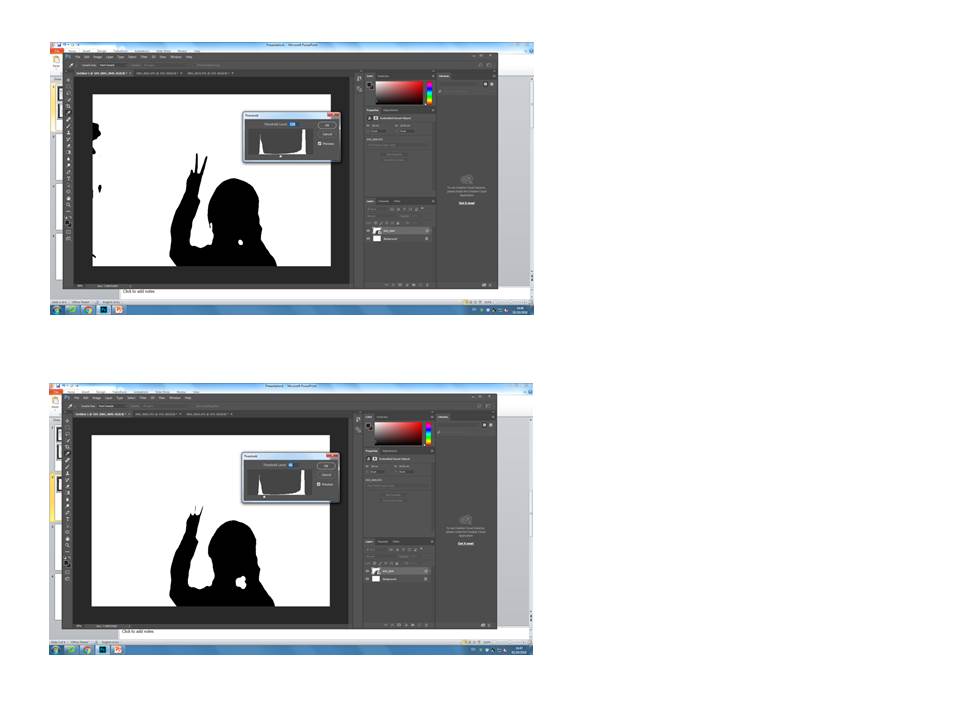
Go to image ~ adjustments ~ threshold. The picture should adjust to black and white and a window with adjustments should pop up. Using these levels I played around to achieve the effect I wanted, which was the majority of the picture being made up of negative space.
I find negative space can add an eerie, obscure manner to the photograph. Normally we associate a busy, noisy picture with being the best image out there, but we never really stop and pause to appreciate minimalism in all its content glory.
I used the steps above with all the photographs to create my final works.
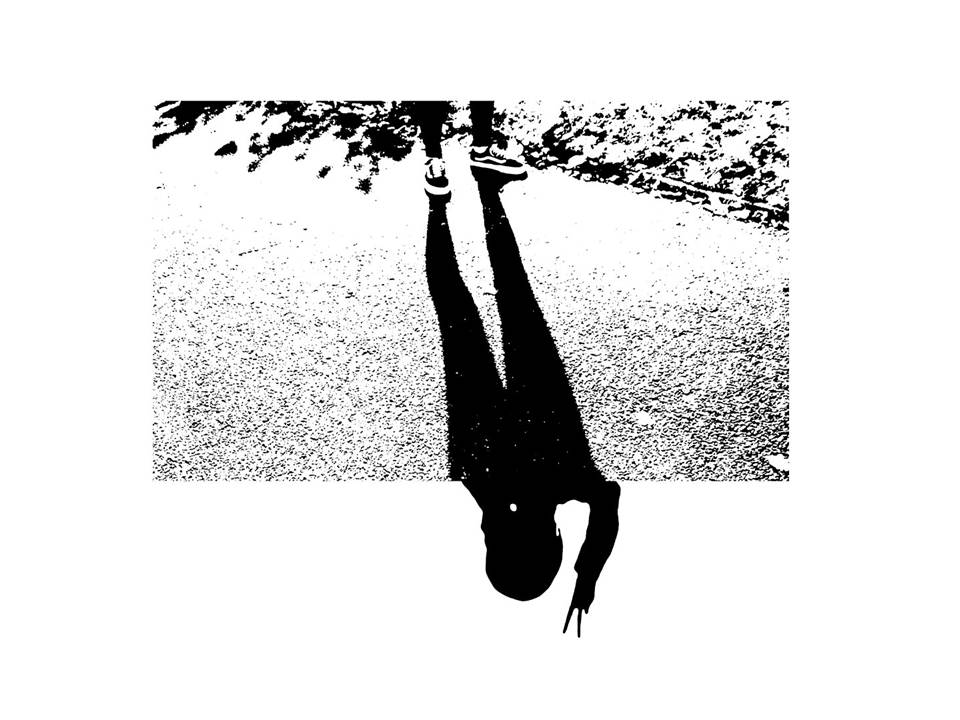
~crazy upside down~

~trust me, you’ll fall~

~out of the blue~
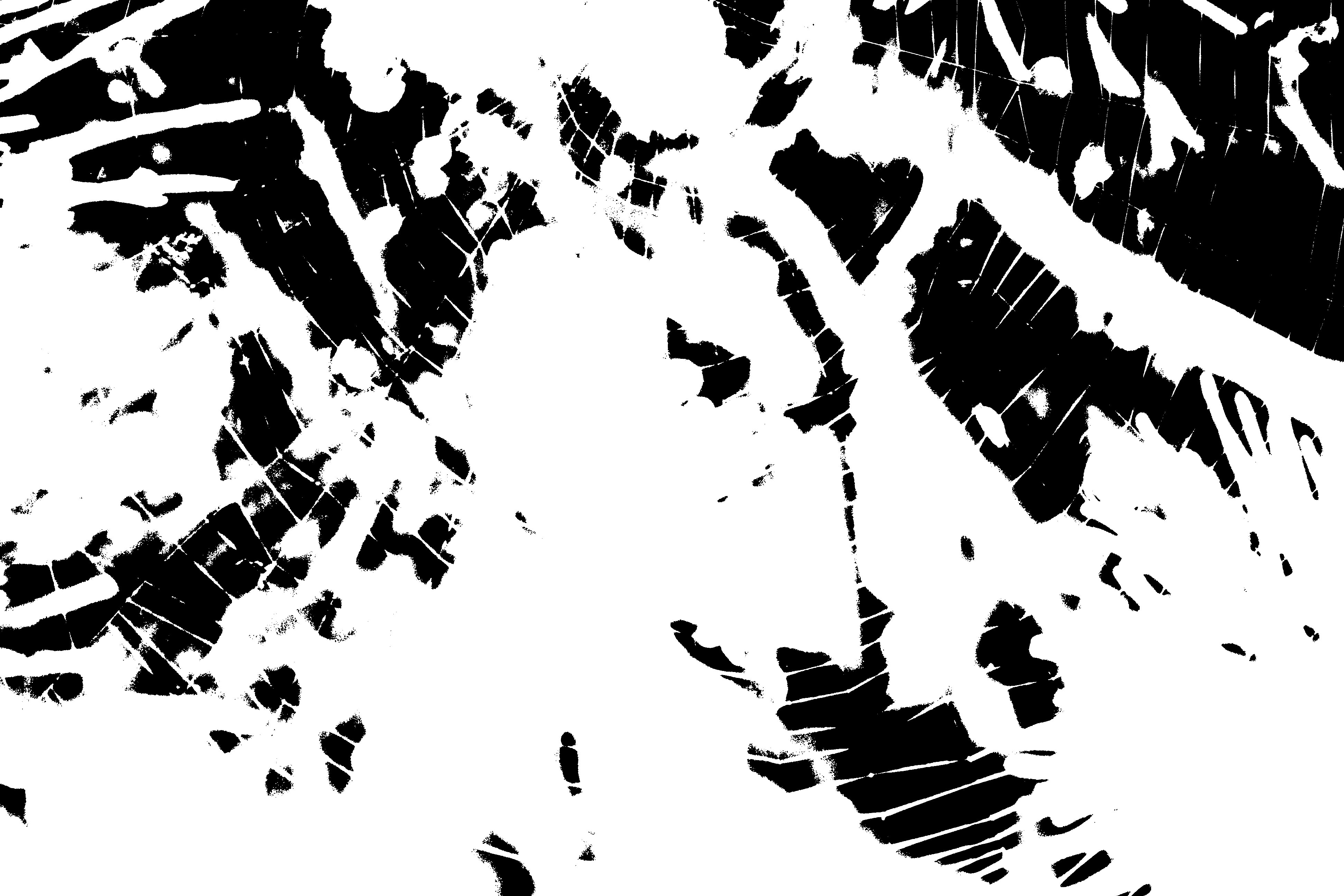
~weaved up together~
