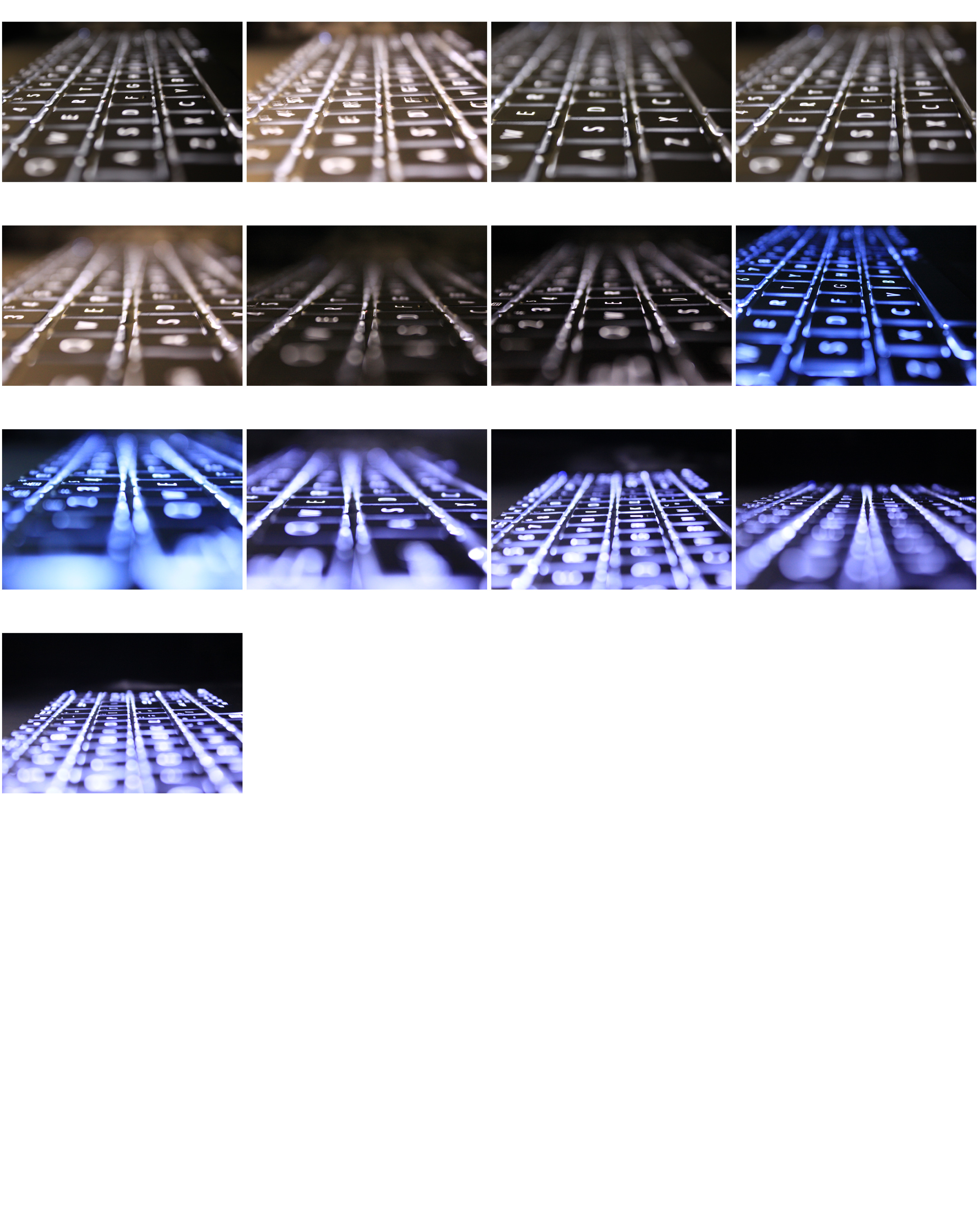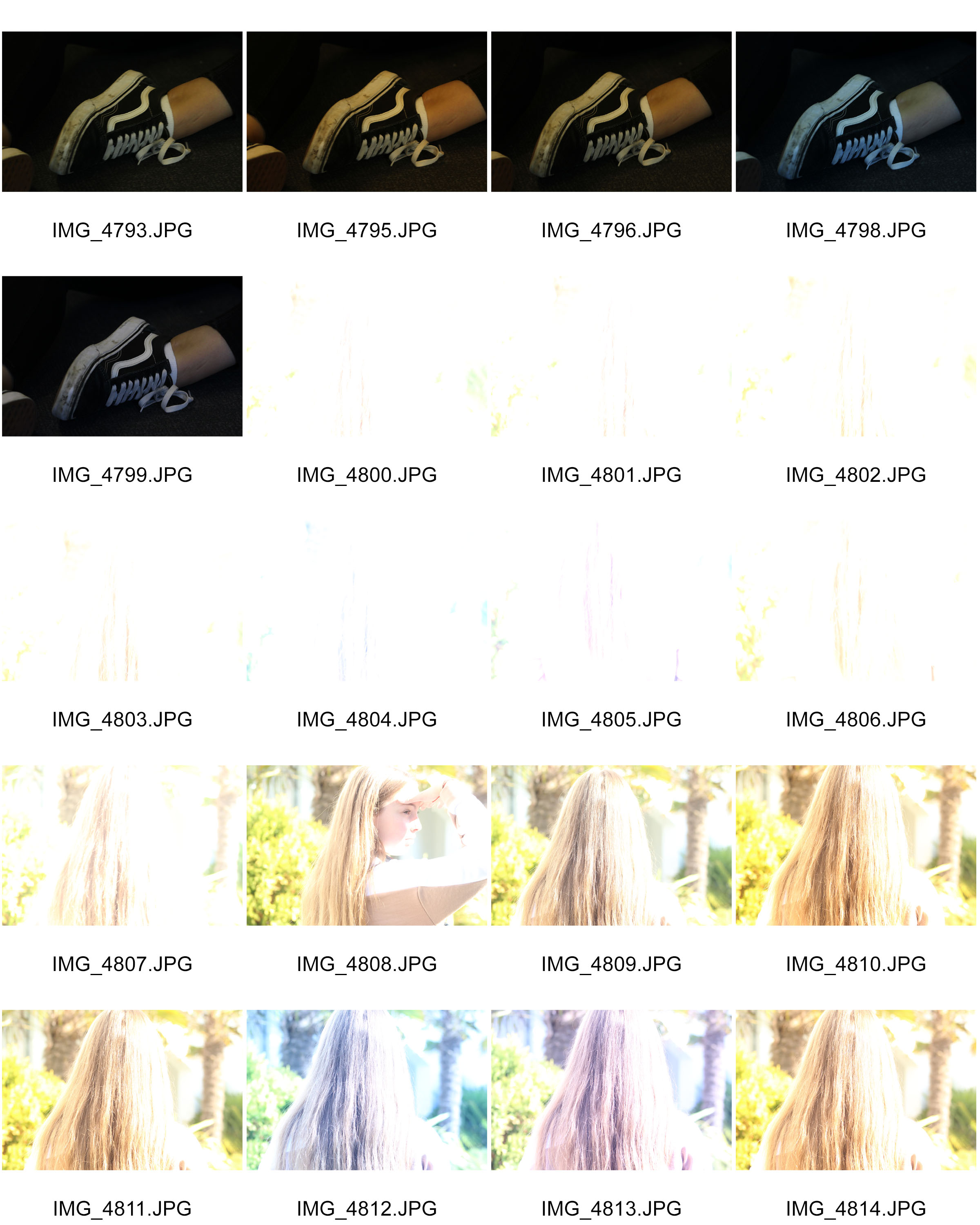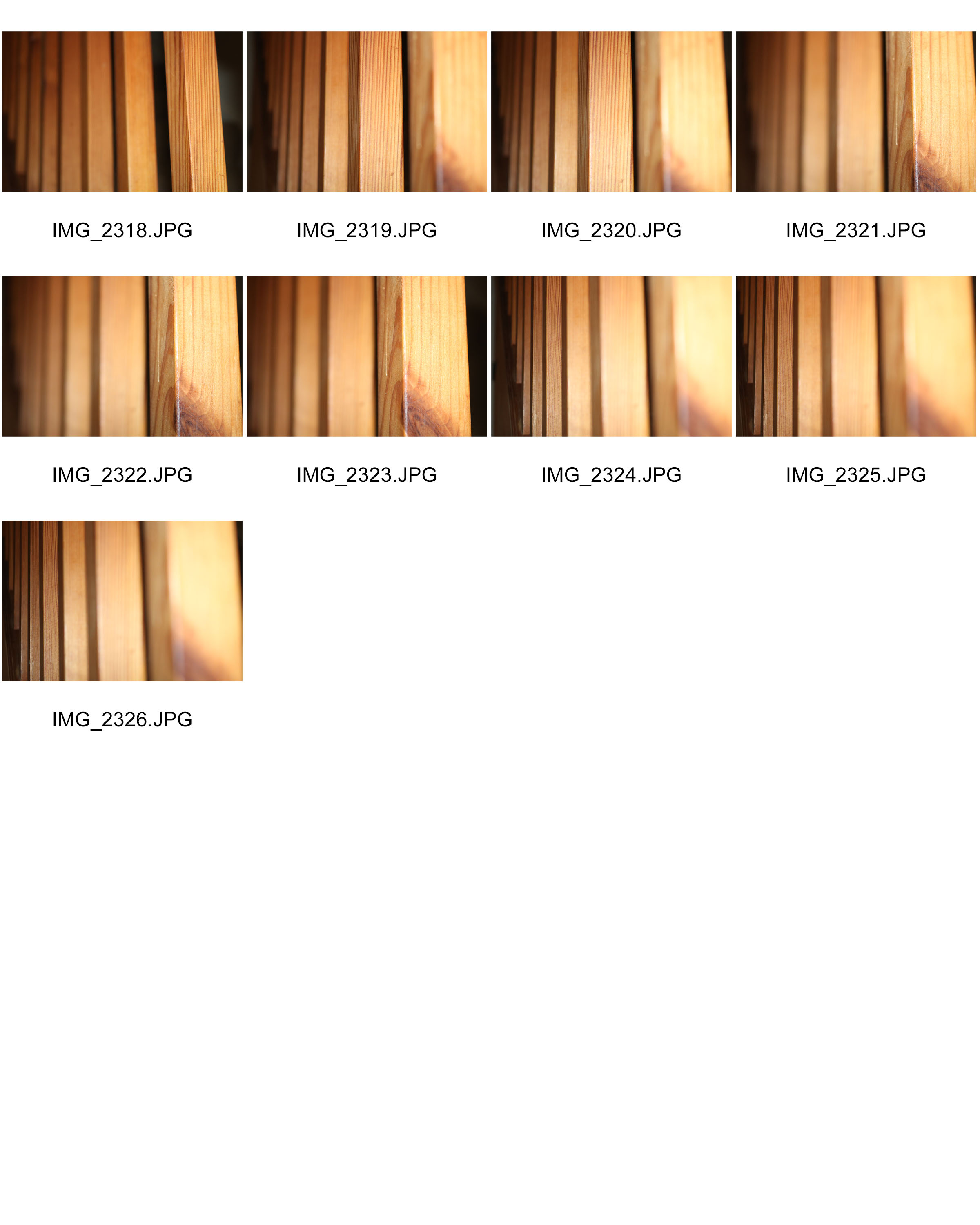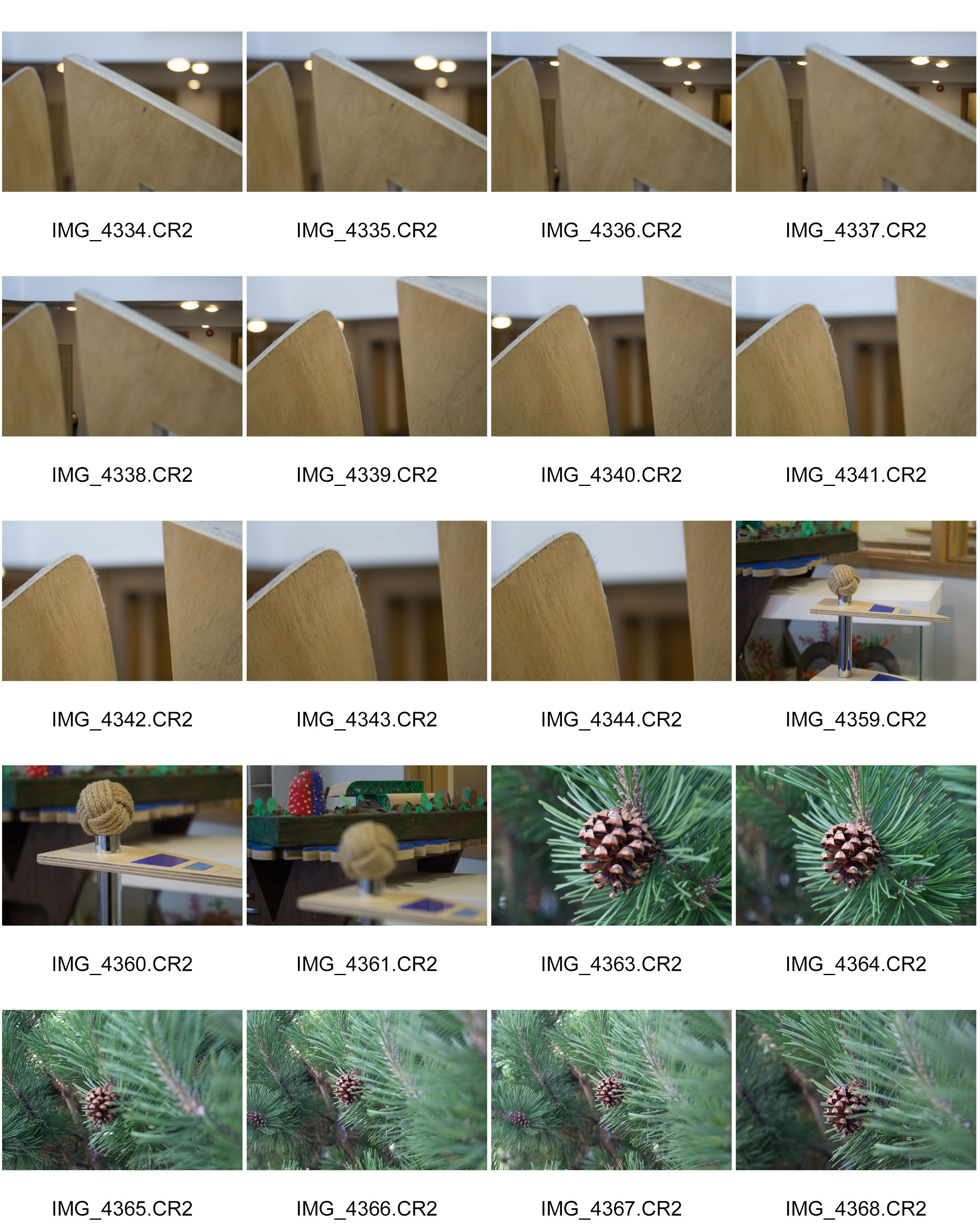Different types of lenses can give you a different range of zoom and focus. A portrait lens (wide lens) has no zoom only, this means you have to physically move close to what you are capturing, you can then adjust the focus manually. You also have have telephoto lens, which has an extreme zoom on it up to 200mm, from where you are standing, you can also use manual focus on this as well.
In this experiment these are the 3 types of lenses I used, a portrait lens, a regular lens and a telephoto lens. I used them all on a manual setting, so I could adjust the focus alone, to get certain parts of the photo in focus and sharp and the surrounding blurred out. 
I started with a telephoto lens, in these images I focused on blurring out mainly the background. By using text in an image it really shows the blurred background as the text is sharp and readable. Text just makes the sharpness more obvious. I also worked on depth of field with this camera, giving the images a deeper look, making it look like there’s more there than there actually is, by blurring out the closer objects are the whole background. By blurring out the background it make sit look like the scenery behind goes on for longer than it actually does.
I then moved onto the portrait lens. This lens was difficult to work with, but has become one of my favorite lenses. It was difficult because you had to physically move closer towards what you were capturing, but if you went to close or too far away the whole image would be in focus. This lens produces extremely sharp images, as the blurred surroundings is distinct.
I then experimented with the regular lens, this lens was okay and could easily capture the images I wanted but the focusing wasn’t as sharp as the other lenses could make it. And the sharpness of the focused object is important as it can make the photo.