
The first photo was taken with a very low aperture and so that only the closest point of the paper was in focus and I used a large piece of back paper to make it look like there is no background and it is infinite.

Then I have made the picture black and white and cropped it slightly.
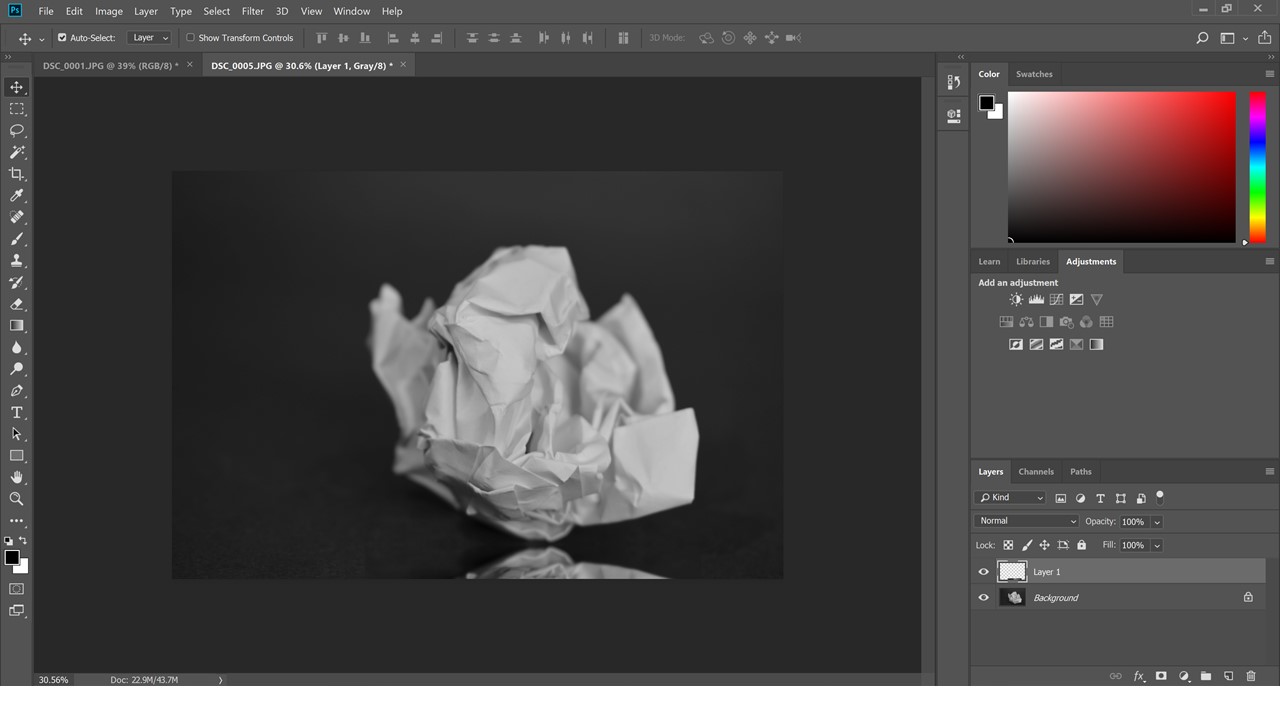
Then I highlighted the ball with the marquee tool then with ctrl-j I duplicated the layer and then using ctrl-t I transformed the layer and then dragged the second layer down so tat it looks like a reflection.

Good progress so far, well done…now you must ensure that your next photo-shoot is complete and ready to edit during Week 4 and that all blog posts are up to date.
Remember to check your tracking sheet to see what is required and when!