EXPERIMENTING
This lesson I experimented with using Photoshop and a variety of different tools which altered the already abstract images to make them even more abstract. In each image I played around with changing the color balance and changing the hues of photos. I also explored using the magnetic lasso tool and what its capabilities it has in Photoshop. I used the crop tool in order to give interesting perspectives and cropping away unnecessary parts that did not add to the photo or disturbed it.
The end result of experimenting with Photoshop was a variety of very abstract and interesting photos which have become more unique and distinctive. They took the photos from being average to something that is more worth while looking at.

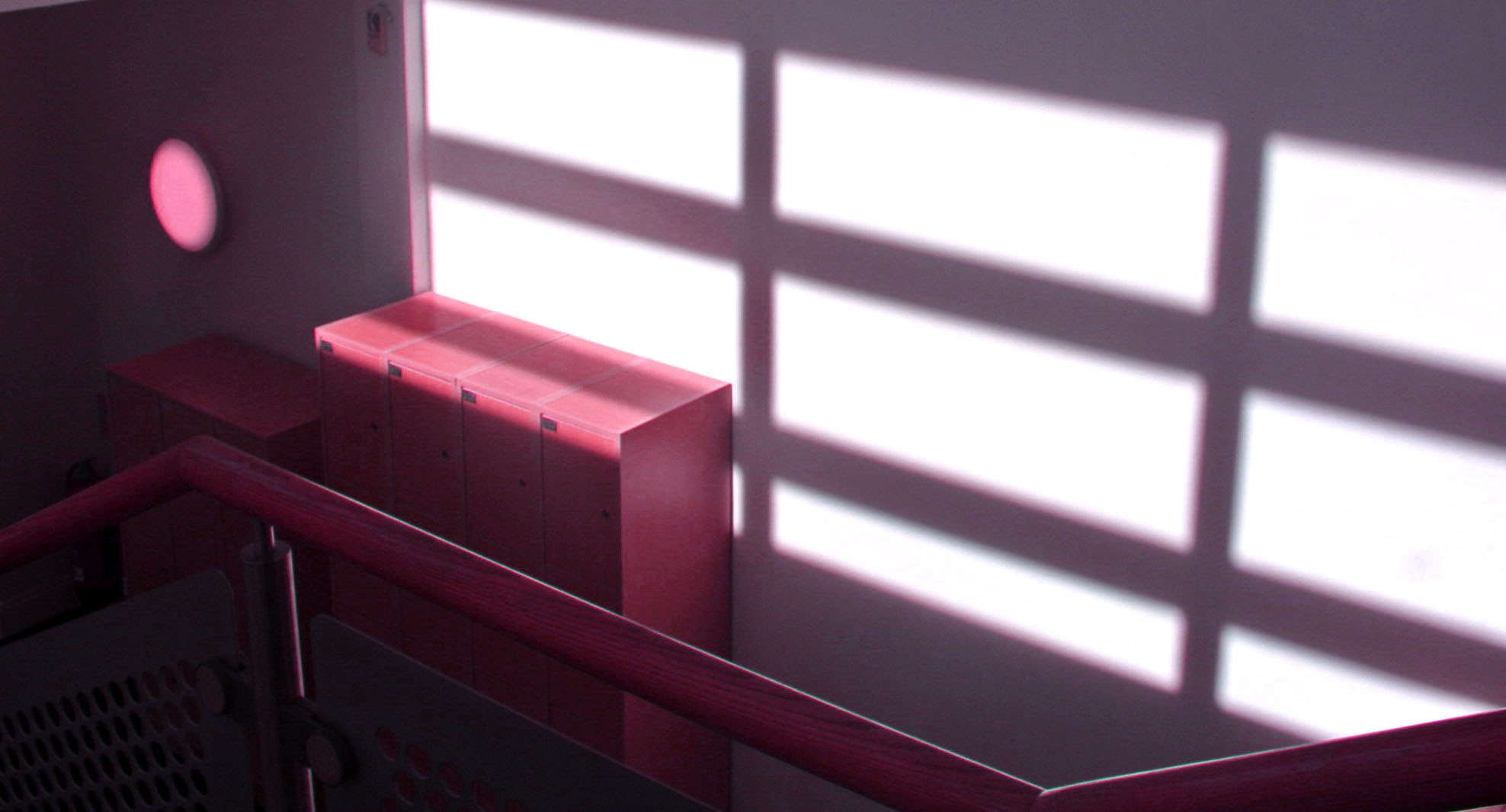

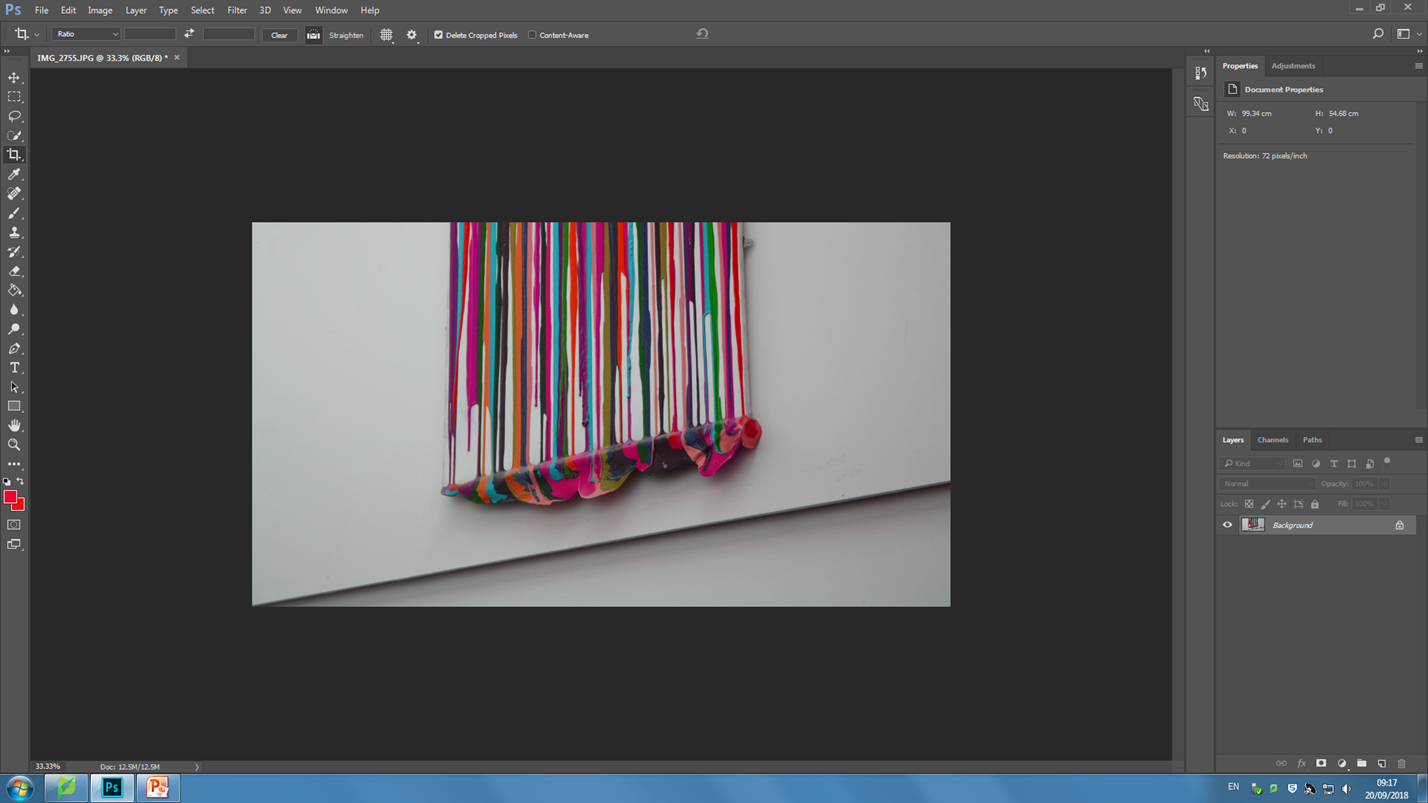
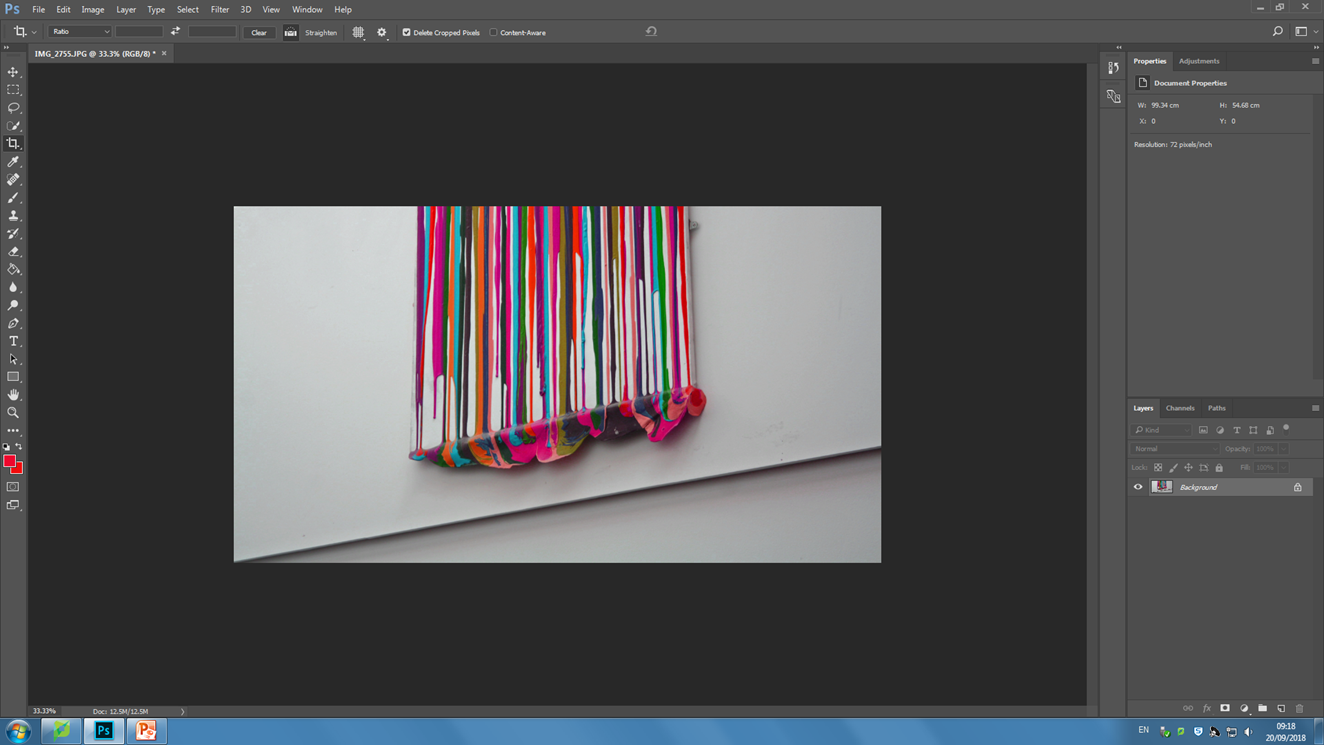
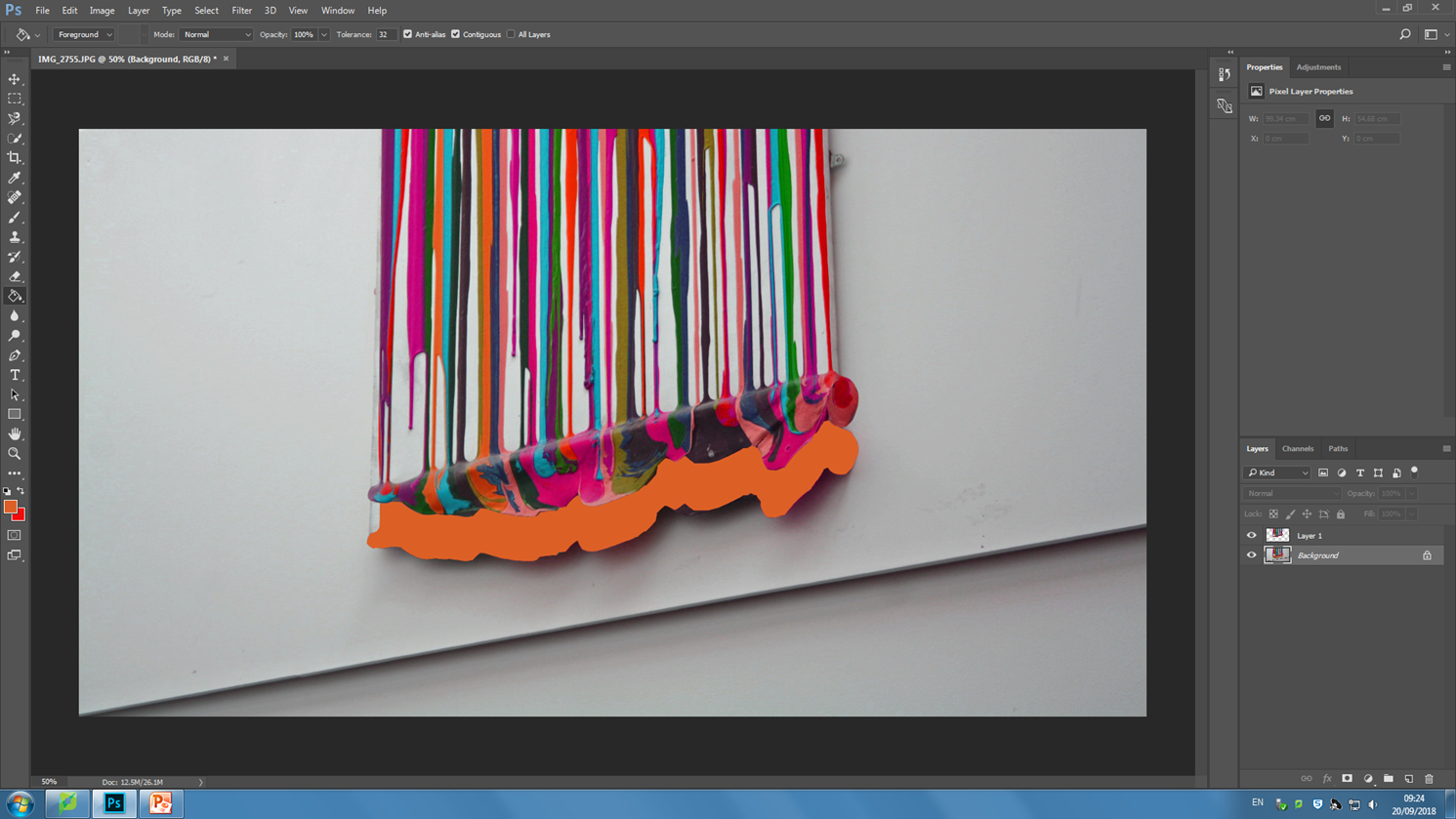

Good progress so far, well done…now you must ensure that your next photo-shoot is complete and ready to edit during Week 4 and that all blog posts are up to date.
Remember to check your tracking sheet to see what is required and when!