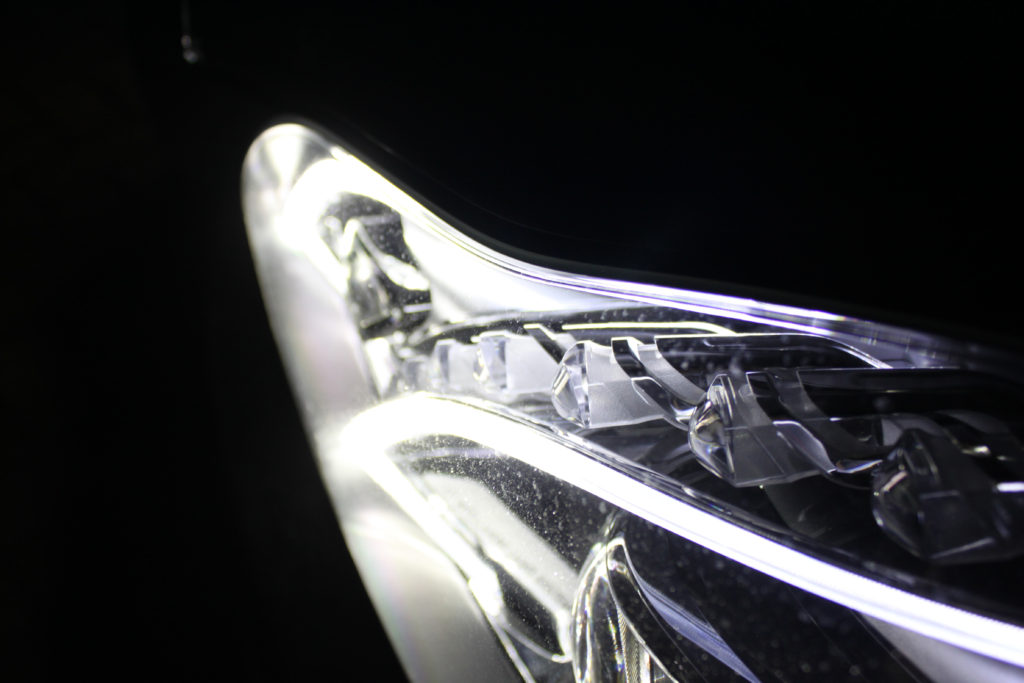Black and white grass VS the coloured grass
My second favorite piece that I have created were my images of grass using both a black/white adjustment and a colored one enabling me to present the contrast between them. This also allows to emphasis how simply just the color of the image can affect the overall feeling and end results followed by many different types of interpretations. Firstly the black and white image presents us with a much darker type of image with a clear use of flash to capture the photograph. Alongside this the original image would have had a low exposure around the point that the flash reflected of the main subject’s area. The same with both these images I used a canon camera with a much smaller lens enabling me too focus on smaller and minimal subjects however led to an overall greater quality of the end result image. For this first image I evidently used a black and white adjustment to filter into the bright green grass to quite the opposite this gave the image a much colder and darker overall finish to the image. The photograph does have some features of textures due to the white spotty like over lay which add more depth and feeling to it and furthers the idea of the photographing giving a 3D effect. On the other hand the arrangement of the image is somewhat disorganized in the sense of lacking symmetry, due to the disorientated grass leaves in an irregular pattern almost completely avoiding the point of symmetry and straight line. With this all in consideration the colored grass image is all very similar how in contrast provides the opposite feeling for example the green grass image gives off a much warmer and vibrant feeling alongside the fact the image somewhat feelings clearer and of higher quality due to the more obvious shadows from the background adding a further 3D affect compared to the darker images. When displaying these images it was essential that I continued to shows the idea of the two photographs in a complete contrast therefore I presented the images of contrasting shade that complement the end images. The dark, black and white imaged was framed on a black frame compared to the colored grass image which was presented on a white frame, providing more evidence of over comparison. Overall I was extremely pleased with the end result of these two images, although this was not my original intention for this particular set of photographs I’m glad this idea followed on from the previous black and white images.