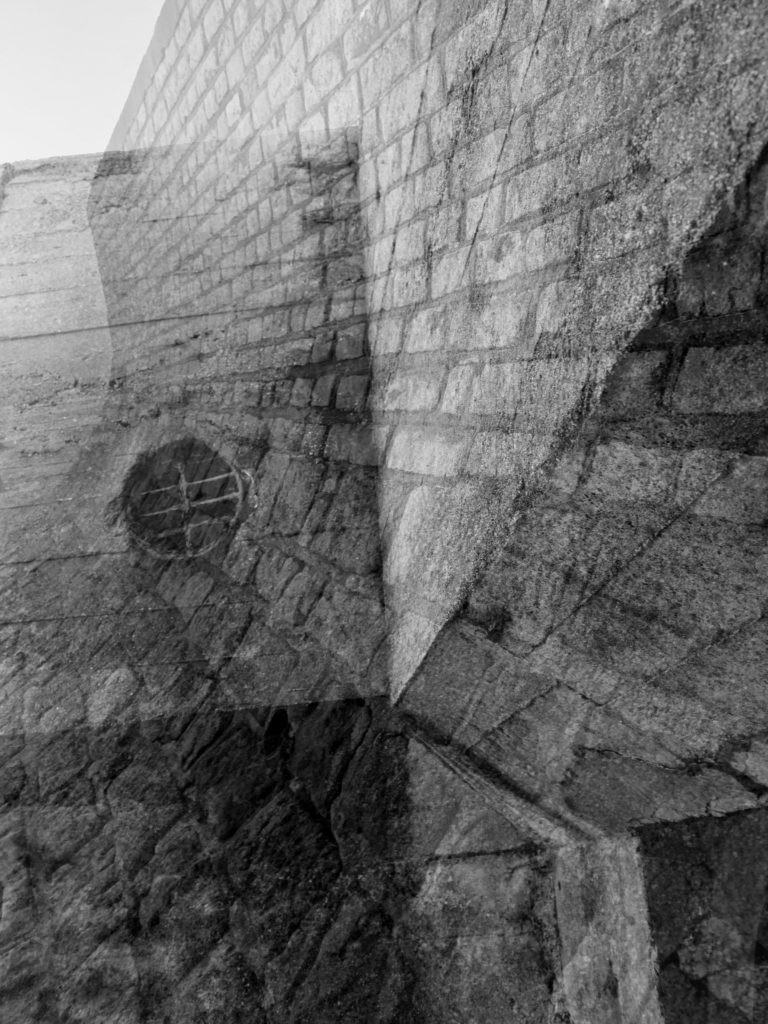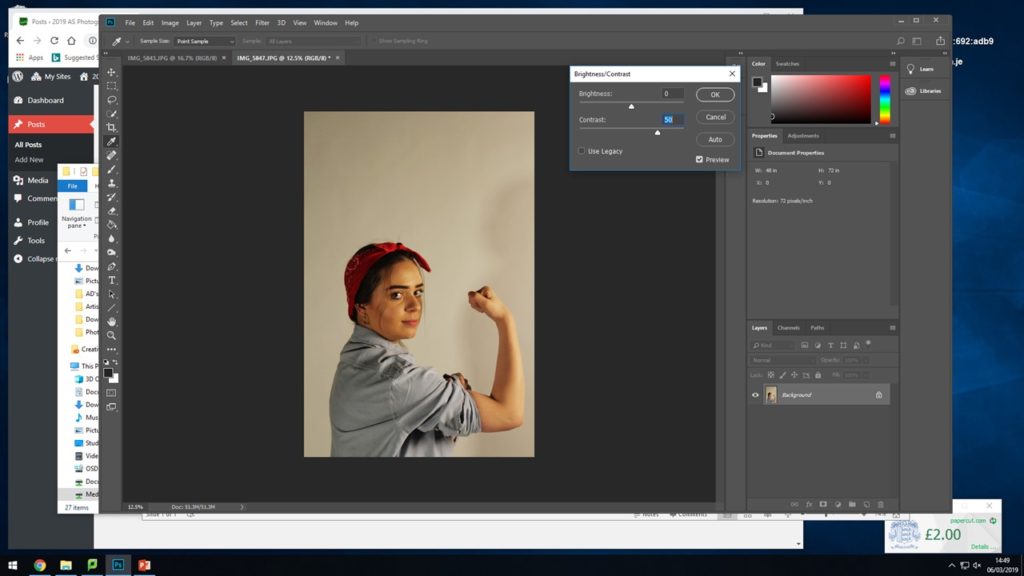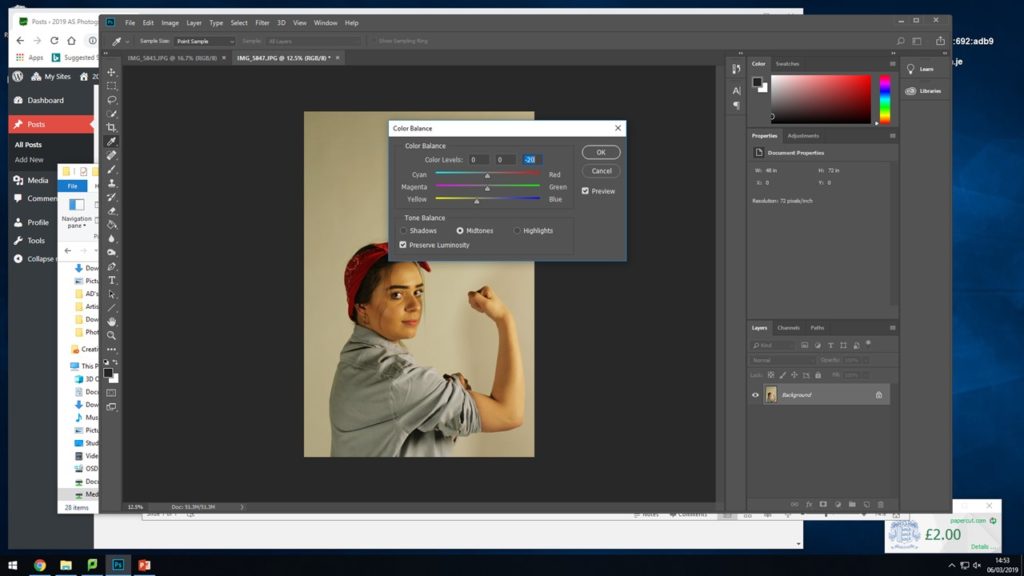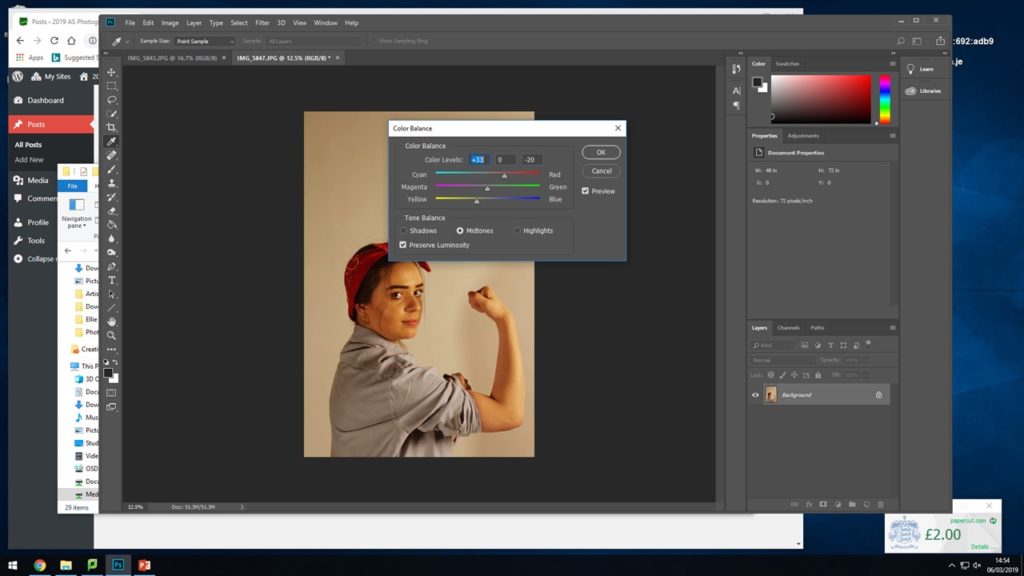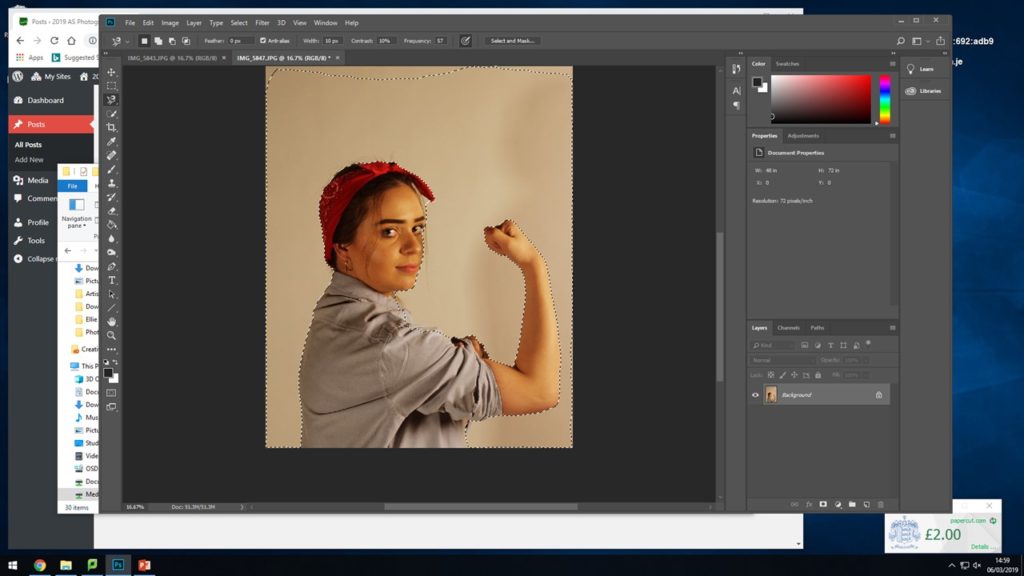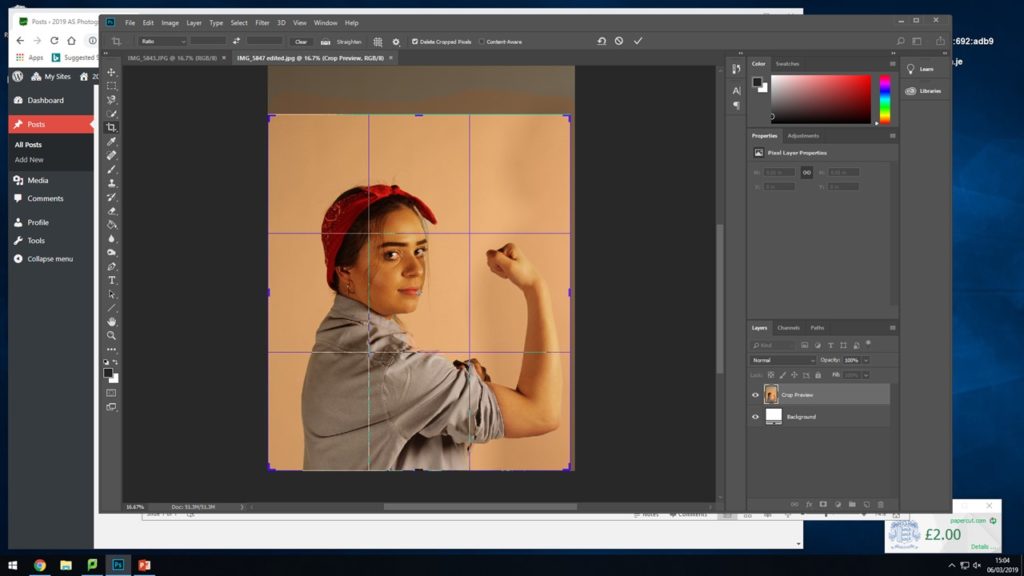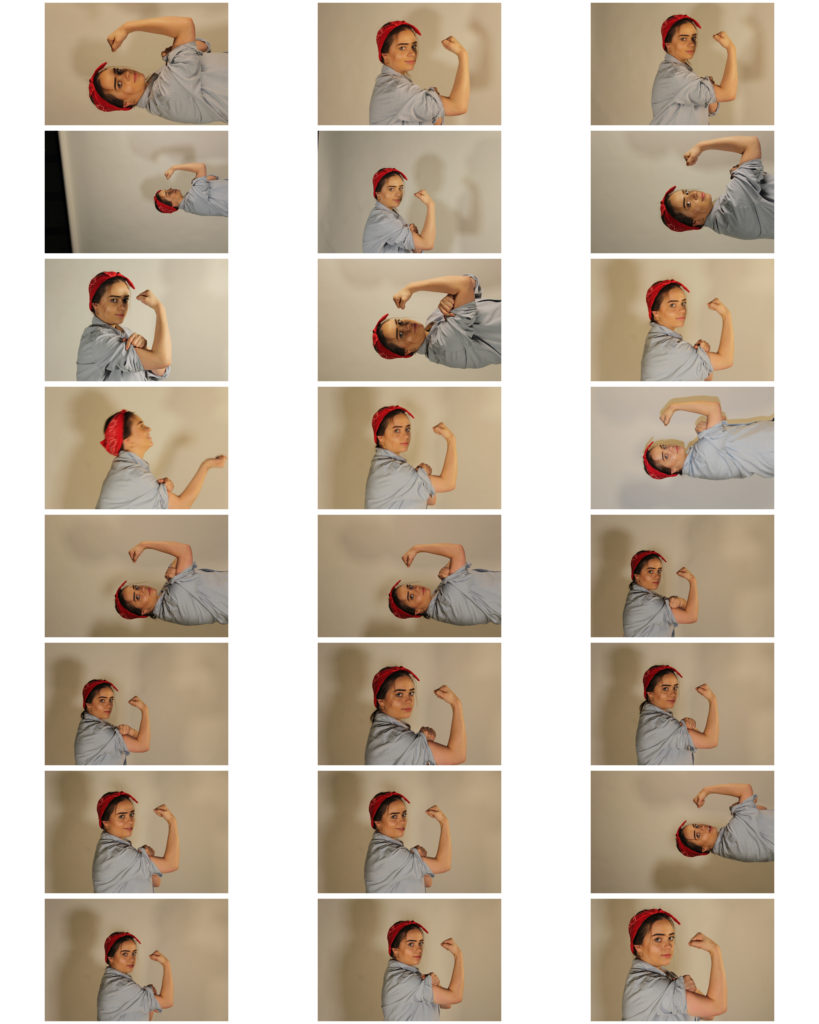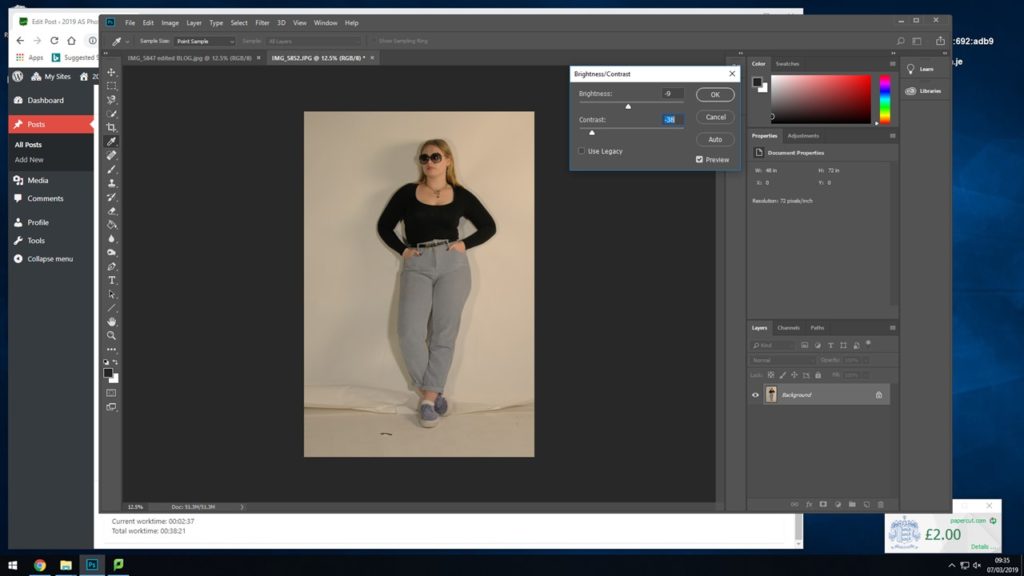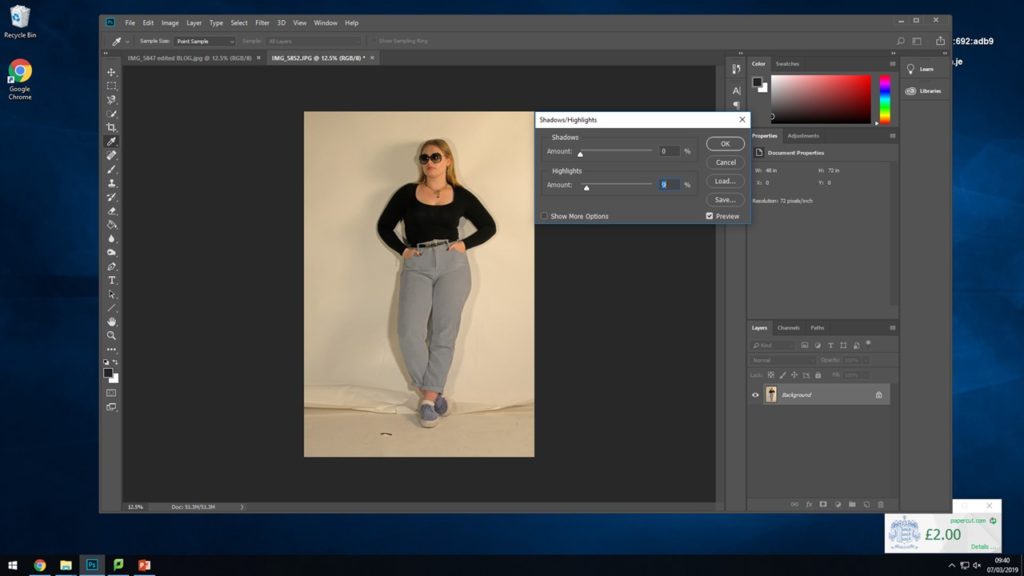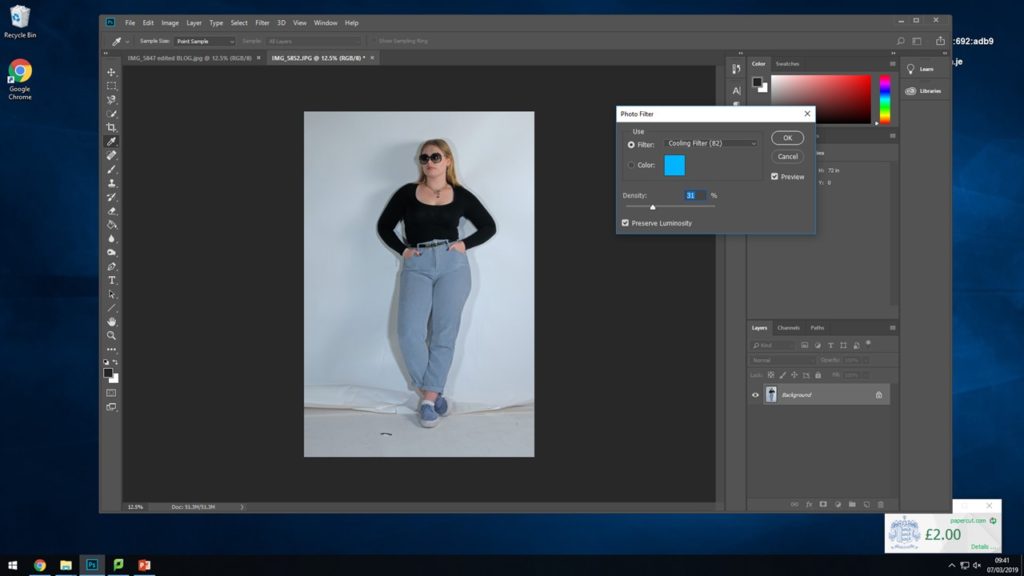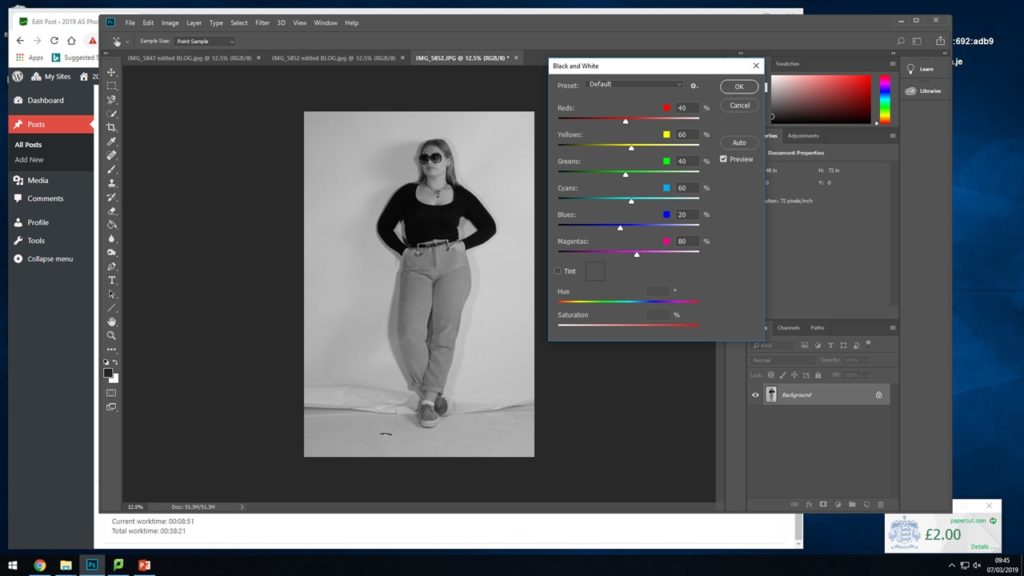For this photoshoot I will be taking another of the print advertisements that I have found to recreate in some way similar. I will again be keeping in mind Cindy Sherman and the way she embodies ‘characters’ and try to have my subject try this and have their own take on the image.
Background:
The era of the 80’s evokes very visual aesthetics that can be found specifically in this era. The high brands found in the 80’s prove to still set trends for today’s fashions, most of which people are familiar with Chanel, Versace, Armani and Balenciaga. The 80’s saw a rise in women moving into professions that were previously dominated by men. This trend sometimes lead women in these professions to not be taken seriously as they were often seen as primarily objects of desire rather than independent with ambition. This social issue created a movement named “Dress for success” or “Power dressing” with encourage the wearing of mote angular clothing that generally made them appear larger through the use of shoulder pads or sizable lapels and collars.
For these reasons I am choosing for my third recreation to produce a photograph resembling one of the Balenciaga adverts produced in 1983. I feel at this point I can show some of the developments of how woman and adverts were produced, in this era heavily woman were going into business work and were creating a new name for themselves.
Plan:
I will again be doing the photoshoot in the studio as this is most likely where the original was taken as it seems to be quite a stage studio like photograph with studio lights. I will also ask my subject to dress in a way similar to that of the original photograph, for example with a shirt of a similar style with the added skirt and bag. As it being a recreation I would like to get the outfit as similar as possible however there may be slight alterations of colours as to what is available however I would like to keep the same concept in place.
Third Recreation:

Balenciaga Paris | 80’s
Above shows the advert I will be trying to produce. The photograph is a studio taken photograph that I will try to recreate. I dressed my model in a way that replicated what the original model was wearing as well as wearing a similar hair style to that of the original photograph.
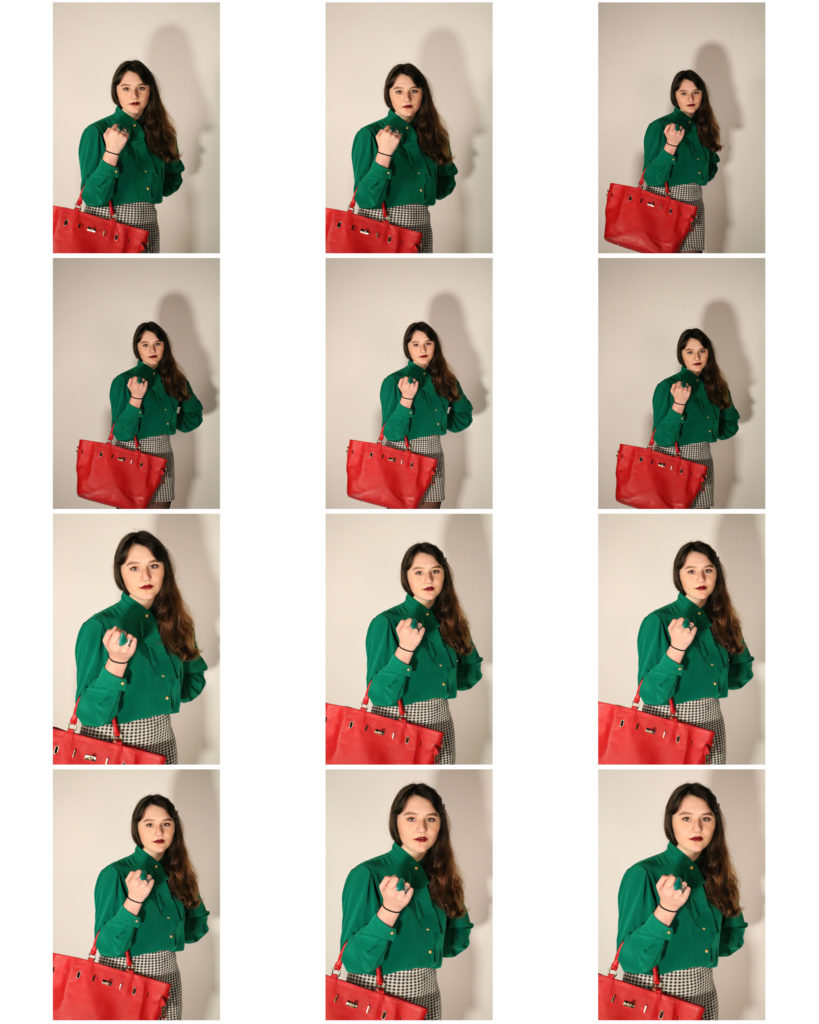
Contact Sheet of Photoshoot
Above shows the contact sheet of my outcomes from the photoshoot. I feel the better photographs are the ones that are coming slighting closer to the model rather than the ones which are father away. Some of the photographs turned out slightly dark however I feel that the majority of the photographs worked well and how I wanted them to be produced.
Unedited Best Outcomes:
I feel that these three are my best outcomes from the photoshoot due to where my subject is positioned and how they are some of my more clear photographs. I am going to move forward and edit one of the following photographs too enhance it to be more like the original photograph.

Best Outcome 1 
Best Outcome 2 
Best Outcome 3