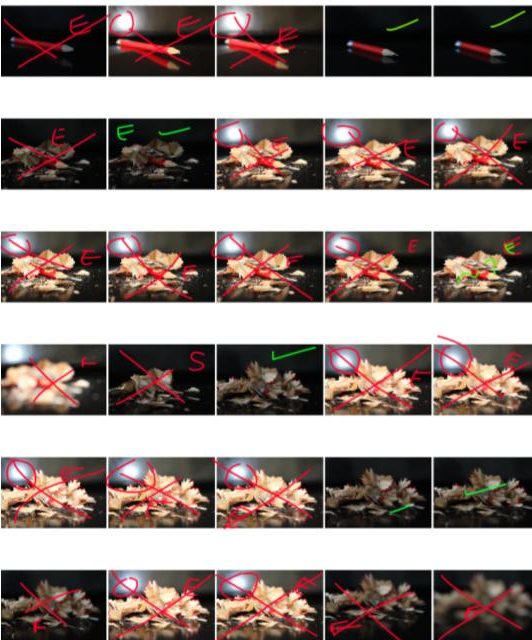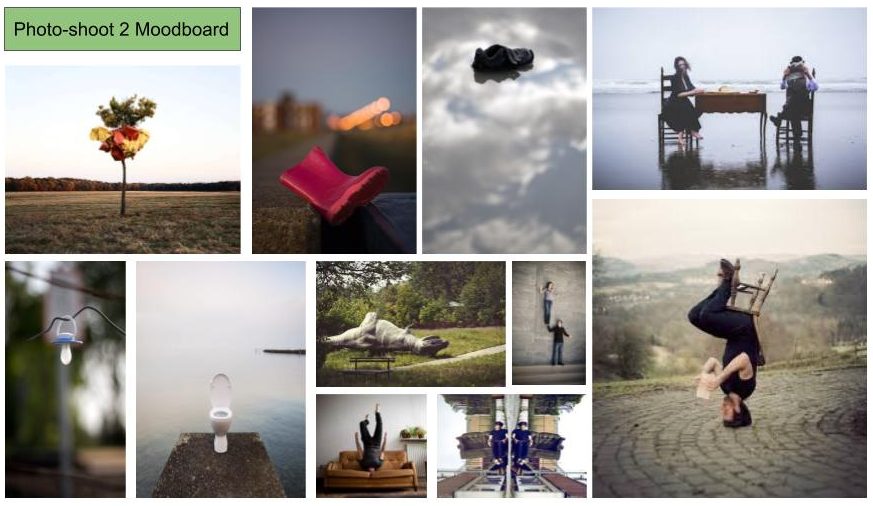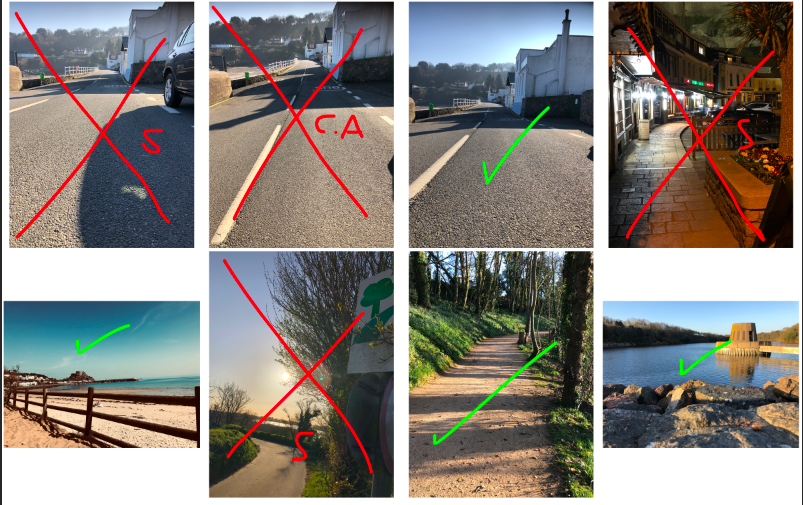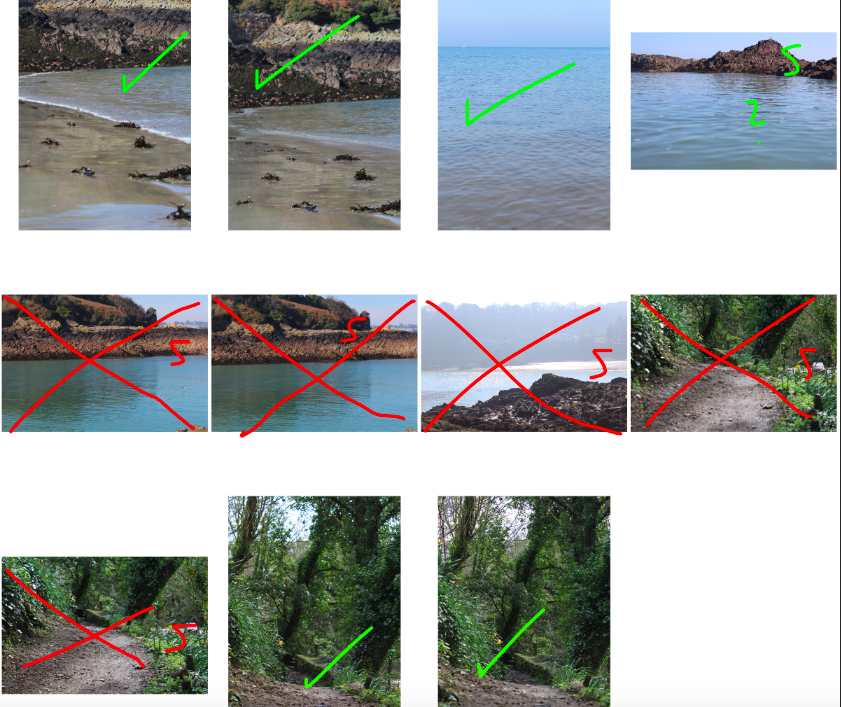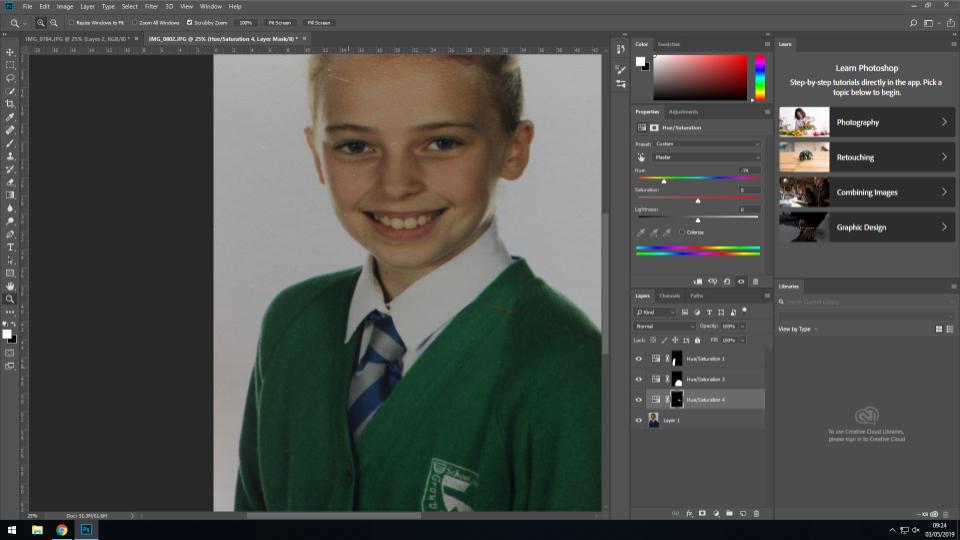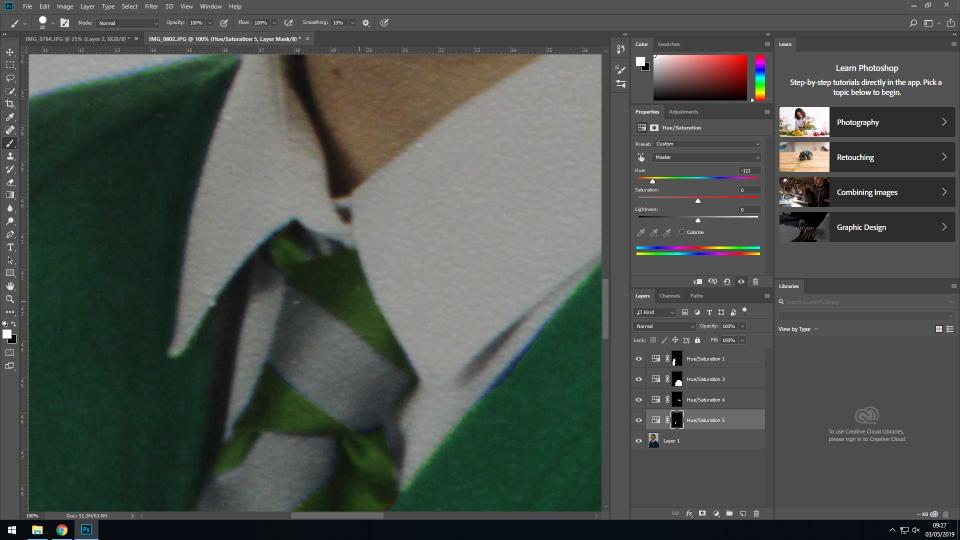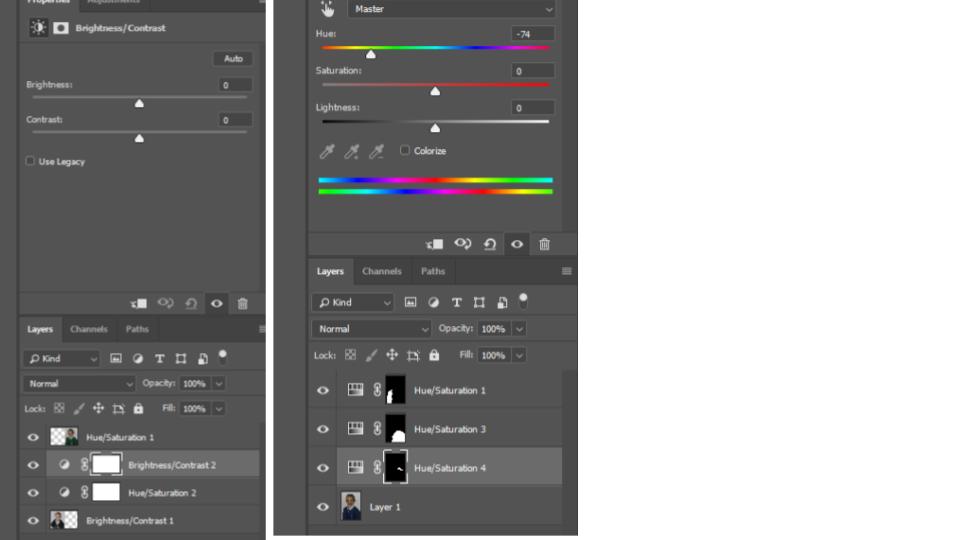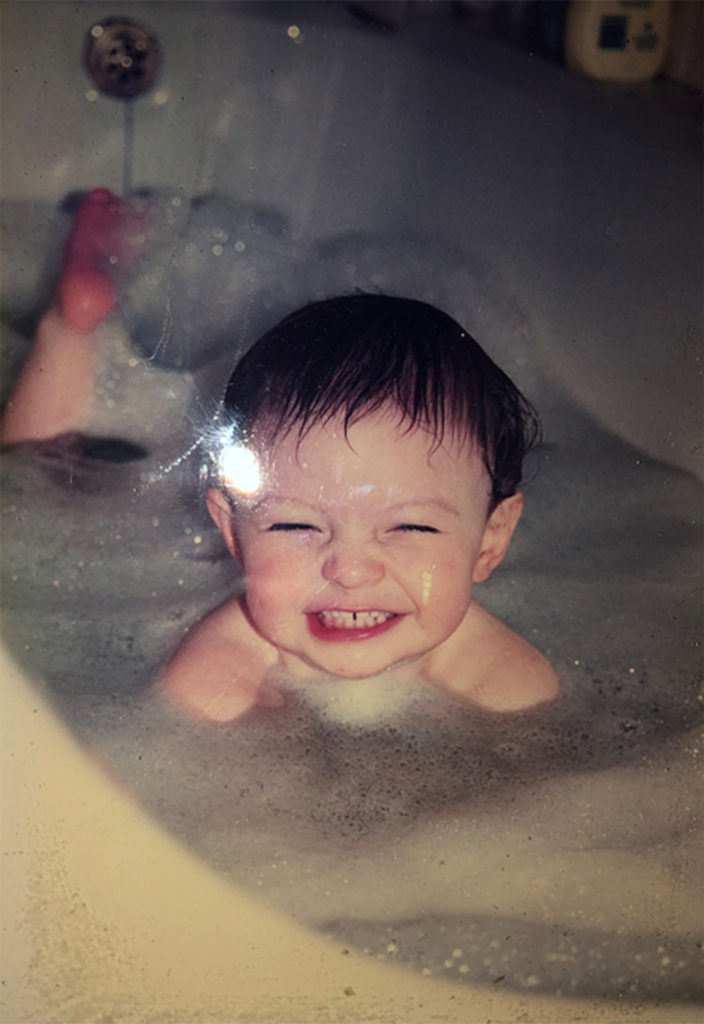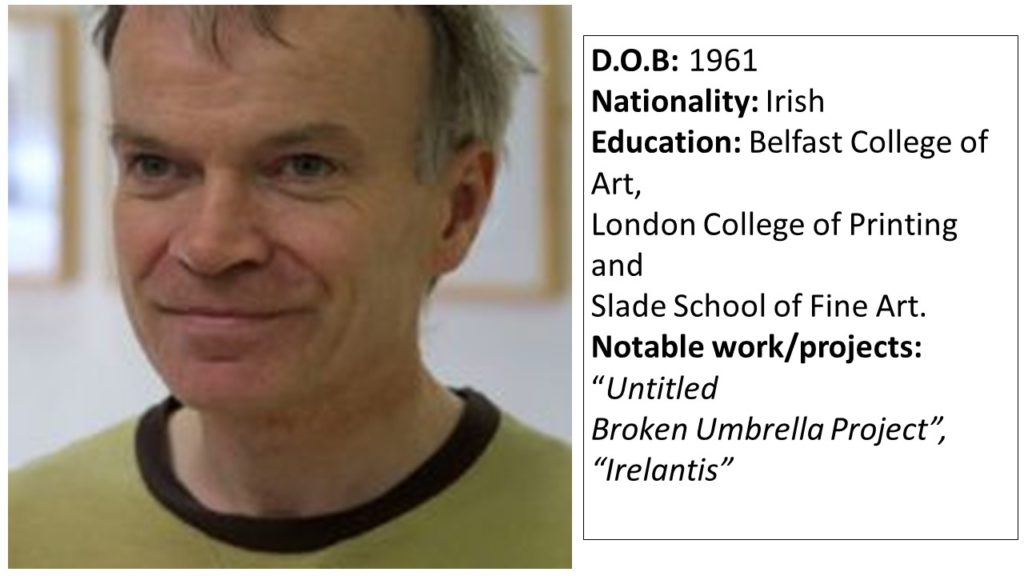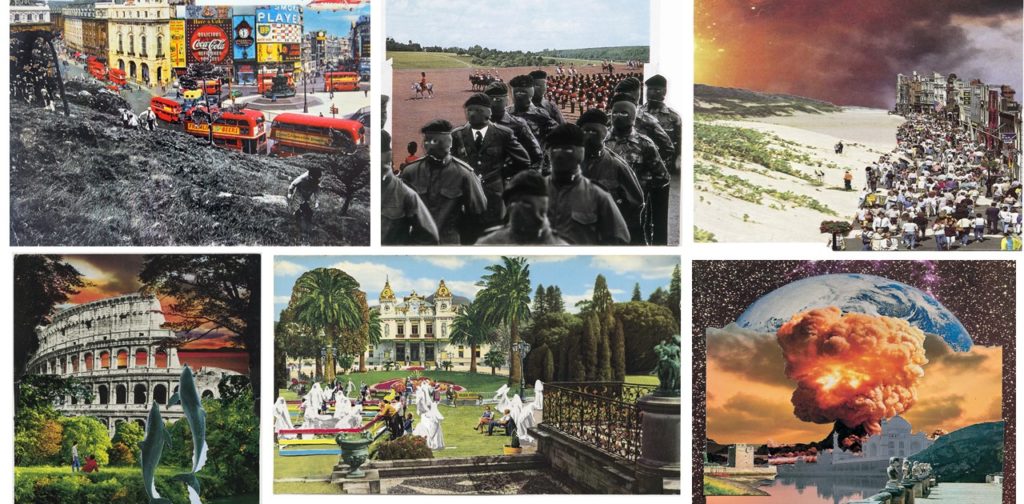For my third photoshoot I have decided to take inspiration from the use of triptychs, and from my original mind map idea of documenting how objects change over time (their journey through their existence/usage). In order to do this, I decided to use objects that have a relatively short lifespan (such as flowers or ice cubes) and so their decay/the changes they experience through their “life” can be easily documented and the differences are more obvious and natural than, for example, physically changing the appearance of a human subject to show progress and change.
The following contact sheets are the results of my photo-shoots in which I documented the progress of various objects through their natural “lifetime”:
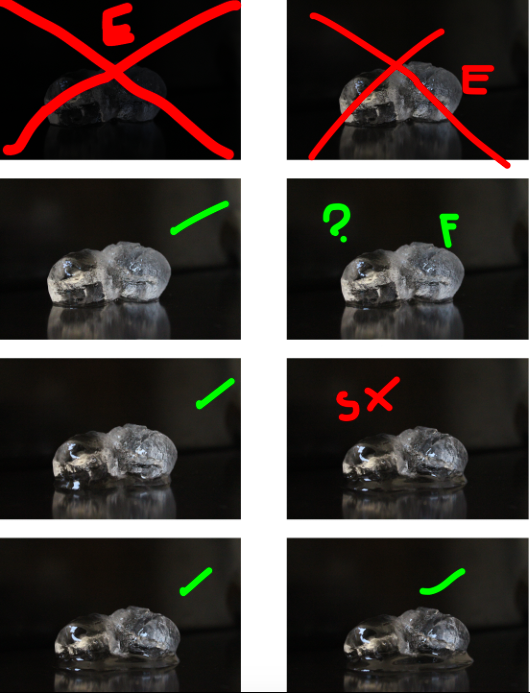
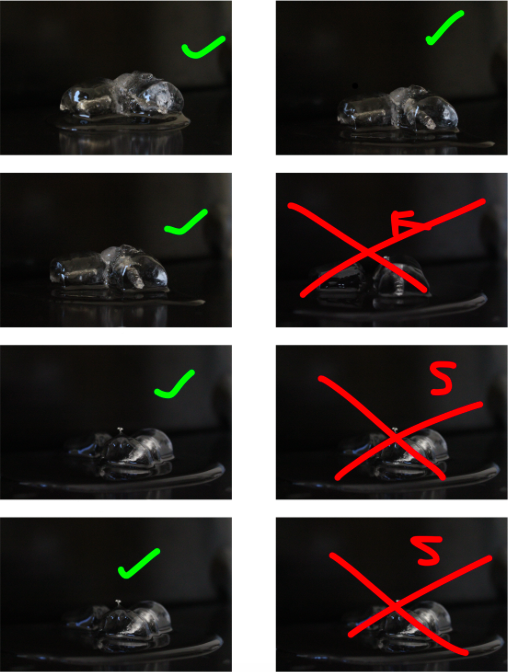
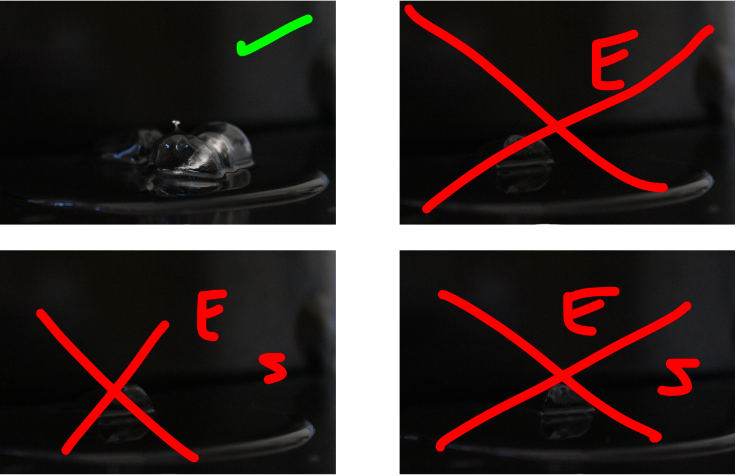
The above shoot captured my first subject, an ice cube, as it melted in a studio setting:
Key: Red E: Over/under exposed – Green E: Slightly over/under exposed – Red S: Subject incorrectly placed – Green F: Slightly out of focus – Red F: out of focus – Green tick: In final selection – Red Cross: rejected – Green “?”: Possible final


The above contact sheets show my second photoshoot, depicting the wilting/dying of a flower in a studio setting:
Key: Red E: Over/under exposed – Green E: Slightly over/under exposed – Red S: Subject incorrectly placed – Green F: Slightly out of focus – Red F: out of focus – Green tick: In final selection – Red Cross: rejected – Green “?”: Possible final
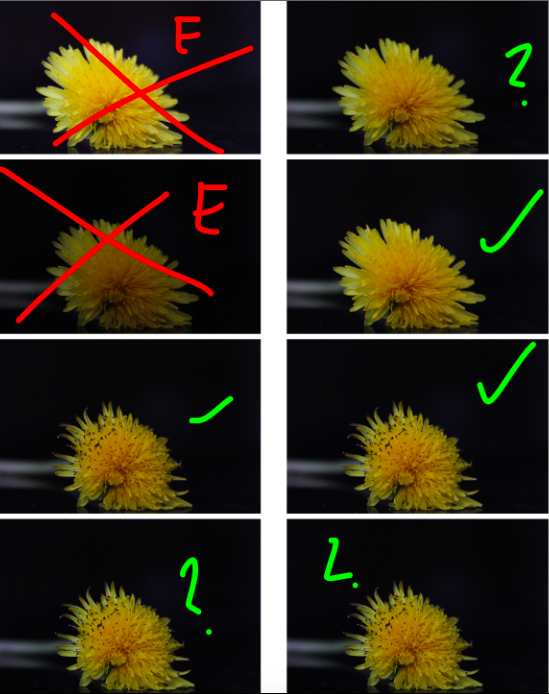
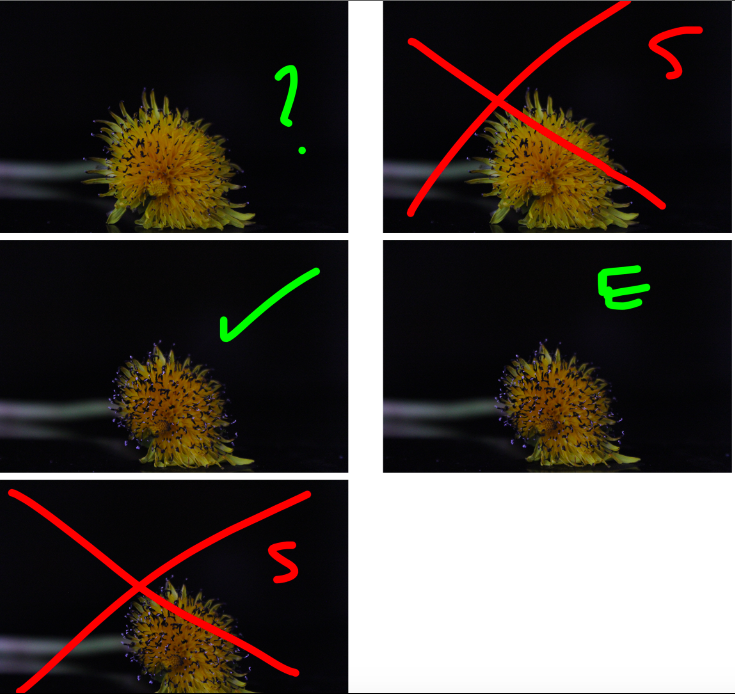
My 3rd shoot is much like my second, except I experimented with different subjects (flowers) in order to experiment how the colour gradient, size and shape would effect the final image:
Key: Red E: Over/under exposed – Green E: Slightly over/under exposed – Red S: Subject incorrectly placed – Green F: Slightly out of focus – Red F: out of focus – Green tick: In final selection – Red Cross: rejected – Green “?”: Possible final

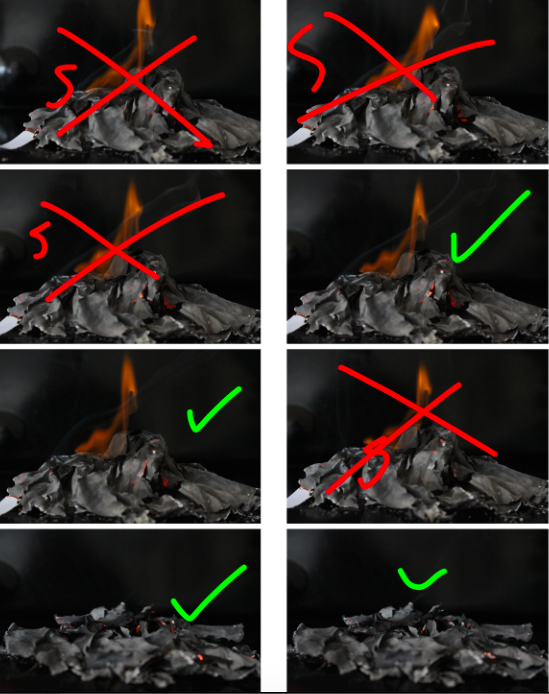
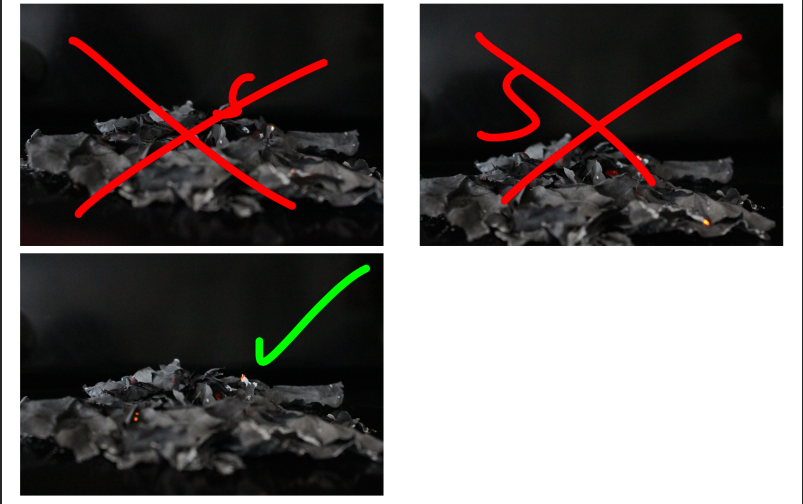
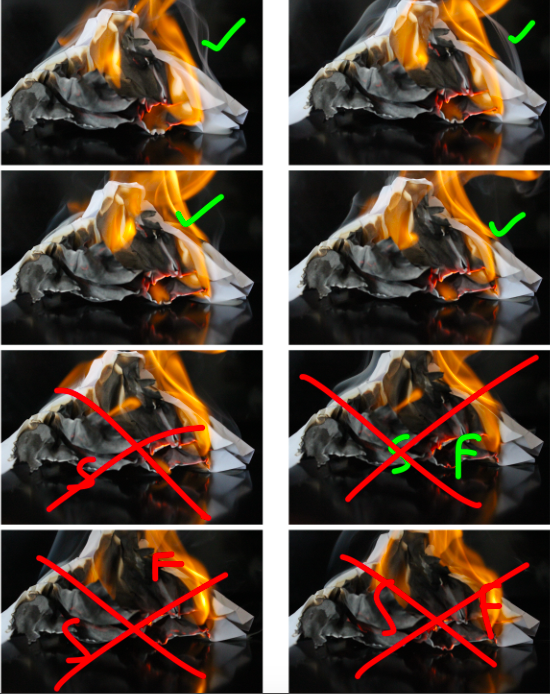
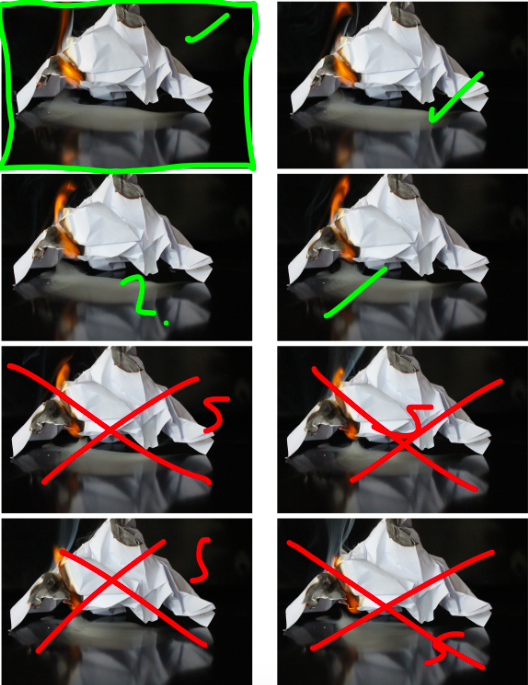
The above photo-shoot is an example of a deterioration that occurs unnaturally (setting paper on fire) and shows the journey of the paper through the different stages of its physical form/shape before it becomes ash. On a more metaphorical level it represents how quickly something can deteriorate, from perfection to literal “rubble” due to adverse conditions:
Key: Red E: Over/under exposed – Green E: Slightly over/under exposed – Red S: Subject incorrectly placed – Green F: Slightly out of focus – Red F: out of focus – Green tick: In final selection – Red Cross: rejected – Green “?”: Possible final