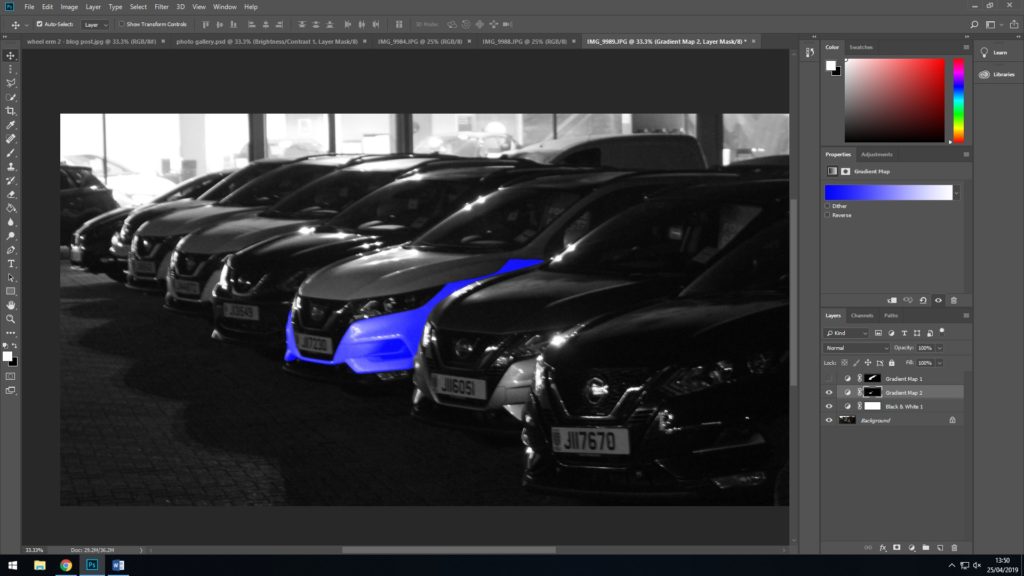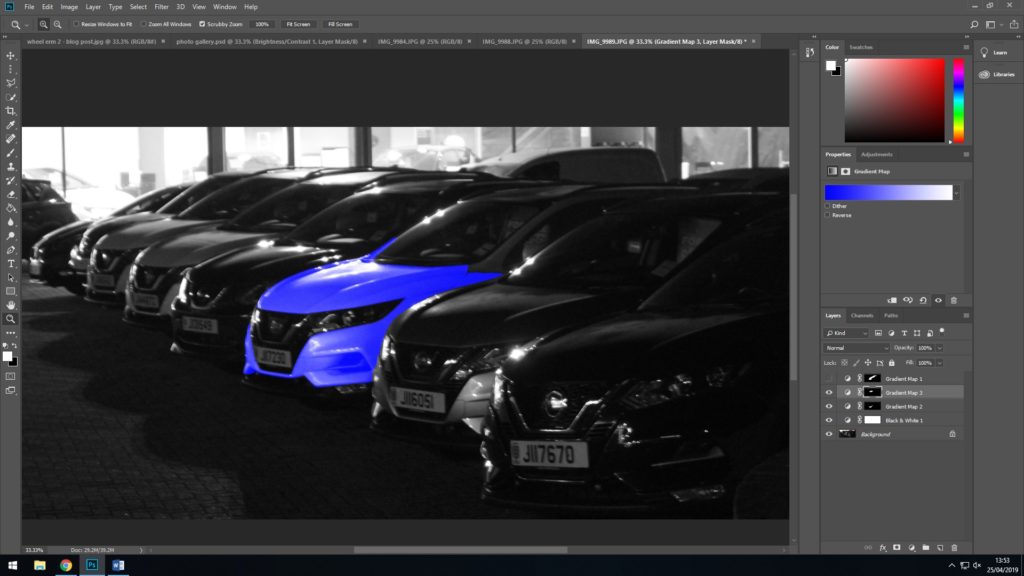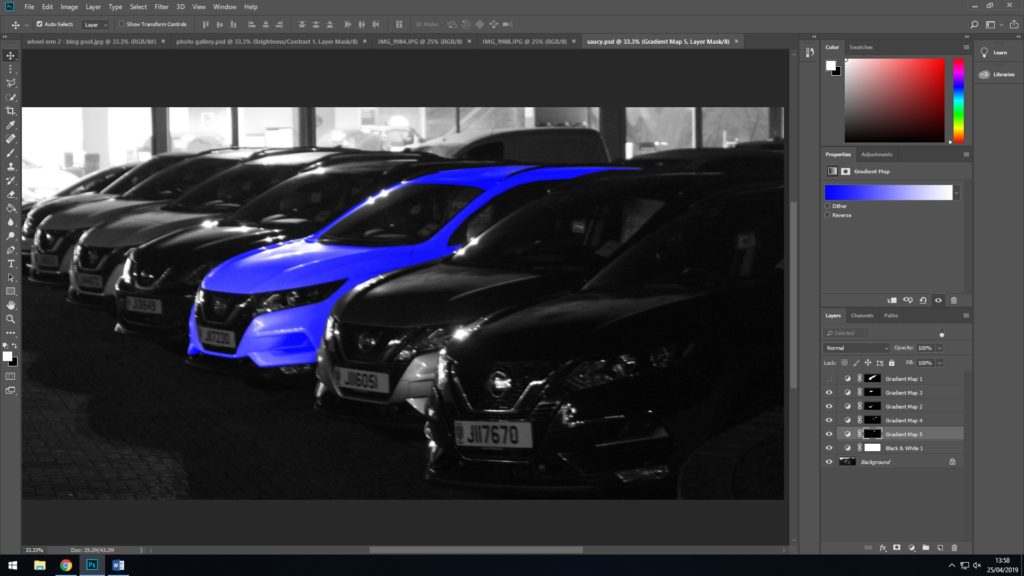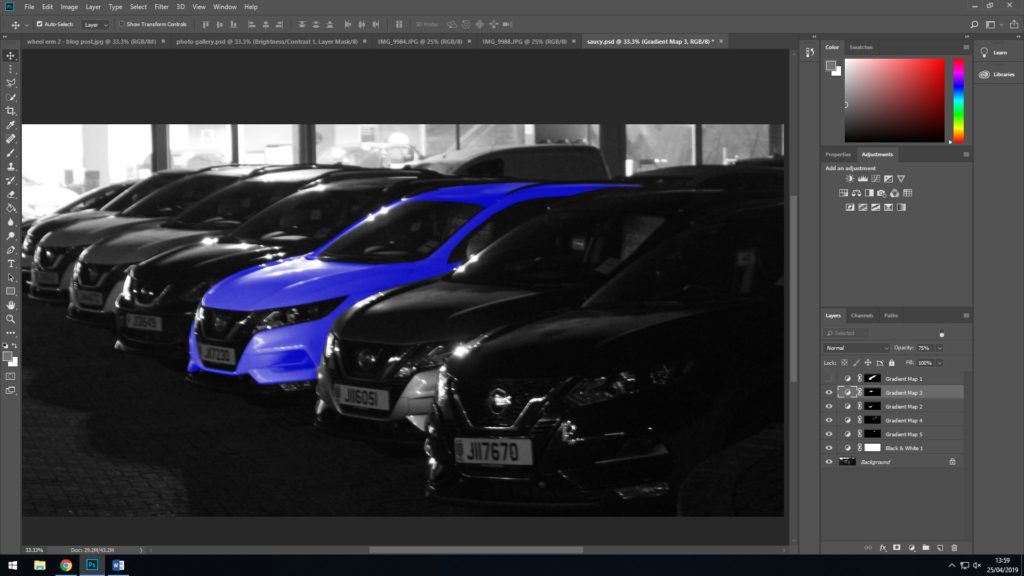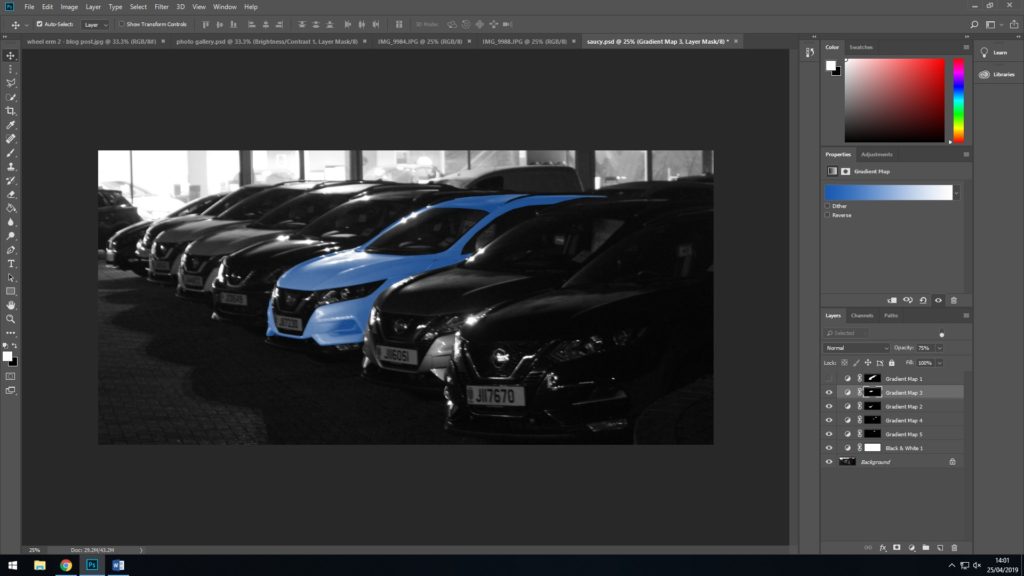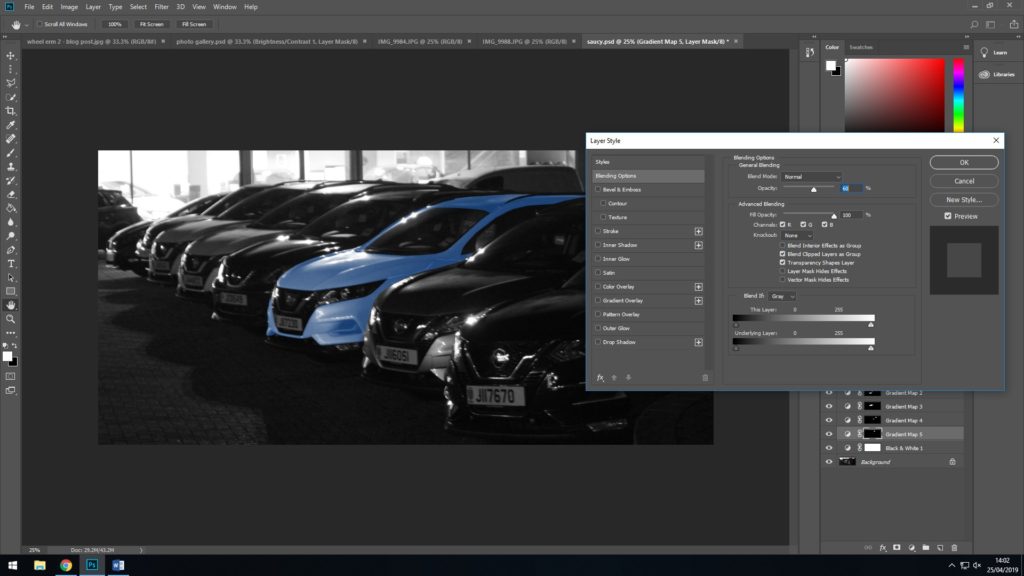This is the editing process of one of the photos from my second photo shoot. It mostly focuses on colour grading

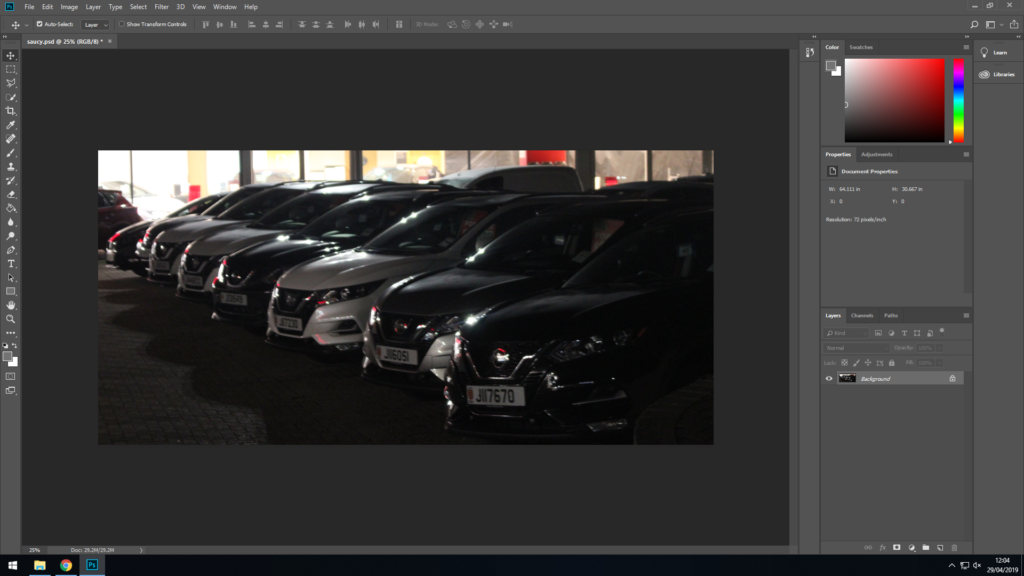
The following three images are screenshots of the steps in which I applied the colour mask to the photo. I did it in steps so that if I made an error I wouldn’t need to start over.