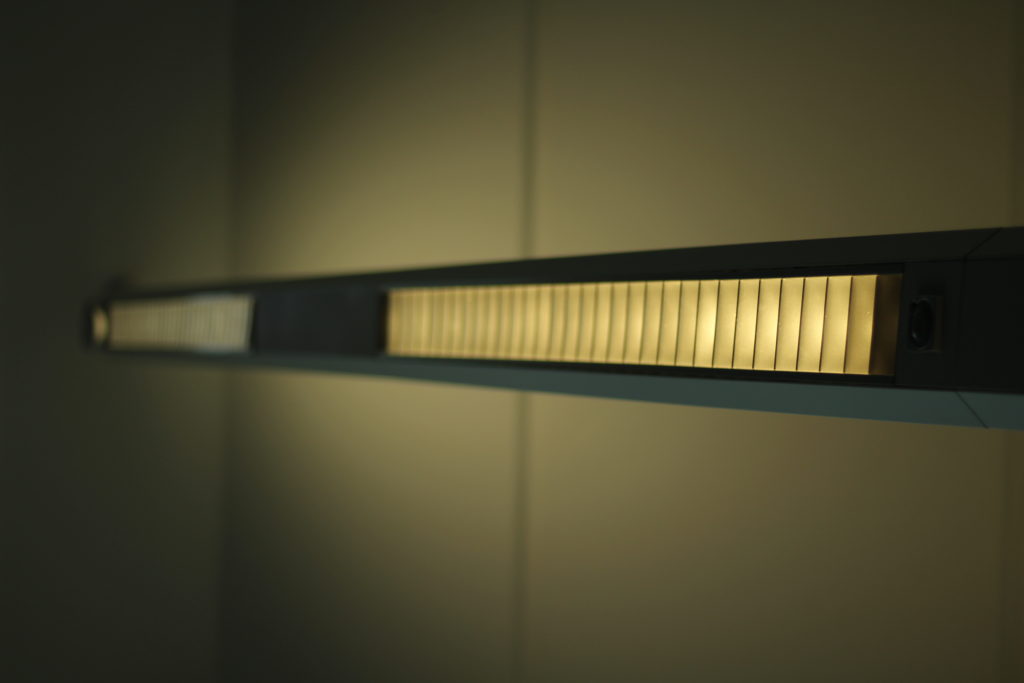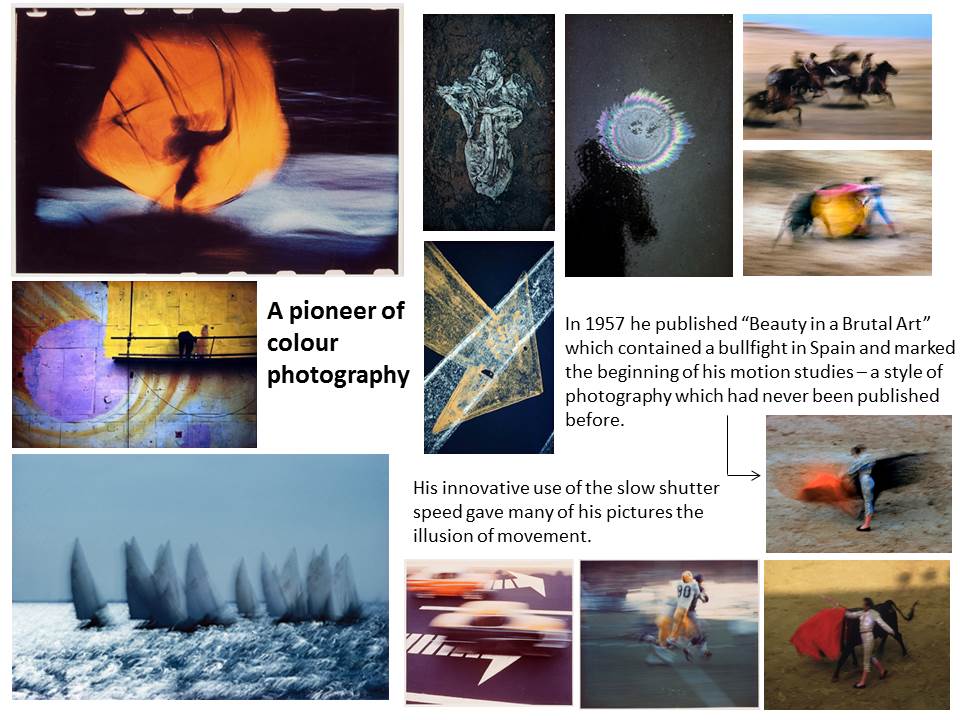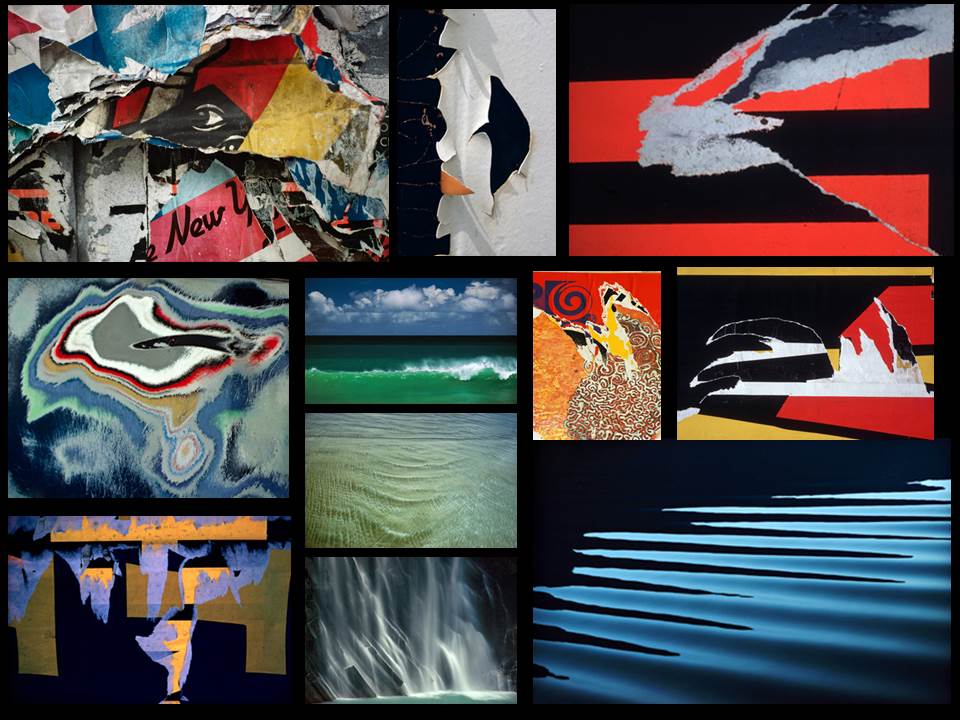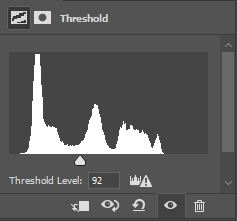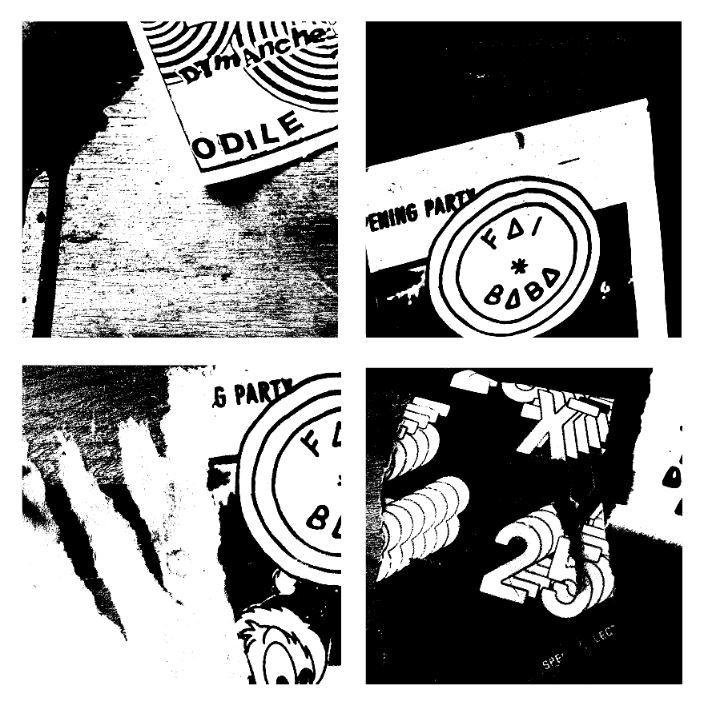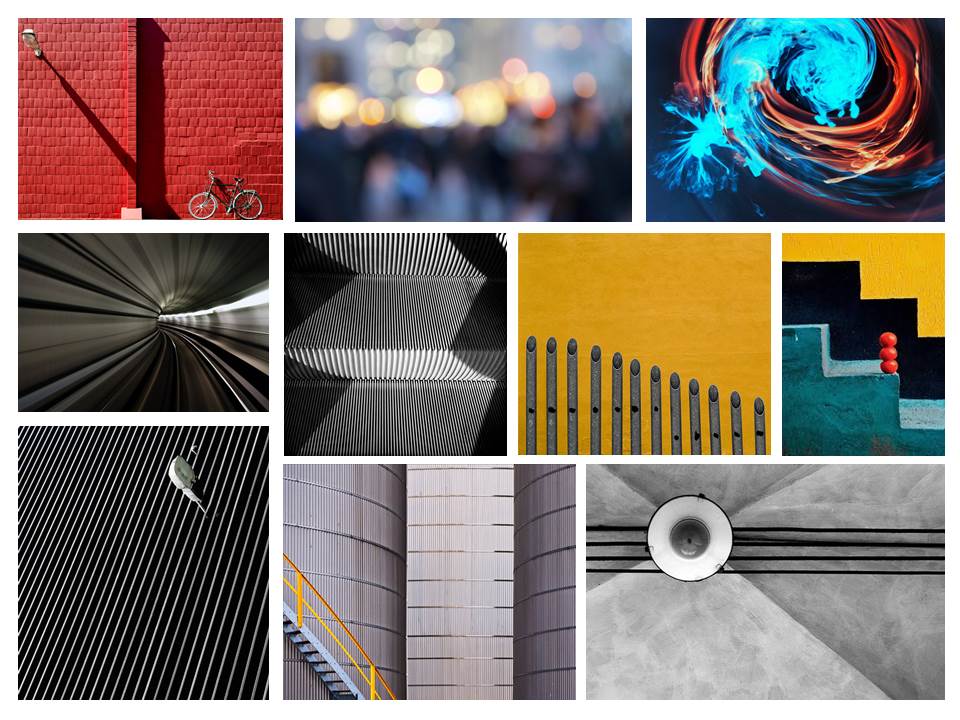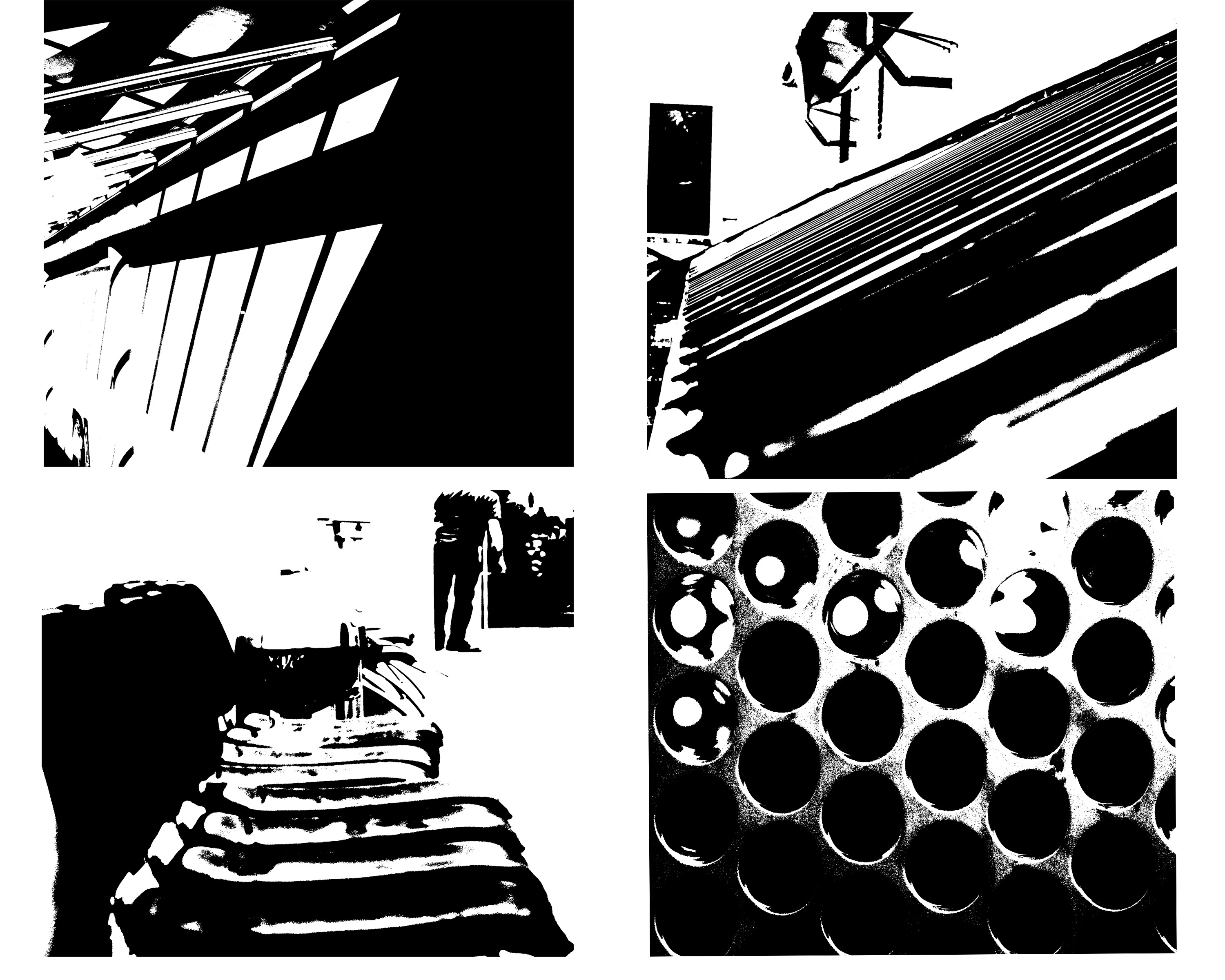
within this image it is edited to show black light within high saturated edits,then also turned into squares for an even overall finish.I was inspired by the artists Keld Helmer Petersen who wanted to achieve an international collection of experimentation shapes inspired by ranger patsch. He also developed poetic realism within his work and modernism within photography.
He eventually adapted and developed the intellectual structuralism to art and photography,he liked to capture leafs and trees against grey light and patterns created within nature.He started to become more abstract within the enlarging of his images focusing on the microcosm of nature.
I chose these images due to their defined lines and shape within the pieces. I thought the compositions of the pieces where also quite interesting as there are many dimensions and angles to the piece themselves.

this is a clear example of his work and how he different from using more simplistic images to more complex lines but overall still achieved the same tonal range and detailed effect of the image.

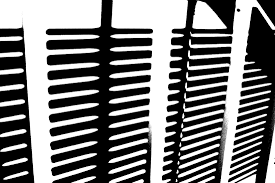 Helmer-Petersen was a Danish photographer who looks at shapes similarly to Albert Renger-Patzch. His work, especially his book “122 Colour Photographs” brought modernism to Danish photography and earned him a grant for a years study at the Art Institute of Chicago. He looks at the natural shapes and pattern in the world around us and creates something attention-grabbing out of it. A lot of the work he did was high-contrast and this below I have created some work in his style.
Helmer-Petersen was a Danish photographer who looks at shapes similarly to Albert Renger-Patzch. His work, especially his book “122 Colour Photographs” brought modernism to Danish photography and earned him a grant for a years study at the Art Institute of Chicago. He looks at the natural shapes and pattern in the world around us and creates something attention-grabbing out of it. A lot of the work he did was high-contrast and this below I have created some work in his style.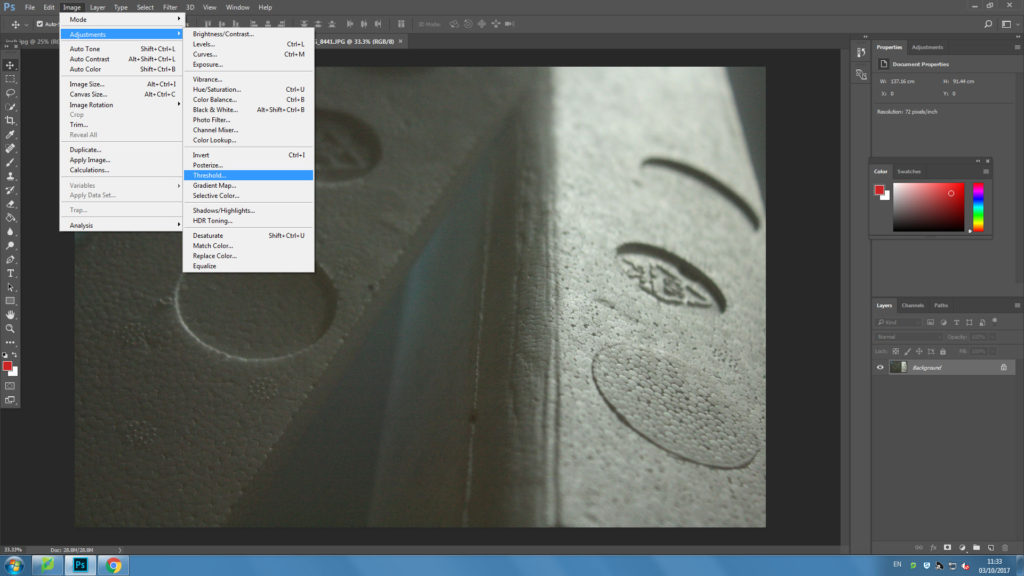
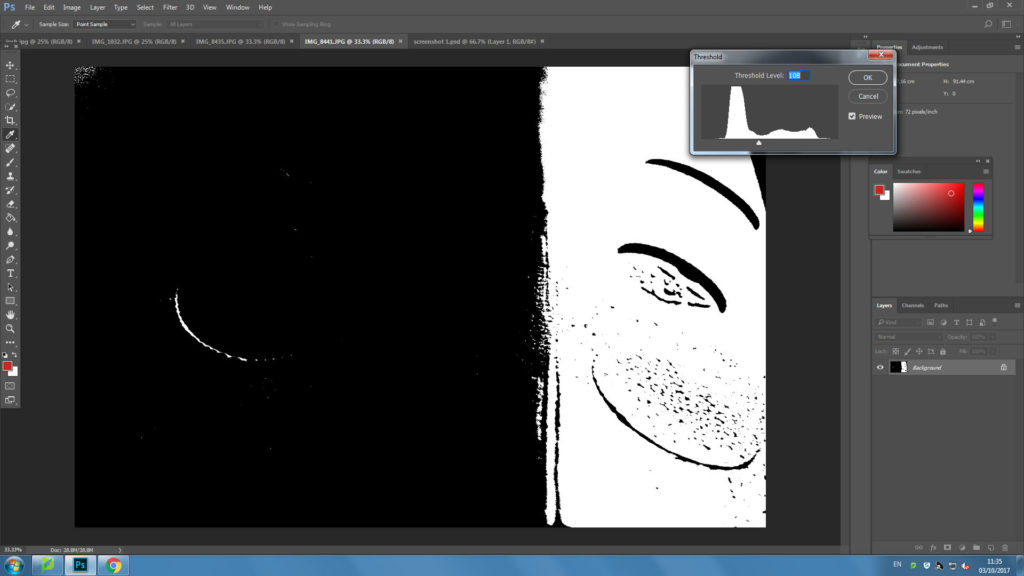
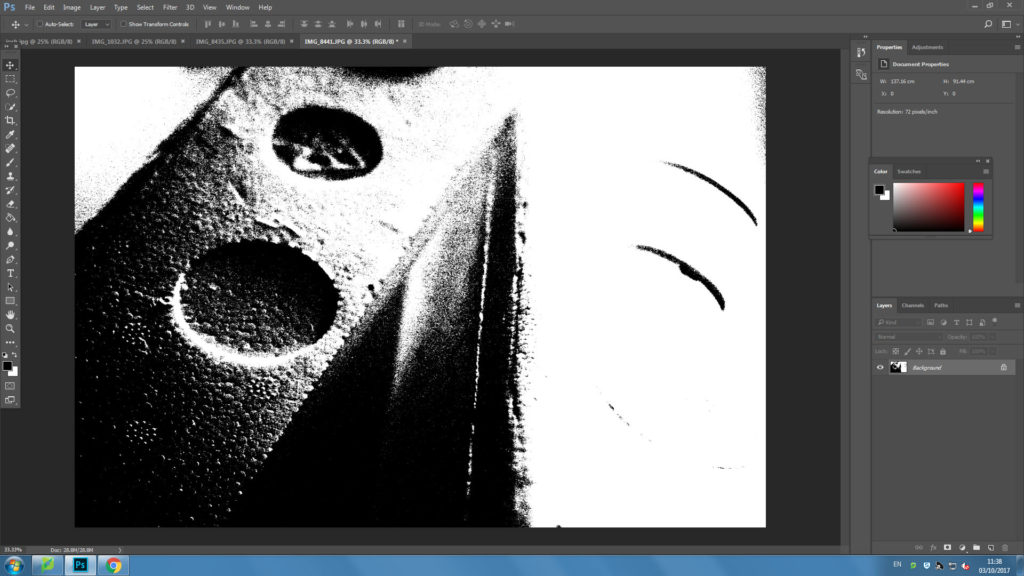
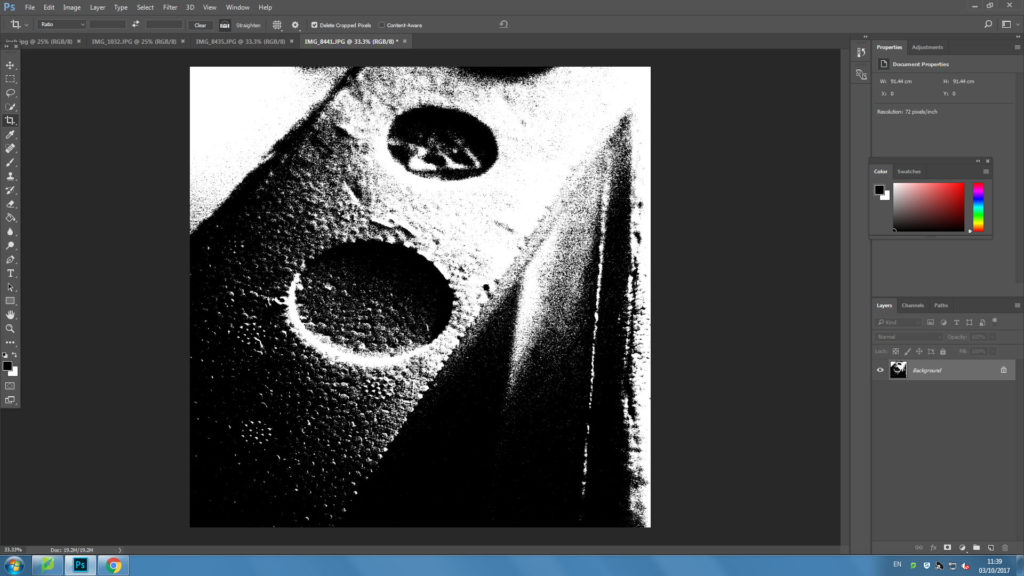
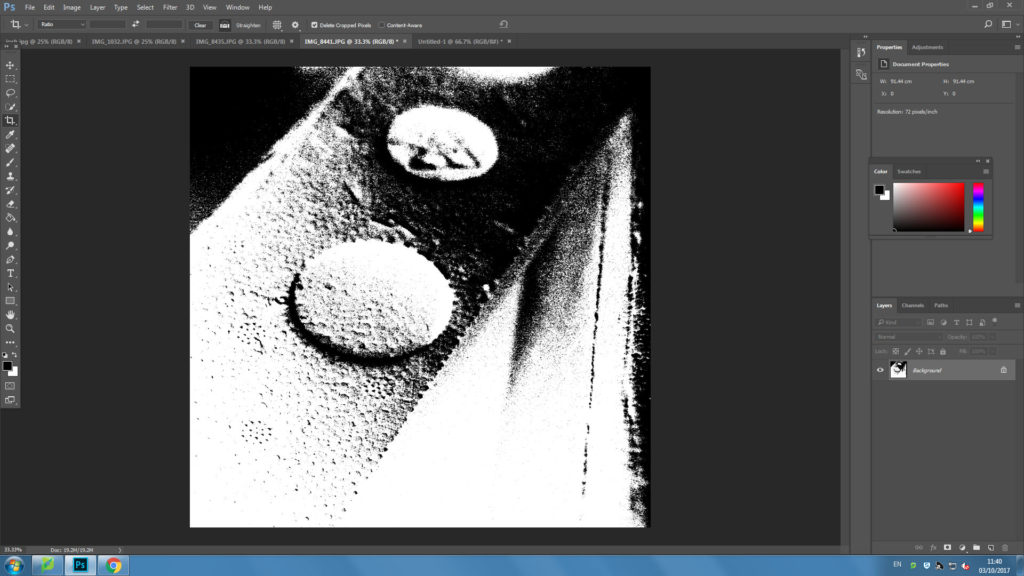

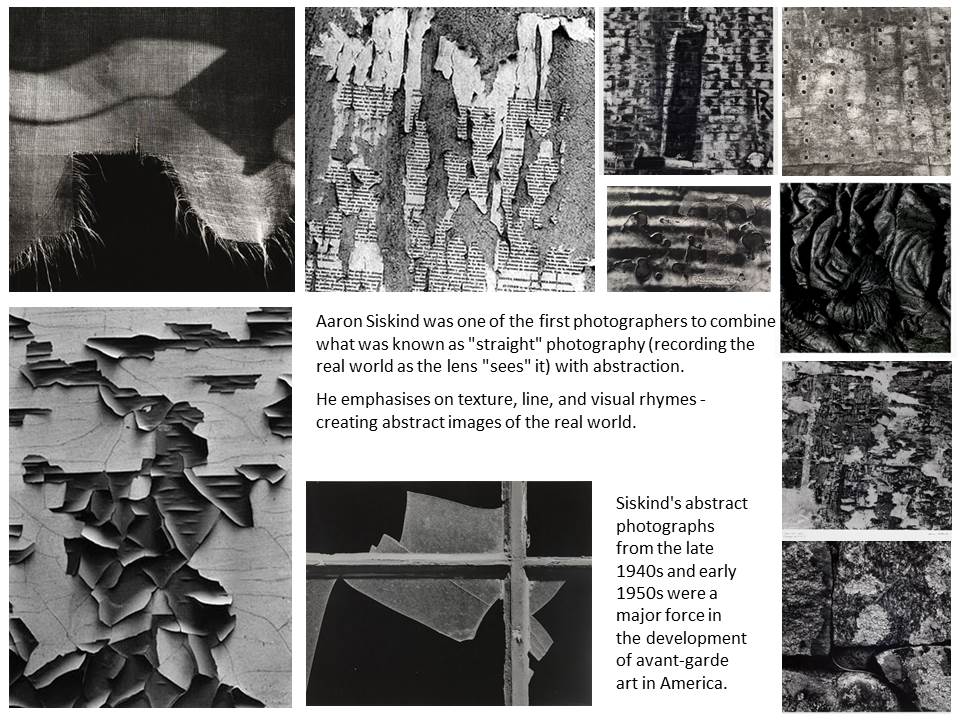

 Image Analysis:
Image Analysis: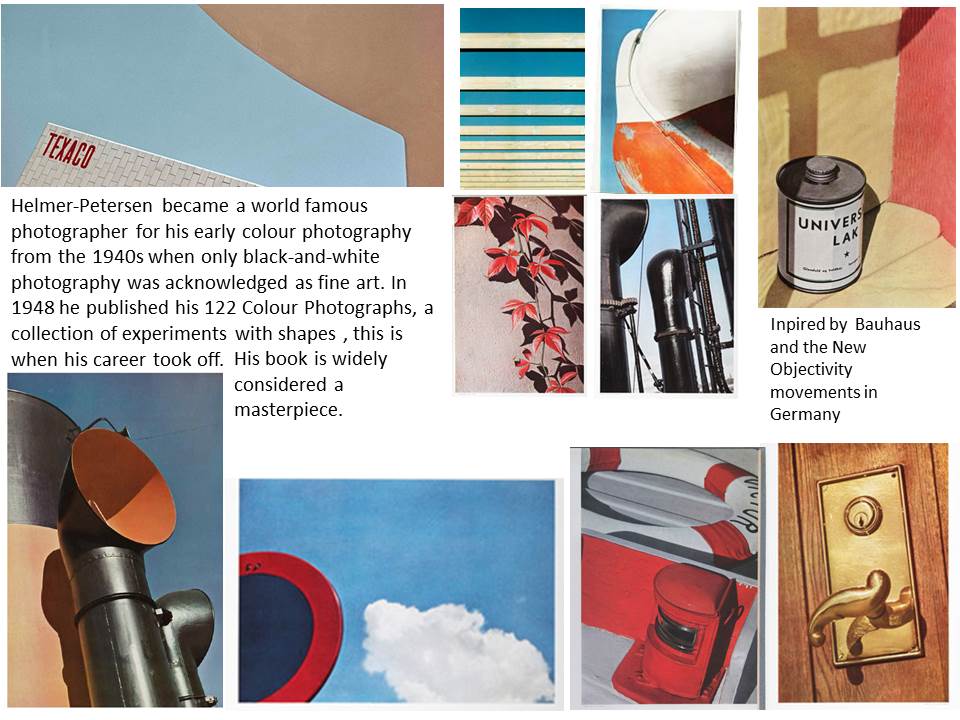
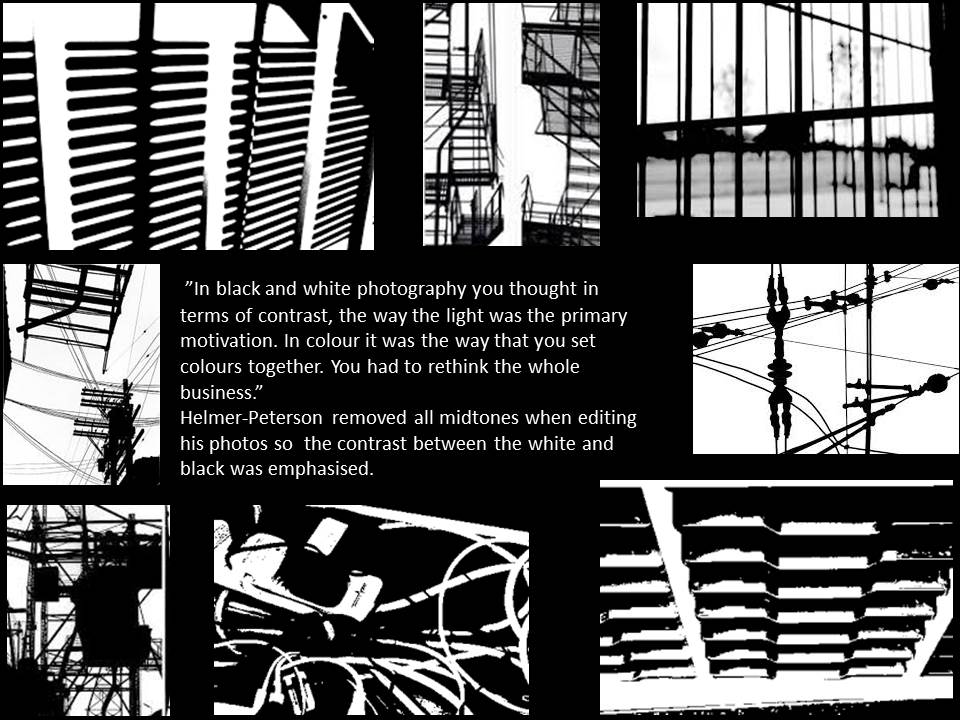
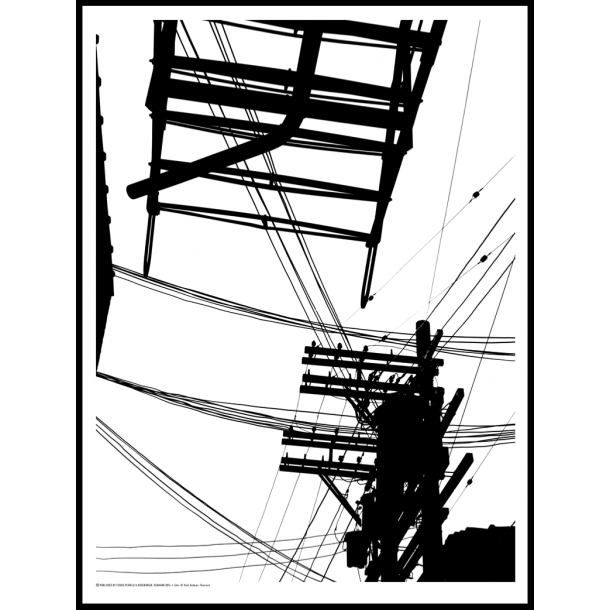


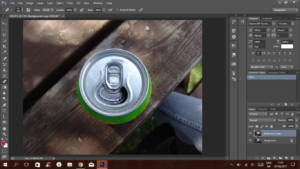

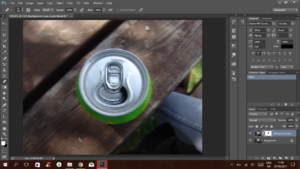


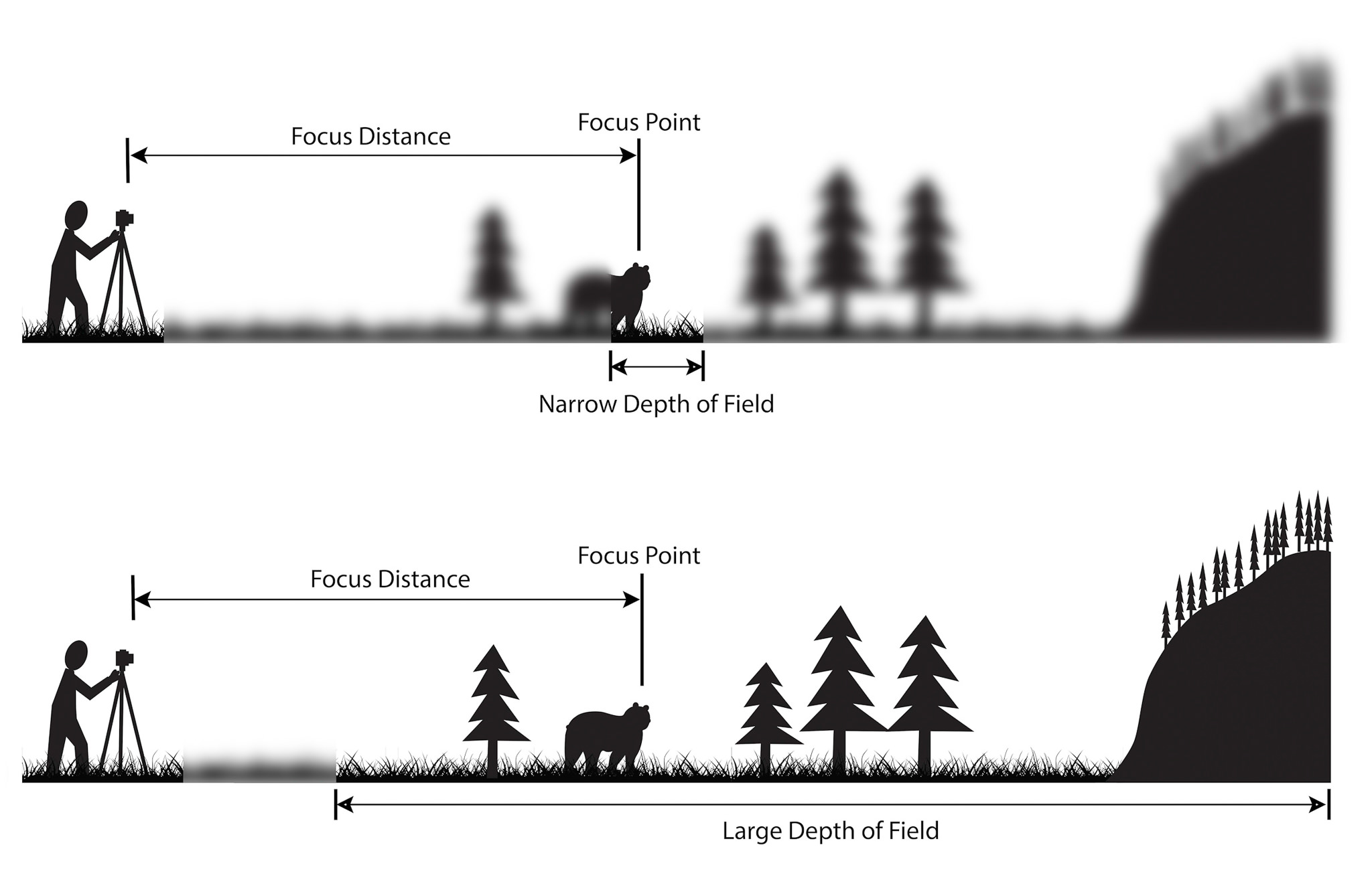
 I decided to have a go with the method in a few of my photos, and so walked around school experimenting with it, these were my results:
I decided to have a go with the method in a few of my photos, and so walked around school experimenting with it, these were my results: