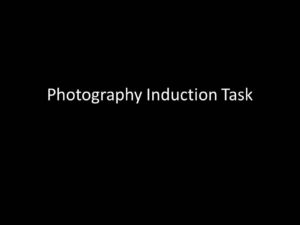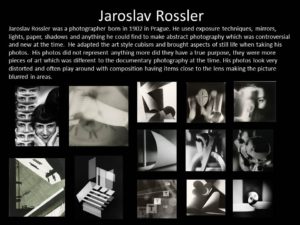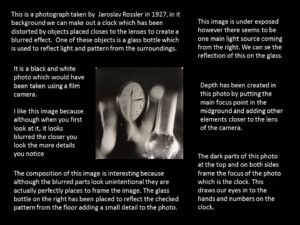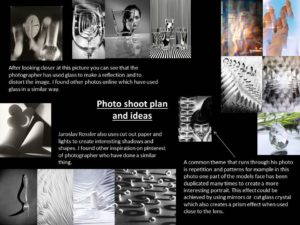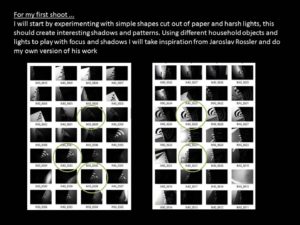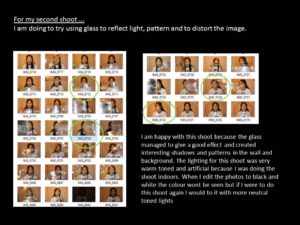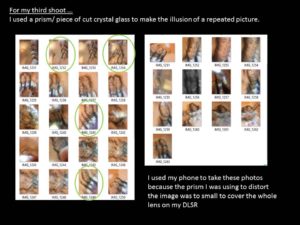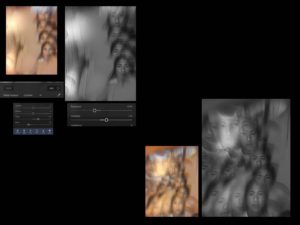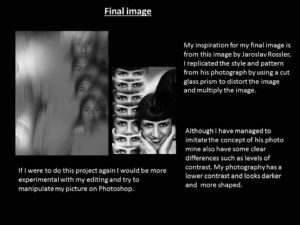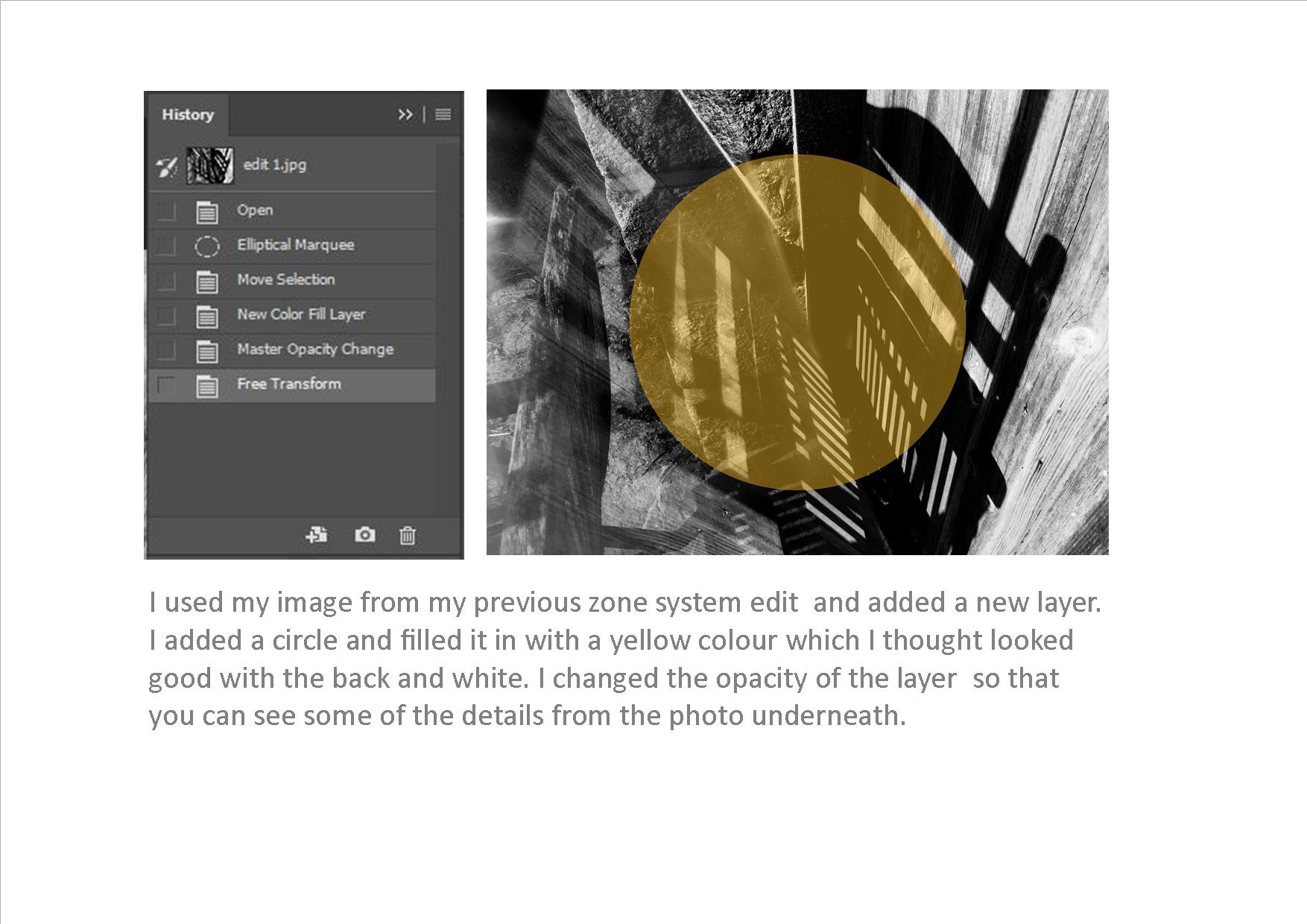
All posts by Stephanie J
Filters
Editing Using the Zone system on Photoshop
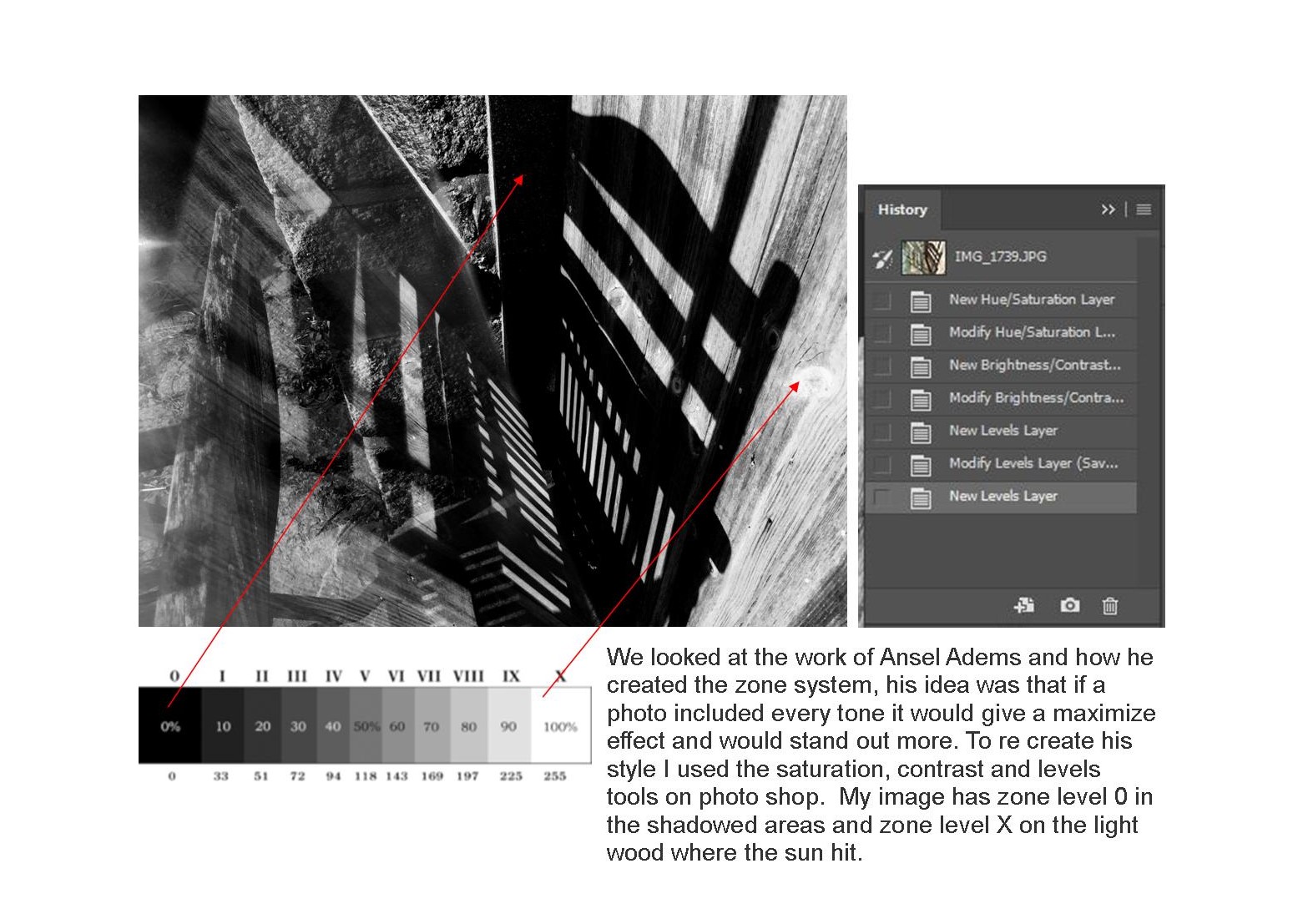
Homework 1 / Formalist
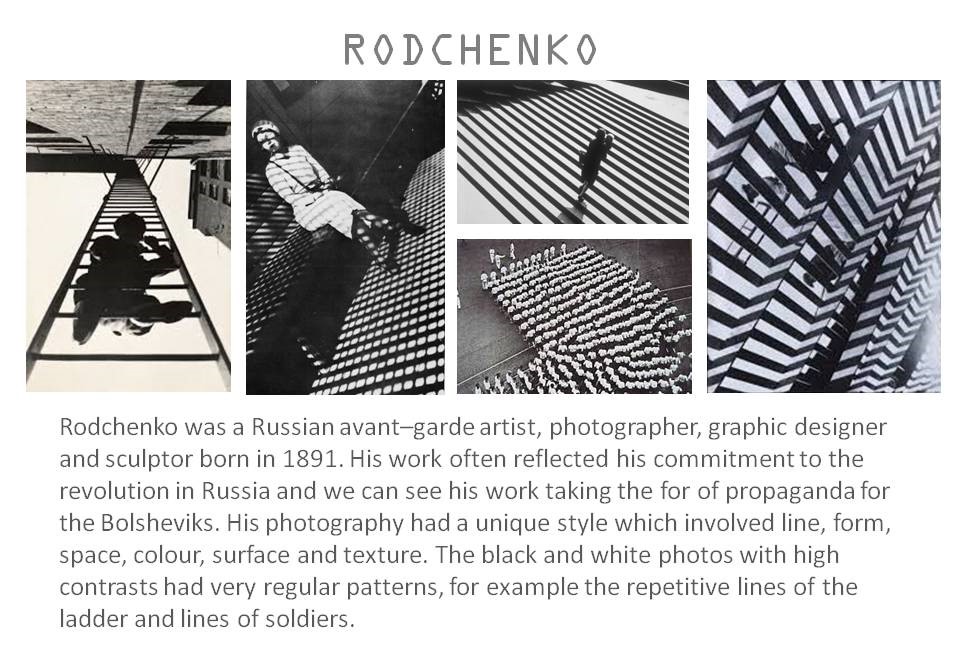
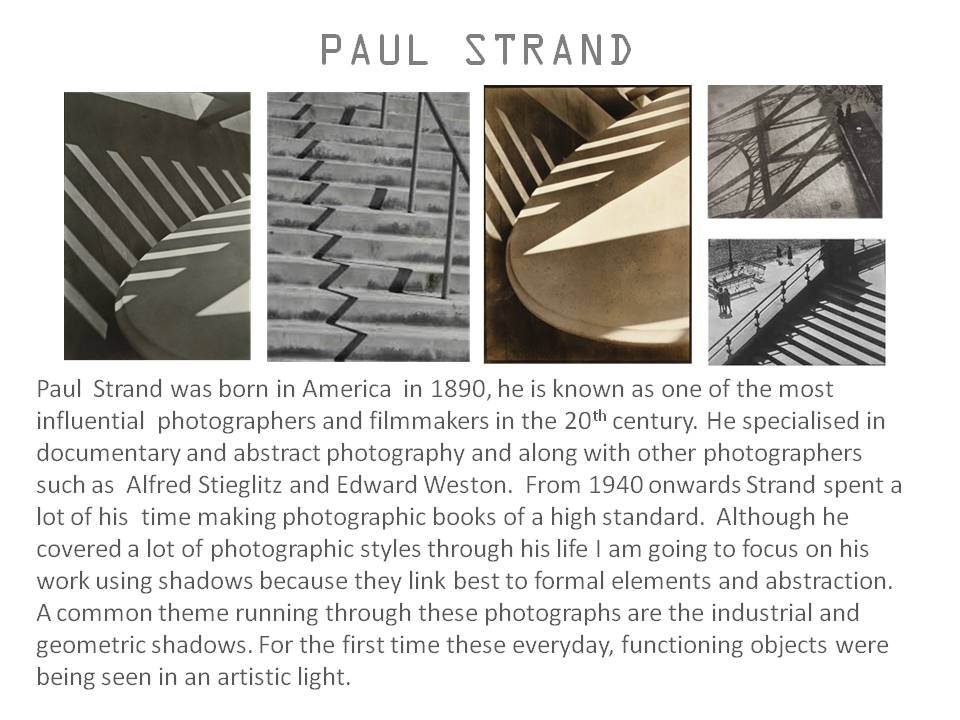
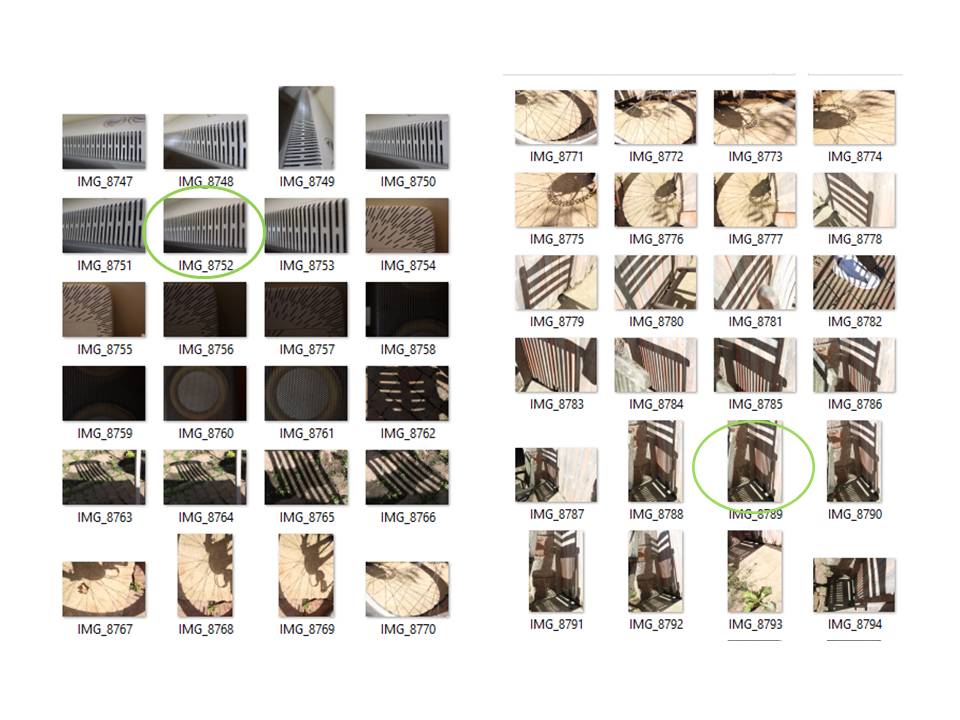
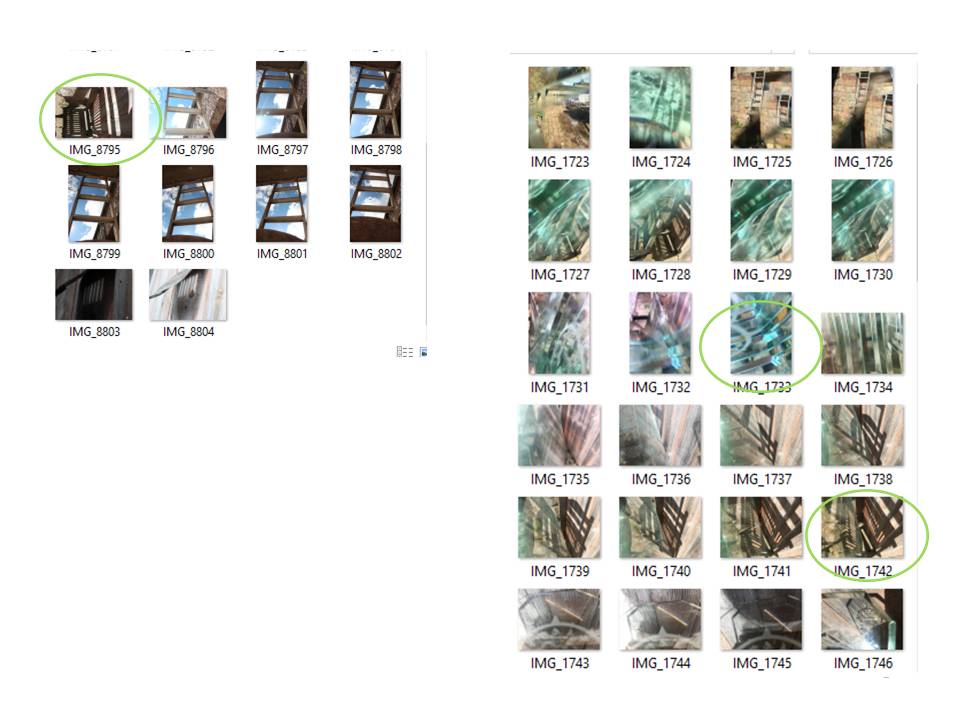
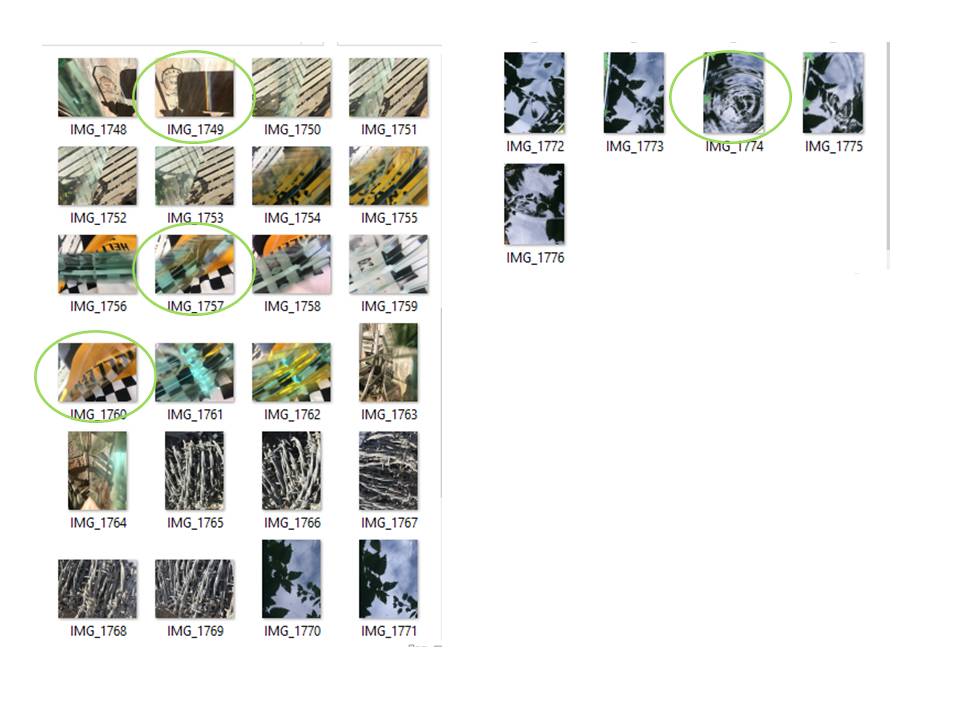

ISO contact sheet
ISO measures the sensitivity that your camera has to light. It is useful to manually change the exposure on your camera when natural light levels are low or high. If there is not enough accessible light the ISO can be changed to let more light in however this can result in grainy pictures. We can use ISO to our advantage for example if we want our photos to be darker we can change it to suit the style. in this photo bellow we can see the effect that the ISO is having on the colors in the photo. the number of pixels does not change however they are just more viable, we call this noise.

Aperture
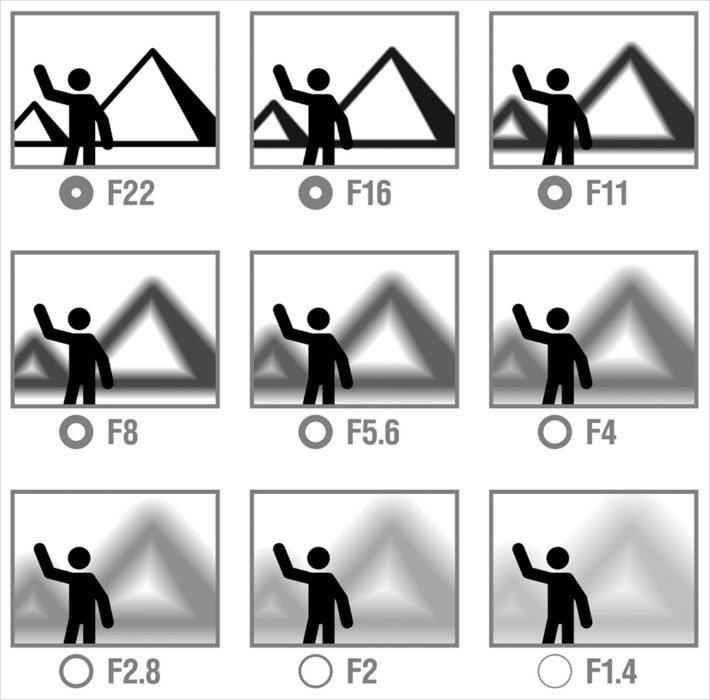
Aperture refers to the size of the hole in which light travels through to get to the camera sensor. The larger the hole the more light is allowed in. The Aperture is a function of the lens rather than the camera body. The size of the hole in specific lenses is referred to as the F number, and it is measures in stops which is the halfing or doubling of light absorbed by the cameras sensor. The lower the F number the larger the hole in the lens.
Shutter Speed
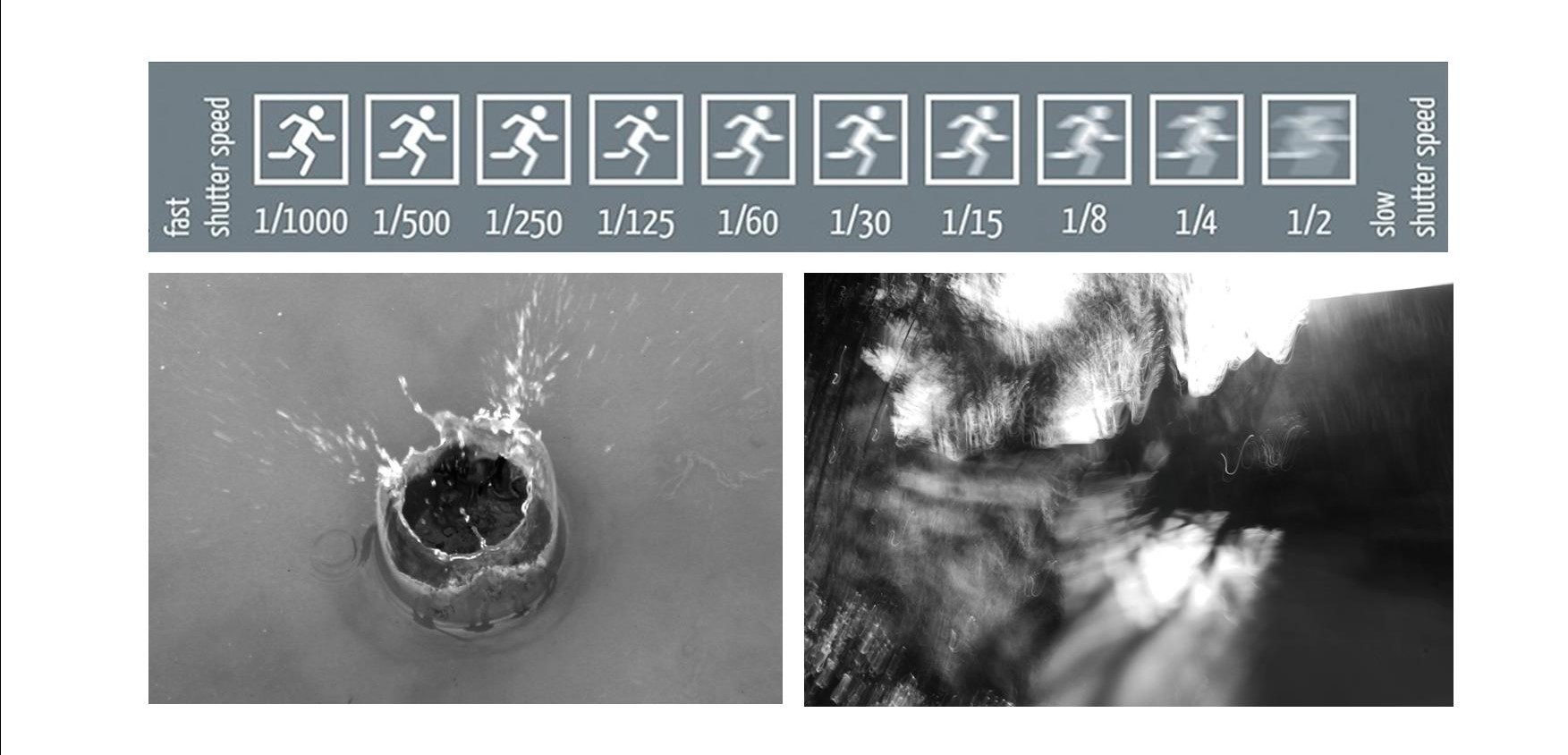
Shutter speed is the amount of time that the shutter is open for. Whilst the shutter is open light is being let into the camera to make a still image. The shutter speed can be changed depending on the light quality in the scene, it can also be changed to create different artistic effects. Shutter speed is measured in fractions of a second, the smaller the fraction the faster the shutter speed. I took the two images above using different shutter speeds to show how it can be used in different situations. A fast shutter speed is useful for capturing moving objects as a frozen image, for example this water splash happened quickly therefore a fast shutter speed was needed to freeze the moment in time. A slow shutter speed can be used to enhance motion, for example in this image on the right I shook the camera creating a distorted effect.
The Exposure Traingle
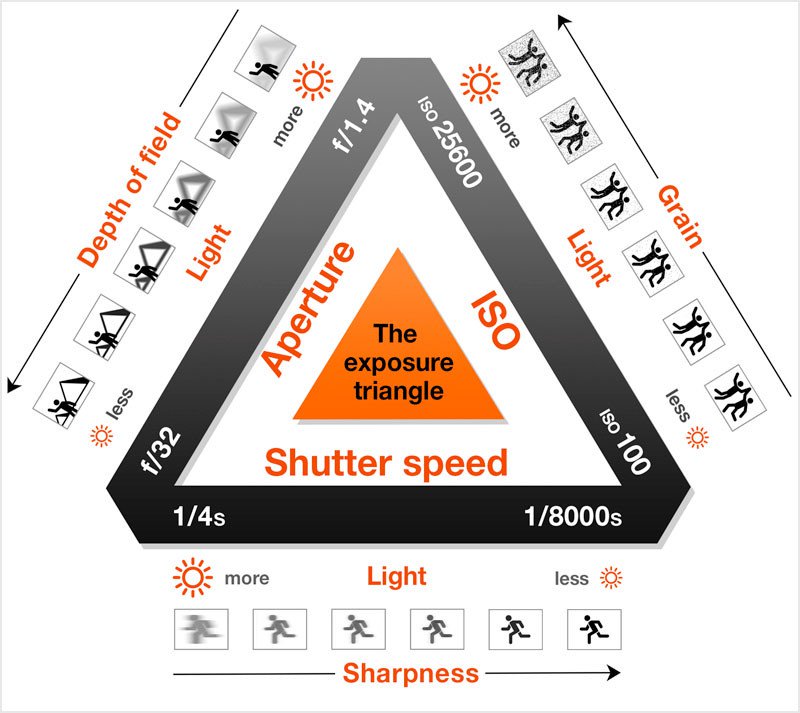
The exposure triangle is made up from the shutter speed, aperture and ISO of a camera, which all work together to give us a perfect exposure. The aperture is the size of the hole which light is passed through in the lens, the smaller the number the larger the opening. The shutter speed also allows us to august the amount of light coming into the camera, the longer the shutter speed the more light is allowed in. Finally ISO control the sensitivity of our camera to light, the lower the number the less sensitive therefore the less light. however the when more light is let in the image can become grainy, we call this noise. there is a meter in our camera that can automatically adjust one of these if you change another however this can change depending on the quality of light available. we usually set two of the three manually and the mere in the camera will change the other for us. we can chose which we would like to adjust depending on the type of photo we are taking.
White Balance
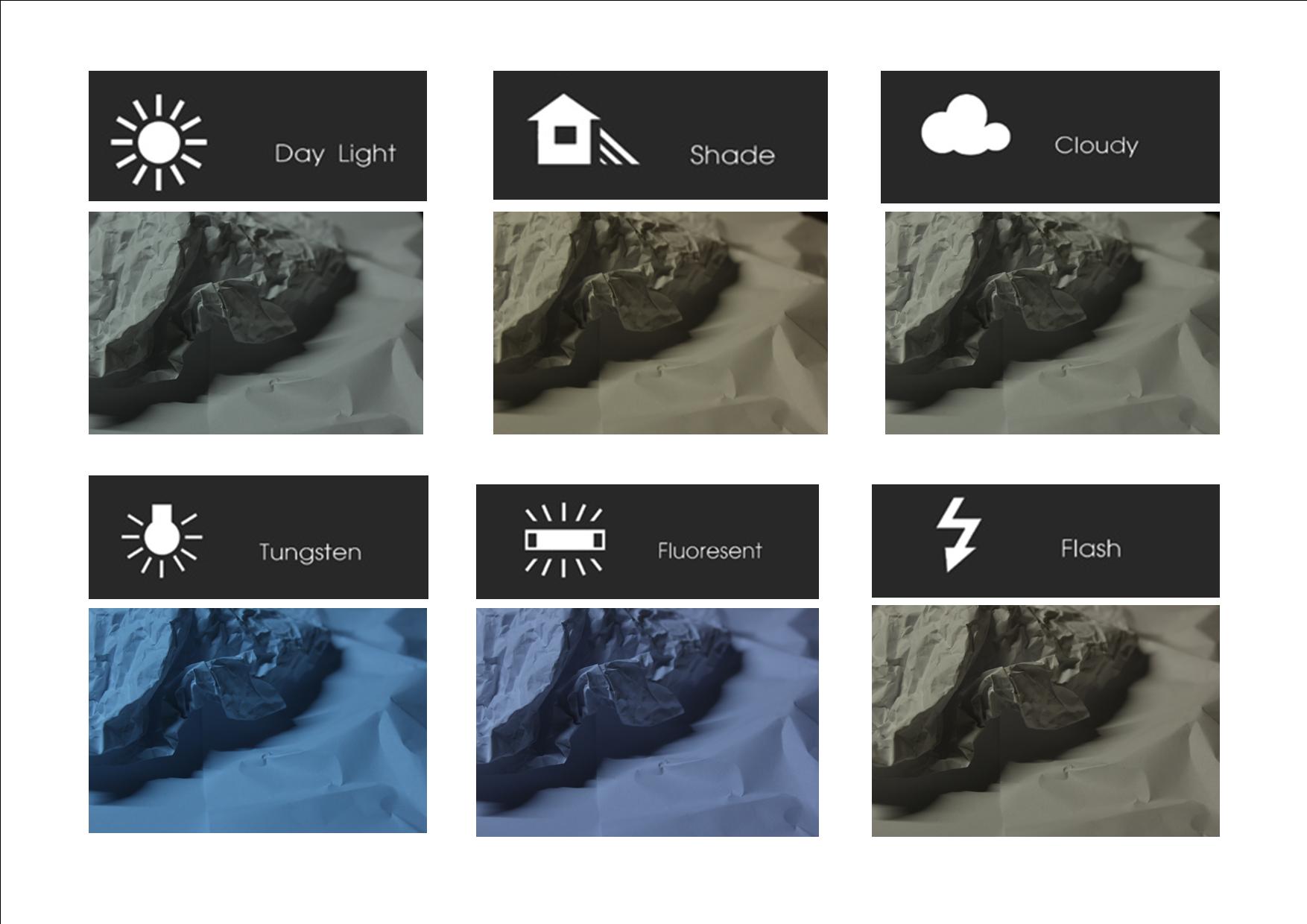
The colour white reflects any other coloured light that is shone at it, for example if we shine a yellow light at a piece of white paper the paper will appear yellow. In different conditions light can appear more cool in a shady area or warm toned in direct sunlight. Unlike our eyes a camera can only record the wavelengths hitting its sensor, this means something that seems white to us may not appear the same colour in a picture. we can change this using the pre set white balance settings or using the kelvin scale which allows us to change the as much as we want. I took six photographs of the same thing and changed the white balance each time to show how it changes the colours in the image.
Creating A Contact Sheet Via Adobe Bridge
A contact sheet is a page in which a photographer presents all of their photos from a specific shoot. All photographs that are taken are included even if they are out of focused or over exposed. This process helps photographers narrow down their photos and find their best shots that they will develop further. There are a few ways to make contact sheets such as using a program called bridge. Firstly select all the images out of your file that you took on the shoot, then change the layout for example number of columns and rows. at this point you can make other adjustments such as removing text and changing the background colour. You can then save it as a JPEG back into your file and make notes and sketches on it to show improvements that could be made and pictures that need removing or editing.
Induction Task looking at Formal Elements