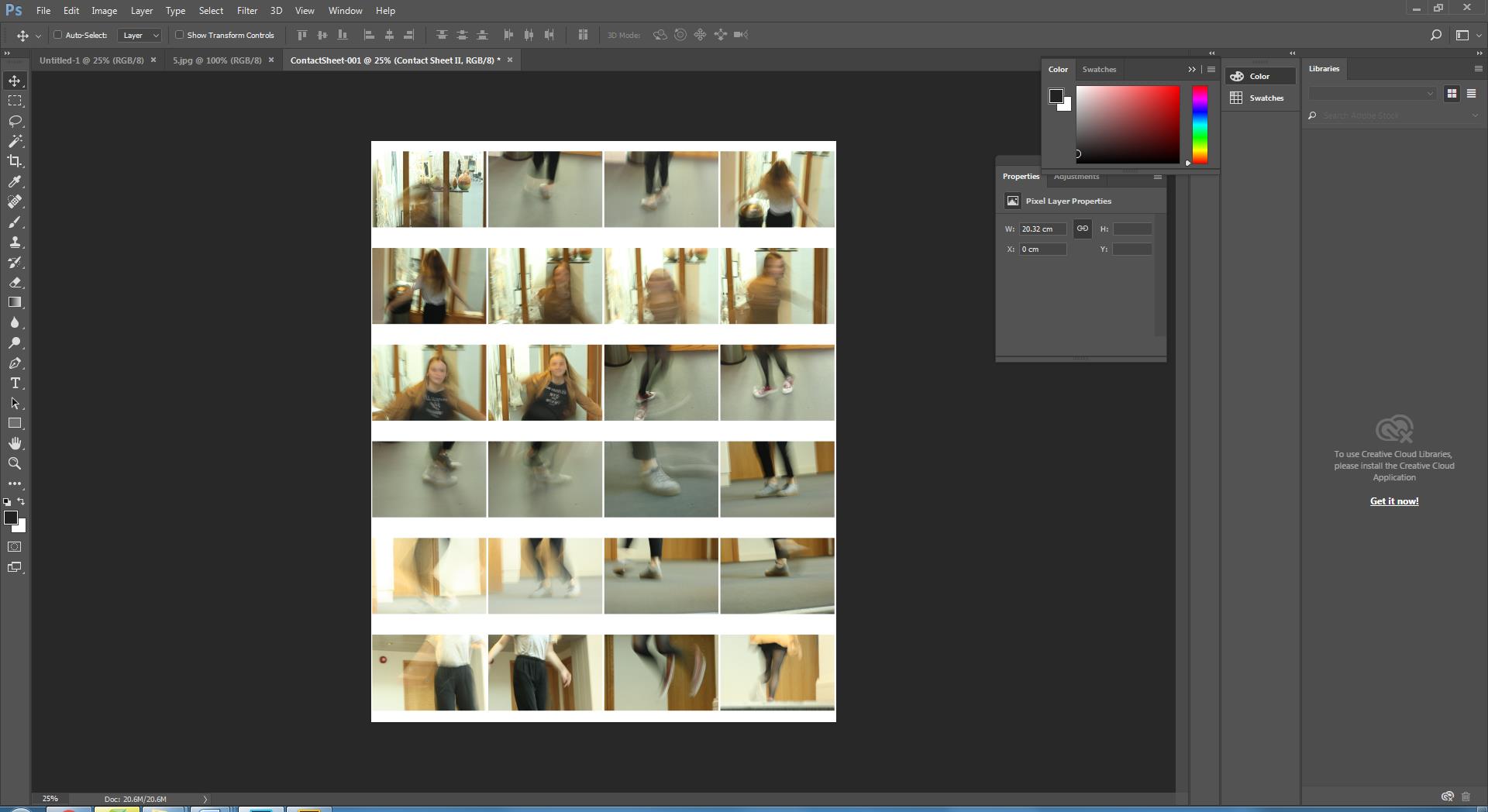Photoshoot 1

I used old video tapes to photograph as a typology because they all look similar but are slightly different. They all have different labels with different colours, and some have a greater antiquity then others. I placed a white piece of paper behind when taking my photographs as I wanted to emphasise the video tapes without any other distractions. I also like how the white paper showed the shadow from the light coming in on the right, giving the photo some depth and 3D qualities.
Photoshoot 2

When photographing the different types of leaves I tried to make the backgrounds different for each individual photograph, making whole contact sheet more interesting and varied. I also tried to find a leaves with a range of different colours and different patterns and textures. I used natural light and had shadows in some photos creating a more natural effect.
 I selected the photos I thought worked better together and created a contact sheet displaying them. I made sure the order in which they are displayed, and the colours in which they have, complemented the other photos, making the overall contact sheet aesthetically pleasing.
I selected the photos I thought worked better together and created a contact sheet displaying them. I made sure the order in which they are displayed, and the colours in which they have, complemented the other photos, making the overall contact sheet aesthetically pleasing.
Photoshoot 3
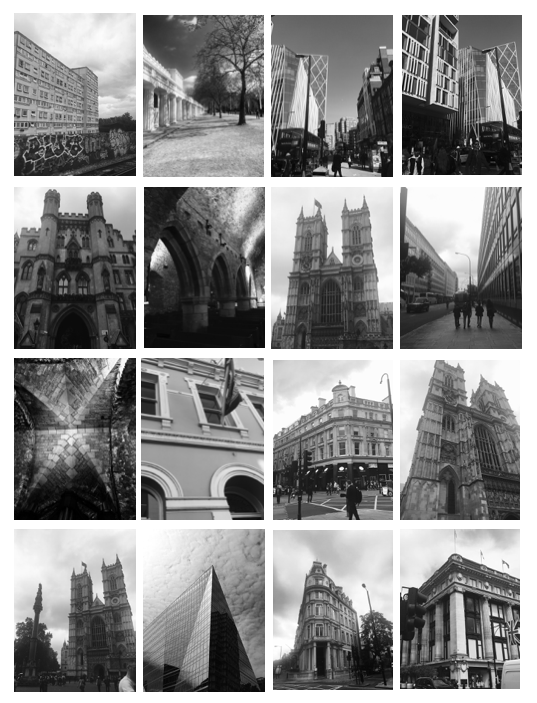
For this shoot tried to gather photos that are similar to Hilla and Bernd Becher and their structural photography. These photos are took in London and all show similar and different structural qualities. I chose to edit my photos to black and white, trying to recreate Hilla and Bernd Becher’s style. One improvement for this shoot would be for the buildings to be all the same size as some are closer up and some are at a further distance, so the overall effect of the contact sheet is not as strong and my other ones.
Overall i think i produced photos taking inspiration from Hilla and Bernd Becher well and tried to explore different sides to typology photography and took into consideration how they sized the object the same in every picture.

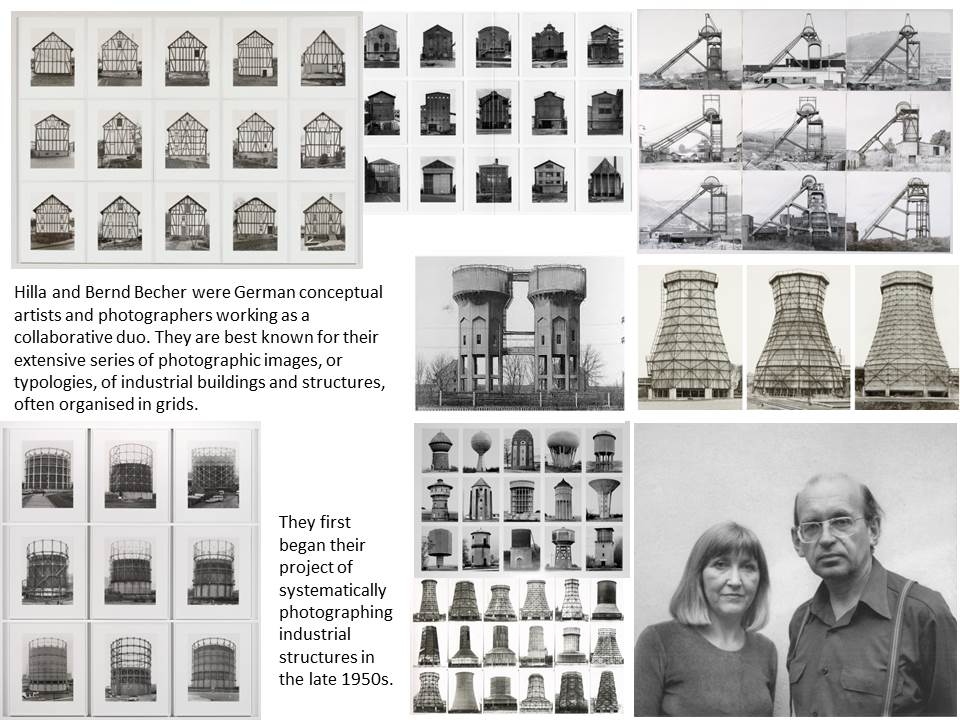

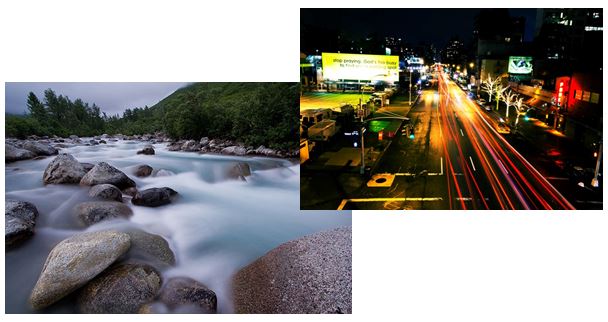
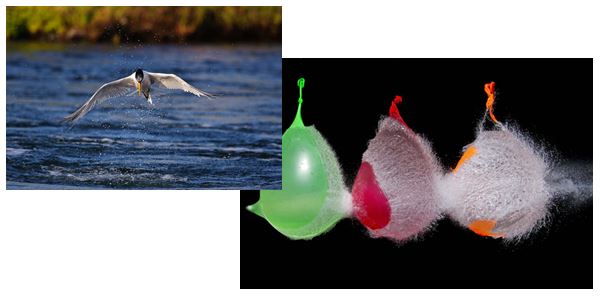
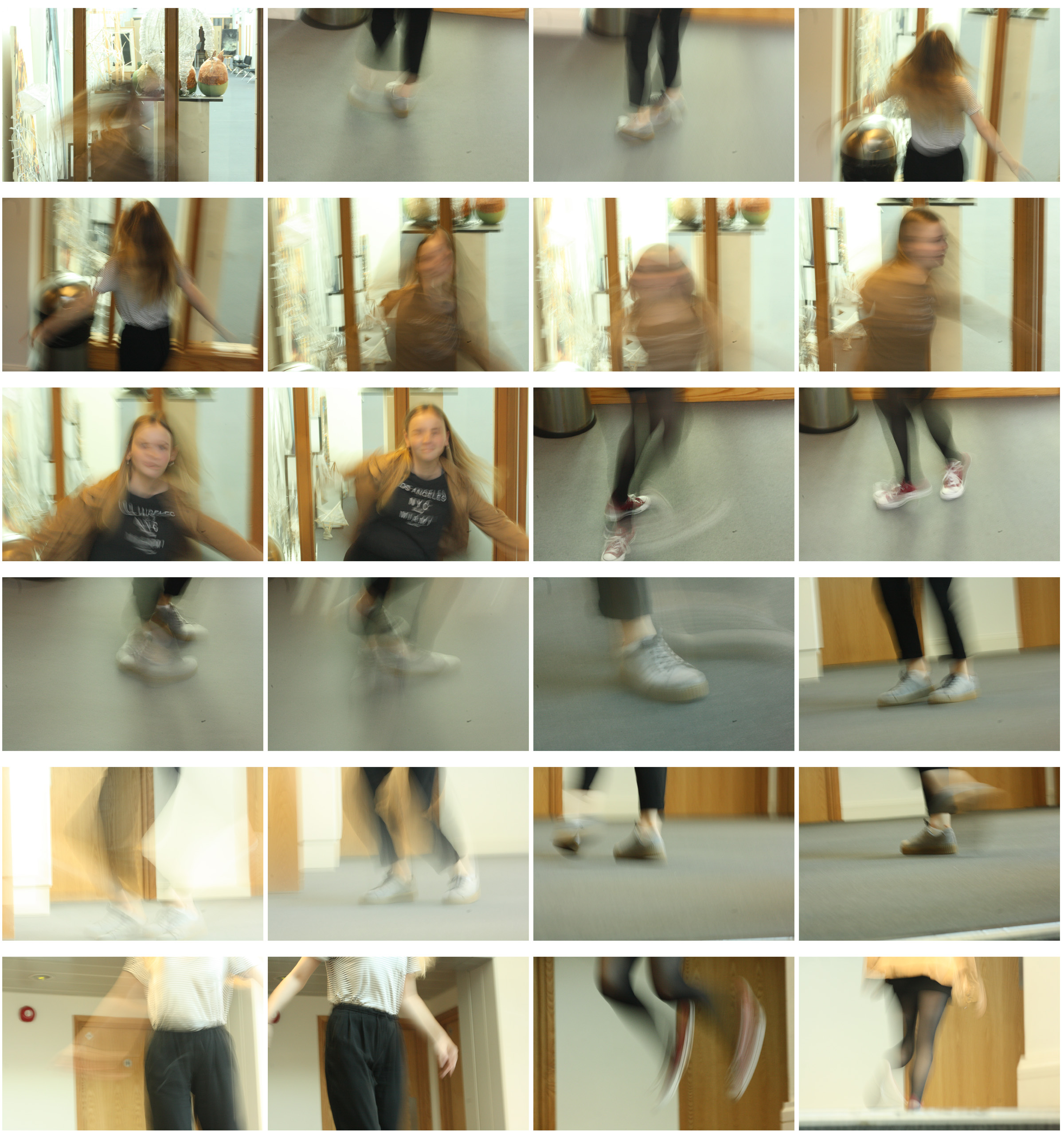

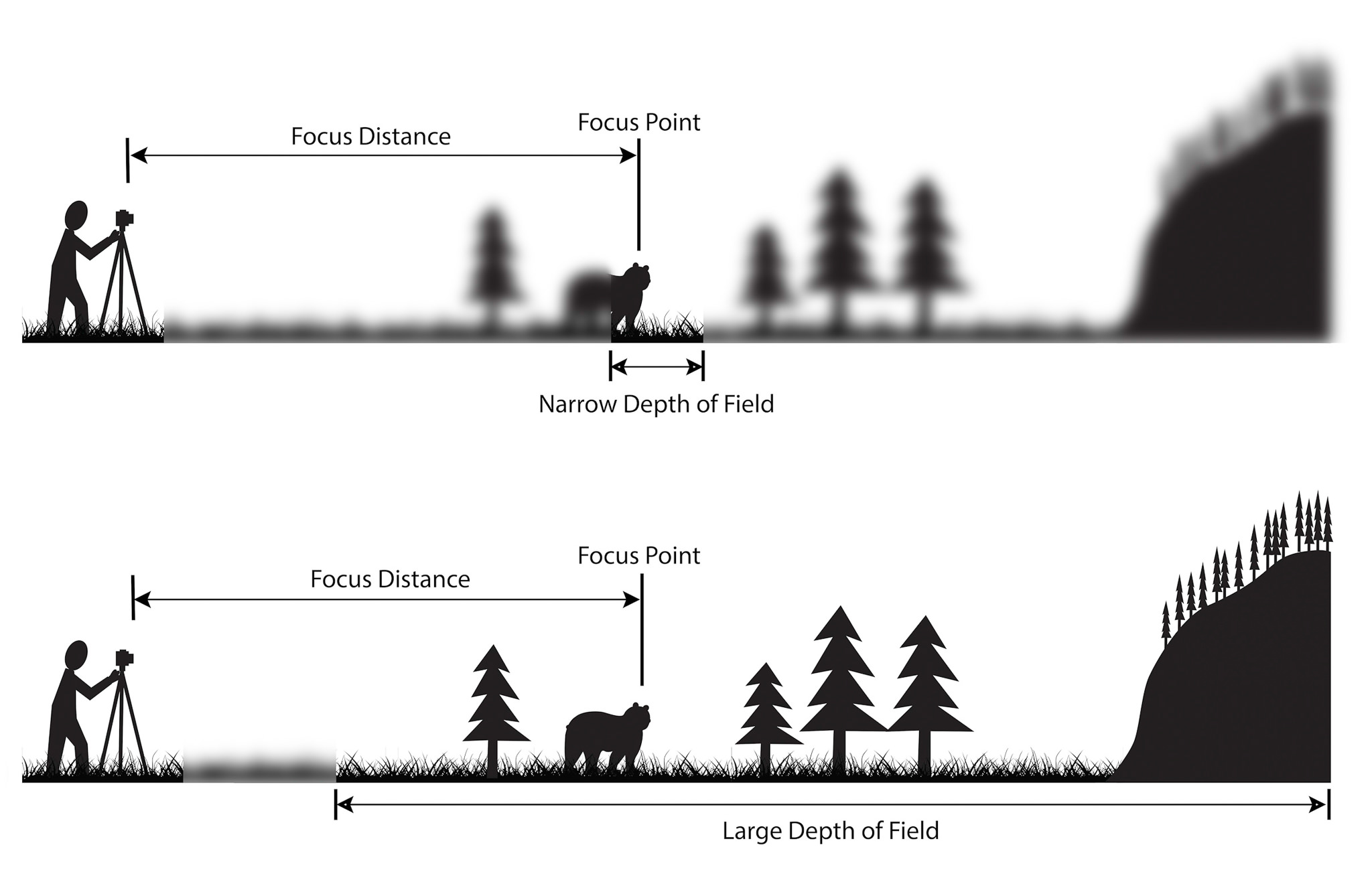

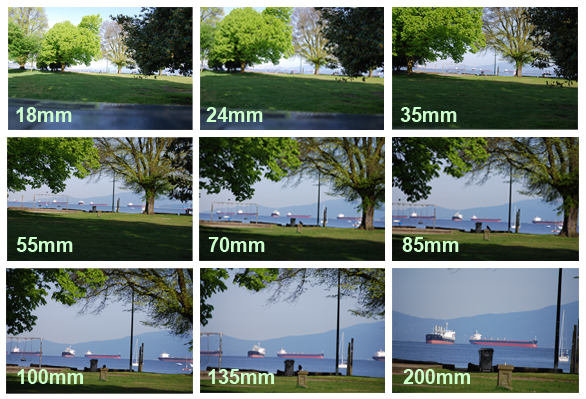



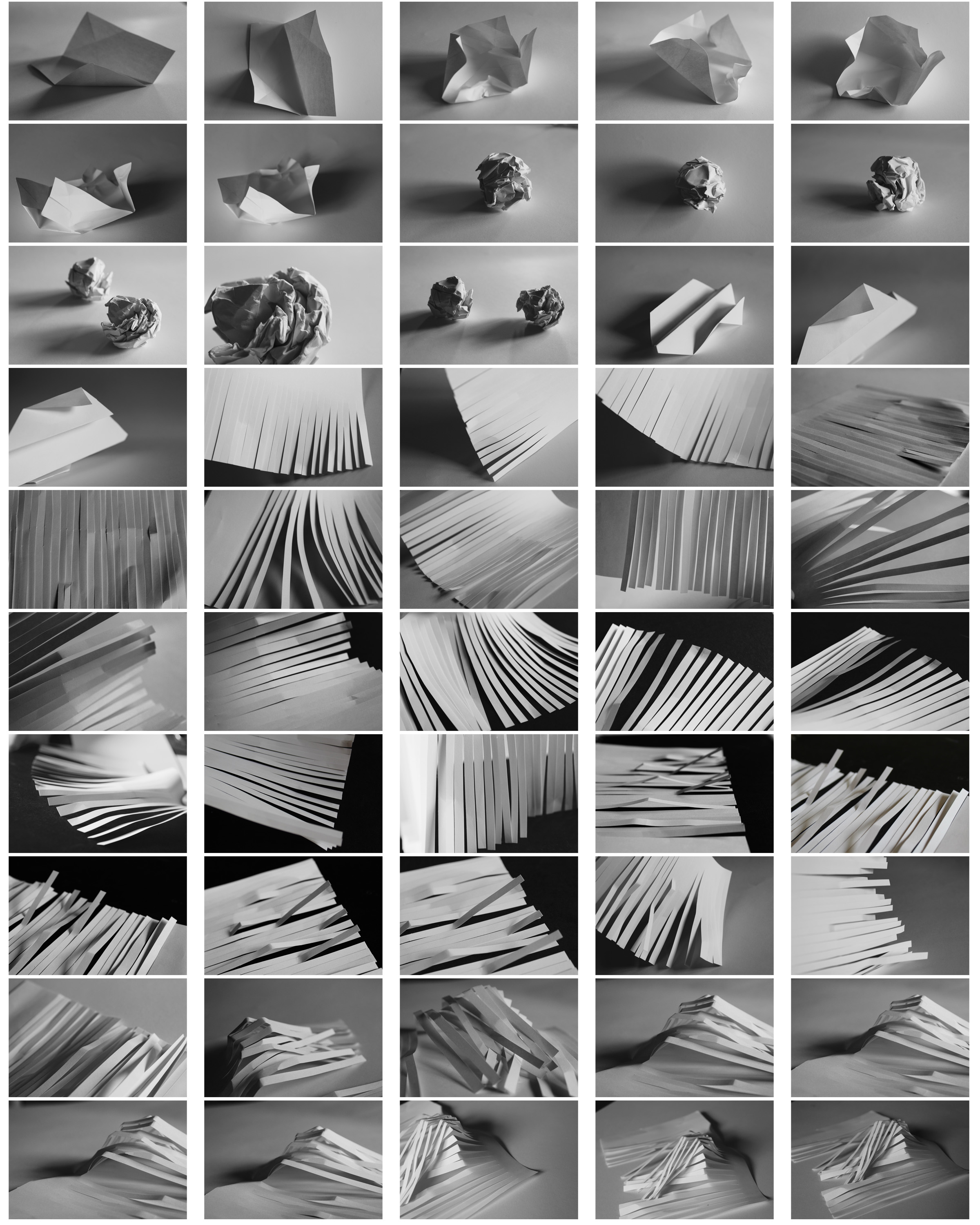
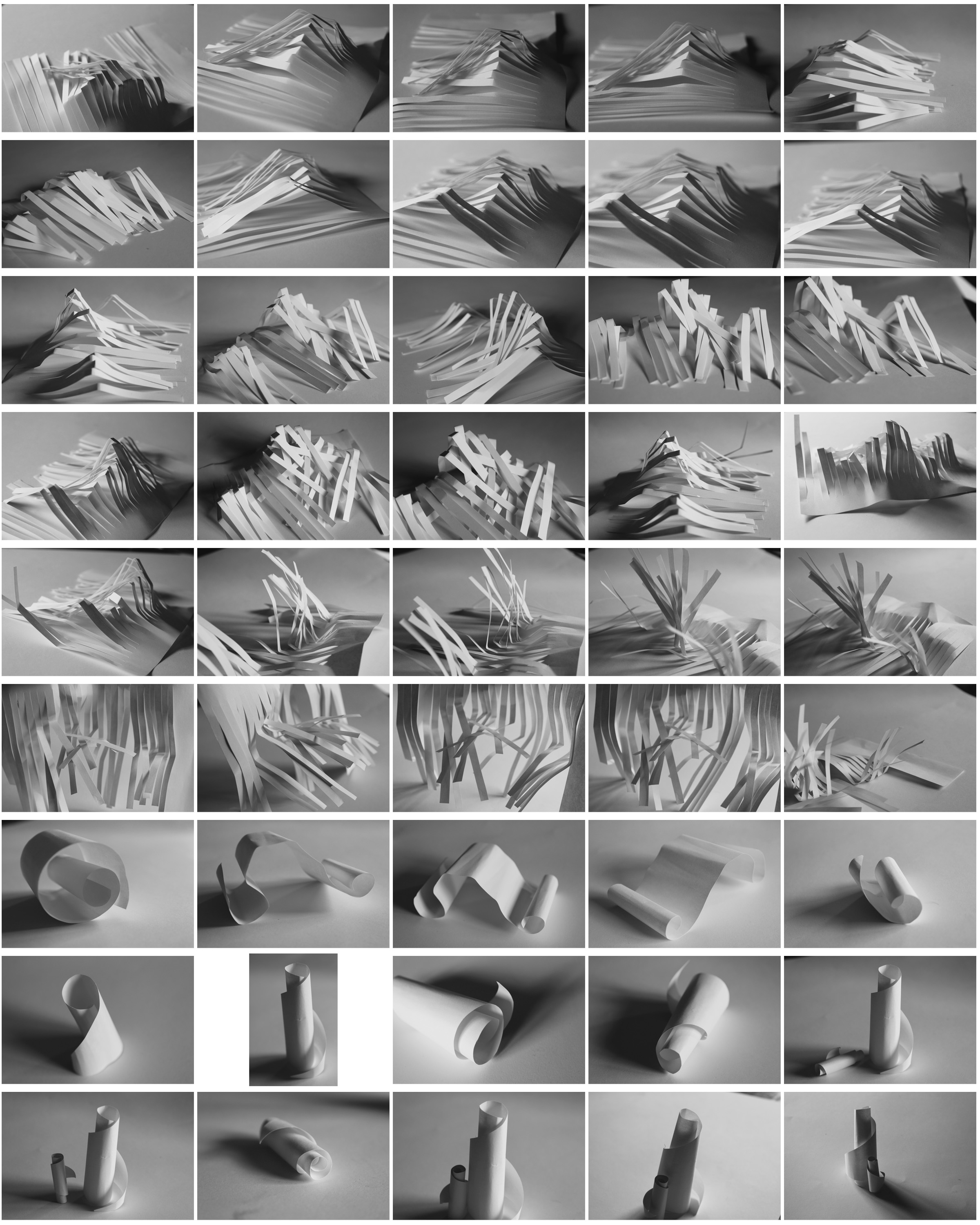
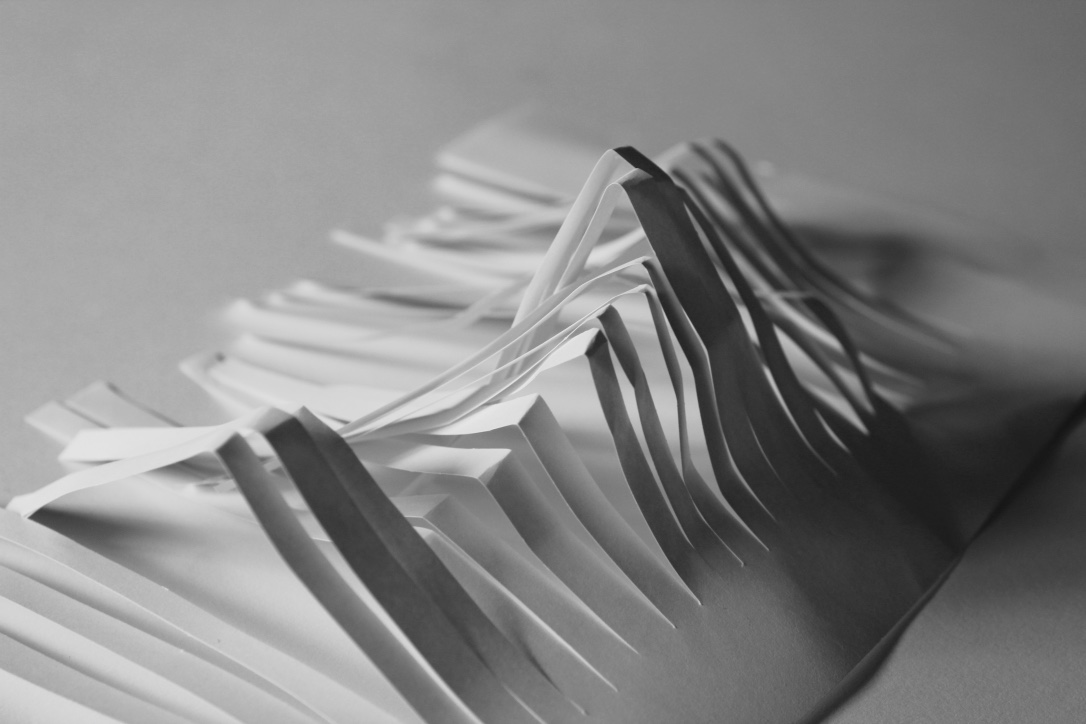
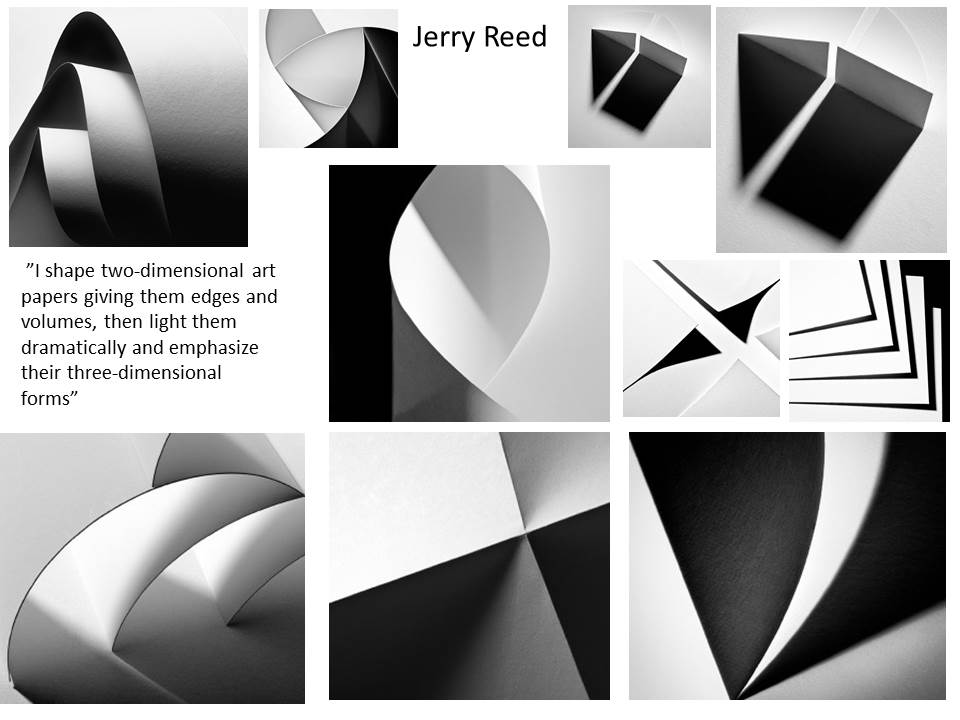


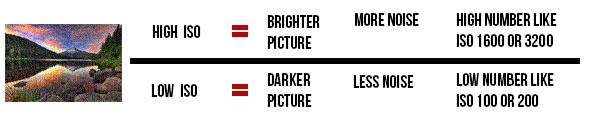
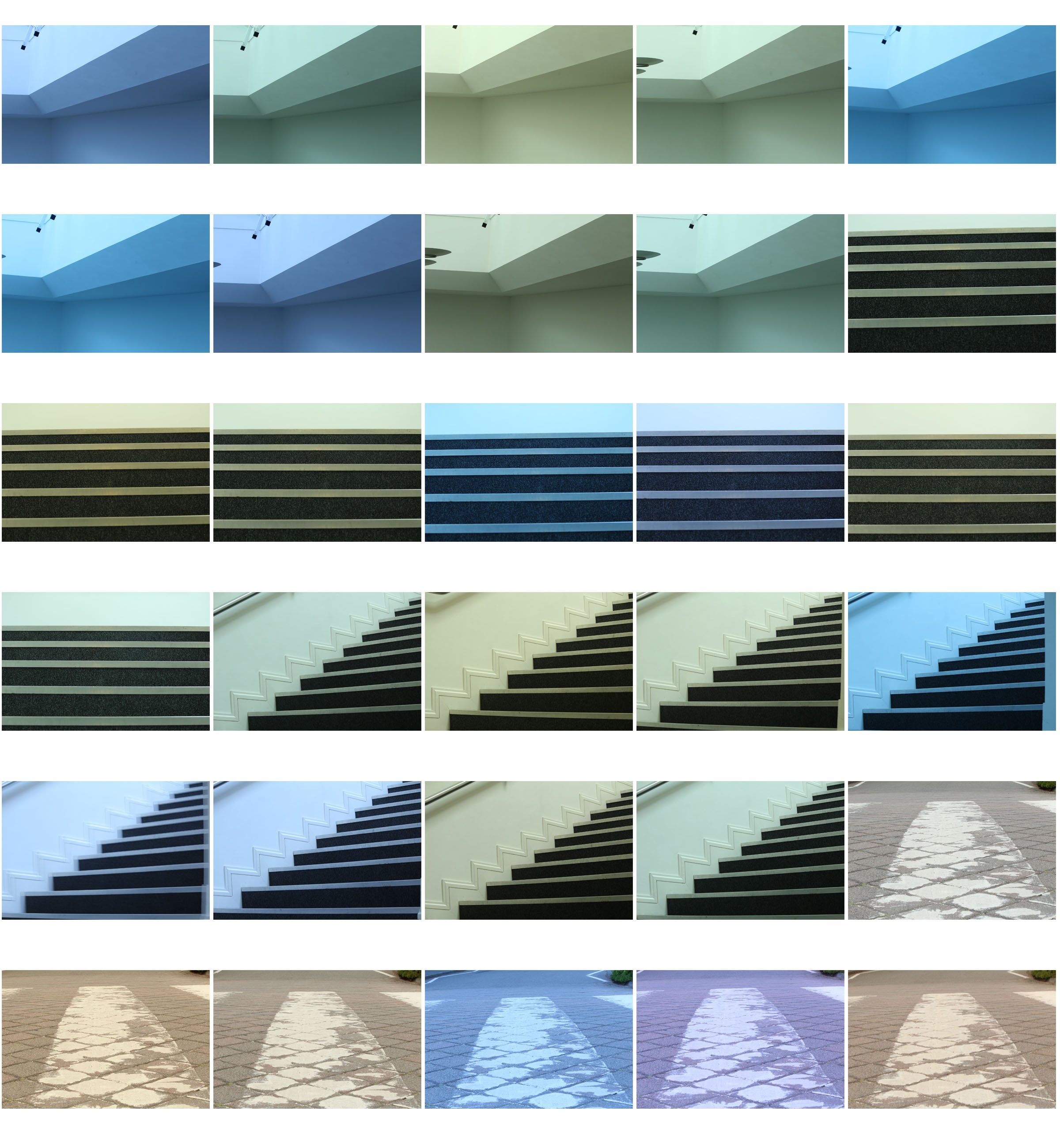
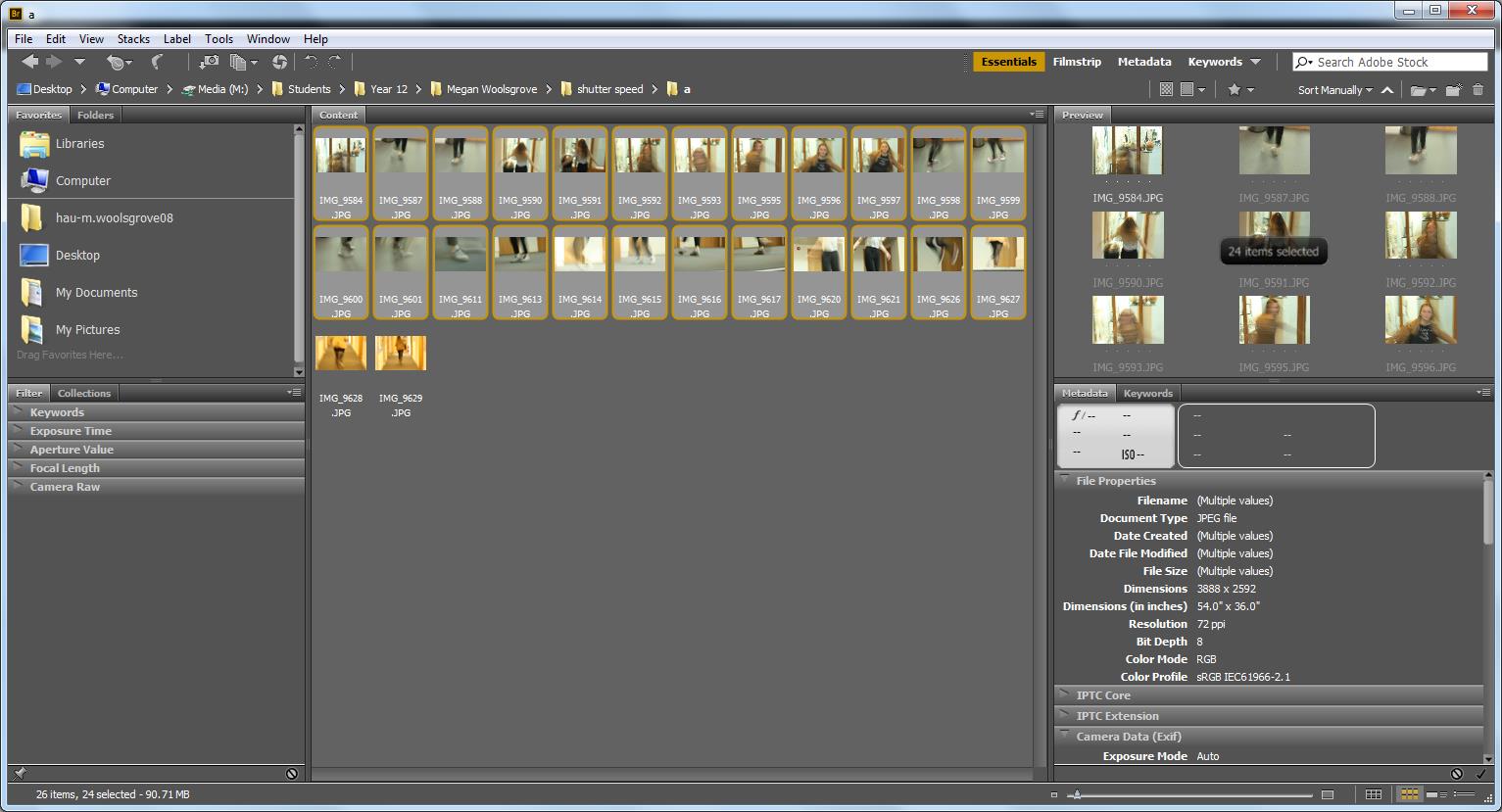
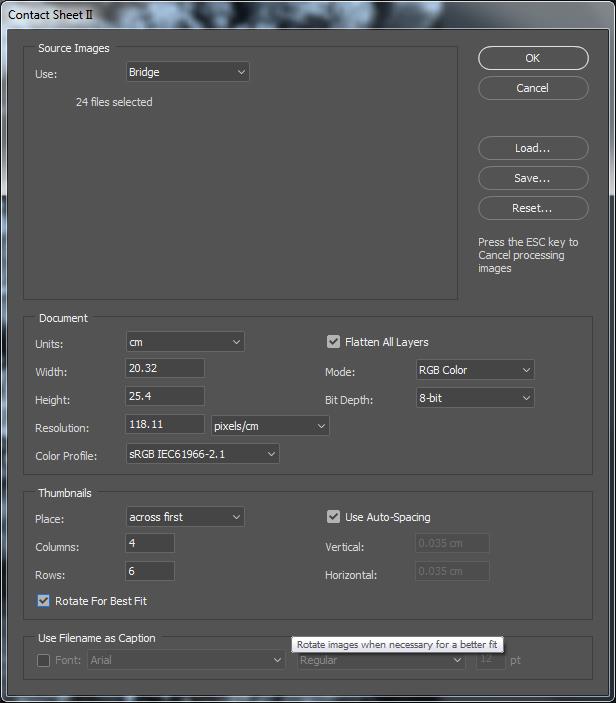 Your contact sheet is created in photoshop.
Your contact sheet is created in photoshop.