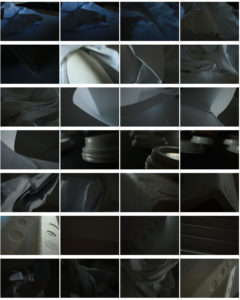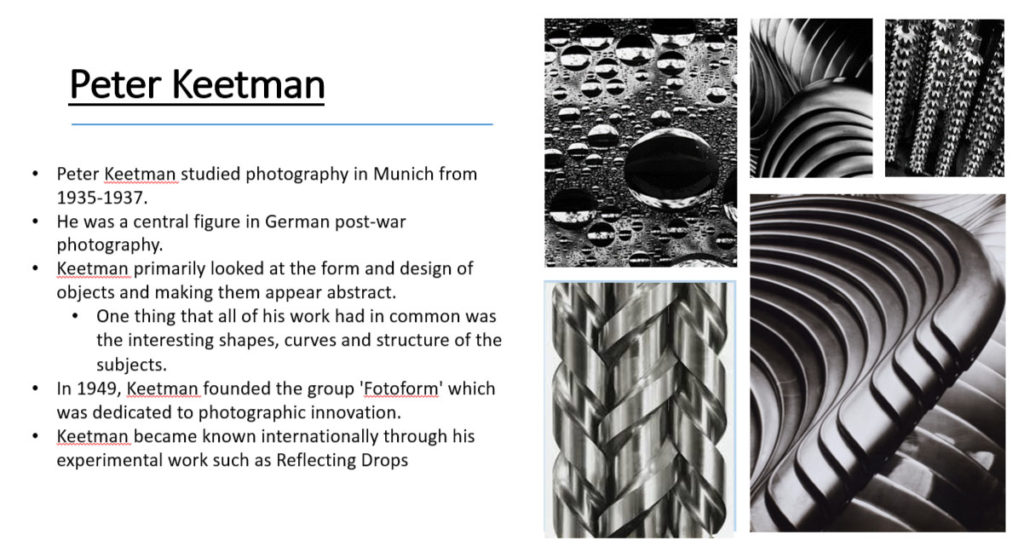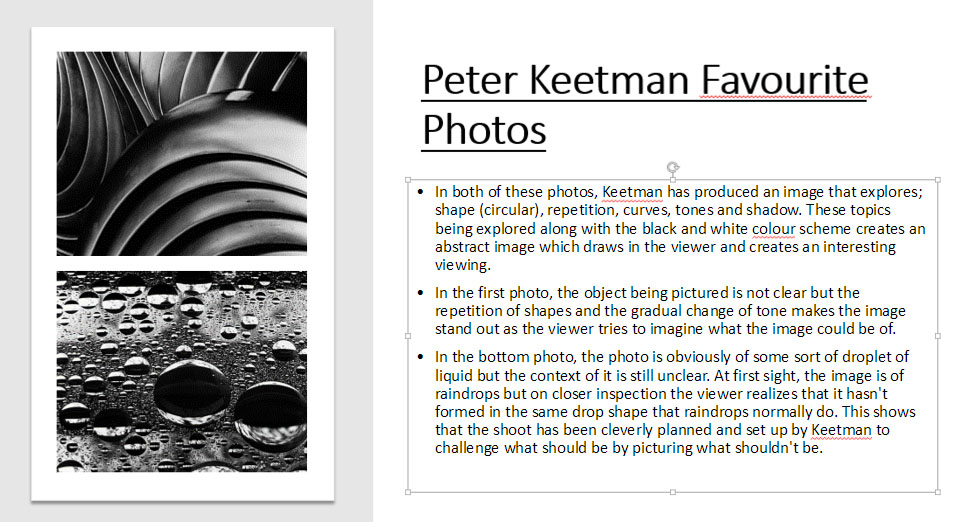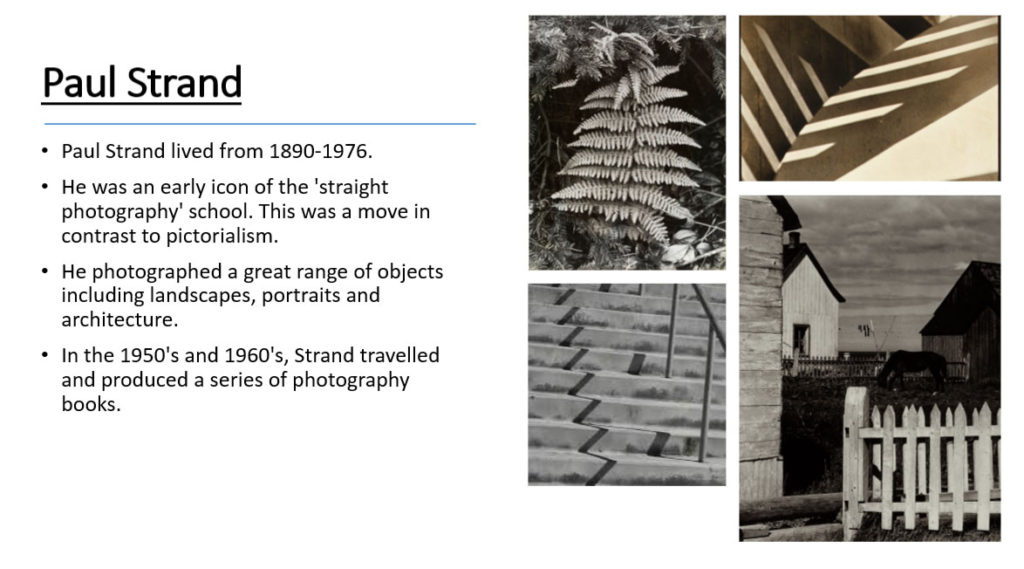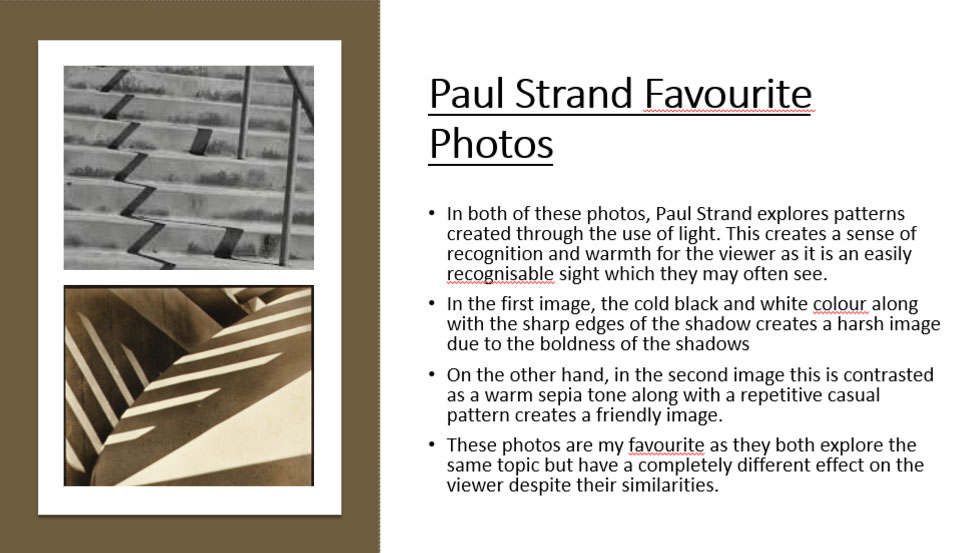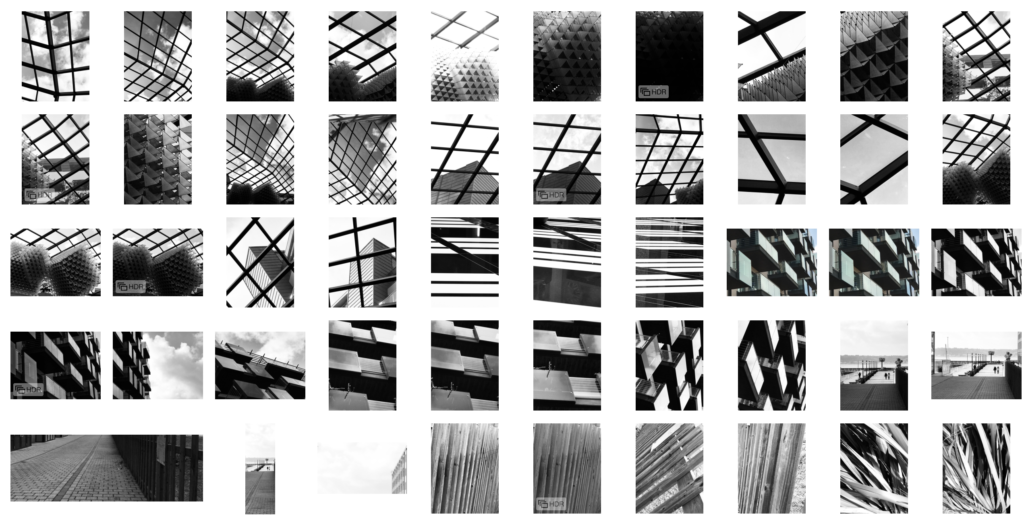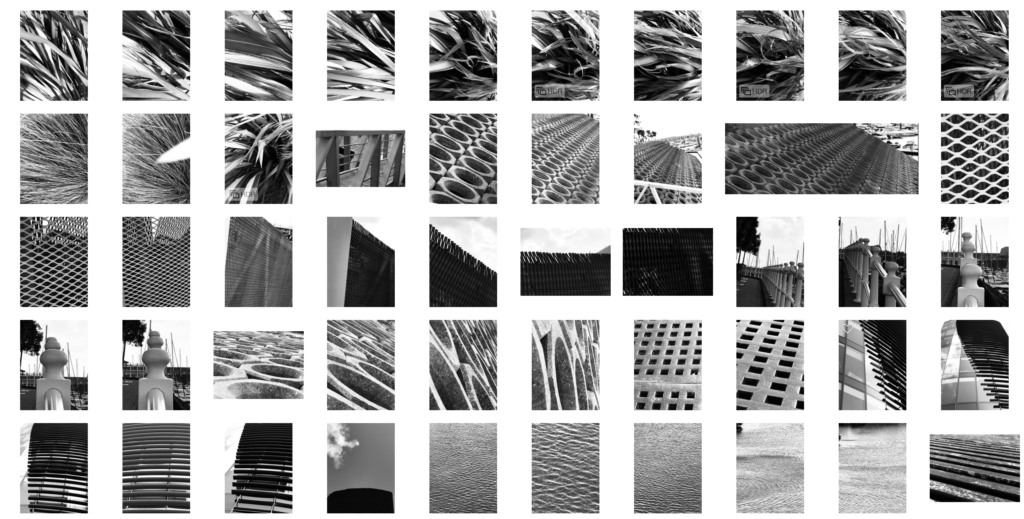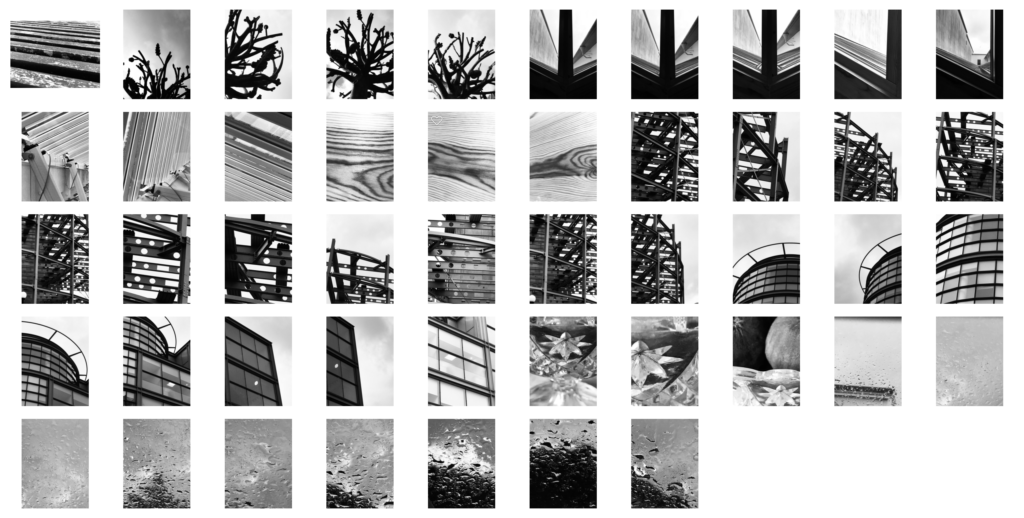Focal Length
The focal length of the lens is the distance between the lens and the image sensor when the subject is in focus.
We use focal length to zoom in and out to create a photograph containing selected subjects. We change focal length by using the lens. It can change what is in the image as shown below.
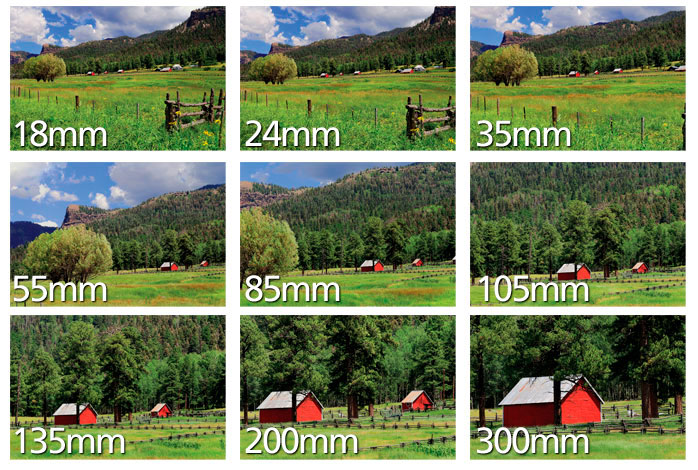
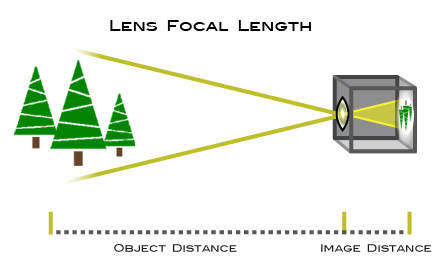
Below are some examples of how changing the focal length of the lens can change an image.




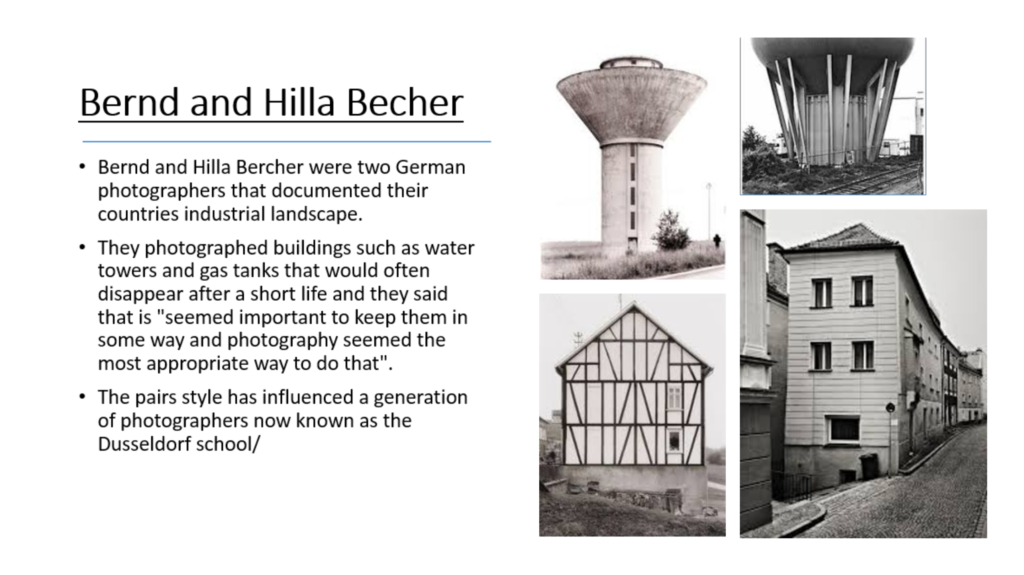
 My Response to the Bechers and Sanders:
My Response to the Bechers and Sanders: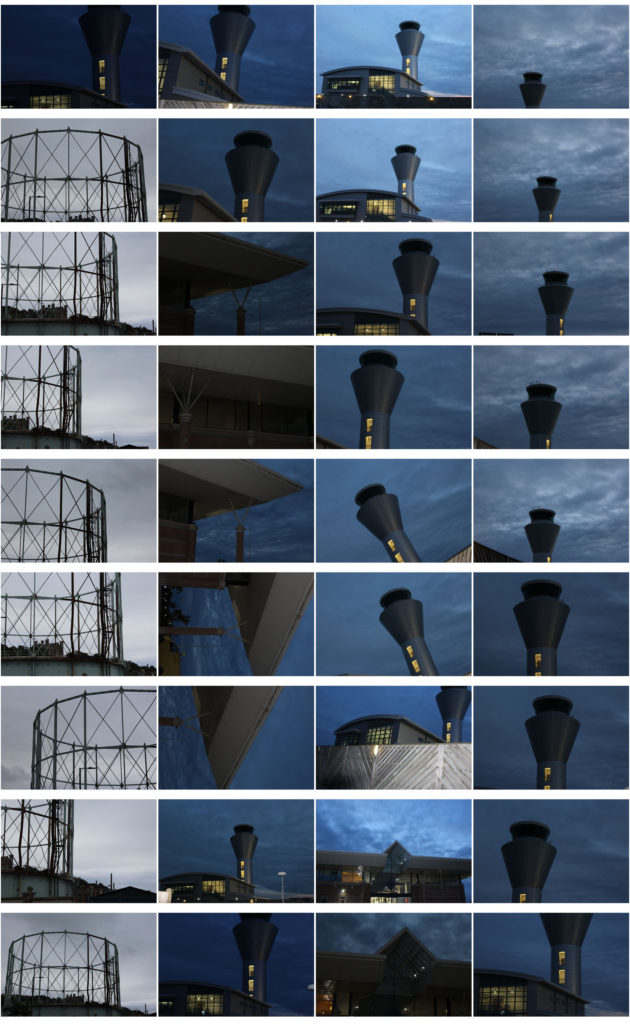

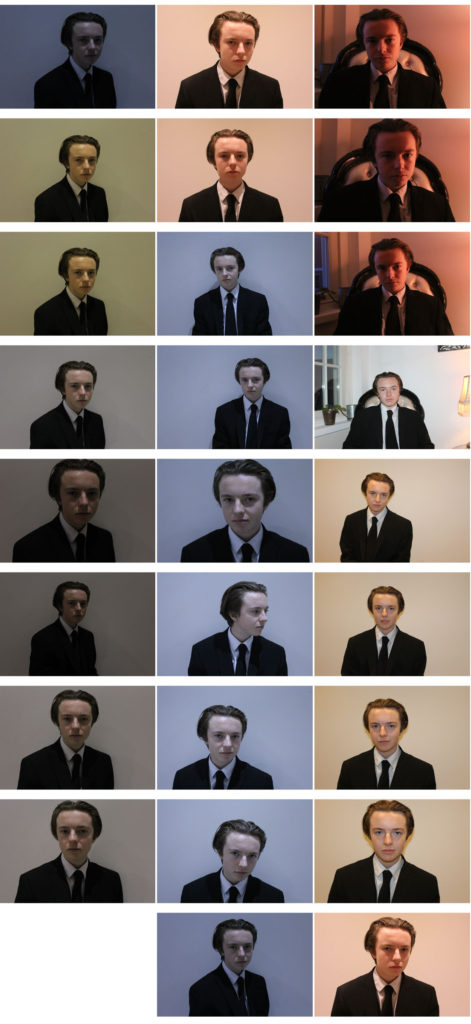
 These images are some of my favourites due to the different tones throughout the picture. The darkness of the image creates an old-fashioned and serious image.
These images are some of my favourites due to the different tones throughout the picture. The darkness of the image creates an old-fashioned and serious image.

 I chose this image out of all of the structural photographs because of the balance in it and the fact that it is more zoomed in – making it a more mysterious image.
I chose this image out of all of the structural photographs because of the balance in it and the fact that it is more zoomed in – making it a more mysterious image.


 My favourite photo from the shoot is the one below, which I have added a purple hue to, to enhance the colours and separate the blur. This is my favourite due to the fact that starting at the feet, you can make out exactly what you are looking at but as you go further up the image it becomes more abstract and unpredictable.
My favourite photo from the shoot is the one below, which I have added a purple hue to, to enhance the colours and separate the blur. This is my favourite due to the fact that starting at the feet, you can make out exactly what you are looking at but as you go further up the image it becomes more abstract and unpredictable.



 ph.
ph. ra.
ra. e three variables that determine the exposure of a photograph.
e three variables that determine the exposure of a photograph.