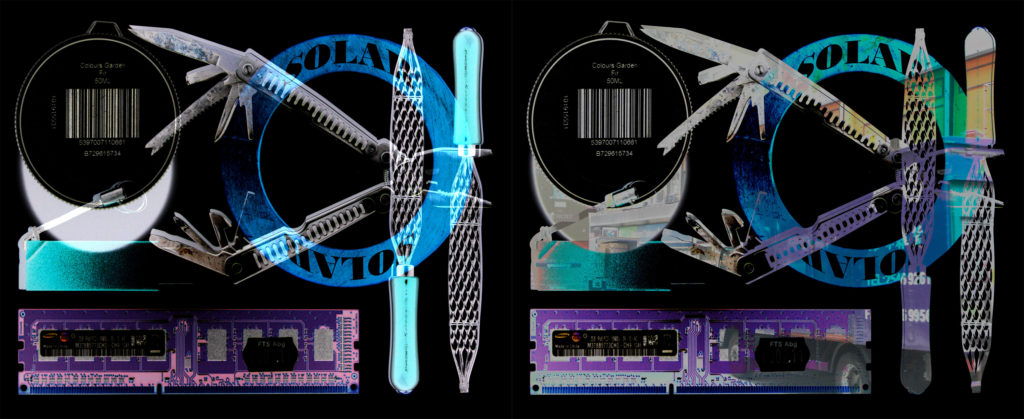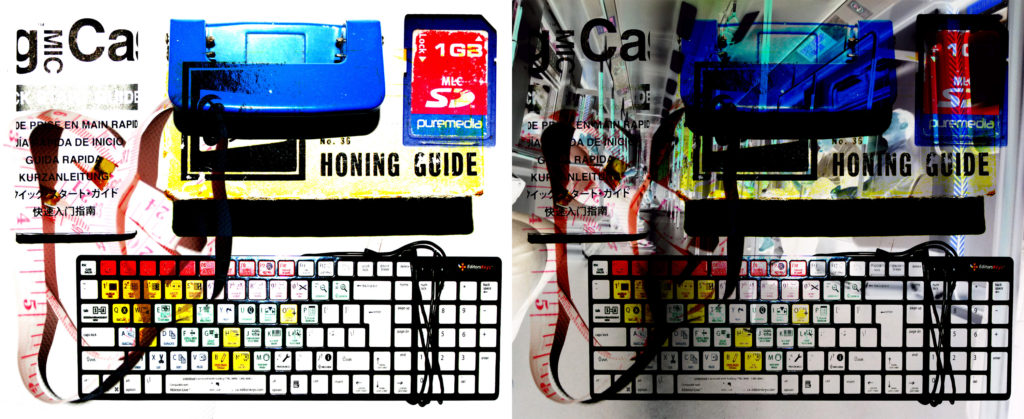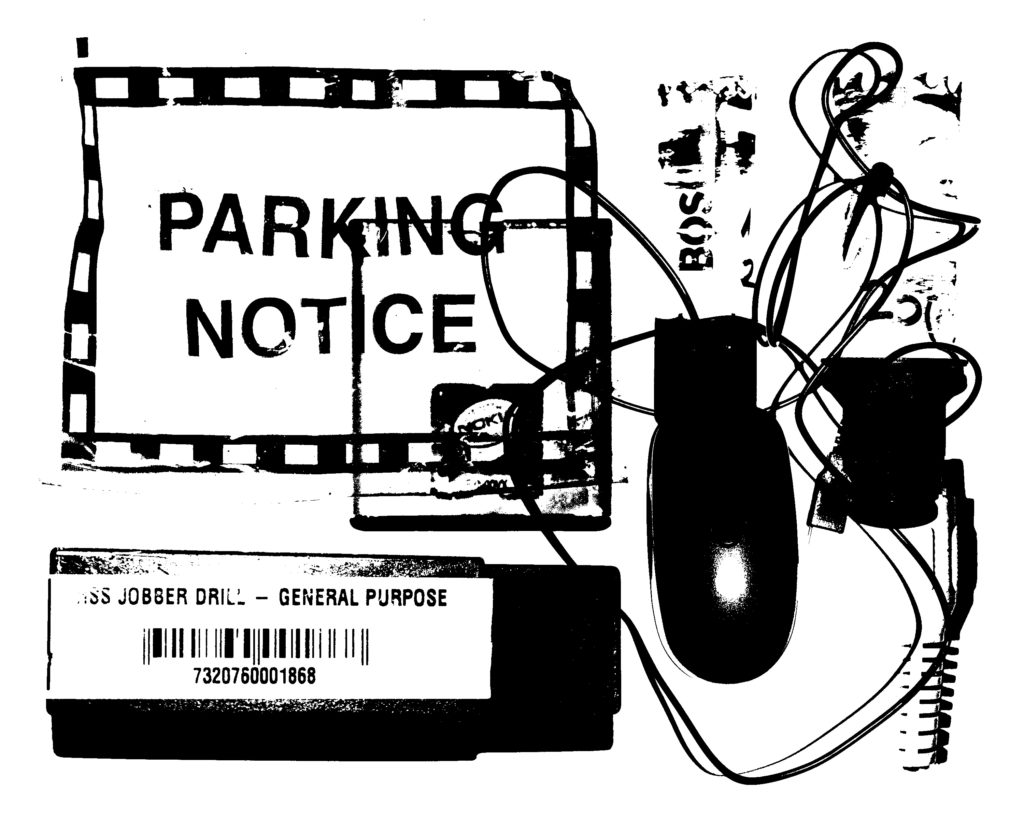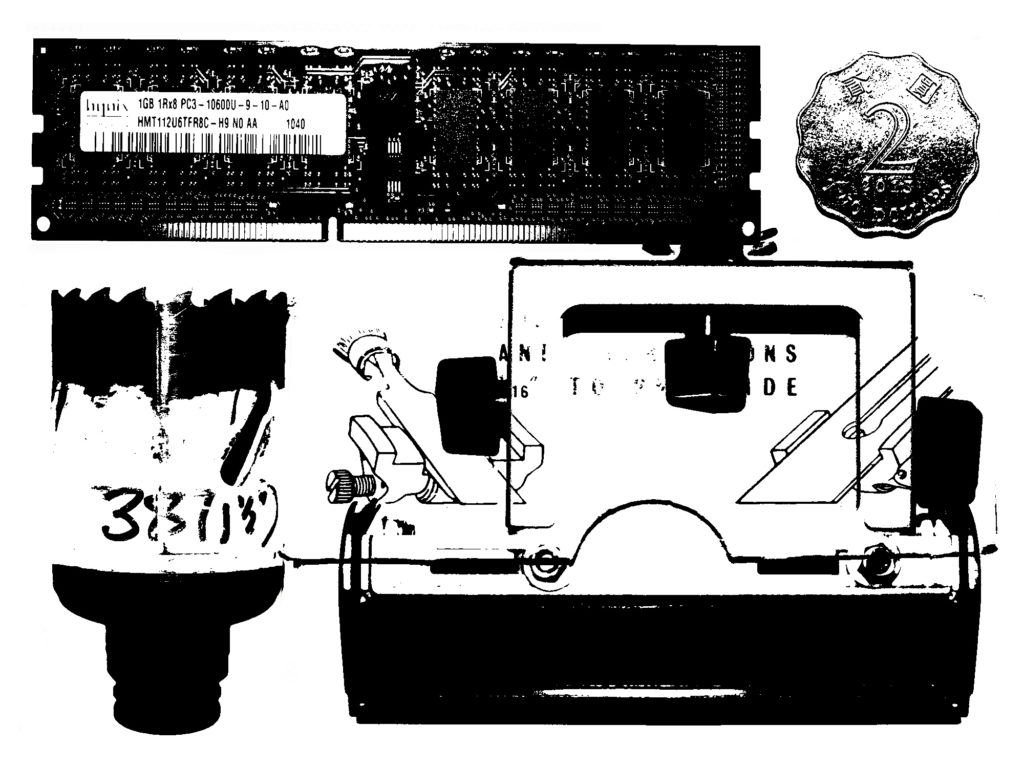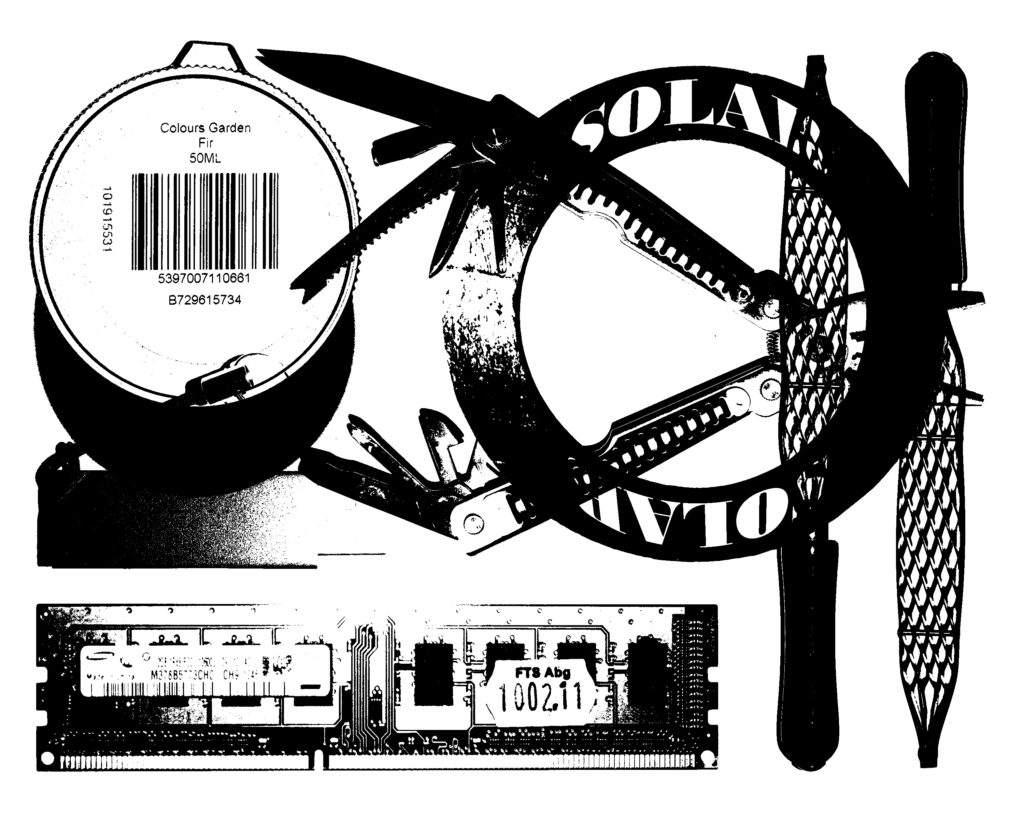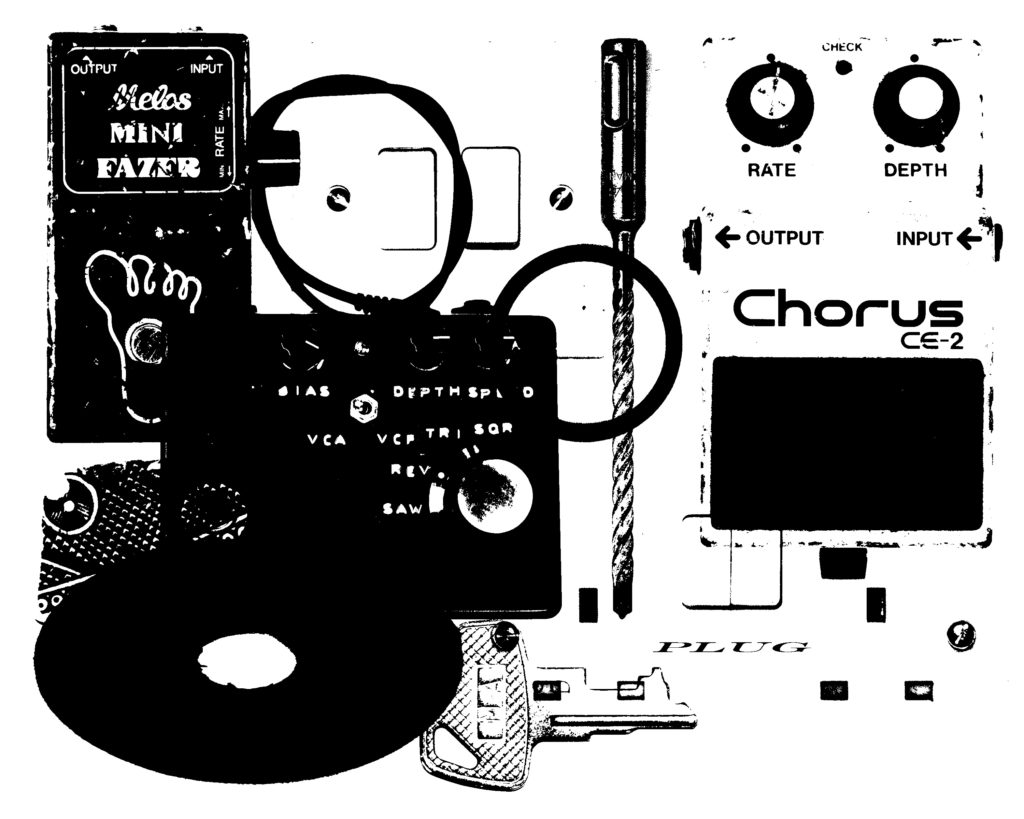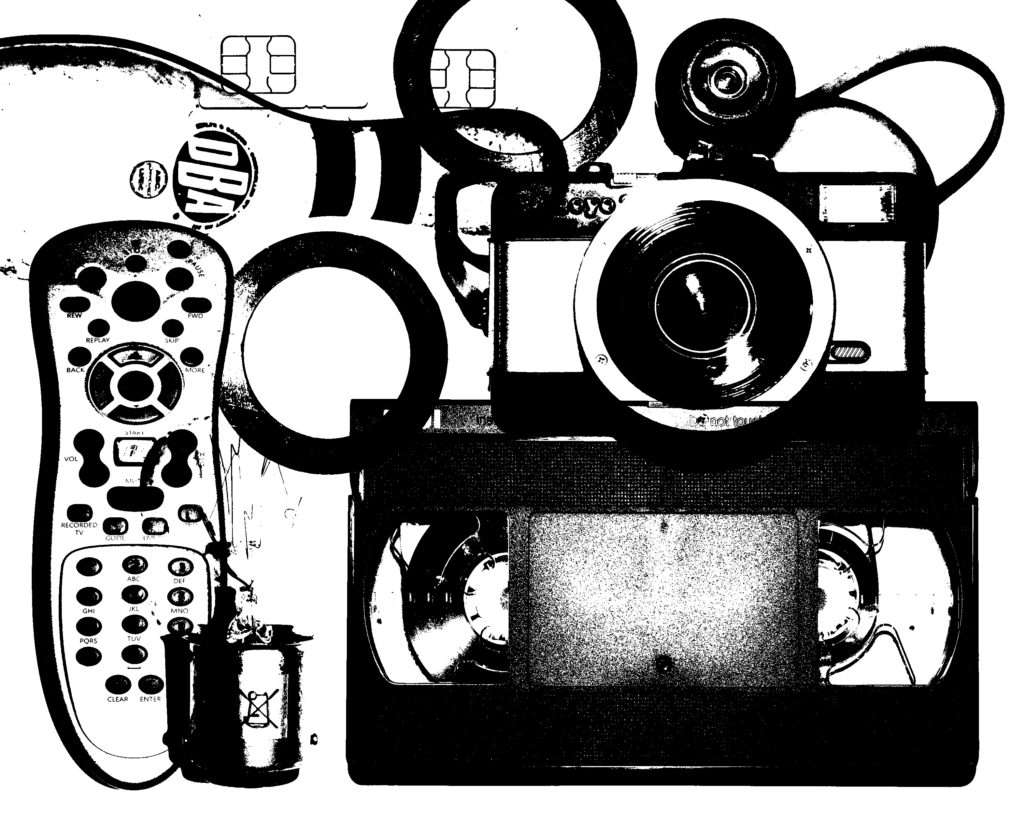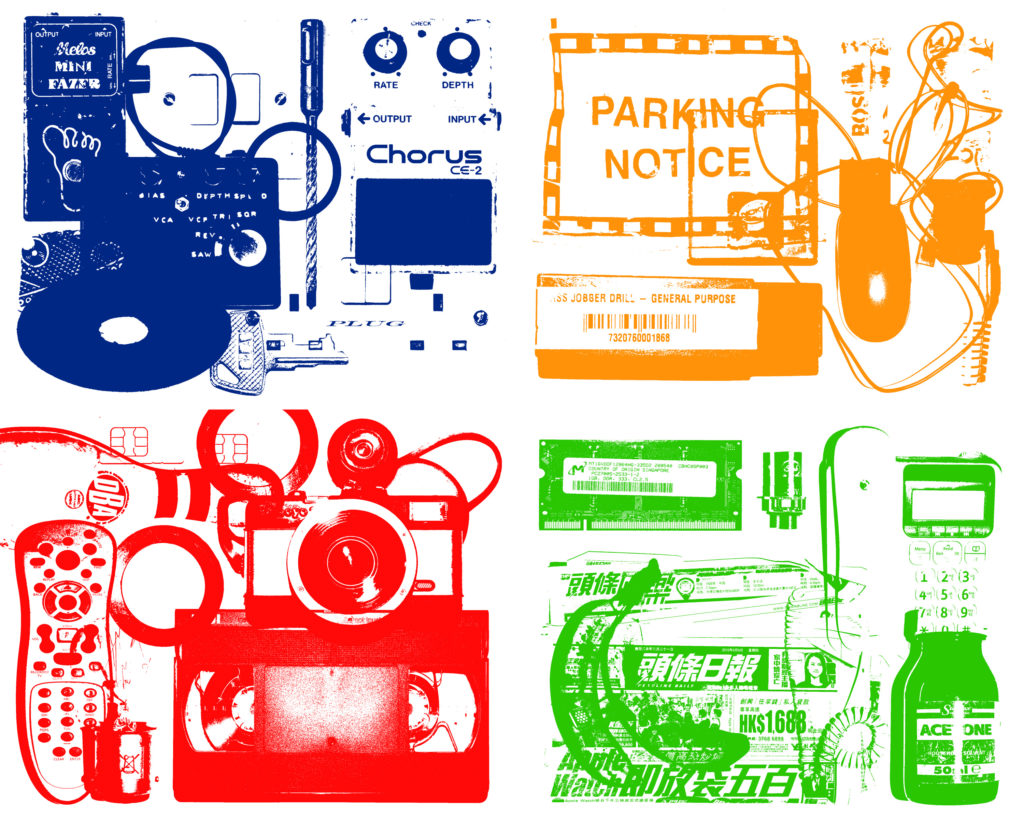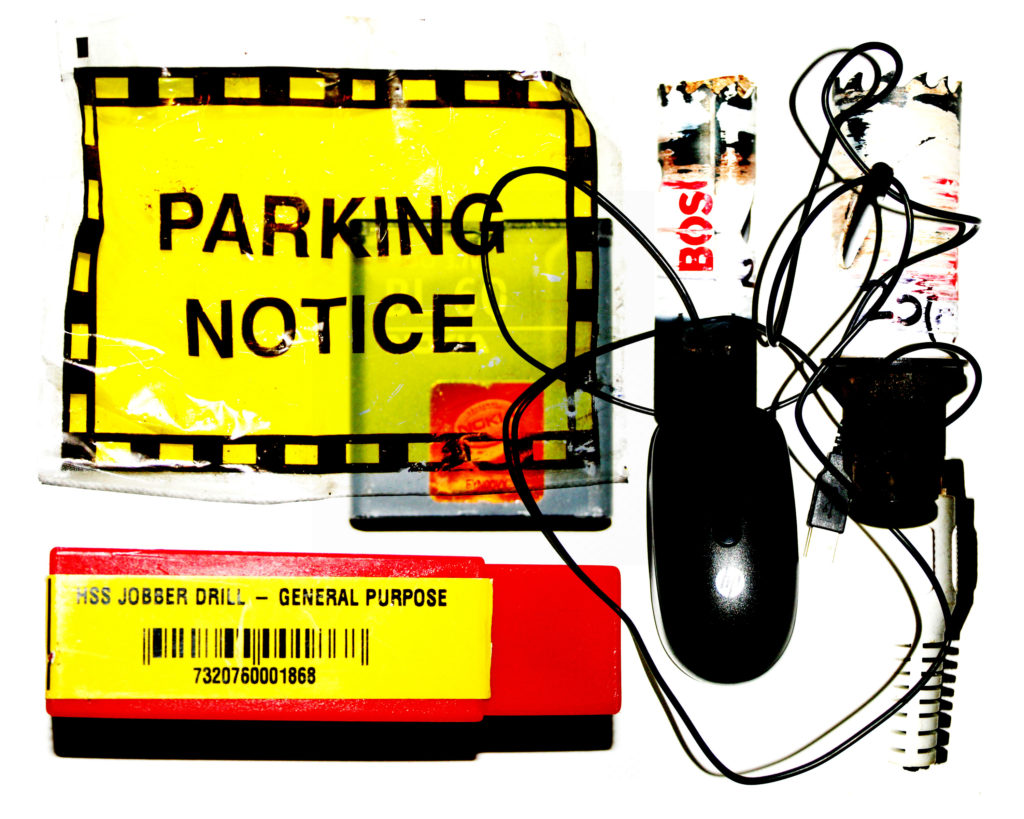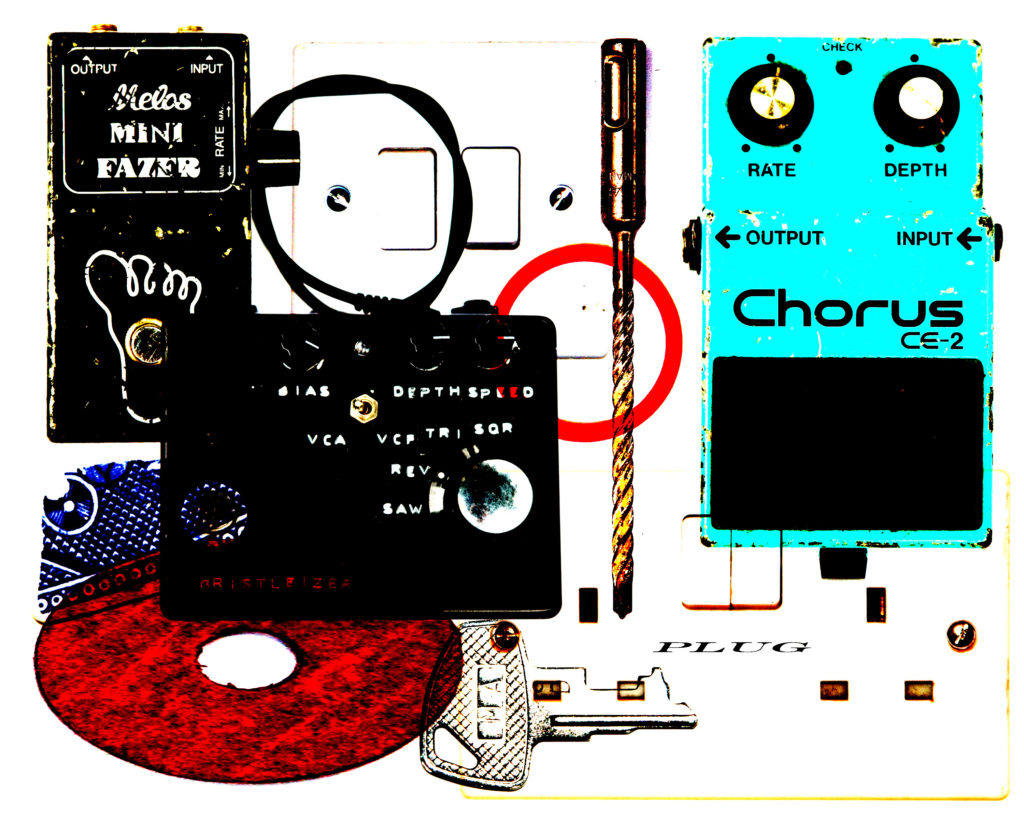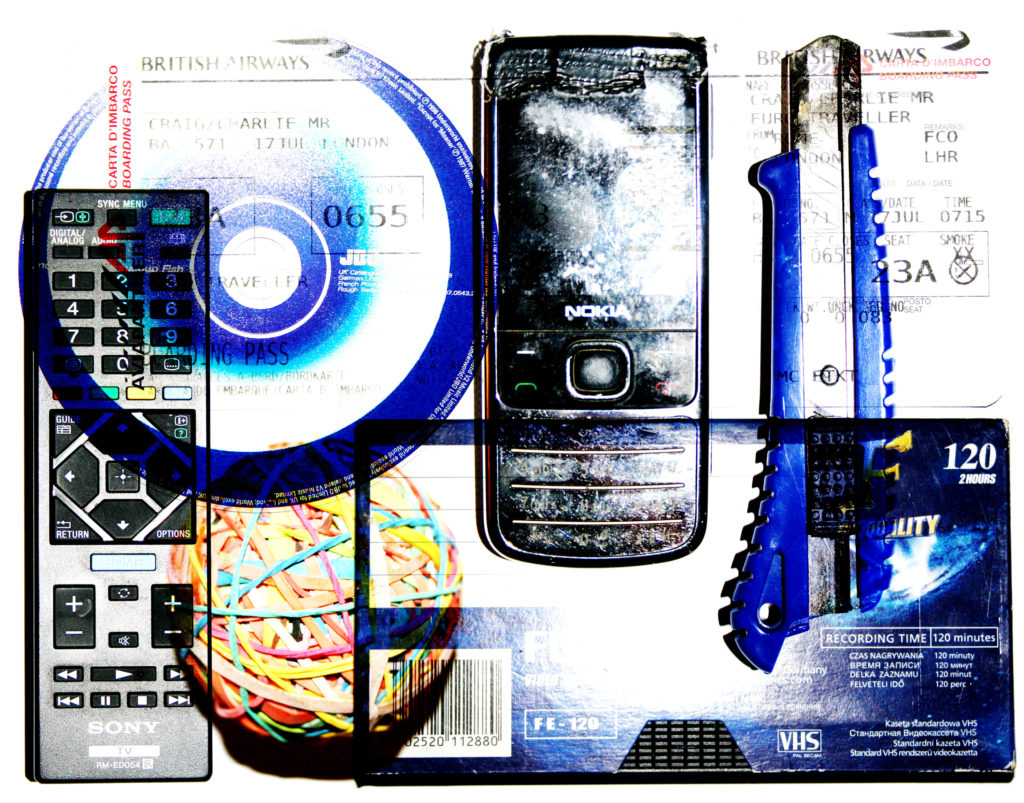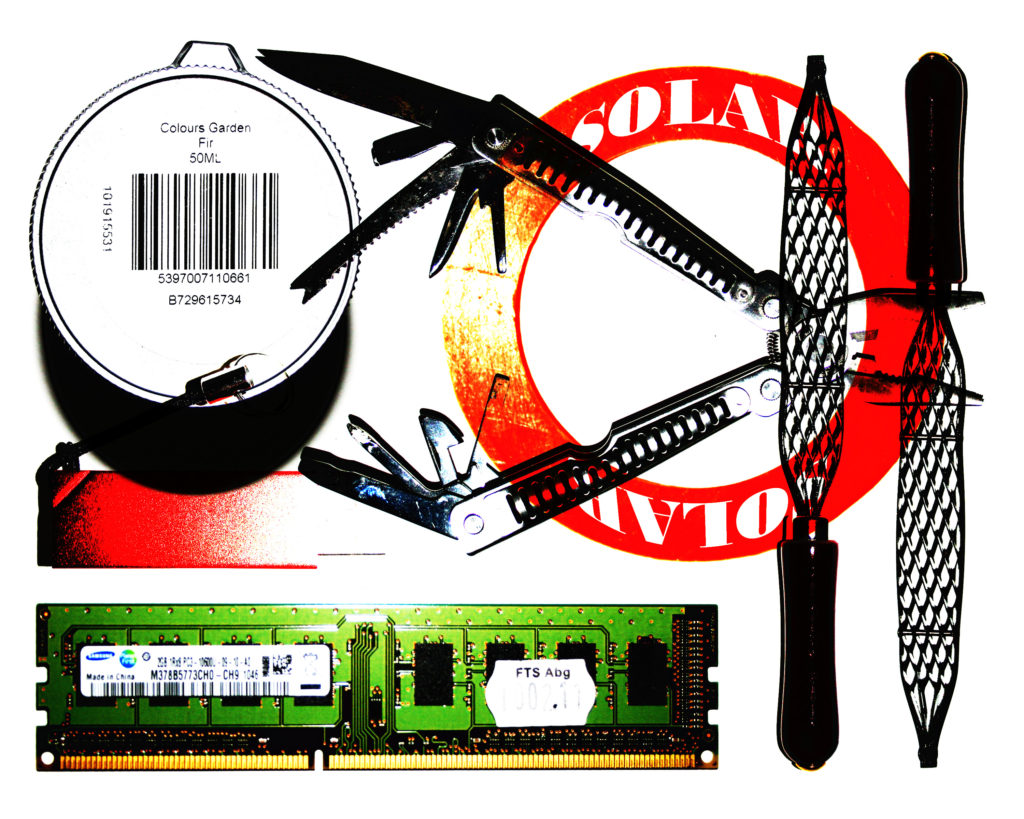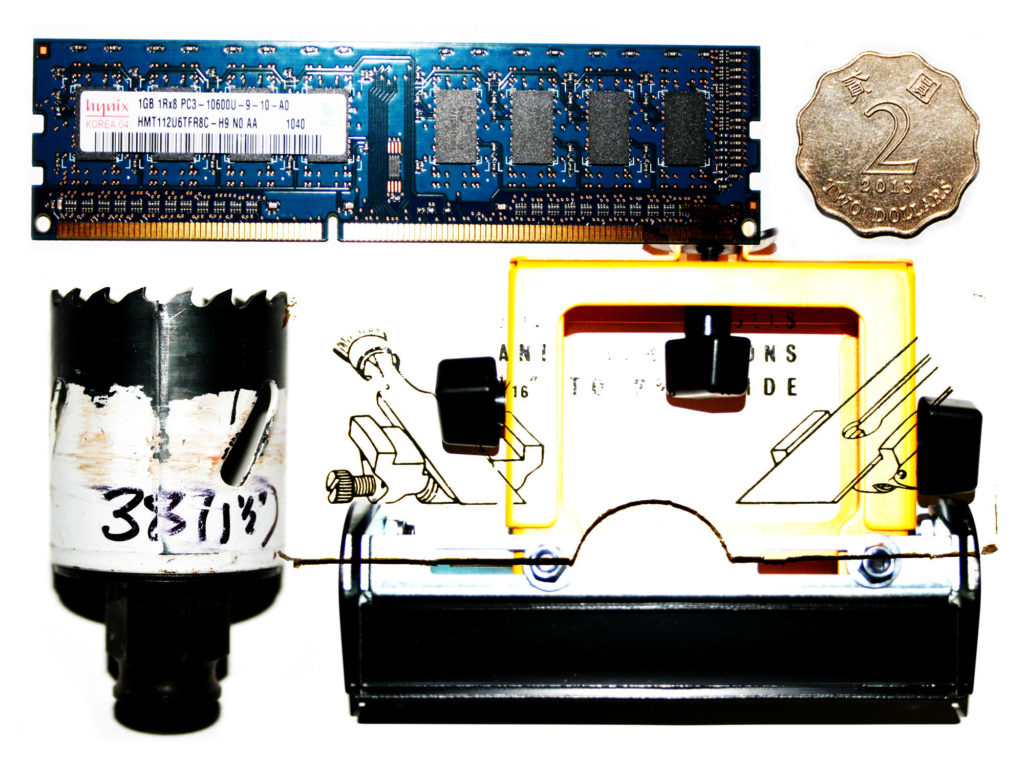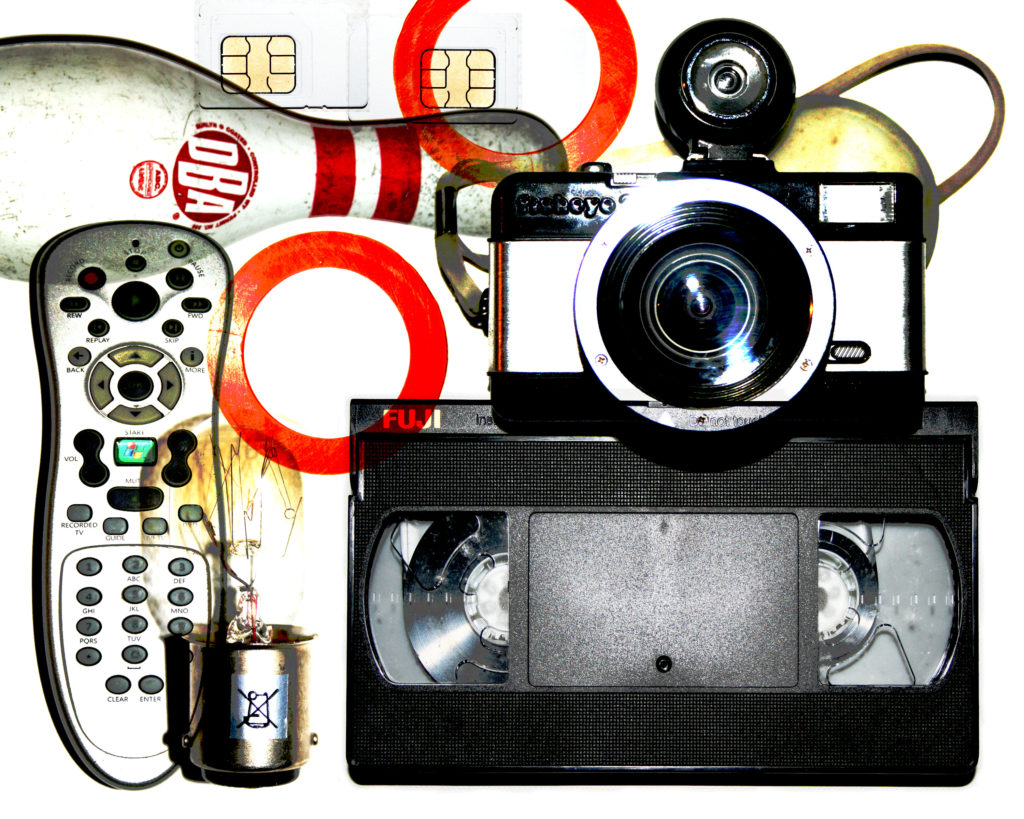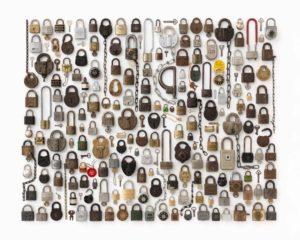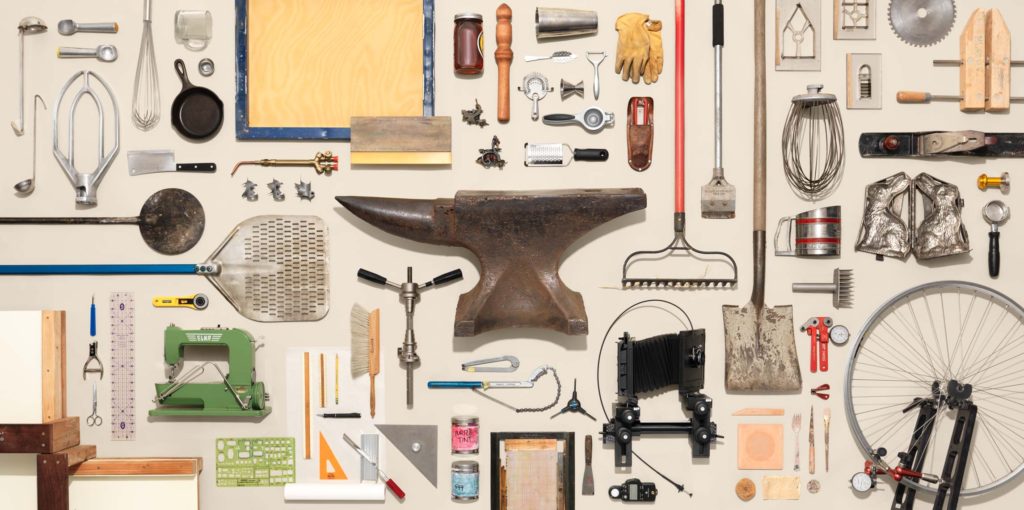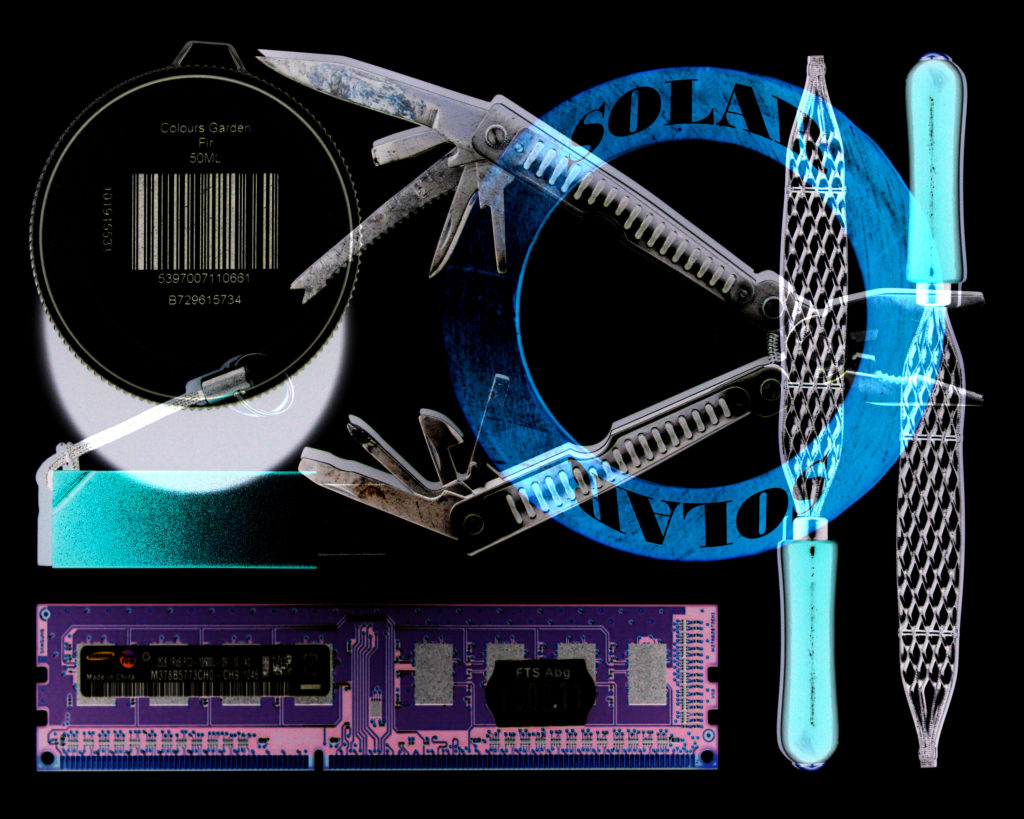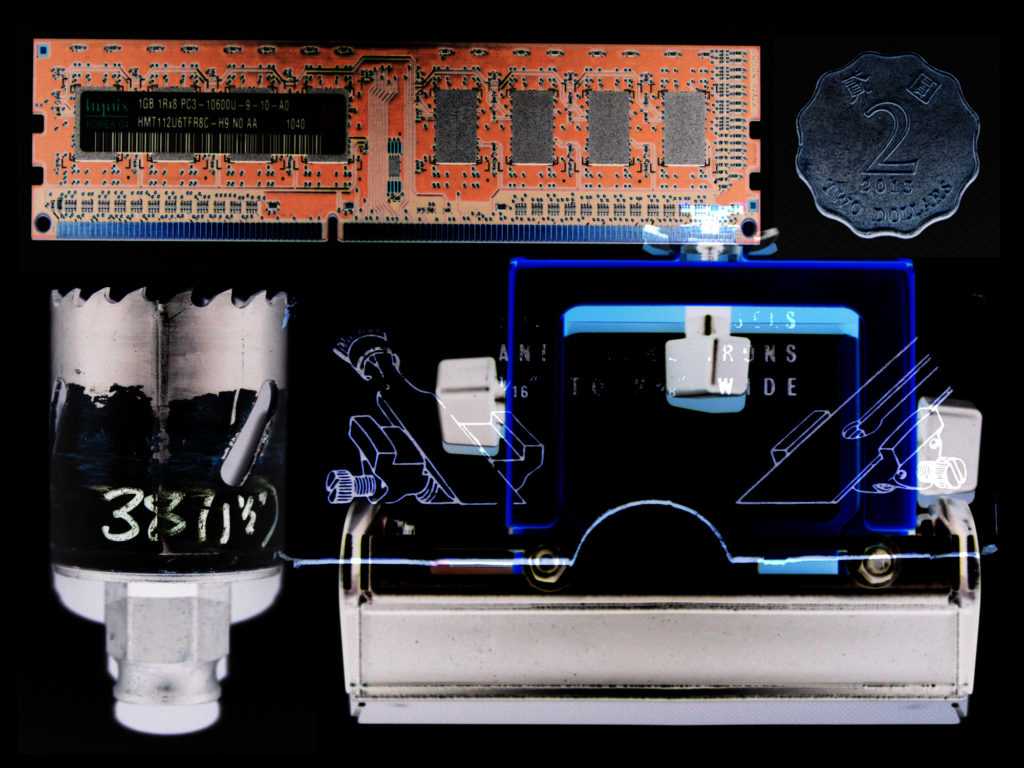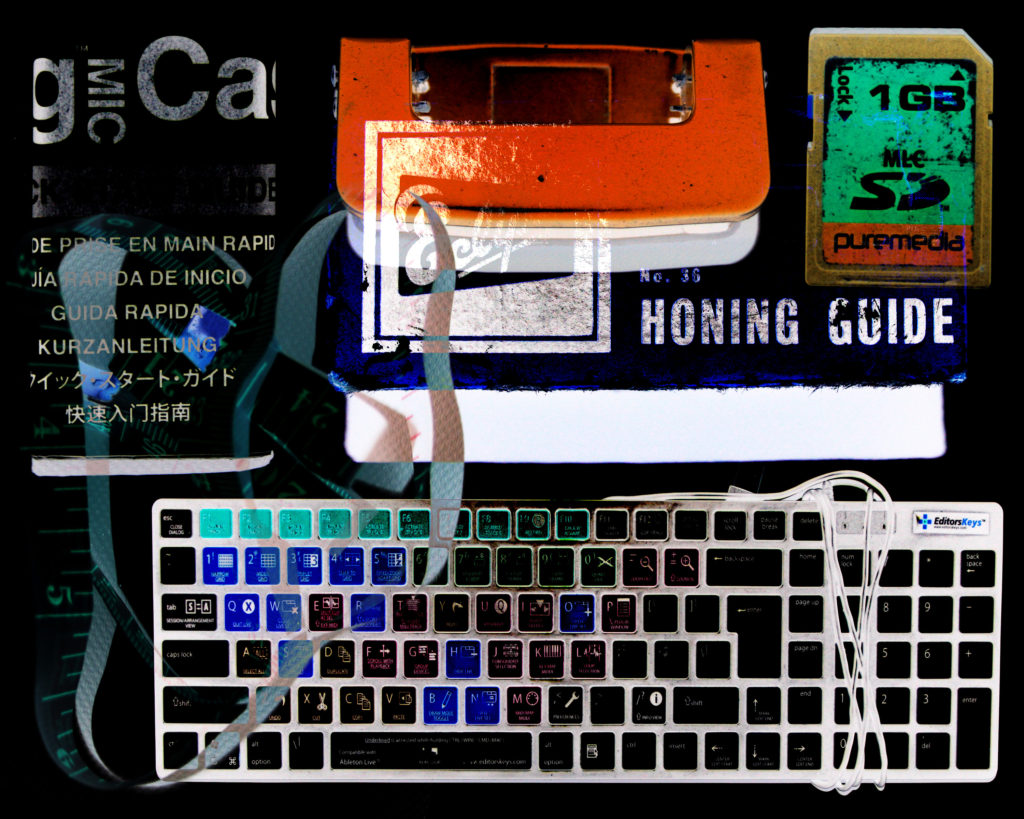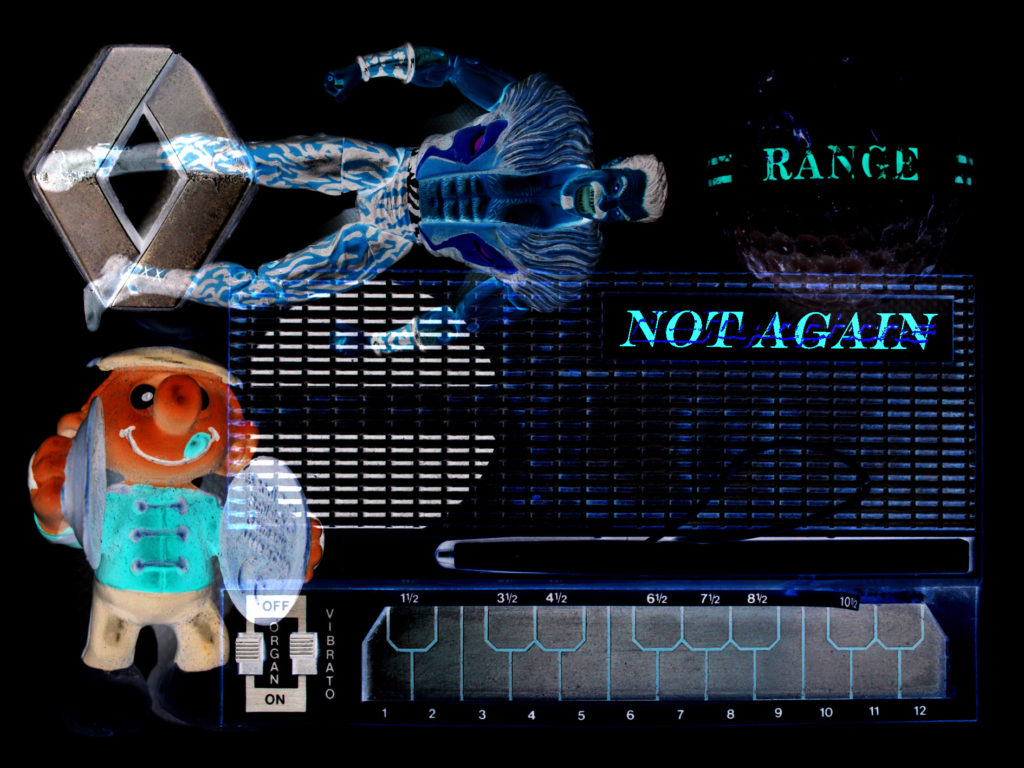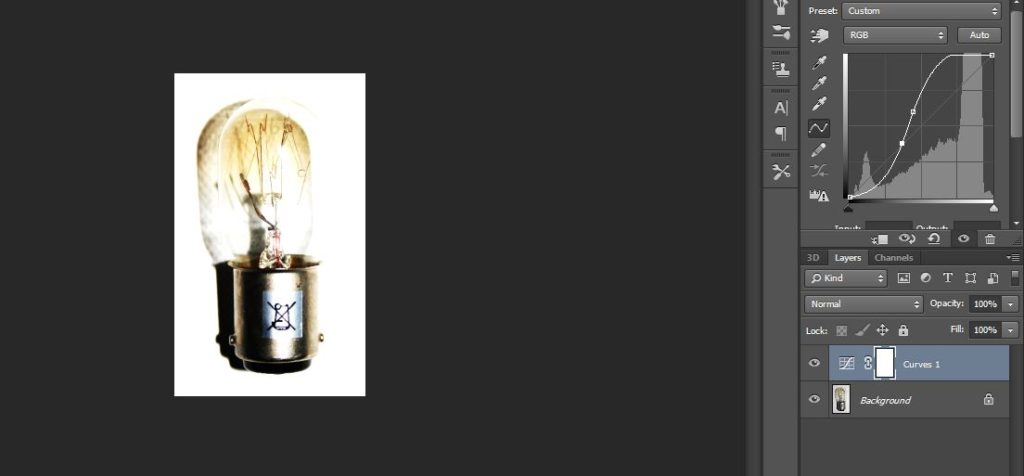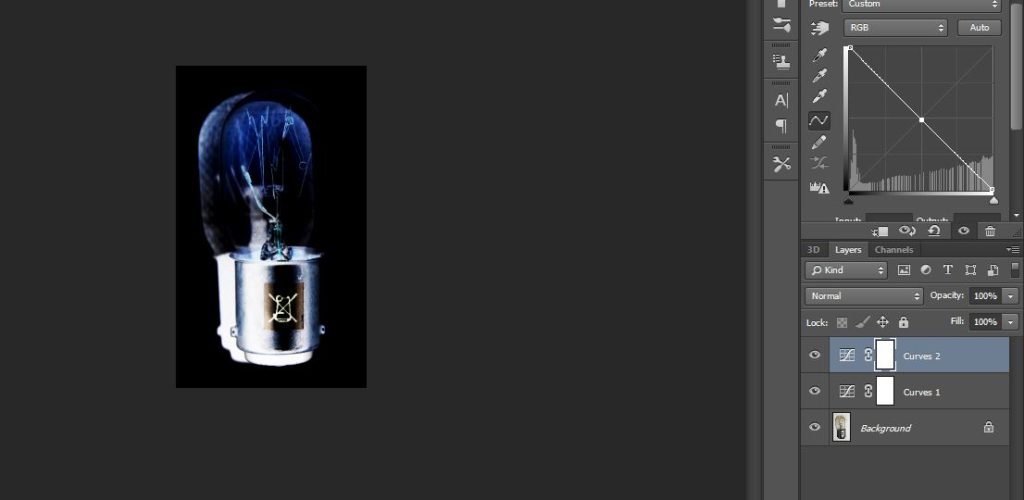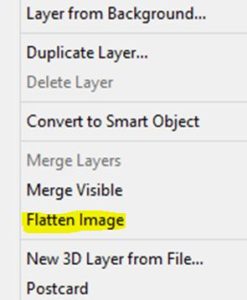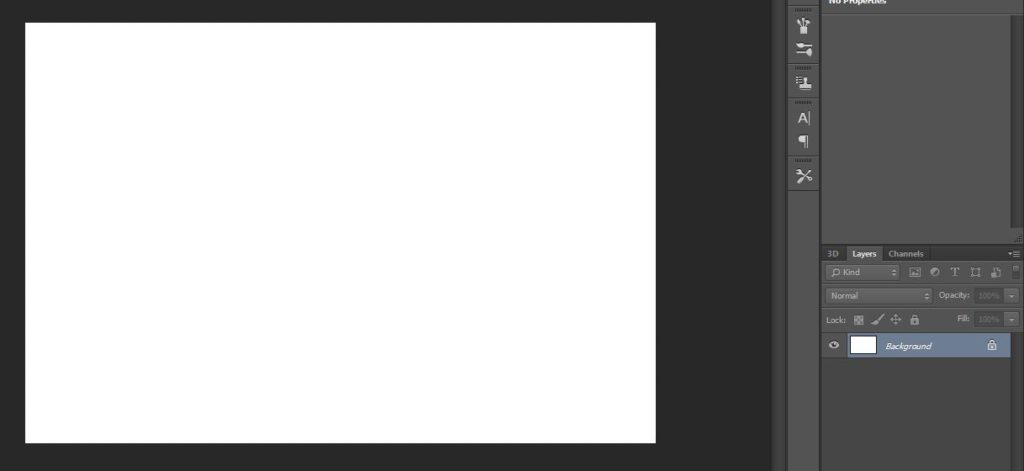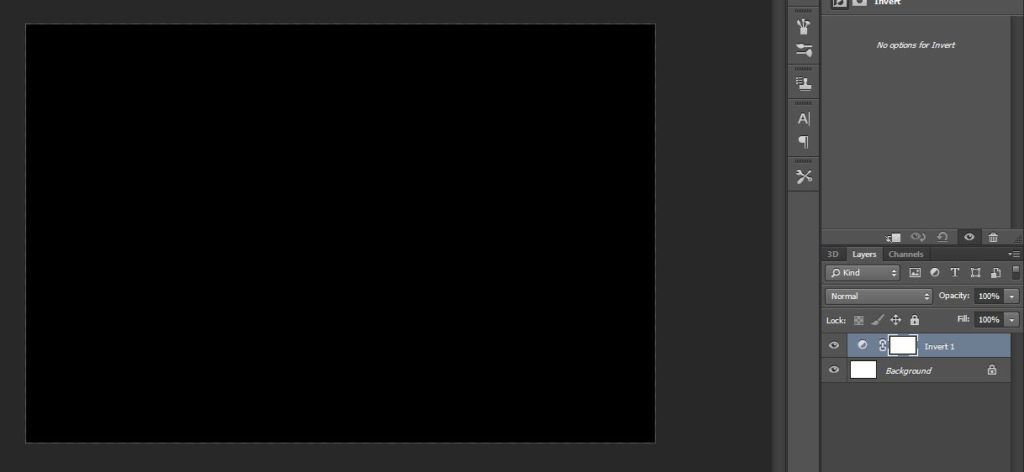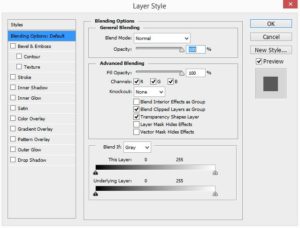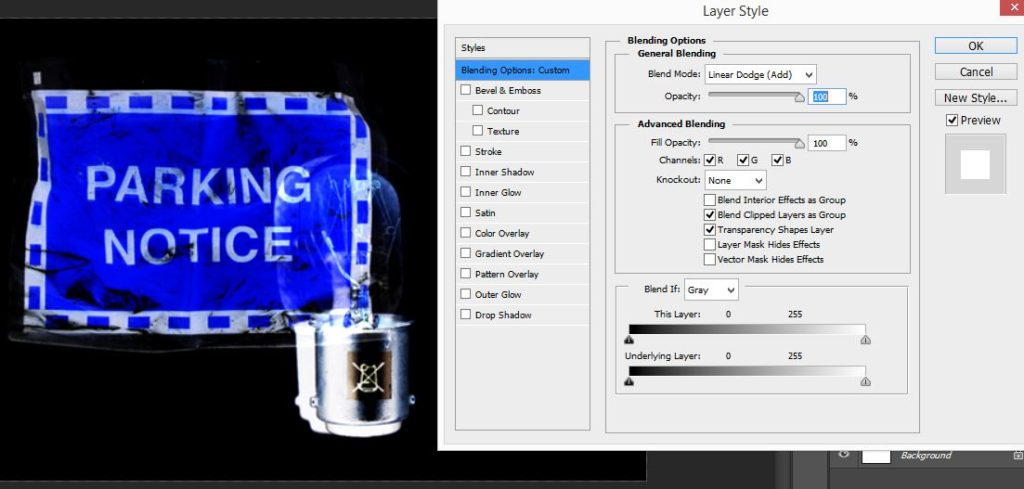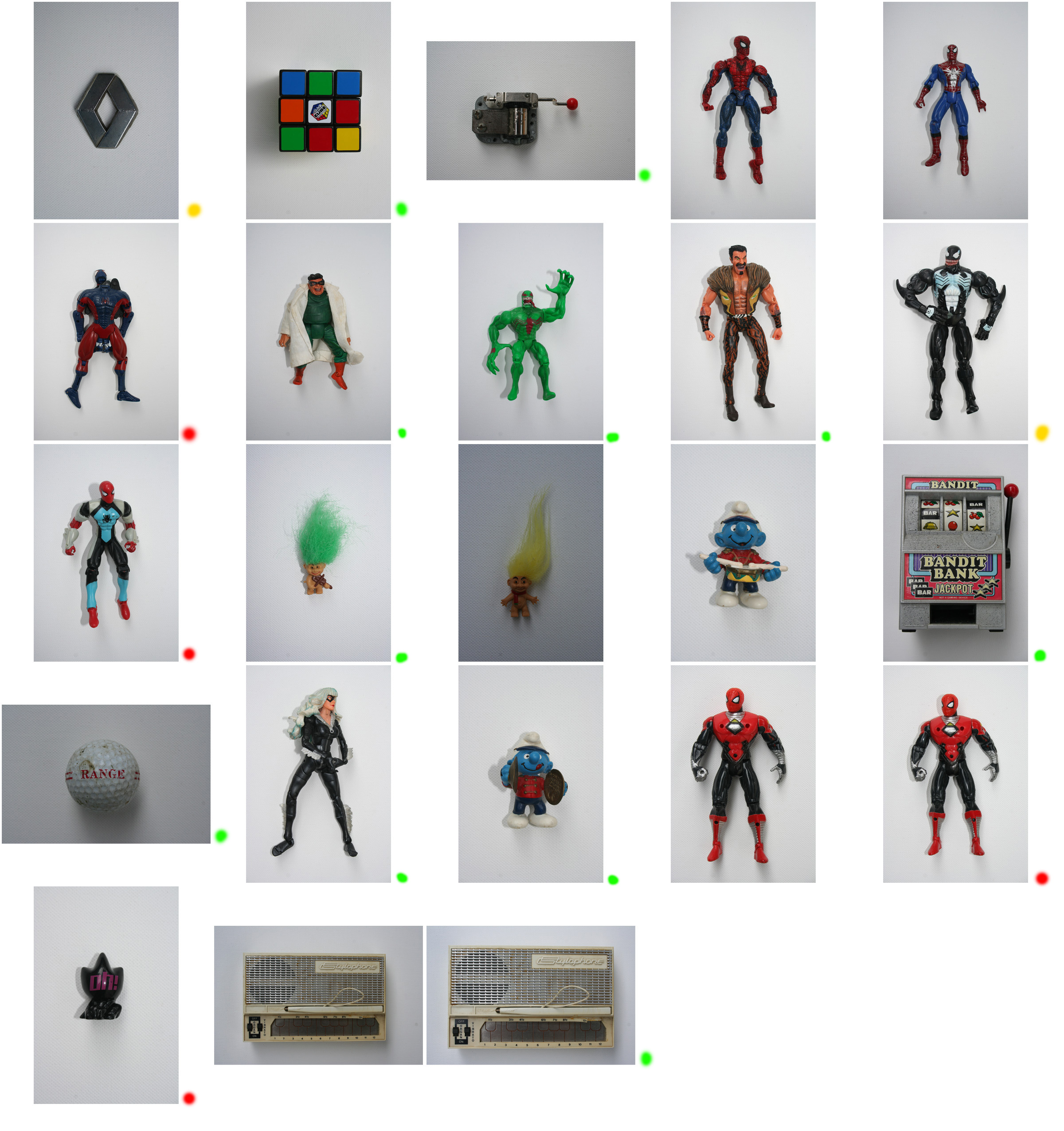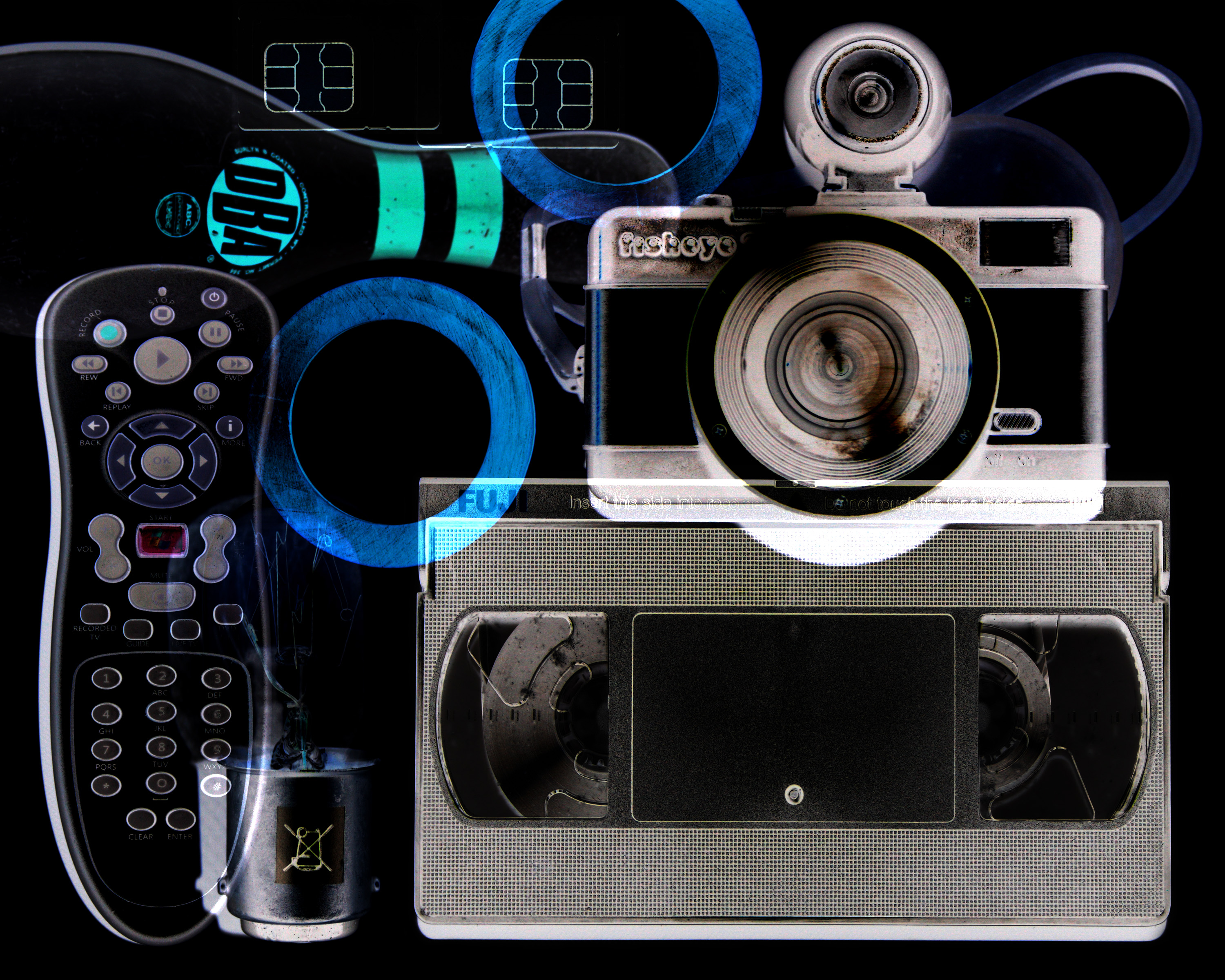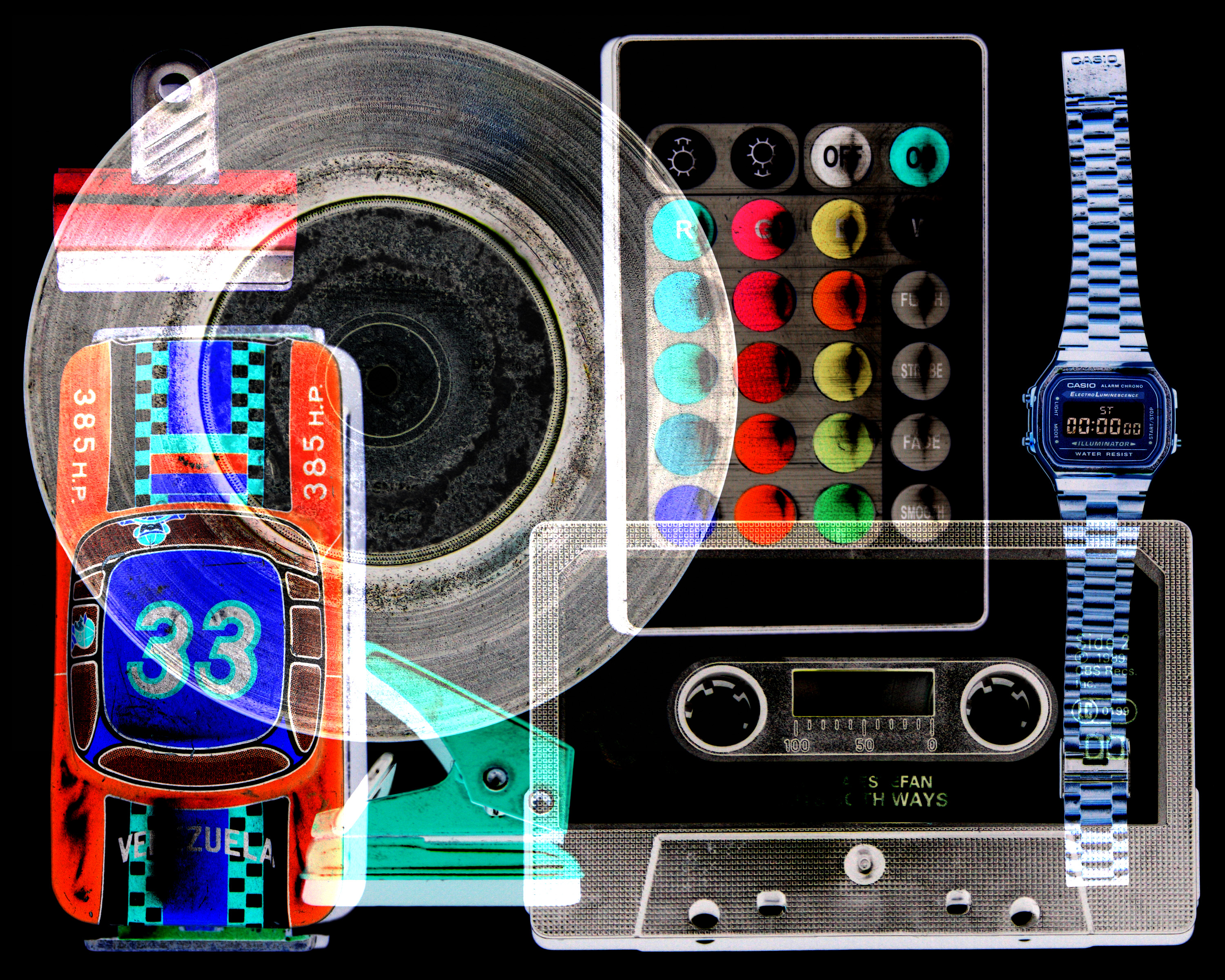LIGHT-BOX IDEA
After looking into how X-ray scans work, I have come up with an idea to create a light-box as a method of presenting my final outcomes. In order to create this I will have to have my outcomes printed on acetate sheets, so that they can act as slides to go in a light-box. The inspiration from X-rays was that hard materials absorb x-rays in order to produce a layered image, but with the acetate slides the colour on the slides will absorb light in order to produce an image (X-rays and visible light both being part of the electromagnetic spectrum.) This is because the white from the images will be transparent once printed on acetate, meaning various pieces can be layered in order to create nearly endless combinations of images.
Here are some very quick 5 minute idea drawings for how I would like this light-box to look and function…
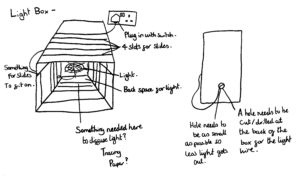
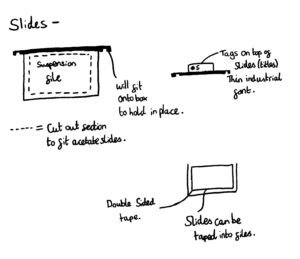
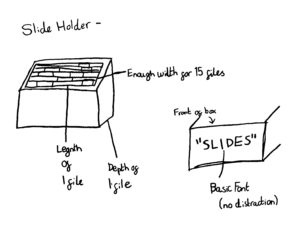
I plan to have my favorite outcomes of my white background images to be printed on acetate and then put inside suspension files because this will make sure the slides do not bend or misshape in the light-box.
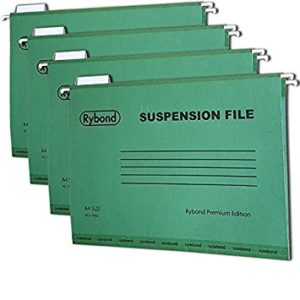

I plan to make the actual light-box either out of scrap wood or a wine crate, as I will need to make it to fit the dimensions of the suspension files.
Here are two simple Photoshop edits of how I expect the images will look when layered in the light-box…