Within this edit I will be cropping various images to a better composition, by doing this I hope to create a more interesting approach to how my pictures are viewed. The software I will be using is Lightroom due to it providing the best tools needed to manipulate the images in the way I want. Here are some examples of the cropping I applied to a few of my photographs:
Example 1: 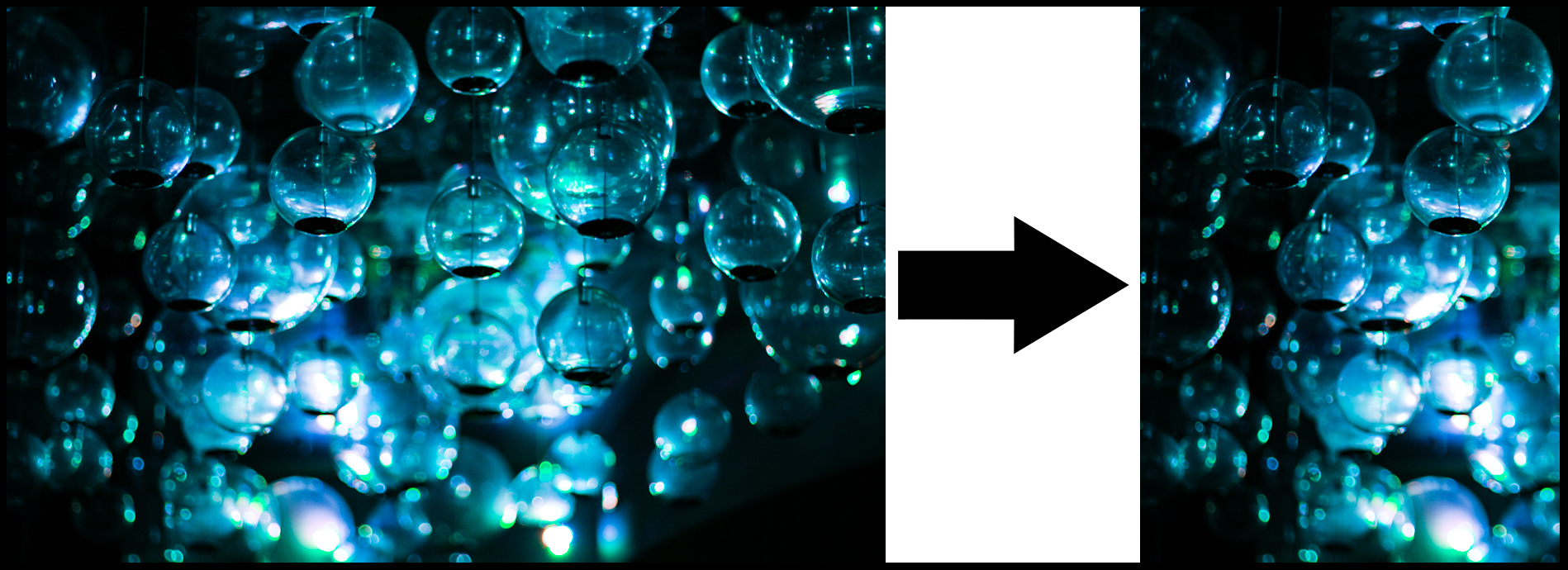 I chose this crop because of the contrast which is created between the light and dark areas of the image, I found that this framed the piece whilst stopped it becoming to eye sore for the viewer from the amount of colours and objects. By transferring it to an A4 portrait size, I realized that a smoother transition formed from the bottom right to the top left very gradually, making it look more aesthetically pleasing as a result.
I chose this crop because of the contrast which is created between the light and dark areas of the image, I found that this framed the piece whilst stopped it becoming to eye sore for the viewer from the amount of colours and objects. By transferring it to an A4 portrait size, I realized that a smoother transition formed from the bottom right to the top left very gradually, making it look more aesthetically pleasing as a result.
Example 2: 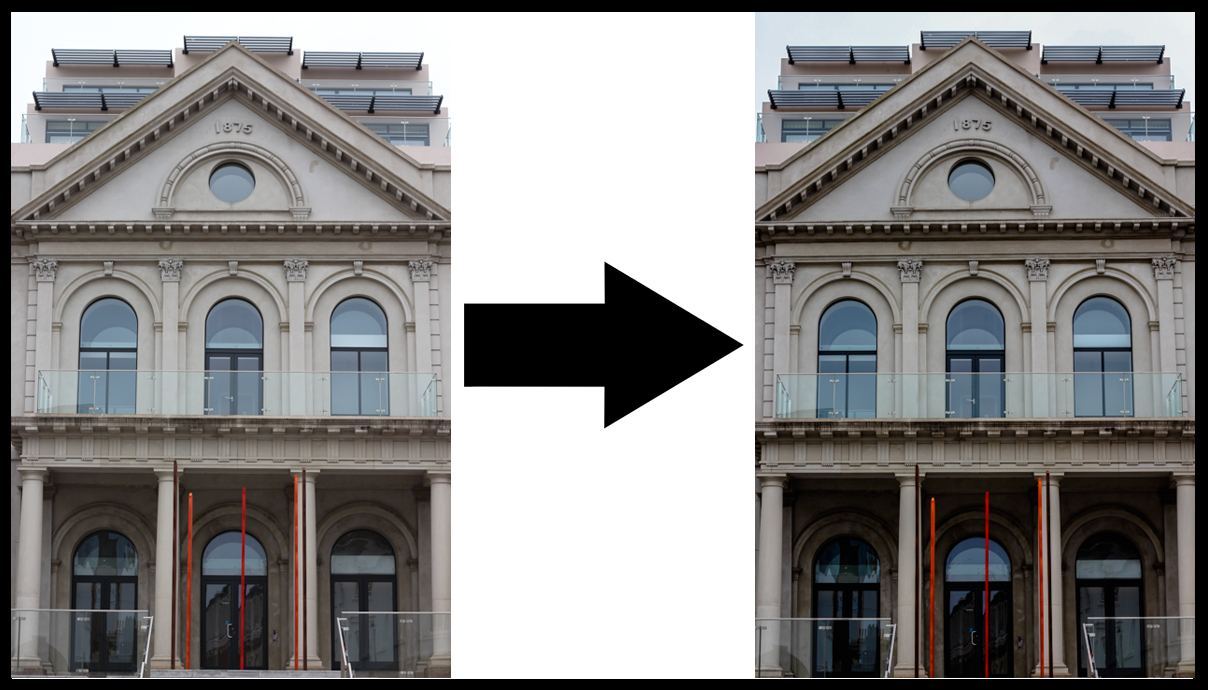 What made me crop this image was because of the symmetry which is available in the picture. To do this I straightened the image settings from the camera, which as a result but an equal distance from the border and building. It also trapped the grey sky above which contrasted the building well in my opinion and also stopped it being too overpowering.
What made me crop this image was because of the symmetry which is available in the picture. To do this I straightened the image settings from the camera, which as a result but an equal distance from the border and building. It also trapped the grey sky above which contrasted the building well in my opinion and also stopped it being too overpowering.
Example 3: Finally for this image I made sure to crop the image to capture the tip of the building contrasted against the detail of the looming clouds above. I think this emphasized the buildings found in Jersey by how the dull colours matched that of the occasionally dull environment around it.
Finally for this image I made sure to crop the image to capture the tip of the building contrasted against the detail of the looming clouds above. I think this emphasized the buildings found in Jersey by how the dull colours matched that of the occasionally dull environment around it.
