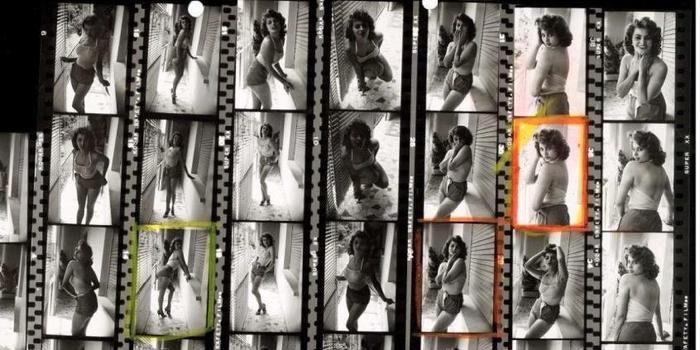What are contact sheets?
A contact sheet is similar to a negative but in positive colors. Contact sheets contain thumbnail images of all the photos from a previous shoot. This makes it very easy to look at your favorite photos that you have chosen and want to use and would possibly chose to develop or print out.
How do we use contact sheets?
You can make a contact sheet by opening Adobe Bridge and selecting the photos from your previous shoot. Once you have selected your photographs, you go to ‘Tools’ and then click ‘Photoshop’ where a drop down box will appear where you will need to click the ‘Contact Sheet 2’ option which will then open Photoshop where all your selected photos will be presented on the page in the options you have chosen.
Magnum photographer Contact Sheets