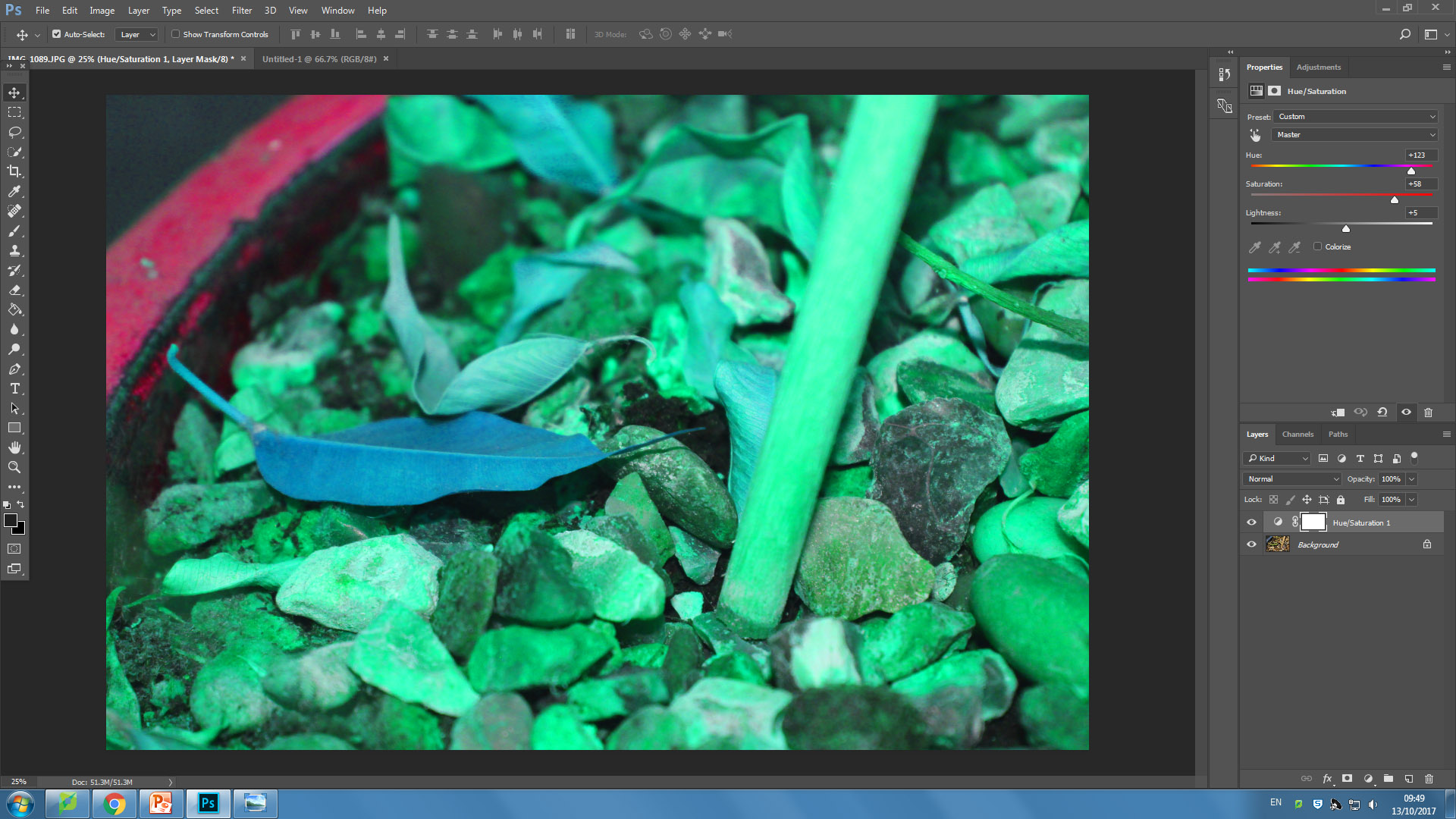Colour, hue and saturation can change the appearance of a photograph greatly. The hue of an image is the colour or shade of it. The saturation controls how colourful or non-colourful an image is. These can be controlled in photoshop:
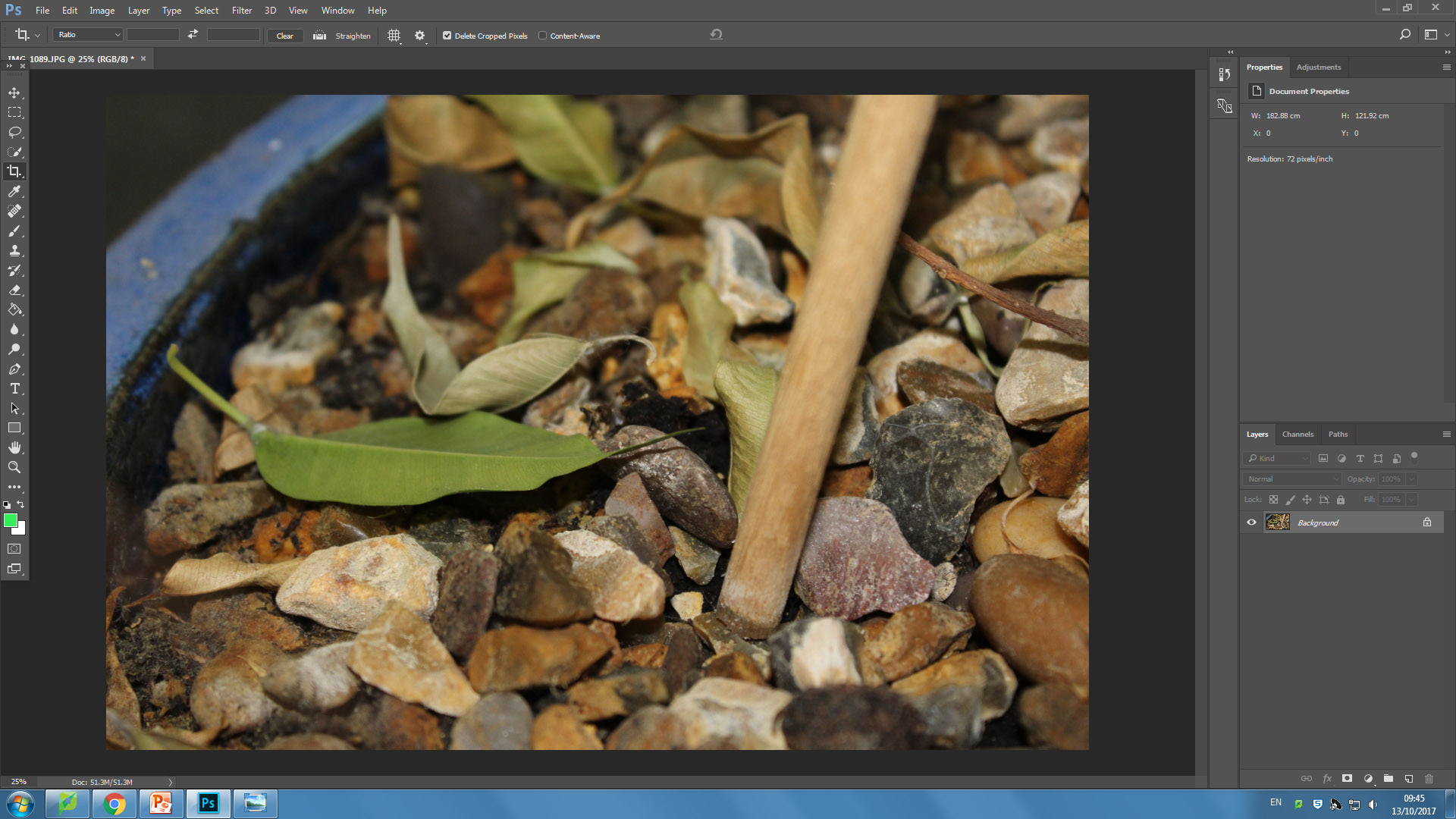
I took my original image and put it into a photoshop document. I then edited it by going to Layer then Hue/Saturation. This brought up a selection of sliders as seen in the top right of the bottom image. These sliders control lightness, hue and saturation. I made the hue a bright, abnormal colour to express how much it affects an image. I also put up the saturation to add extra colour to the image.