The first thing that I do when editing my photos is turn them into black and white this makes the contrast between the original phot and the wallpaper that I am going to edit in greter and heps the wallpaper to stand out more if the wallapper is a light colour and may not be seen at first. 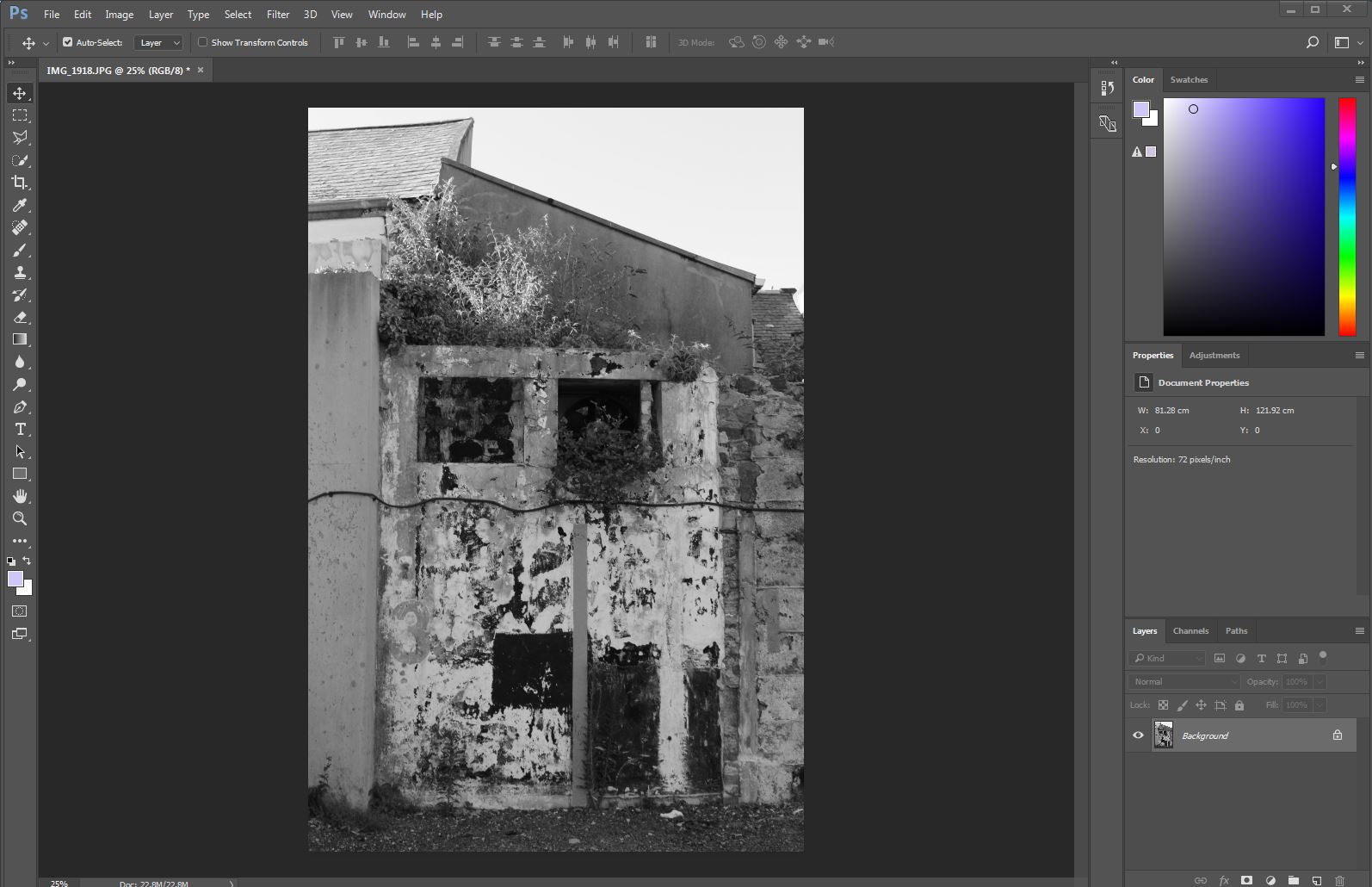
![]() I then select the quick selection tool and Choose the area where I want the wallpaper to come through. Then I cut out the area.
I then select the quick selection tool and Choose the area where I want the wallpaper to come through. Then I cut out the area. 
Then add a new layer and place in under the original image, this allows the original image to stay on top and the image which is going to be added in to be placed anywhere underneath 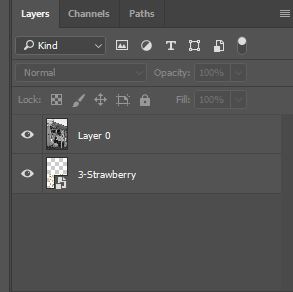

This is what the final image will look like
