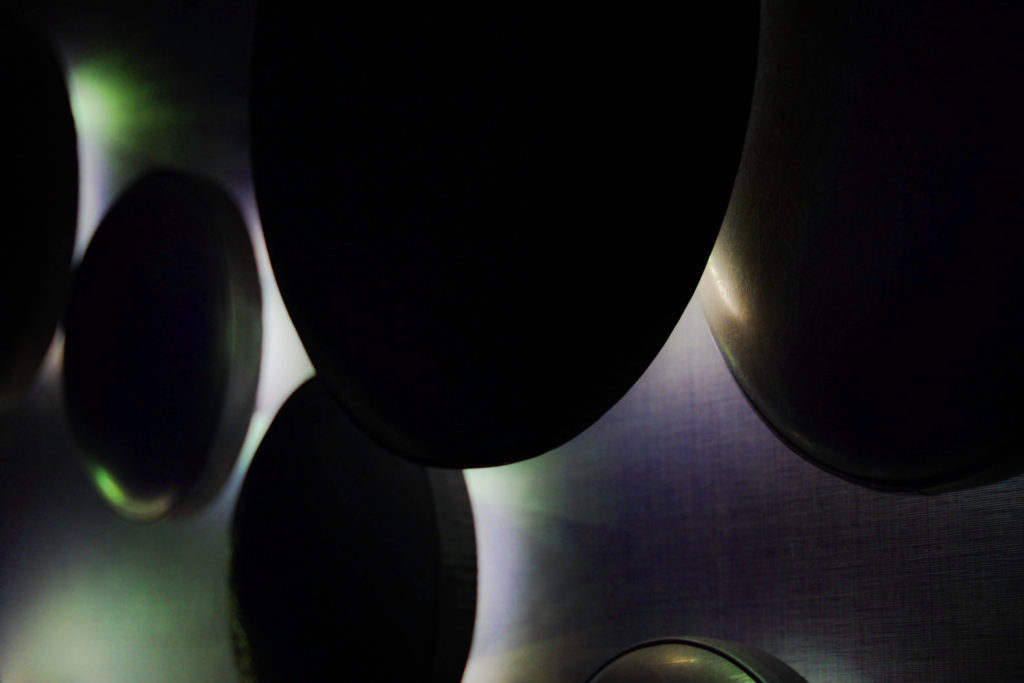For this post I will be using saturation and colour adjustment effects to change the appearance of various photographs taken. By doing this I intend to try and change the mood and atmosphere that each picture has, to see if it will have much of an effect on how we perceive areas of town. To do this I will be using Photoshop as in my opinion it provides the best options to do so, whilst showing the process of how I used settings to change the presentation of photos along with the final results. Here is my process: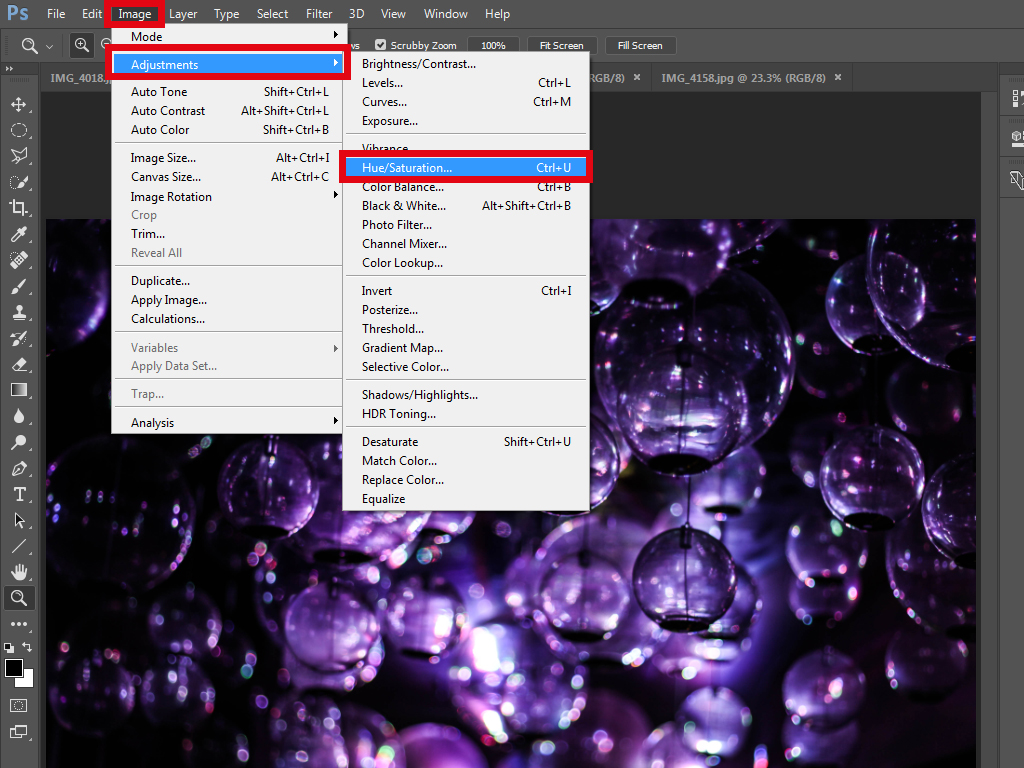 When searching through my images I tried to pick one that had a significant dominance of a specific colour, by doing this it would enable me to change certain aspects of the appearance altering the mood and presentation of it as a result.
When searching through my images I tried to pick one that had a significant dominance of a specific colour, by doing this it would enable me to change certain aspects of the appearance altering the mood and presentation of it as a result.
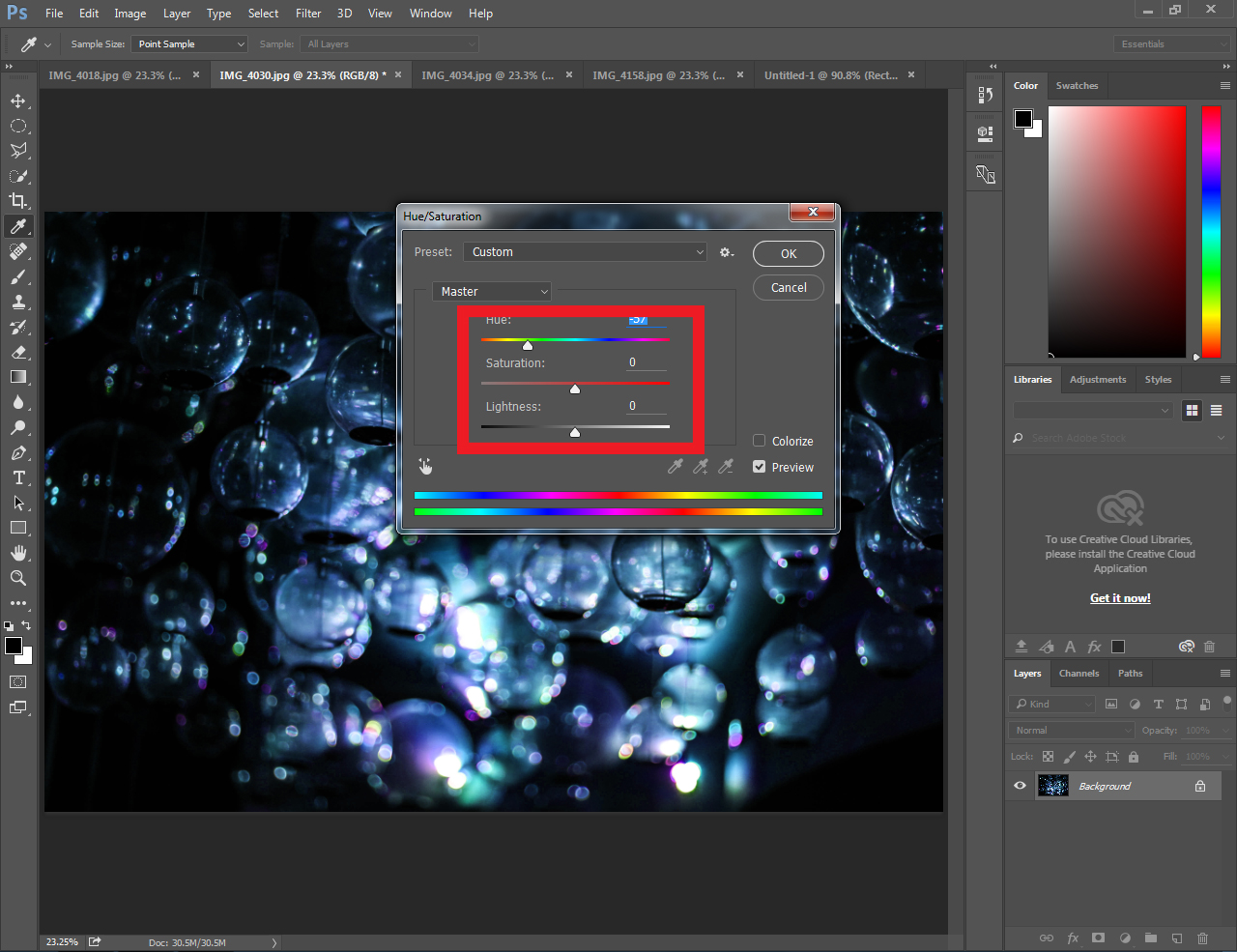 When in the saturation tab I would use the hue bar to determine what colour I wanted to change the image too, when this happened the pictures overall colour (in the case purple) would turn to blue.
When in the saturation tab I would use the hue bar to determine what colour I wanted to change the image too, when this happened the pictures overall colour (in the case purple) would turn to blue.
When finished I moved onto picking the photos which I though would best change the overall appearance of them, whether it be just windows or the actual lighting itself. These were my result:
When editing this selection of pictures I found that the lighting of them drastically changed the atmosphere each one had, with red lights giving off a more dominant feel and the green ones being very underlying.