My Studio Portraits
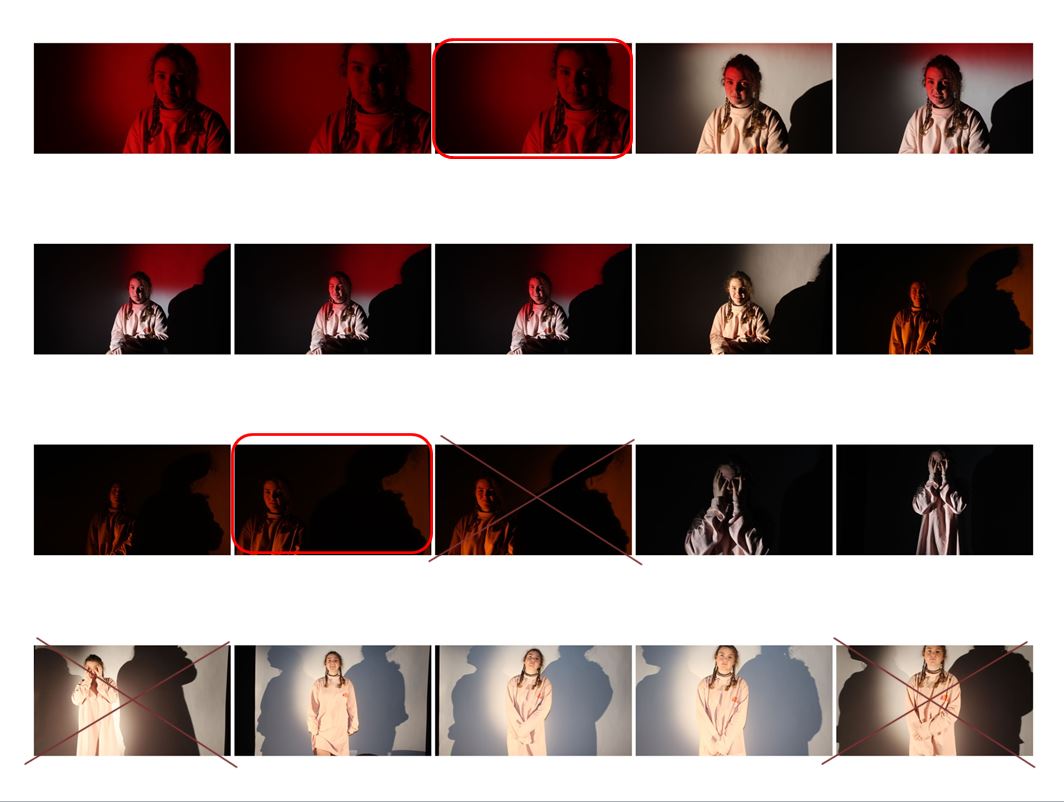

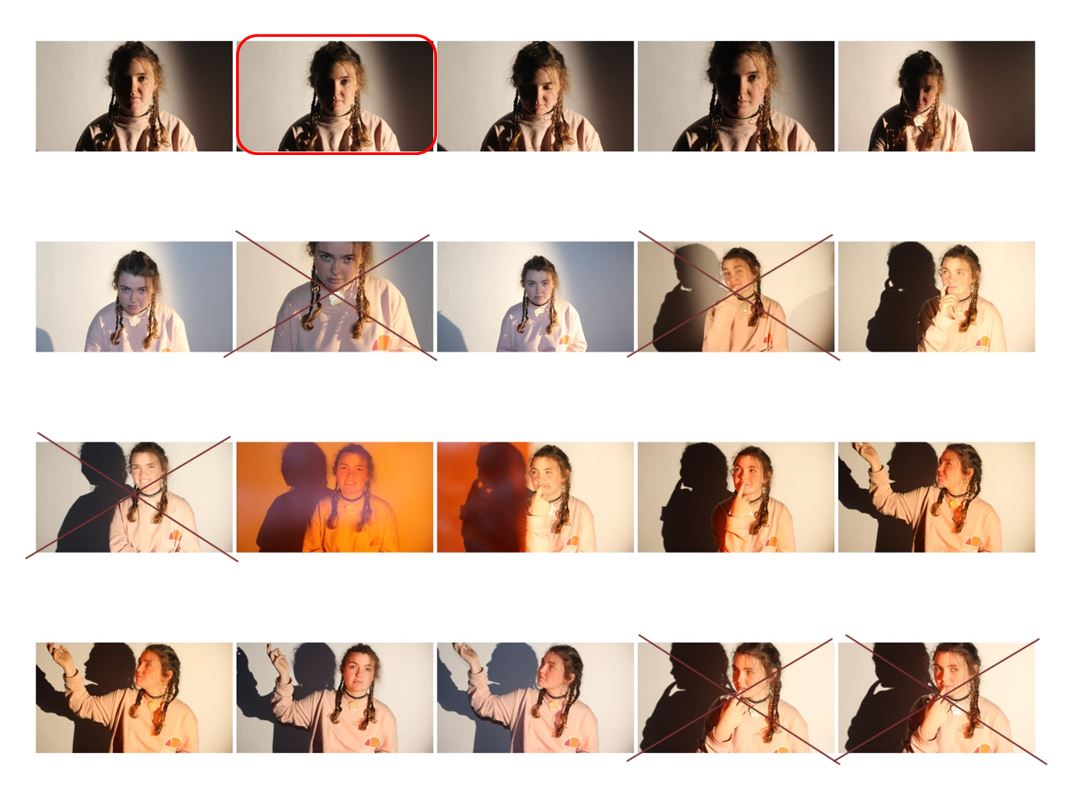
Edits

For this image, I got someone to hold the red and orange gels on either side of the light. I did not use the softbox as I did not want the light to be diffused, and felt a harsher spotlight would allow for nice shadows. When editing, I cropped the image a little bit on either side and increased the brightness to 45 on Photoshop to give more vibrance to the colour.

This image I used the softbox so that the light was more even throughout the photo, however I also placed spotlights on both sides of the subject to give some shadow. In Photoshop, I altered the hue to -33, and increased the saturation to 100 to make the colour more powerful.


For the above 2 images, I placed only one spotlight on one side of the subject so that half their face was lit up and the other half was not.
I reduced the saturation for both images so that they were black and white, then increased the brightness to 74 in the first image and decreased it to -88 in the second image. I also adjusted the contrast to 44 in the second image.
