You will now have 2 weeks to explore a range of ideas and techniques that demonstrate a creative understanding of identity and self portrait…
D e a d l i n e = F r i d a y 1 st D e c e m b e r ( your 3 strongest images will be sent off for printing and then we will mount / frame your work)
How to order your prints :
- choose your images
- copy the jpegs into M:\Departments\Photography\Students\Image Transfer\PRINTING AS Nov 2017
- Label the files with your name
Example Of Portrait Blog from last year…
You must provide ample evidence of the following…
- a mind-map that shows your ideas and influences
- a mood-board to show your visual influences
- a definition and examples of tableau, self-portrait and identity in photography
- a case study that shows your understanding of an influential photographer, including analysis and interpretation of a key image
- a range of photo-shoots to underpin your mini-project, inspired by your chosen photographer
- a selection of the most successful photos from your initial photoshoot(s) including SELF PORTRAITS
- formal analysis of your strongest image
- a range of editing and presentation techniques
- a final image ( or group of 2 , 3)
- an evaluation of your entire process, including screen shots and comparisons to the work of others…
HOMEWORK = 1-3 photo-shoots (50-150 images per shoot)
Themes you could choose from…
- gender identity
- cultural identity
- social identity
- geographical identity
- lack of / loss of identity
Make sure you refer to the powerpoint we have used in class to discuss a range of artists and their approaches to identity / self-portrait…
Then…
research and explore ways to present your work and create a blog post that articulates this clearly…
- A5 / A4 / A3 PRINTS (colour or b/w)
- in mountcard
- on foamboard
- structurally / 3-d
- other ?…think about composition, groupings and “clusters” of images
Keywords to use for this unit…
- perception
- viewpoint (POV)
- genre
- context
- composite image
- collage
- montage
- signs
- symbols
- metaphors
- codes
- juxtaposition
You may want to explore personal possessions or personal spaces like in this link…

Photoshop Tip of the Week
Using the dodge and burn tools to adjust exposure…
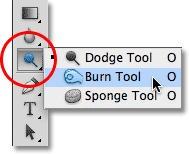
Burn = darken (check your exposure % and size of brush!)
Dodge = Lighten (check your exposure % and size of brush!)



Demonstrate a range of editing, manipulating, enhancing and presentation techniques.
You can explore Adobe Photoshop , Adobe Bridge and also Lightroom (extra class on Tuesday 21st LUNCHTIME)
You can explore manual editing techniques….like this

You should experiment with a range of presentation ideas.
You should exploit a range of editing apps and Instagram filters.
W e w a n t y o u to s h o w y o u r
c r e a t i v i t y…
Photoshop Key Skills | 1 x blog post per skill
- Double exposures / opacity control / Look at Adam Goldberg)
- Blending options and overlays, textures, frames
- Cut and paste (Look at Hannah Hoch) and Free Transform (Ctrl T) to create composite images (Photomontage) inspired by “Dada-ism”
- Layer Via Copy (Ctrl J) (see Christopher Relander) and Paste Special commands ( Selection Tools + Layer Mask to reveal)
- Joiner portraits (see David Hockney)
- Juxtaposing portraits (see John Stezaker and Joachim Schmid)
- Blurring techniques (motion, lens, gaussian etc)
Remember >>> Use your own photographs <<<
Soon you should have 3-5 carefully edited responses…clearly displayed as “Personal Responses” (AO4) and these will be printed for you ready to display.
EXTENSION
- Choose 1-3 examples from “CREATIVE IDEAS” on the side bar.
- Create your own version of the examples using the same technique as described and as used by your choice of artist
- Add to a new blog post with comparison and evaluation





