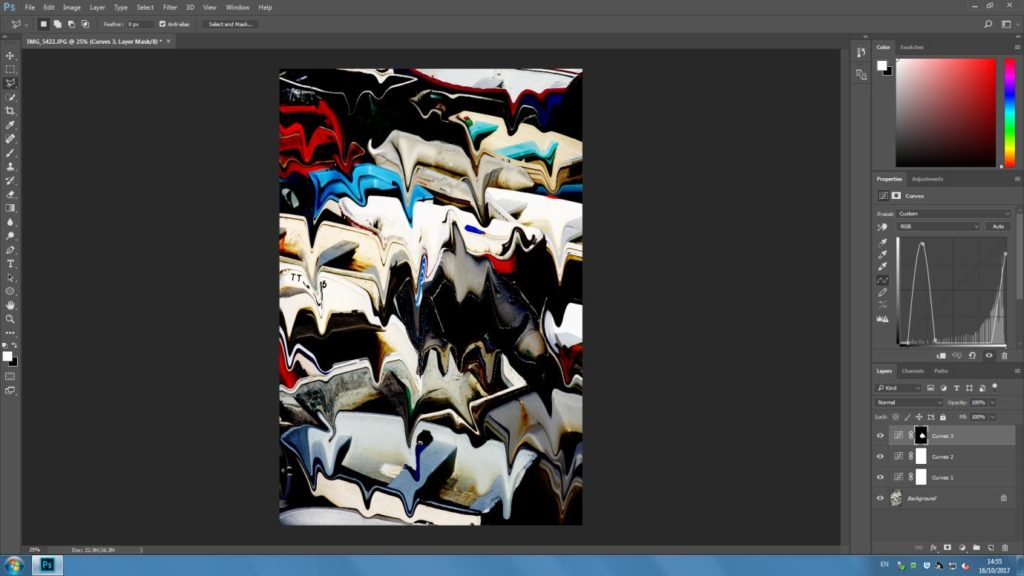LIQUIFY TOOL
Here is how I used Photoshop’s liquify tool in order to turn this image…

Into this image…

Step 1)
Open the image in Photoshop, select the full image and open it in the liquify tool..
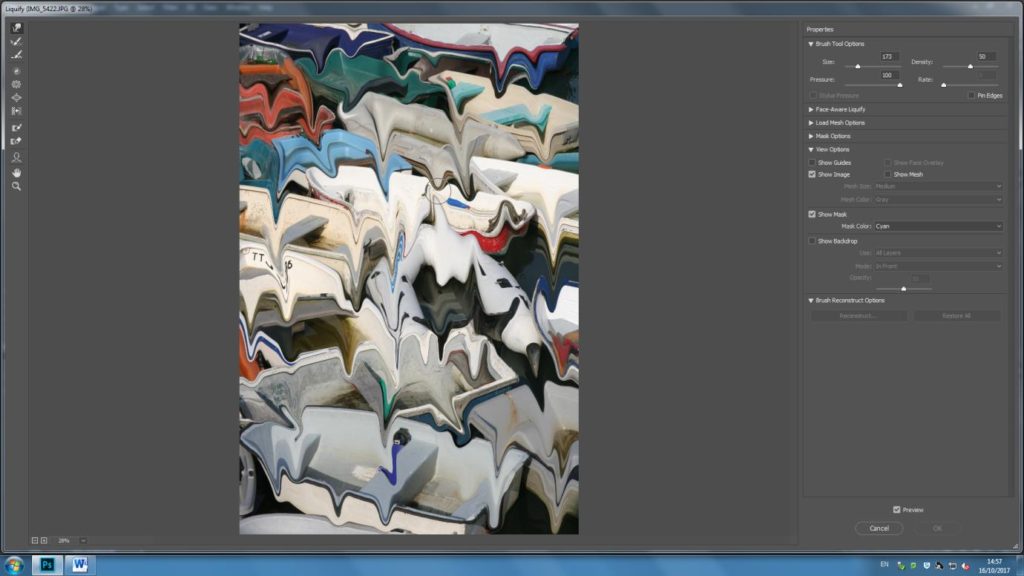
Step 2)
After liquifying the image I used ‘curves’ in order to alter the contrast, shadows and exposure of the image..
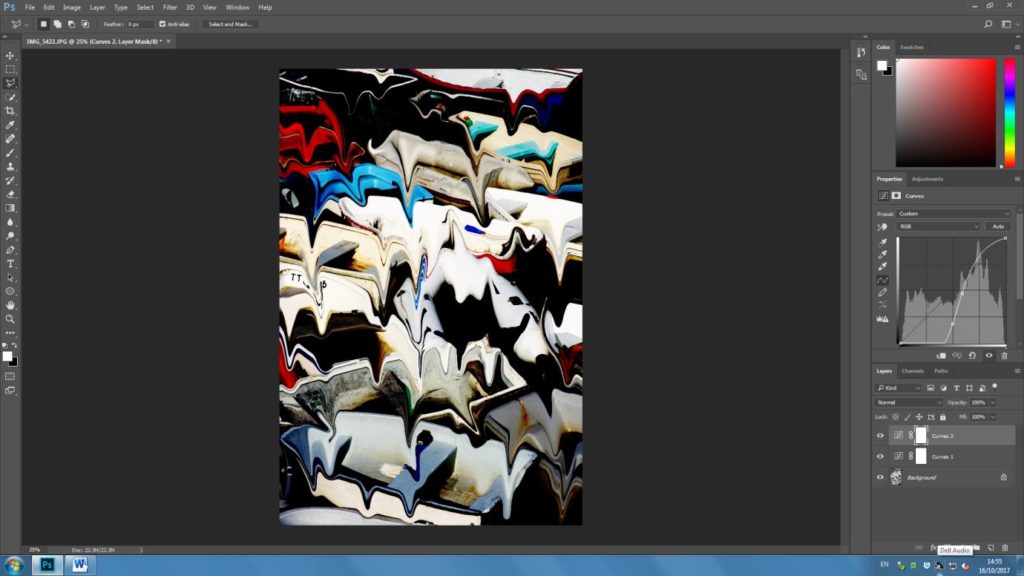
Step 3)
I then finally used the ‘lasso’ tool to section off one of the central boats and then used curves again to darken it to add to the abstraction of the image.