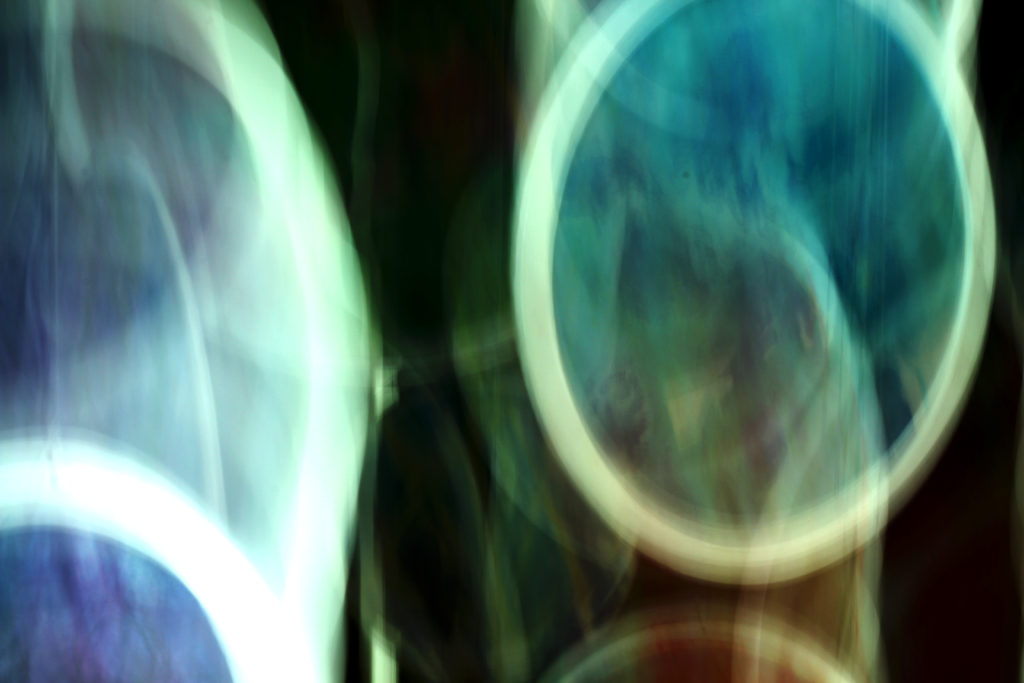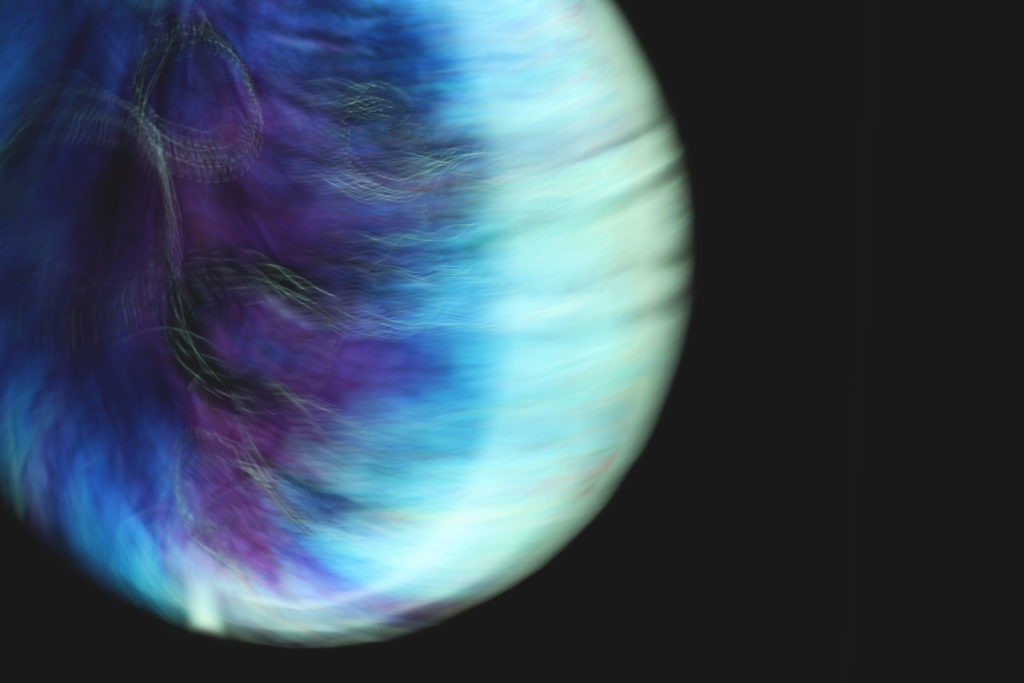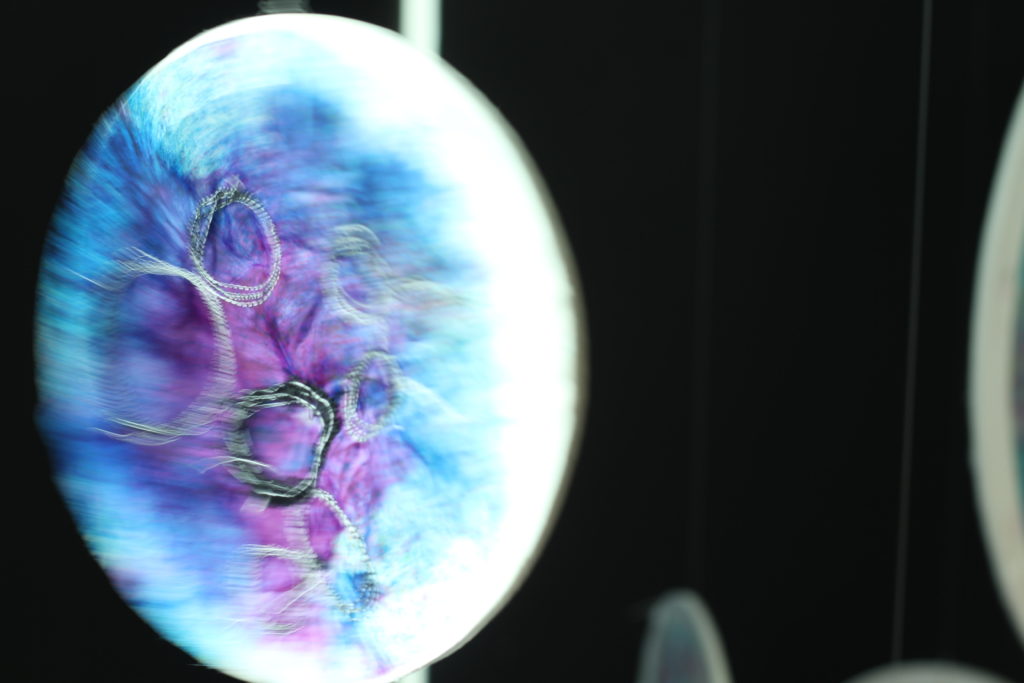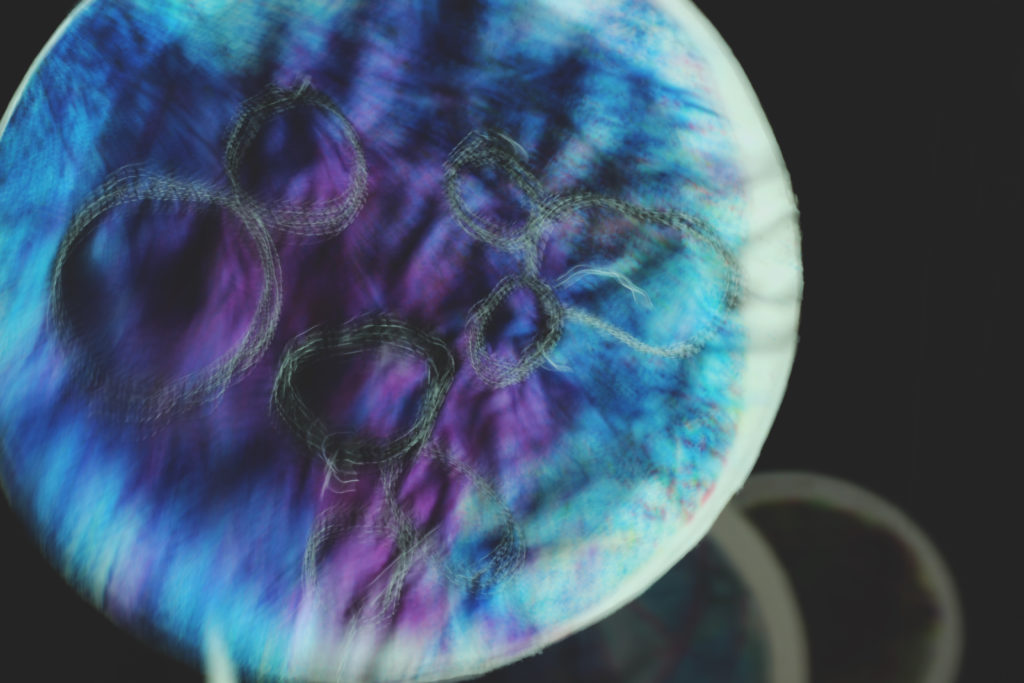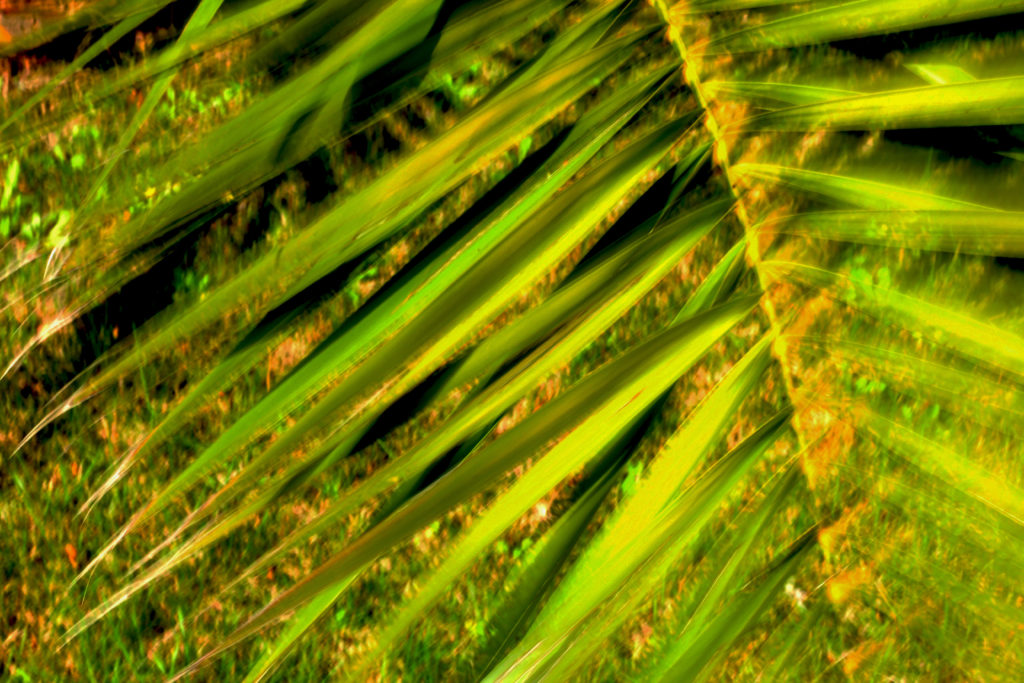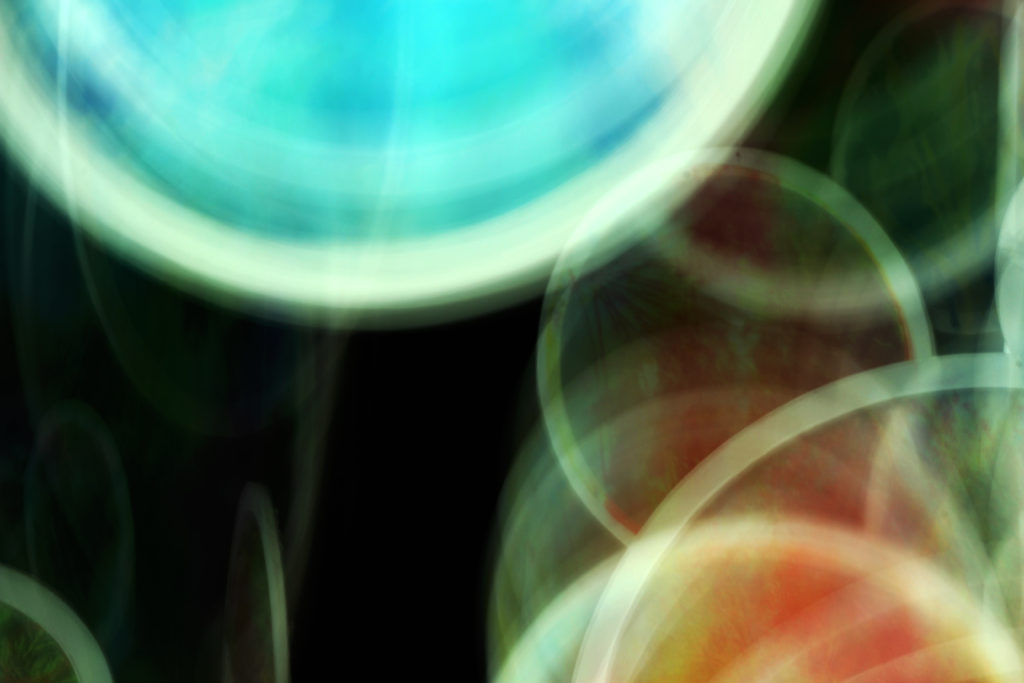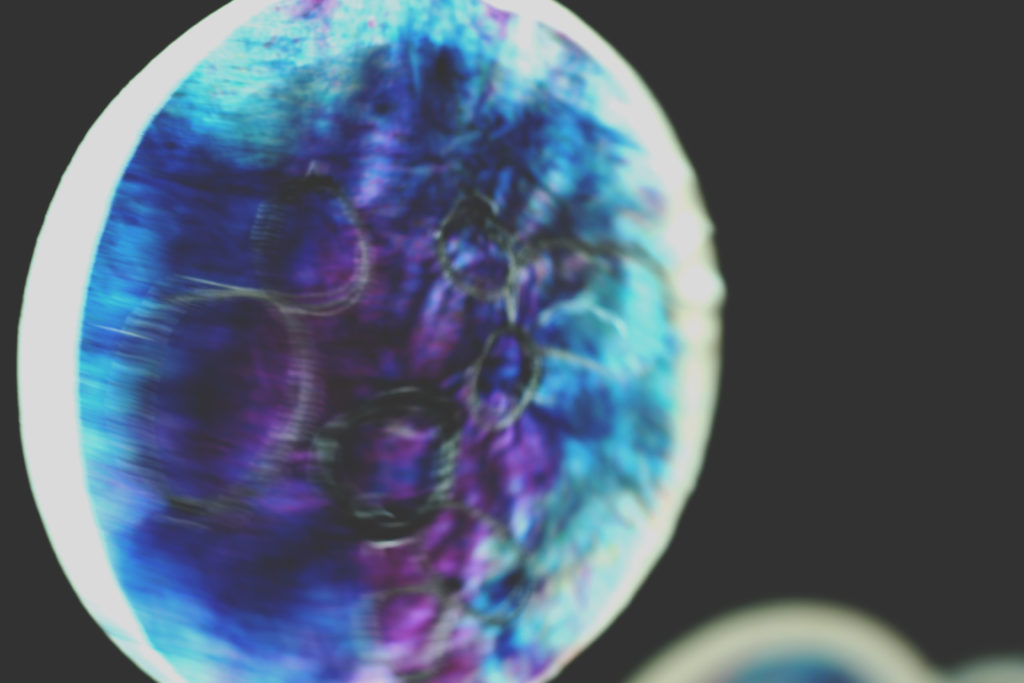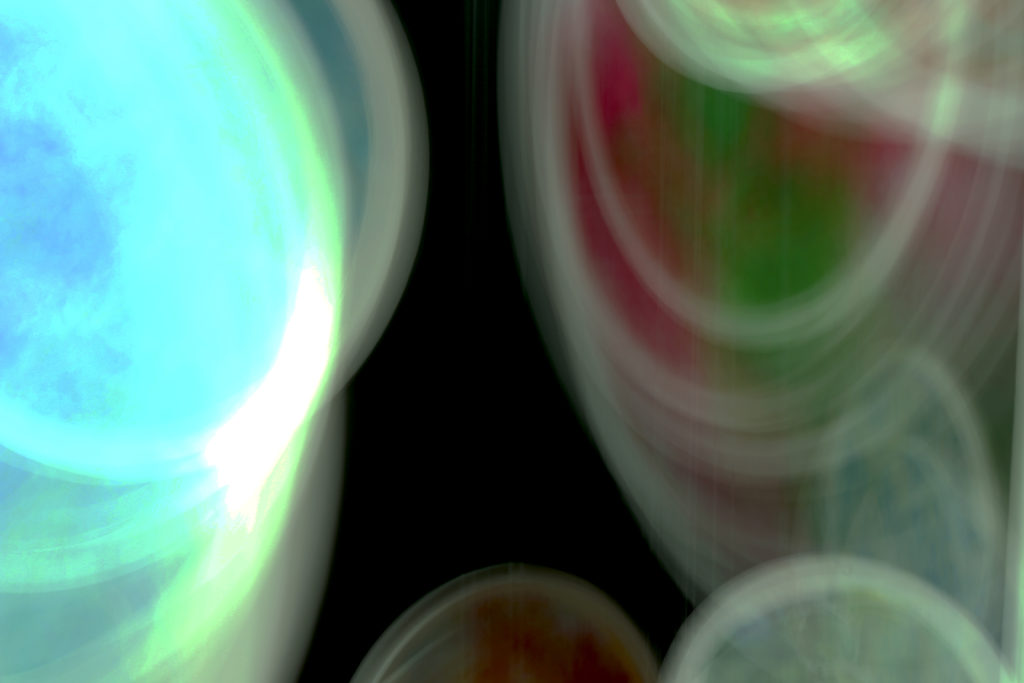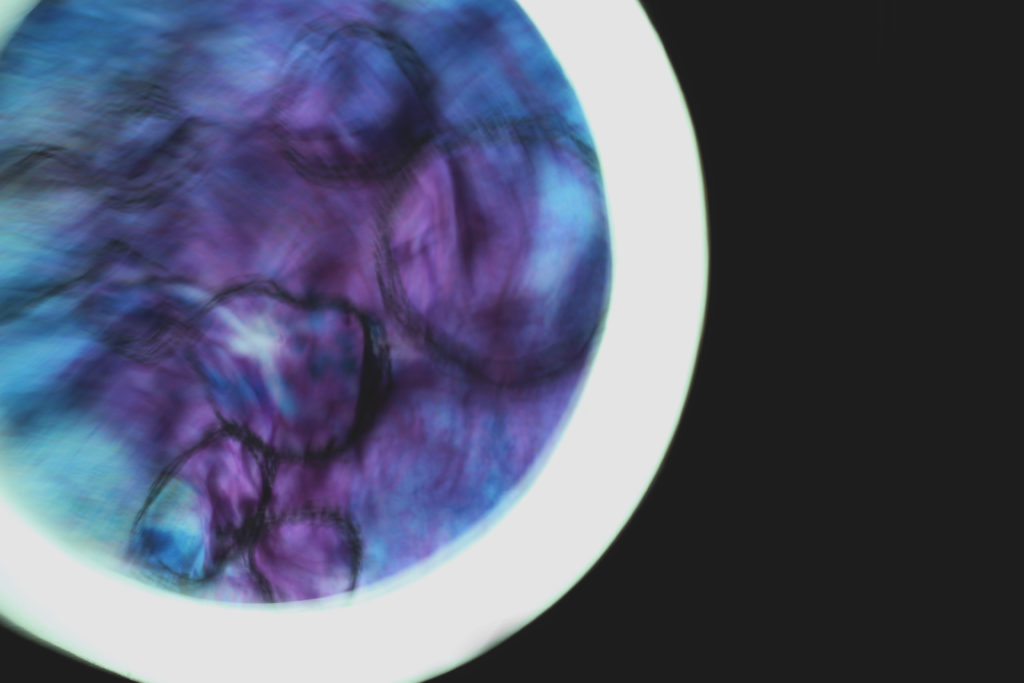The exposure triangle is a common way of associating the three variables that determine the exposure of a photograph: aperture, shutter speed, and ISO.
 Aperture: the size of the opening in the lens when a photo is taken. The opening controls how much light can enter your camera at once.
Aperture: the size of the opening in the lens when a photo is taken. The opening controls how much light can enter your camera at once.
Shutter speed: the amount of time that the shutter is open. This amount of time controls the amount of time that light is allowed to hit the sensor.
ISO: the sensitivity of the photographic medium to light. In film cameras, this refers to how sensitive the film is to light and in digital cameras, it refers to how sensitive your camera’s digital sensor is to light. More sensitivity to light means less light is needed for a good expose of a photograph.
These 3 elements are tightly related. A change in one of the elements will impact the other two.
This means that each of the 3 elements is dependent on one another in order to come up with the correct exposure. Your camera has a light sensitivity level that is set by the ISO setting. To get the correct exposure, the lens opening needs to be adjusted to control the volume of light entering the camera. Then the shutter is opened for a certain period of time to allow the light to hit the sensor and record the image. Coming up with the correct exposure means combining the right blend of aperture, shutter speed and ISO settings.

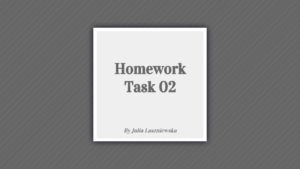
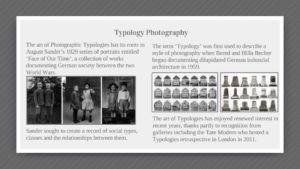


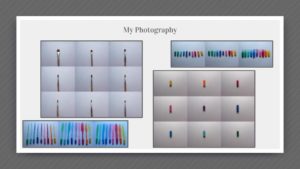





 My favourite photo from the shoot is the one below, which I have added a purple hue to, to enhance the colours and separate the blur. This is my favourite due to the fact that starting at the feet, you can make out exactly what you are looking at but as you go further up the image it becomes more abstract and unpredictable.
My favourite photo from the shoot is the one below, which I have added a purple hue to, to enhance the colours and separate the blur. This is my favourite due to the fact that starting at the feet, you can make out exactly what you are looking at but as you go further up the image it becomes more abstract and unpredictable.
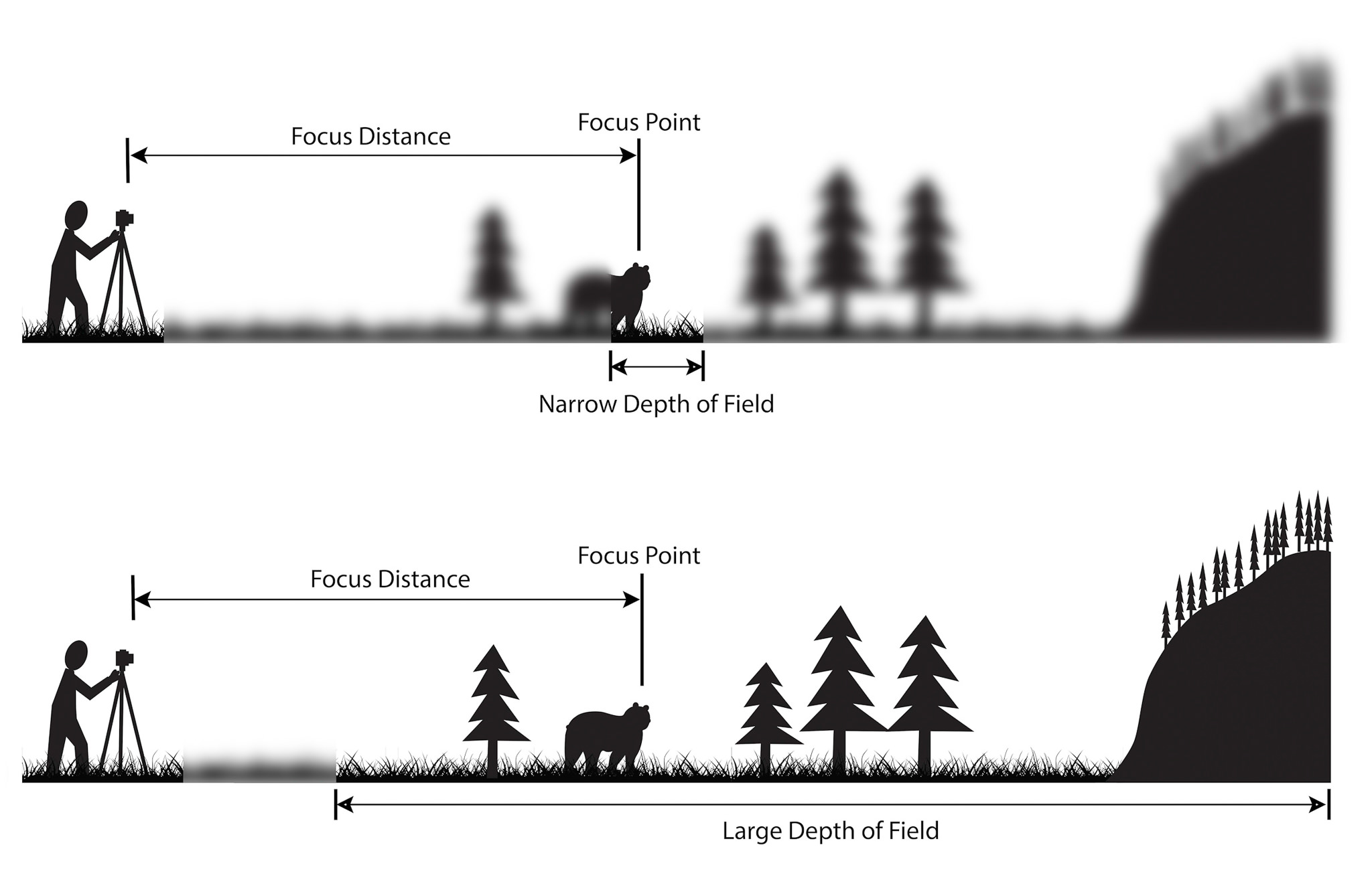

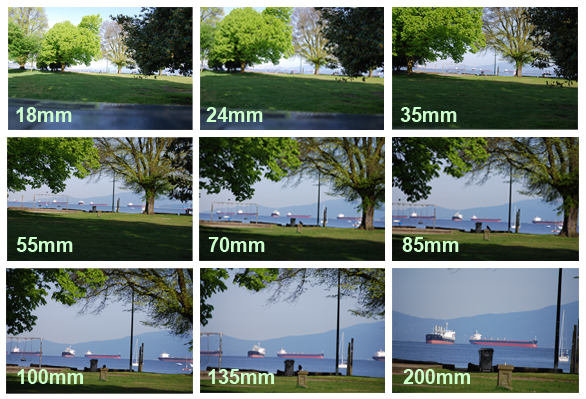


 In the first edit I added a blur effect over the whole image as a layer, then removed what i wanted to be in focus and kept what I wanted to be blurred.
In the second edit I created a rectangular shape and filled it with colour. This is a simple yet effective edit.
In the third edit I copied the image and rotated the image on its side. I then used the paintbrush to make the photograph seem like it is fading away.
In the first edit I added a blur effect over the whole image as a layer, then removed what i wanted to be in focus and kept what I wanted to be blurred.
In the second edit I created a rectangular shape and filled it with colour. This is a simple yet effective edit.
In the third edit I copied the image and rotated the image on its side. I then used the paintbrush to make the photograph seem like it is fading away.
 However if the shutter speed is slow, it can create an effect called motion blur, where moving objects appear blurred along the direction of the motion, and can be used in things like advertisements for cars, motorbikes and nature, as seen below of the water.
However if the shutter speed is slow, it can create an effect called motion blur, where moving objects appear blurred along the direction of the motion, and can be used in things like advertisements for cars, motorbikes and nature, as seen below of the water.
 I experimented myself with this blurred effect within school and this was the outcome:
I experimented myself with this blurred effect within school and this was the outcome: