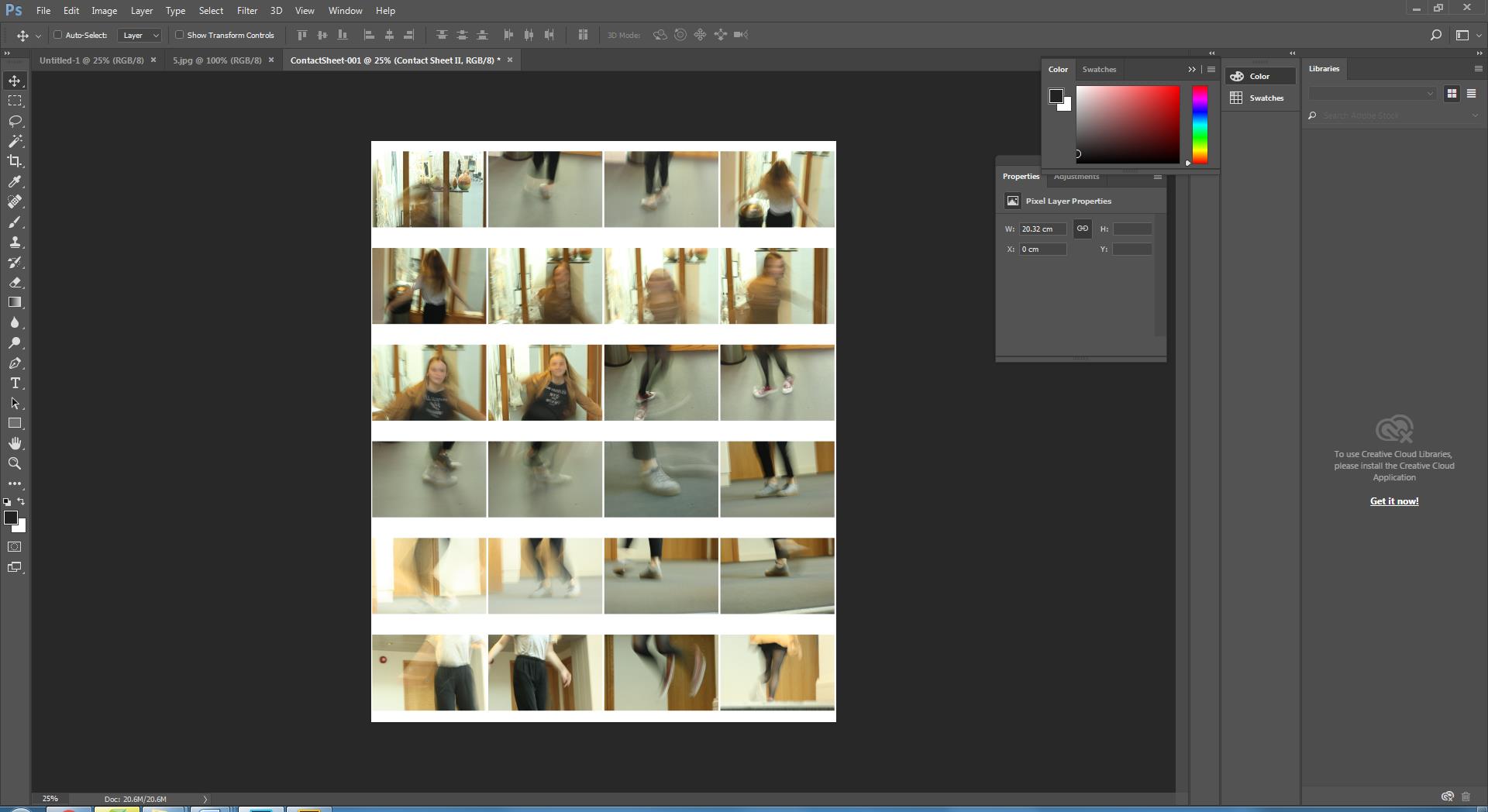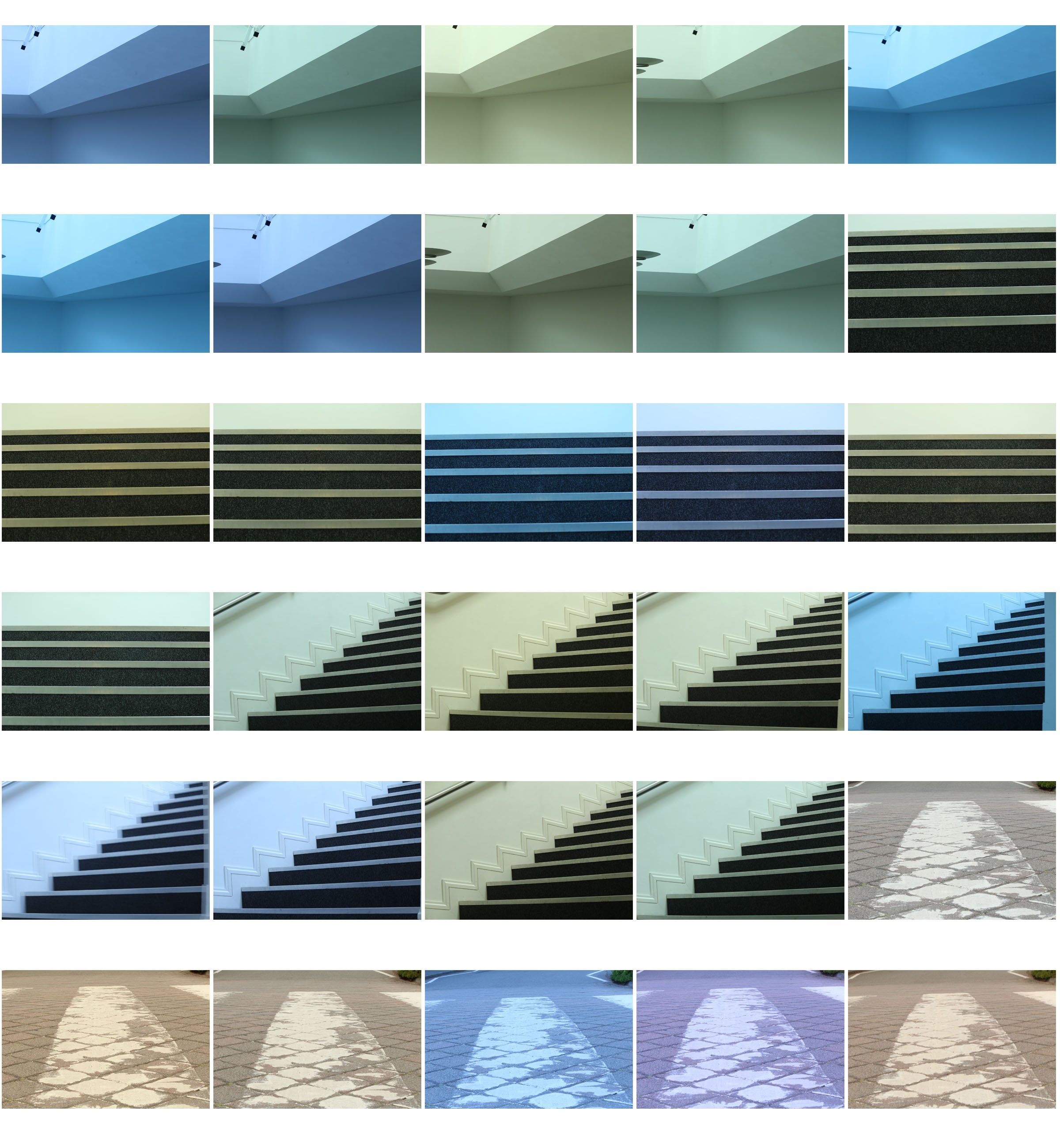
A contact sheets allows you to see all the photos from a shoot displayed together at once. Its an arrangement of multiple, small, same size images on a single page. That allows you to see all images at the same time making it easy to identify the best photographs taken. Creating a contact sheet on a software like Adobe Bridge is easy as its a simple matter of selecting the images that you want to include and then transferring them to Photoshop. Then selecting a table with the correct number of rows and columns, depending on how many photos you have. The best advantage of a contact sheet is that it gives your clients an opportunity to look at the photos before they have ordered them.
1.Select the photos you want to use in Adobe Bridge- Go to tools- Photoshop- Contact Sheet II
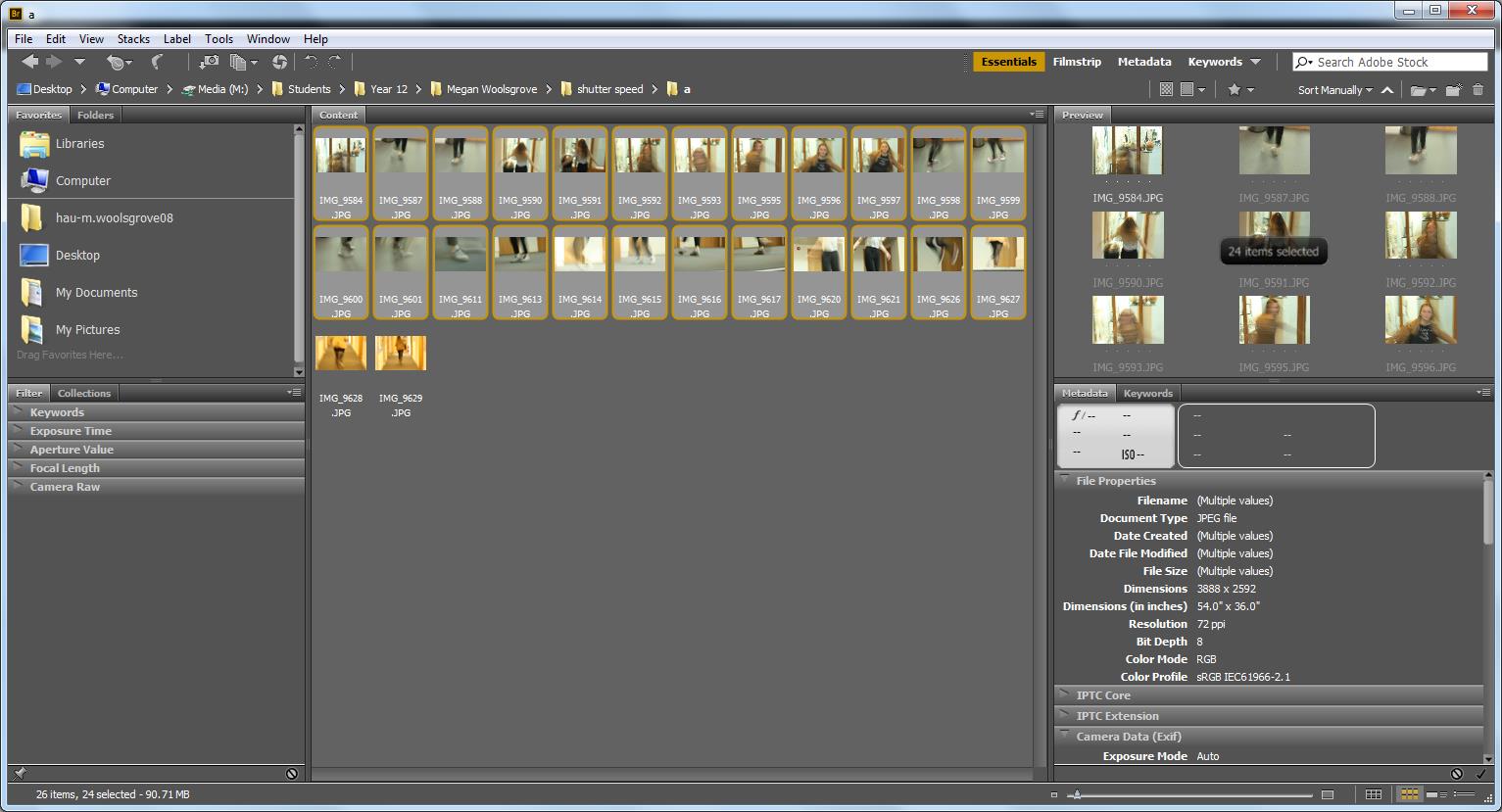
2. Select the number of columns and row you want
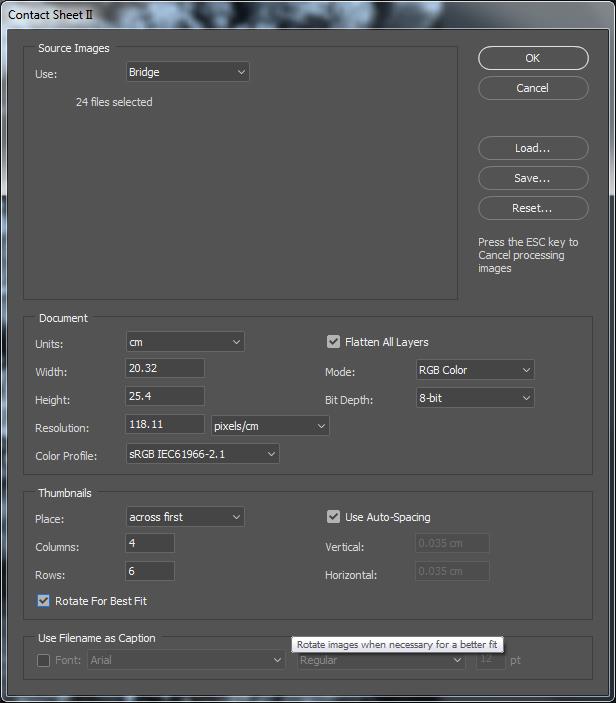 Your contact sheet is created in photoshop.
Your contact sheet is created in photoshop.