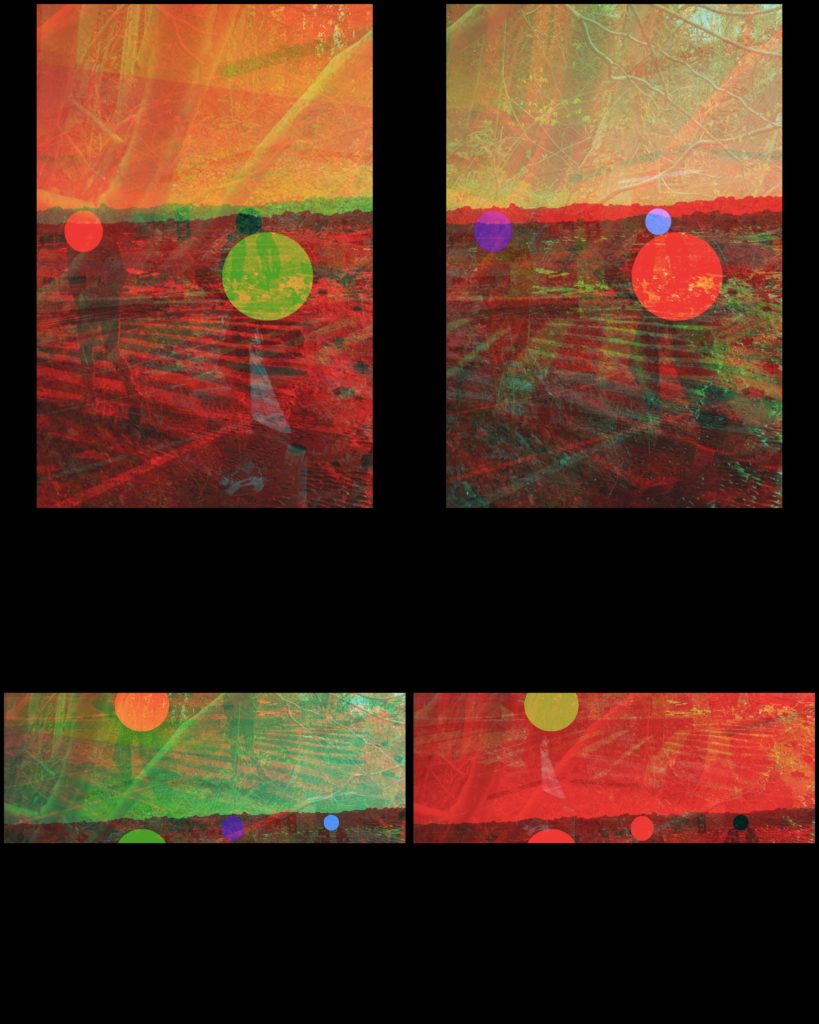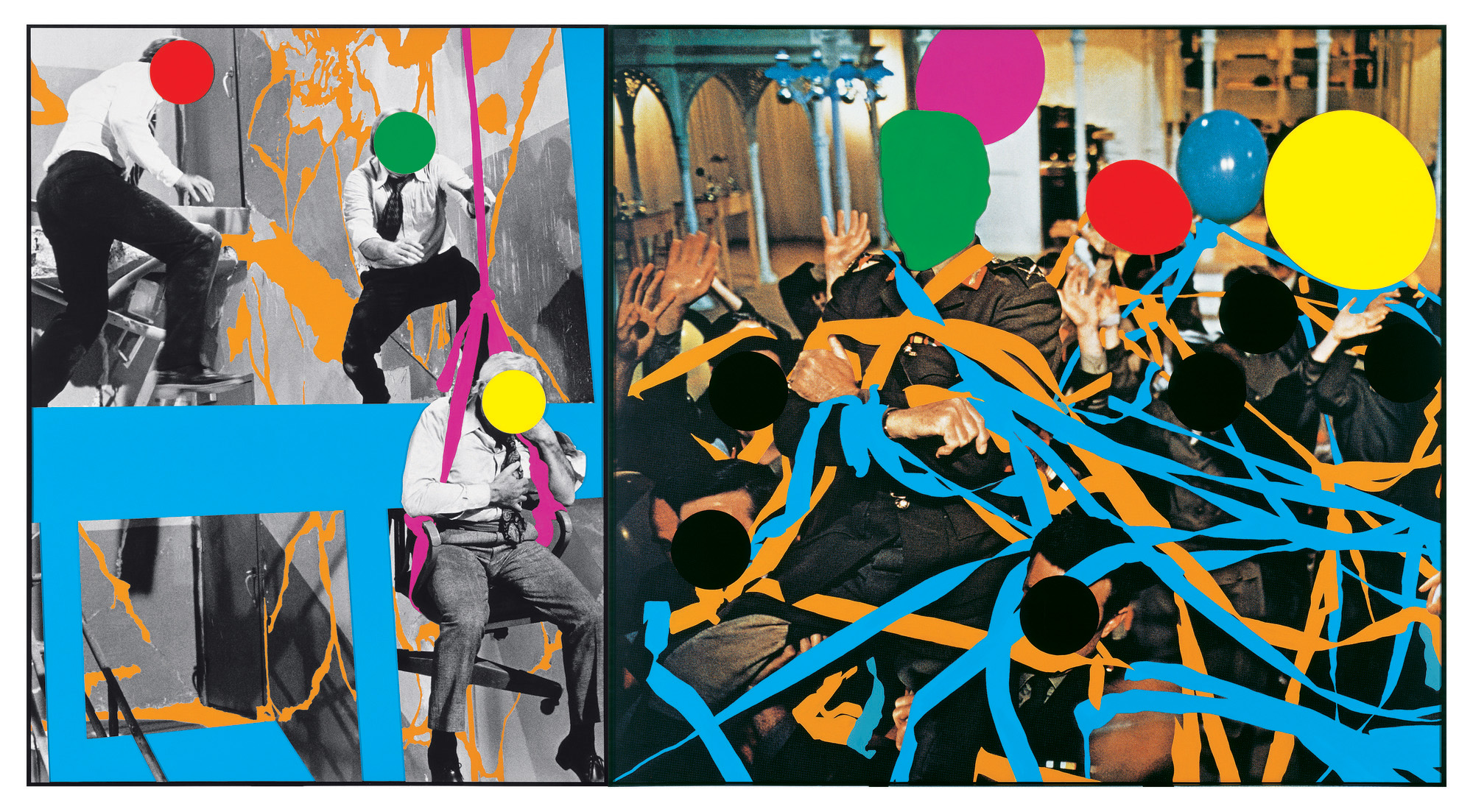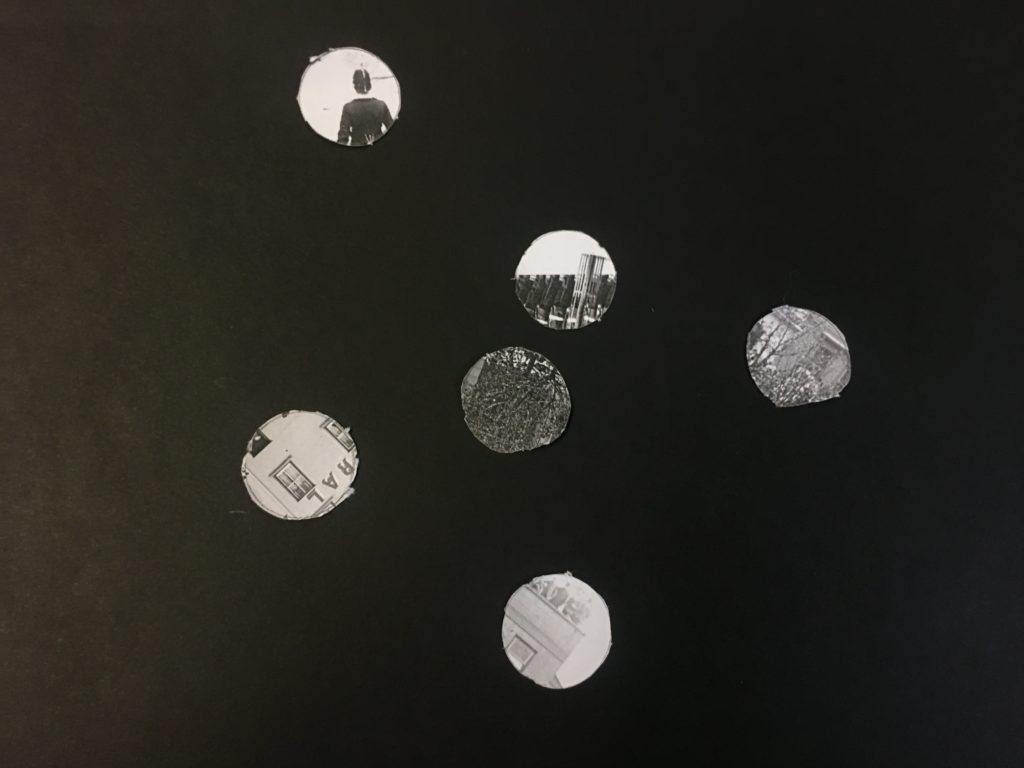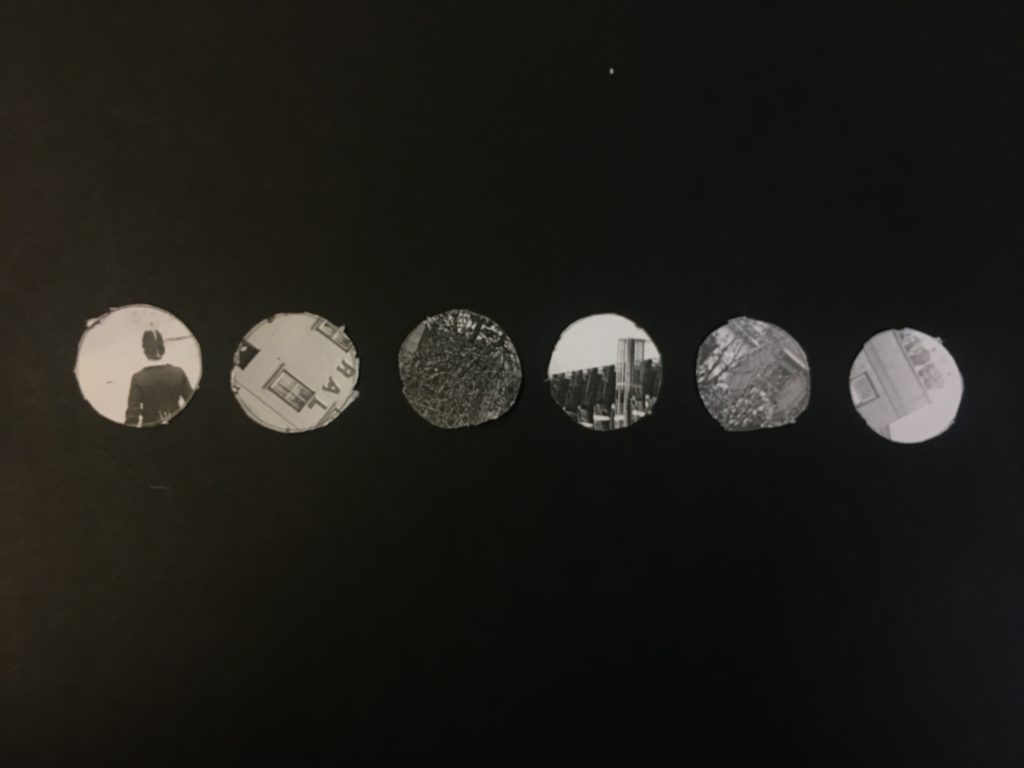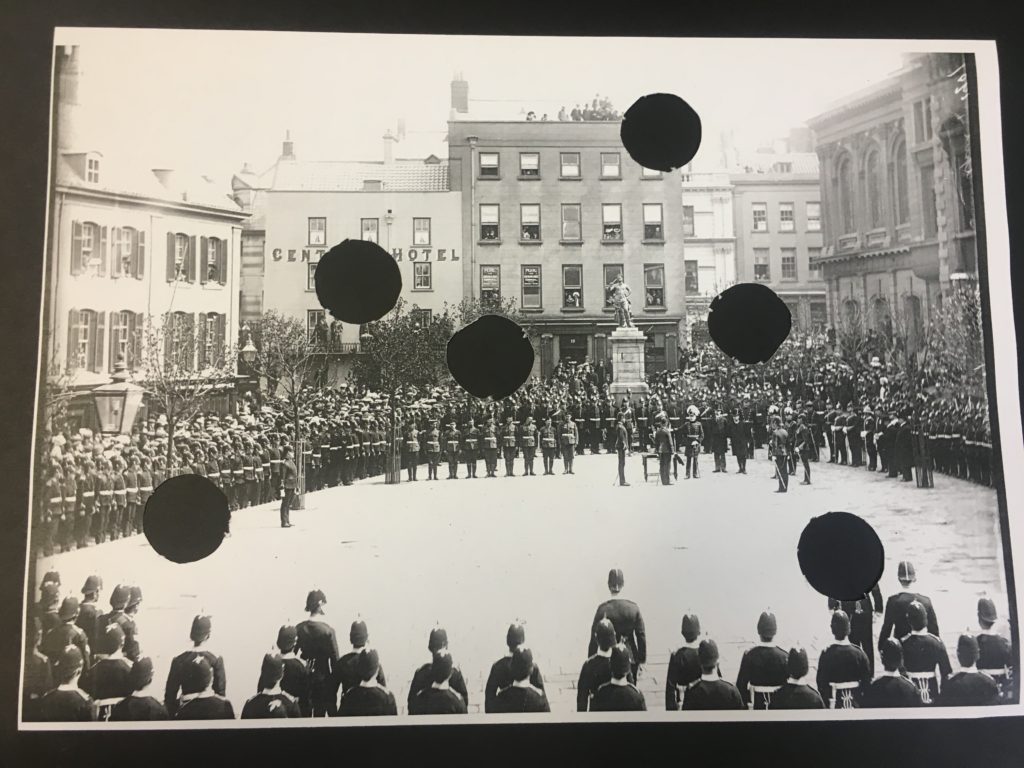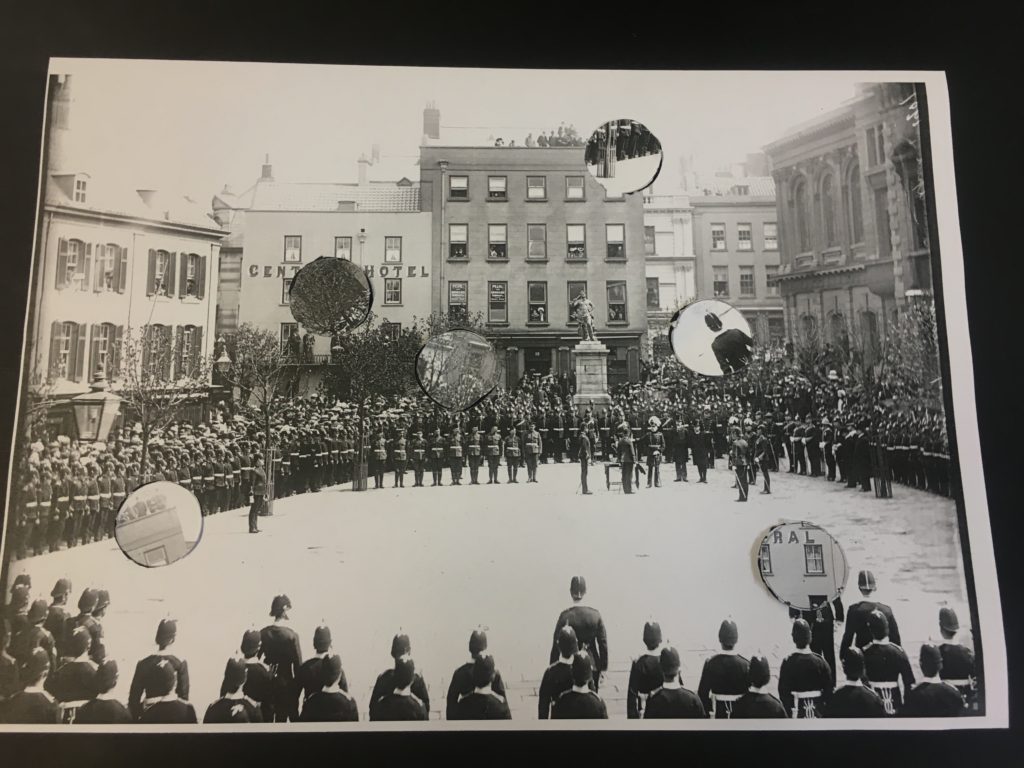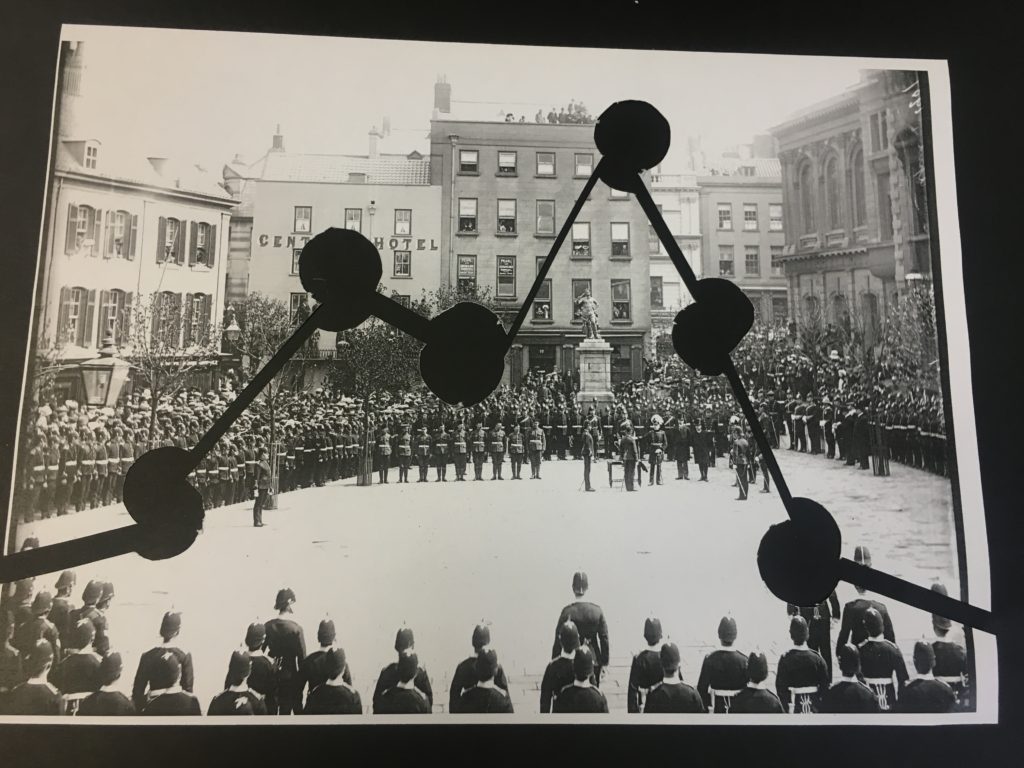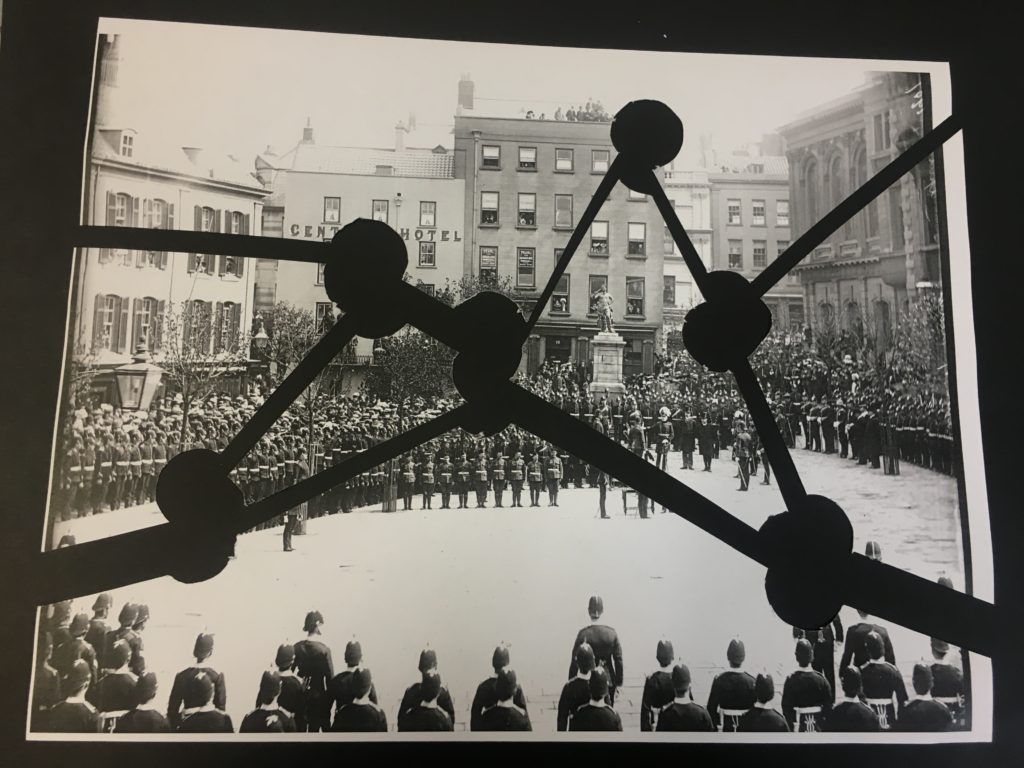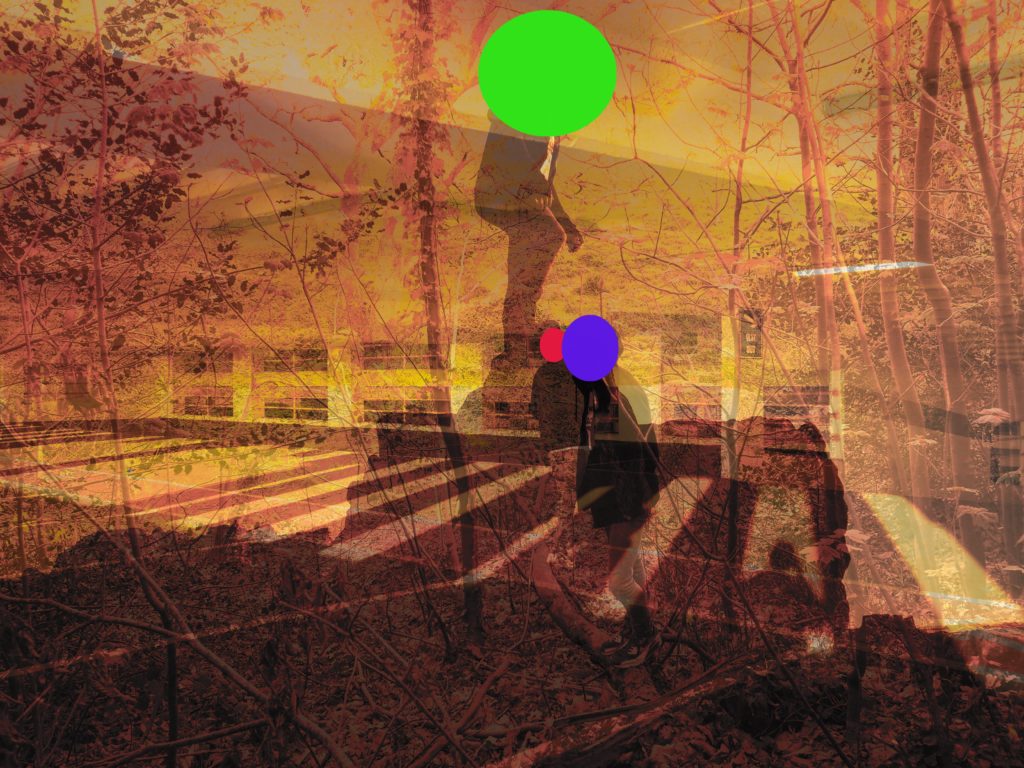I have chosen a select amount of photographs from photoshoot 1, flowers, to experiment on using different processes and methods in Photoshop.
Original Photographs:
Edit 1:
To create this effect I inverted the colours, creating a eye-catching glowing effect.
Best outcome: I have chosen this as the best outcome becuase I like the way inverted colours switch the colours, the purple and white petals turn a vibrant green and the dark green grass turns shades of purple, the glow, this bright colours creates a eye-catching contrast.
Edit 2:
To create this effect, in photoshop I posterized the photographs, popping the colours.
Best outcome: , making I have chosen this photograph as the bets outcome because I like the way ‘Posterize’ creates a cartoon like effect, this also makes the photograph look like a painting, making the colours block together as if they have been painted and this makes the photograph standout and appear brighter.
Original Photographs:
Edit 1:
To create this effect, in Photoshop I used ‘Gradient map’, this creates a spray paint like effect and I chose to group together contrasting colours; purples, oranges and blue to make the images stand out.
Best outcome: The gradient map effect creates a glowing effect, making the flower the focal point of the photograph stand out and the back drop contrast with it.
Edit 2:
I recreated the ‘posterize’ effect in Photoshop to create these images, experimenting with the white backdrop.
Best outcome: this is the most successful image because the bright orange is heightened by the posterize effect and contrasts well with the white backdrop.
Experimenting with similar photographs, ideas and effects is very helpful in finding the best possible outcome for the photographs, for example I used the ‘Posterize’ effect on both sets of flower photographs, white back drop and grass backdrop, experimenting with both allowed me to see that one us more successful then the other, for example the grass backdrop produces better outcomes because it creates contrast and is more colouful, creating a more interesting photograph.