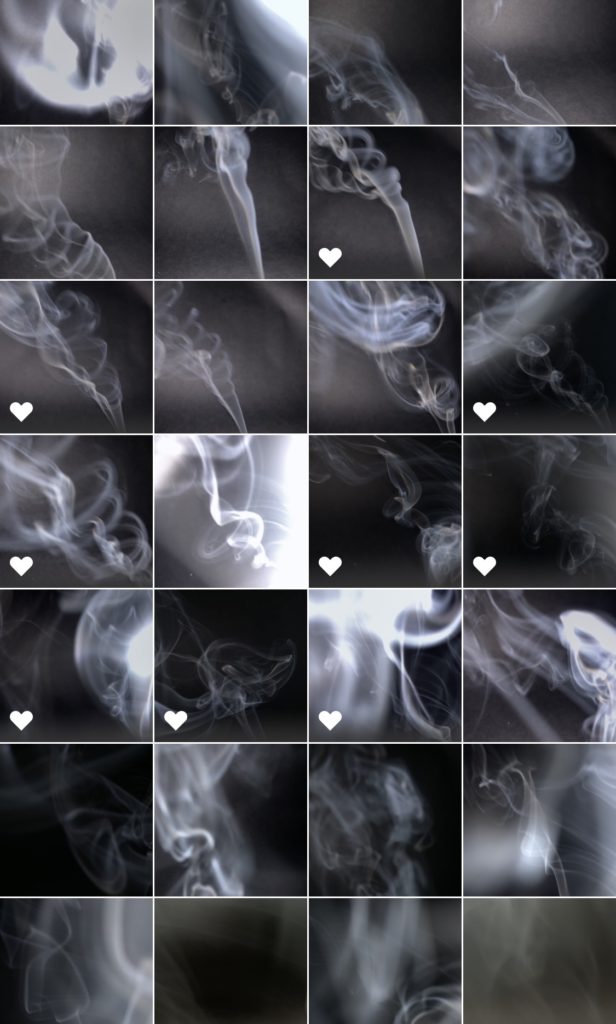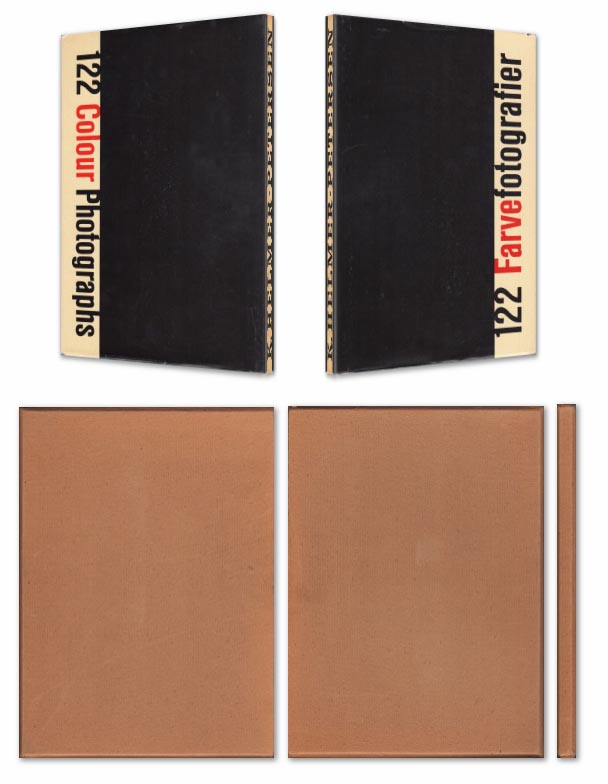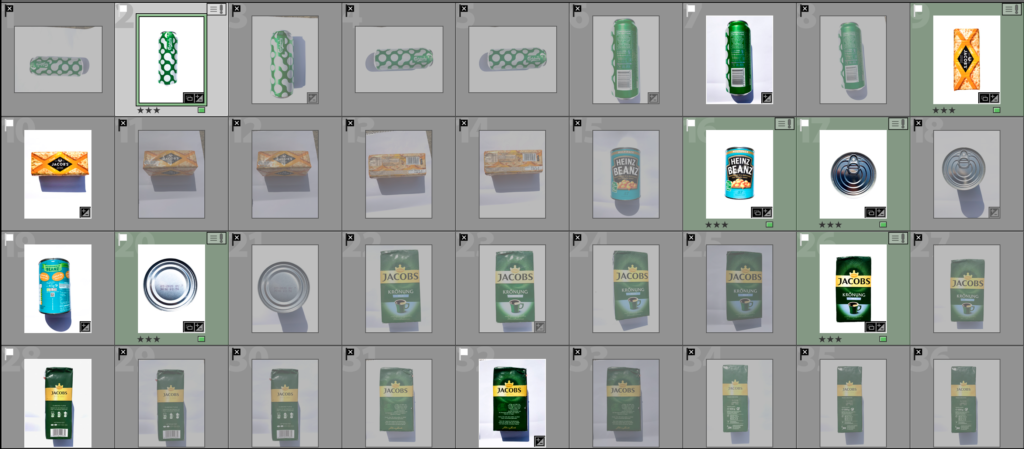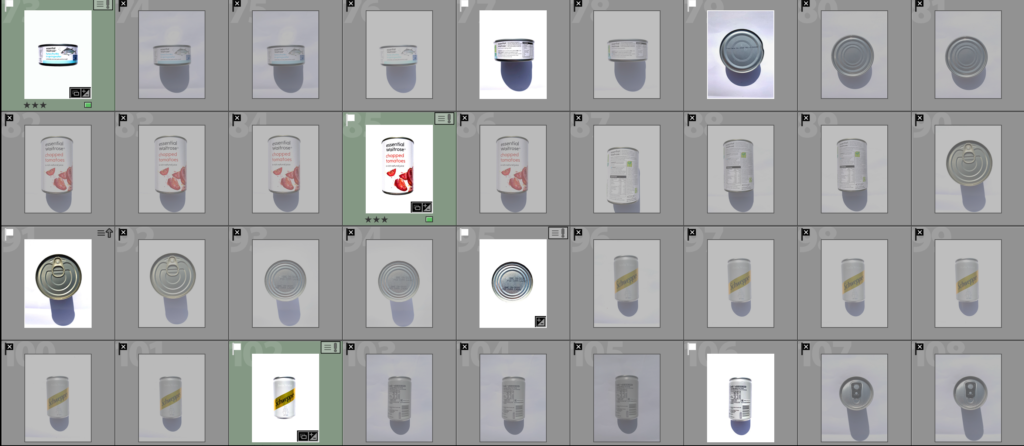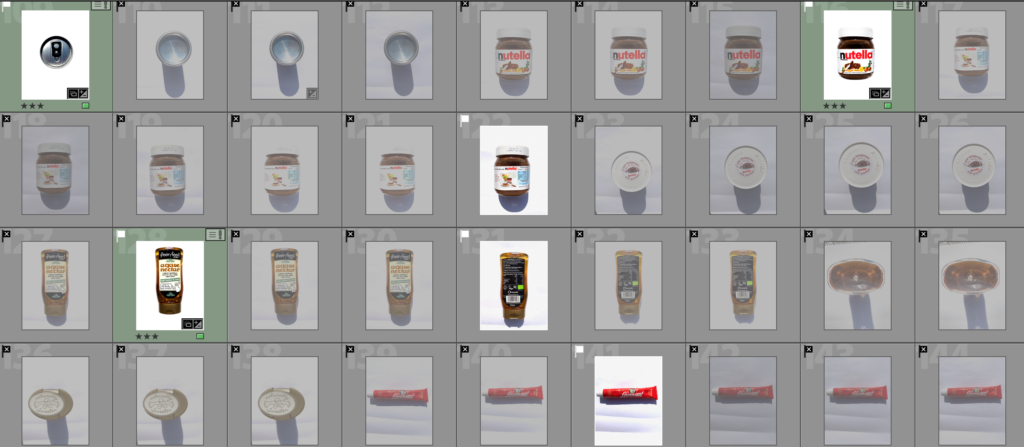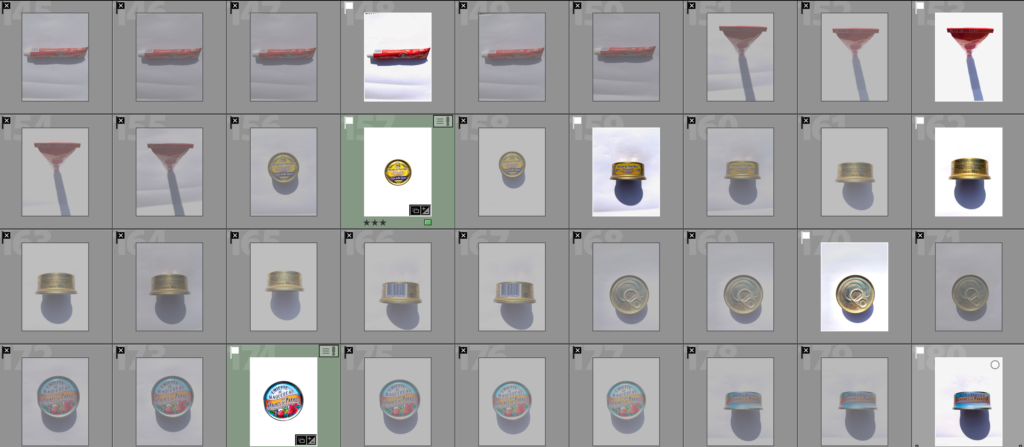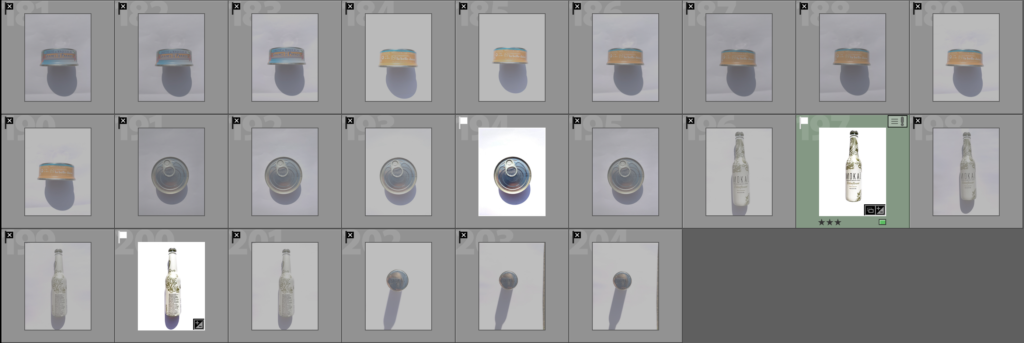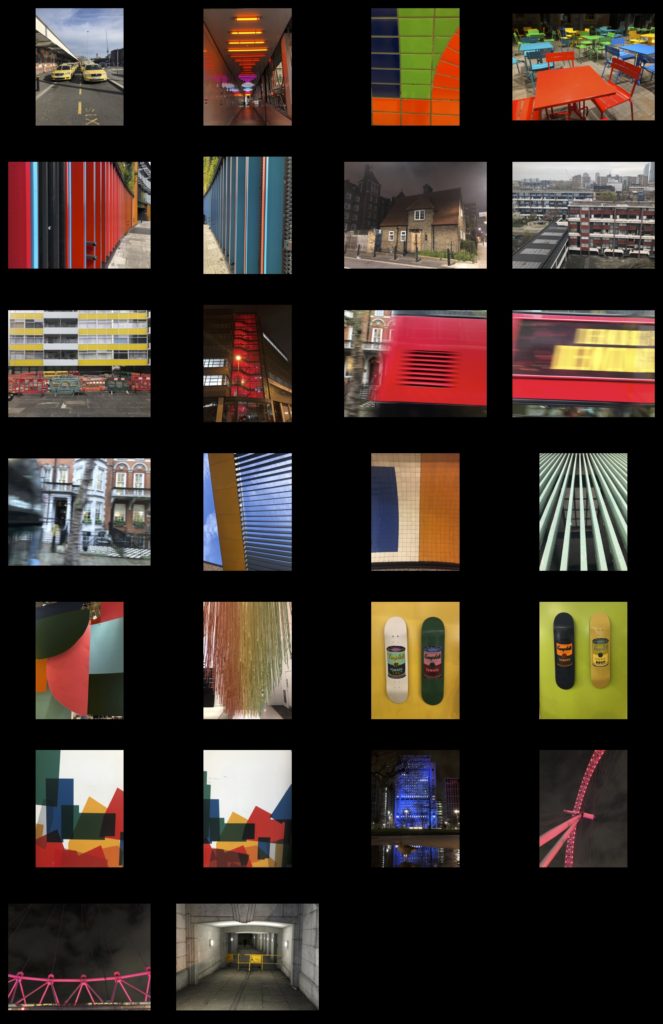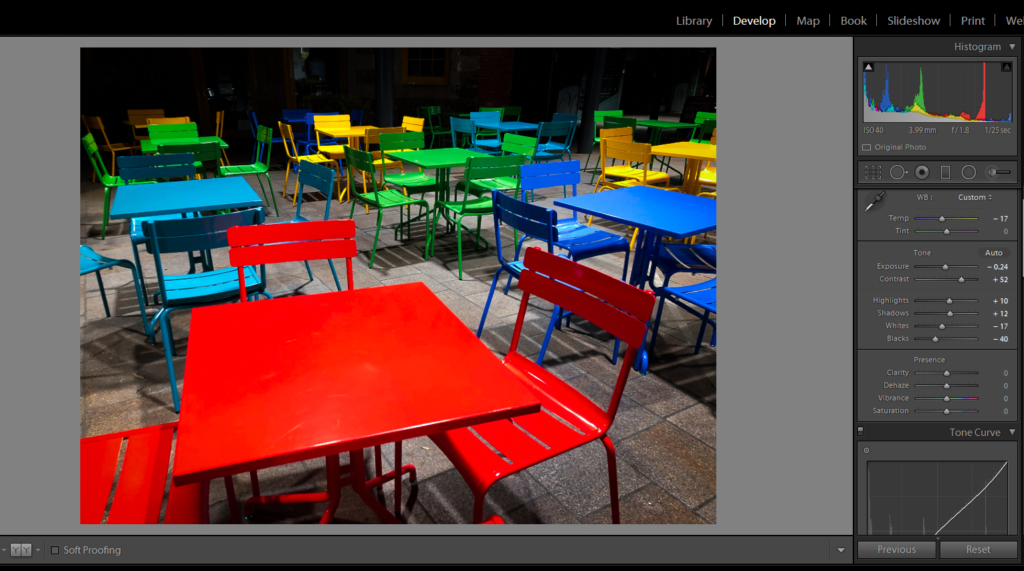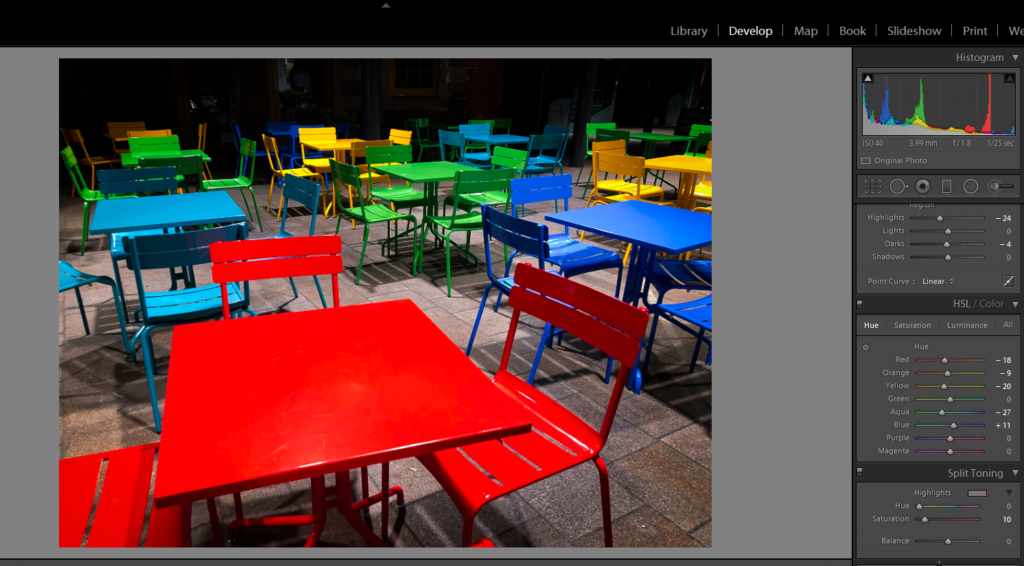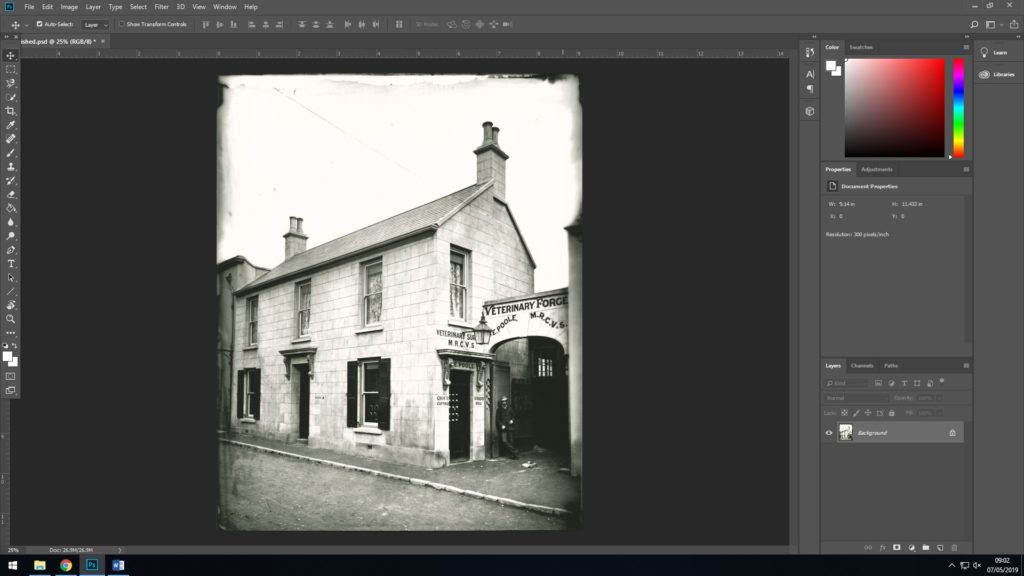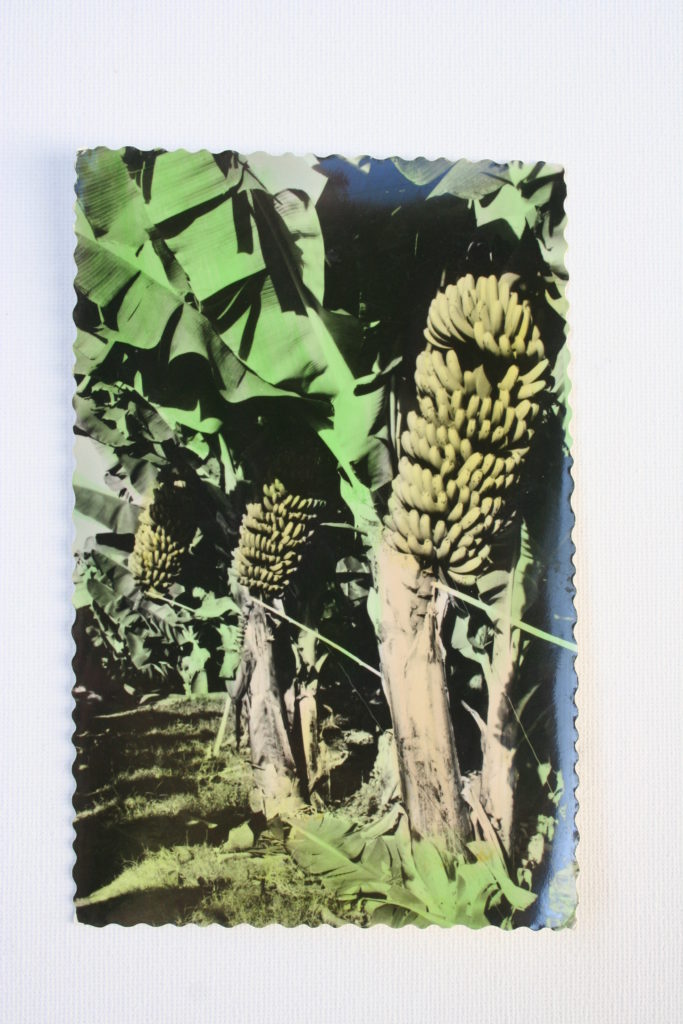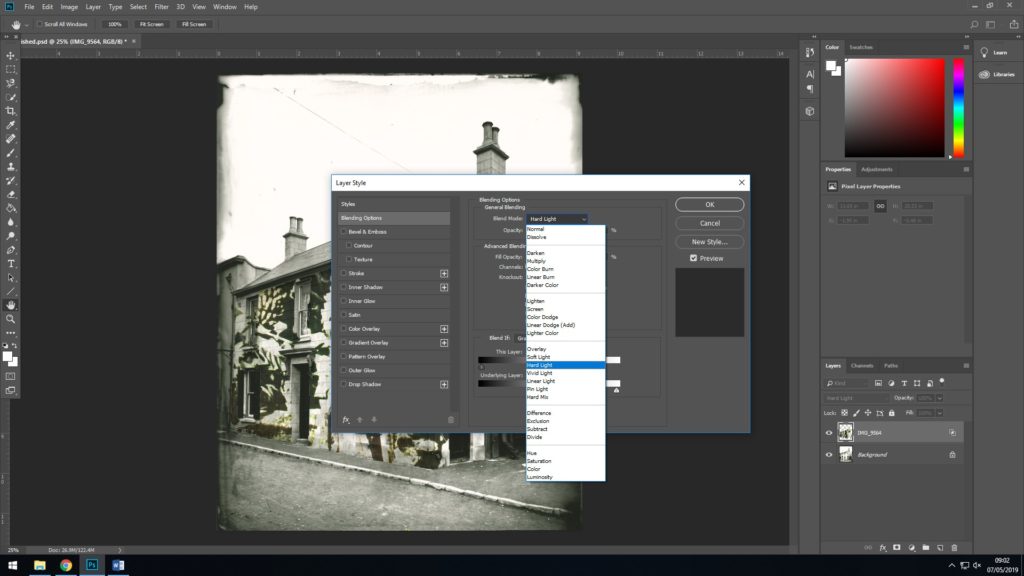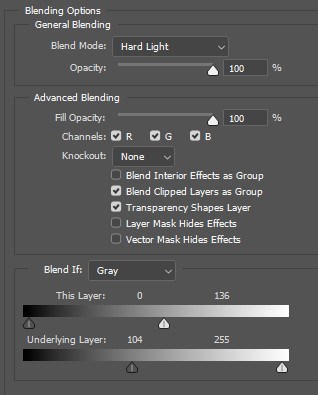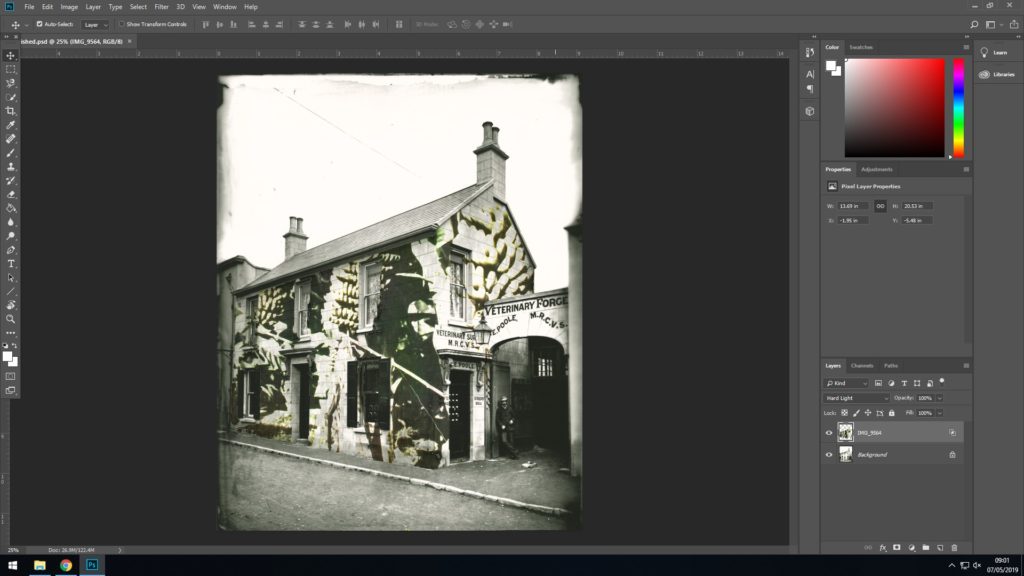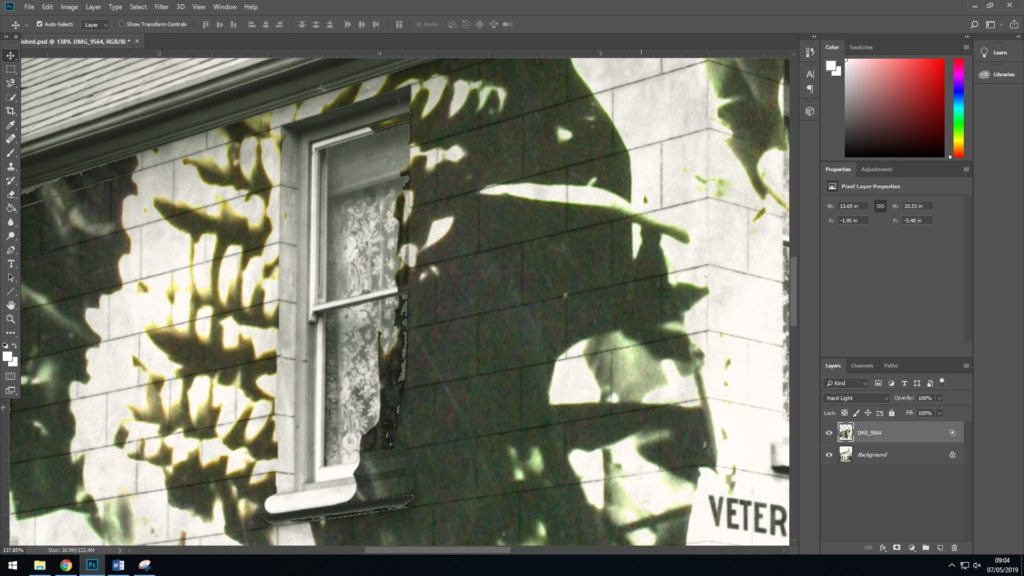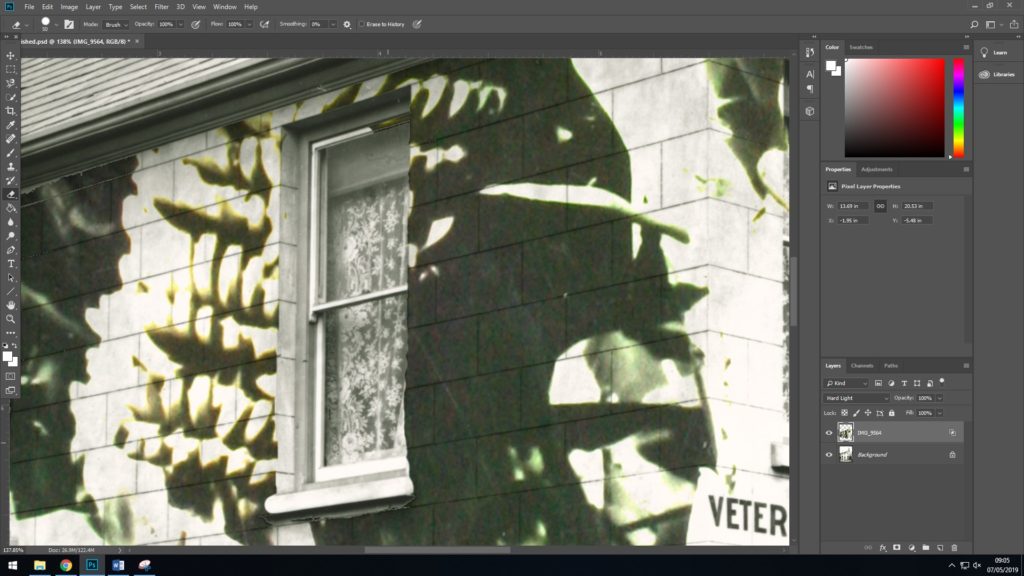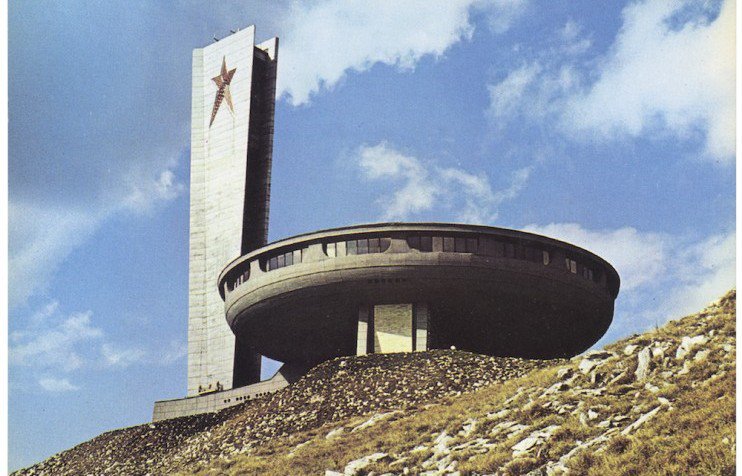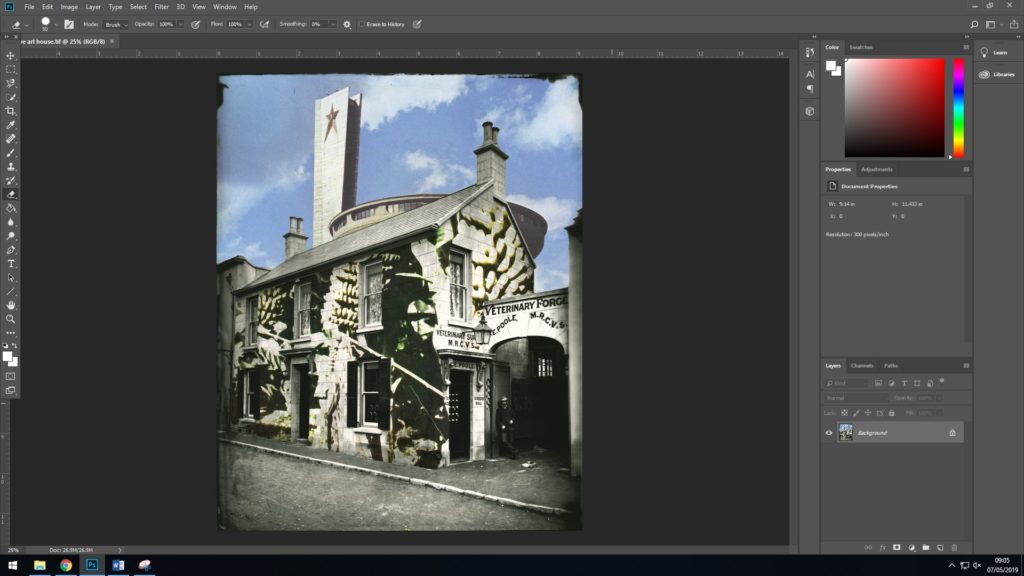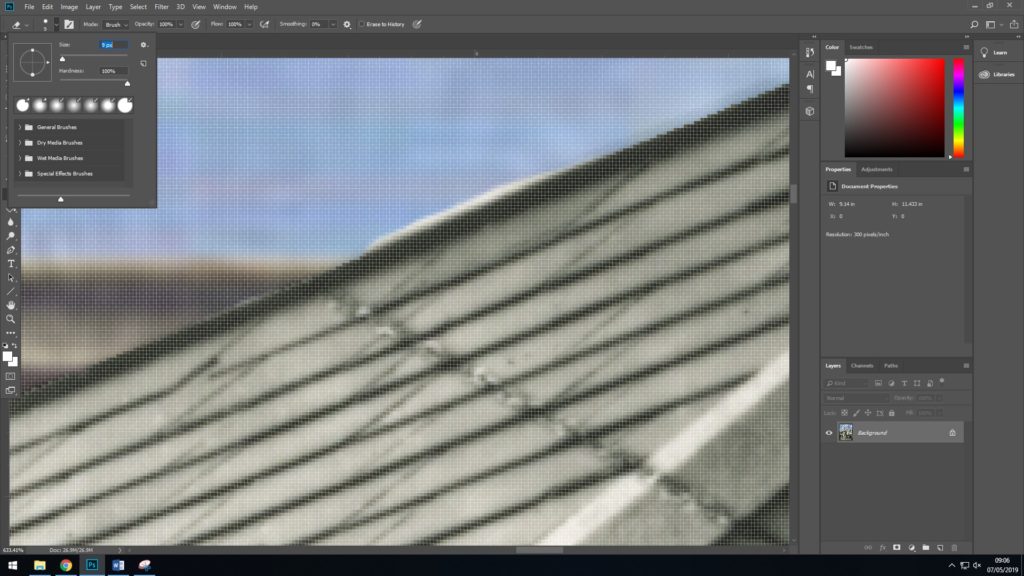How you want your book to look and feel
I want my book to be eye catching, i will achieve this by using vibrant and bold colours such as red. The front would be finished in matte to give a clean and professional look and feel.
Format, size and orientation
The book will be in landscape with the dimensions of 25x20cm to fit the average standardised photobook.
Design and layout
The design will vary from page to page to keep each page fresh and different. I will use double page spreads, full bleed and different sized images to create a different atmosphere in shape and colour.
Rhythm and sequencing
Images will be carefully selected to support each other with a strong bond. In this case that bond is colour. Each page will be a different colour from the last.
Structure and architecture
image sizing and shape will vary thought the book. To keep every page unique and important.
Narrative
The narrative of my photo book is based around colour and shape by photographing and pin pointing areas and objects, with vibrant colours, and then capturing those images through carefully thought out shoots throughout London and creating juxtapositions between the images to make the viewer compare the similarities between the two varying images.
Title: The Colour And The Shape
Images and text
There will only be text on the outside of the book, this writing will be my title. I want a bold interesting title so i went with The Colour And The Shape after carefully selecting the most suitable title for my photo book. The text will be in black so that it contrasts with the yellow and red.
Colour and B&W (or a mix)
My photo book will include images of colour only. As this is the main aspect of my photography. Although there will be some dark contrasting images and background colours.
Paper and ink
I will use a matte finished paper texture as it feels smooth and professional. Colour ink will be used to fill in blank pages pages with colour to make the book burst with colour.