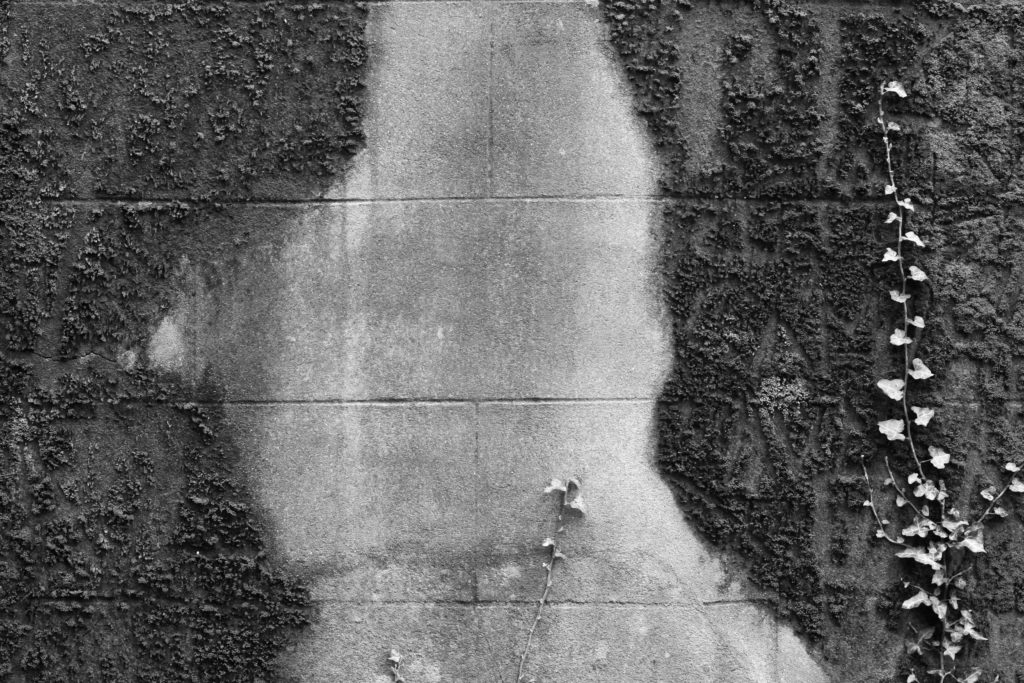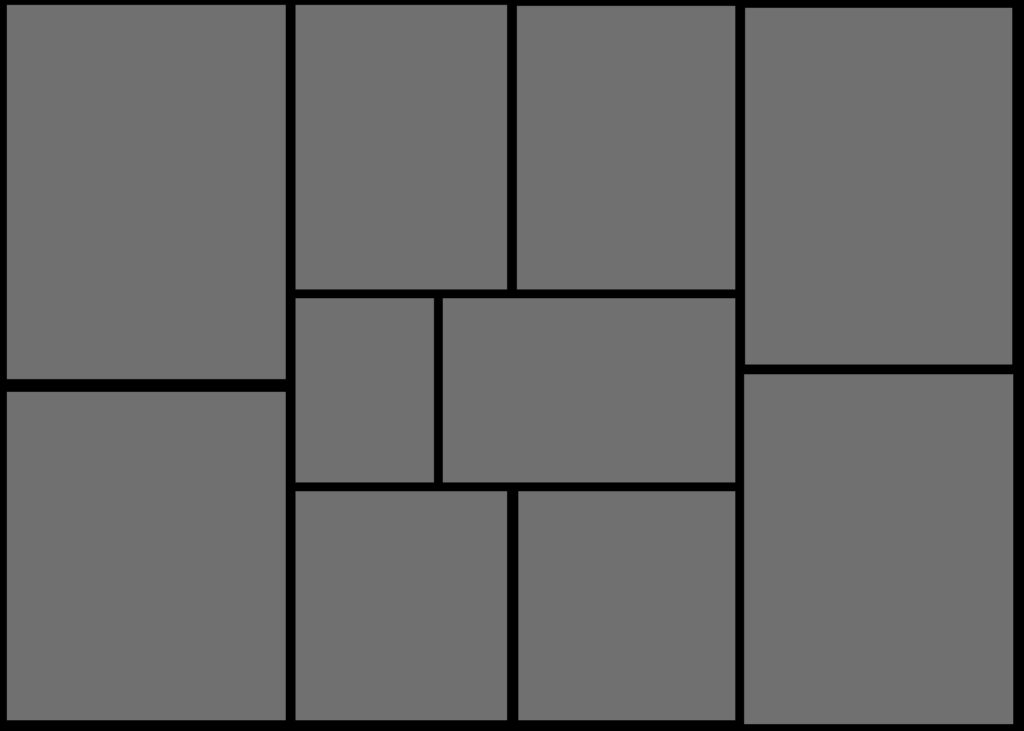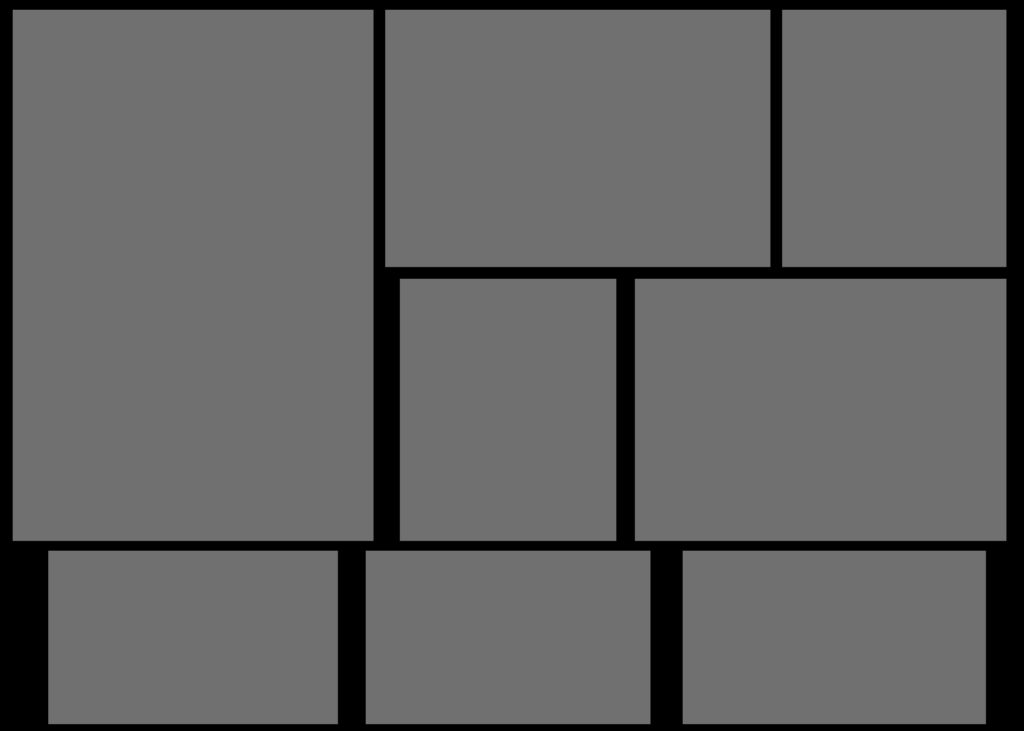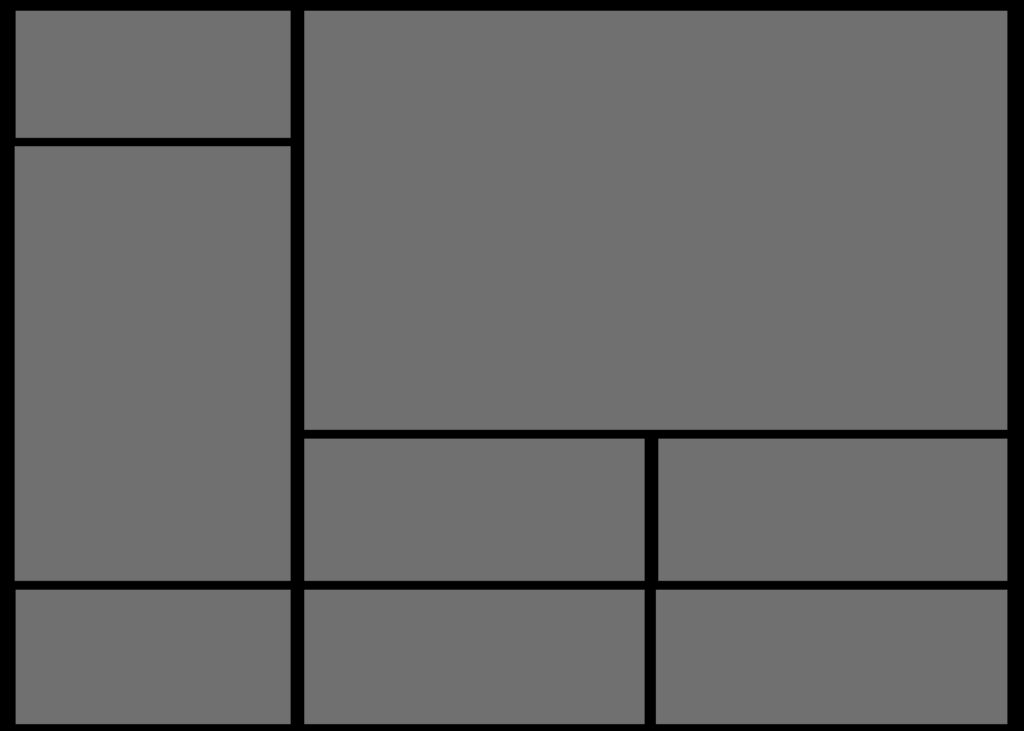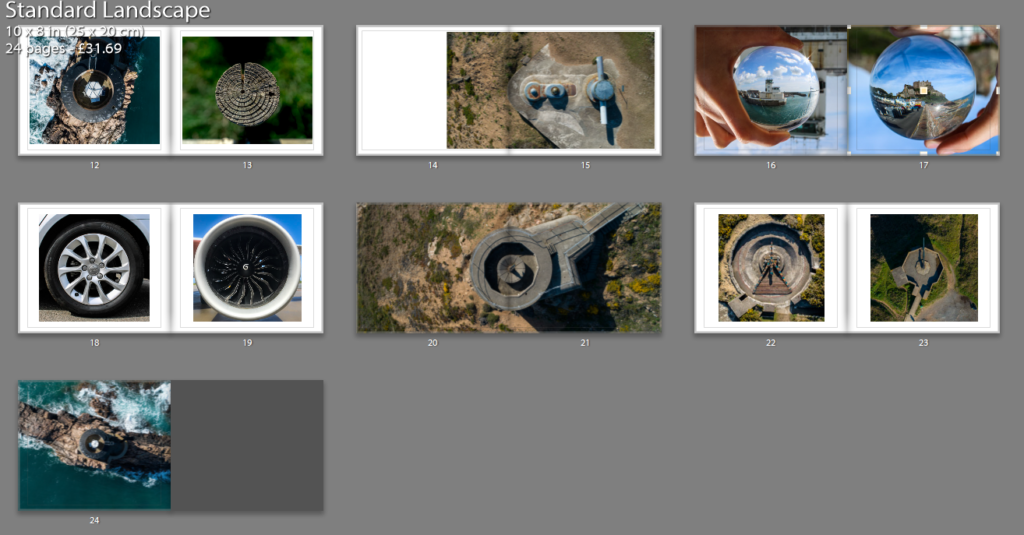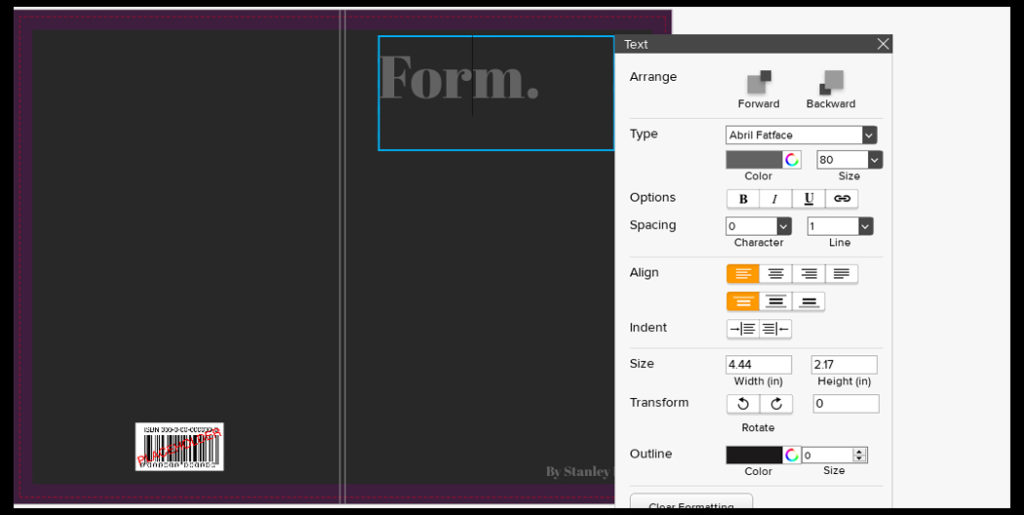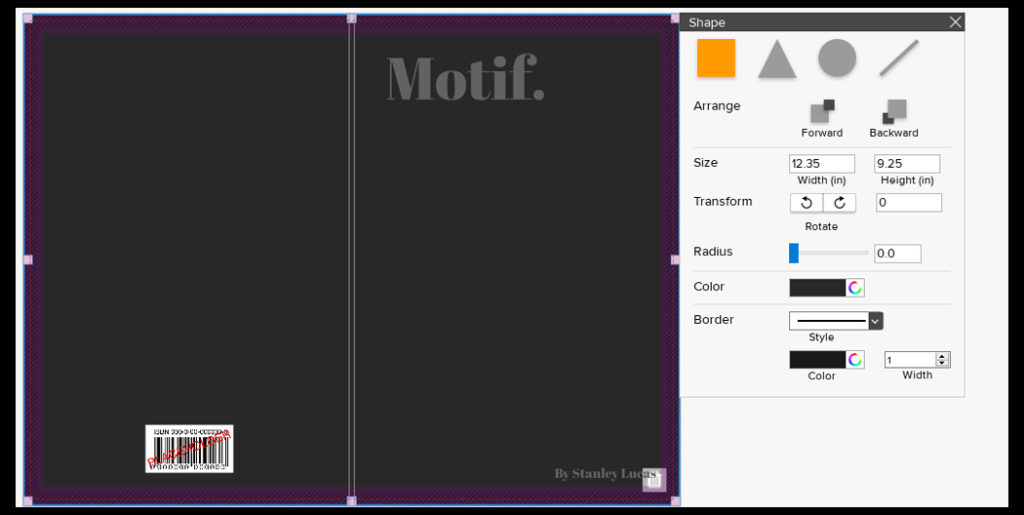Before going onto finishing my final pieces I had to make a selection of eight to nine images that I thought would work well together regarding each final mood-board composition. Throughout the project I have been using various techniques such as monochrome, gradients and motion blur to improve my overall skills and perspectives regarding my stance and intpretation of the topic of variation and similarity. When looking over my project it has allowed me to photograph subjects in a new light using techniques that I would not have previously used, the overall process that I have used for each shoot has given me a new understanding of how my composition can affect the viewers opinion and interpretation of situations whilst allowed me to explore new styles that I had not previously looked at. Here are my image selections for each moodboard composition and the final outcomes:

I was really happy with the outcome of this section regarding the themes of variation and similarity, this is mainly due to how I loved the use of tightly boxing in each photograph so that they emerged as a compact form which ever so slightly defined the individual images through the boxing in using white borders. For me the implementation of the borders was the key in creating the composition of the mood-board, this is because of how each photograph is taken using a monochrome filter and against a black backdrop it would render images pointless due to them merging into the background, by adding a white border not only did it make obvious the seperation between the board and images, but also defined what was in each border more due to the greater contrast now present.
The images I selected for this mood-board are centered around the theme of abstraction through pattern. The reason I selected only monochrome pictures are because I found that they perfectly highlighted the everyday unseen patterns presented in our journies ranging from walls, animals and grass. I wanted to box these images together because I found they all related really well to each other regarding both visual and contextual aspect, seen through the varying shades present and up close representation of different subjects which are highly contrasting their surroundings.

Peronally this outcome came out well for me as I found the placement of images complimented each other through the transitioning of colours that went from one image to the next. When creating the mood-board I tried to create a sub theme within where I chose to focus on only a few certain colours such as yellows, oranges and blues, this way the outcome produced was visually aesthetically pleasing due to how the white boarders that accompanied each photo boxed it in, defining it in the process whilst the colours were brought out through its limited framing. Out of the three final layouts for the final pieces this was definitely the one I tried to experiment with the most seen through the must larger use of nagative space, the reason for this was that I wanted to allow more breathing space for the picture as it contained the more light hearted and beautiful photos out of the three themes
The overall topic for this board was abstraction through colour, here I wanted to provide the viewer with my interpretation of this through saturation. I decided on this because of how through saturation it allowed for the creation of landscapes that seem too colourful and surreal to be real, by photographing the entire landscape it allowed me to focus on not only on the subject but what the potential surrounding area would look like portrayed differently, something I changed to isolating the subjects like the other two themes.

Finally for my last composition I wanted to create a larger mood-board than the other two made, consisting of ten images rather than eight. The reason behind my thought process for this is because of how there is such a variety of different textures present in each of the shoots that it would be much harder to present my process and results using only eight, through ten images it could allow me to create two different forms of texture five times, all whilst compacting them onto a singular piece of card. I tried to incorporate a lot of colour into this composition created from the natural forms of each subject (the difference was that I did not use any editing to create a saturated unreal environment), my intention behind this was to draw the viewers in through aesthetic textures that could be found in gardens and Jersey’s landscape.
For this section I was mainly focusing on the topic of abstraction through textures in the natural environment. I mainly here wanted to focus on the form of subjects such as plantation and water due to them providing the largest amount of variation regarding how their surfaces could be warped and changed concerning their location and type. Much like the first mood-board I wanted to base the composition around tightly packed images being defined through the use of white borders which as a result increases their contrast. My aim here was to fill up as much blank space as possible so that the result would seem as though they were all linked, being serperated by small lines which create depth in the piece.
Overall I was really please with the three mood-board results as they reflected my intentions for the shoot perfectly, where you would need to see each theme as a collective rather than an individual item. I was particularly happy with how the compositions turned out and the definition created through the mounting of white foam board against the surface of black card, for me this complimented my imagery really well due to the majority of them being too dark or bright which could be stopped through the implementation of borders or black card.