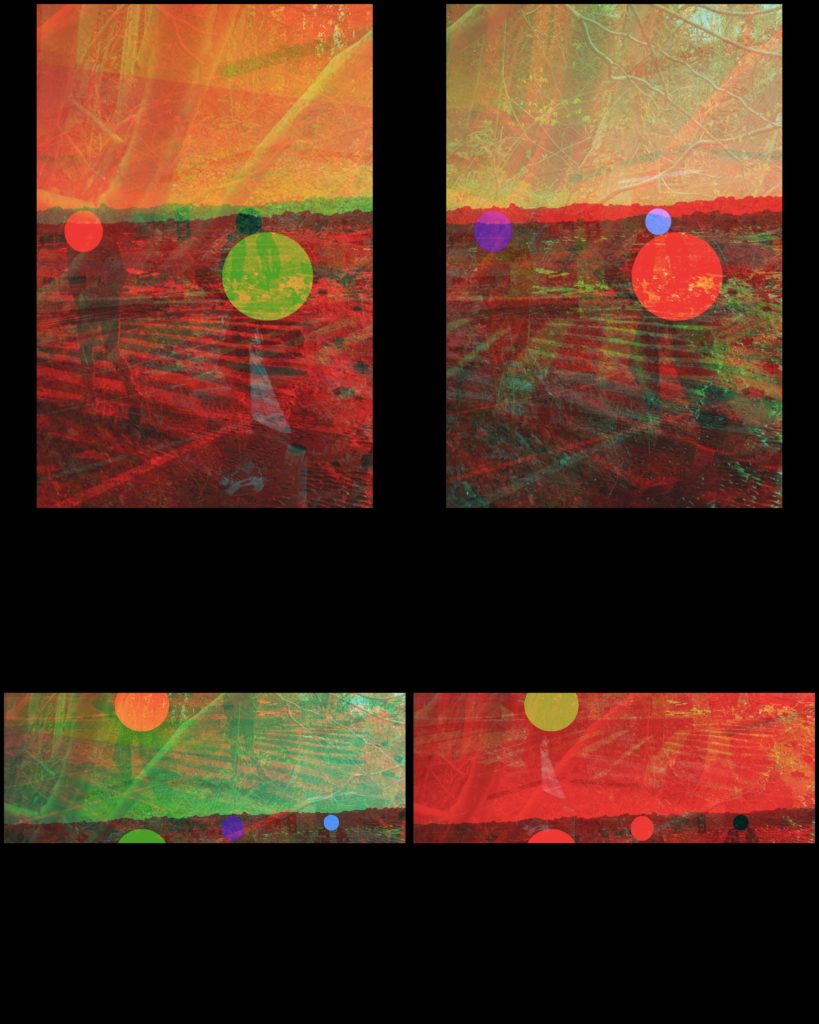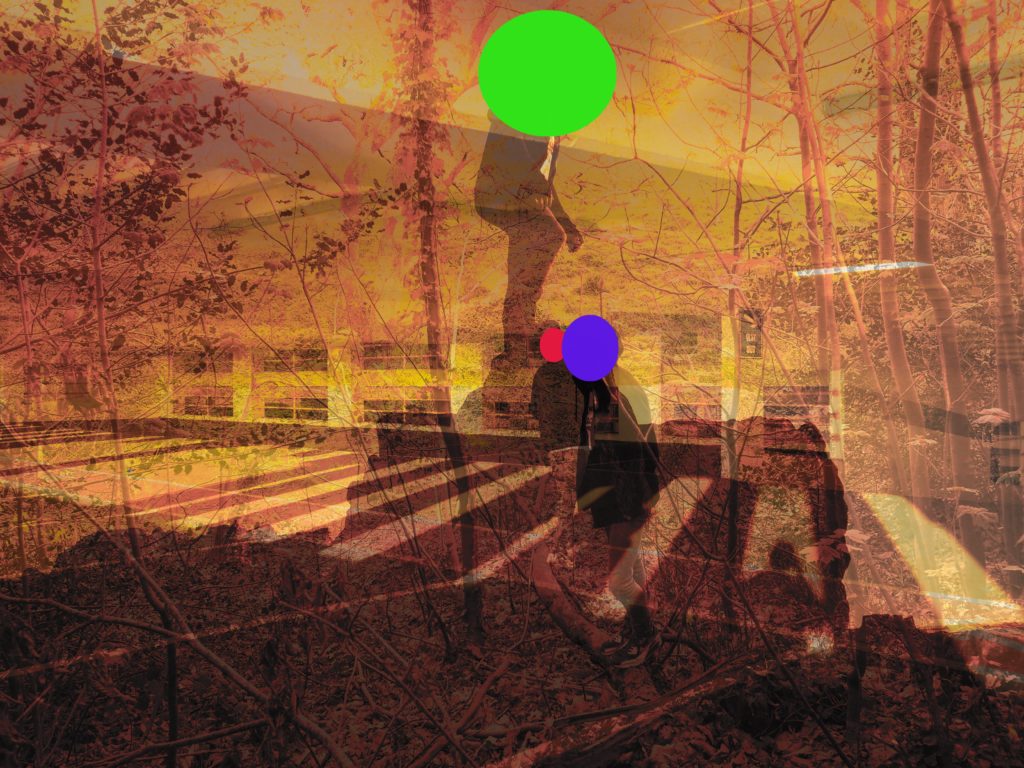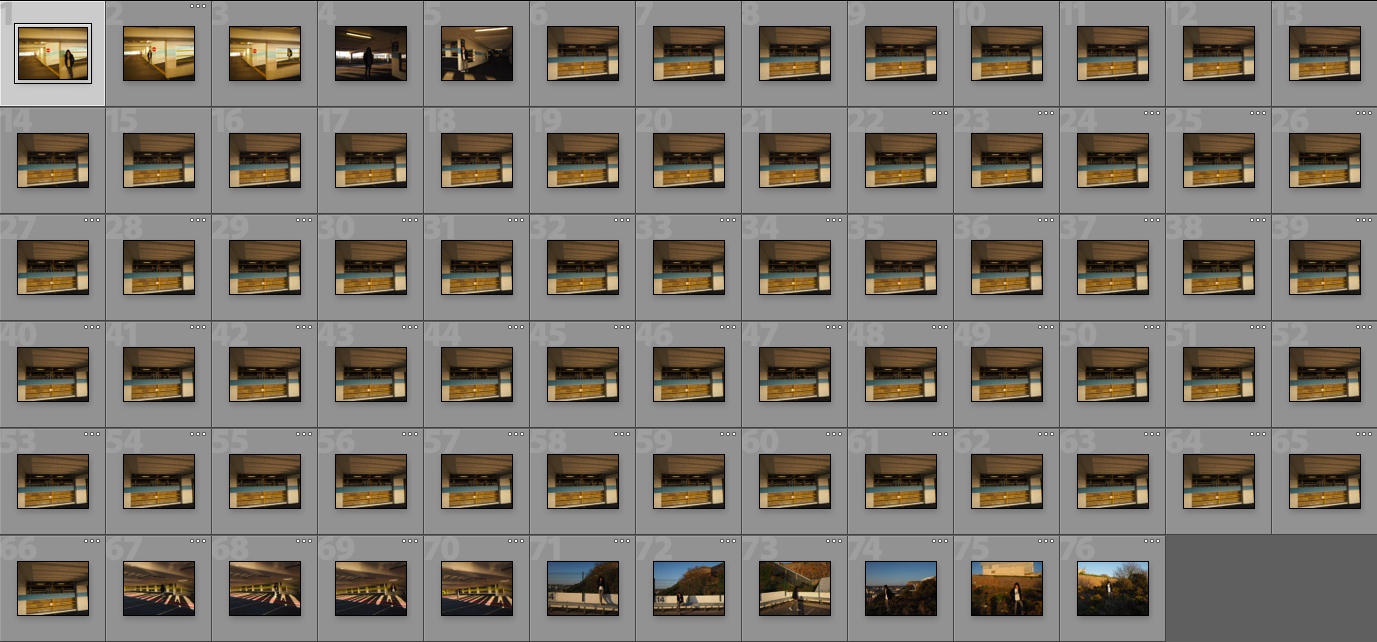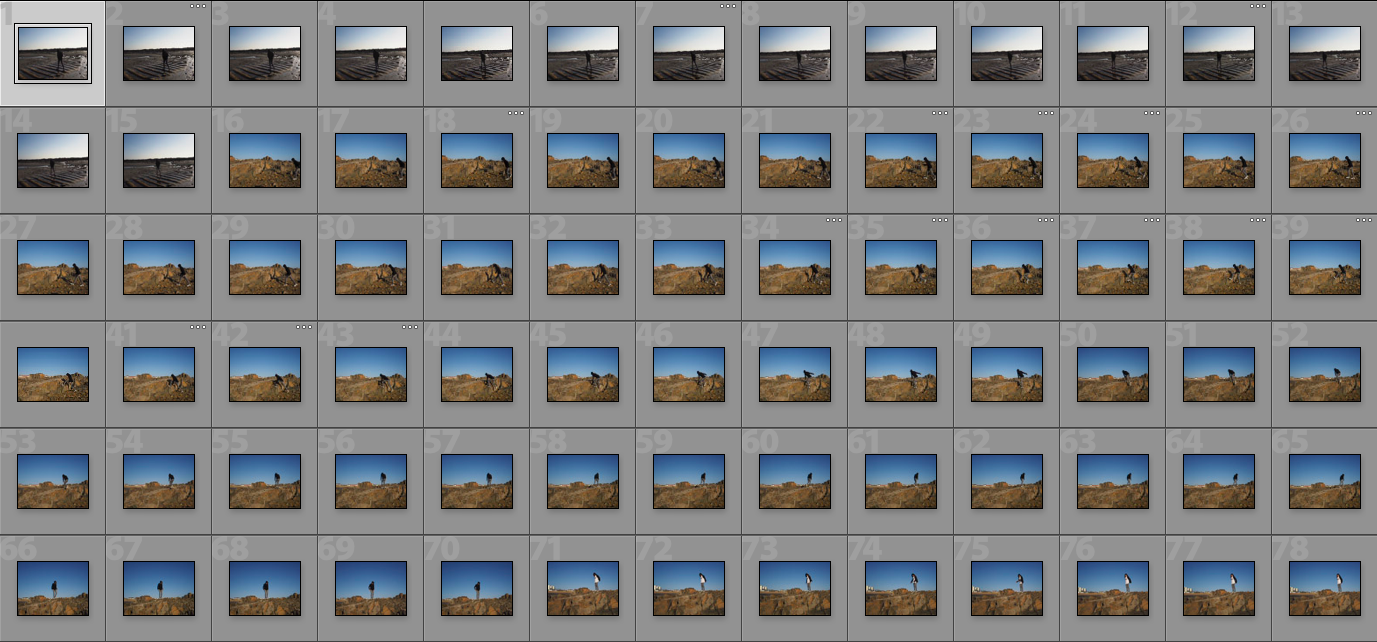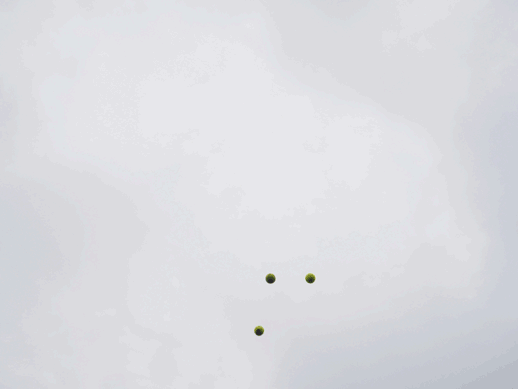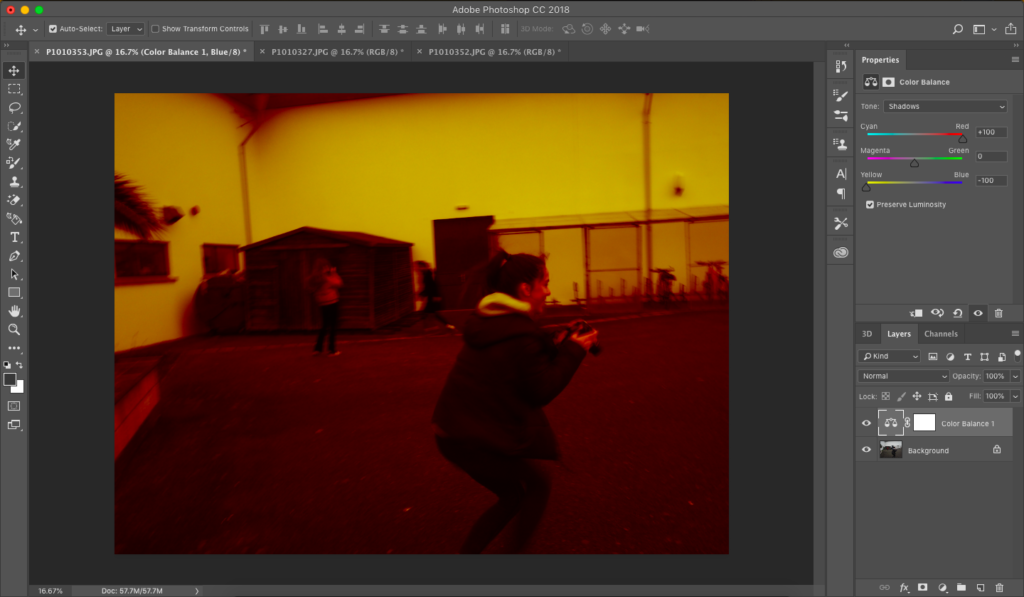My Plan for my shoots and my edits are as follows:
I am going to take 3 photoshoots so that I can use three different locations as I want to create my own landscapes by filtering 3 photos. The first location I am going to take photos at is the woods behind Longueville Manor known as Swiss Valley so I can catch twigs and branches in the top areas of my photos. The second location will be Le Mare beach so I can get a rocky area with some flat parts to provide a stable base for my edits. For the third location I want something modern to be a part of my edits so the natural things like trees look like they are growing in this place, so I will be going to Pier Road Car Park for the blocky effect I want in my edits.
For my edits I will be doing images that comprise of 3 filtered images that have been colour balanced to a reddish yellow, using shadows, midtones, and highlights, and by adjusting the opacity accordingly and increasing contrast and brightness, so that all 3 images can be seen clearly.
I will then be putting variating coloured circles over the faces that are in my photos using the app Sketchbook.
After that I will use the app XstereO Player to do my stereographs in landscapes and portraits, red and blue, and green and magenta. so I have many variations of colours and combinations.
Once I’ve done that I will start cutting my stereographed edits into tear like parts using the magic wand tool, so I can move them across to a black landscape base and create a collage like piece.
And finally after all that I will be using images from my shoots to turn into very contrast and brightness black and white images, to then overlay them on top of the cut images to add even more detail.